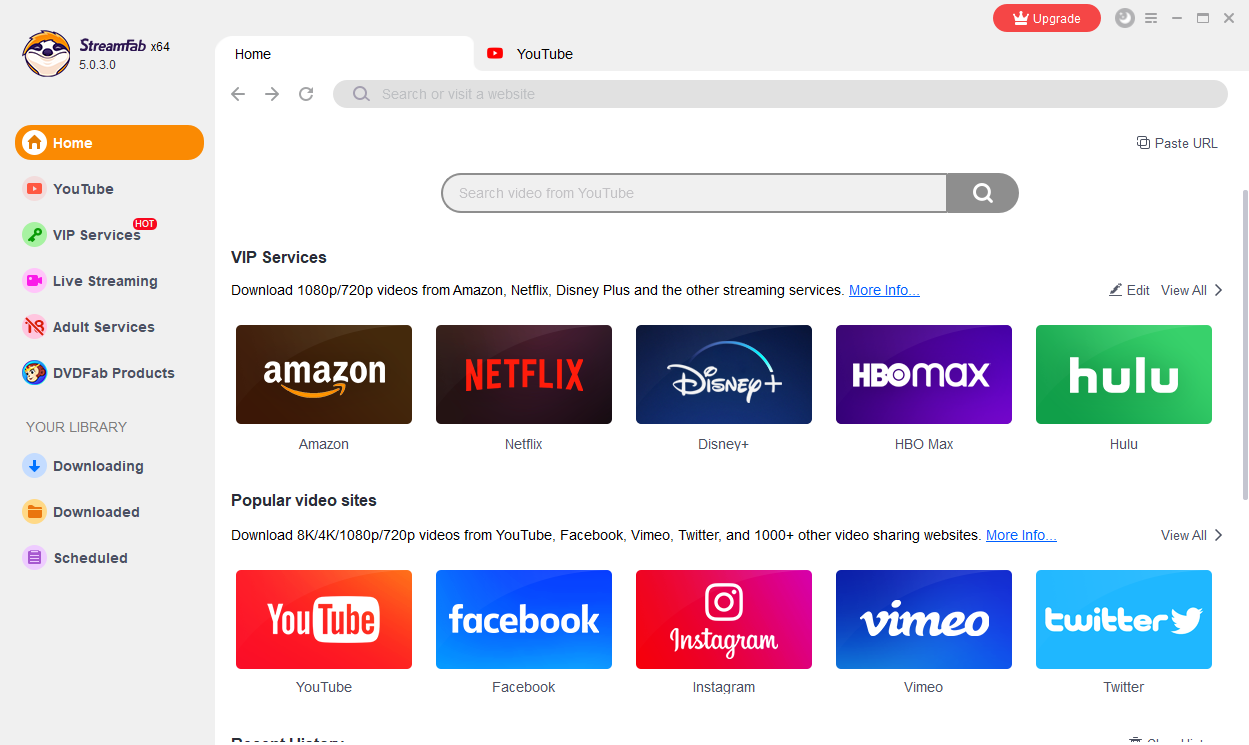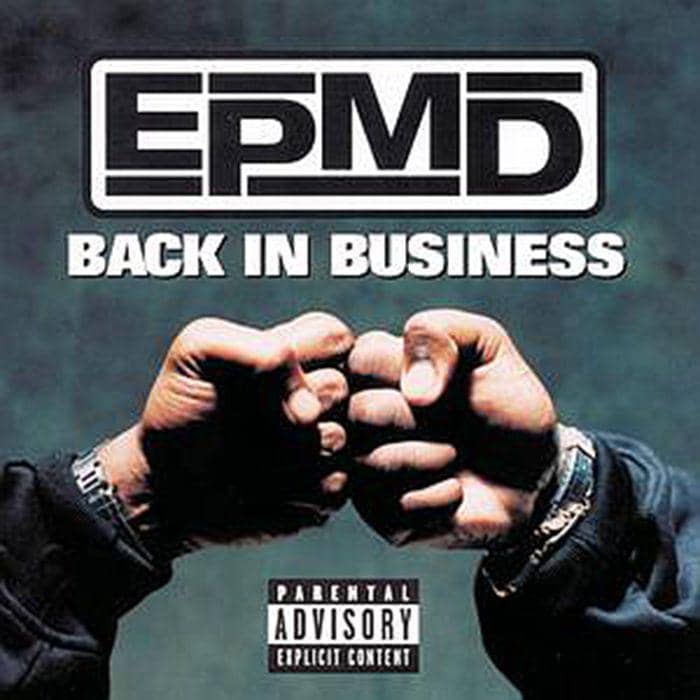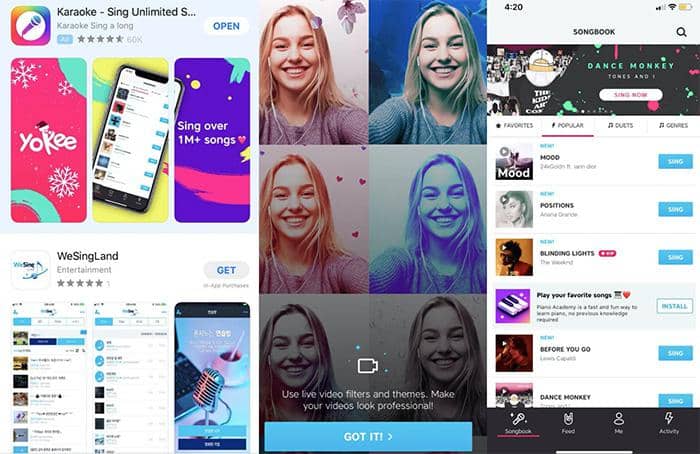How to download videos as MP3 instead of video when using YouTube?
Have you ever used StreamFab YouTube to MP3 but it downloaded as a video? How to set it? If you encounter the same problem, please see the following article. In this article, we'll show you how to download it as MP3.
1.Introduction of StreamFab YouTube to MP3
Nowadays, music fans are accustomed to streaming their favorite music and songs from popular video/audio sharing sites, such as YouTube, Vimeo, Mixcloud, and the like. However, the apps of such kinds of music streaming services on a mobile phone are not always user-friendly.
To help you slip the leash, StreamFab YouTube to MP3, can help you download music videos from popular video/music sharing sites and can also convert YouTube to MP3 free with easy clicks, saving them on computer HDD or transferring to mobile devices for offline play whenever possible.
2.Steps on how to download it as MP3.
Step 1. Launch up StreamFab and click the YouTube icon from the left section.
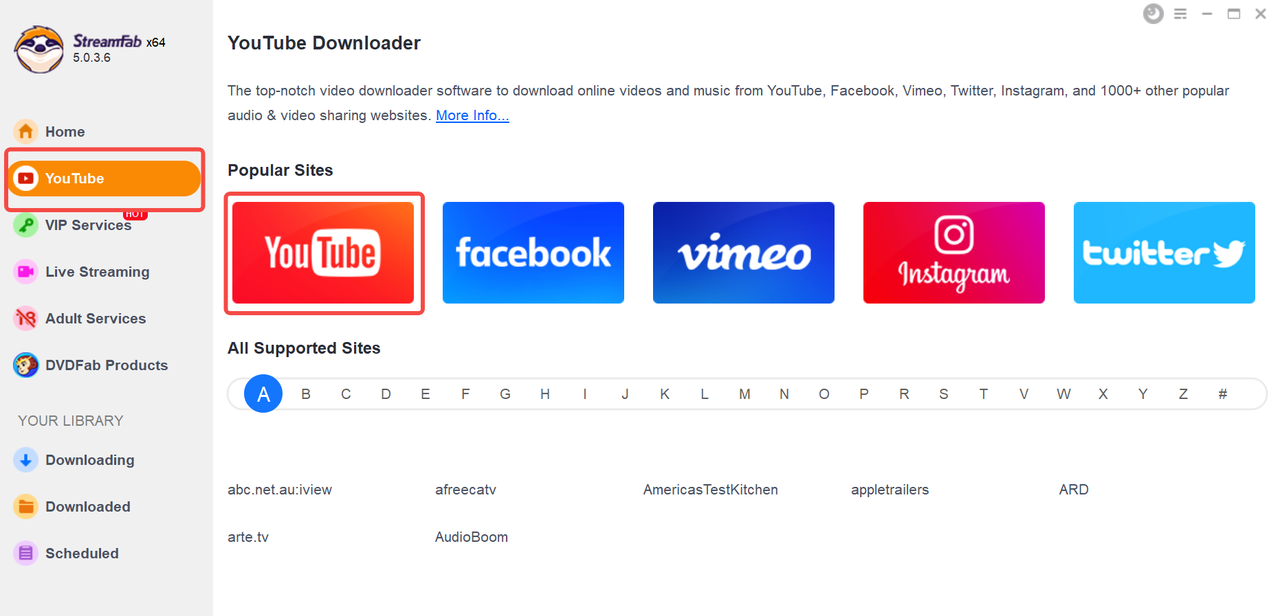
Step 2. Select Download As "Music" to MP3 you need and the "Download" button
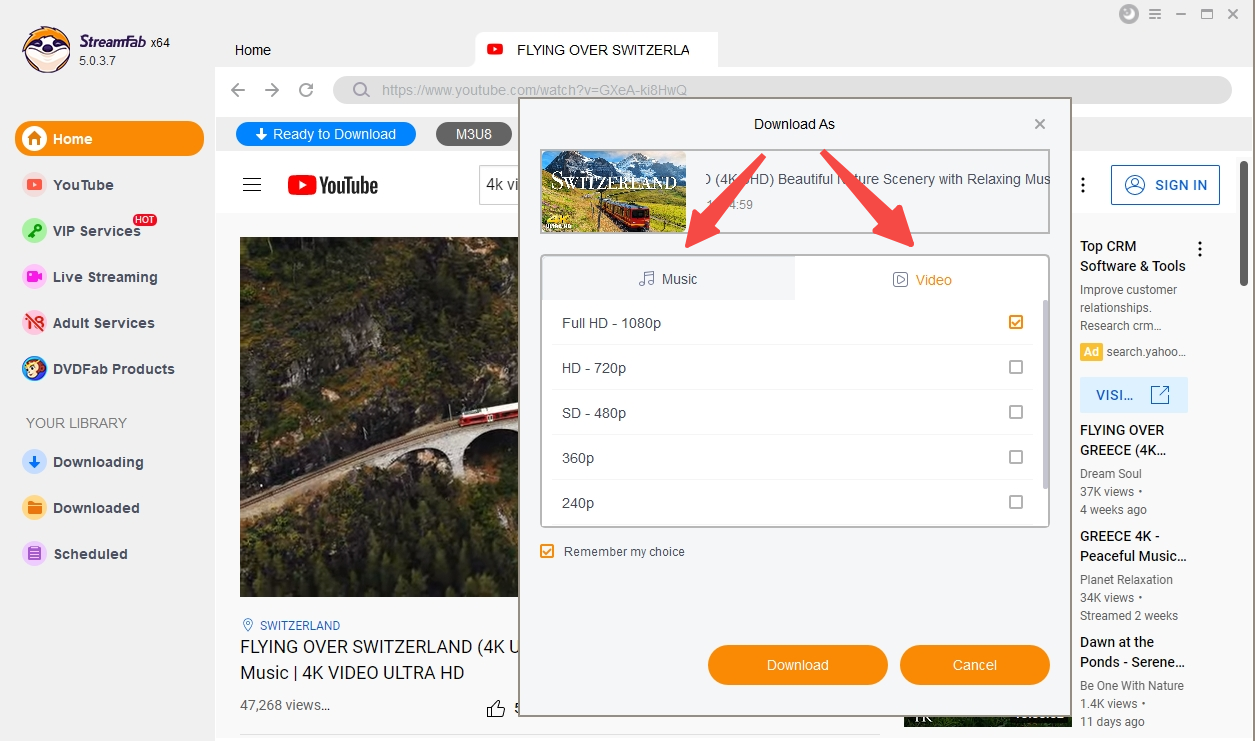
Step 3. It begins to download the music you select.
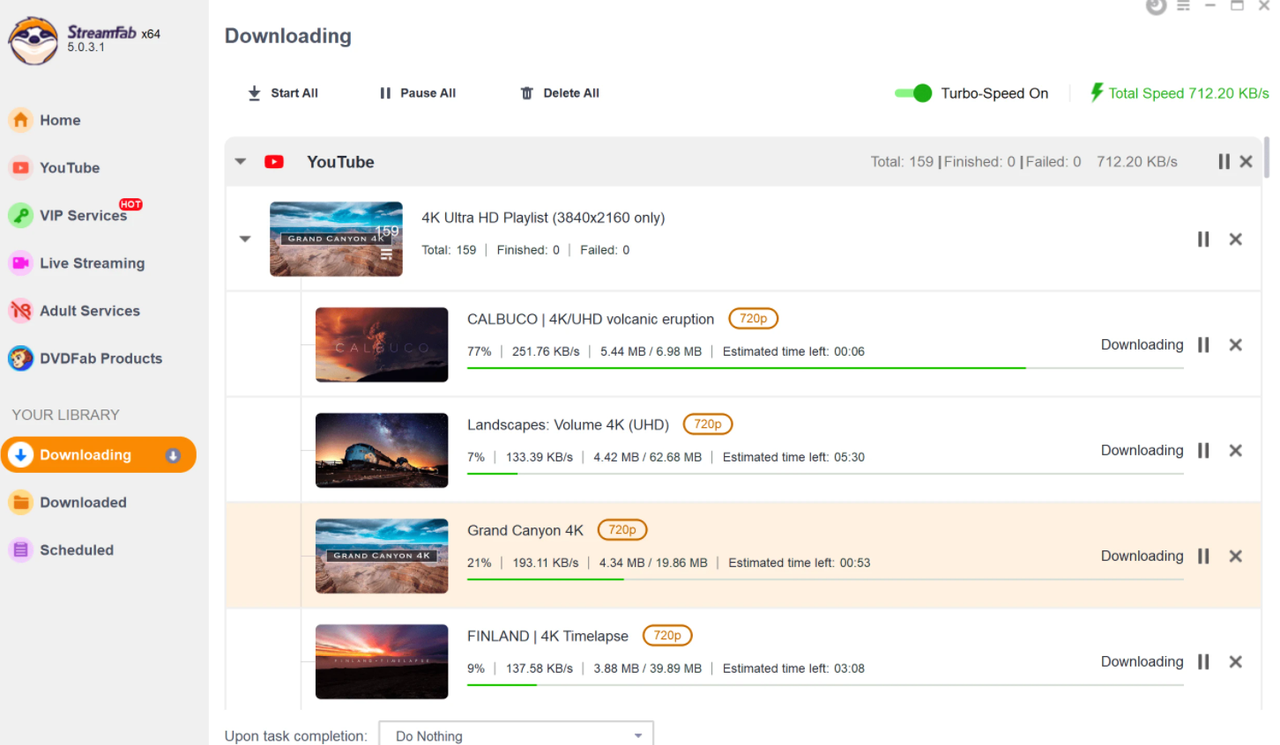
3.Contact us
If the above settings do not solve the problem, please contact us:
1.Ticket System
Please log in to DVDFab Member Center at https://www.dvdfab.cn/member.htm with your account, check the Ticket section on the bottom-left and click "New Ticket".
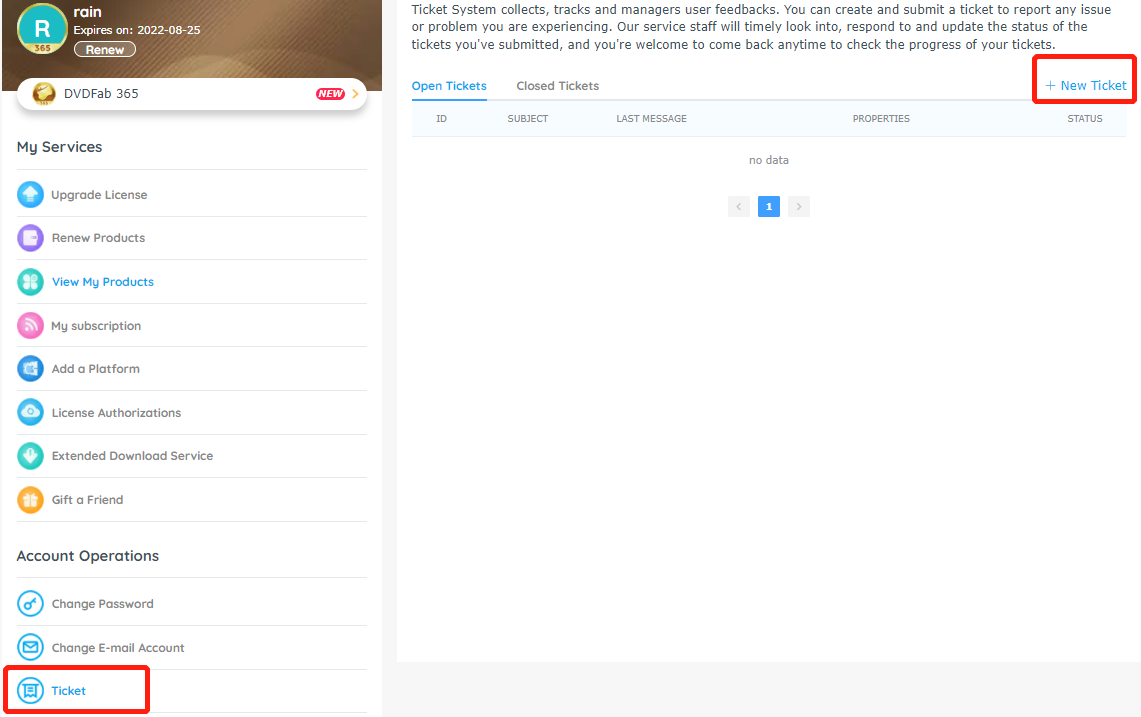
2.Email us
Please send it to service@dvdfab.cn