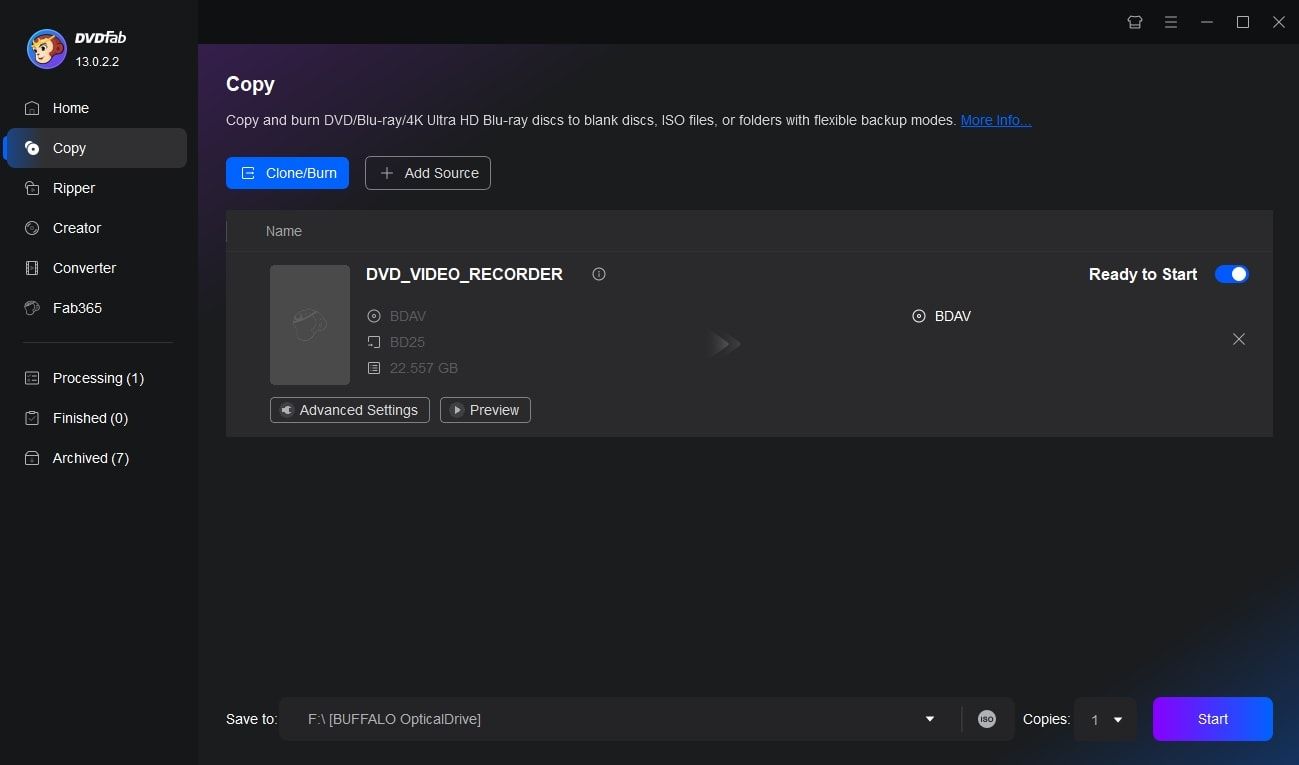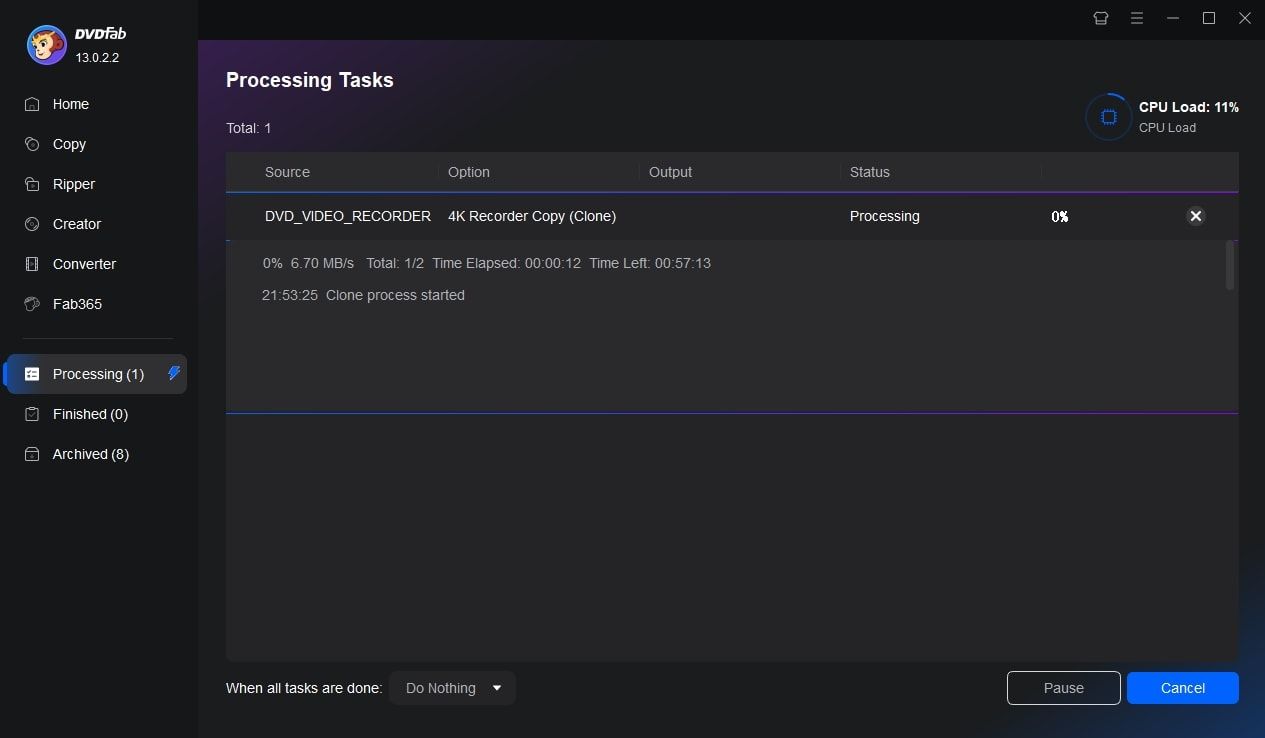Reliable Backup Software for Recorded 4K Blu-rays
Advanced Decryption
Decrypt and Copy Recorded 4K Blu-ray Discs
As 4K broadcasting continues to expand, more users are recording 4K content to Blu-ray discs using standalone 4K recorders. However, these recorded 4K Blu-rays are encrypted and cannot be copied or played freely on other devices.
DVDFab 4K Recorder Copy is built to overcome this limitation. It can decrypt recorded 4K BDAV discs and lets you back them up to blank Blu-ray discs or save as ISO, folder files.
DVDFab 4K Recorder Copy is built to overcome this limitation. It can decrypt recorded 4K BDAV discs and lets you back them up to blank Blu-ray discs or save as ISO, folder files.
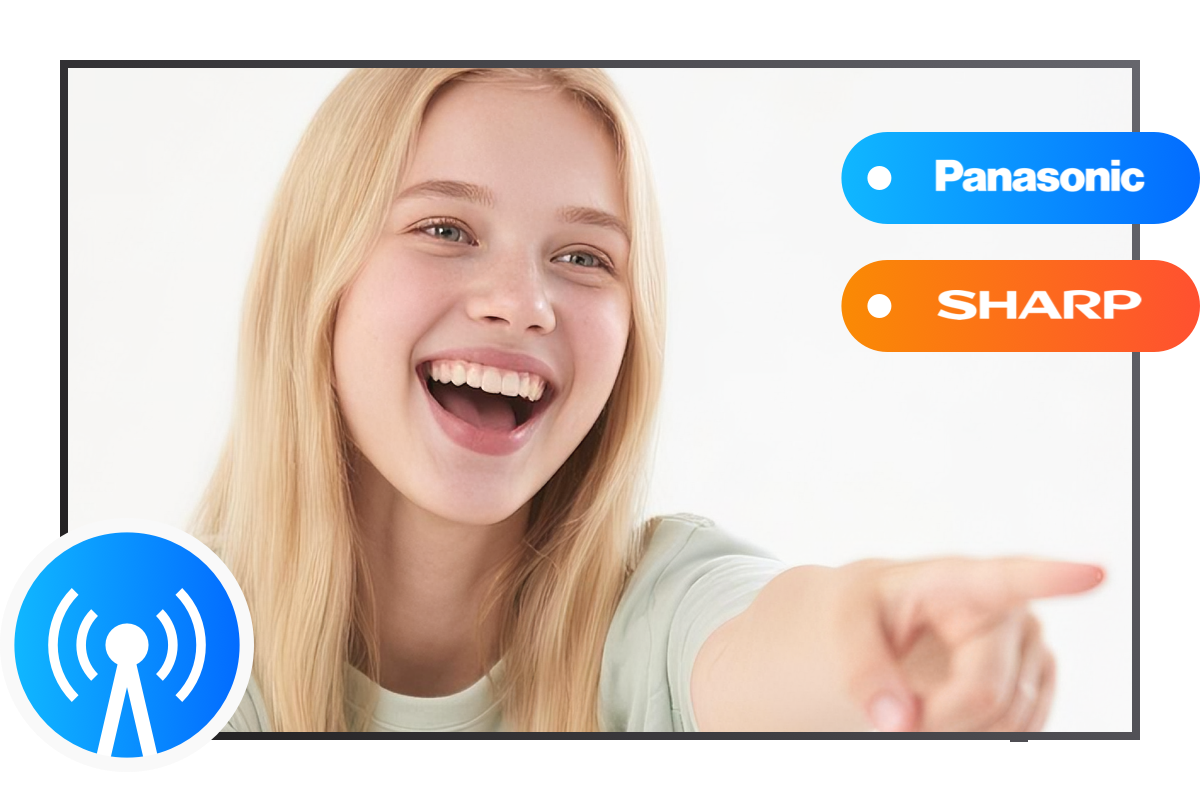
Compatibility Assured
Support 4K BDAV Discs Made by Major 4K Recorders
Unlike commercial 4K Ultra HD Blu-rays produced to standard specifications, recorded 4K Blu-ray discs vary by manufacturer, with each using slightly different formats.
Fortunately, DVDFab 4K Recorder Copy supports all major formats, including Sharp's M2TS and Panasonic's MMTS, ensuring seamless compatibility.
Fortunately, DVDFab 4K Recorder Copy supports all major formats, including Sharp's M2TS and Panasonic's MMTS, ensuring seamless compatibility.
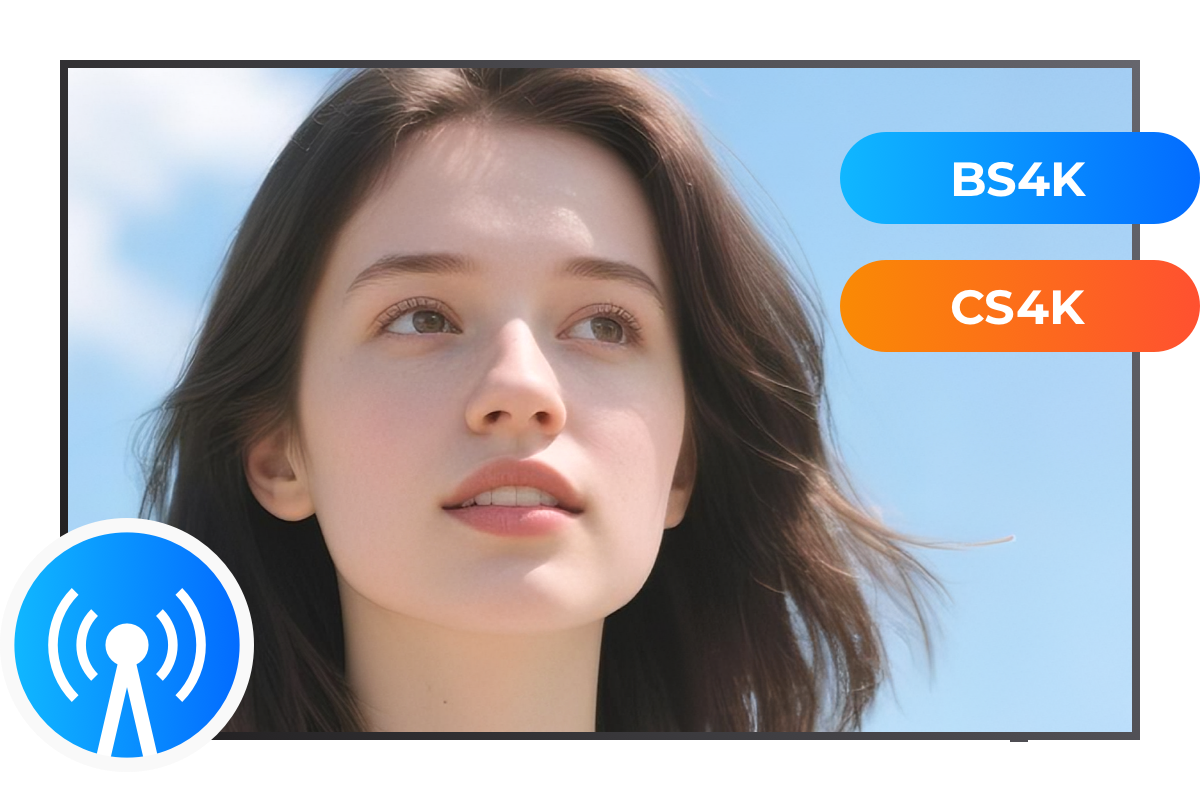
Exact 4K Duplication
Lossless 1:1 Clone of 4K BDAV Discs
DVDFab 4K Recorder Copy enables users to create exact, lossless 1:1 clones of recorded 4K BDAV Blu-rays, whether burning directly to blank Blu-ray discs or saving as ISO files on your computer's hard drive. With a straightforward and efficient cloning process, it ensures perfect duplication of your valuable 4K content without any quality loss.

Flexible Playback
Wide Compatibility with 4K Recorders and Players
Burned discs can be played normally on the original 4K recorders, regardless of manufacturer. Alternatively, if digital playback is preferred, you can save backups as ISO files or BDAV folders, which are also fully compatible with third-party BDAV players, such as PlayerFab.

Supported 4K Recording Devices
| SHARP | PANASONIC |
|---|---|
| 4B-C60ET3, C40ET3, C20ET3 | DMR-4X1002/602/1000/600 |
| 4B-C40DT3, C30DT3, C20DT3 | DMR-4W400/300/200/100 |
| 4B-C40EW3, C20EW3, C10EW3 | DMR-4CW400/200 |
| 4B-C30DW3, C20DW3, C10DW3 | DMR-4S100 |
| 4B-C40AT3, C20AT3, C40BT3, C20BT3, C10BT3 | DMR-4CS100 |
| BD-UT3200/3100/2200/2100/1200/1100, UW2200 | DMR-SUZ2060, SCZ2060 |
| TU-UD1000 | TU-BUHD100 |
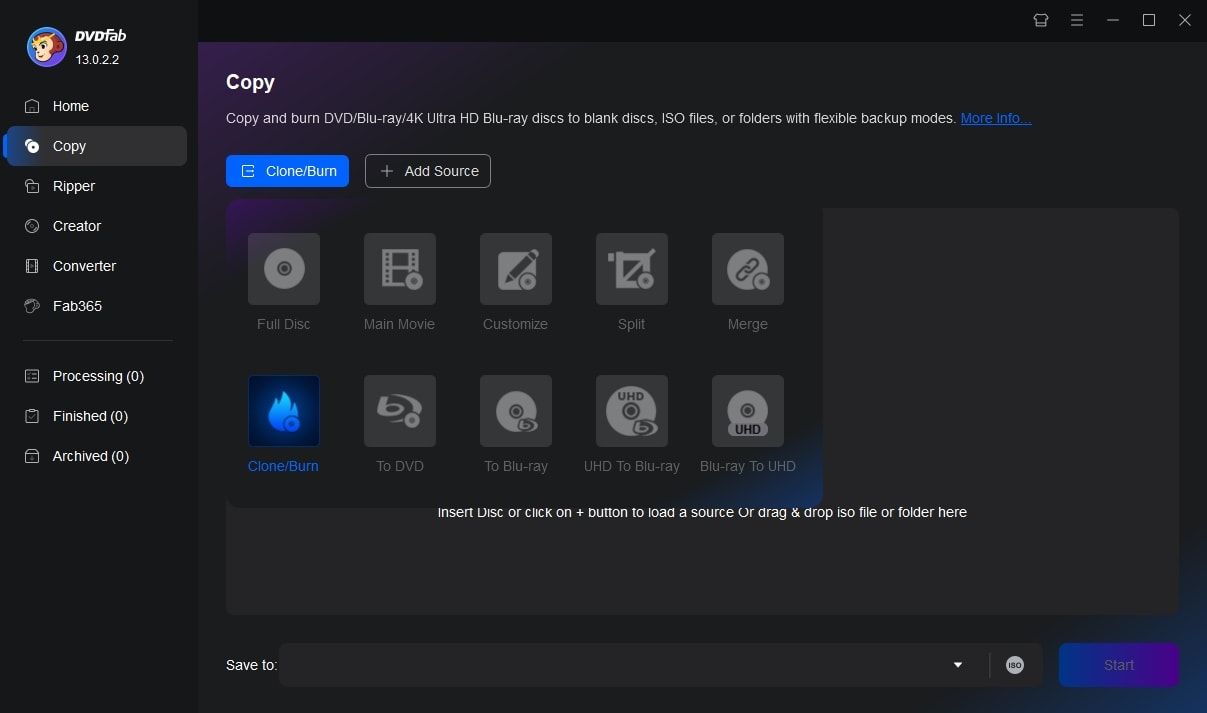
Step 1. Launch DVDFab and Access the Copy Module
Download and install DVDFab 13. Open the program and go to the Copy module from the left menu. Then, insert your recorded 4K Blu-ray disc into a UHD-capable Blu-ray drive.
Step 2. Customize Backup Settings and Menus
Choose from Full Disc, Main Movie, or Clone mode. You can further personalize your output with menu templates, select audio/subtitle streams, or adjust compression options if needed.
Step 3. Select Output Location and Start Copying
Set your preferred output destination in the Save to field, whether it's a blank BD disc, an ISO file, or a folder on your hard drive. Click Start to begin the 4K disc backup process.
You May Be Interested in These Items
Convert the 4K BDAV Blu-rays recorded from live 4K broadcastings to premium MKV videos.
Copy 4K Ultra HD Blu-rays to BD-50/25 discs, ISO files or folders.
Downgrade the unfriendly firmware on a UHD drive to make it ready for UHD Blu-ray backup.
System Requirements

Windows 11/10/8.1/8/7 (32/64 bit)
Intel Core 2 or above
2GB of RAM or above
100GB free storage space
A 4K UHD drive
Live Internet connection required
Fair Use Policy : DVDFab is intended for personal use only, and sharing copied content with any third party is strictly prohibited.
To ensure a stable user experience and prevent potential restrictions from disc publishers, each DVDFab licensed account has a quota of 100 disc copies per week. This quota will automatically reset at the start of a new weekly cycle.