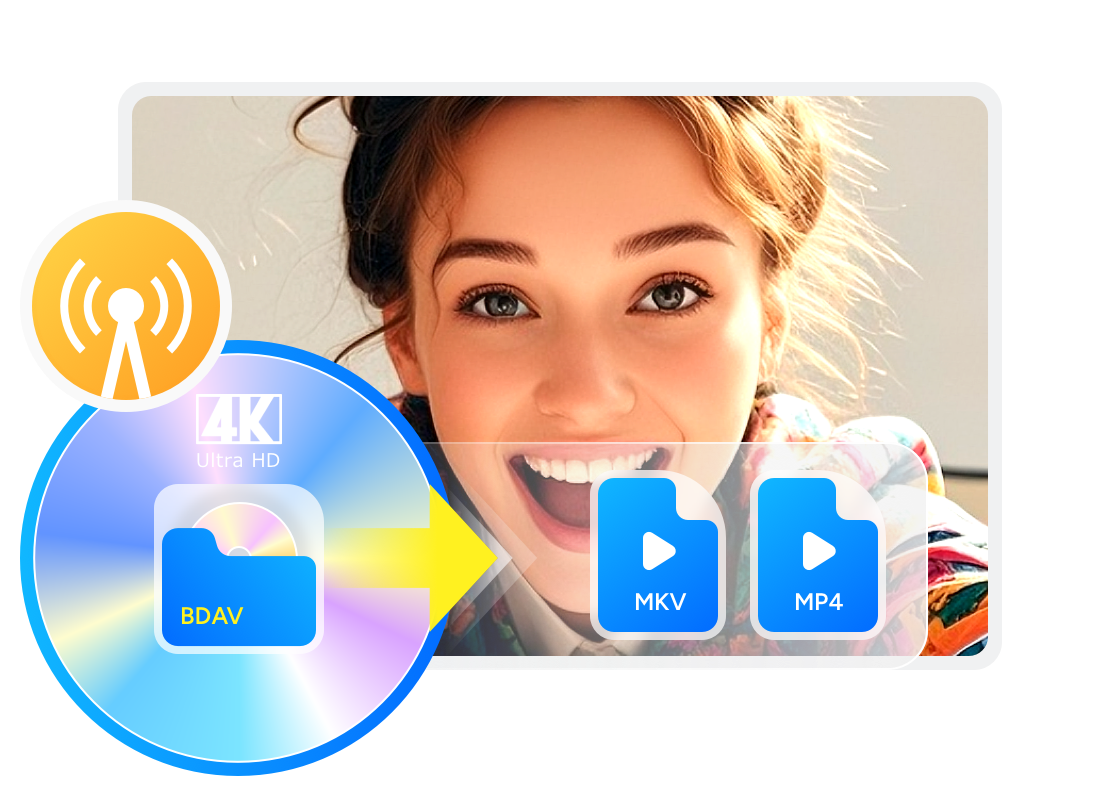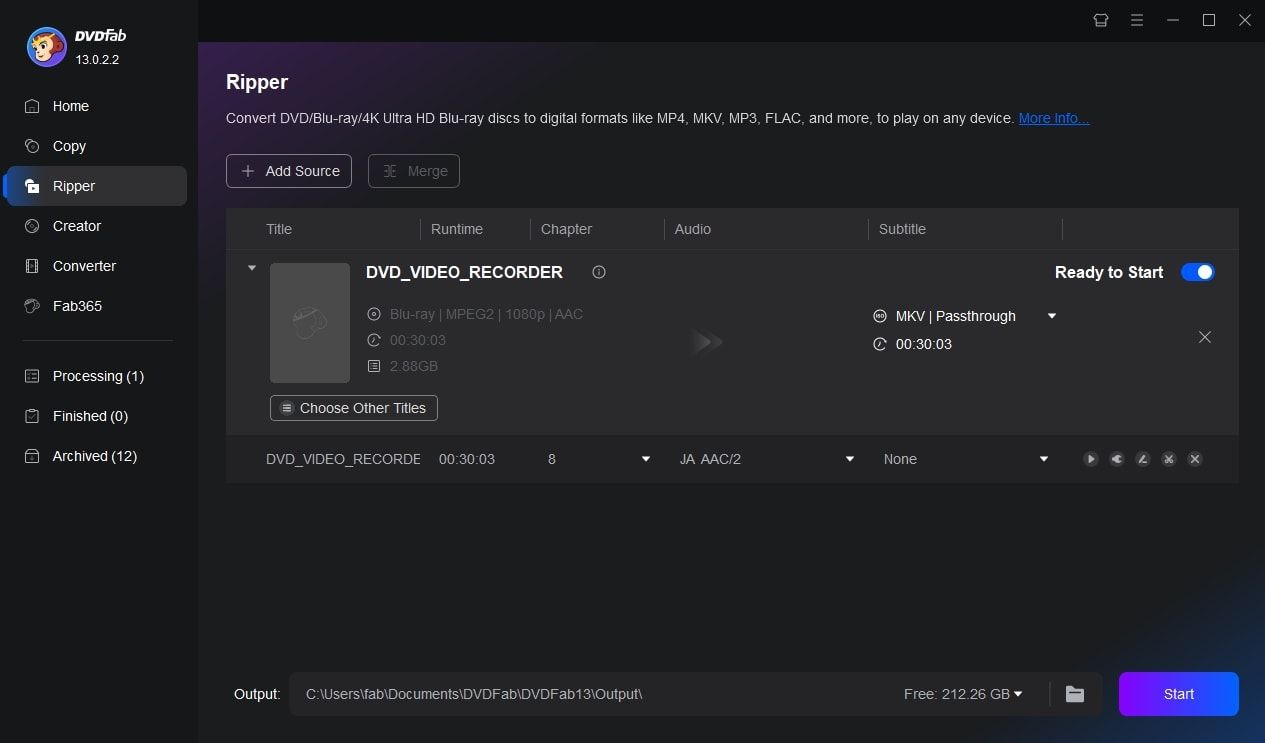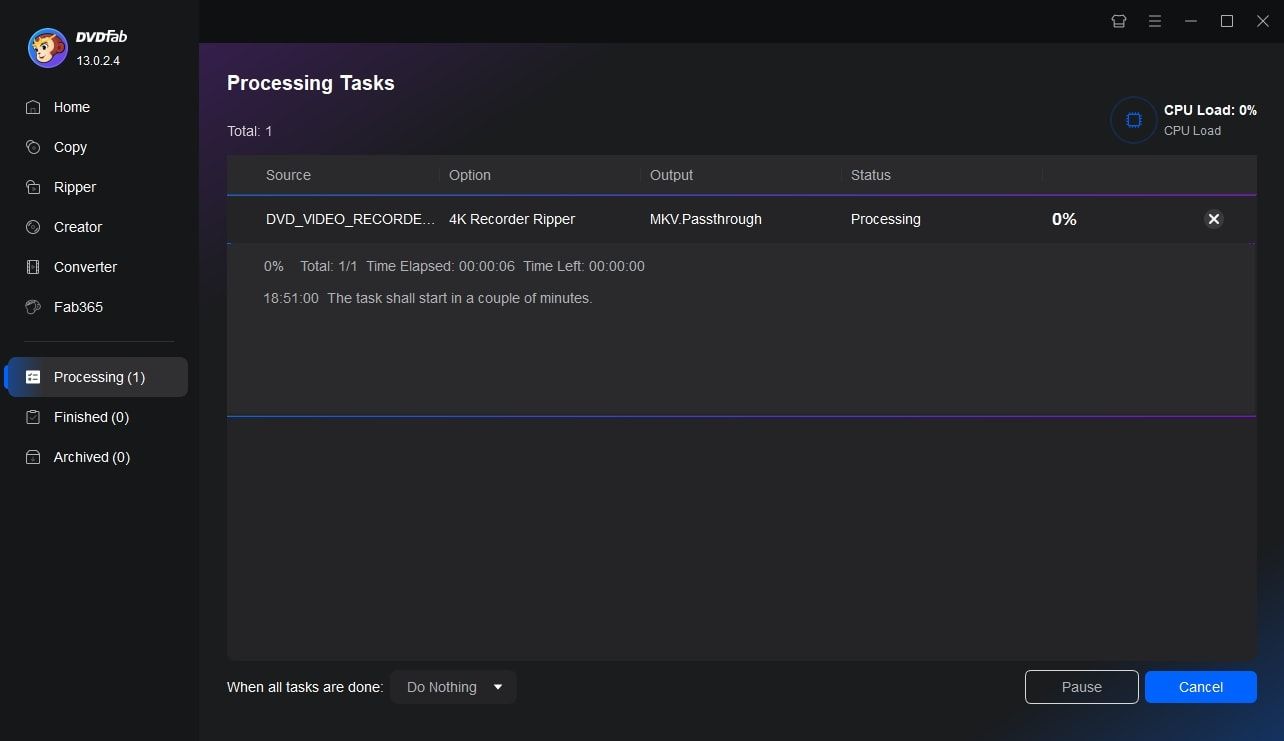Unlock High-Quality, Fast, Flexible 4K BDAV Ripping
Advanced Decrytion
Decrypt and Convert Recorded 4K BDAV Blu-rays
4K recorders output Blu-ray discs in BDAV format, often protected by lightweight proprietary encryption that limits playback on other devices.
DVDFab 4K Recorder Ripper removes these encryption layers, then converts the disc content into widely compatible video formats, enabling smooth playback and backup across all your devices.
DVDFab 4K Recorder Ripper removes these encryption layers, then converts the disc content into widely compatible video formats, enabling smooth playback and backup across all your devices.
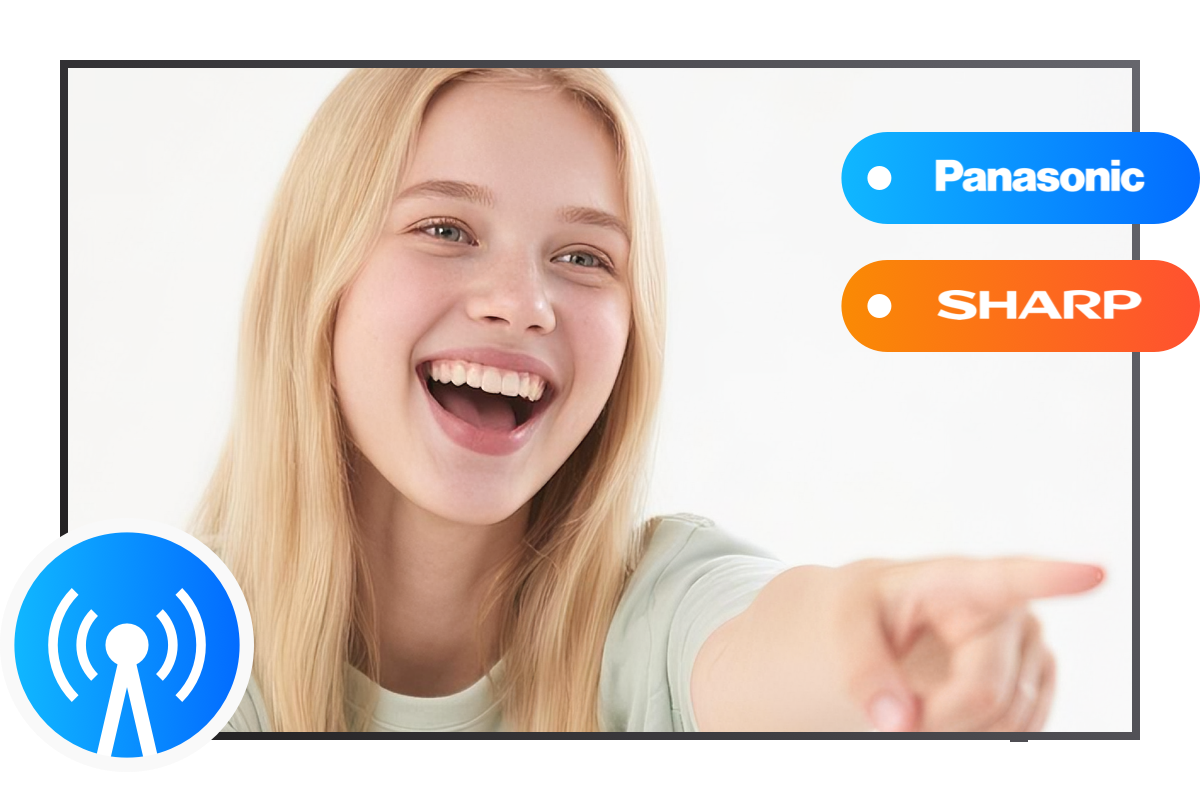
High-Quality Ripping
Convert 4K BDAV Blu-rays to Quality-Preserving Formats
This 4K BDAV ripper software enables you to convert 4K Blu-ray discs into two widely used container formats: MKV and MP4. MKV are ideal for retaining original video quality, while MP4 ensures broad compatibility across devices.
Enjoy flawless playback of your BDAV recordings in stunning quality, no matter where you watch—on your TV, tablet, or smartphone.
Enjoy flawless playback of your BDAV recordings in stunning quality, no matter where you watch—on your TV, tablet, or smartphone.

Flexible Video Editing
Personalize 4K BDAV Blu-rays with Built-in Editor
This 4K Blu-ray converter includes a powerful built-in video editor to optimize recorded 4K BDAV content. Effortlessly crop, trim, merge, add watermarks or subtitles, and fine-tune audio and playback speed—all in one place.
Whether basic edits or advanced processing, this 4K BDAV ripper meets your every video editing needs.
Whether basic edits or advanced processing, this 4K BDAV ripper meets your every video editing needs.
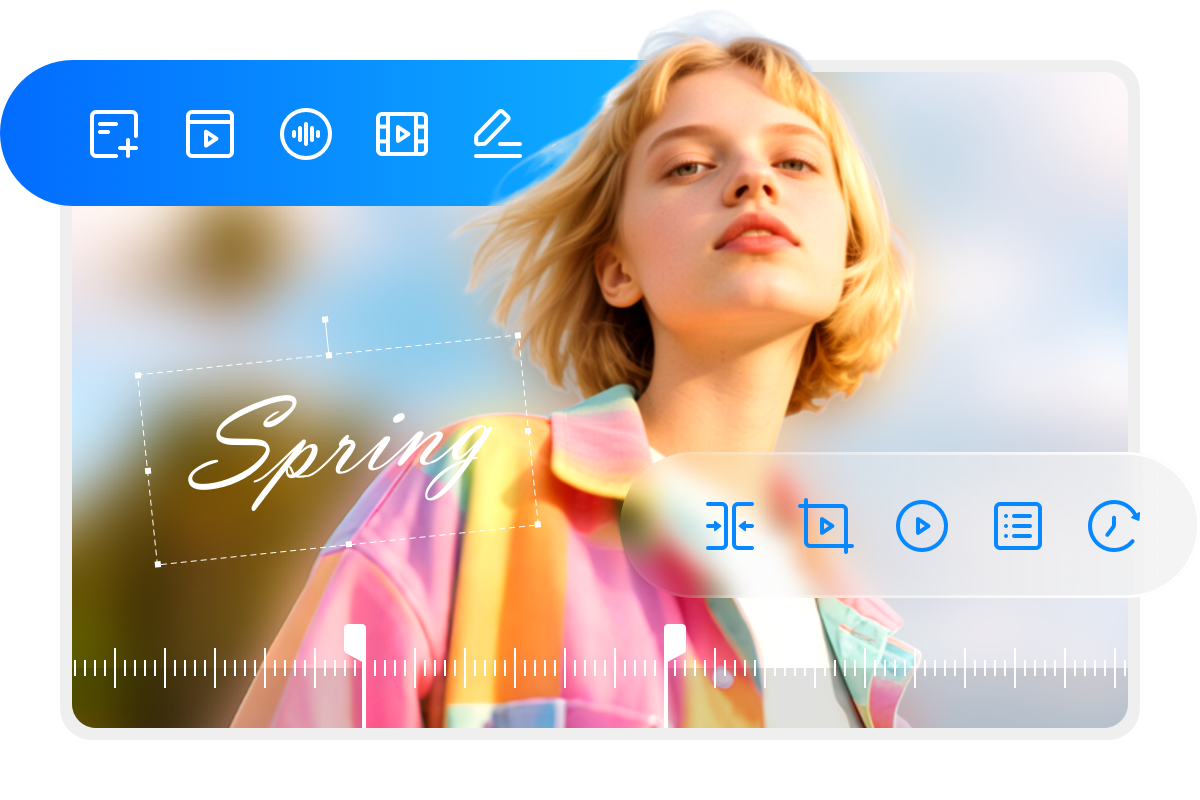
Universal 4K BDAV Support
Full Support for 4K BDAV Discs from Major 4K Recorders
As 4K broadcasting technologies advance with major channels like NHK's BS4K and SKY PerfecTV's CS4K, more 4K recorders from various brands are emerging. Are you concerned about the differing 4K BDAV specifications among these recorders?
With DVDFab 4K Recorder Ripper, these variations are no longer a concern. It supports all major formats, including M2TS from Sharp devices, MMTS from Panasonic devices, and more.
With DVDFab 4K Recorder Ripper, these variations are no longer a concern. It supports all major formats, including M2TS from Sharp devices, MMTS from Panasonic devices, and more.
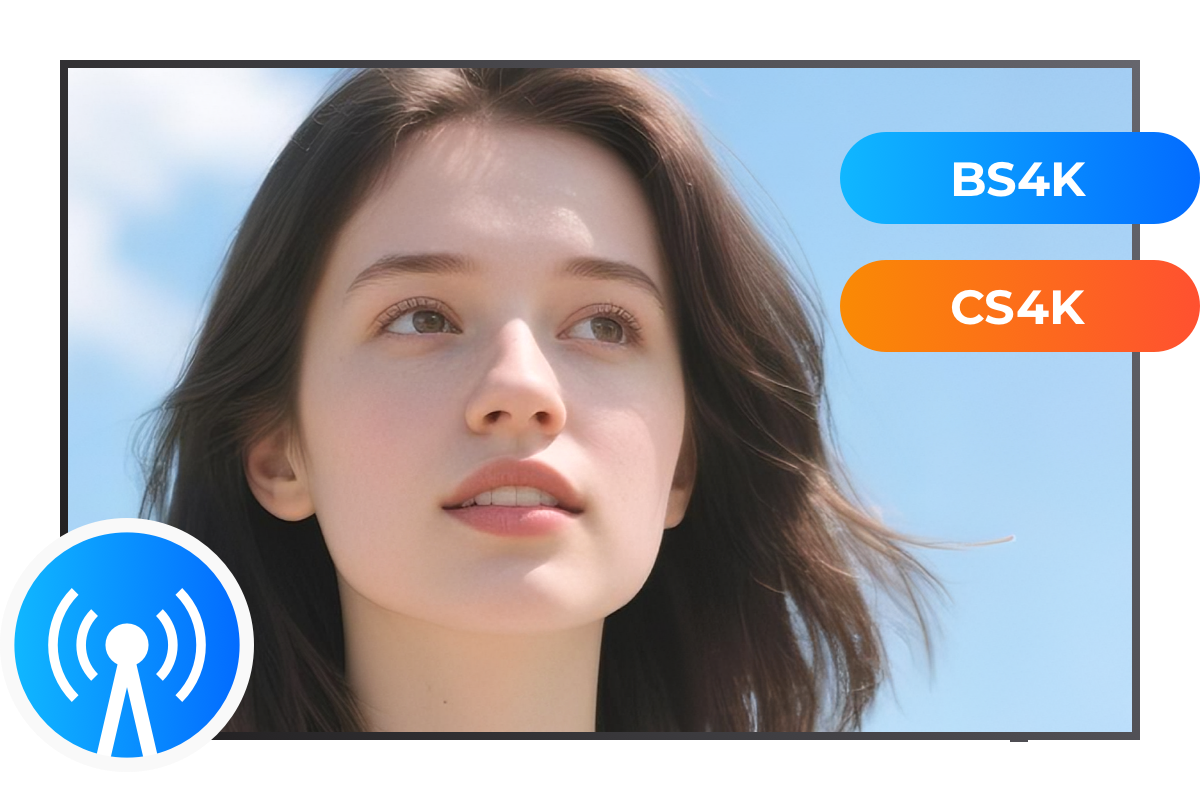
True-to-Source Playback
Keep Metadata Info and HLG HDR Video Quality
All metadata info from recorded 4K Blu-ray discs—including broadcast program titles—is preserved in the final output. The original HLG (Hybrid Log-Gamma) video quality, an HDR standard specifically designed for live 4K broadcasts by NHK, BBC, and other major channels, is also fully maintained. This ensures both accurate data retention and vibrant, high-quality playback.

GPU-Boosted Ripping
High-Speed 4K Conversion with GPU Hardware Acceleration
Still putting up with sluggish conversion times for top-tier 4K BDAV content? DVDFab 4K Recorder Ripper changes the game.
Powered by leading hardware acceleration technologies—NVIDIA CUDA, AMD APP, and Intel Quick Sync Video—you get premium video and audio output at unbeatable speed.
Powered by leading hardware acceleration technologies—NVIDIA CUDA, AMD APP, and Intel Quick Sync Video—you get premium video and audio output at unbeatable speed.

Supported 4K Recording Devices
| SHARP | PANASONIC |
|---|---|
| 4B-C60ET3, C40ET3, C20ET3 | DMR-4X1002/602/1000/600 |
| 4B-C40DT3, C30DT3, C20DT3 | DMR-4W400/300/200/100 |
| 4B-C40EW3, C20EW3, C10EW3 | DMR-4CW400/200 |
| 4B-C30DW3, C20DW3, C10DW3 | DMR-4S100 |
| 4B-C40AT3, C20AT3, C40BT3, C20BT3, C10BT3 | DMR-4CS100 |
| BD-UT3200/3100/2200/2100/1200/1100, UW2200 | DMR-SUZ2060, SCZ2060 |
| TU-UD1000 | TU-BUHD100 |
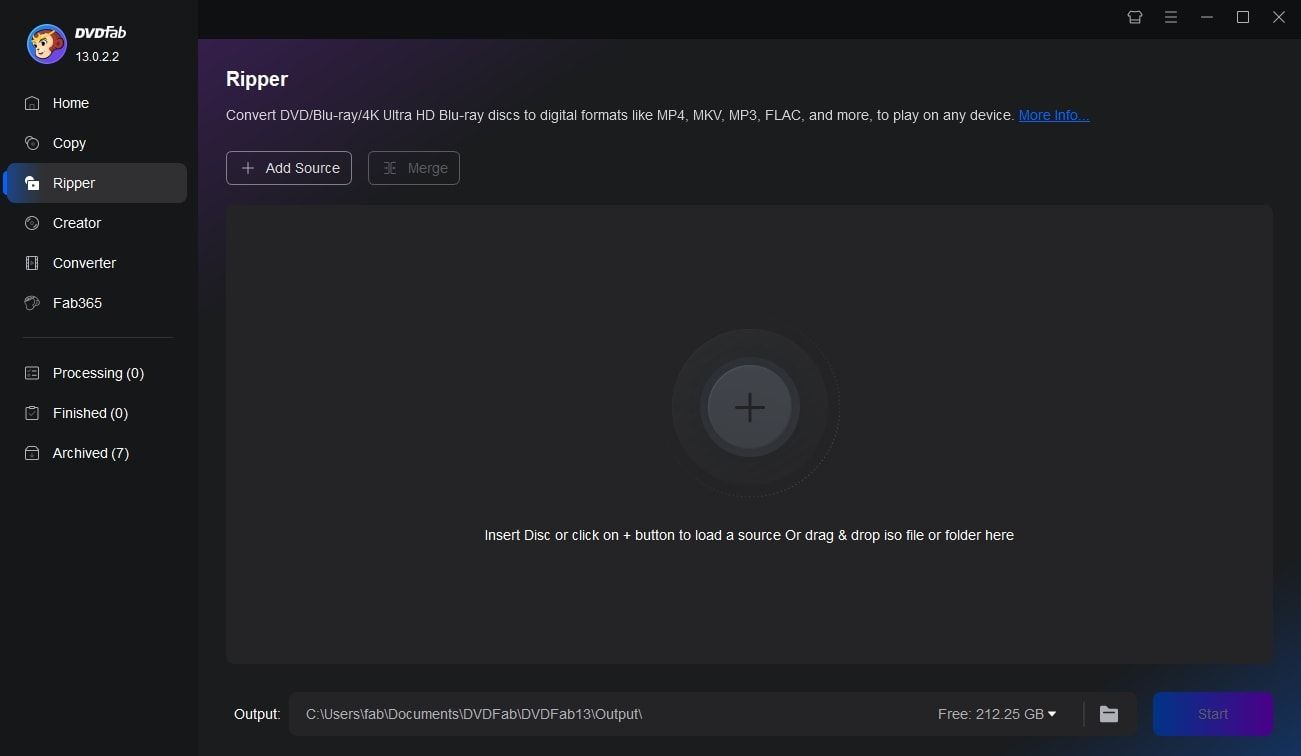
Step 1. Install and Open DVDFab
After downloading and installing DVDFab 13 on your computer, double-click its desktop shortcut to launch the program.
Step 2. Insert Disc and Click the "Ripper" Module in DVDFab
Insert the recorded 4K Blu-ray Disc into the UHD drive. Navigate to the "Ripper" section and select the MP4/MKV/M2TS profile.
Step 3. Select the Output Destination and Start the Conversion
Choose a location to save your video on your hard drive or mobile device, then click the "Start" button to begin converting.
You May Be Interested in These Items
Copy the 4K BDAV Blu-rays recorded from live 4K broadcastings to blank BD discs or to ISO files.
Convert protected 4K Ultra HD Blu-ray movies to lossless MKV and M2TS videos.
Downgrade the unfriendly firmware on a UHD drive to make it ready for UHD Blu-ray backup.
System Requirements

Windows 11/10/8.1/8/7 (32/64 bit)
Intel Core 2 or above
2GB of RAM or above
100GB free storage space
A Blu-ray drive
Live Internet connection required
Fair Use Policy : DVDFab is intended for personal use only, and sharing copied content with any third party is strictly prohibited.
To ensure a stable user experience and prevent potential restrictions from disc publishers, each DVDFab licensed account has a quota of 100 disc copies per week. This quota will automatically reset at the start of a new weekly cycle.