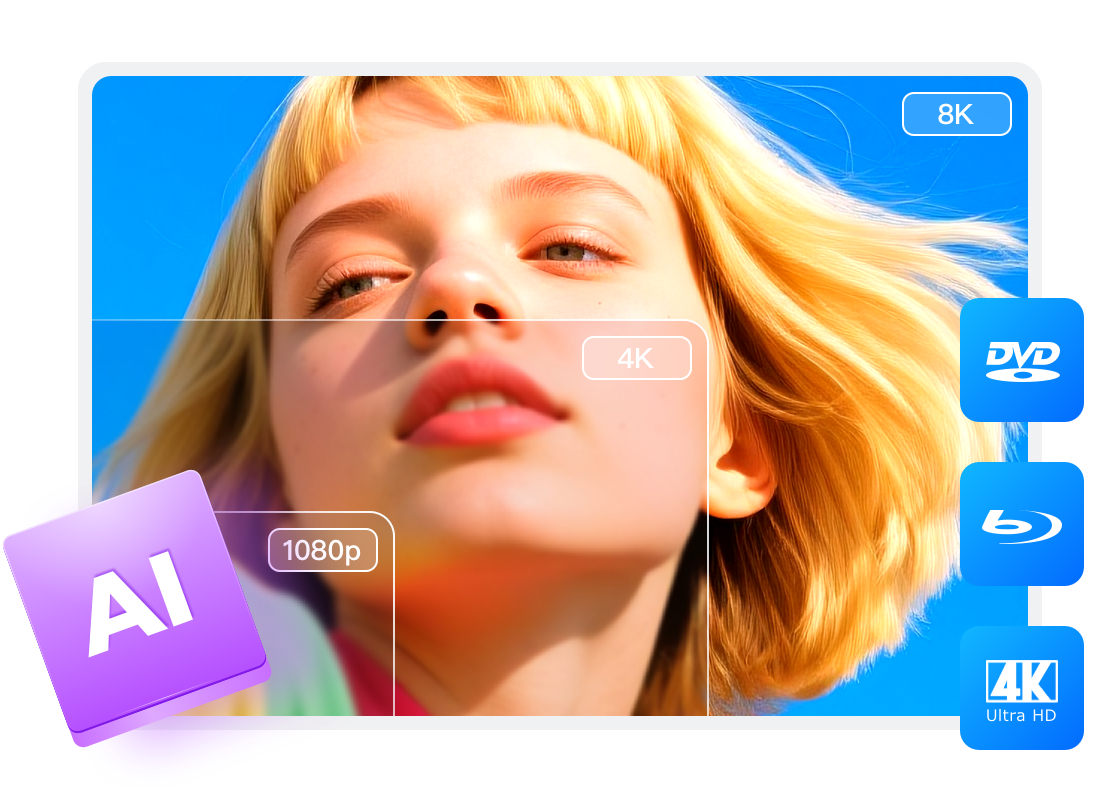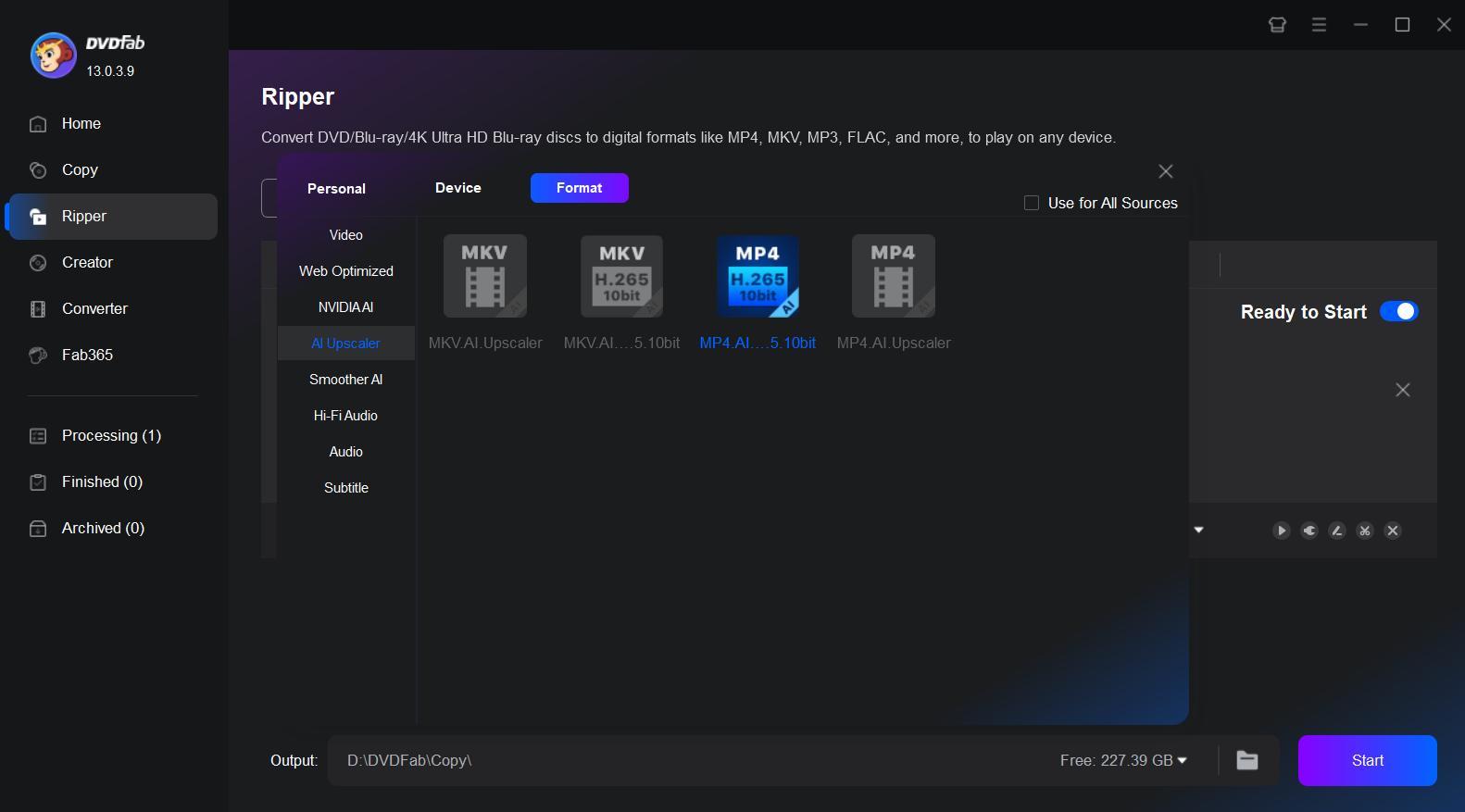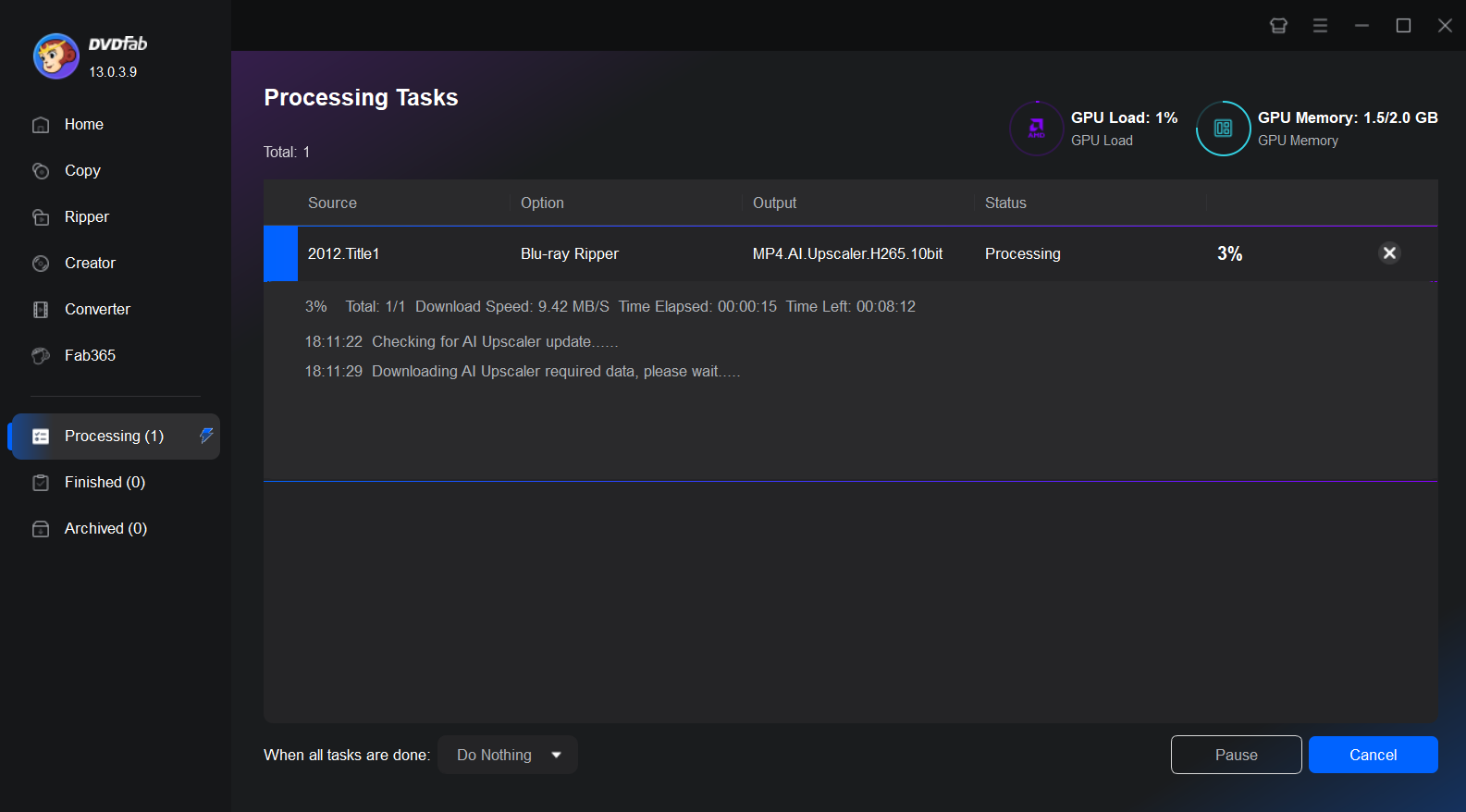Multi-Format Conversion & Visual Enhancement
Image Enhancement
Reshape the Videos into 8K Ultra HD
Powered by multi-engine AI algorithms, DVDFab AI Upscaler overcomes the limitations of original images by intelligently upscaling standard-definition and high-resolution videos to ultra-clear 4K and 8K resolutions. It also enhances sharpness, texture detail, and color gradation in every frame. Even old images or low-bitrate videos can be restored with near cinema-level, lossless quality.

Visual Performance Improvement
Enhance Visual Performance with AI Technology
DVDFab AI Upscaler uses advanced AI technology to upgrade DVD and Blu-ray videos to 4K or 8K ultra-high definition. By integrating multi-dimensional detail enhancement and intelligent noise reduction, the tool can restore spatial depth to faded scenes, revitalize lifelike skin textures, and enhance fabric details in clothing. The overall visual performance is significantly enhanced.

Intelligent Conversion
Output High Definition Videos in Multiple Formats
DVDFab AI Upscaler intelligently converts DVD and Blu-ray content to mainstream formats such as MP4 and MKV at 1080p or 720p resolutions. Leveraging AI enhancement technology, it corrects issues like blurring and noise, ensuring high-definition output that is compatible with a wide range of playback devices.

Definition Upgrade
Perform Lossless Transmedia Conversion
DVDFab AI Upscaler intelligently upgrades low-definition DVD videos to 1080p Blu-ray-standard image quality, precisely adjusting color grading, contrast ratios, and dynamic range. This advanced AI upscaling tool delivers a visual experience virtually indistinguishable from native high-definition Blu-ray sources.

Artifacts Removal
Upgrade Image with AI Image Enhancement Engine
DVDFab AI Upscaler uses intelligent detail reconstruction and advanced artifact removal to precisely eliminate blur, noise, and compression artifacts, restoring sharpness from edge to edge. Each frame delivers clear, sharp visuals with a professional-grade finish.

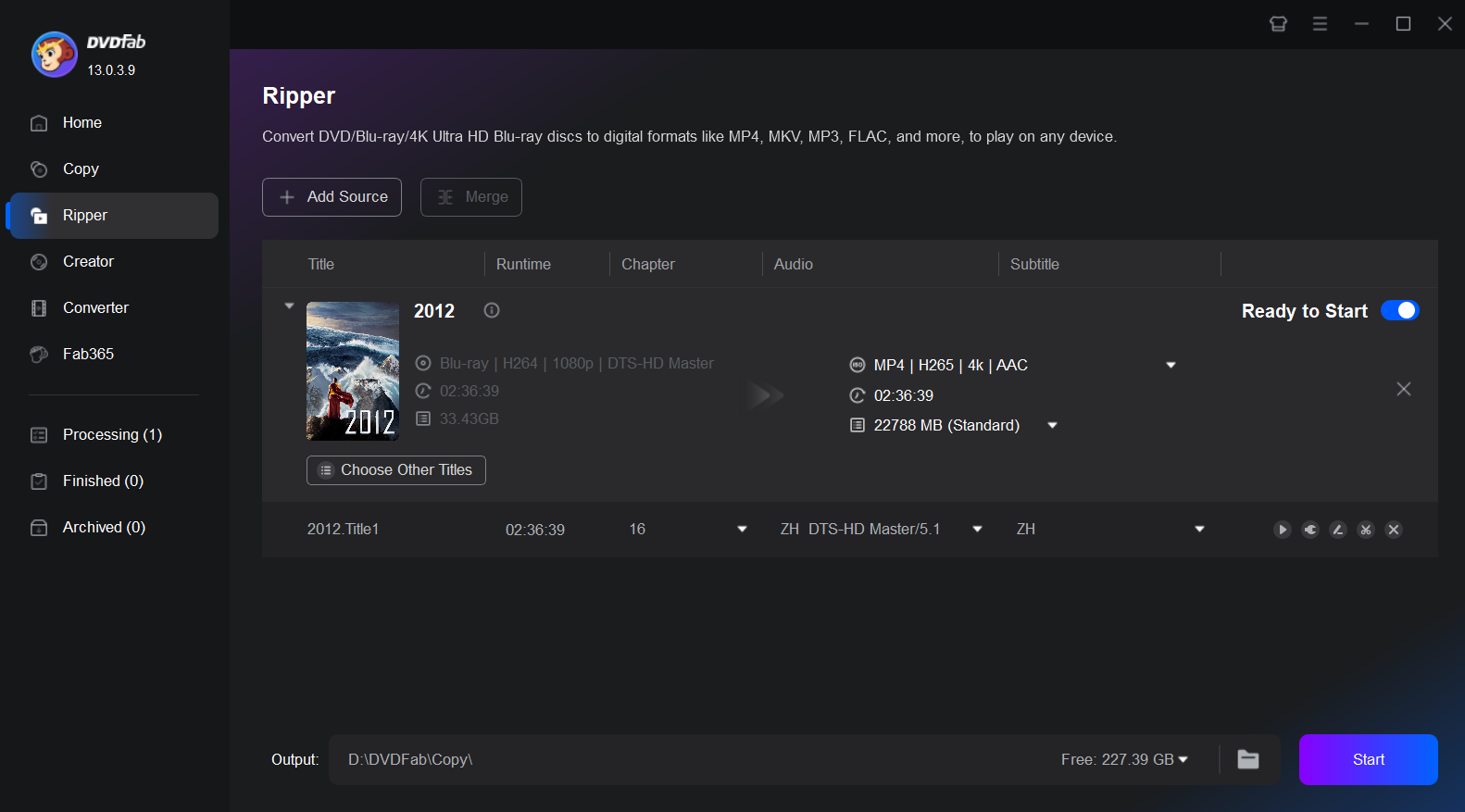
Step 1. Open DVDFab and load Blu-ray disc/ISO/folder
Download and launch DVDFab on Windows. Insert the disc into your drive, or drag and drop the ISO file or folder into the main interface.
Step 2. Select video format and customize the video
In the drop-down menu, you will see the AI Upscaler option. By clicking "Choose Other Profile", you can select more formats in the AI Upscaler category.
After that, click the "Advanced Settings" and the built-in "Video Editor" to customize the output video.
After that, click the "Advanced Settings" and the built-in "Video Editor" to customize the output video.
Step 3. Start to rip a Blu-ray
After selecting the output destination, click the "Start" button to begin the conversion. During the process, you will see detailed progress and you can cancel the conversion task at any time.
Over 80 Million People Like Us

J
Jacob Lee
Post-House TechnicianThe AI reconstruction technology of this product has completely transformed my workflow. When working with old footage, blurry edges become sharp and natural, and even background textures are intelligently restored. Most impressively, the converted files adapt perfectly to all types of playback devices!

E
Emma Ross
VideographerAfter upgrading my old DVD collection, the results are stunning. AI precisely removes dark noise and reconstructs smooth color transitions. The enhanced dynamic range is immediately noticeable during playback, and with surround sound, it feels like watching a brand-new source.

A
Ava Kim
Independent FilmmakerThe actual test shows that its AI processing efficiency far exceeds expectations. Under the premise of ensuring image quality details, the resource occupation is controlled quite well, especially suitable for users who need to store precious images for a long time.

S
Sophia Brook
YouTube ProducerRestoring family historical images feels miraculous—AI not only boosts resolution and stabilizes shaky footage, but also automatically recovers missing details, making the faces of loved ones clear and vivid once more.

L
Liam Foster
Video Post-Production SpecialistWith CUDA cores on my RTX 4090, I process 4K HDR clips in minutes. The noise reduction is stellar—finally no trade-off between speed and quality.

M
Mia Reynolds
Physical Media CollectorMy rare anime DVDs now rival official 4K remasters! The AI handles cel animation perfectly, avoiding the 'waxy face' effect other enhancers cause

J
Jacob Lee
Post-House TechnicianThe AI reconstruction technology of this product has completely transformed my workflow. When working with old footage, blurry edges become sharp and natural, and even background textures are intelligently restored. Most impressively, the converted files adapt perfectly to all types of playback devices!

E
Emma Ross
VideographerAfter upgrading my old DVD collection, the results are stunning. AI precisely removes dark noise and reconstructs smooth color transitions. The enhanced dynamic range is immediately noticeable during playback, and with surround sound, it feels like watching a brand-new source.

A
Ava Kim
Independent FilmmakerThe actual test shows that its AI processing efficiency far exceeds expectations. Under the premise of ensuring image quality details, the resource occupation is controlled quite well, especially suitable for users who need to store precious images for a long time.

S
Sophia Brook
YouTube ProducerRestoring family historical images feels miraculous—AI not only boosts resolution and stabilizes shaky footage, but also automatically recovers missing details, making the faces of loved ones clear and vivid once more.

L
Liam Foster
Video Post-Production SpecialistWith CUDA cores on my RTX 4090, I process 4K HDR clips in minutes. The noise reduction is stellar—finally no trade-off between speed and quality.

M
Mia Reynolds
Physical Media CollectorMy rare anime DVDs now rival official 4K remasters! The AI handles cel animation perfectly, avoiding the 'waxy face' effect other enhancers cause
System Requirements

Operating System: Windows 11/10 (64-bit only)
Random Access Memory (RAM): 16GB or above
Graphics Card: Nvidia RTX 30 series or above, 8GB VRAM
Frequently Asked Questions
- What does DVDFab AI Upscaler do?
- Does DVDFab AI Upscaler work for every genre?
- Can DVDFab AI Upscaler be used as standalone software?
Contact Us
Can't find the answers you're looking for? If you have other problems, don't hesitate to contact us.
Our service team is always ready to help. Your problem will be addressed as soon as we can.
Contact Us
Fair Use Policy : DVDFab is intended for personal use only, and sharing copied content with any third party is strictly prohibited.
To ensure a stable user experience and prevent potential restrictions from disc publishers, each DVDFab licensed account has a quota of 100 disc copies per week. This quota will automatically reset at the start of a new weekly cycle.