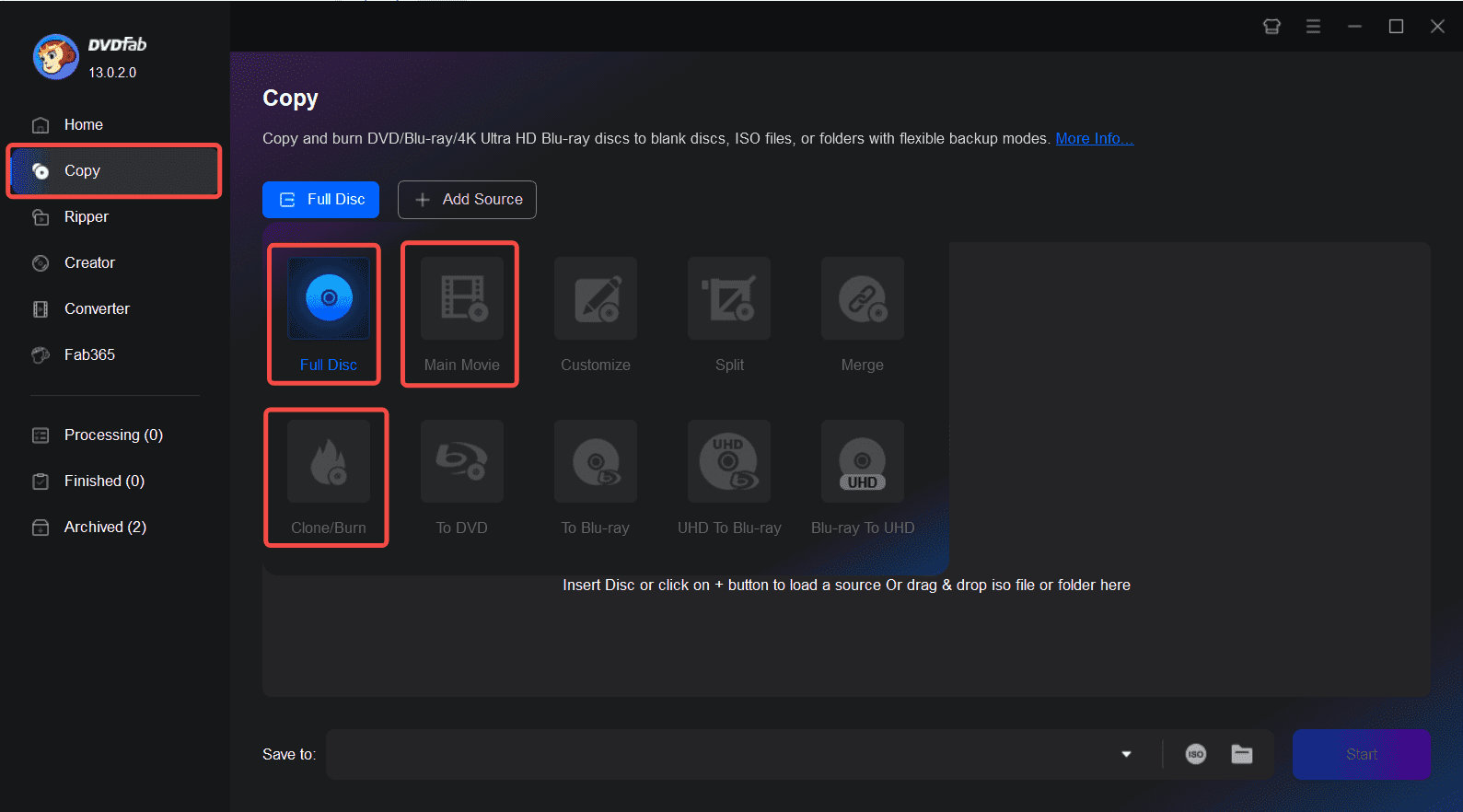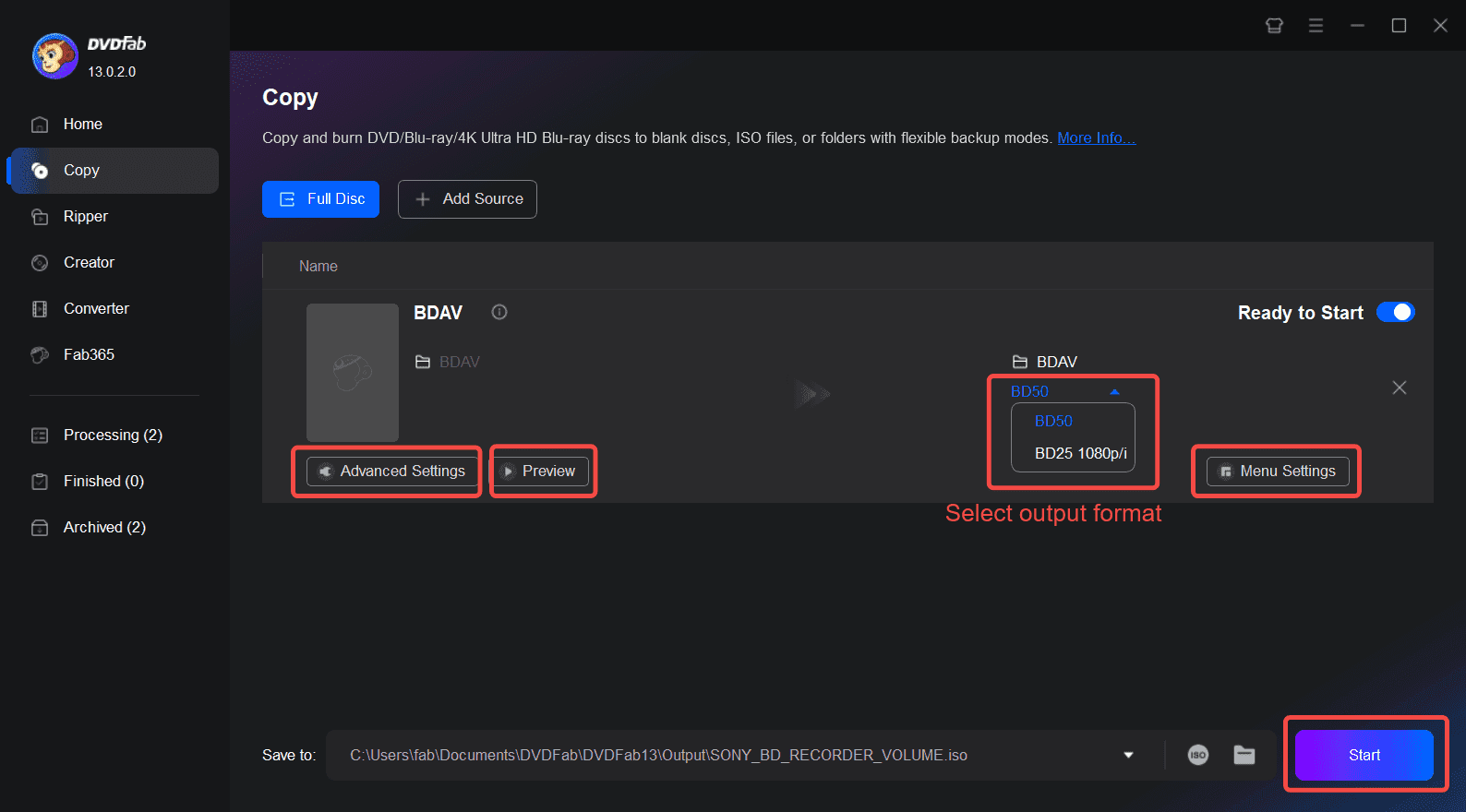All-In-One Solution to Decrypt, and Copy BDAV Discs
Decrypt & Copy Recorded BDAV/Blu-ray Discs
DVDFab Blu-ray Recorder Copy removes various encryption from these discs and allows you to create backups in various modes with flexible settings.
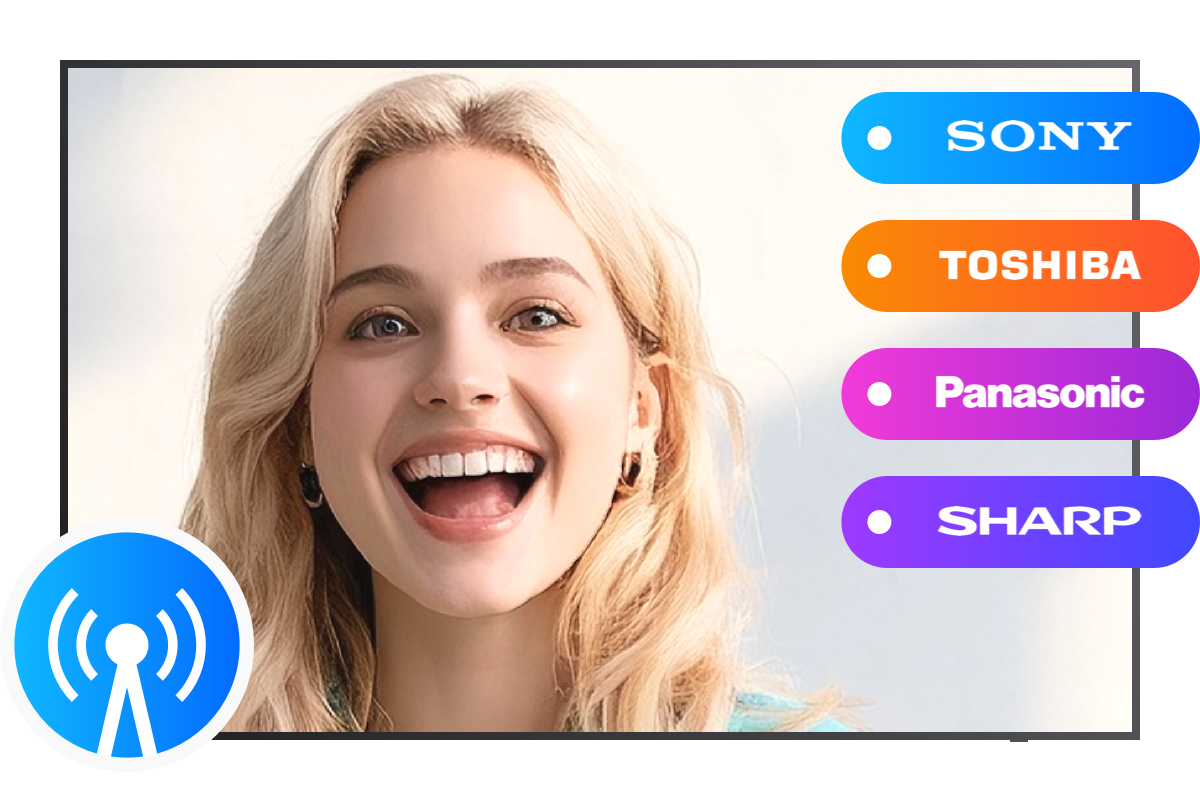
Copy BDAV Discs with Three Backup Modes

Backup to Blank Disc or Save to HDD in 1:1 Quality

Compatible with Software and Standalone BD Players
The Blu-ray discs burned using the Full Disc and Main Movie modes can be played on standard standalone Blu-ray players and any Blu-ray playback software. However, discs burned in Clone mode are only compatible with the original recording devices. For ISO files and BDAV folders, PlayerFab ensures full compatibility and smooth playback.

Intuitive Menu Templates with Premium Designs
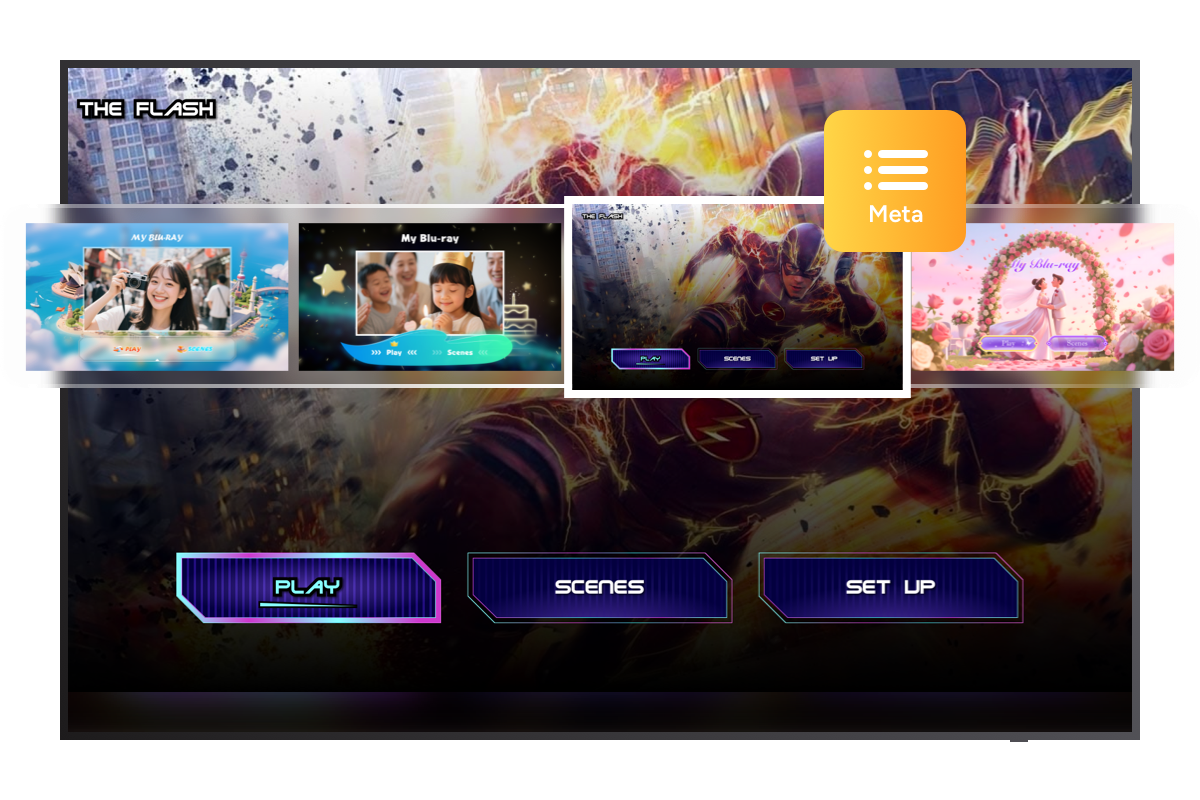
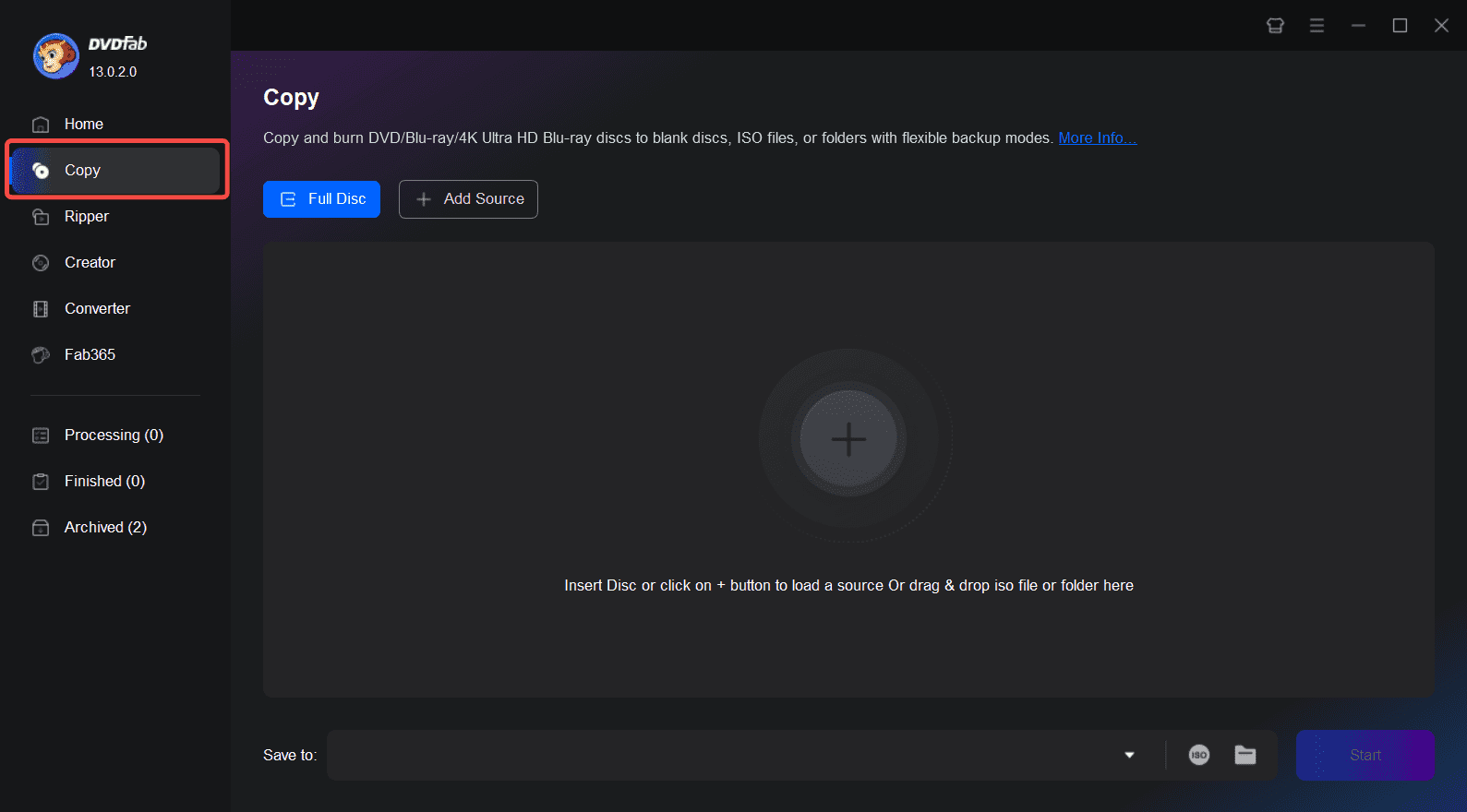
You May Be Interested in These Items
Convert the BDAV Blu-rays recorded from live broadcastings to premium video and audio formats.
Back up Blu-rays to blank BD50/BD25/BD9/BD5 discs, ISO files or folders with up to 5 backup modes.
Decrypt recorded Blu-ray (BDAV) and rip BDAV to ISO files or folders.
System Requirements

Fair Use Policy : DVDFab is intended for personal use only, and sharing copied content with any third party is strictly prohibited.
To ensure a stable user experience and prevent potential restrictions from disc publishers, each DVDFab licensed account has a quota of 100 disc copies per week. This quota will automatically reset at the start of a new weekly cycle.