Unlock Audible for Multi-Format Playback
Powerful Decryption Ability
Decrypt and Download Audible Audiobooks
BookFab Audible Converter removes Audible DRM during conversion and saves your audiobooks in open, device-friendly formats, so playback is smooth across most media players you already use.

Broad Format Compatibility
Convert Audible Audiobooks to Various Formats
BookFab Audible Converter lets you save audiobooks in the formats you need: M4A (default) and MP3 for broad compatibility, FLAC and WAV for lossless archival quality, and OPUS for efficient file sizes, so your library plays smoothly across most devices and media players.
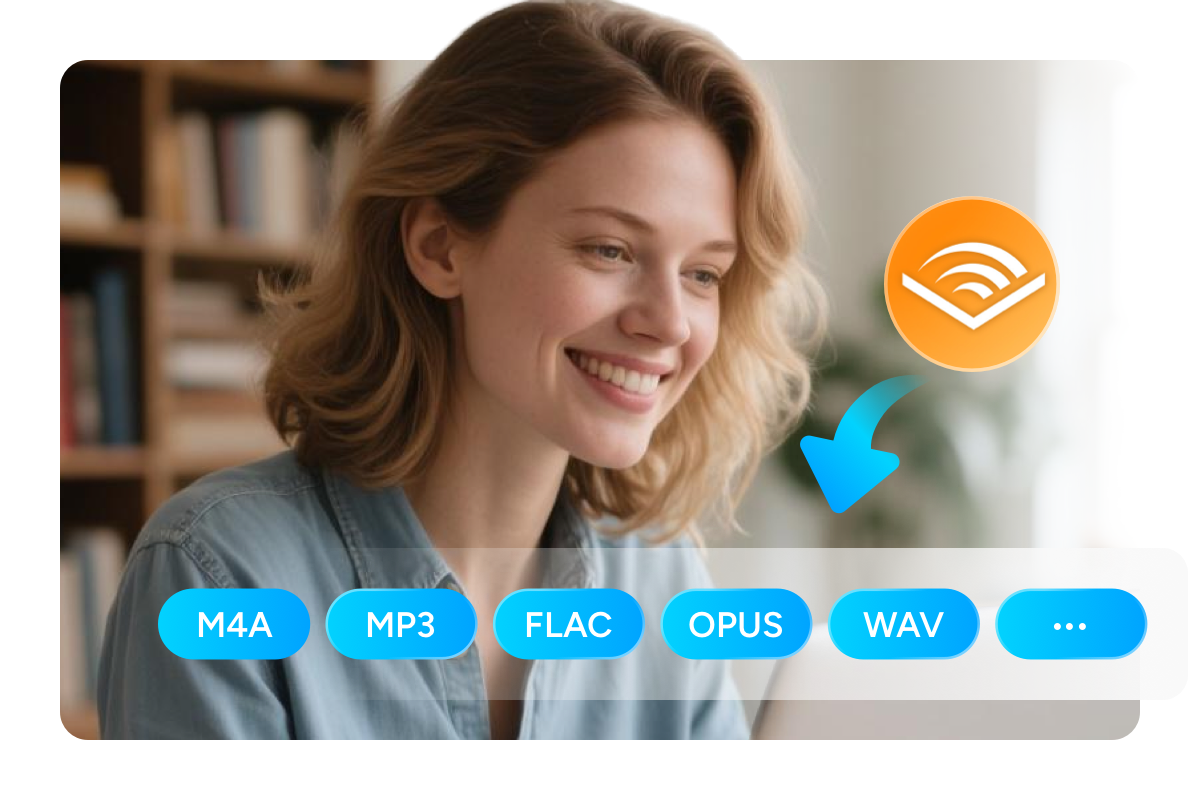
Download with Preserve Chapters and Batch Management
Feedbacks on Audible Converter
S
Sofia
Podcast Producer"The built in browser lets me sign in to Audible, browse my library, and start downloads without leaving the app. It removes a lot of friction and keeps my prep work on schedule. I finish pulls for a full episode lineup in minutes."
D
David
Podcast Editor"DRM removal with MP3 and M4A output means every audiobook plays on my car stereo and on my phone. I can switch devices mid chapter and everything just works. The audio is clear and the files transfer quickly."
P
Priya
Digital Archivist"FLAC and WAV preserve full quality for long term storage, while chapters and metadata remain intact for clean cataloging. Searches by title and duration are accurate in my library software. The converted files mirror the source structure perfectly."
K
Kenji
AuthorThe customization panel is a real time saver. I set a default format, pick a chapter split style, and select the correct Audible region so every export matches my workflow. Per task overrides give me precise control when I need it.
L
Laura
TeacherThe task queue lets me batch downloads for an entire course and monitor progress in one place. I can pause and resume between classes without losing track. It keeps my materials organized and ready for students.
M
Marco
Audio EngineerOPUS gives me efficient review copies and FLAC covers the final archive, all from the same project. Conversions are stable and fast, even with long books. Chapter markers carry over correctly in my editing tools.
S
Sofia
Podcast Producer"The built in browser lets me sign in to Audible, browse my library, and start downloads without leaving the app. It removes a lot of friction and keeps my prep work on schedule. I finish pulls for a full episode lineup in minutes."
D
David
Podcast Editor"DRM removal with MP3 and M4A output means every audiobook plays on my car stereo and on my phone. I can switch devices mid chapter and everything just works. The audio is clear and the files transfer quickly."
P
Priya
Digital Archivist"FLAC and WAV preserve full quality for long term storage, while chapters and metadata remain intact for clean cataloging. Searches by title and duration are accurate in my library software. The converted files mirror the source structure perfectly."
K
Kenji
AuthorThe customization panel is a real time saver. I set a default format, pick a chapter split style, and select the correct Audible region so every export matches my workflow. Per task overrides give me precise control when I need it.
L
Laura
TeacherThe task queue lets me batch downloads for an entire course and monitor progress in one place. I can pause and resume between classes without losing track. It keeps my materials organized and ready for students.
M
Marco
Audio EngineerOPUS gives me efficient review copies and FLAC covers the final archive, all from the same project. Conversions are stable and fast, even with long books. Chapter markers carry over correctly in my editing tools.
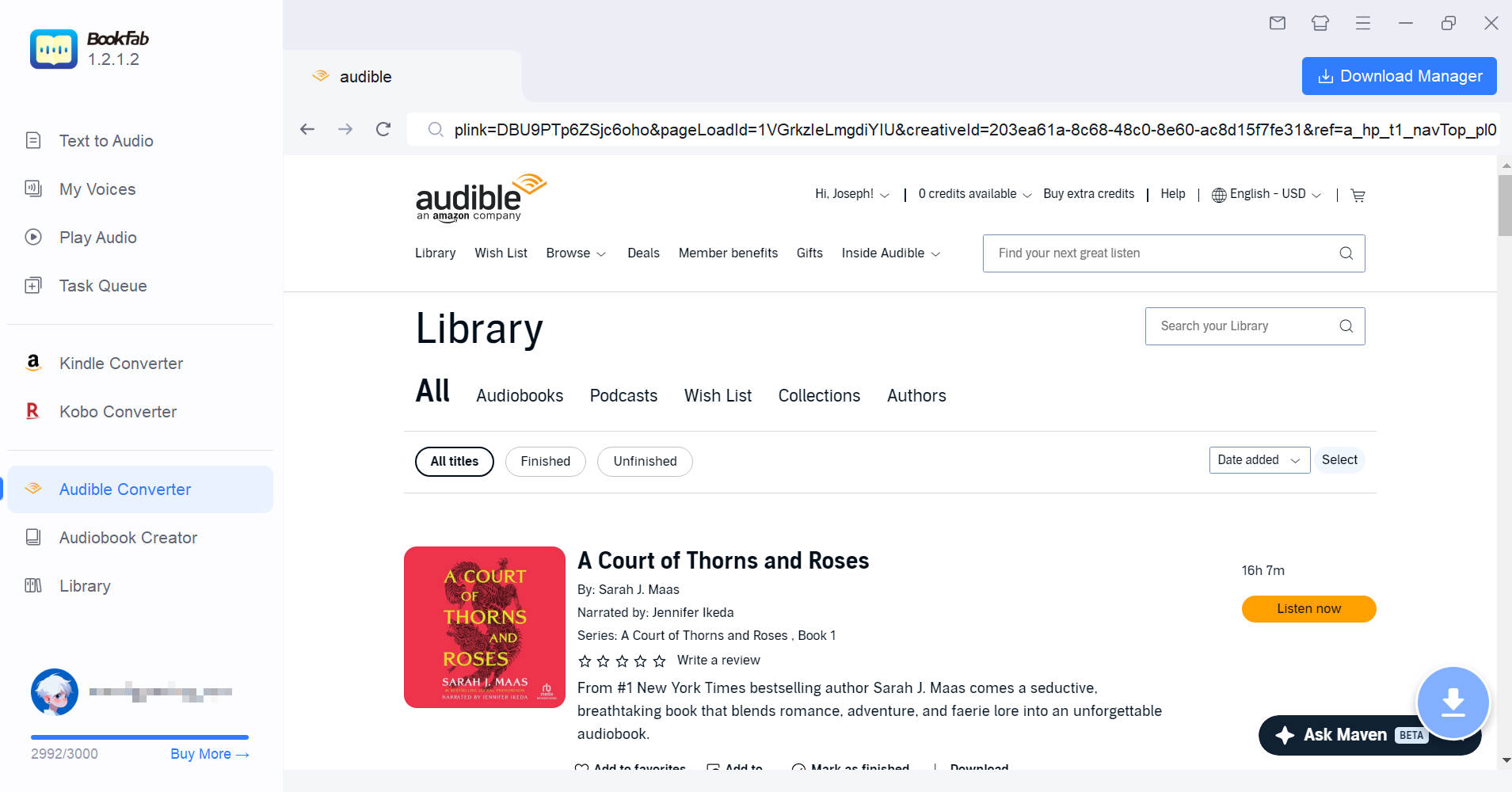
Step 1. Launch BookFab and Sign in to Audible
Open BookFab, select "Audible Converter", and sign in with your Audible account to access your library.
Step 2. Locate Your Audiobooks and Choose a Format
Open the details page of the title you want to download. Click the Download button and select an output format (such as M4A or MP3) in the Confirm Download window.
Step 3. Start and Monitor Progress
Click "Download Now" to start the download task. You can track the progress within Download Manager in real time.
System Requirements
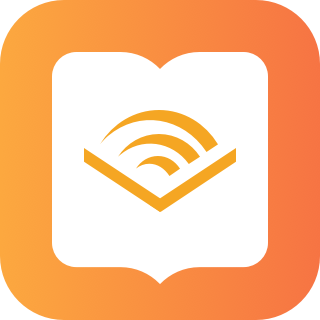
Windows 11/10 (32/64 bit)
4GB of RAM or above
40GB of free hard disk space or above
Live Internet connection required
Frequently Asked Questions
- It is Legal to Remove DRM from Audible?
- Is it safe to download BookFab Audible Converter?
- How Many Purchase Plans Does BookFab Audible Converter Offer?
- Which Audible Regions Are Supported?
- Can I Try BookFab Audible Converter for Free?
- Which Output Formats are Supported?


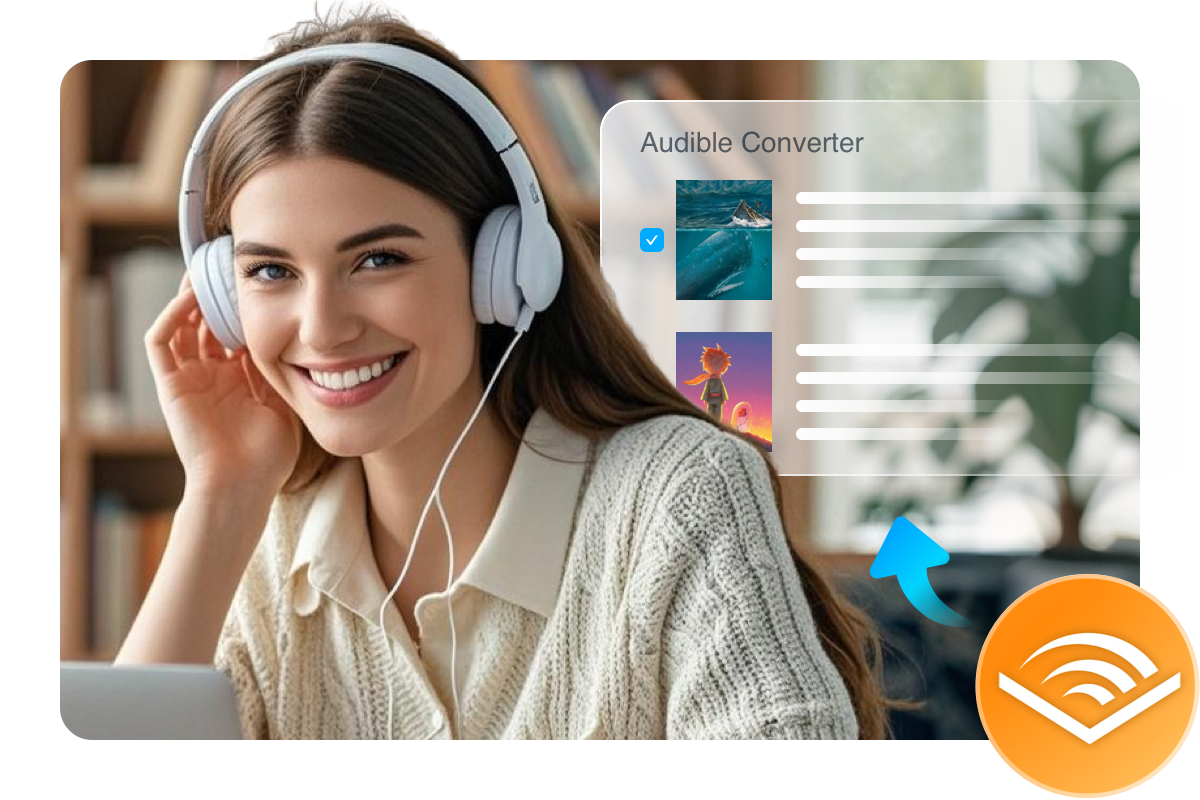
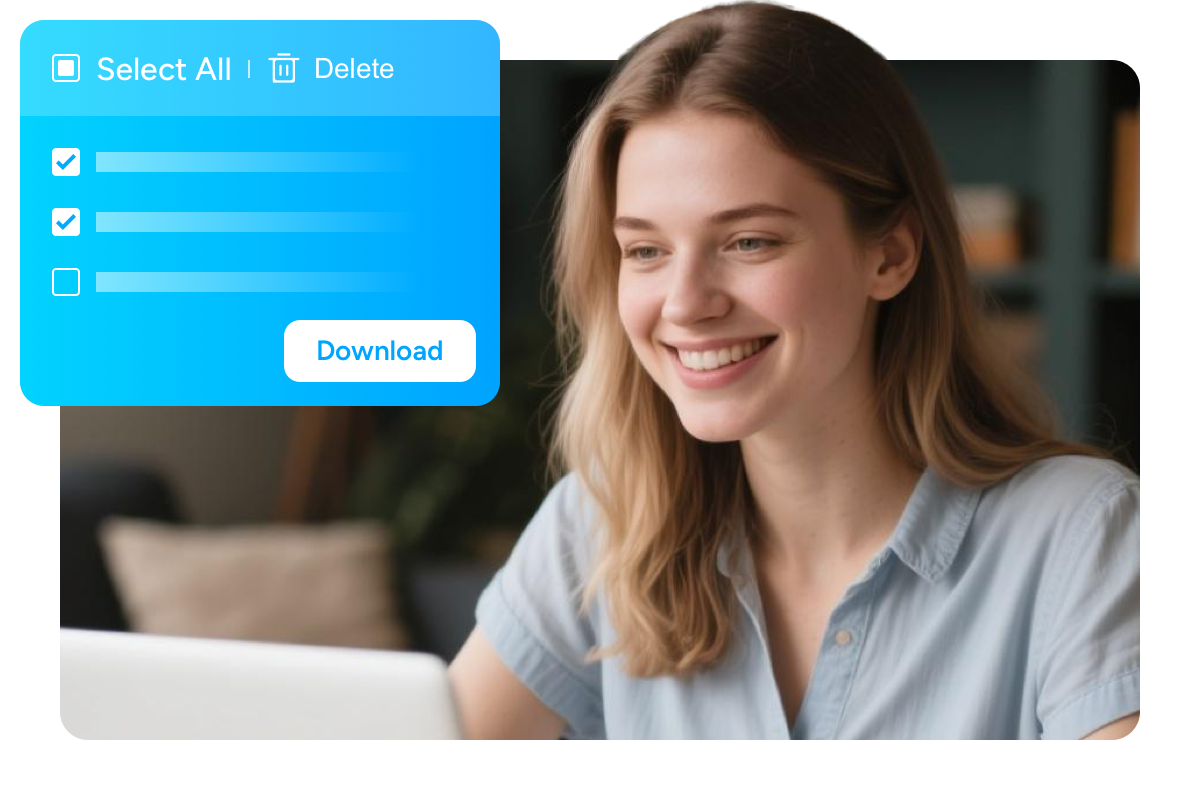
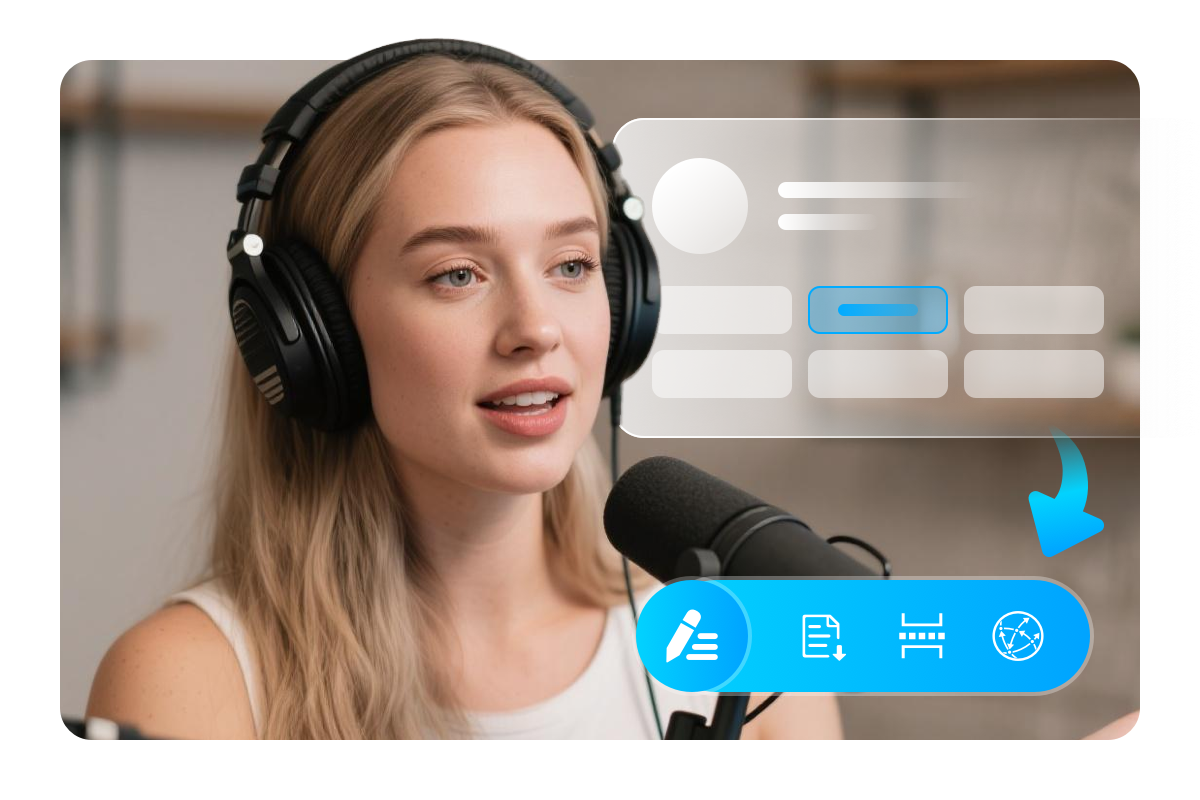
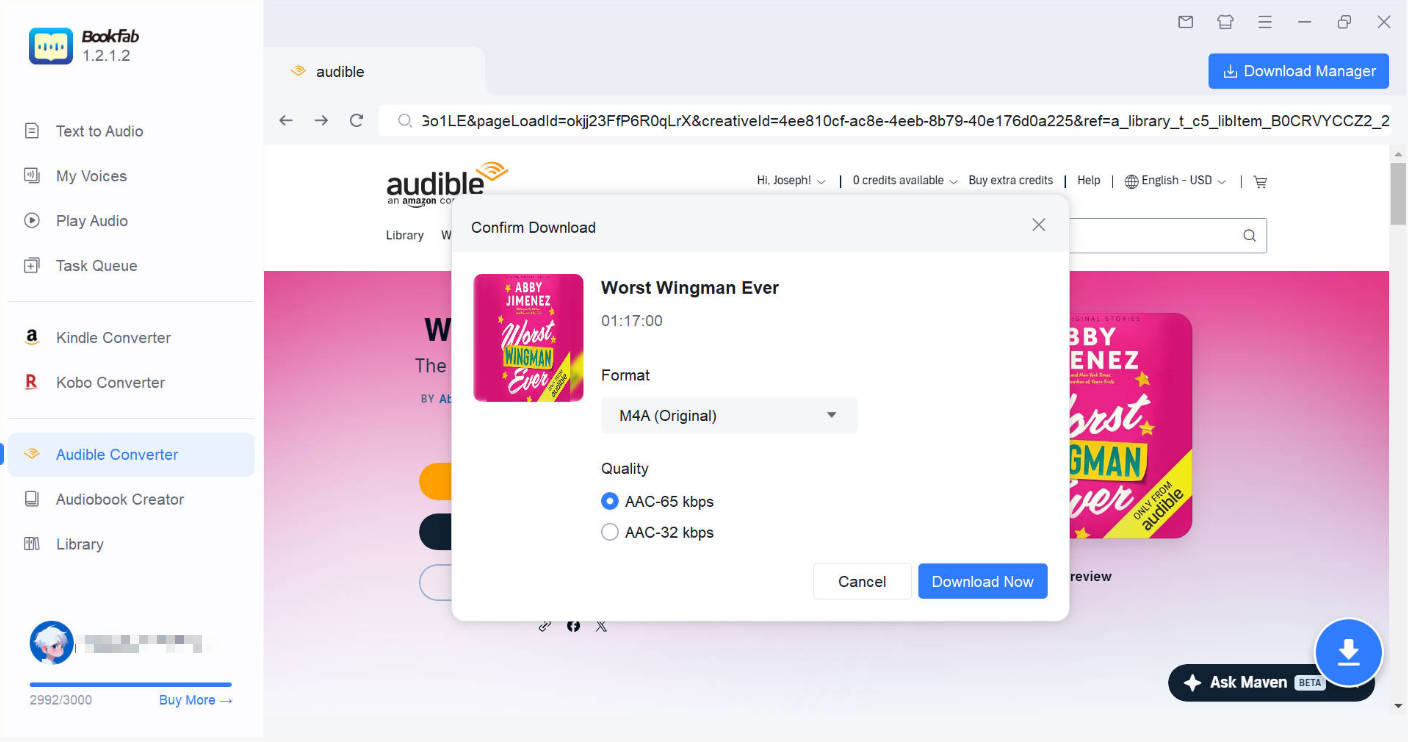
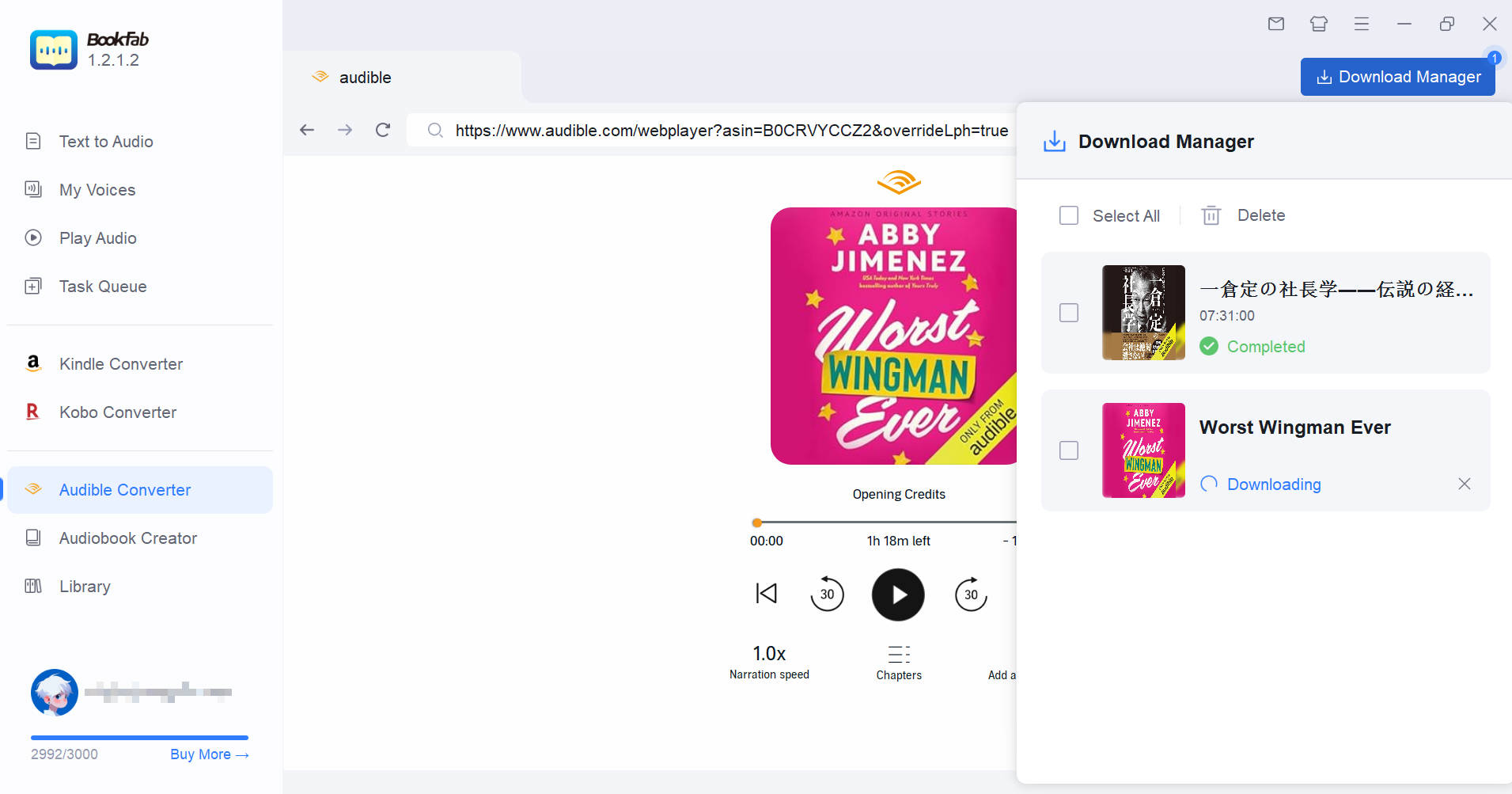

![9 Best Free Audible Converters & Downloaders in 2025 [Hands-on Review]](https://r2.dvdfab.cn/upload/resource/en/best-free-audible-converter-zlnP.jpg)