Is 4K Download Safe: Reviews With Attributes & Alternative
Summary: To avoid internet dependency or expenses of your online digital entertainment, you shift to an offline option. Before trying the popular 4K Download.com, let's see if 4K Download is safe to use. We also prepare the promising alternative to 4KDownload for you.
Introduction
While streaming any digital content, including movies, learning videos, social media stuff, etc., if you want to enjoy repeat watching, offline streaming is the most convenient option. So, you are looking for the best quality downloader to give you ads-free, customizable, and permanent downloads to enjoy as many times as you want.
4K Download is the most talked about video downloader to save anything from several social media platforms. Before starting with this video downloader, let's get a detailed 4KDownload Review with its features, plans, steps, limits, and alternatives.

Full Reviews of 4KDownload
4K Download is a prominent video downloader in the web world with multiple flexible features and functions. From YouTube, Facebook, and Twitter to TikTok, Instagram, and DailyMotion, you can save audio-video content from any social media platform in your desired format & quality on your computer. Let's see what attractive features of this website increase its demand daily to its users.
Functions of 4K Video Downloader
Even though 4KDownload has a plethora of customization, some attractive functions impress us to try this downloader in the first place.
- Download any audio-video content from any social media platform without a watermark.
- It is compatible with Android, Windows, Mac, Linux & Android platforms.
- Audio extraction from video while converting video to MP3 format.
- Download 3D videos with basic video editing features like rotation, extracting frames, etc.
- Batch downloading support of playlists or other videos.
- 4K slideshow maker to create amazing slideshow.
- Save 360° videos with FPS & HD resolution support from 720p to 8K.
- Mp4, MKV, AVI, etc. formats suppor to transfer video to all devices.
How Long Does 4KDownload Trial Last in Free Version?
You will be happy to know that 4KDownlaod is not a subscription-based service. So, there is no fixed period for its free trial; instead, you can enjoy the free version of the downloader as long as you want. However, if you are concerned about simultaneous download and ask 4KDownload only 25 at a time, you will be disappointed as there are some restrictions.
In the free version, you have limits of 30 single videos/day, 10 videos/playlist, and 5 videos/ channel. There are also some ads and pop-ups in the free version. So, if you want to avoid these limitations, you can go for the one-time purchase of this app with its 4 purchase plan options.
- Lite: $15 (One year access to main features)
- Personal: $ 25 ( Access main features for personal use)
- Pro: $ 39 (Access all features for professional service)
- Bundle: $65 (Unlock all features of all 4KDownload applications)
How to Use 4K Video Downloader?
To explore the maximum customization of the 4KDownloader, you should go for a few simple steps, and you will get your desired high-quality download for a flexible offline watch.
Step 1: After installing & launching the 4K Download app on your system, open it to reach the home screen.
Step 2: Now, head to the website you like and save the video for offline streaming. Next, copy the video URL of your selected content.
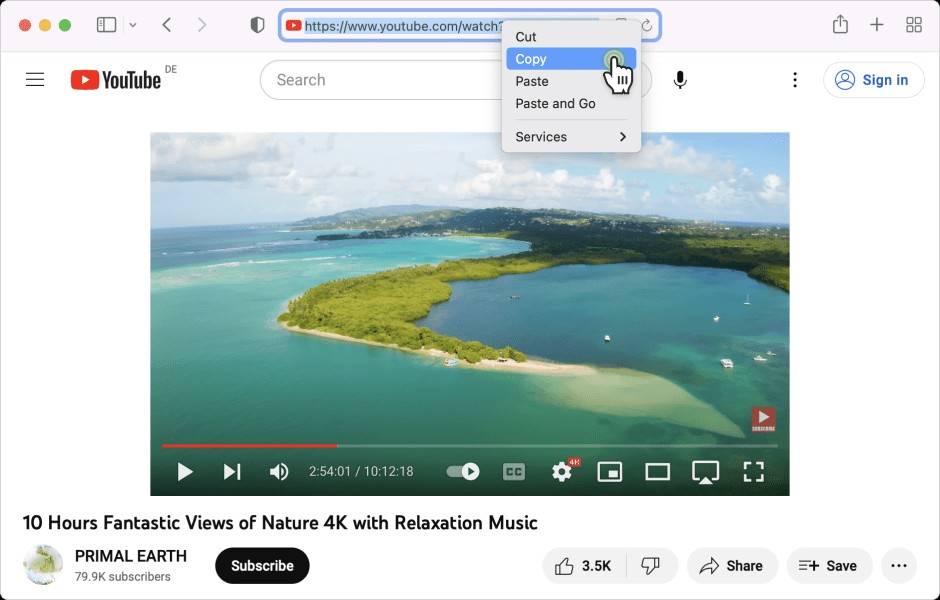
Step 3: Select the "Paste Link" option in the upper left corner, and the program will automatically paste the link once it is copied into the clipboard.
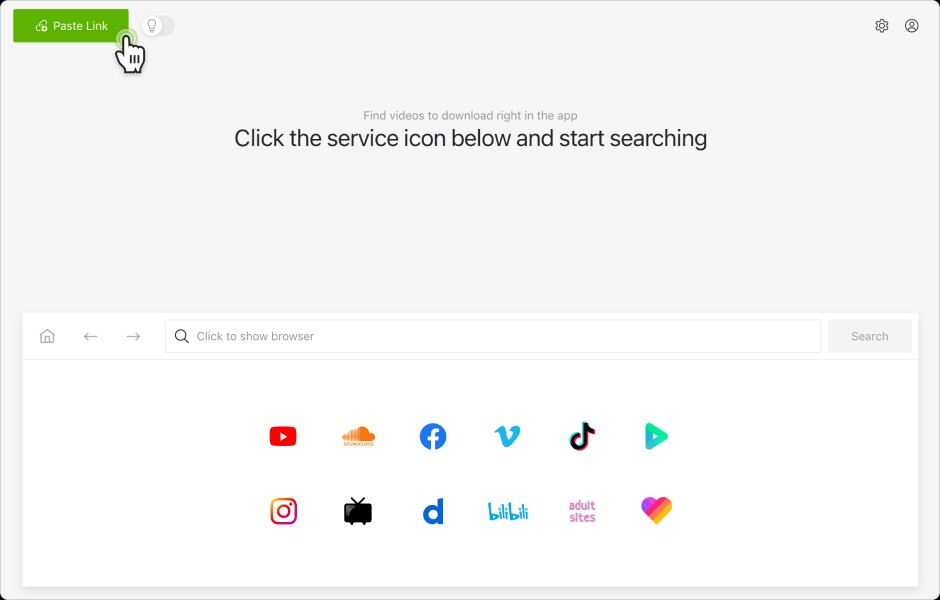
Step 4: Select the available video format or quality and then "Download." The downloaded video will be stored in a particular location. There is also an "Audio only download" option available.
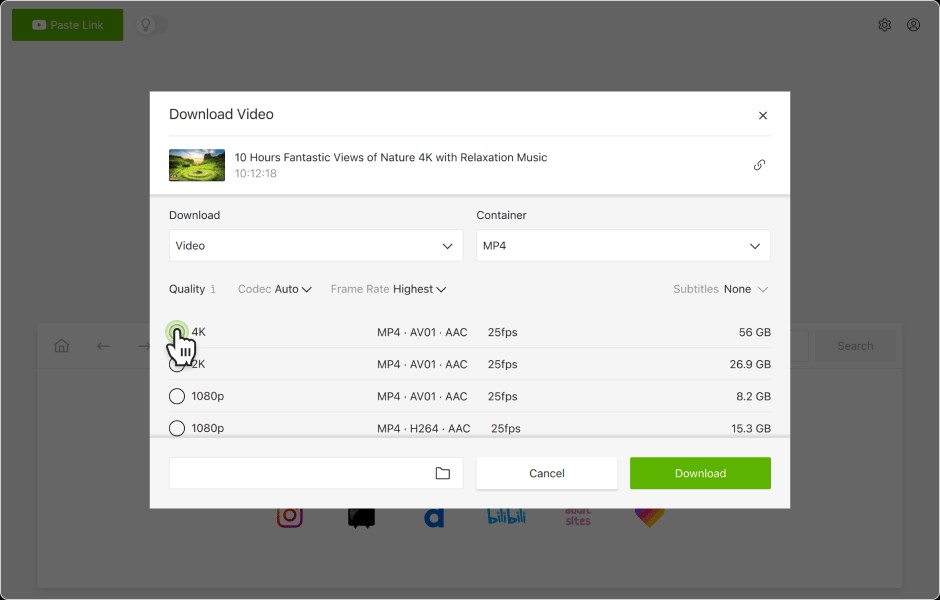
Step 5: Once the download is done, it will be opened directly through the app or its stored location.
Is 4KDownload Safe?
To know whether is 4KDownlaoder safe or not, i must check the reliability of this platform. To ensure safety, I should see if I can trust 4KDownload or not. So, without relying on any random safety information about this platform, let's see some serious safety measures that ensure the safety of this platform.
- The 12-year-old website ensures its authenticity & reliability.
- SSL-certified website to protect users' data
- Malware & virus-free website with fewer ads in the free version
- 62 million worldwide users with over 1000 awards from technical industry PROs
- As long as you download the authorized and copy-right protection-free content, 4KDownload is safe.
- You must use this platform to download content for your personal & non-commercial use.
- You must download the 4KDownload from its official website. Downloading a 4KDownload crack version, pirated version, or third-party website could be risky for virus infection.
What Are the Pros & Cons of 4KDownload?
To get a complete and detailed 4KDownload review, you must know this program's prominent prompts and compromising cons. It will guide you to make the most out of this platform.
What Do Users Say About 4KDownload?
No matter how effective and productive software is, users' opinion is the best judge to evaluate any software program. As people are different, their opinions would also differ. So, without being an exception, 4KDownload also seems to be worth it to someone and worse to someone else. Now, look at some mixed user experiences with 4K Video Downloader.
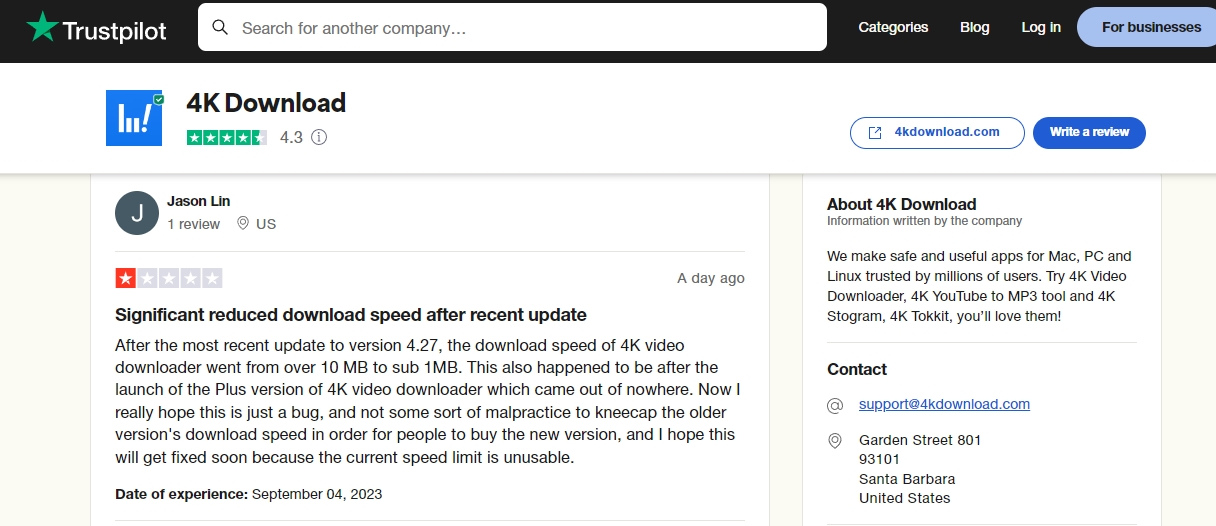
Alternative to 4KDownload: StreamFab Video Downloader
StreamFab Video Downloader has offered unlimited downloading and customization under one roof to live up to the user's all-in-one video downloading expectation. The best part of this 4KDownload alternative is that it supports over 1000 websites, including social media, leading OTT, and other video streaming networks. From 8K resolution support to encryption-free download, this platform has extensive flexible features.
- Get encryption & ads-free downloads from 1,000+ websites
- Resolution support from 480p to 8K
- Audio quality EAC3 5.1 support
- Multiple format Mp4, Mp3 & MKV available
- Built-in browsing for auto-detection of the video inside the app
- Auto & batch processing to save time
- Subtitle saving in comfortable language
How to Download Videos with StreamFab Video Downloader?
Choose a website to download videos
Tap the VIP Services or the YouTube icon on the left channel to find the streaming website you want. You can also copy and paste your video URL directly into the address bar on the Homepage.
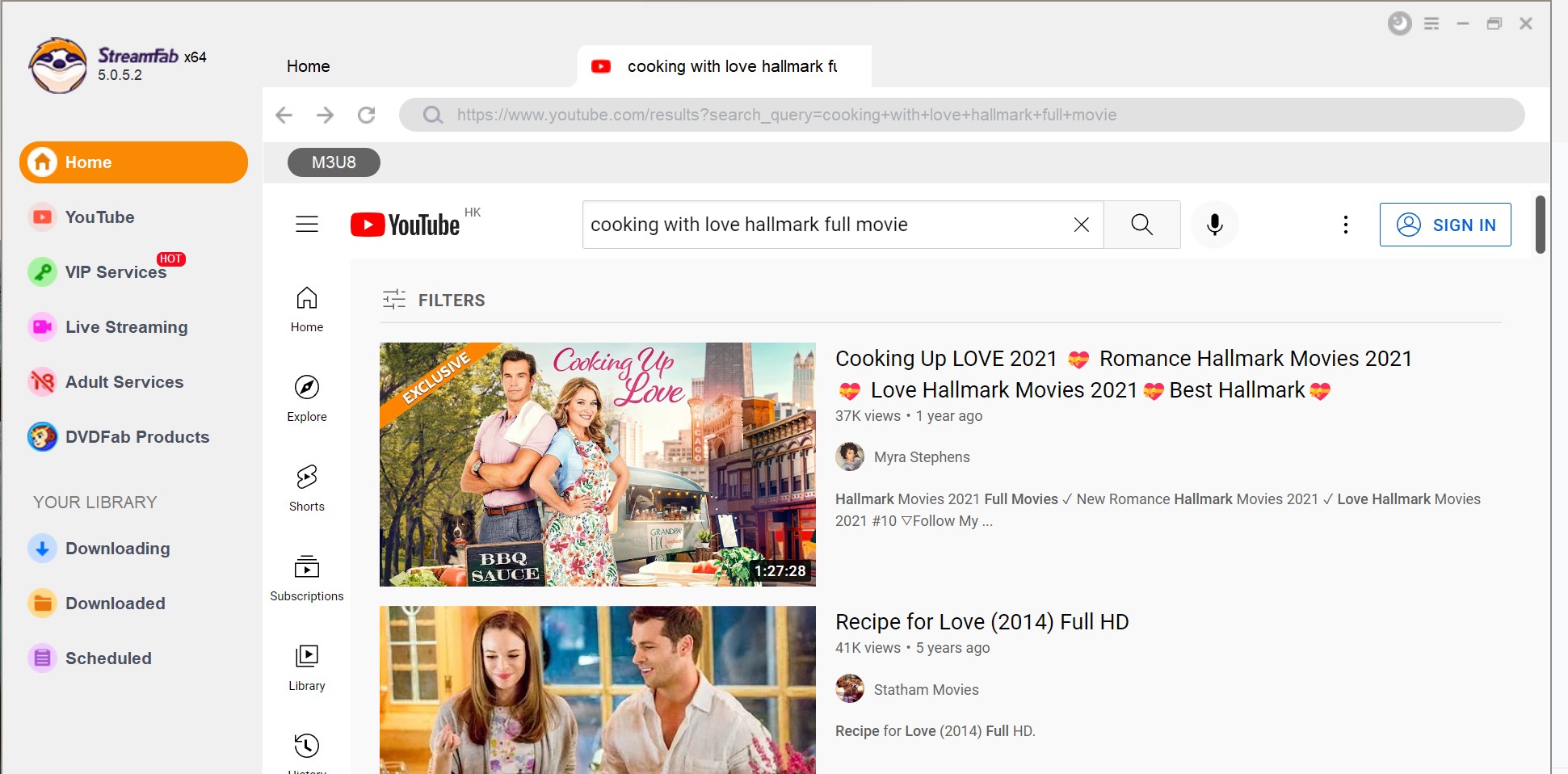
Customize the file
Search for the video and play it, then a pop-up window will ask for your video options. You can choose the audio and subtitle language.
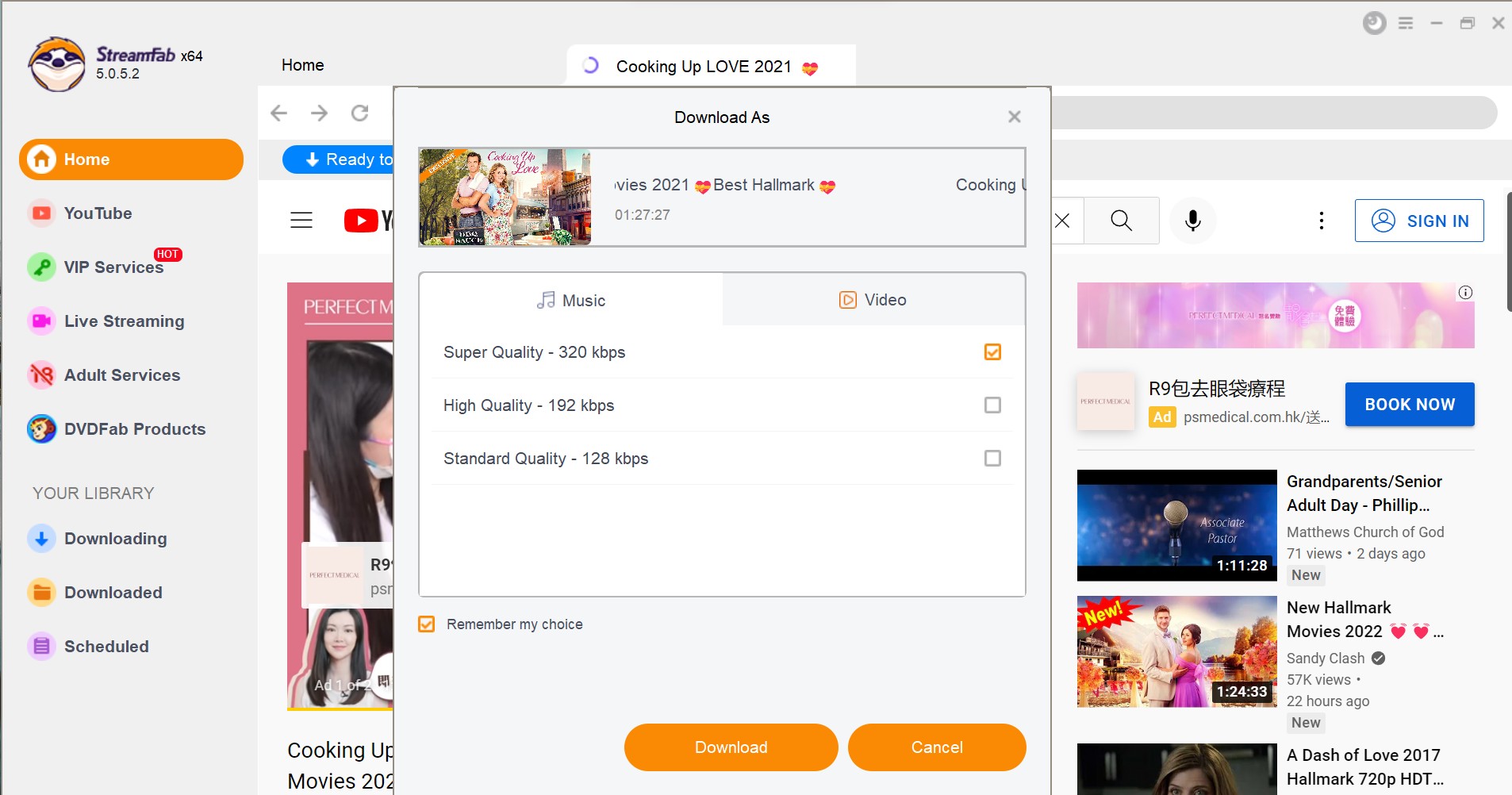
Click the download button
After customization, you can download streaming video right now or add it to the queue.
StreamFab vs. 4K Download: Which to Select For Video Downloading?
Before selecting the most appropriate video downloader for your personal or professional purpose, let's compare these two software based on their advantages and attributes.
|
|
|
|
|
|
|
|
|
|
|
|
|
|
|
|
|
|
|
|
|
|
|
|
|
|
|
|
|
|
|
|
|
|
|
|
|
|
|
|
|
|
|
|
|
|
|
|
|
|
|
|
|
|
|
|
|
|
|
|
FAQs
Why is 4kDownloader Not Working?
- Fix download "error" by rebooting system or checking storage
- Fix "Parsing error" by avoiding software blocking via firewall & checking video link accessibility
- Fix "Crash error" by detecting the big in the software or the system
Why Won't 4k Downloads Open?
- Restart device
- Check internet connectivity
- Check video is downloadable or not
- Reinstall the app
- Close other apps
- Unblock 4kDownloader
- Close anti-virus & defender
Conclusion
When video downloading is an inseparable part of digital entertainment, you must be careful while selecting the best downloader, depending on your requirements. Now that you know is 4KDownload safe, while exploring 4KDownload to save your social media, you can expand your downloading experience with Netflix, Amazon Prime, Disney+, etc., with the 1000+ website support of StreamFab.
