AceThinker Review: MP3Juice Downloader & Video Downloader
Summary: AceThinker MP3Juice downloader and AceThinker video downloader are helpful products. But is AceThinker safe? Let's find out the answer with its features and alternative with us.
Table of Contents

Introduction to AceThinker
These are some of the questions that may pop up in your mind before using any of the AceThinker software. AceThinker is an innovative company that develops multimedia tools to ease users' lives by providing easy solutions to proceed with downloads and conversion of songs, audio, and video, edit PDF documents, recover lost data, etc. The software was introduced to fulfill users' business and daily digital needs.
AceThinker MP3Juice downloader and AceThinker video downloader are two of the popular programs of the AceThinker software to meet users' entertainment needs and provide them with uncompromised audio and video solutions. But before you proceed to download and save your chosen files with them, don't forget to read our post.
Here, we'll walk you through their reviews, functions, and features to get into the deeper details. Let's get started.
AceThinker MP3Juice Downloader Review
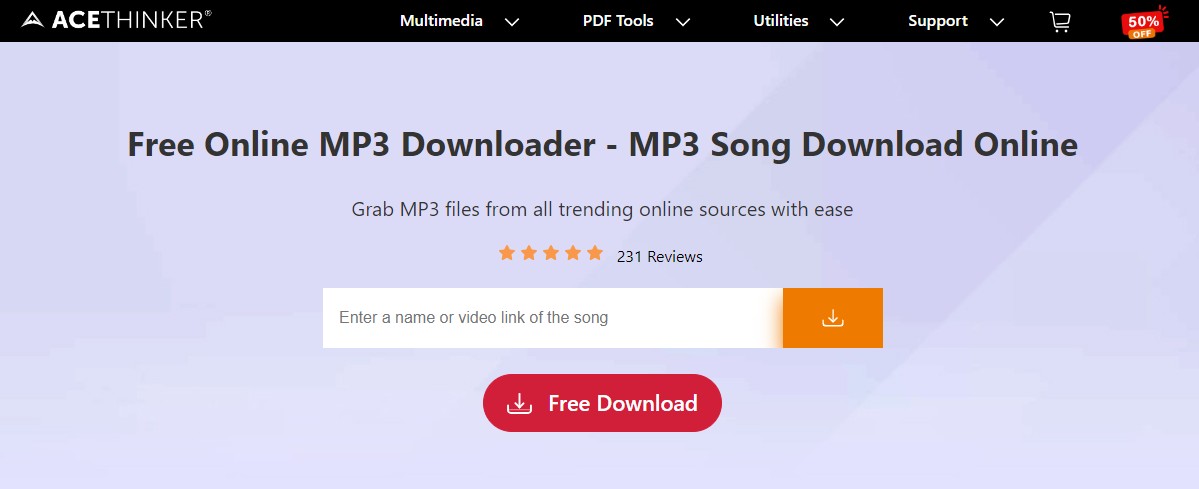
AceThinker MP3Juice downloader is a free online tool that allows you to search, download, and save MP3 music from renowned platforms like Soundcloud, Audiomack, Jamendo, Vimeo, Facebook, and more. You can use the program to download MP3 songs from different sources on the internet and access multiple genres of music like Country, Folk, Pop, Latin, Hip Hop, Blues, Rock, etc.
You just need to search for the MP3 file you want to download and copy its link or URL from your address bar. Then paste it into the search box and click the Download button. Your selected music file will be downloaded and saved in your chosen quality.
Functions and Features of AceThinker MP3Juice Downloader
AceThinker MP3Juice Downloader has these features and functions to serve you with the best video-watching experience.
- Extracts music from numerous sites like MySpace, Tumblr, TikTok, Twitter, Soundcloud, Vimeo, etc.
- It does not require installation or account registration
- Downloads MP3 and MP4 songs for free without conversion process
- Compatible with all web browsers like Mozilla Firefox, Opera, Microsoft Edge, Safari, Google Chrome, Brave, and more
- Offers optimal download speed with extremely fast servers
- Saves high-quality audio files to your computer hard drive
AceThinker Video Downloader Review
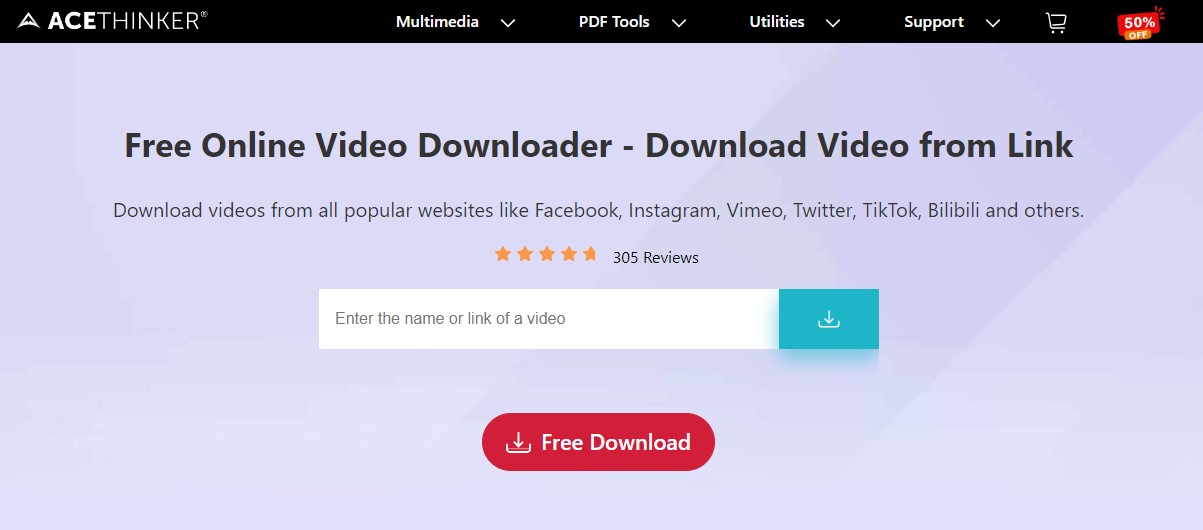
AceThinker Video Downloader is a free online tool that helps you download videos from all popular websites like Facebook, Instagram, Twitter, Vimeo, Rumble, TikTok, Bilibili, TED, OK.ru, Dailymotion, BitChute, iFunny, Streamable, and more.
Simply find and copy the URL link of the video you want to download and paste it into the blank field on its homepage. Click the downward-facing arrow beside the video to download and save it in your preferred quality from the options available.
Functions and Features of AceThinker Video Downloader
- Provides a user-friendly interface
- A free tool with no complex procedures
- It does not require software, extension, or plug-in installation
- Downloads videos from links, songs, tutorials, and other media content
- Downloads videos from any website by copying and entering the URL
- Offers a safe, secure, and easy downloading process
- Downloads trending videos in MP4, MP3, and M4A format
- Supports only SD quality video like 240p/360p and 480p and audio quality of 128K
- It supports multiple platforms like Google Chrome, Firefox, Microsoft Edge, etc.
- Works seamlessly and flawlessly on Windows, Mac, iOS, and Android devices
- Auto-adapts to the internet speed and provides the best and fastest downloading experience
Note: Functions of both the software AceThinker MP3Juice downloader and AceThinker Video Downloader are integrated into a single software.
Pros & Cons of AceThinker Programs
While the tools have multiple benefits, their shortcomings compel you to think before using these online tools.
- Supports multiple file formats
- User-Friendly Interface
- Compatible with various web browsers
- Safe to download files for personal use
AceThinker software is loaded with benefits, but when our team tested these programs, they came across these shortcomings. These cons and challenges are the conclusions drawn after using both the products and referring to verified user reviews.
- File download speed is relatively slow
- Requires downloading the software package to get high-quality video or audio
- The Pro and Desktop versions are pretty pricey compared to other software with the same features
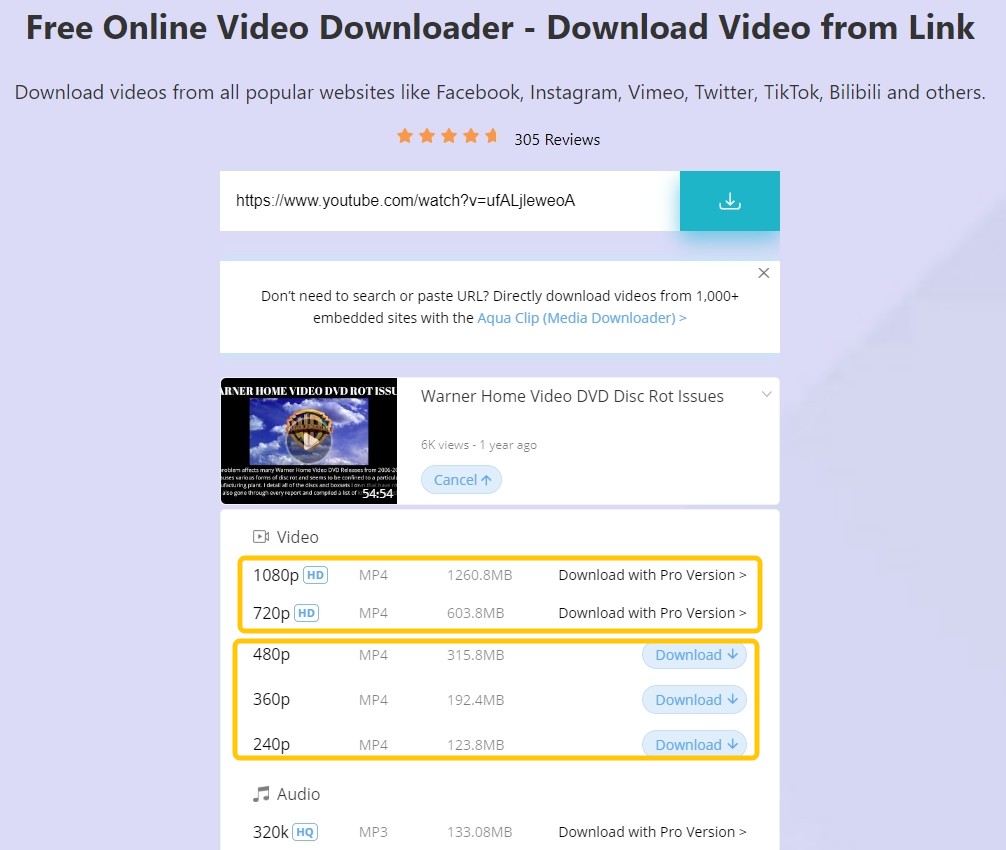
Alternative to AceThinker: StreamFab Video Downloader
StreamFab Video Downloader is a safe and secure solution to download online videos from DRM-protected websites at high speed and top quality of up to 4K/8K in MP3/MP4/MKV formats. It supports 40+ streaming services like Netflix, Disney Plus, Apple TV, HBO, Hulu, etc., and 1000+ popular video sites like YouTube, Facebook, Vimeo, etc.
These features enhance the efficiency of StreamFab Video Downloader to serve you with an uncompromised downloading and video-watching experience.
- • Downloads ad-free streaming videos in 480p to 8K UHD quality
- • Supports multiple formats to be played on other devices
- • Supports EAC3 5.1 audio tracks
- • Enables you to preselect languages of audio and subtitles
- • Download subtitles as SRT files or remux them into the video
- • Schedules to download newly-released episodes and movies automatically
- • Allows downloading episodes at a fast speed in batch mode
- • Offers a built-in browser to select and download videos
How to Download Videos with StreamFab Video Downloader
Choose the streaming service
you can go to the Explore section or the Streaming Services section to choose a website first. Then select and play a video you like.
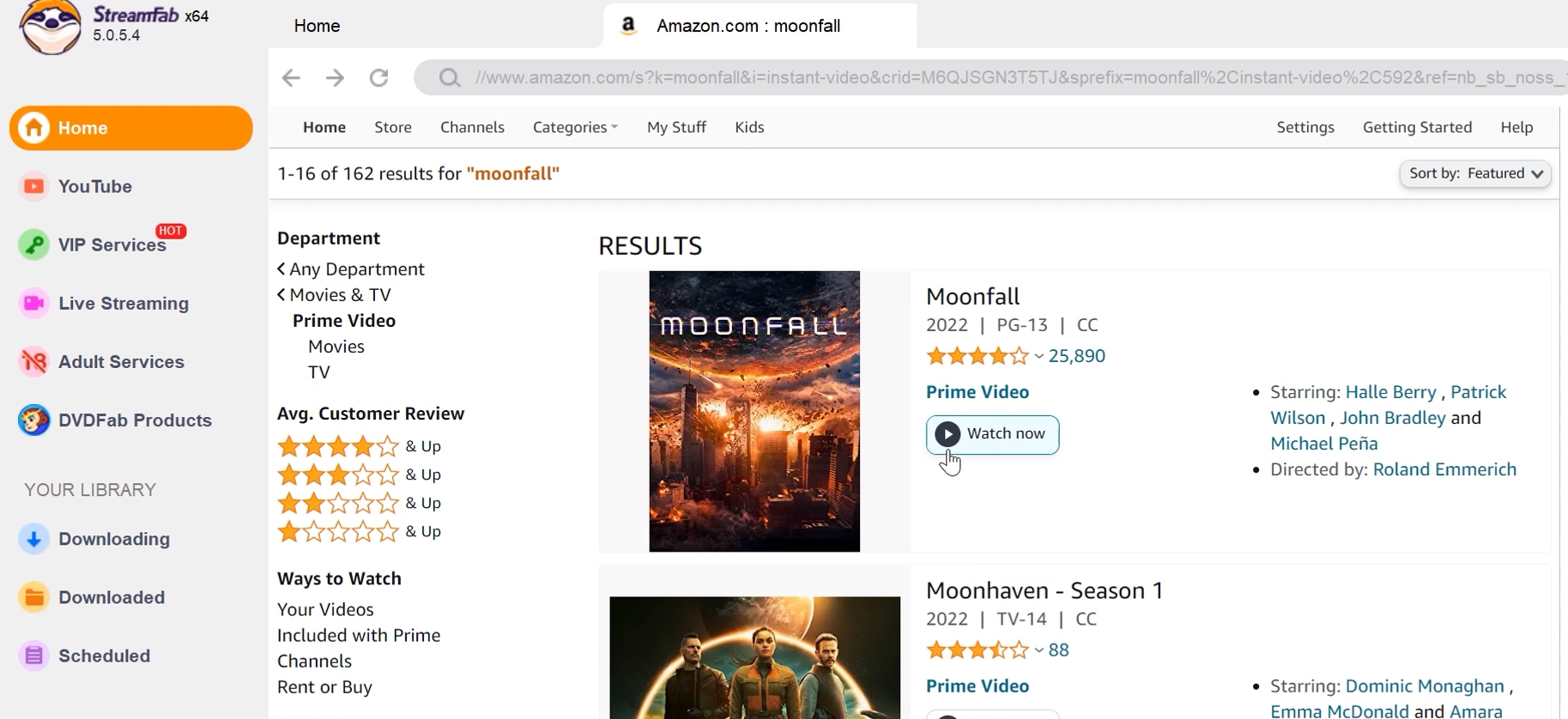
Customize the file
Search for the video and play it, then a pop-up window will ask for your video options. You can choose the audio and subtitle language.
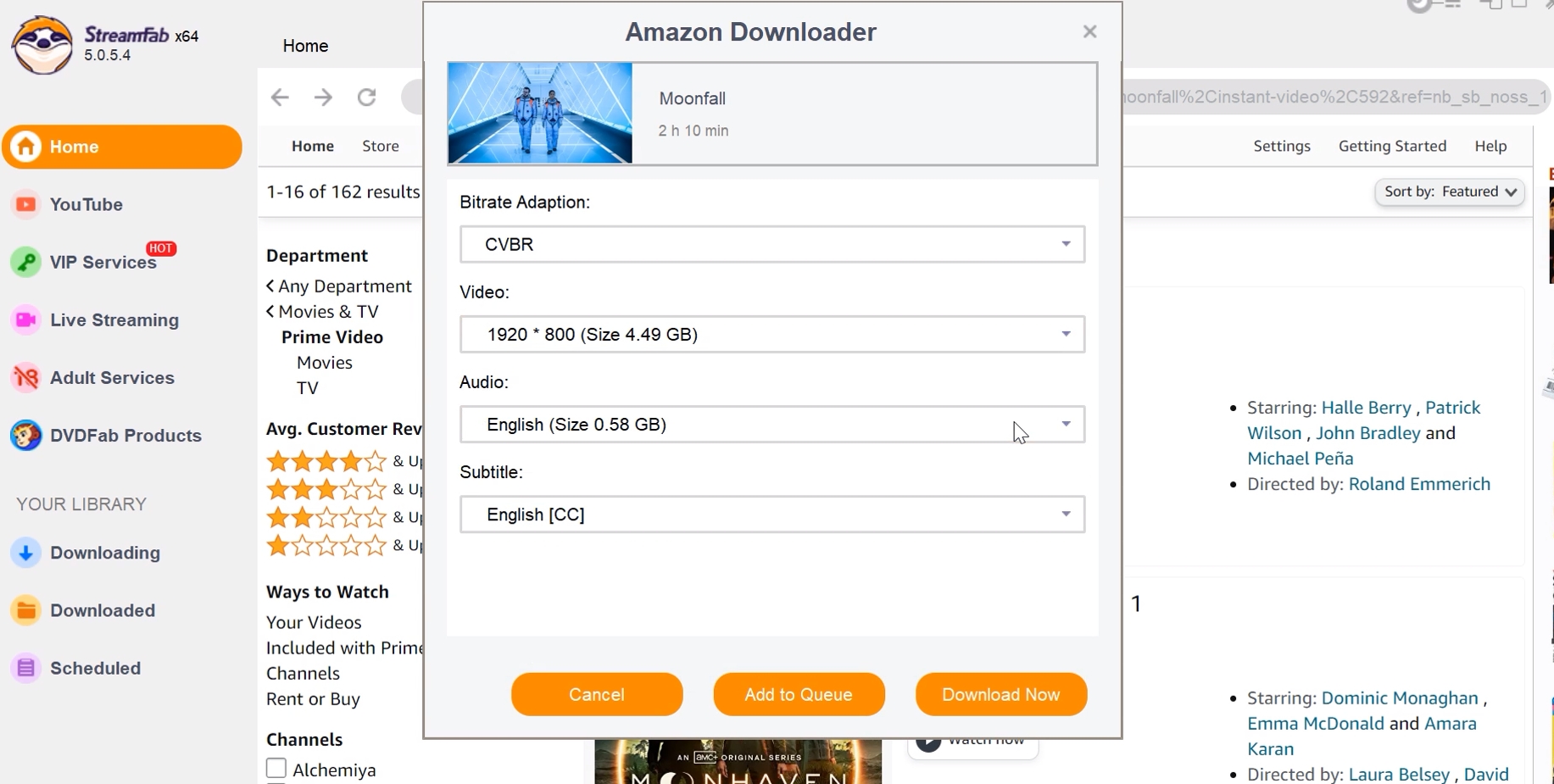
Click the download button
After customization, you can download it right now or add it to the queue.
StreamFab Vs. AceThinker Video Downloader
Check this comparison between the two downloaders, StreamFab Video Downloader and AceThinker Video Downloader, to see which one meets your needs better.
|
StreamFab Video Downloader |
AceThinker Video Downloader (Online) |
|
|---|---|---|
|
Built-in Video Downloader |
Yes |
No |
|
Supported Sites |
40+ OTT platforms and 1000+ streaming video sites |
Multiple sites like Facebook, Instagram, TED, Dailymotion, etc. |
|
Download Quality |
Up to 4K and 8K UHD |
240p to 480p |
|
Supported file formats |
MP3, MP4, MKV, etc |
MP4, MP3, and M4A |
|
Supported OS |
Windows PC and macOS |
Web-based app - works on all web browsers |
|
Subtitle Language Selection |
Yes |
No |
|
Schedule Auto-downloads |
Yes |
No |
|
Batch Conversion Mode |
Yes |
No |
|
Download Speed |
Blazing fast speed |
Slow speed |
Final Wrap Up
Here, we have provided the AceThinker review of the two highly used music and video programs, i.e., AceThinker MP3Juice Downloader and AceThinker Video Downloader. While the sites are completely free and require no software installation and account registration, it does prompt you to install the pro desktop software to unlock advanced features like HD video quality, batch mode, 5x faster speed, and more. Instead, a better suggestion is to try StreamFab, which provides a built-in video downloader and works with all the renowned OTT platforms and video sites to boost your video-viewing experience. Download and try it today.
FAQs
AceThinker video downloader is safe, legit, and risk-free to use as long as you use it for personal purposes. It doesn't store your uploaded data on its server and instead removes the source video within an hour of ripping the videos.
