Allavsoft vs StreamFab: In Depth Review and Compare [2025]
Summary: Learn about the latest 2025 updates to Allavsoft. Discover new features and improvements, and get the comparison between allavsoft and StreamFab video downloader in our comprehensive article
Table of Contents
Introduction to Allavsoft
Allavsoft video downloader is used to download video and music and enables users to save online media to their computer in MP4, MP3, WAV, WMV, AVI, AC3, MOV, and more. With this tool, users can save songs and even whole playlists in MP3 format.
Regarding videos, users can select between different websites to download video content. There is also a feature to convert these videos into different required formats as per user needs.

Allavsoft could be used to download streaming videos with 3 simple steps:
Just as easy as that. This is also why Allavsoft gains good ratings from thousands of users. However, as the development of DRM technology and the growing of people's multiple demands and higher standards on the downloading experience and video quality. Allavsoft used to be a good option, but today, it is hard to say.
Brief Overview of Allavosft Downloading Experience

- The following content aims to provide an evaluation of Allavsoft. For every users, it is better to know more before you choose.
What We Like
Frankly, the sole attribute which resonates with me about this software merges downloading and converting into one software. For more intricate tasks such as editing, slicing video files, or amalgamating multiple videos into a single entity, I would recommend opting for a different tool that specializes in these functions.
Displays videos that are being downloaded without leaving the dashboard of the tool. Users can un-pause the downloads at any point and carry on downloading like they have never stopped.
According to Allavsoft's official website, over 1000+ online video sites are supported (OTT not supported). You can download videos/audio from YouTube, Spotify, Vimeo, etc. What's more, 360° VR videos from YouTube can also be downloaded. Resolution from 480p-8k is supported (not sure, see the content below).
What We Do Not Like
As evident from the illustrative images below, Allavsoft leaves much to be desired in terms of its modernity. It has a considerable disparity when it comes to delivering a gratifying user experience, which may let us doubt will its technology and software upgrade keep the pace of time.
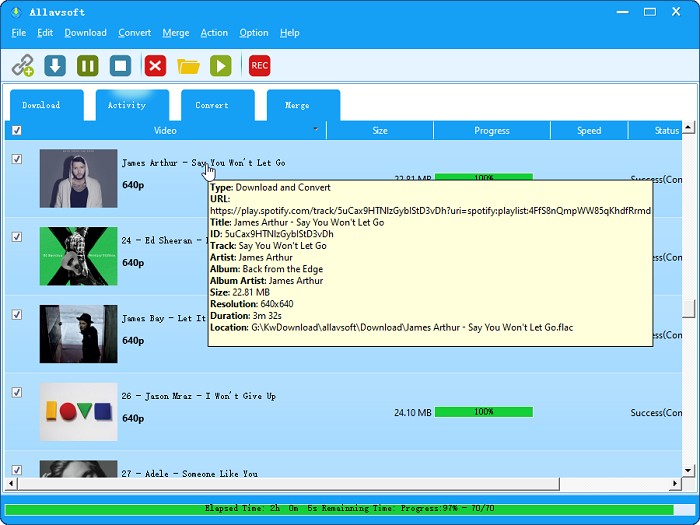
Although Allavsoft announced they support 480p-8k resolution, but you are confined to generic options such as High, Optimized, Medium, and Low, with no provision to modify parameters like bit rates, sample rates, or channels. Although these intricate adjustments may not be essential for most users, this limitation is a letdown for those who possess a more technologically inclined understanding.
Downloading, converting, and even editing. Allavsoft is boasting of its "comprehensive" function. However, this is a question. There is the absence of a feature to preview a video when designating the trim areas. The requirement to specify the length manually in minutes, seconds, and milliseconds is quite cumbersome. It is hard to say whether this function shall be a pro or con.
After checking the features and shortcomings before Allavsoft, if you think this tool is worth trying, here is the price plan you can get from Allavsoft:
- 1-month license: $19.99 for one to two devices.
- 1-year license: $39.99 for one to two devices.
- 3-year license: $59.99 for one to three devices.
- Lifetime license: $69.99 for one to three devices.
The price is not too high, but not low. I still suggest you enjoy a free trial before you make the final purchase decision in case you might be disappointed or find a better option.
Check Alternative: StreamFab Video Downloader
There is not only one downloader like Allavsoft in the world. If you need a video downloader, but not as outdated as Allavsoft, have a look at StreamFab.
Comparsion: Allavsoft VS StreamFab
| StreamFab | Allavsoft | |
|---|---|---|
| Supported sites |
|
|
| Download Quality |
|
|
| Special downloading quality |
|
360° VR videos for YouTube |
| Batch mode | YES. Download multi-tasks simultaneously | YES. Download multi-tasks simultaneously |
| Auto-downloading mode |
YES. Schedule mode to download new episodes once released. |
NO. (because no OTT platform is supported) |
| Continue downloading process after a short pause | YES | YES |
| Available format | MP4、MKV、MP3 |
MP4、AVI、WMV、MOV、MPEG-1、MPEG-2、VOB、ASF、RMVB、 DV、TS、Apple ProRes、WebM、FLV、OGV |
| Free trial option | No need to register | Registration is required |
| Customer support | 48 hours get response | 24 hours get repsonse |
For both video downloaders: Allavsoft and StreamFab, we still insist users enjoy a free trial first. You will get more familiar with the software and know clearer about your demands and the difference between downloaders after you tried them.

- So, feel free to follow the below steps to start your free trial period of this StreamFab Video Downloader. During the free trial period, you will not be required to register and use it totally for free.
Choose the streaming service
Find the streaming service you want, or copy and paste your video URL directly into the address bar on the Homepage.
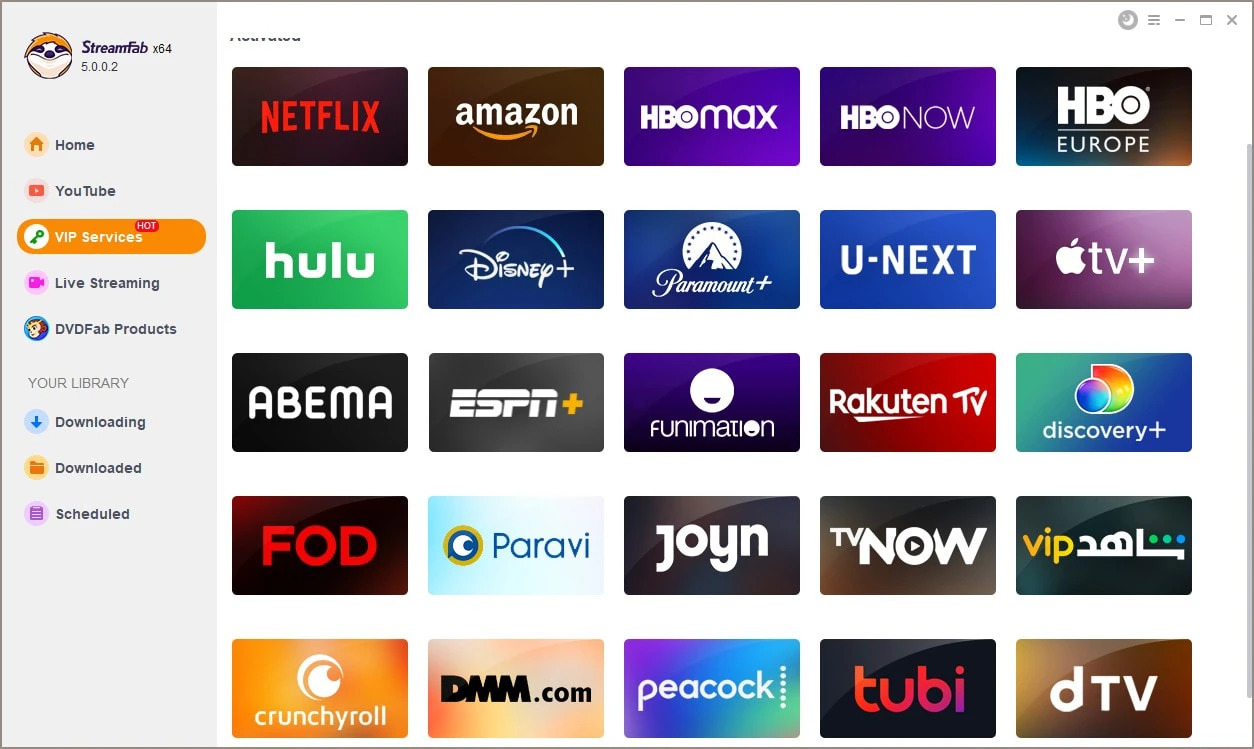
Customize the file
Search for the video and play it, then a pop-up window will ask for your video options. You can choose the audio and subtitle language.
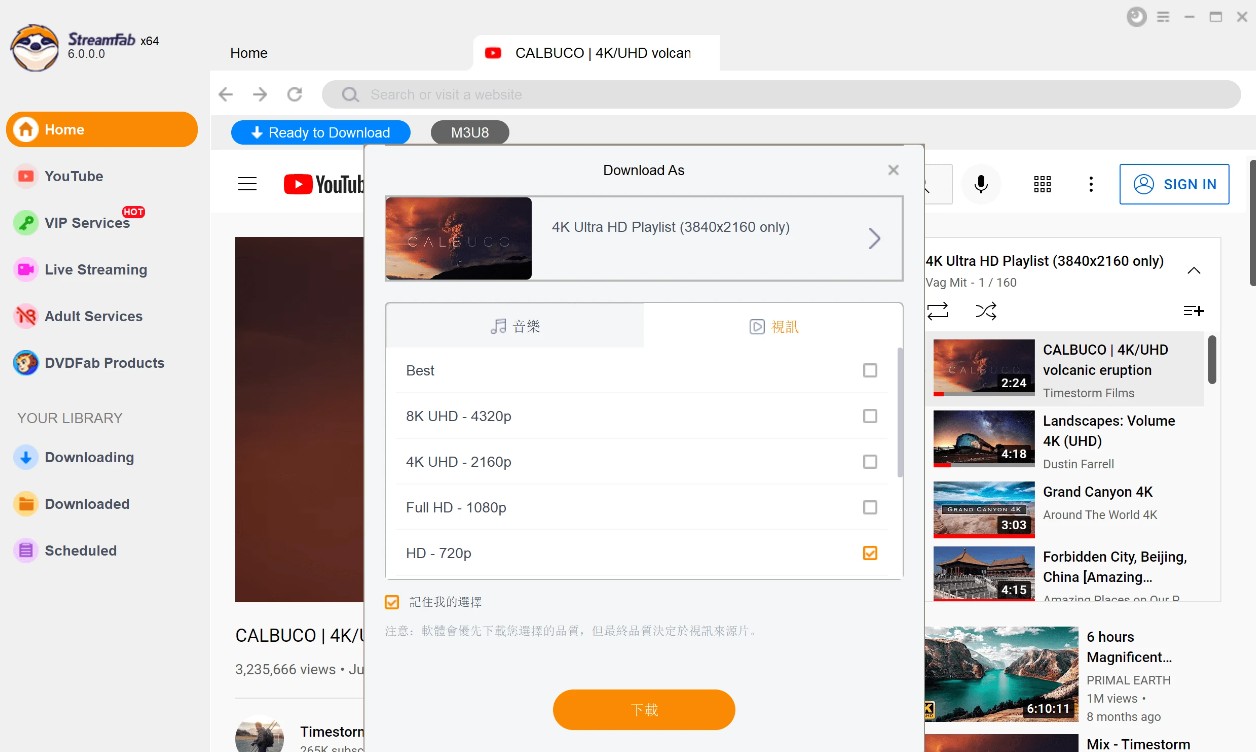
Click the download button
After customization, you can download it right now or add it to the queue.
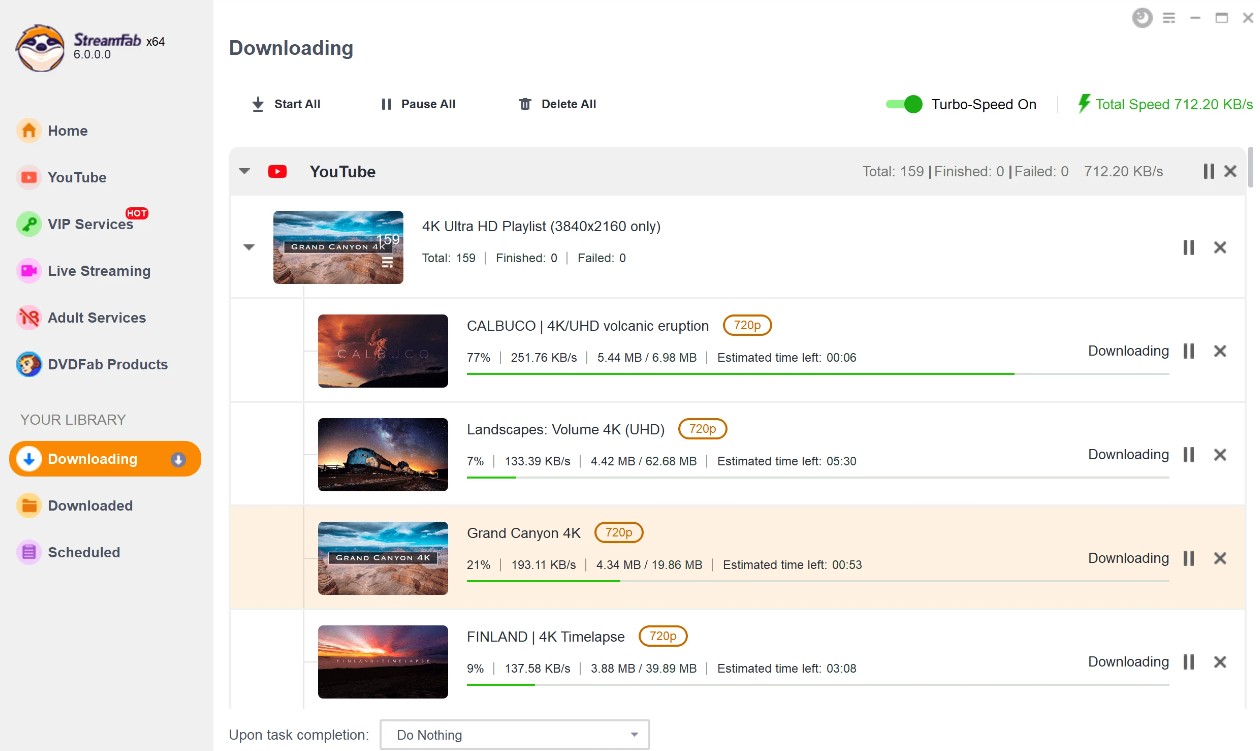
FAQs
Yes. Indeed, the complimentary evaluation period of Allavsoft grants users the capability to download a mere five videos. Moreover, any conversion or amalgamation processes are restricted to five minutes each. You'll be prompted frequently by the software to consider an upgrade, which might grow to be somewhat bothersome.
Is it safe to use Allavsoft?
Allavsoft has passed the virus detection test, so it is safe to use, but the prerequisite is that you need to download it from an official source, such as its official website.
Conclusion
As a video downloader, Allavsoft stands as the epitome of simplicity and efficiency. User-friendly and effective, but it is not perfect. It is better for users to check more reviews about it or get a free trial of it before they invest wallet in this software. Hope this review could help you to know more about Allavsoft and make the right decision.
