Quick Review of Cleverget 2025: Know More before Download
Summary: When the web world is flooded with versatile videos, ensure you are not missing out on the right one. Will all videos be downloaded with the catchy configuration of Cleverget video downloader for offline streaming? Read on to know more.
Table of Contents
Multiple online video downloaders are available in the market to save your desired videos from any website or OTT platform. CleverGet is one of those assistants. Here, you will get a complete Celverget review.

User Review of Cleverget Video Downloader
CleverGet, named Leawo Video Downloader at first, is a contemporary video downloader that allows you to download audio-video content on your Windows or Mac computer.
To make your offline streaming flexible, fascinating, and personalized, Leawo Video Downloader upgraded into Cleverget Video Downloader, introducing multiple customizable primary and additional features, such as pay-per-view sites, but some users reported that analysis fails sometimes.
- Download videos from popular streaming websites, including Netflix, Amazon, Disney+, etc.
- Save videos in MP4/MKV format to be played with almost all devices.
- Download videos in 720P/1080P to ensure a good offline watching experience.
- Download subtitles as SRT file or remux the subtitle to the video based on personal needs.
CleverGet on Trustpilot holds a user rating of 4.3 out of 5; however, the total number of ratings is quite limited, with only 28 user reviews. The relatively low quantity of three-star ratings diminishes the overall credibility of its evaluations.
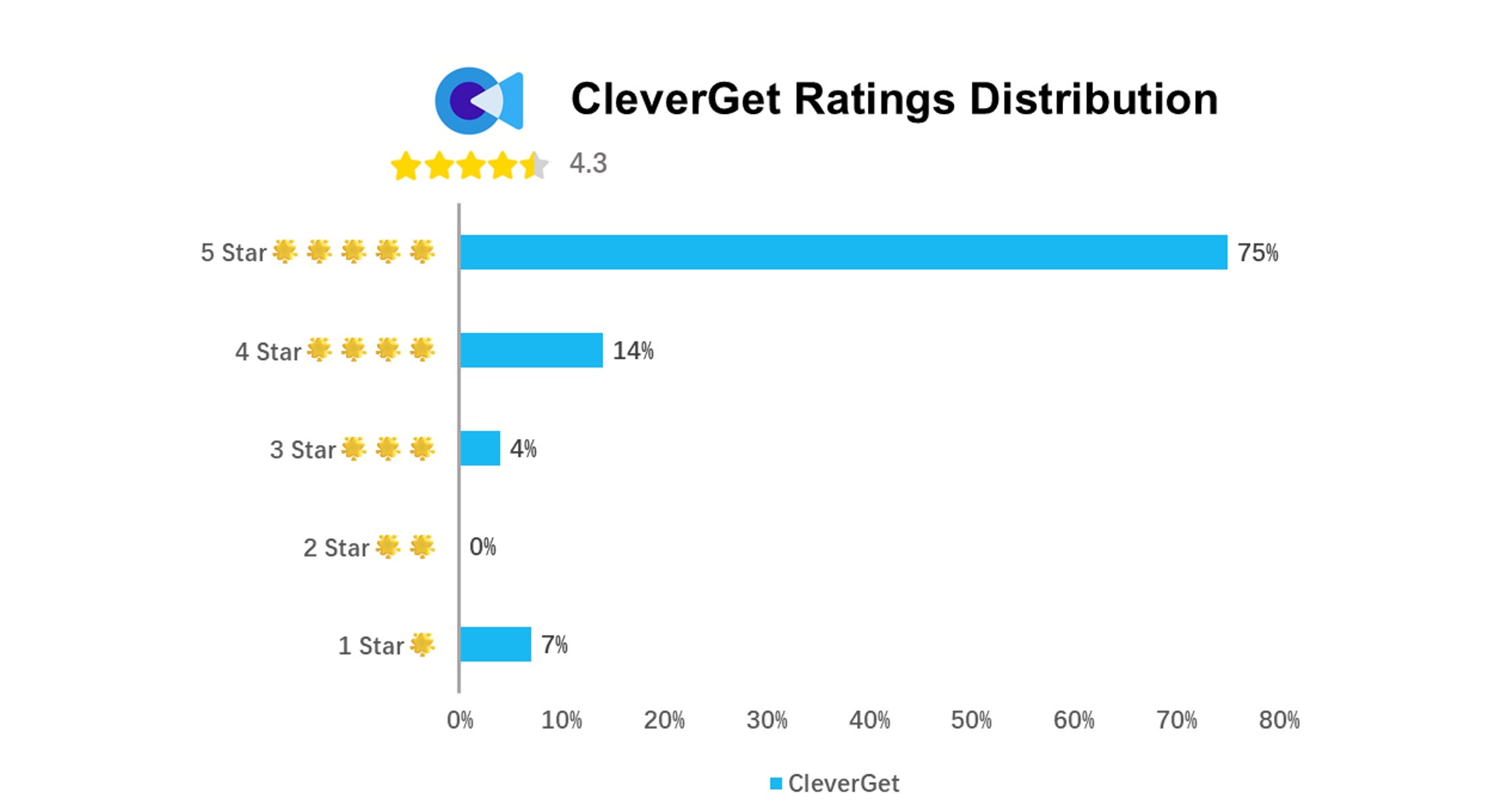
Limits of Cleverget Video Downloader (IMPORTANT!)
While getting complete Cleverget reviews, there are some limitations that users have faced using the Cleverget Video downloader. Let's get a glimpse of the challenges that you may find difficult in using this program.
❌ What We Dislike:
- Limited users: not enough reviews for you to know this video downloader
- Limited supported websites: only some mainstream sites are supported. It does not work with all video-hosting websites
- For Disney videos, content can be downloaded up to 720P ONLY. No 1080p option
- Newly released episodes cannot be downloaded (because of new DRM protection)
- You have to register before you start the Free trial
Best Cleverget Alternative: StreamFab Video Downloader
If you want a limitation-free downloading experience, StreamFab is the ultimate one. With the StreamFab Video Downloader, you would not only bypass the Cleverget limitations, but you can also explore more flexible facilities for maximum customization.

More supported services, better output quality, and more stable performance than CleverGet. StreamFab is your final video downloading solution!

- Let's have a clear comparison between these two video downloaders before you make the final decision. If you want to know more info, visit Cleverget vs. StreamFab for details.
| StreamFab | Cleverget | |
|---|---|---|
| Supported sites | 50+ main OTT platforms and 1000+ online video sites | 27 main OTT platforms and 1000+ online video sites |
| Download Quality |
video: up to 8K(online sites) & 4K(Max) & 1080P (other OTT) audio: |
video: up to 8K(online sites) & 1080P (OTT) audio: NA |
| Batch mode | YES | YES |
| Time to download (2h3min full movie&13episodes) |
9min 18s
6 min
|
31min
12min 42s
|
| Auto-downloading mode |
YES. Schedule mode to download new episodes once released. |
NO. Newly released videos cannot be analyzed and downloaded |
| Available format | MP4/MKV/MP3 | MP4/MKV |
| Meta info | Collection, Season, Track name, Description, Writing application, Cover, Part_ID | Writing application |
| Free trial option | No need to register | Registration is required |
| Review | StreamFab Review: Real Person Test | Objective & Comprehensive | Review: Cleverget Features and Functions |
Operation Steps
Download the video downloader
Install the StreamFab Video Downloader on your device and open the interface.
Choose the streaming service
Find the streaming website you want. You can also copy and paste your video URL directly into the address bar on the Homepage.
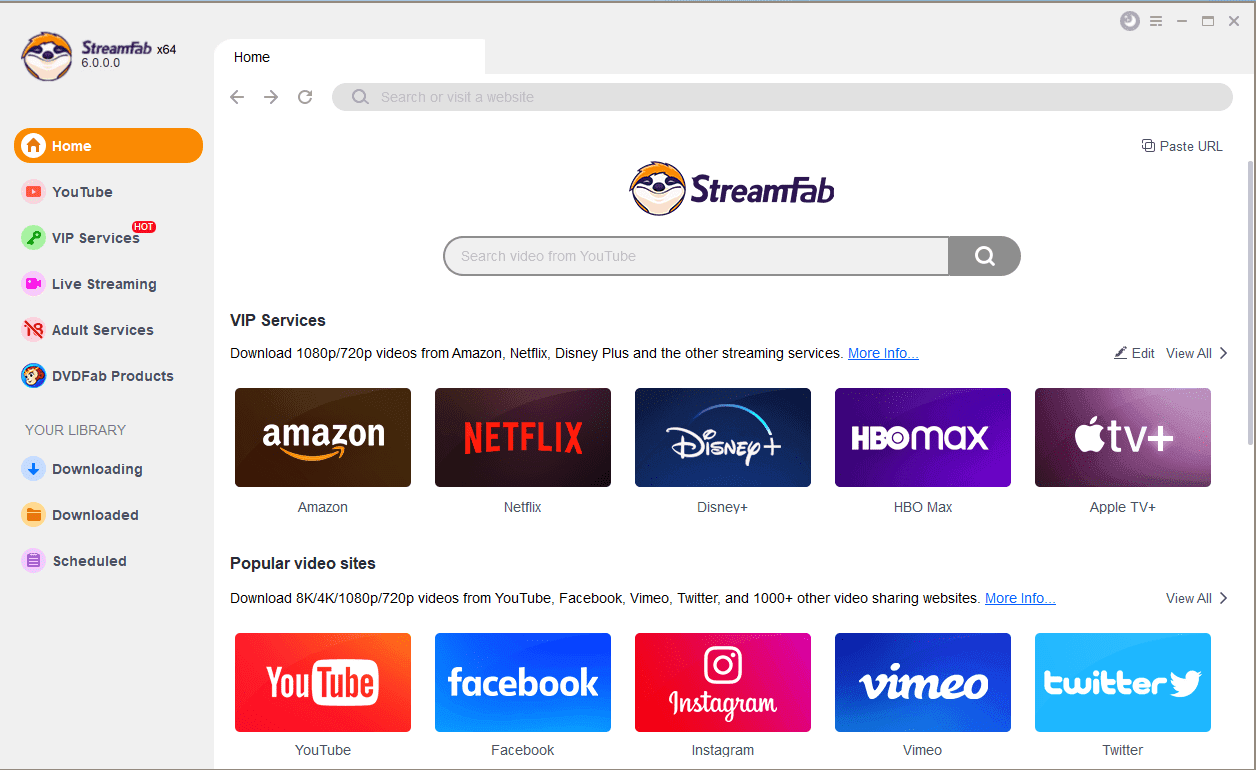
Customize the file
Search for the video and play it, then a pop-up window will ask for your video options. You can choose the audio and subtitle language.
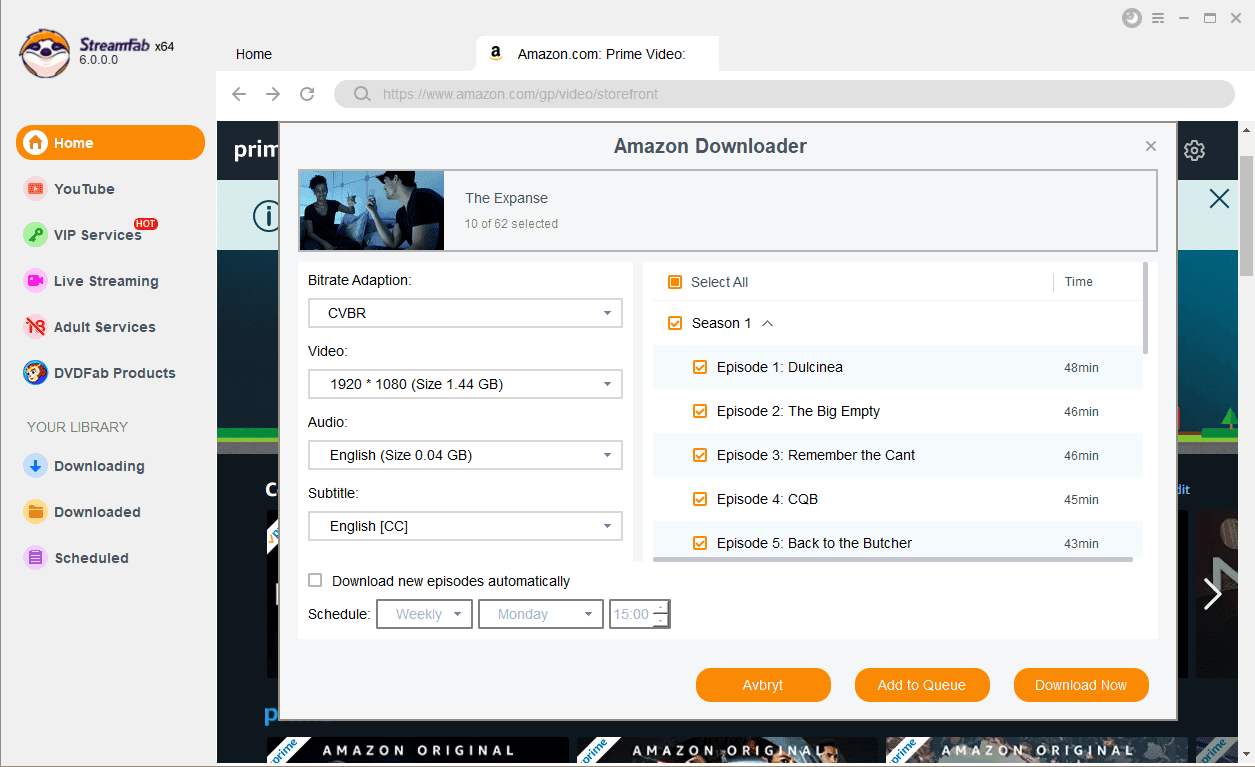
Click the download button
After customization, you can download it right now or add it to the queue.
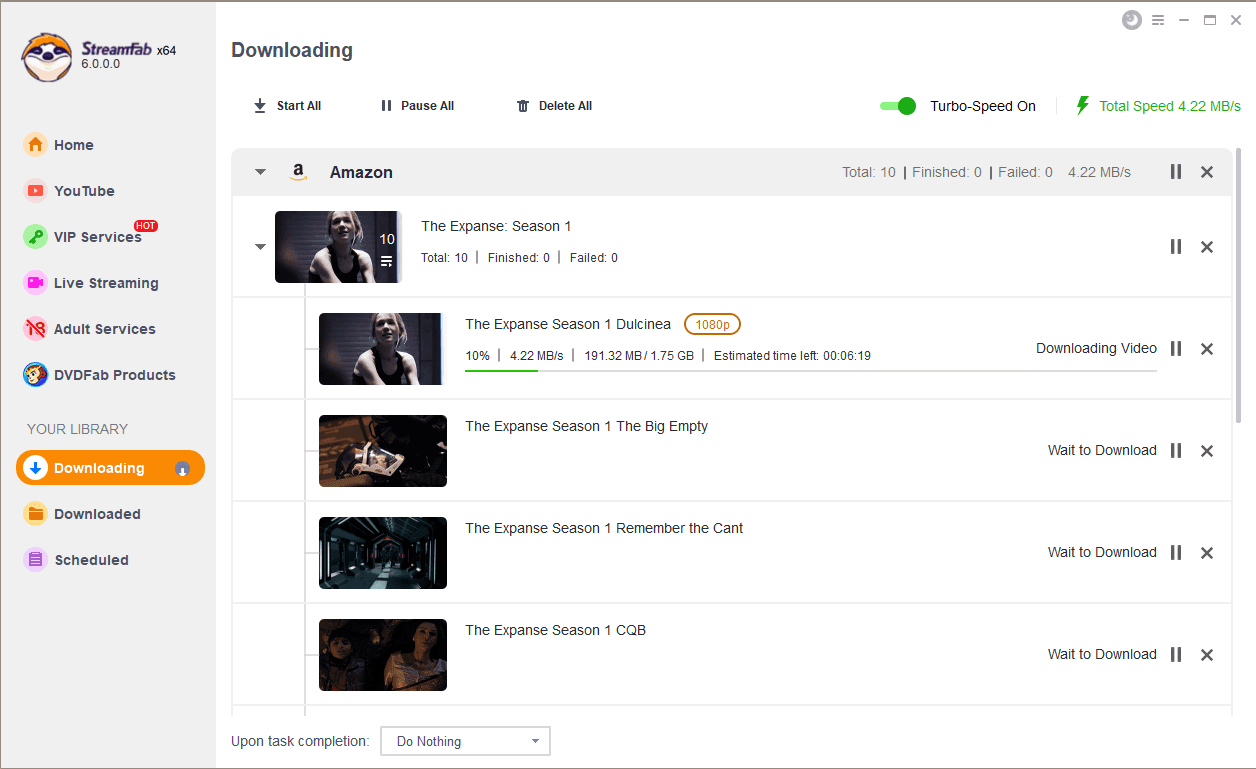
FAQ
No. Although it provides a free trial, you will get limited downloading speed and can only download 3 videos during the free trial. If you want to download more videos in a higher resolution, you have to pay for it:
- Price: $239.95 LFT for 1PC (rise from $219 in 2024)
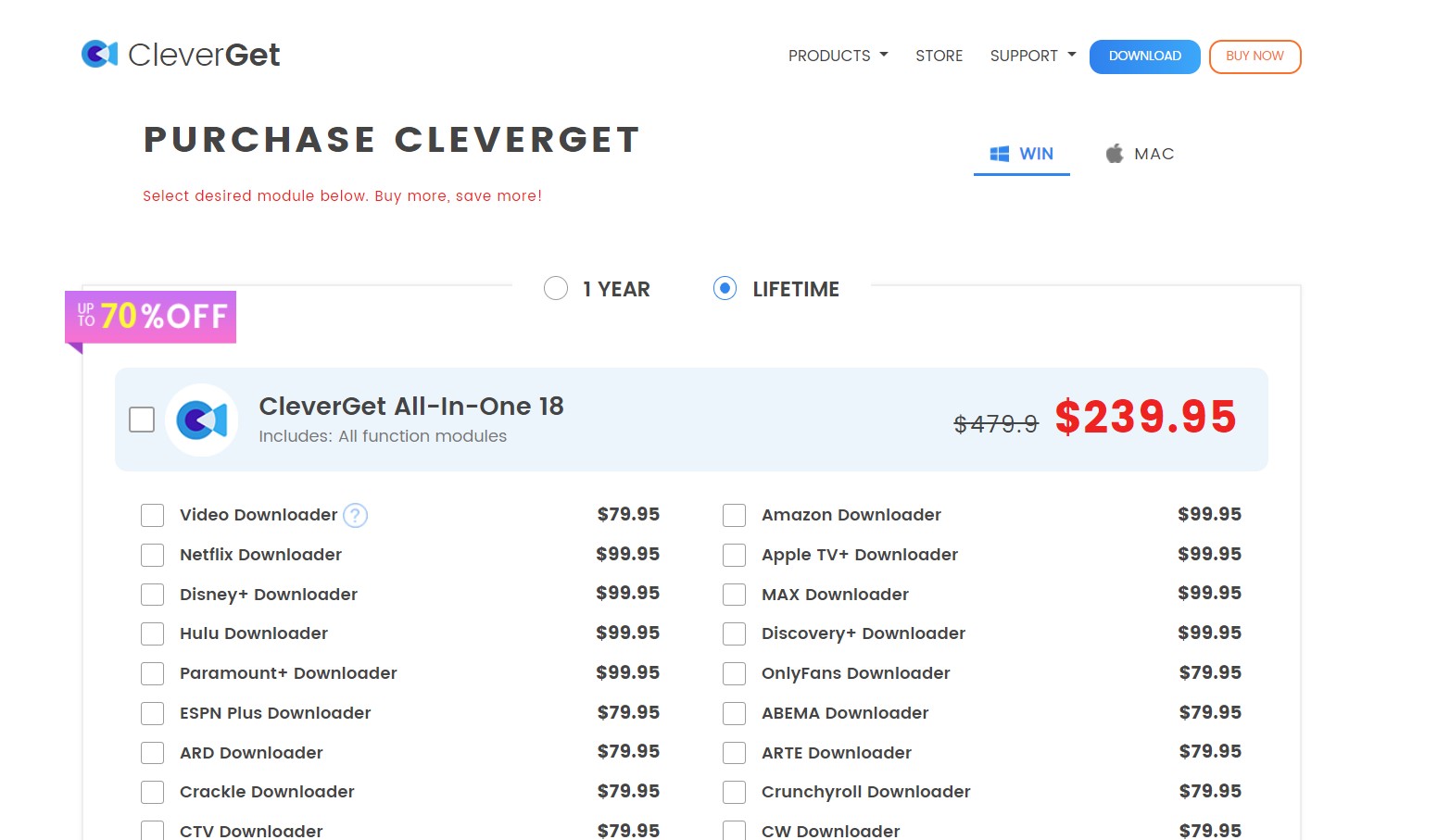
Yes. Cleverget is entirely safe to use as long as you install this software from the official website, instead of some unauthorized platforms.
Conclusion
If you plan to use Cleverget video downloader for your personal video downloading purposes, the extensive Cleverget reviews will help you use this program to meet your retirement.
However, if you want a little extra in your video downloading experience, you can try the dynamic video downloading experience of StreamFab Video Downloader.