ClipGrab Review: Not Working Anymore [2025 Update]
Summary: ClipGrab has turned out to be a common name when it comes to saving videos from popular video streaming platforms. However, when I review Clipgrab in 2025, it shut down and not working. Read on to get the best ClipGrab alternative.
Table of Contents
Introduction to ClipGrab
ClipGrab is a free converter and downloader for Vimeo, YouTube, Dailymotion, Metacafe, and many other online video streaming platforms. The tool converts downloaded videos to MP3, MPEG4, or other popular formats easily.
Even though ClipGrab supports only a limited number of sites, there are many more platforms that are supported "unofficially" by the tool through the automatic site-recognition feature. In addition to this, the tool can also download HD videos from platforms that have support for high-definition videos.
- OS: Windows/Mac/Linux
- Price: FREE! But you can donate!

ClipGrab Review: The Bright Side and Down Side

- The Clipgrab review content is based on the in-person test by our team. We devote ourselves to provide trustful, objective, and comprehensive content. If you want to recite our content, please contact us for authorization.
While the tool offers many advantages and useful features, such as an in-built search and the ability to download audio-only files, there are also some downsides to using it. Some users have reported difficulties that can result in outdated builds not equipped to handle the latest streaming protocols.
In this review below, we digested both the bright side and downside of ClipGrab, highlighting its strengths and weaknesses to give users a comprehensive understanding of the tool.
- Free to use, without any payment!
- In-built browser allows users to search online
- Multiple formats and video quality is supported
- Add ID3 tags for MP3 downloading
- 403 error code appears frequently, indicating that access to the requested resource is forbidden
- Flagged as a security risk
- Lack of auto updates function
How to Use ClipGrab?
Here is a step-by-step instructions and tips on how to use ClipGrab, making your video downloading as simple as a few clicks.
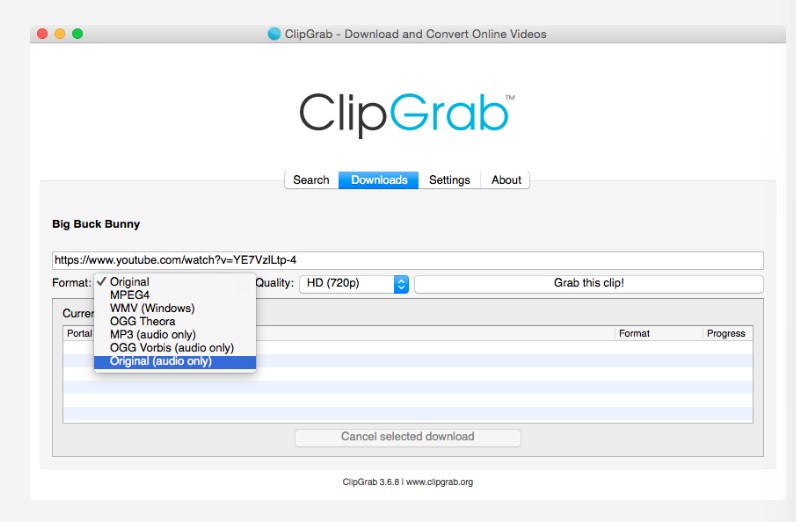
2025 Latest: ClipGrab Not Working!
Today when I use ClipGrab, I found that it is not working and fails to get video results according to the keyword, even though I have already downloaded the latest version:
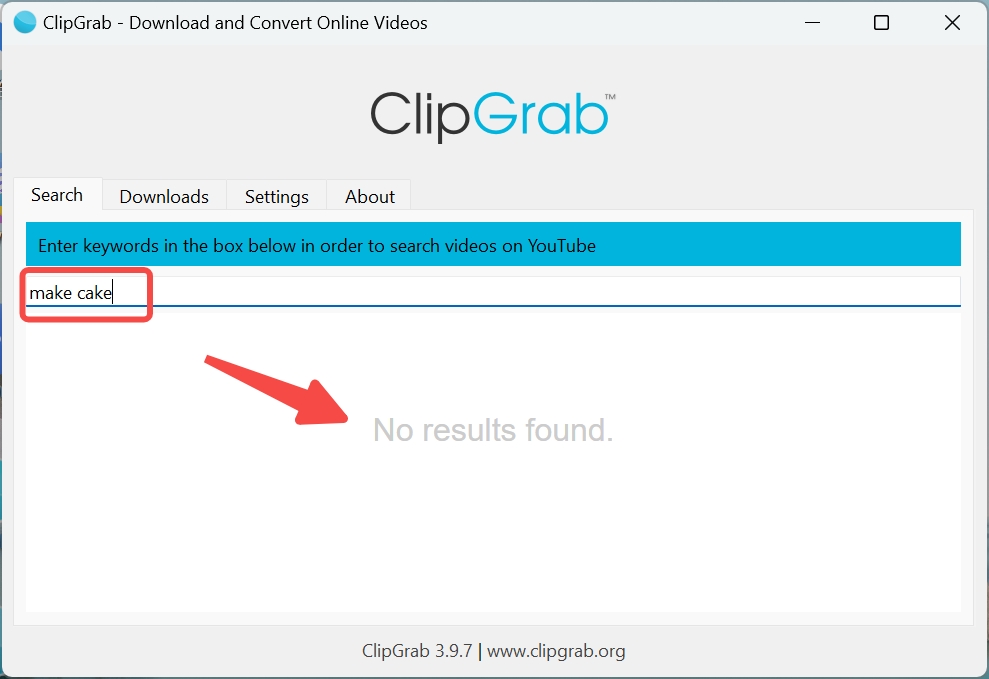
I checked the internet connection and got the latest version, however, it still fail to analyze videos via the pasted YouTube URL:
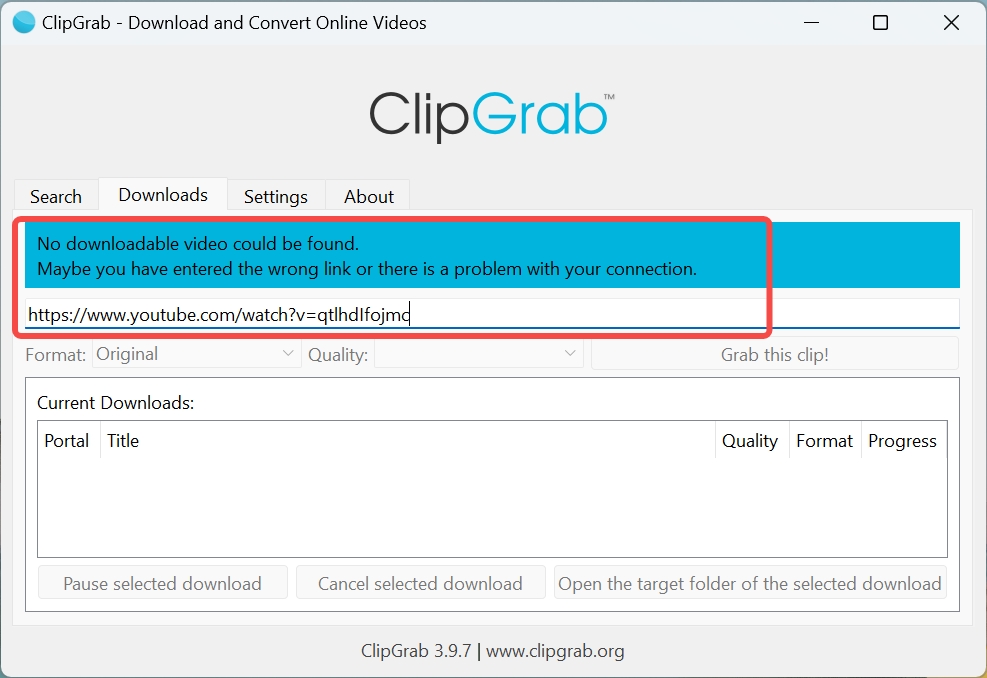
Such a situation is so annoying that I have to spend time finding other alternatives and feasible solutions. I appreciate ClipGrab because it has helped me a lot with video downloading for a long time, however, now, it has stopped working.
Best ClipGrab Alternative: StreamFab YouTube Downloader
ClipGrab has been a popular tool for downloading videos from various websites, but with its limitations and occasional bugs, users like me are looking for ClipGrab alternatives. I tested some popular alternatives to ClipGrab and picked out the one that suits my expectations best.
Compare: StreamFab vs ClipGrab
The information below is verified and valid. We tested ClipGrab and StreamFab one by one to find out some key differences. According to our use experience and the key parameters, StreamFab is much preferred than ClipGrab.
| StreamFab | ClipGrab | |
|---|---|---|
| Supported website | 1000+ >Lists | YouTube, Vimeo, Dailymotion, and more (not listed) |
| Output quality | up to 8K | up to 1080p |
| Format | MP4/MKV/MP3 | MP4/WMV/OGG/MP3 |
| YouTube playlist download | YES | NO |
| Subtitles | YES | NO |
| Free trial/Free version | Yes. Lifetime free version | Yes. For free to use |
Operation Steps
Choose the streaming service
Find the streaming service from the left column or simply copy the video URL and paste it on StreamFab.
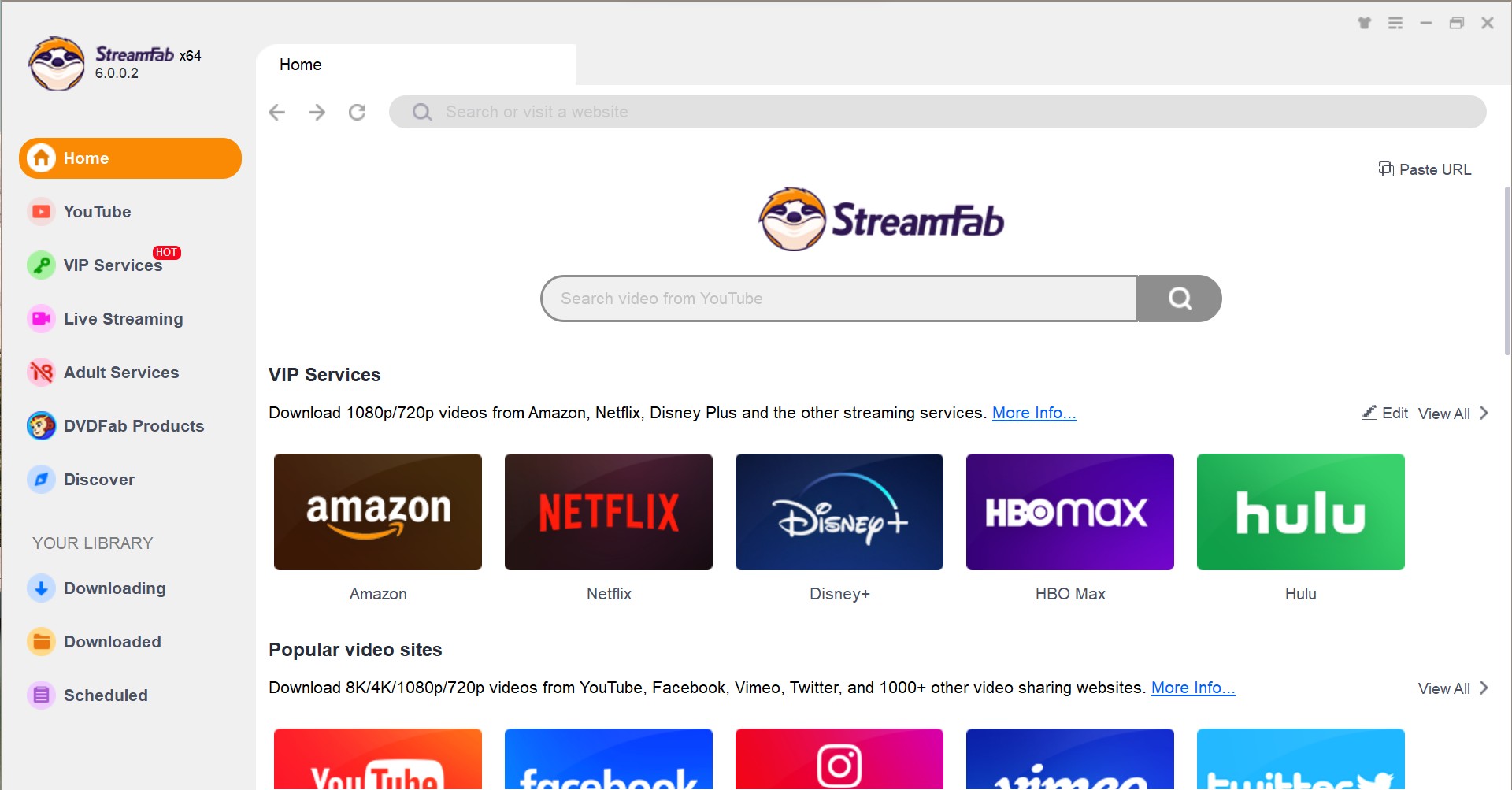
Customize the file
When you play the video, a pop-up window will ask for your video options. You can choose the video quality (depending on the original video file, up to 8k).
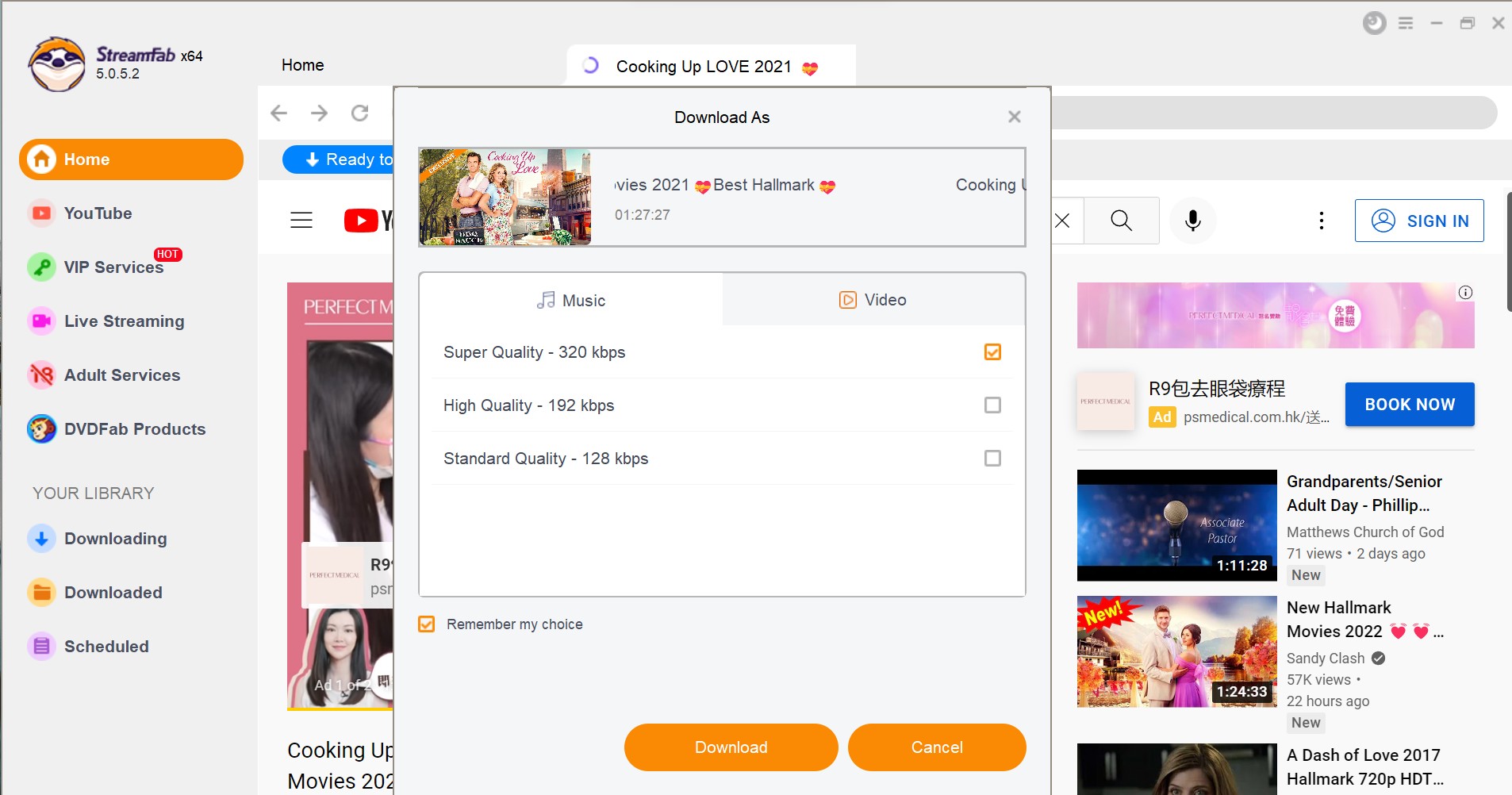
Click the download button
After customization, you can download it right now or add it to the queue.
FAQs
It is legal to use ClipGrab for personal use and home entertainment. However, any purposes for commercial is prohibited.
Some users tagged ClipGrab as a malware on Reddit thread, which says ClipGrab forces users to install unapproved software which contains potential virus.
Conclusion
All in all, we just had a look at a brief review of ClipGrab. We also saw that the best alternatives to ClipGrab can be used to download streaming video easily and smoothly. Why not save this article in case you need it someday?

