Top 10 Best Android Video Downloaders: Benefits, Pros & Cons
Summary: To download any video Android downloader is the best option because it makes you to enjoy your offline watch anytime, anywhere.
Table of Contents
Introduction
While using your android smartphone or tablet, if you are looking for the most excellent apps for video download in Android, you have reached the right destination. Here, you can pick your most appropriate Android downloader from the top 10 best android video downloaders according to your need and specifications.
Top 10 Video Downloaders for Android
Since Android is the most commonly used platform for smartphones or tablets, here you will get the top 10 best apps for video download on Android devices.
1. StreamFab for Android
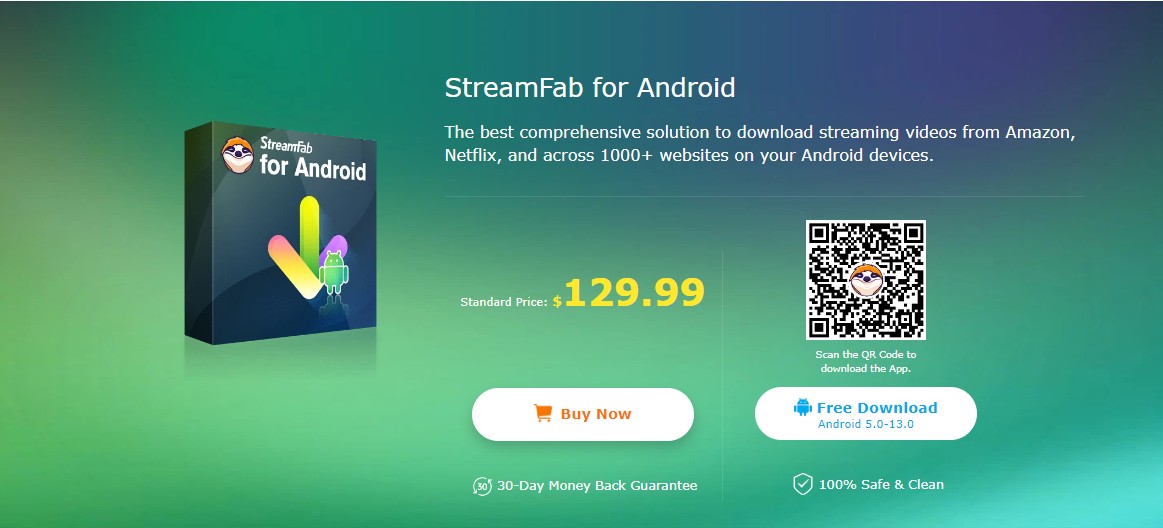
If you need to download videos from any OTT or social media platform without any limitations on your mobile phone, StreamFab for Android is the only app to make your wish come true. With this software's advanced interface and flexible features, you can get your desired hours-long downloads within a few minutes to enjoy on your mobile phones. The best part is that it is available for Windows & Mac too.
Features
- Enjoy ads-free downloads with subtitles & metadata.
- Customize your device storage while selecting the right video quality from 720p/1080p.
- Get sound satisfaction through AAC2.0 audio quality.
- Enjoy batch downloading of multiple videos.
- Auto-download scheduled upcoming videos.
- MP4 format makes your download sharable to any device or platform.
Price
Start with the one-time bundle subscription plan of $129.99 with 30 days money refund policy. By the way, this software has PC version (windows and mac supported). If you often use your laptop to watch videos, StreamFab All-In-One video downloader is also a nice choice.
Downloading Steps
Step 1: Start software on the mobile
On your Android, you must click on the software icon to launch it.

Step 2: Select a website to choose videos
Click the video app on the homepage or enter the URL.

Step 3: Select & play a video:
Browse the website, select a video and play it.

Step 4: Customize downloadable video
Select the audio quality and subtitle language and decide on seasons to download before downloading.
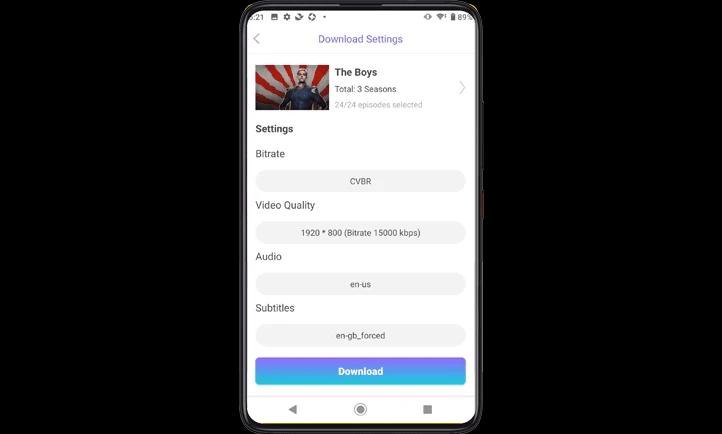
Step 5: Download the video
The video starts downloading automatically while playing.
2. Savefrom.net
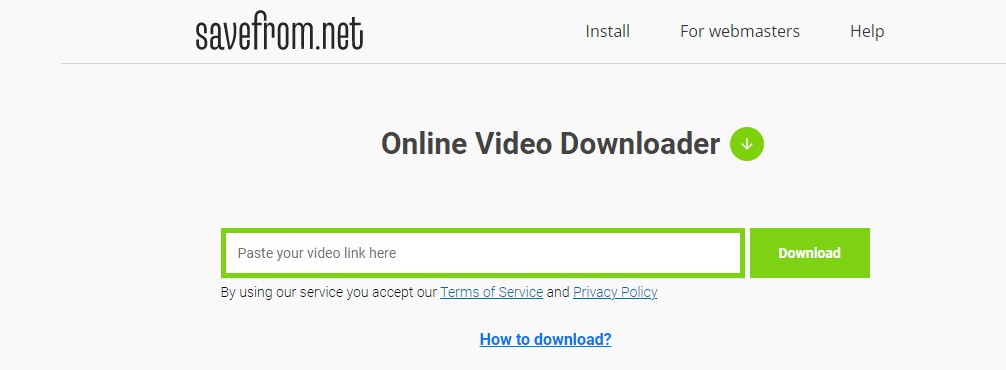
To download any video on Android, an app like Savefrom.net is one of the fastest options without any installation or registration hassle. Download hours-long videos from different online platforms while clicking on the "green button" on the right corner of the downloadable page of the video.
Pros
- Get downloads in Mp4 format with this free online tool.
- Save videos with the initially uploaded video quality of SD/HD/4k or others.
- It works as a browser extension & supports all the major browsers like chrome, safari, firefox, etc.
- You can download it through the website/app/browser extension.
Cons
- You can't skip the ads in the free version.
- While accessing Savefrom.net, you may be redirected to other unwanted websites.
3. SnapTube
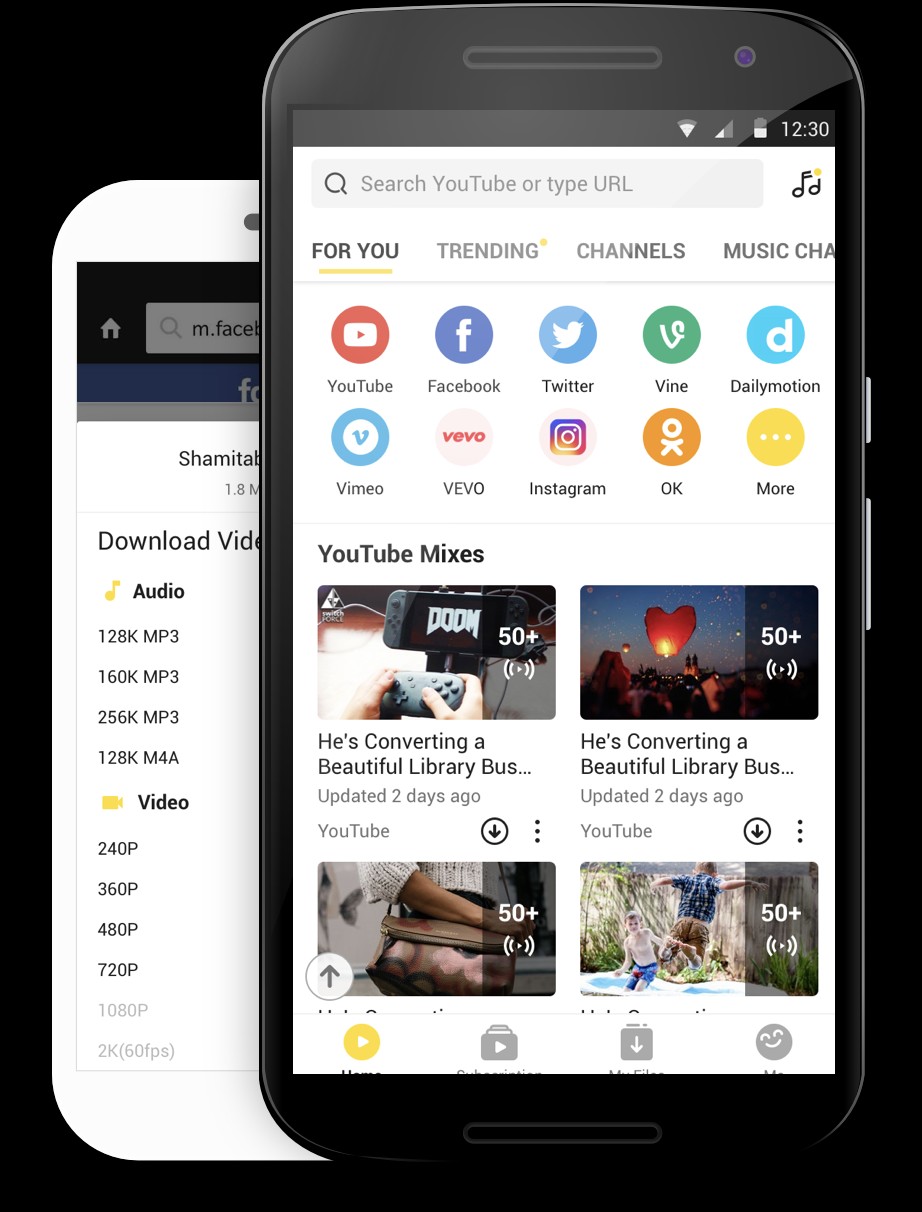
To look for any video downloader for Android, SnapTube free app will give you multiple downloading facilities to download online videos from over 50 websites. With its free service, you can have exclusive features like dark mode, picture-to-picture mode, etc.
Pros
- The interface has different video categories like popular, short, new, etc., to make your searching & downloading process easy.
- You can share the downloads later to any other device or platform.
- Resolution selection option from 144p to 720p up to 4k.
- Select the audio format from Mp3/M4A.
Cons
- It doesn't allow ads-free downloads.
- You can't find the app in Play Store;
4. VidMate

Vidmate is one of the best apps for video download on Android. You can download videos from 1000+ websites through this app and share them later. Many virus & malware detection engines verify this online tool.
Pros
- This free app is available in multiple languages.
- There is a built-in music/video player & it provides the batch downloading option
- The video resolution selection option is 720p/2k/4k & more.
- It supports the Mp3 format.
Cons
- This app is unavailable on the Google Play Store.
- A video editing option is not given.
5. InsTube

InsTube is another best Android video downloader that allow you to download videos or audio from over 100 websites without registration. This app comes with a built-in video player with 10x faster downloading speed. It also offers valuable features like copy URL detection option, batches downloading option, default setting customizing option, etc.
Pros
- This tool works as the best video-to-Mp3 converter.
- Get downloads in 360p/720p/1080p/4k quality.
- It supports multiple formats Mp4, Mp3, 3GP, M4A, etc.
- Private audio-video file lock feature to hide your downloads.
Cons
- The free version comes with annoying ads.
- The clipboard icon stays on the screen just for a few seconds.
6. Videoder

To talk about the best Android video downloader, Videoder free app would help you to save videos from multiple platforms for offline watching. With this app, you can download audio & video separately.
Pros
- Get downloads in HD while selecting your desired resolution of 240p to 1080p.
- This free app comes with a batch-downloading option.
- Three major formats of Mp4, FLV & 3GP are available.
- User-Friendly interface & available on Google Play
Cons
- There is only one subtitle-saving option.
- It doesn't support the 320 kbps downloading option.
7. Keepvid

Regarding the best video downloader for Android, Keepvid is a free online tool that offers multiple purposes with a few clicks. With this light-weighted online tool, you can download from 1000+ websites for free. Here, you can get videos with subtitles and metadata.
Pros
- It works as the best video downloader, converter, compressor & editor.
- Get videos in 480p/720p/1080p resolution.
- Get videos in major formats like Mp3, Mp4, etc.
- With this tool, you can extract audio from the video.
Cons
- Users face downloading issues with the interface.
- Lots of ads & limited features are available in the free version.
8. iTubeGo

To download any video Android downloader like iTubeGo is the ultimate app with downloading video options from 1000 websites. You can also save video on an external SD card with batch downloading & link detection features.
Pros
- Explore lossless downloading technology in multiple resolutions like 360p, 720p, 1440p, etc.
- With a built-in Mp3 converter, convert video to Mp3 with 320Kbps.
- It supports four major formats Mp3, Mp4, M4A, and AAC.
- Built-browser is there for smart searching.
Cons
- Maximum features are available in the paid version.
- Downloading takes lots of time.
9. TubeMate

TubeMate is one of the smartest options for finding out the best video downloader for Android. This free app can download videos from your desired social media platforms to your specification.
Pros
- Save downloads on any external SD card.
- Search videos through built-in browsing options.
- It provides resolution & format selection options.
- Get downloads within seconds with an easy interface.
Cons
- You need a separate app to play the file.
- It requires Android 4.0 and above version.
10. NewPipe
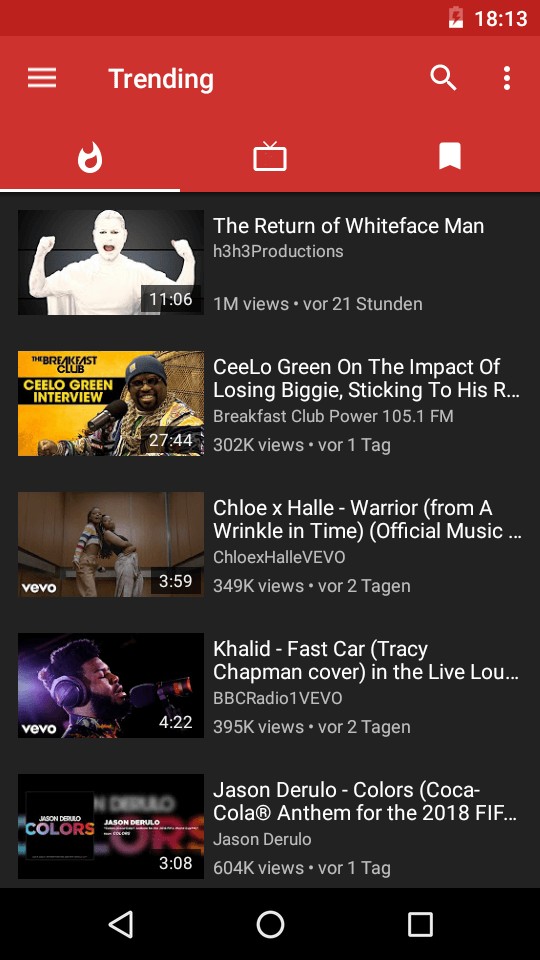
NewPipe is one of the best apps for video download on Android. This YouTube client app offers innovative features of subtitles, history support, playlist, queuing, etc. Get ready with the channel subscription and video pop-up mode with multiple theme options.
Pros
- It is a free, open-source & lightweight app.
- You can enjoy ads-free downloading with this app.
- It has a background video player.
- It gives a video format & resolution selection option.
Cons
- It doesn't use Google Play Service.
- It supports only YouTube.
FAQs
- For offline, watch on your portable device like an android phone or tablet.
- To cut down internet expenses.
- To enjoy offline watching while traveling.
- Instant option to save something you watch on your phone.
- Most of them are free to use.
- Super easy interface.
- No installation or registration hassles.
- Simple Copy & Paste URL downloading process.
Last Word
Instead of using the best video downloader for Android, you must make moves wisely while choosing the most authentic and effective one. While selecting software, you must ensure the safety of your device and the personal data saved in your device. So, to protect your device from any malware or virus infection, you must go for the safest downloading option of StreamFab All-in-One downloader.
