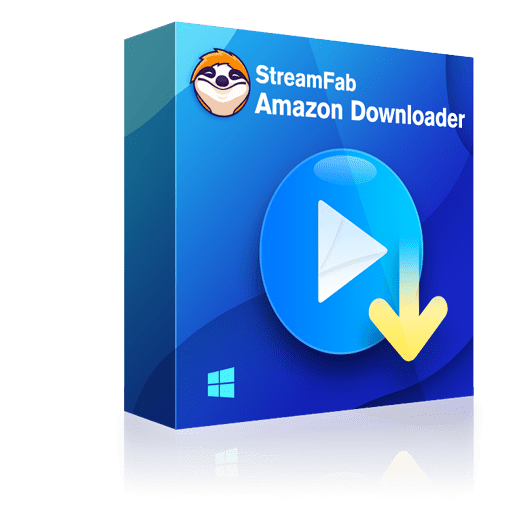A Guide on How to Download Freevee Shows
Summary: Are you curious about the possibility of downloading Freevee shows on Amazon Prime? This piece will provide you with a comprehensive guide detailing how to download Freevee movies for offline viewing.
Table of Contents
Amazon Freevee, also known simply as Freevee, is a free streaming service with advertising, which Amazon launched in 2019. This service includes a variety of Freevee movies, originals and Amazon Prime Video shows and movies, such as "Bosch: Legacy" and "LuLaRich".
A common question asked about Freevee is, "Can you download Freevee shows?" This guide will provide the answers to your inquiries about downloading shows from Freevee.
Can You Download Shows in Freevee?
As you may know, Freevee is one of the free channels on Amazon Prime Video. Unfortunately, Amazon Prime Video does not allow you to download videos from Freevee directly. They currently provide support for streaming content online through the dedicated Freevee app or via the computer's web browser on Amazon's free channels.

However, this does not necessarily mean that there is no way to watch Freevee videos offline. To solve this challenge, you need a specialized tool known as the Freevee Amazon video downloader, StreamFab. In due course, we will guide you on how to use StreamFab Amazon Downloader to download your favourite videos from Freevee.
How to Download Freevee Shows with StreamFab?
Why StreamFab Amazon Downloader Can Help?
StreamFab Amazon Downloader is the best Amazon video downloading tool due to its many unique features and advantages. Firstly, this tool supports downloading videos from Prime Videos and also from Amazon's free channel, Freevee. All the downloaded videos are saved in MP4 format, with the highest quality up to 1080p.
If you're subscribed to other premium Amazon Channels like Max and Starz, this tool essentially proves handy. For more understanding, refer to our guide on 'How to download Channel videos on Amazon'.
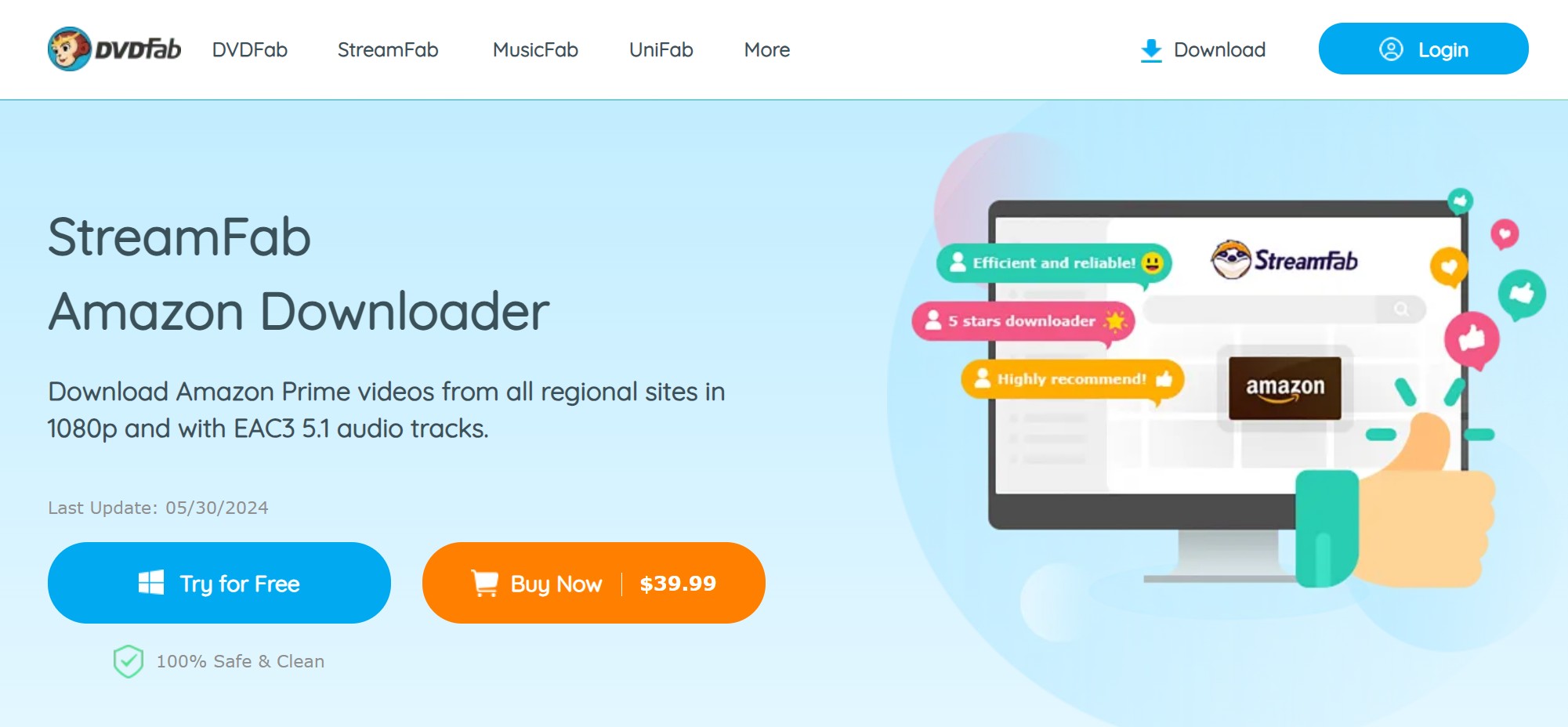
Secondly, compared to other Freevee video downloaders, StreamFab has two major advantages: it can download ad-free Freevee shows, making watching series like Jury Duty on Freevee much more enjoyable; and it supports batch downloads, which more convenient.
In addition, StreamFab's ease of use far exceeds other products, and it offers a more generous free trial that allows users to download 3 Freevee videos for free, rather than being limited to downloading only the first 5 to 6 minutes of a video.
4 Steps to Download Freevee Movies on Amazon Prime
Step 1: Install StreamFab Amazon Downloader
The first step to download Freevee movies on Amazon Prime with StreamFab is to install the software on your desktop. Click on the "Free Download" option below and install the software on your PC.
Step 2: Log in to Your Amazon Account
After the StreamFab Amazon Downloader is installed, open it. In the main interface, click on the “VIP Services” section from the left side menu, then click on the "Amazon" icon. Simply log in to your Amazon Prime account in StreamFab's built-in browser.
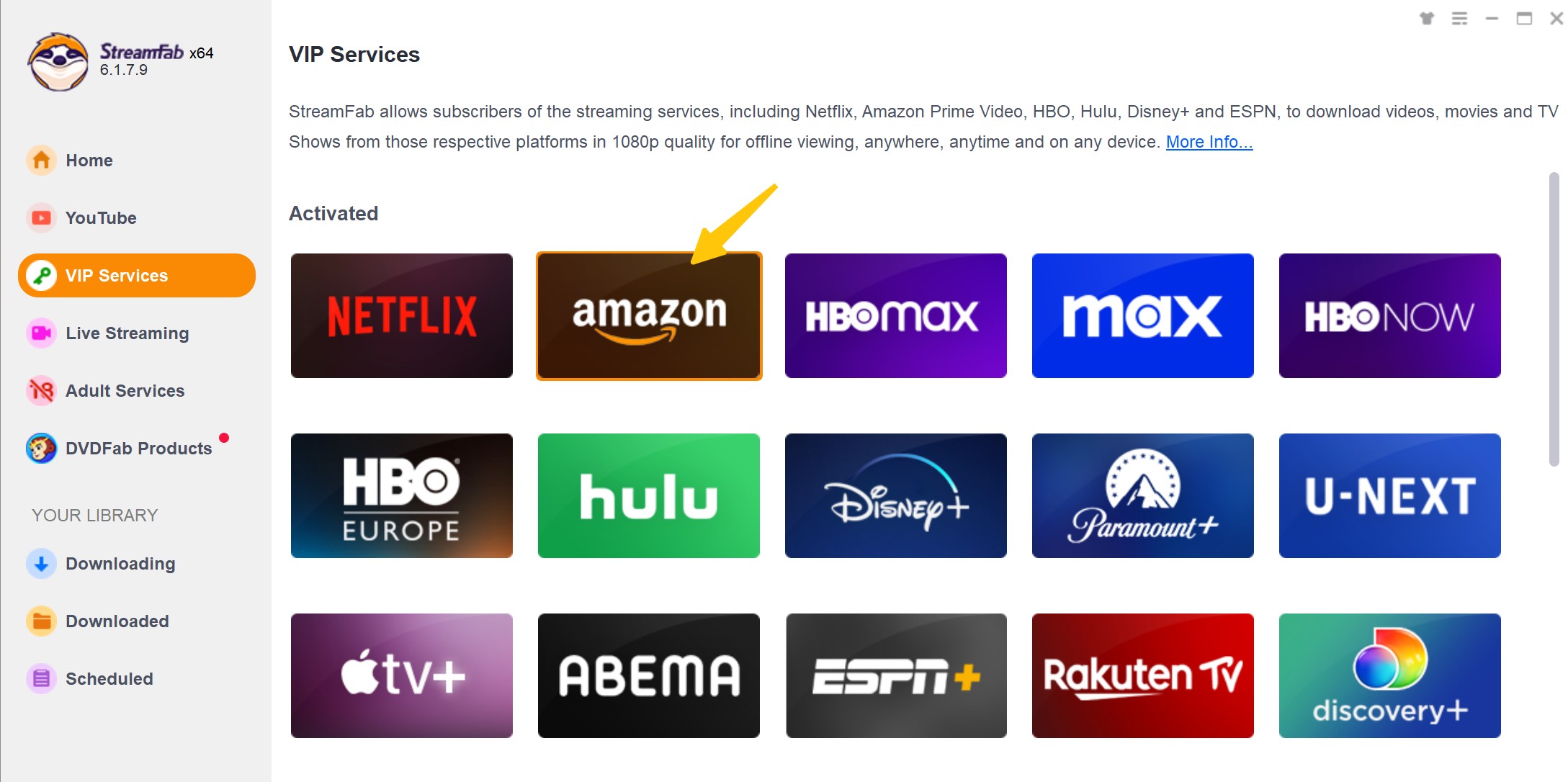
Step 3: Find the Freevee Movie You Want to Download
Choose the Freevee channel and search for the Freevee movie you want to download within StreamFab Amazon Downloader. Once you have found it, click on the movie to play it.
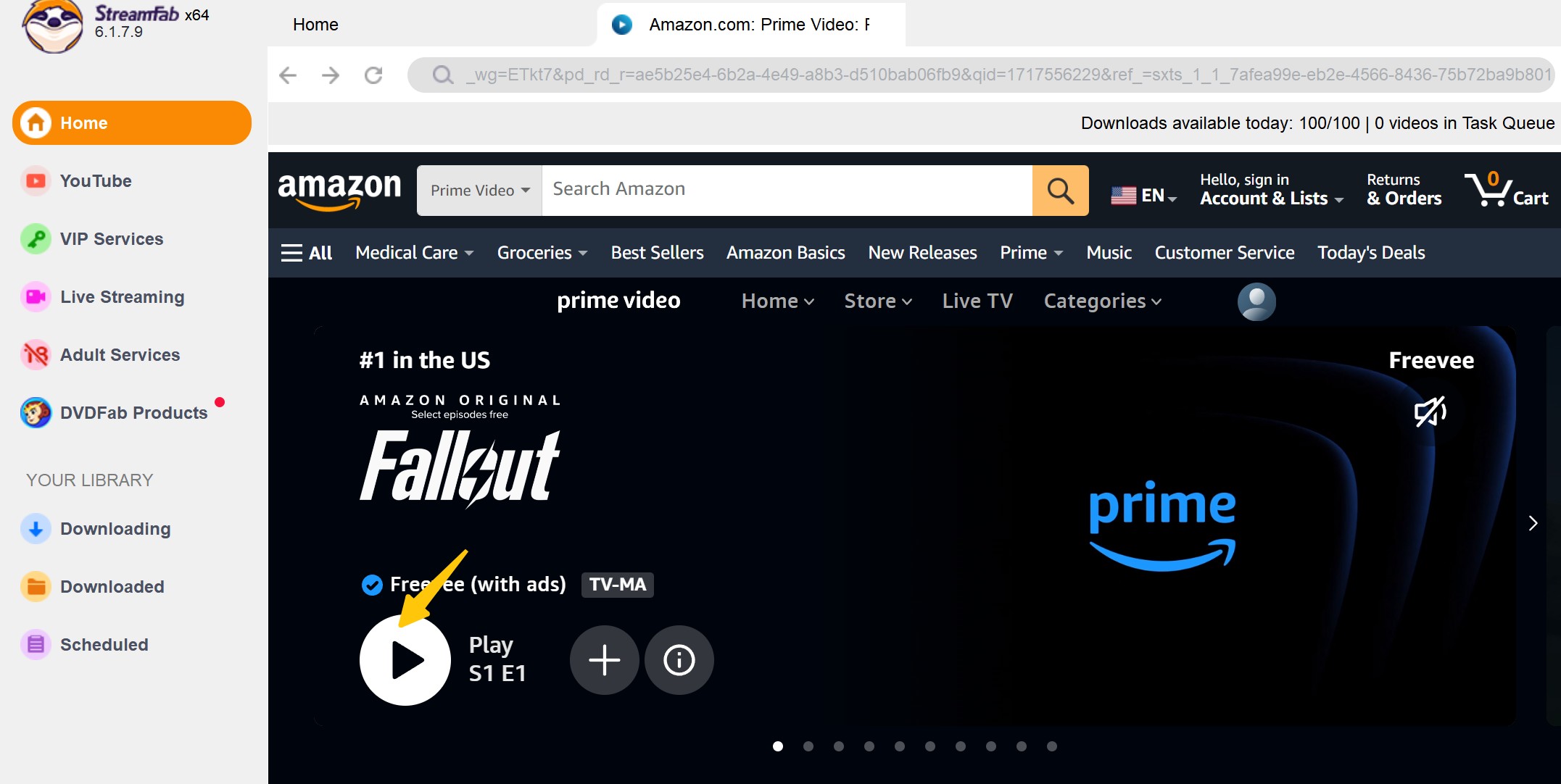
Step 4: Download Freevee Movies in MP4
StreamFab starts parsing the video information. Once the parse is complete, click on the “Download Now” button. It will start downloading the movie immediately.
Once the download is completed, navigate to the "Library --> Local Files" section, where you can access your movie.
FAQ
Is Freevee Really Free?
Yes. Freevee is 100% ad-supported free streaming service. You don't have to cost any penny to watch its movies and shows.
AIs Freevee Shutting Down?
No. As of June 2024, Freevee is operating well and has not been shut down. You can easily find Freevee on App store or Amazon's channel.
ACan You Get Freevee without ads?
Yes. StreamFab Amazon Downloader can download Freevee videos without ads. You can watch ad-free Freevee shows offline anytime.
A