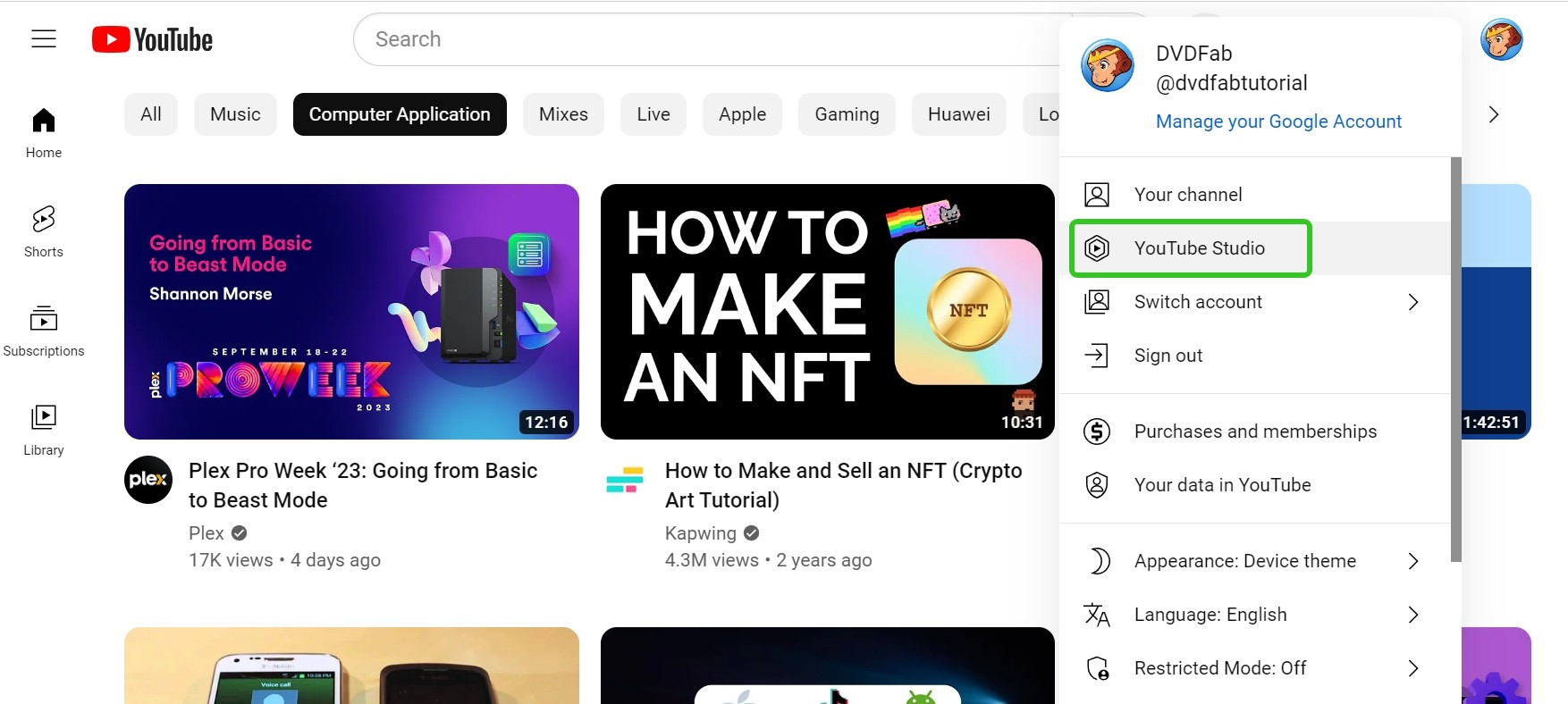A Comprehensive MasterClass Review: Download MasterClass Videos
Summary: Can you download MasterClass lessons? This post will offer a MasterClass review and discuss the best methods to download MasterClass videos offline.
MasterClass is a leading online course provider featuring the world’s biggest celebrities and industry leaders in the comfort of your home. But is it worth the hype? Is it the best online learning platform? This post brings a detailed MasterClass review and the best methods to download MasterClass videos effortlessly.
Sneak-Peak Into a Detailed MasterClass Review
What Is MasterClass?
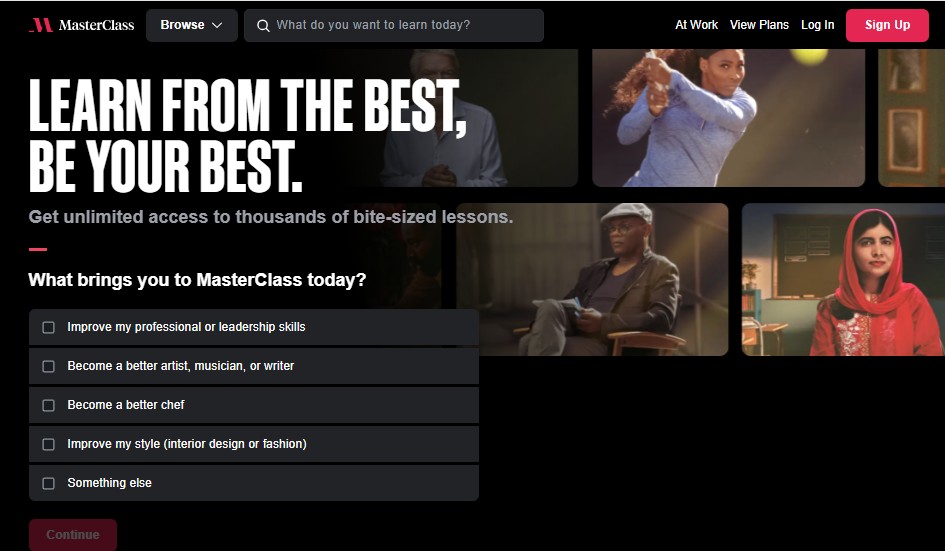
MasterClass is an e-learning platform featuring A-list celebrities and renowned industry leaders, offering over 180 courses across various categories. Its celebrity instructors set Masterclass apart from its competitors.
Any celebrity or highly-recognized industry leader leads every class with expertise in their field. They even share practical tips, advanced techniques and concepts, and nitty-gritty details (that are often overlooked) with unique insights. Moreover, each class offers approximately 20 to 25 hours of course content, pre-recorded videos, workbooks, interactive assignments, and various community activities.
MasterClass Features
What makes MasterClass worth standing out? Well, its exclusive offerings are its USP, such as:
Popular MasterClass Course Instructors
MasterClass offers a true appeal and glam to drive your passion and learn from A-lister celebrity instructors who have revolutionized the industry and are global icons. Some of the many renowned MasterClass course instructors are:
- Doris Kearns Goodwin
- Gordon Ramsay
- David Axelrod
- Neil deGrasse Tyson
- Bob Woodward
- Hillary Clinton
- Shonda Rhimes
- Mariah Carey
- Condoleezza Rice
- Yotam Ottolenghi
- Cornel West
- Malcolm Gladwell
Is MasterClass Worth It?
MasterClass is quite affordable compared to other online platforms, starting with just $10 per month (billed annually). You can take the premium subscription for Individual, Duo, and Family. All the plans offer:
- Access to all classes
- Access to Sessions by MasterClass
- Extra workbooks and content
- Members-only discussions
- Allows watching MasterClass courses on multiple devices such as TV, mobile phone, tablet, and PC
While MasterClass does not offer a free trial, it includes a 30-day money-back guarantee. Here’s how the plans differ.
| Individual Plan | Duo Plan | Family Plan | |
|---|---|---|---|
| Monthly Cost (Billed Yearly) | USD 10 | USD 15 | USD 20 |
| No. of devices for simultaneous streams |
1
|
2 | 6 |
| Offline Viewing |
No
|
Yes | Yes |
Can You Download MasterClass Lessons?
Video lessons allow learning detailed techniques by giving peculiar insights into the selected course. Unfortunately, MasterClass does not allow members to download videos directly to their computers. However, you can avail yourself of the class materials and download most other course materials accompanying video lessons or lectures, like cheat sheets, transcripts, and worksheets, to your PCs.
If you have a MasterClass Plus or Premium subscription, you can save your chosen MasterClass video lessons for offline viewing on Android mobile and iOS devices like iPhones and iPads.
In addition, not every Masterclass course is available for download on iOS, as the company does not have the legal rights for all the courses to offer downloads for offline viewing of the videos. So, you can download only the selected lessons from a MasterClass closure for offline viewing.
How to Download MasterClass Videos?
Check how to download MasterClass videos using three different yet effortless methods.
Method 1: Using MasterClass App
MasterClass video lessons are currently unavailable to download and save offline from the web. However, members can download specific videos for offline viewing through the MasterClass mobile app for Android and iOS devices. Here’s how.
Step 1: First, log in to your Masterclass account and choose the video to download.
Step 2: Scroll down to the video lessons to check if your selected course video is available for offline viewing. If available, you will easily find a download button under each video title.
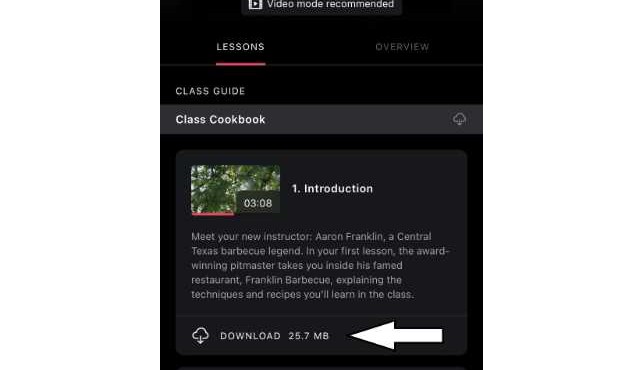
Step 3: Tap the cloud icon Download button in the Lessons tab of the selected class.
Step 4: The downloaded video will appear in the My Progress > My Downloads folder.
Method 2: StreamFab YouTube Downloader
StreamFab YouTube Downloader boasts advanced technology to download the latest content currently up tp 4K/8K quality. You can download multiple videos and metadata information from 1000+ sites, including MasterClass and other popular streaming platforms like YouTube, FaceBook, and more.
💡How to download MasterClass videos with Streamfab YouTube Downloader?
Download and launch StreamFab video downloader
Launch StreamFab and click the YouTube icon from the Explorer section.
Choose the streaming service
Tap the the YouTube icon on the left channel. Select a MasterClass course or video to be downloaded and paste it into the text field of StreamFab’s homepage.
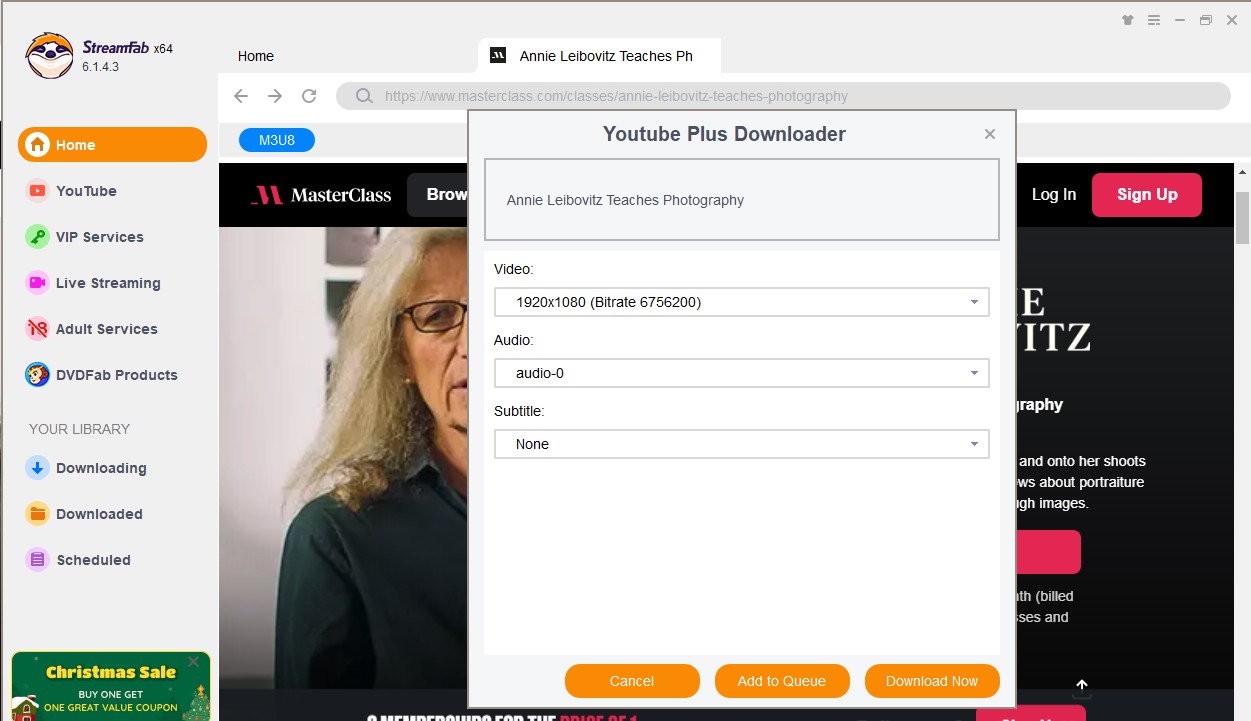
Customize the MasterClass video
Customize the output parameters and click the Download option displayed on the screen to download the selected MasterClass course and video.
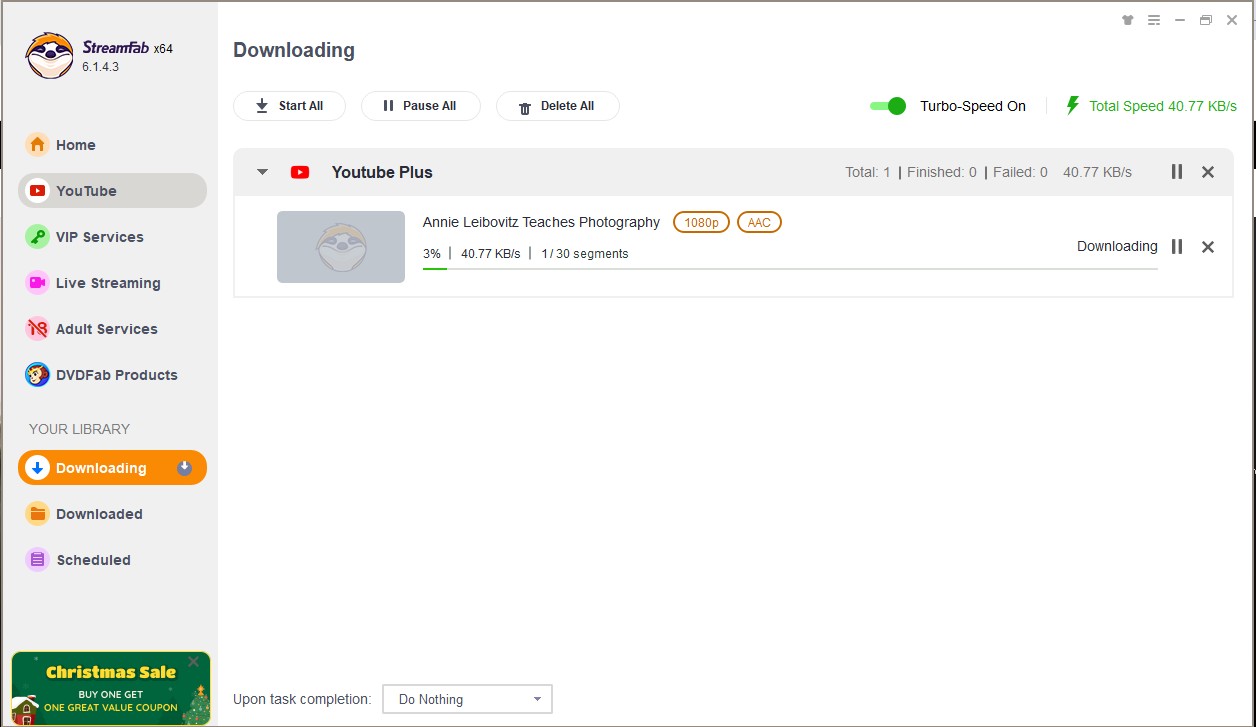
Method 3: Video DownloadHelper
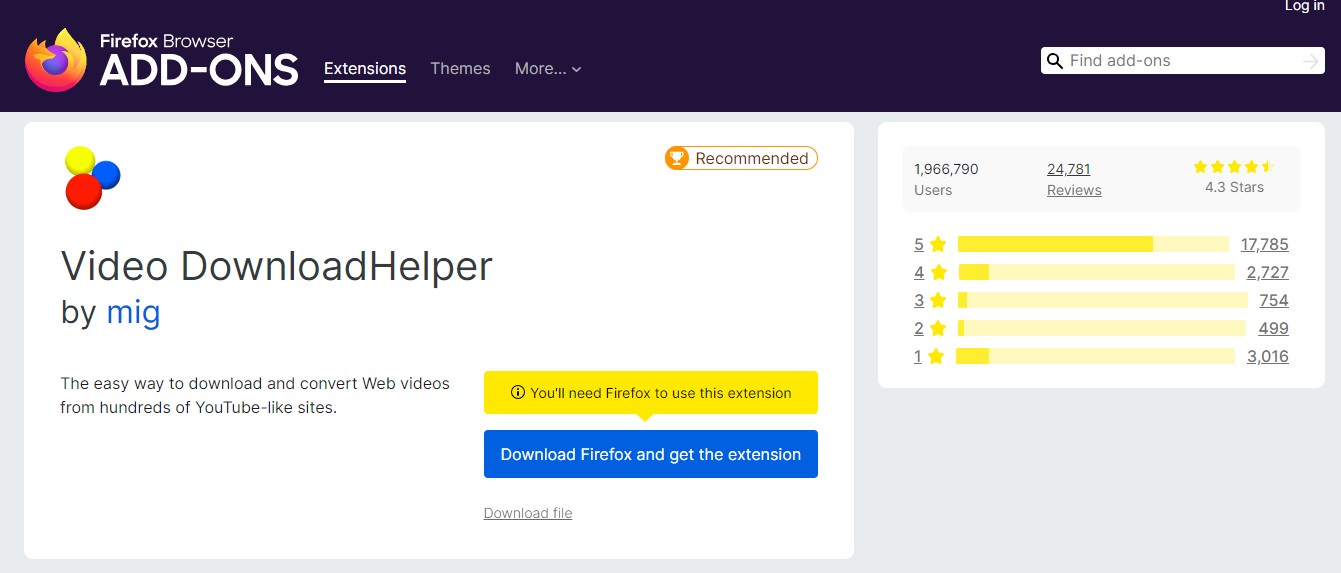
Video DownloadHelper is a great and powerful web browser extension that lets you download and save offline MasterClass videos and video titles from other websites & OTT platforms as well. Luckily, Video DownloadHelper is also available as an add-on extension for various web browsers like Mozilla Firefox and Google Chrome to save your selected MasterClass videos directly from the browser. Let’s see how to download MasterClass videos using the Video DownloadHelper extension.
Step 1: First, start by installing the Video DownloadHelper extension on your web browser.
Step 2: Move to the MasterClass website and log in to your account. Then Find and play the video to be downloaded.
Step 3: Tap the Video DownloadHelper icon in your browser’s toolbar to get a list of available video download options.
Step 4: Pick your desired video format and quality and select the location on your PC where you want to save the downloaded video.
Step 5: Tap the Download option. Video DownloadHelper extension will automatically fetch and analyze the video from the Masterclass website.
Bonus! Best MasterClass Courses
MasterClass has some of the best courses in multiple genres, like films and TV classes, sports and gaming, writing, food and cooking, adventure photography, music and singing for creative enthusiasts. You can also learn technical details from other available courses on design and style, wellness, community and government, business and leadership, science and technology, home and lifestyle, and many other courses.
The top 10 best MasterClass courses include:
#1. The Art of Negotiation by Chris Voss
#2. Wine Appreciation by James Suckling
#3. Winning Mindset by Lewis Hamilton
#4. Science and Problem Solving by Bill Nye
#5. The Power of Resilience by Hilary Rhodam Clinton
#6. Wilderness Survival by Jessie Krebs
#7. Storytelling and Humor by David Sedaris
#8. Interior Design by Kelly Wearstler
#9. Adventure Photography by Jimmy Chin
#10. Sex and Communication by Emily Morse
Final Wrap Up
MasterClass is for every person who craves a wealth of knowledge. It does not need any prior learning, just passion to expand their knowledge. We have covered a detailed MasterClass review, and if you wanted to download MasterClass videos, we have offered some of the finest suggestions. While every method has a drawback, you can try using the StreamFab YouTube Downloader, as it’s a user-friendly, reliable, and trustworthy tool.