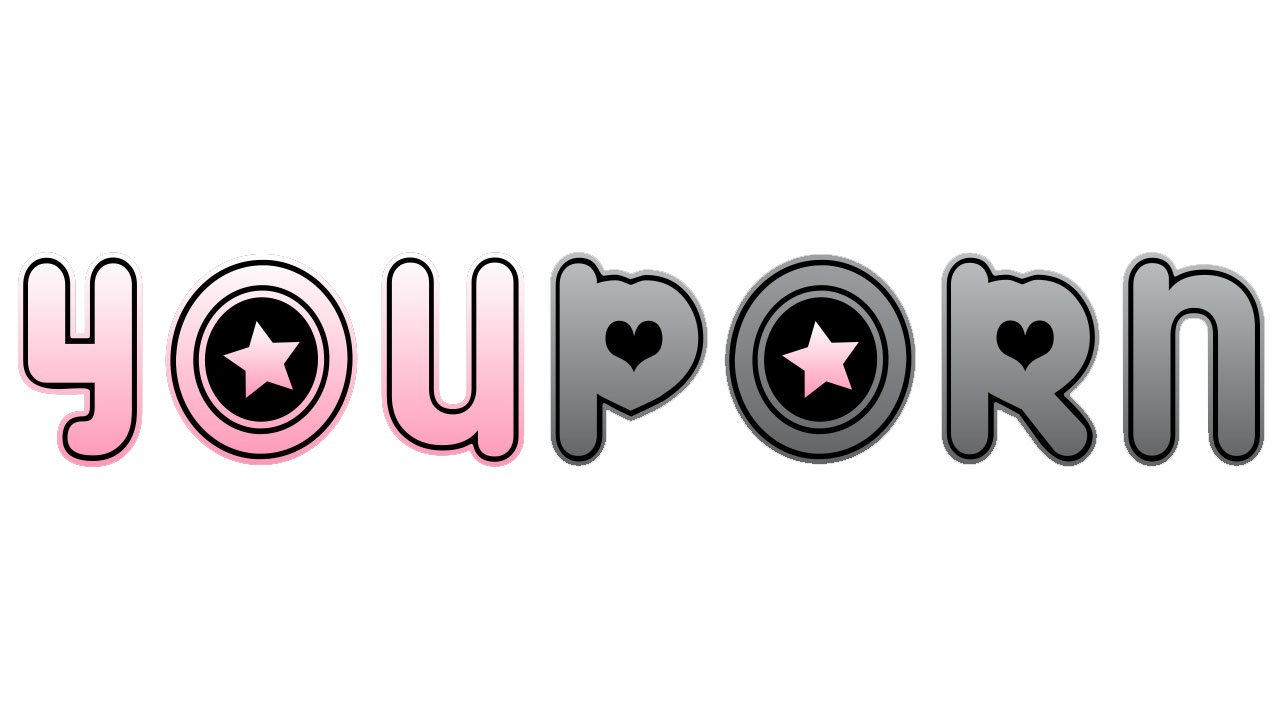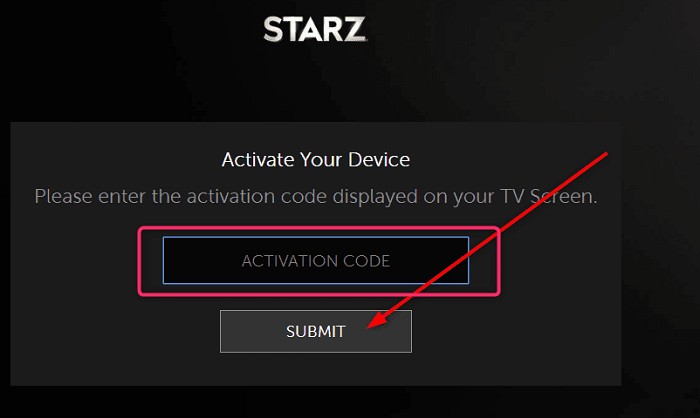How To Download Any Youtube Video With StreamFab YT Video Downloader?
Summary: If you're looking to download videos from Youtube, there are a few different ways to do it. One of the simplest and most effective methods is to use StreamFab YT Video Downloader. Read on to learn how to use this tool to download videos from Youtube with ease.
Table of Contents
Introduction
There are a lot of great video streaming platforms out there, but none of them offer the same level of convenience and accessibility as YouTube. Not only is YouTube incredibly easy to use, but it also offers a vast library of content to choose from. However, there is one slight downside to YouTube - you can only watch videos online. There isn't a way to download YouTube videos directly to your computer or phone.
However, there is a workaround - using a third-party tool like StreamFab YT Video Downloader. This powerful tool lets you download any video from YouTube in just seconds – no fuss, no muss.

Best YT Video Downloader - StreamFab Youtube Downloader
There are many YT video downloaders on the market, but not all of them are created equal. StreamFab YouTube Downloader is one of the best and most popular YT video downloaders available. This tool is simple to use and very effective. Let's go into more detail about what makes StreamFab YT Video Downloader PC so great.
Overall, the StreamFab Youtube Downloader is a great app that offers a fast and convenient way to download YT videos and videos from many other 1080p movie sites. If you're looking for the best tool to download YT videos, then the StreamFab Youtube Downloader is a great choice. We highly recommend it and you are sure to love it too.
Download Videos From StreamFab YT Video Downloader on PC
Now that you know what the StreamFab Video Downloader YT is and what it can do, let's take a look at how to use it.
Open Youtube Website
Now, open the YouTube website in the app's built-in web browser. Once you're on the YT website, find the video that you want to download. When you find the video, click on it to start playing.
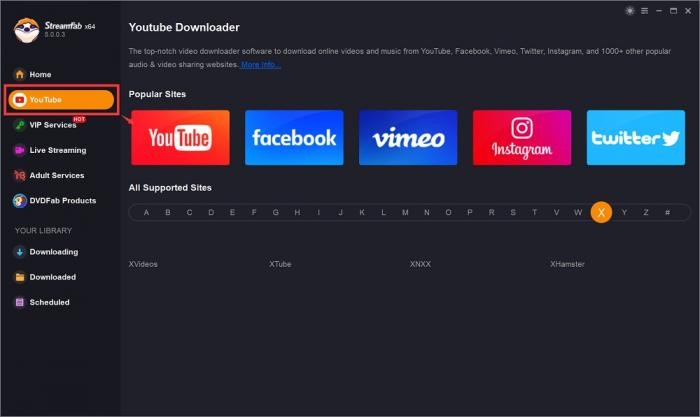
Download YT Video
Once the video starts playing, an automatic popup will appear asking you if you want to download the YT video. Simply click on the "Download" button to start downloading the YT video.
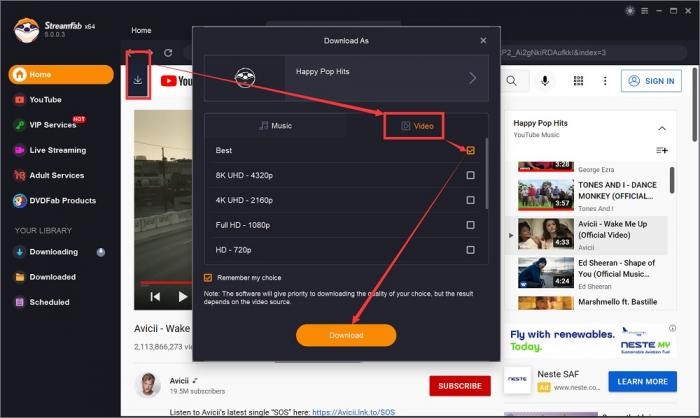
Click the download button
After customization, you can download it right now or add it to the queue.
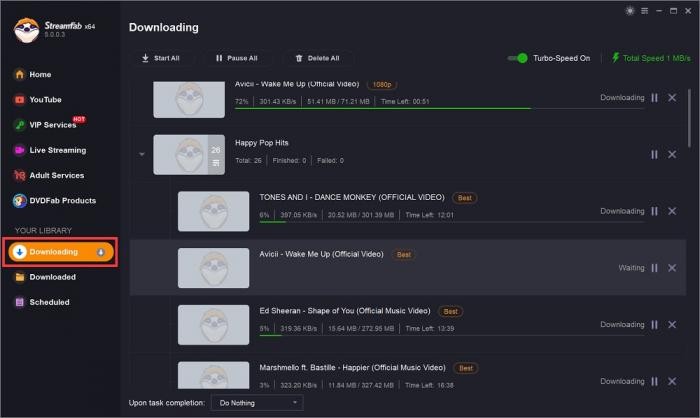
Download Videos From StreamFab YT Video Downloader on mobile phone
In order to follow the mobile-using trend, StreamFab launched its Android version in 2022. If your computer is hardware-disadvantaged, why not try the Android version? All it needs is sufficient storage and an Android device!

If you are looking for an OnlyFans downloader, StreamFab can also be your first choice!
Other Alternatives to StreamFab YT Downloader
If you're looking for YT Video Downloader iOS or yt video downloader android, there are a few options that you can choose from. Here are some of the best YT Video Downloaders:
YTD Video Downloader
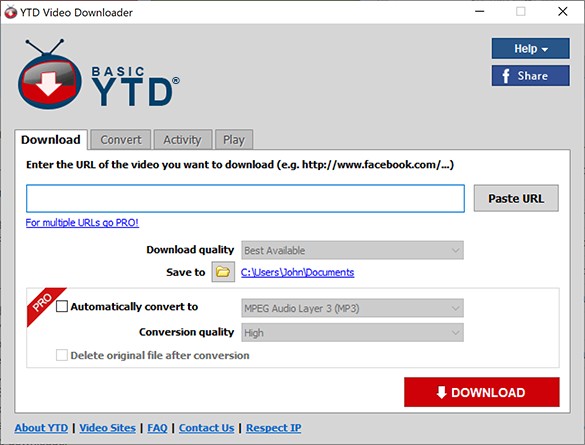
- Allows you to save YouTube videos for offline viewing.
- Provides flexibility to watch videos without an internet connection.
- Enables downloading videos in various formats and resolutions.
- Can be useful for archiving or extracting audio from videos.
- Gives you the ability to access videos on devices without YouTube access.
- Violates YouTube’s terms of service, which prohibits downloading videos without permission.
- Can infringe on copyright laws if downloaded videos are used for commercial purposes or distributed without permission.
- Can expose users to potentially malicious software or malware if downloaded from untrustworthy sources.
- May result in decreased ad revenue for content creators if their videos are downloaded rather than viewed on the YouTube platform.
- Doesn’t guarantee the availability of all videos for download, as some creators may disable downloading for their content.
KeepVid Video Saver
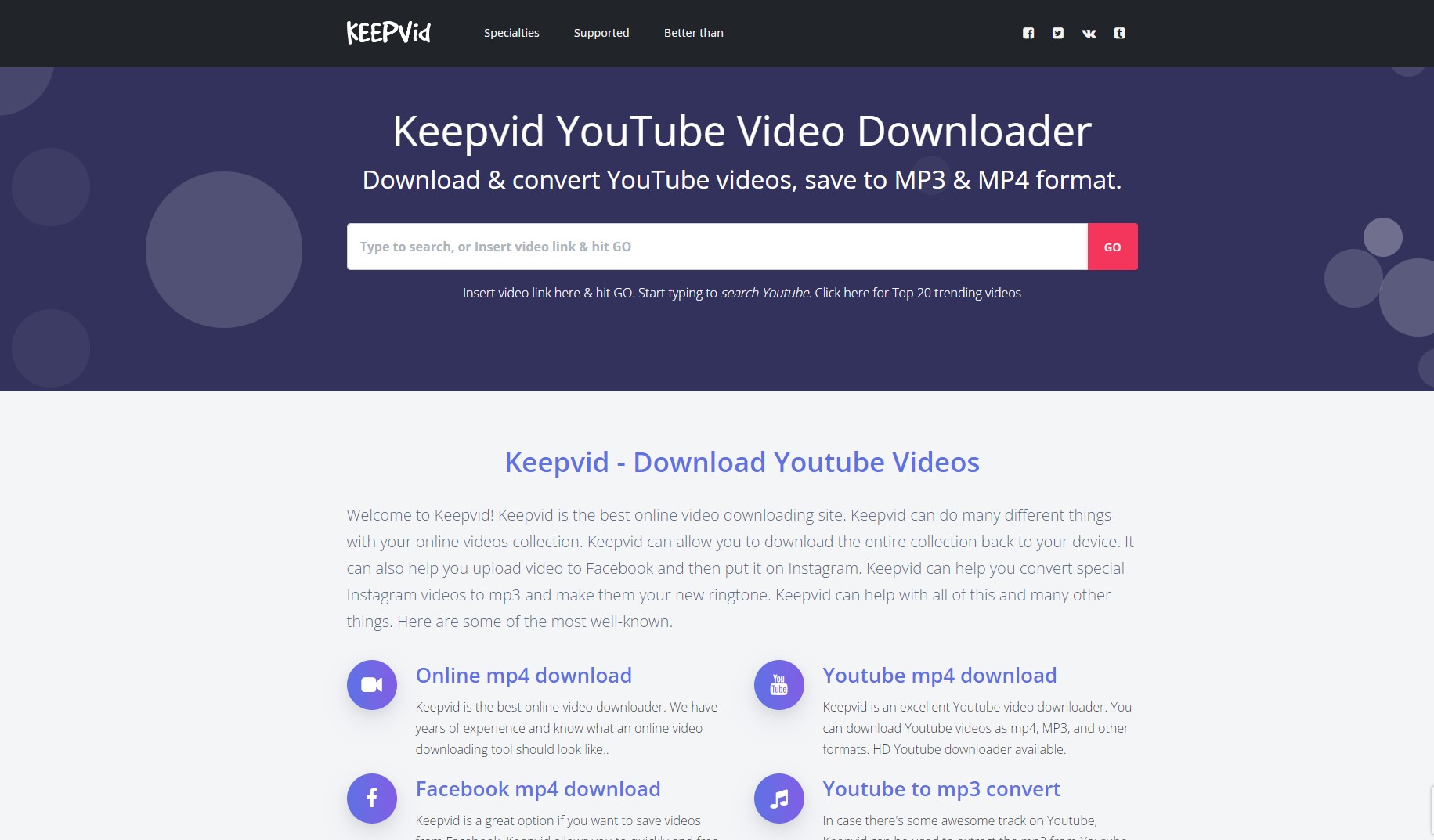
- Allows downloading videos from various popular platforms such as YouTube, Vimeo, Facebook, and more.
- Supports multiple video formats, including MP4, AVI, and MKV.
- Provides different quality options for downloaded videos.
- Offers the ability to convert videos to audio files in MP3 format.
- Simple and user-friendly interface for easy downloading.
- May not work on certain websites or with certain video formats that are protected or not supported.
- Free version may have limitations or watermarked downloads.
- Some features may require a premium version or subscription.
- Dependency on software updates for compatibility with changes on video platforms.
- Limited customer support options in case of technical issues.
How to Play Downloaded Videos?
The PlayerFab All-In-One is a powerful media player that can playback video in stunning FHD 1080p video quality. If you're looking for an amazing video player that can handle any file type, including popular ones like MKV, AVI, and MOV, then the PlayerFab All in One is the player for you. You can playback all kinds of videos, including those in HD and even 4K quality, with this amazing media player. Additionally, the PlayerFab All in One is capable of playing 4K UHD videos in HDR10 format. This will give you an even more immersive viewing experience, as the colors will be more vibrant and realistic.
Additionally, the PlayerFab All-in-One Media Player also allows you to watch streaming playback online. This means that you can watch your favorite videos without having to download them first. You can access a variety of streaming content providers, including YouTube, Netflix, and Hulu. You can also watch live TV with this player. So, if you're looking for a media player that can do it all, then the PlayerFab All in One is the one you need. It's the most versatile and powerful media player available, and it's perfect for anyone who wants the best video playback experience.
Frequently Asked Questions
Is downloading YouTube videos legal?
It is legal to download YouTube videos for personal use. However, it is not legal to download copyrighted videos without the permission of the copyright holder. You can download YouTube videos from anywhere in the world without any problem.
AIs it possible for you to keep a YouTube video on your computer forever?
The videos that you download from youtube can appear only for a month. Those saved youtube videos will disappear after 30 days. But, if you download videos with StreamFab YT video downloader, the videos will be saved on your computer forever.
AHow can I download a YouTube video if it's not available in my country?
You can use a VPN to access and save the URL of the video. Then, you can use StreamFab Video Downloader YT to download the video.
AWhy StreamFab is the best YT Video Downloader Online?
StreamFab YT Video Downloader is the best YT video downloader online because it can download any YouTube video with just a few clicks. In addition, it has no ads, so you can enjoy your videos without any interruptions. Furthermore, it's very easy to use and you can download unlimited videos with this. It's also malware free and it's available for both Windows and Mac.
AThe Bottom Line
Youtube is very popular all over the world and many people use it to watch videos. However, there are some limitations to youtube such as ads and geographical restrictions. If you want to download and edit youtube videos without any hassle, then StreamFab YT Video Downloader is the best option for you. It can download any YouTube video with just a few clicks and it has no ads. In addition, it's very easy to use and it's available for both Windows and Mac. So, what are you waiting for? Go ahead and download StreamFab YT Downloader now!