2025 | How to Download UKTV Play Videos to Watch Offline
Summary: UKTV Play has undergone a complete upgrade to U, yet it still does not offer a downloadable functionality. This article will present a viable solution to address the shortcomings of UKTV Play download.
Table of Contents
Introduction
In 2024, UKTV has seamlessly transitioned to U (new website address: https://u.co.uk/). All previous shows available on UKTV can still be watched on U. However, it is rather unfortunate that the download feature remains unavailable. When a series or film departs from UKTV due to contract expiration, or when I briefly leave the UK for work or travel, I find myself unable to keep up with my favorite shows, which is somewhat frustrating.
Consequently, I have been diligently researching options for downloading series and films from UKTV to facilitate offline viewing. Fortunately, I have made some discoveries that I am delighted to share with all of you.

Solved: How to Download from UKTV Play?
I seek a solution for downloading videos from UKTV Play that adheres to three primary standards:
- It must be secure and reliable, free from intrusive pop-up advertisements or harmful content.
- The quality of the downloaded videos should be exceptionally high, ideally preserving their original lossless state.
- The process should be straightforward, with stable performance that ensures a high success rate.
When I posted an inquiry on pertinent forums and social media, one user's response piqued my curiosity significantly. They mentioned that UKTV Play utilizes Widevine, which led me to seek a viable solution for downloading its videos. The tool recommended by this acquaintance was StreamFab.
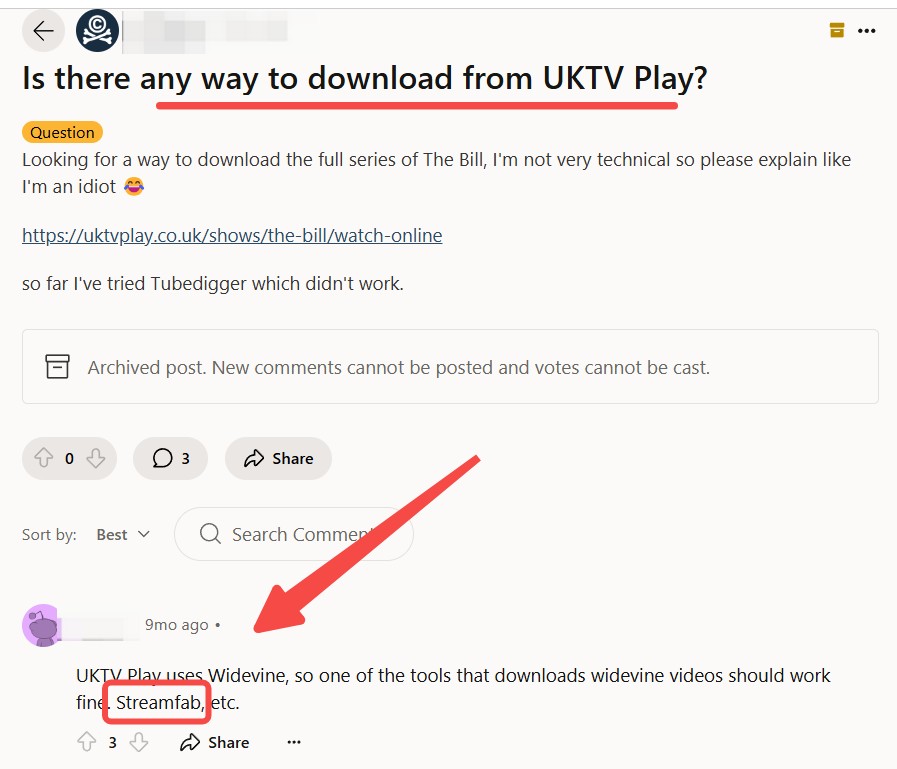
Consequently, I tested the tool and discovered that the entire operating process was remarkably smooth, and the quality of the downloaded videos was exceptional! Below are the key features I have summarized based on my usage experience:
1. Tool Required: StreamFab DRM MPD Downloader

Easily download movies and shows from UKTV Play and save the videos in up to 720p/1080p lossless resolution with AAC 2.0 audio track. Videos from UKTV will be saved in compatible MP4/MKV format.
- Get UKTV downloads with 720p/1080p resolution AAC 2.0 audio track.
- Download UKTV Play videos in MP4 or MKV formats to ensure flexible playback.
- Remove ads from UKTV Play automatically after being downloaded.
- Save subtitles as SRT files or remux into the UKTV Play video based on your needs.
- Not just limited to UKTV Play, hundreds of services are supported, such as Channel 5, BBC iPlayer, Britbox, etc.
2. Steps to Download UKTV Play Videos with StreamFab
Step 1: Initiate StreamFab after Installation
Launch StreamFab once the installation process is finished.
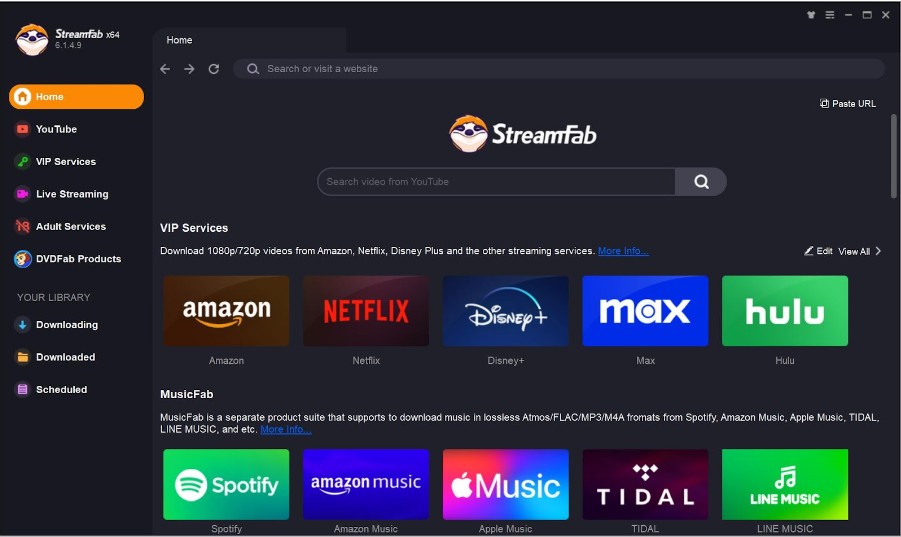
Step 2: Navigate UKTV Play's Website with a Built-in Browser
Utilize the built-in browser to access the UKTV Play website. Locate and play the video of your choice.
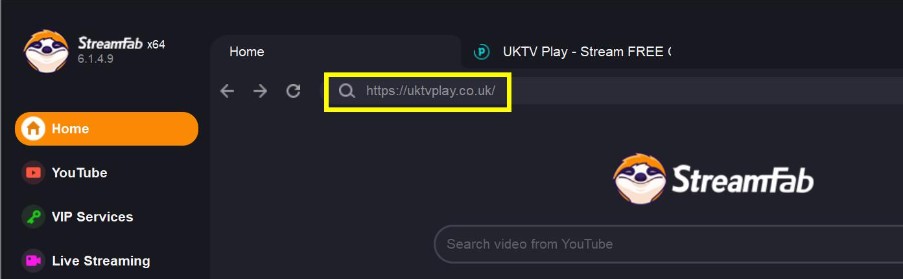
Step 3: Select Video Resolution and Commence Download
Opt for your desired video resolution. Then, select the "Download Now" button to begin the download process.
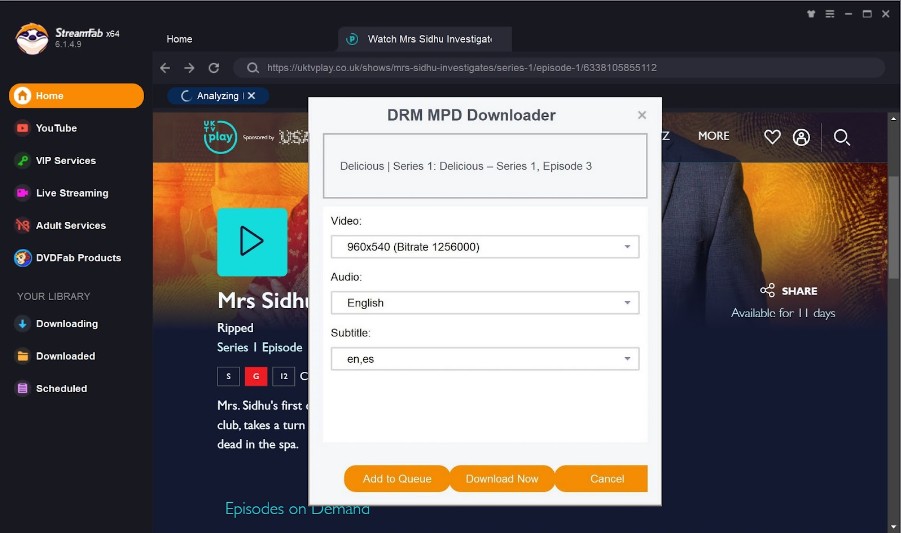

- The image below is a reference screenshot of the video I downloaded using StreamFab DRM MPD Downloader, which is remarkably clear.

The UKTV Play videos you download will be in a universal MP4 format, ensuring that viewing on mobile devices or other platforms will be exceedingly convenient.
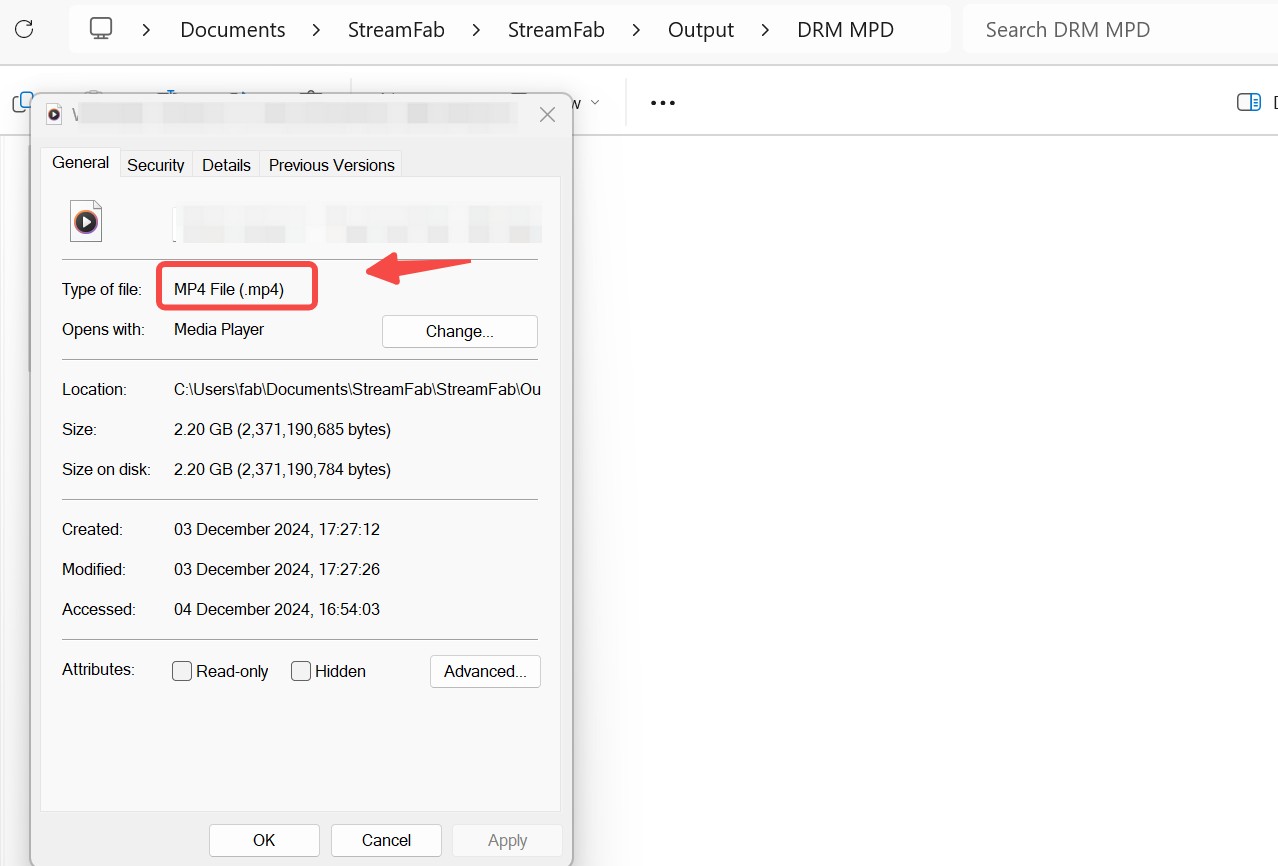
FAQs
The official UKTV Play platform does not offer an offline viewing feature; however, with the use of StreamFab DRM MPD Downloader, you can effortlessly download videos for the purpose of offline viewing.
UKTV Play is restricted to access and viewing exclusively for users in the UK. If you are not located in the UK, you will be unable to stream the videos. However, once you download UKTV Play videos locally, you can enjoy UKTV shows regardless of your country or region.
Conclusion
The above is a summary of my research on "How to Download UKTV Play Videos." The recommended tool is one I have personally tested, ensuring its reliability and quality. Furthermore, StreamFab DRM MPD Downloader offers all users a free trial opportunity, which I highly encourage everyone to explore.