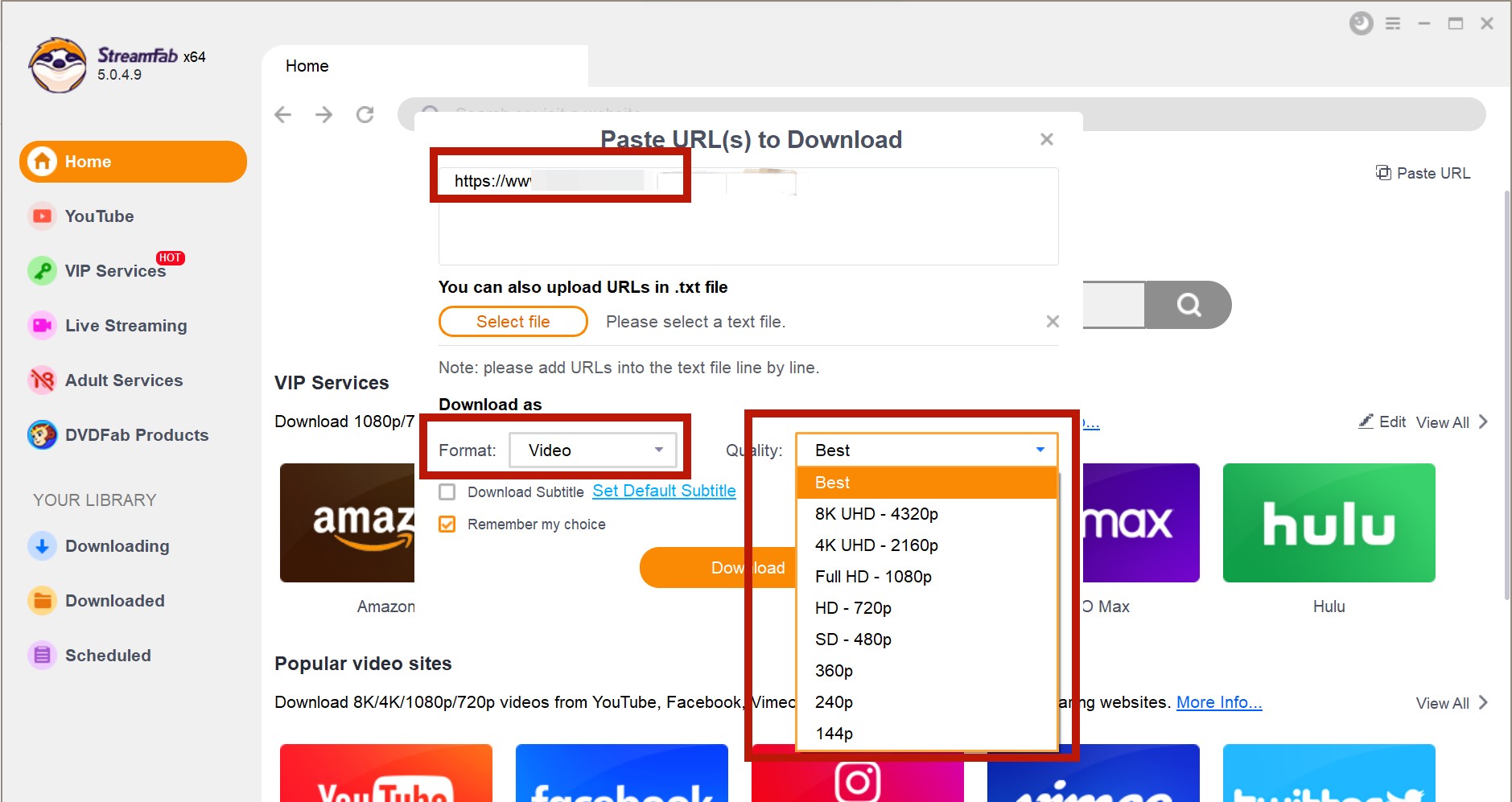Is Paramount Plus Free on Xfinity | Easy Setup Guide
Summary: Discover the latest information about is paramount plus free on Xfinity. Never miss a thrilling moment with Paramount Plus live sports on Xfinity. Stream your favorite sports events and cheer for your team.
Table of Contents
Most customers are looking for information on whether or not Paramount Plus is included free of charge with Xfinity. Xfinity Flex and X1 are available to Paramount Plus app subscribers. This article addresses the questions, "Is Paramount Plus free with Xfinity?" and "Does Paramount Plus come with Xfinity?"
Does Xfinity Include a Free Trial of Paramount Plus
Paramount Plus is a subscription-based streaming service owned by ViacomCBS. The service offers a wide variety of content, including original programming, live sports, news, and more. If you’re an Xfinity customer, you can access Paramount Plus through the Xfinity Flex streaming box or the Xfinity X1 cable box.

"Is Paramount Plus Free with Xfinity?", the answer to this question is no; Paramount Plus is not included free of charge with Xfinity. However, Xfinity customers can take advantage of promotional offers that provide discounted rates for new subscribers.
You'll be automatically subscribed to Paramount+ if you have CBS All Access, but you'll need to log in again.
Compare Paramount Plus Plans on Xfinity
If you’re considering subscribing to Paramount Plus on Xfinity, you may be wondering which plan is right for you. Xfinity offers two different plans for Paramount Plus: the ad-supported plan and the commercial-free plan.
| Plan | Cost | Ads during streaming | Content Access | Additional Options |
|---|---|---|---|---|
| Ad-Supported Plan | $4.99/month | Yes | Same content library as the commercial-free plan | Bundle with Showtime for $14.99/month |
| Commercial-Free Plan | $9.99/month | No | Same content library as the ad-supported plan | Bundle with Showtime for $14.99/month |
* Please note that availability of shows and movies may vary on different platforms and regions. Consider your preferences and budget to choose the right plan for your streaming habits.
How to Watch Paramount Plus on Xfinity
Paramount Plus is a service that allows subscribers to access a library of movies and television episodes for free. First, let's look at the many processes involved in watching Paramount Plus with Xfinity.

1: Turn on your Smart TV and Xfinity TV Streaming Box. Ensure that it links you to a reliable internet connection before continuing.
2: Using the remote control for your Xfinity TV, navigate to the Xfinity button and push it.
3: Navigate to the Apps menu on the screen and scroll to the right until you find the Paramount Plus icon and sign in using your Paramount Plus account.
4: Select whether you want to sign in through your television or online. Put the activation code if you choose the web-based option in the previous step. When logging in to CBS, it will take you to the CBS website, where you need to input the paramount plus Xfinity code.
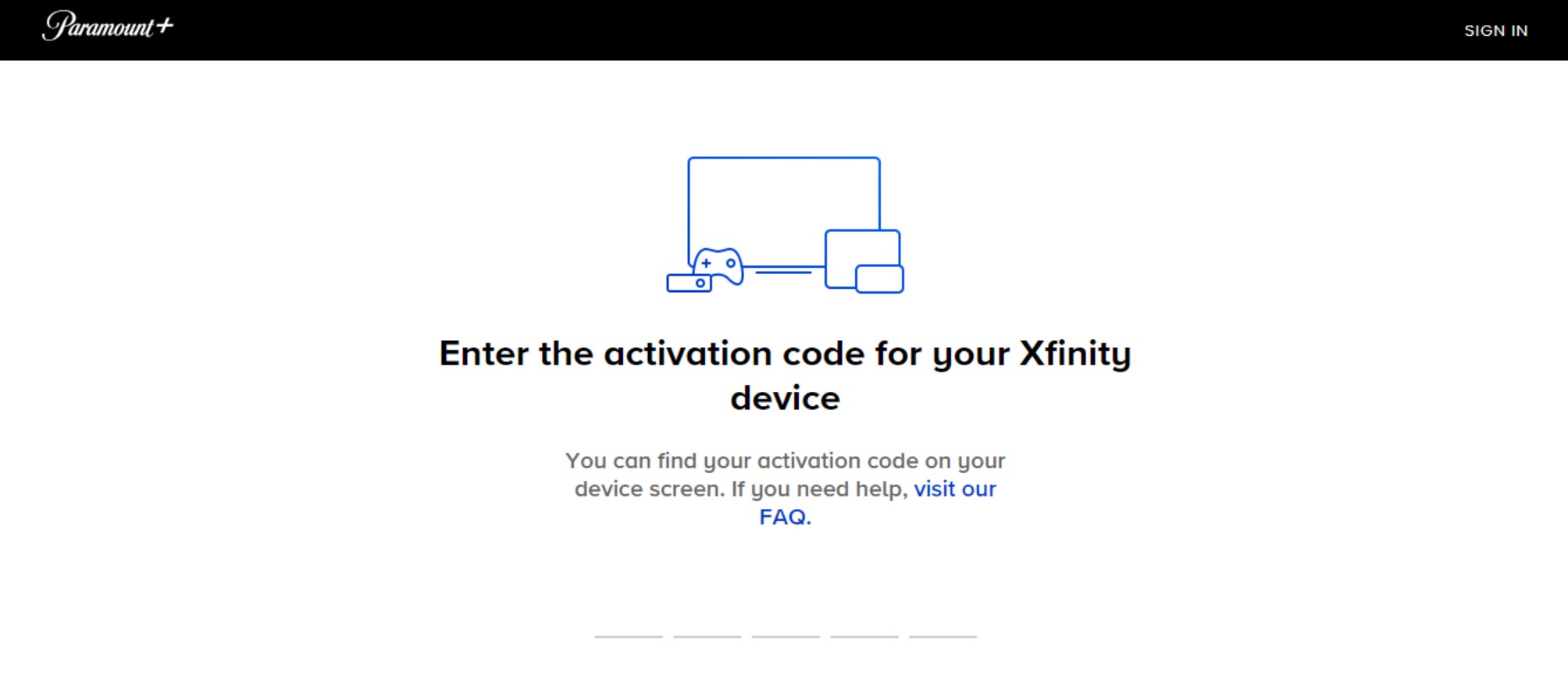
5: Start to enjoy the shows of Paramount Plus on Xfinity now!
Download Paramount Plus Videos to Watch Offline on Xfinity
Choose the streaming service
Find the "Paramount Plus" icon, or simply copy and paste your video URL directly into the address bar on the Homepage.
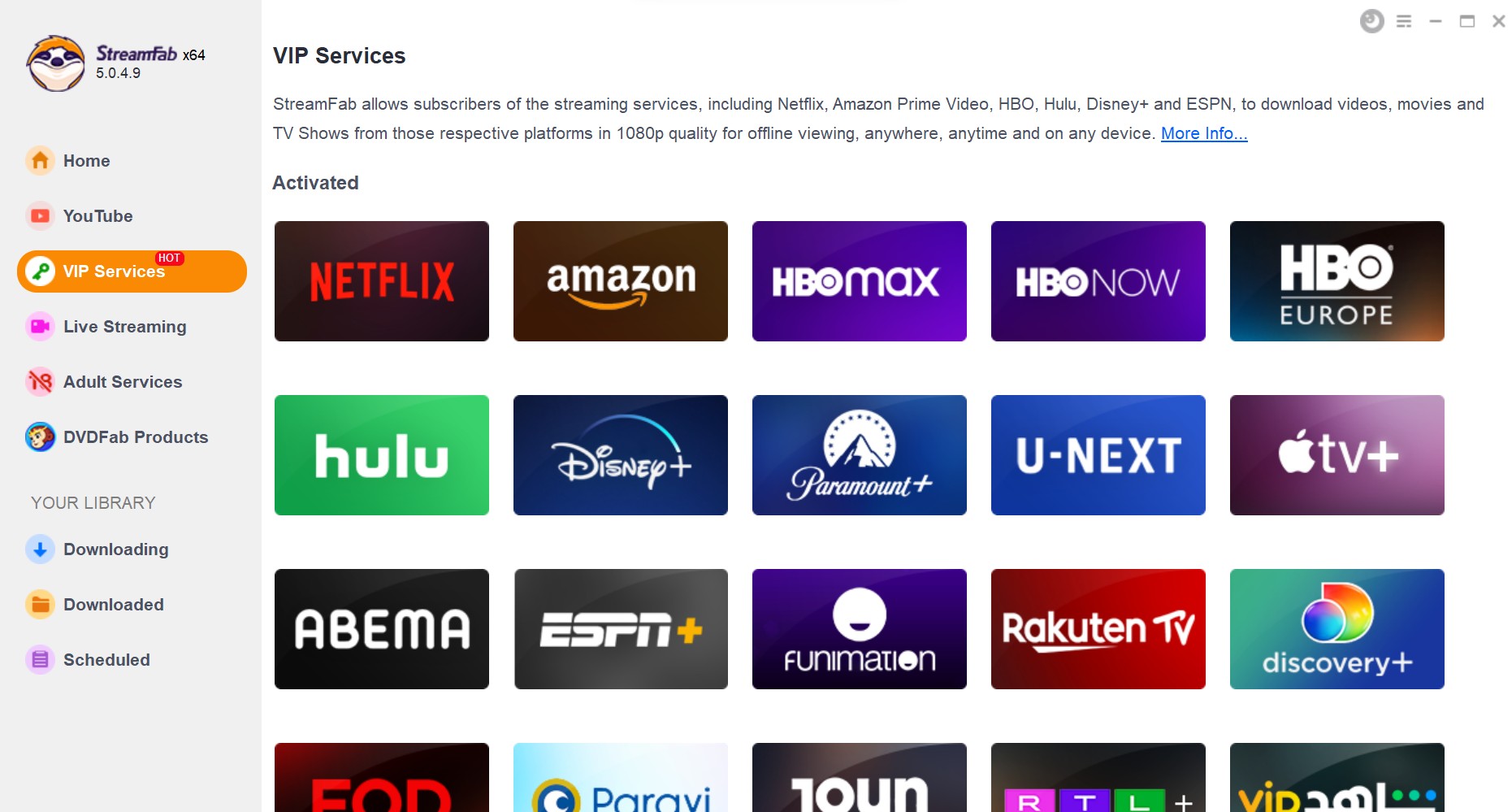
Customize the file
When you play the video, StreamFab will analyze it automatically. Then a pop-up window will ask for your video options. You can choose the audio and subtitle language.
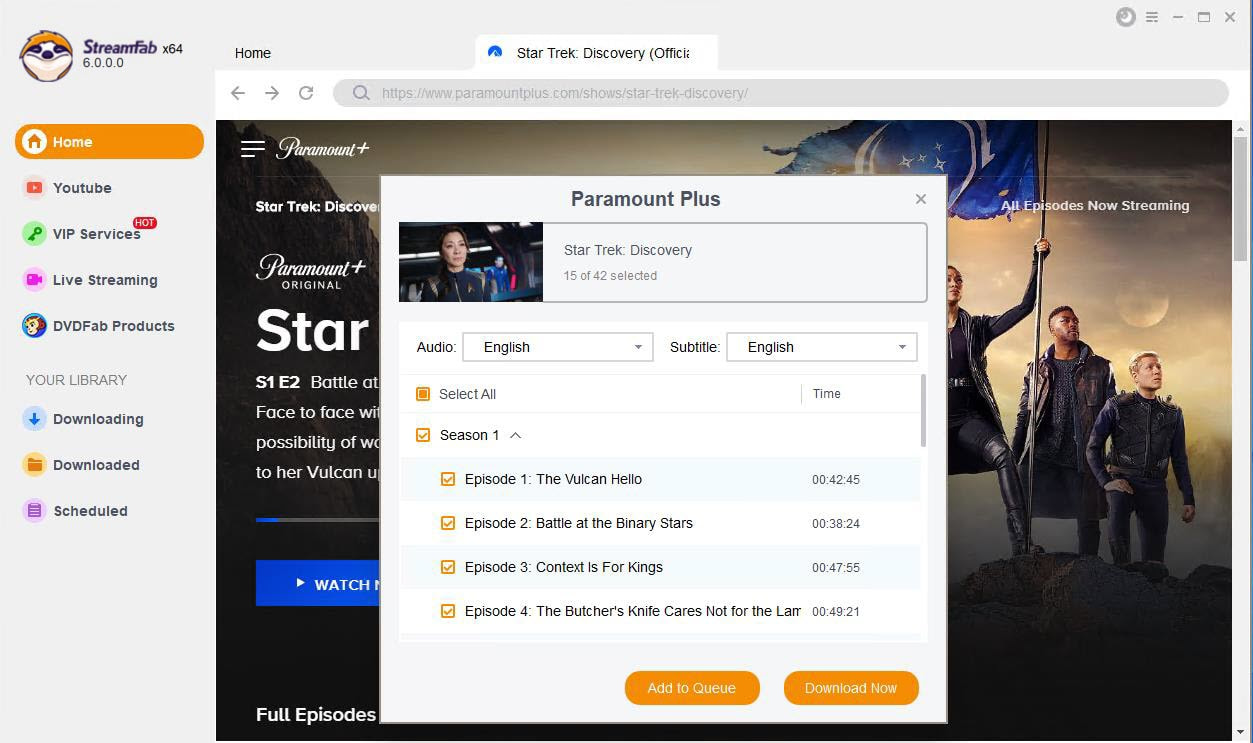
Click the download button
After customization, you can download it right now or add it to the queue.
Frequently Asked Questions
You can also bundle your Paramount Plus subscription with your Xfinity internet or cable plan to save money. Xfinity currently offers two different bundles that include Paramount Plus: the Internet + Streaming package and the TV + Streaming package.
The Internet + Streaming package includes Xfinity’s Performance Pro internet plan (200 Mbps) and a subscription to Paramount Plus for $79.99 per month. The TV + Streaming package includes Xfinity’s Digital Starter TV plan and a subscription to Paramount Plus for $89.99 per month.
The Paramount Plus software does not come in a free edition, unfortunately. But Xfinity does offer a 7-day free trial for new subscribers to Paramount Plus. So, if you’re curious about the service, this is a great way to test it out without committing to paying for a subscription.
ViacomCBS Streaming, which is a branch of ViacomCBS, is the company that owns and operates the streaming service.
Conclusion
Paramount Plus is a popular streaming service that offers a vast selection of TV shows and movies. If you’re an Xfinity customer, you may be wondering if you can watch Paramount Plus for free. Hope this guide could provide some help with accessing Paramount Plus on Xfinity.