2025 Edition: The Best Methods to Convert ITVX to MP4
Summary: Frustrated by ITVX Premium's 7-day download limit? This guide shares proven solutions to convert ITVX to permanent MP4 files. We compare StreamFab ITVX Downloader and RecordFab, helping you choose the best tool to watch your favorite UK shows offline, anytime, anywhere.
Table of Contents
My ITVX Streaming Challenge
As a British TV enthusiast, ITVX has always been my go-to platform for watching English dramas. Recently, a particular English series on it becomes a much-anticipated highlight of my leisure time. Last time when I was on a business trip, in order to keep up with my favorite series, I decided to upgrade to ITVX Premium. This subscription, costing either £5.99 monthly or £59.99 annually, offered a download feature to watch shows offline.
But to my surprise, a week later, the videos wouldn’t play—an expiration alert appeared. It turns out that even as a premium user, the downloaded content comes with a time limit, only available offline for up to 7 days. Unfortunately, I couldn’t catch up on the episodes during the remaining days of my trip. I think I need to seek some other methods to convert ITVX to MP4.

Remedy: Converting ITVX to MP4 to Create Permanent Files
After sharing my streaming dilemma with a friend upon returning home, he recommended the StreamFab ITVX Downloader and the RecordFab recording tool, which can convert ITVX to MP4.
I gave these tools a try, and they allow you to download or record programs from ITVX into MP4 files without expiration. This means I can watch your favorite shows abroad or without an internet connection, maintaining clear picture quality and easy operation. With these tools, I can keep enjoying my viewing schedule without fretting over the time or geographic restrictions set by ITVX, and after personally exploring and testing these options, I put together this guide to help others who also want to convert ITVX to MP4.
You may be also interested in what is ITVX.
1. Converting ITVX to MP4 Using a Downloader
First, I’ll introduce the features of the StreamFab ITVX Downloader, it is suitable for users who want to batch convert itvx to mp4 and desire high-quality videos.

A professional ITVX to MP4 tool, breaking through the time and geographical limitations of ITVX for downloading videos, with a built-in browser and automatic detection function, making it easy to get started even for those without experience.
-
Main Features
- Download whatever you prefer from ITVX to your computer and makes it possible for you to watch offline anywhere
- Save ITVX videos in 720p/480p with AAC 2.0 audio
- Save downloaded videos as MP4 or MKV files
- Get ad-free free downloads and ignore geographical restrictions
- Built-in browser makes your download easier
- Download multiple ITVX videos in batches at one time
Here are the steps to use StreamFab ITVX Downloader:
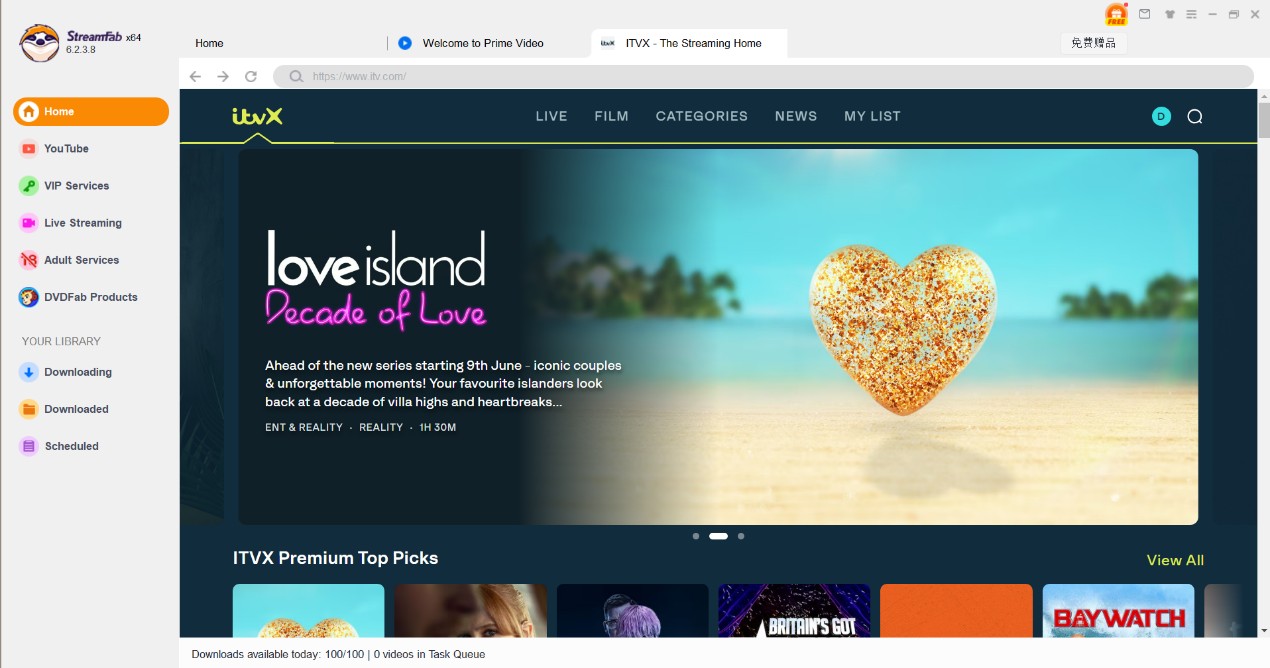
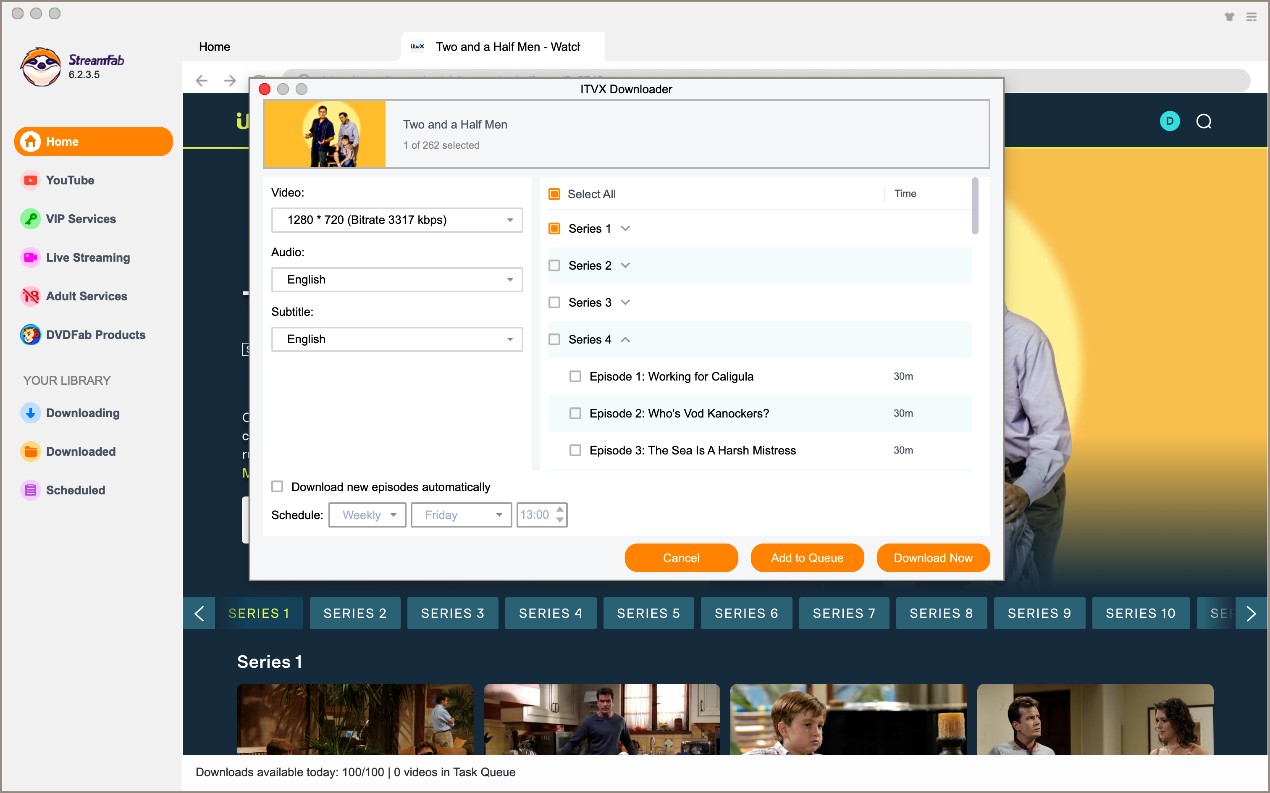
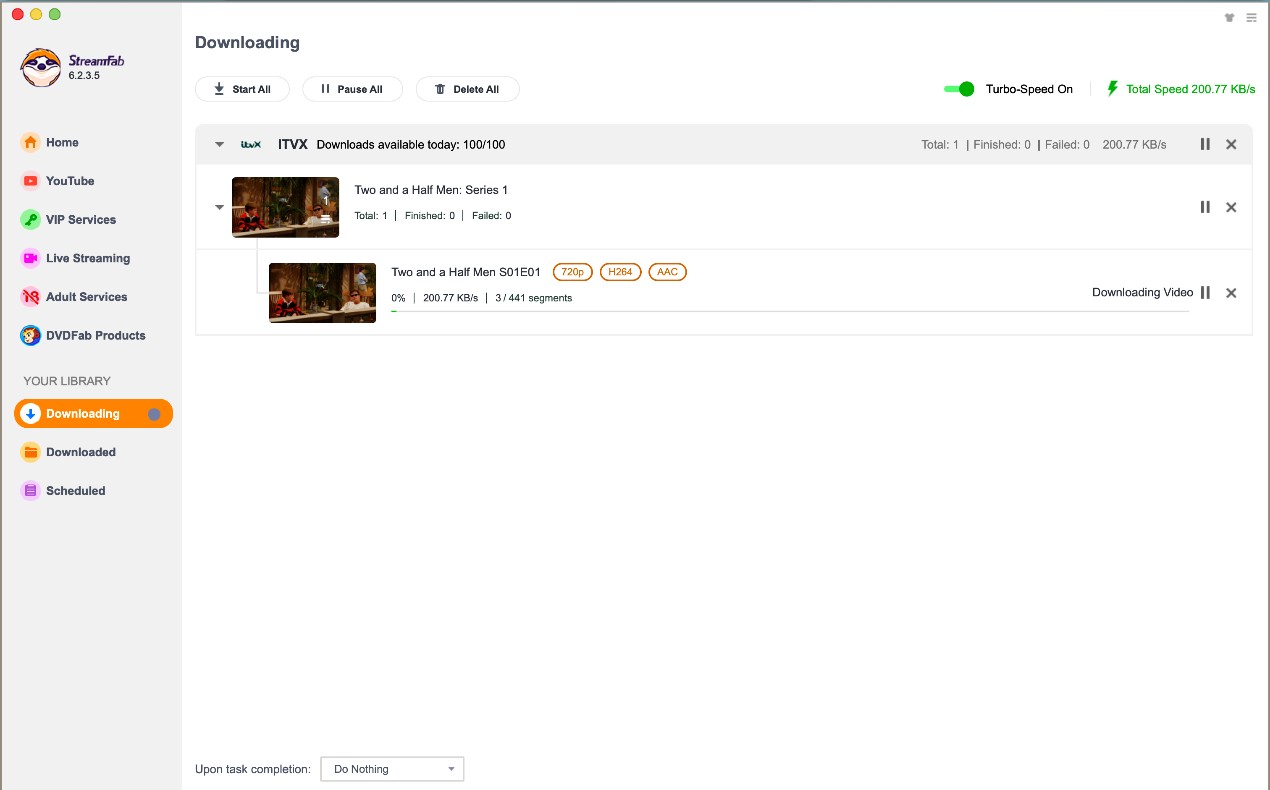
2. Converting ITVX to MP4 Using a Recorder
Another method to convert ITVX videos to MP4 format is by recording the video screen. We can use RecordFab, a top-tier streaming recorder launched by StreamFab. It can capture videos up to 1080p from over 500 websites, including live streaming services, online courses, and streaming platforms. You can certainly use it to record ITVX to MP4 format.
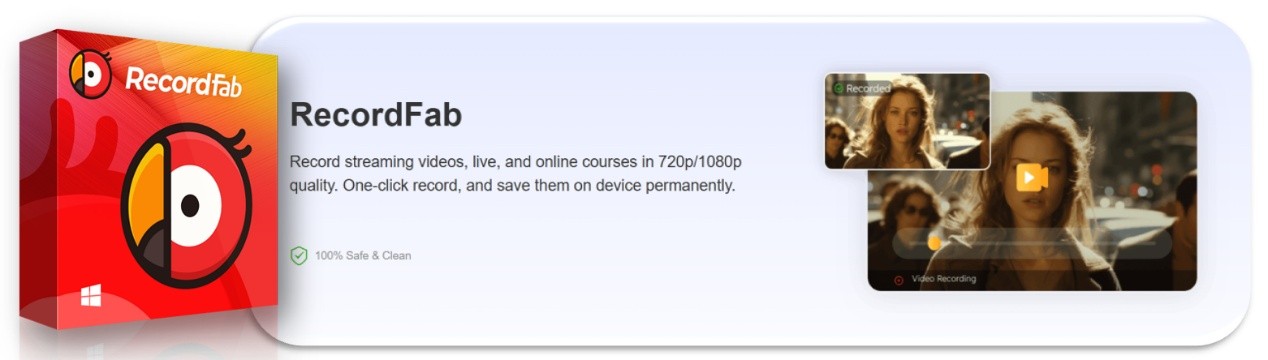
-
Main features
- Offer the function of double speed recording, such as 1.25x, 1.75x, and 2x
- Automatically identify video quality and allow the recorded output to be set to 720p or 1080p resolution
- Provide technical support to prevent black screens from occurring
- The built-in browser enables you to easily access the site for recording while reducing CPU usage
Want to know how to use RecordFab to convert ITVX to MP4?
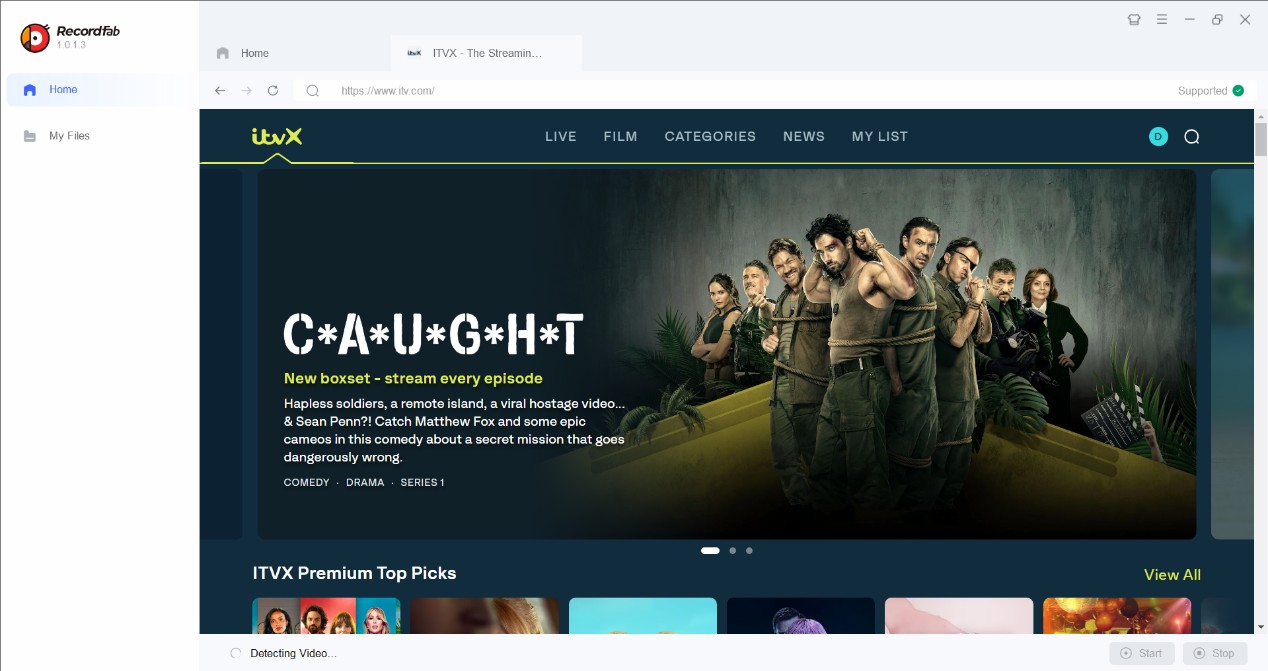
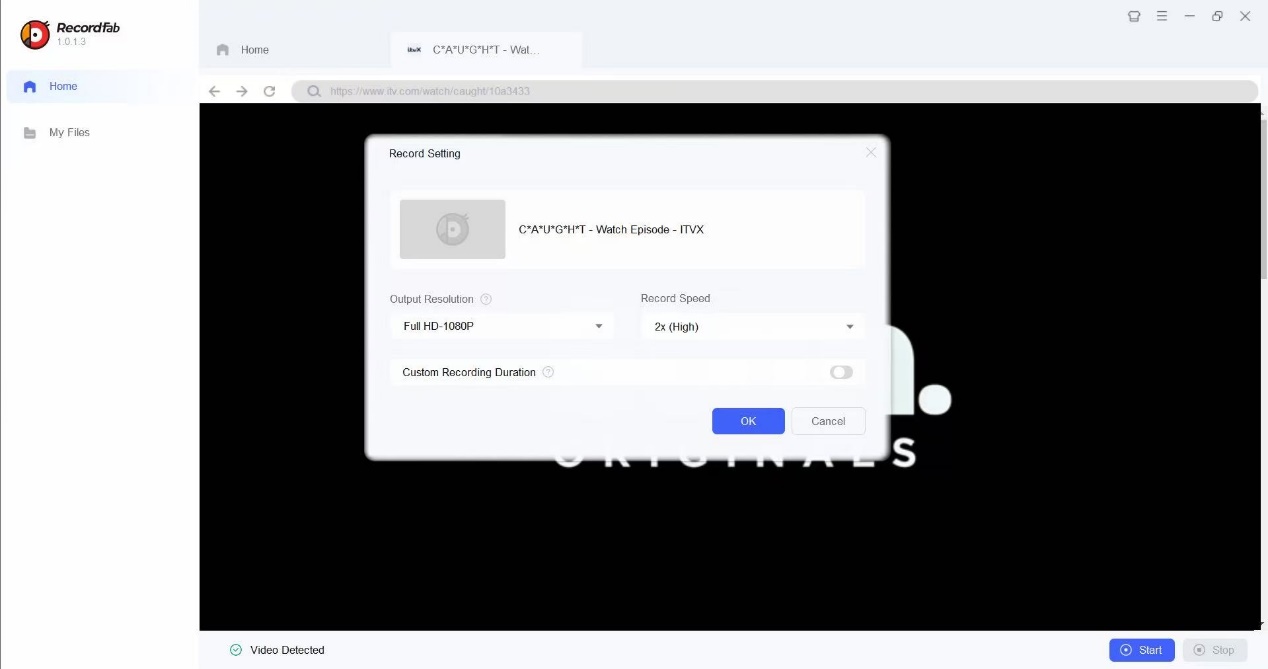
Which ITVX to MP4 conversion tool is more suitable for you?
After reading the above introduction, I believe that you have had a general understanding of these two ITVX to Mp4 conversion tools. Here I list detailed comparison information, which can provide ideas for your choice.
| StreamFab ITVX Downloader | RecordFab | |
|---|---|---|
| System | Win, Mac | Win |
| Resolution | 720p/480p | 720p/1080p |
| Audio | AAC 2.0 | Original |
| Convert Speed | 10-30min for a 2h video | 1h (2x faster) for a 2h video |
| Bulk processing | √ | x |
| Auto-tasks | √ | x |
FAQs
Can RecordFab continue recording ITVX to MP4 if it's not the active window or minimized?
Yes, it can record normally. You don't need to worry about it.
AIs there a copyright risk with downloading or recording ITVX to MP4 files?
According to UK copyright law, personal offline viewing falls under fair use, while distributing, selling, or using the content commercially is strictly prohibited. StreamFab's tools are designed to comply with DRM circumvention exemptions for personal archiving only.
AFinal Words

- StreamFab ITVX downloader and RecordFab offer the best ways to convert ITVX to MP4. But remember! The use of these tools is for personal pleasure. They are very glad to provide convenience for everyone in these aspects. Please use them responsibly! If you are tired of missing TV series due to travel or time constraints, I highly encourage you to try the solutions I mentioned above and experience the freedom to watch what you like without any restraint.