A Guide to JDownloader Review: Attractions & Alternative
Summary: For economic, repetitive & dependency-free streaming downloading is the best. So, let's get a complete JDownloader review for your seamless downloading experience. We also provide the best JDownloader alternative for you.
Introduction
You may think downloading digital content is time-consuming and a big hassle. However, with the advanced downloading technology of different downloading programs, apps, or software it needs a few clicks of the fingertips. So, instead of selecting any random video downloader, let's get highlights of the most talked about JDownlaoder review and JDownloader alternative with their potential comparison and possibilities.
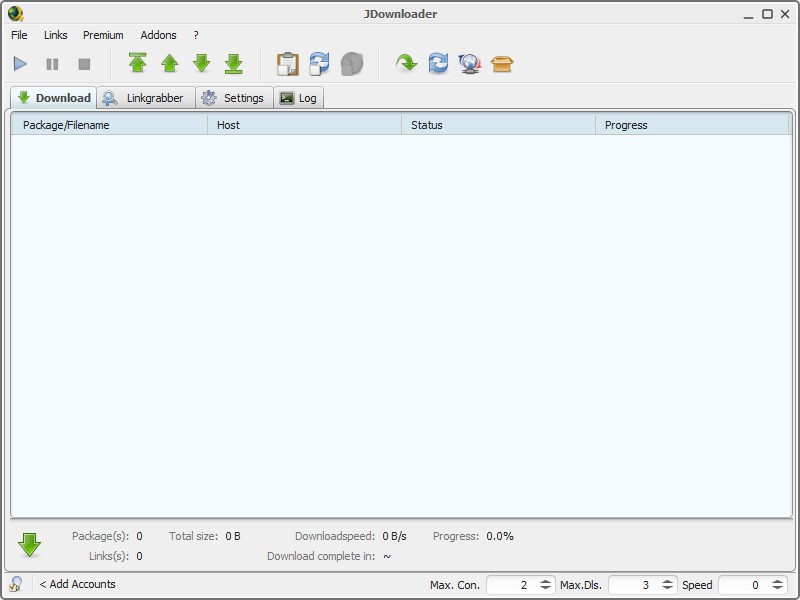
What is JDownloader?
JDownloader is an open-source video downloader that lets you save multiple audio-video content from multiple video hosting sources. This program runs on JAVA 1.5 and above. The latest version of this software has been launched as JDownlaoder2.
This tool supports Windows, Mac, and Linux OS. In 2009 this website was called the " newcomer of the year" by a reputed German online magazine Chip.de. This is also considered one of the top 50 most downloaded software with over 500 thousand downloads annually.
Things That Attract Users to JDownloader
While analyzing the JDownloader review, you must know the most attractive features of this program that make this software highly demanding and desirable to its users.
- Batch downloading of multiple files over several connections.
- Real-time download management option with start, stop and pause.
- Get encryption-free download with decrypt support of CCF, DLC, & RSDF container files.
- Internet bandwidth adjusting option to experience high-speed downloading on your system.
- The auto-extract archive option known as JD Unrar lets you extract files from the RAR archive & re-merge them after download.
- It supports around 300 decrypt plugins for multiple services including WordPress, RSLog etc. with about 110 "hoster plugin" support.
Things That Make JDownloader Consistent in Competition
After knowing this program's most attractive features, let's glance at the most consistent factors of this software that keep it ahead of the competition.
- This is a multilingual program with theme support.
- It offers an integrated package manager for exploring additional modules.
- It offers Metalink with multiple 14 support including DLC, JDC, RSDF etc.
- Save waiting time with hosts by acquiring new IP addresses automatically with 1400 router support.
Is JDownloader Free?
Being an open-source program JDownloader is free to use. However, the free version of the app has some limitations and restrictions.
- Unlimited downloading is not possible, such as 100MB/10 minutes
- Waiting period before downloading
- It also limits the downloading speed
- Frequent ads & pop-ups
To bypass these limitations of the free version of the tool, you can go for the premium version of the software at the cost of 5 to 10 €/month with some additional advantages.
- Simultaneous batch downloading of several videos
- Fast downloading speed
- Chunkload to boost download speed
- Resuming option during the download
How to Use JDownloader?
It's easy and simple to download any desired videos from any website using JDownloader. While adding URLs to files you can save several digital content without waiting. Let's see how to use JDownloader.
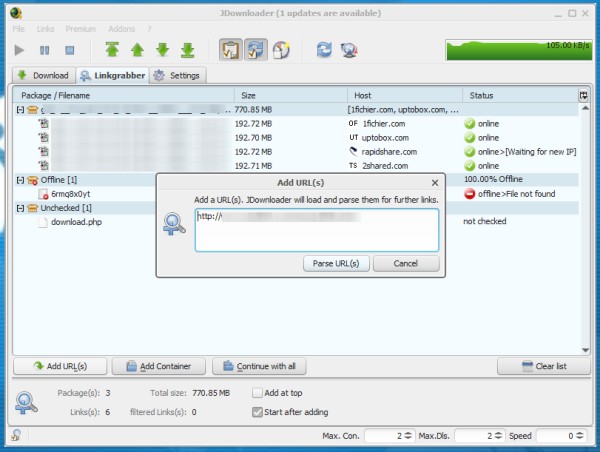
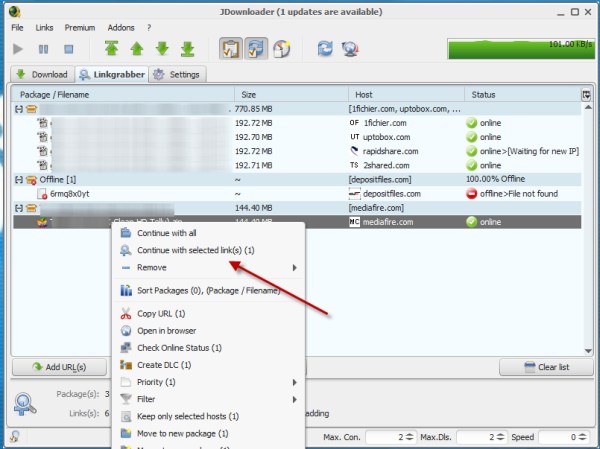
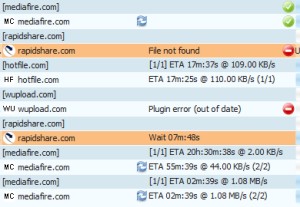
Is JDownloader Safe?
While using this program it's important to know whether JDownloader safe or not. There is no one-line answer to this question as there was a history of this application containing adware in its official installer. Check out some factors and perimeters below to ensure the program's safety.
- SSL Certified website with maximum positive reviews
- It has a "Register till" date with its original domain name
- 15 years old website
- You must have "Java Runtime Environment" (JRE) installed on your computer.
- Run the latest version of JAVA
- Download the clean JAR file
- Never download the program from any dubious source
What Are the Pros & Cons of JDownloader?
While looking at the pros & cons of this application from the user's perspective, you can have an instant JDownloader review for your practical use.
- Regular & consistent update
- Open-source program is best for developers
- Download the file using only right-clicking on any website
- Fast downloading with resuming, stopping or system shutting down options during the downloading process.
Although JDownloader has many advantages, no product is perfect. It is also crucial to pay attention to the user's experience of using the product. Therefore, after investigation and research by our team, we have summarized the shortcomings of JDownloader that cannot be ignored.
- Download the same thing repeatedly sometime
- During down losing the program stops suddenly
- The bug is found in the new Firefox
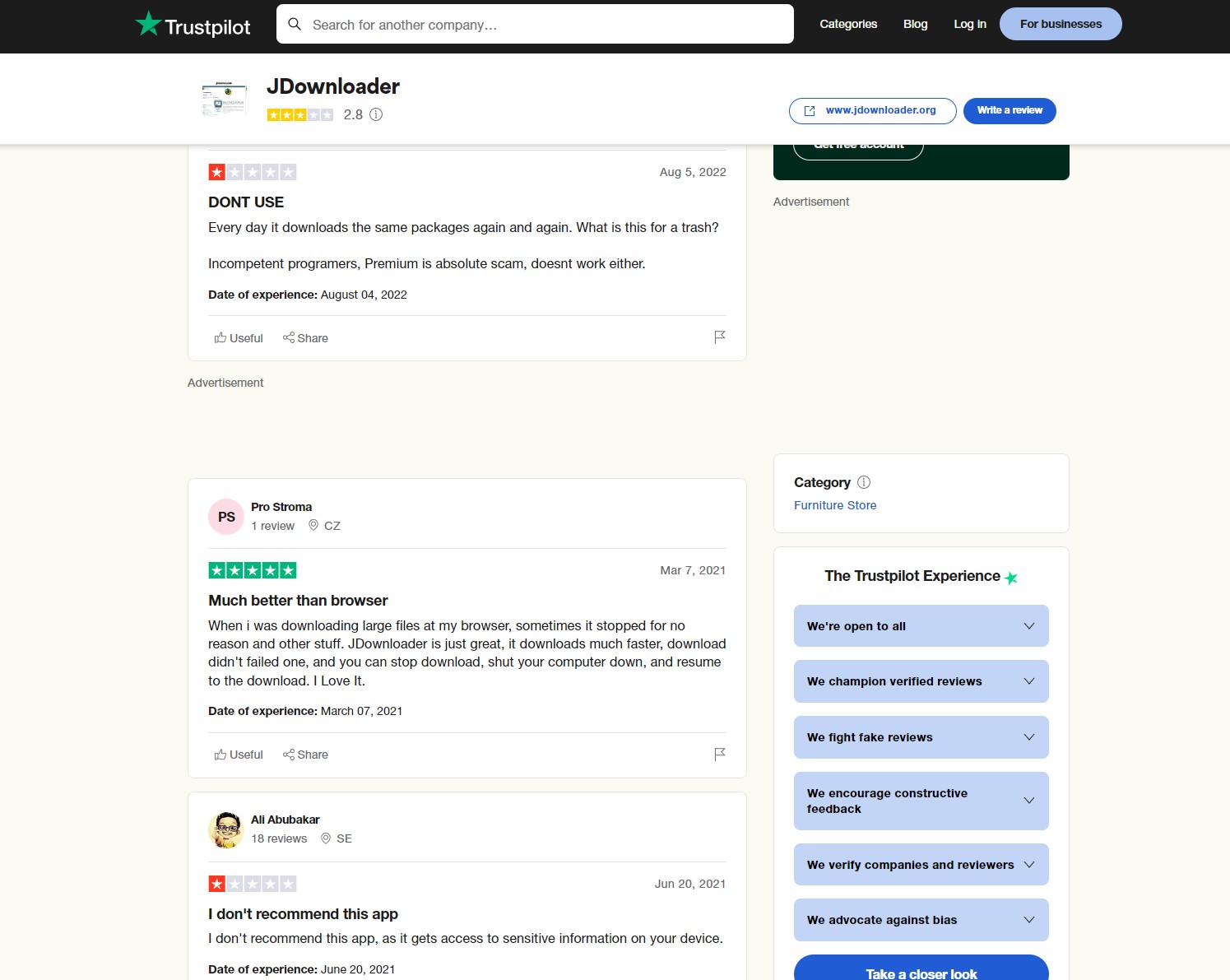
What Is The Best JDownloader Alternative?
If you face several challenges while using JDownloader, StreamFab Video Downoader is the most promising alternative with an unlimited downloading option. From ads-free download to auto-downloading, this software offers extensive customizable features in its program.
- • Ads & encryption-free downloads from 1000 websites
- • Private video & watermark-free downloading option
- • Mp3, Mp4 & MKV format support for all-device compatibility
- • Audio extraction for video support
- • Batch processing of many videos in one go
- • Auto-downloading of scheduled videos
- • Subtitle selection in your preferred language
- • Resolution support up to 8K with EAC3 5.1 audio quality
Download the StreamFab software
Install the software on your device and open the interface
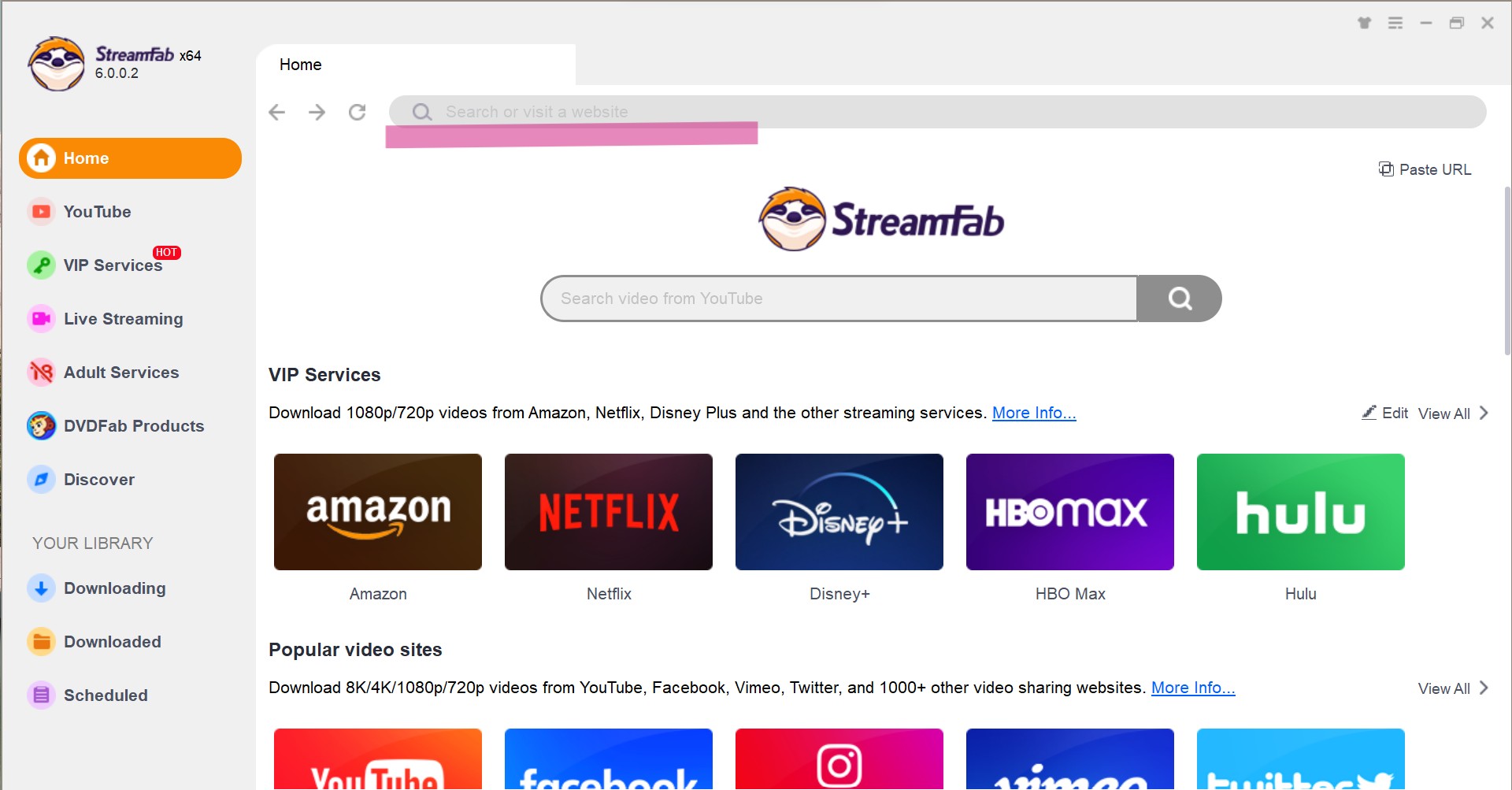
Choose the streaming service and paly a video
Tap the VIP Services or the YouTube icon on the left channel to find the streaming website you want. You can also copy and paste your video URL directly into the address bar on the Homepage. Then play the video you selected.
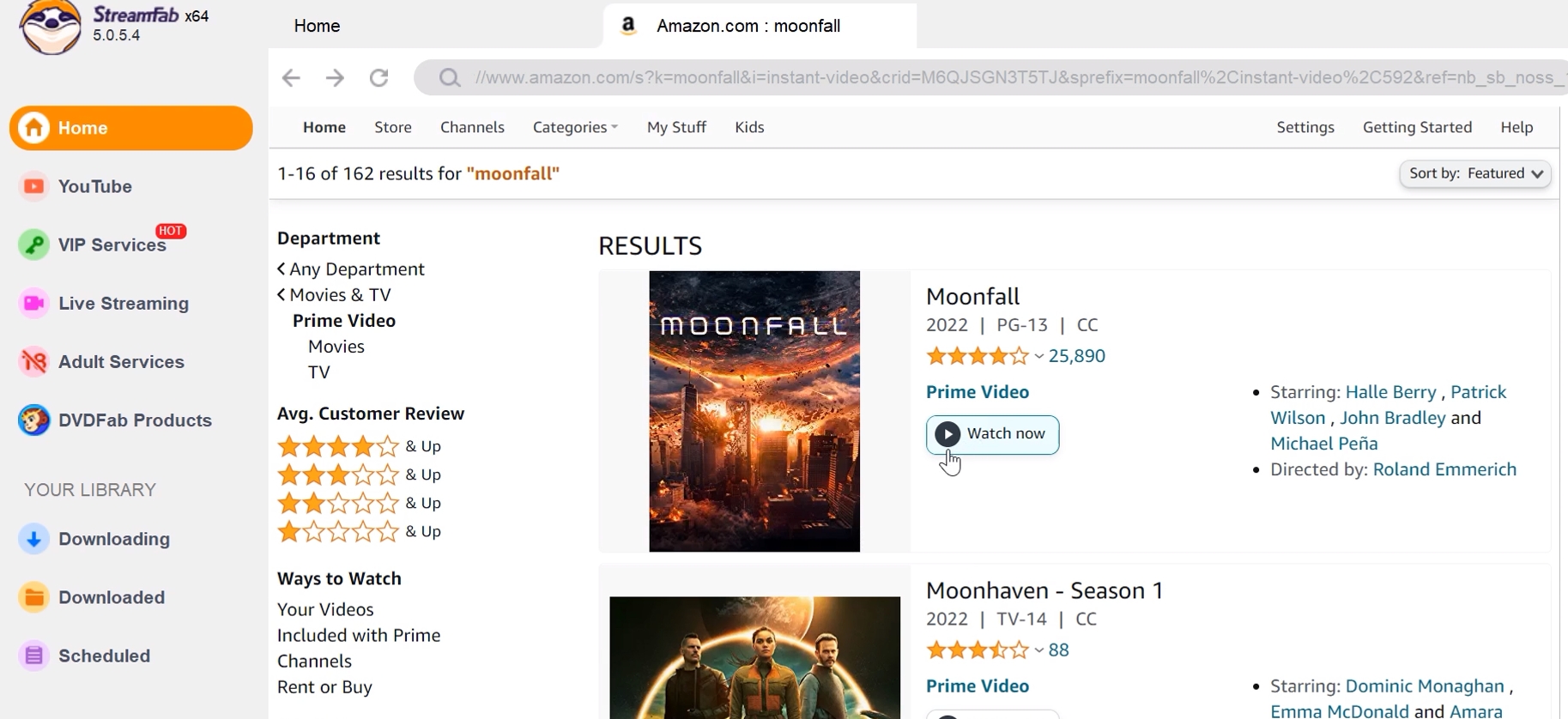
Customize the file
Search for the video and play it, then a pop-up window will ask for your video options. You can choose the audio and subtitle language.
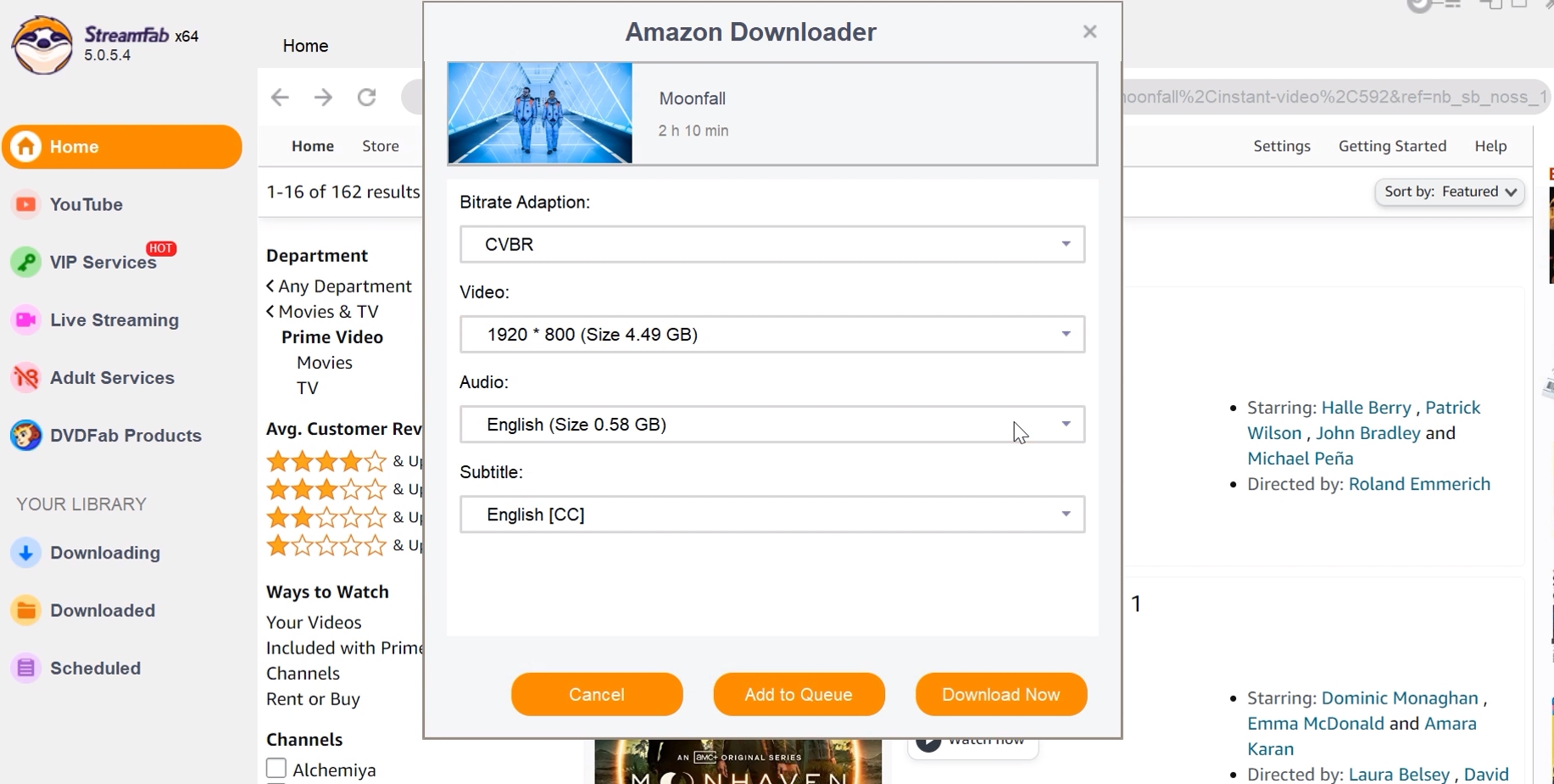
Click the download button
After customization, you can download it right now or add it to the queue.
StreamFab vs. JDownloader: Perks to Pick the Best Downloader
Instead of getting confused about picking the right downloader for your specific media content downloading purpose, look at the compact comparison of these two downloaders with their best abilities.
|
Functions |
StreamFab |
JDownloader |
|---|---|---|
|
Website Support |
1000 + (40+ OTT & all social media sites) |
Very limited websites |
|
4K & 8k Support |
Yes |
No |
|
Ads-free downloads |
Yes |
No |
|
Audio Quality Selection |
EAC3 5.1 |
No |
|
Format Support |
MP4, MP3, MKV |
DLC, PART, JDC |
|
Encryption-Free download |
Yes |
Yes |
|
Private video download |
Yes |
Yes |
|
Audio Extraction |
Yes |
No |
|
Auto-downloading |
Yes |
No |
|
Live stream download |
Yes |
No |
|
Watermark removing |
Yes |
No |
FAQs
JDownloader is safe if you download it from an authentic and clean source and follow the safety parameters of using this program.
Conclusion
Before investing your time and energy in any JDownloader, you should have an overall JDownloader review through this article. However, if you are looking for maximum customization in your downloader you can also try the StreamFab software with its high-quality and advanced customizable features.

