An Unbiased Review: Is Minitool Video Converter Safe?
Summary: MiniTool Video Converter is a powerful and functional multimedia tool that lets you convert audio and video files swiftly and effortlessly. Whether you're dealing with music tracks, movies, or short clips, this tool efficiently converts them in minutes.
Table of Contents
What Is Minitool Video Converter?
MiniTool Video Converter is a powerful and functional multimedia tool that lets you convert audio and video files swiftly and effortlessly. It integrates video format conversion, video downloading and screen recording functions into one software!
Whether you're dealing with music tracks, movies, or short clips, this tool efficiently converts them in minutes. It supports a comprehensive array of over 1000 popular output formats, giving you the flexibility to convert files to virtually any format you need.
Moreover, it also stands out for its screen recording feature, which presents you the possibility to record computer screen activities in a clear, watermark-free manner. With MiniTool Video Converter, managing and converting multimedia files have never been easier.
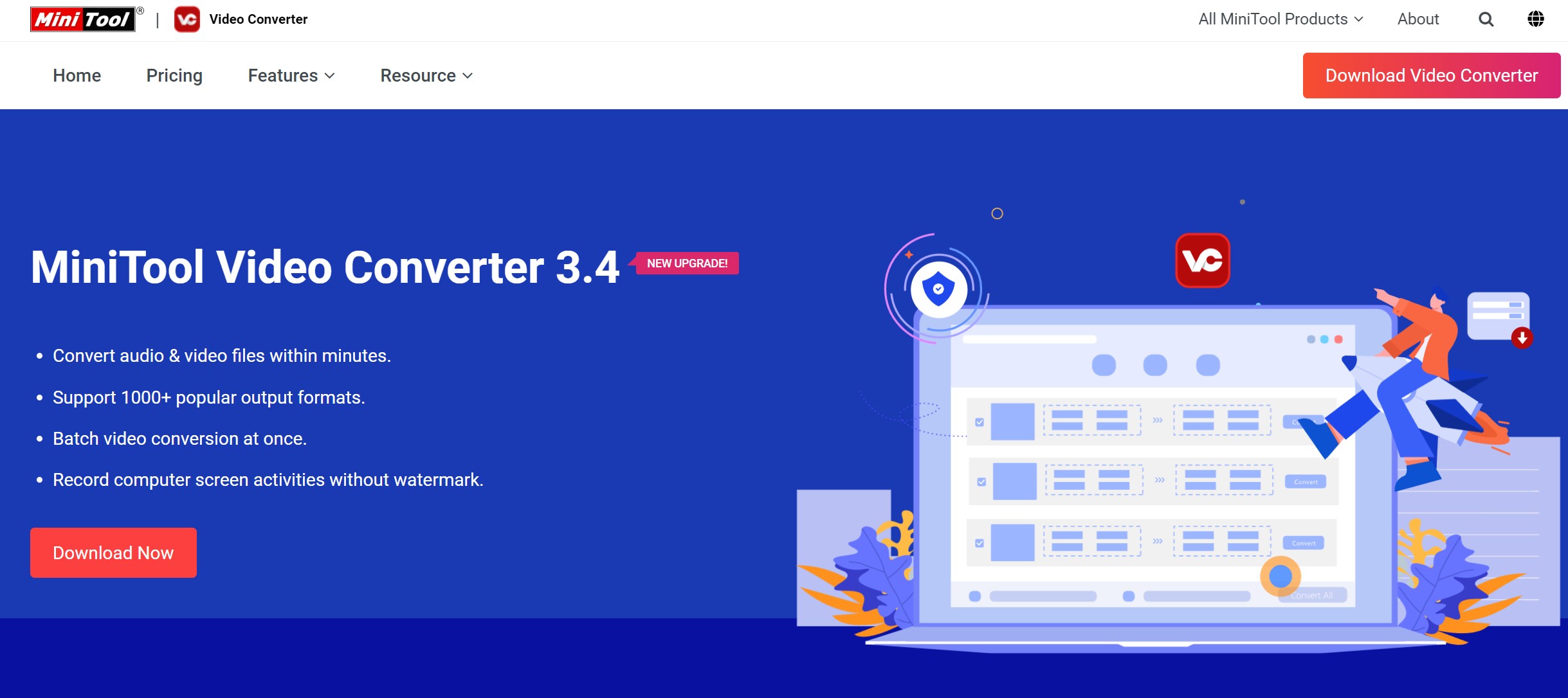
Is Minitool Video Converter Safe?
Minitool Video Converter is indeed a safe tool for video conversion and download tasks. It is a genuine software solution developed by professionals and utilized by countless individuals worldwide for effective video and audio conversions.
The software is free from malware, viruses or any harmful elements that could potentially harm your devices or compromise your personal data. Minitool is recognized for its credible, high-quality tools, and its Video Converter is no exception. Moreover, customer reviews and tech-experts have verified its safety and reliability.
To sum up, Minitool Video Converter is safe, reliable, and a highly recommended tool for video conversion tasks.
Pros and Cons of Minitool Video Converter
- Download 4K YouTube videos
- Support batch conversion of video formats
- The page design is simple and clear
- Choose full screen or part of the screen when recording
- Not supported on Mac computers
- Can only download Youtube videos
How Much Does MiniTool Video Converter Cost?
MiniTool Video Converter has free and paid versions. The free version can only download 5 Youtube videos, and subsequent videos can only be downloaded half the length.
Its paid version does not have any download restrictions, you can download as many YouTube videos as you want. In terms of price, it has a monthly subscription of $9.99 and an annual subscription of $49.99. The overall pricing takes into account users with different usage needs, and the price is more suitable for users with short-term download needs.
But the fly in the ointment is that MiniTool Video Converter does not offer a Lifetime plan, which means that if you have long-term use needs, you will have to spend more than $100. 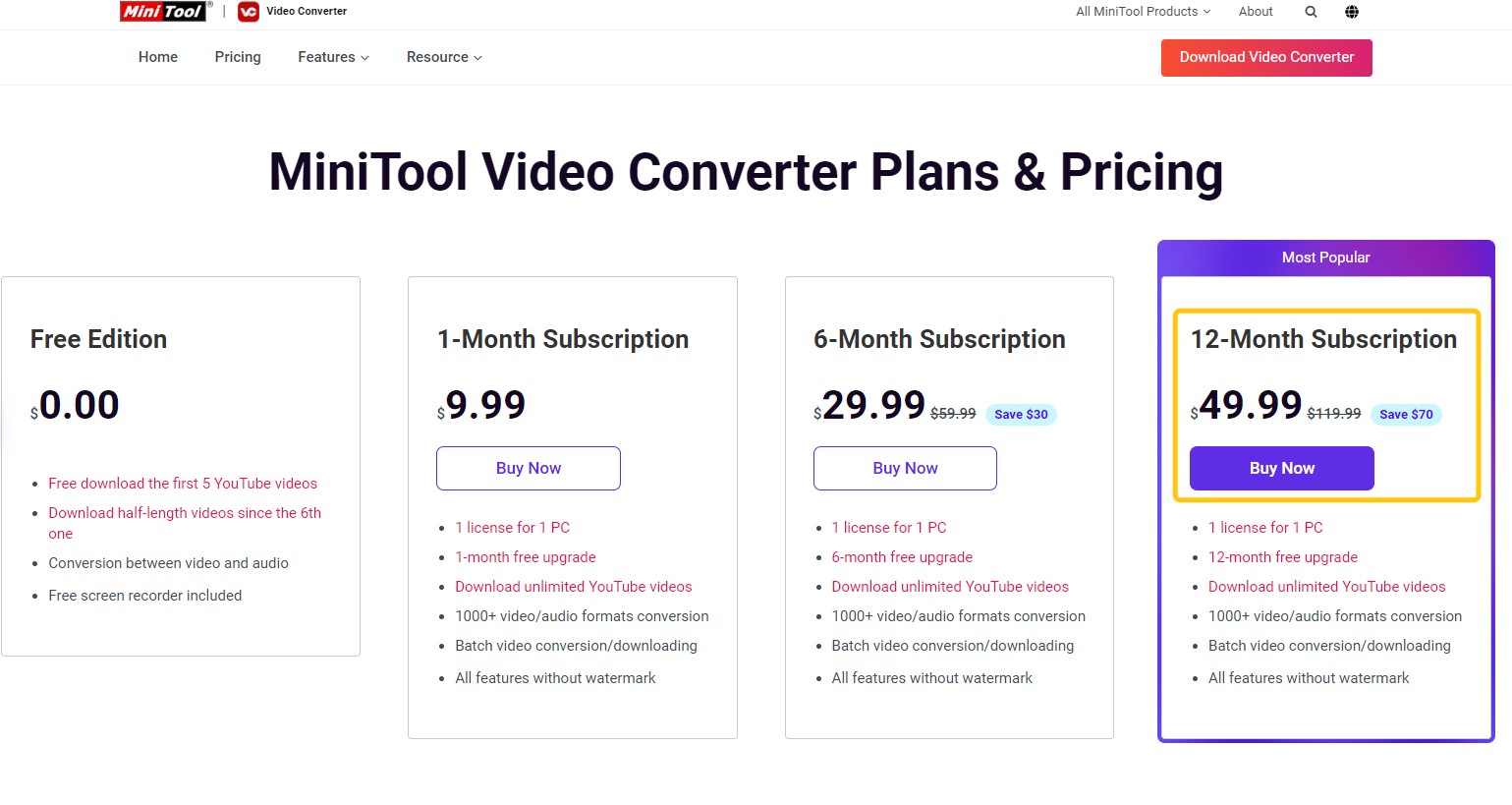
Real Person Test: How to Use Minitool Video Converter to Download Videos?
Step 1: Open Minitool Video Converter, click "Video Download" above the software, and the software will automatically take you to the official Youtube website. Use Minitool's built-in browser to directly search for the name of the video you want to download.
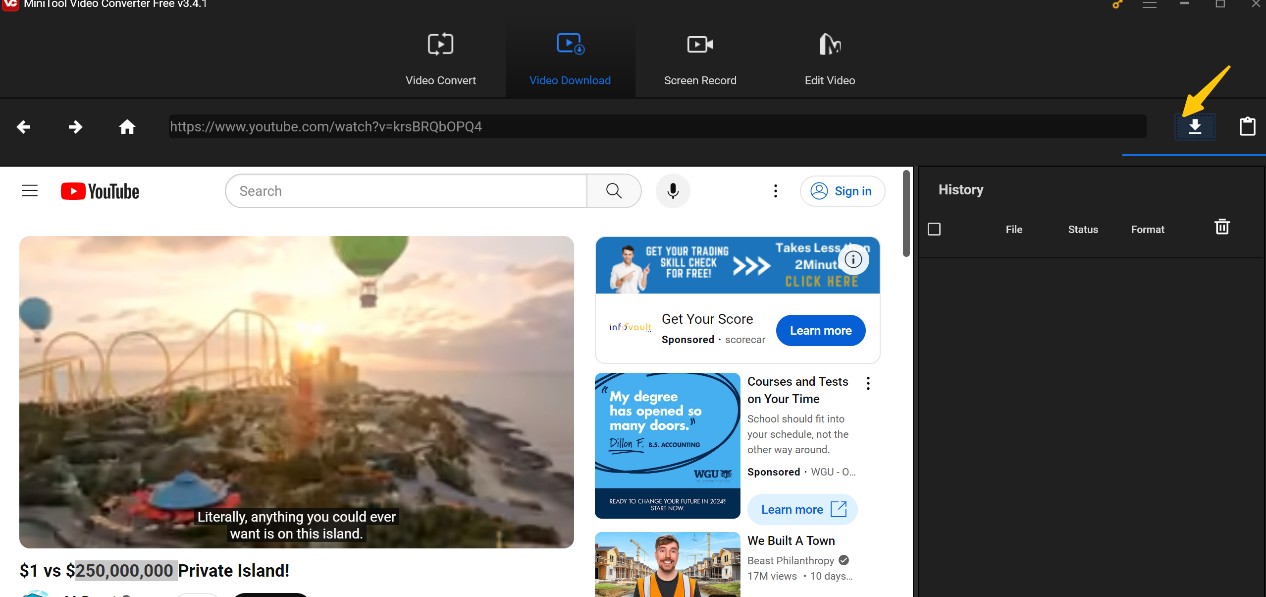
Step 2: Play the video in the Minitool Video Converter software, then click the download button in the upper right corner, and Minitool will analyze the video.
Step 3: After the video analysis is completed, Minitool will pop up the download settings interface. You can choose whether to download Youtube video or audio formats and the download resolution. After confirmation, click the download button.
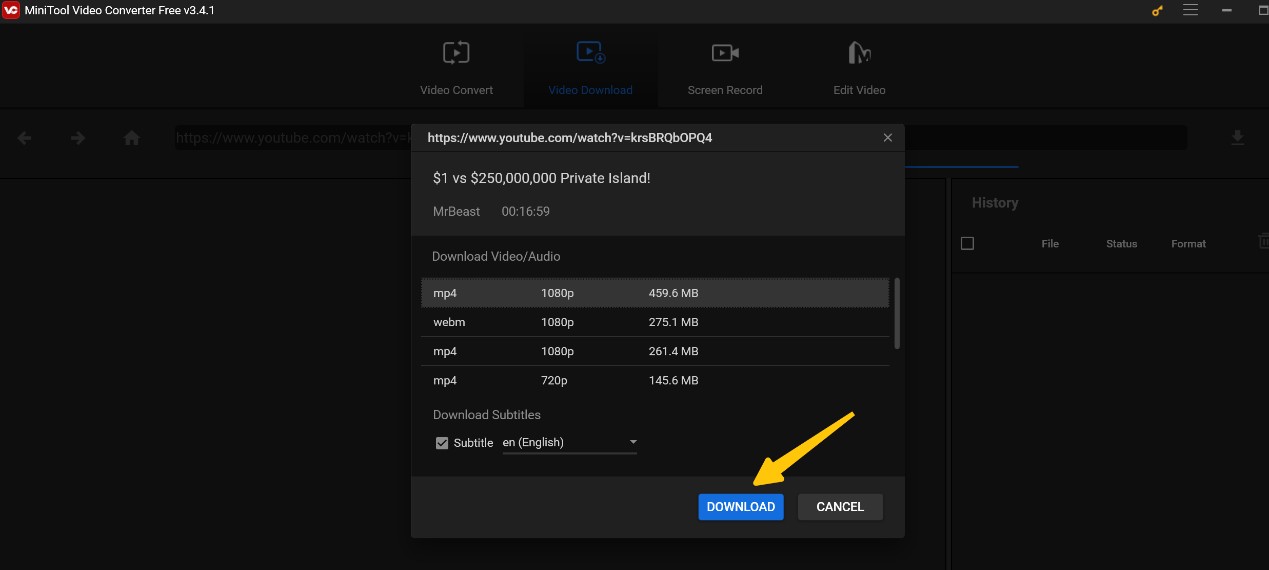
Personal Review
The steps for downloading videos with Minitool Video Converter are very simple, and you don’t even need to log in to your Youtube account.
But when I was experiencing downloading, I discovered its fatal weakness - the downloading speed is not fast enough. I'm trying to download a 17-minute video in 1080p. In the case of downloading while playing, the video was played halfway and the download progress was only 6.9%.
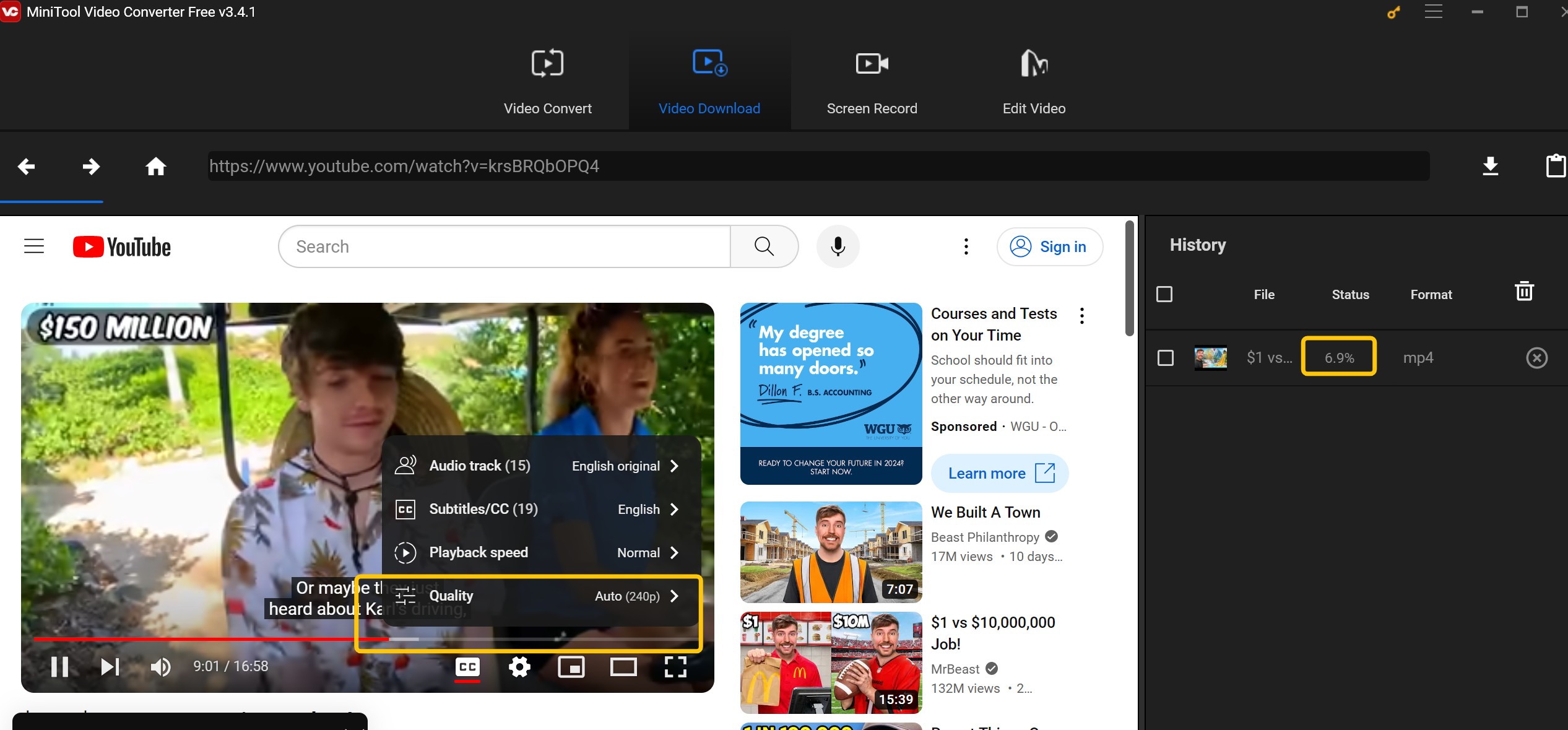
I really didn't have the patience to wait any longer and chose to give up. When it comes to screen recording, the video quality recorded by Minitool is pretty good and average.
Overall, Minitool Video Converter can only barely pass the video downloading section and is suitable for downloading short videos within 10 minutes.
Alternative to Minitool Video Converter
If you want a software with fast download speed and support for many platforms, consider the best Minitool Video Converter alternative: StreamFab Youtube Downloader Pro.
StreamFab YouTube Downloader Pro not only has a built-in browser download method similar to Minitool, but also supports you to directly paste the URL to download. The most important thing is that the download speed of StreamFab YouTube Downloader is very fast. Even if you download a YouTube video for an hour, it can be done for you within 20 minutes.
So how to use StreamFab YouTube Downloader Pro? Just follow the 4 steps.
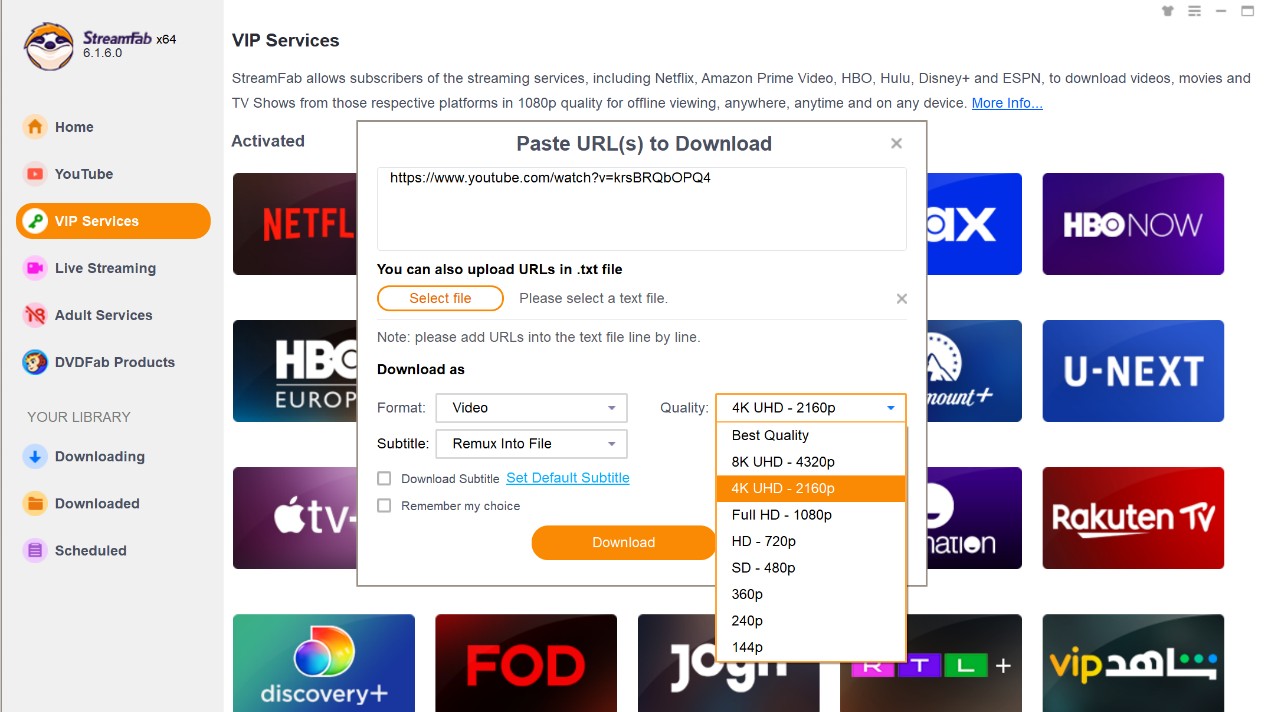
Option 2: Open StreamFab and click the menu of YouTube. Once the YouTube interface is displayed, log into your account if needed. You can then search for the video you want to download.
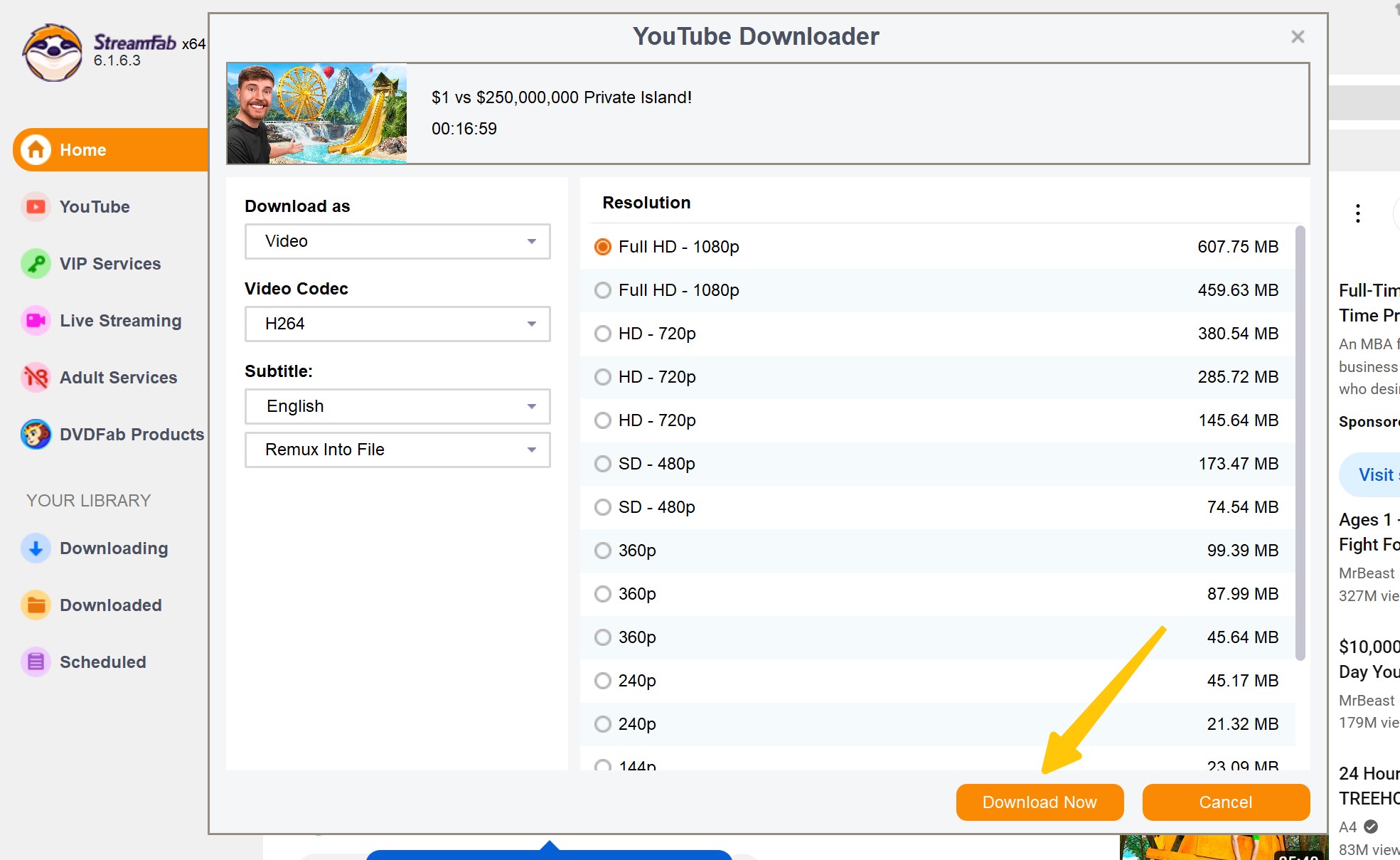
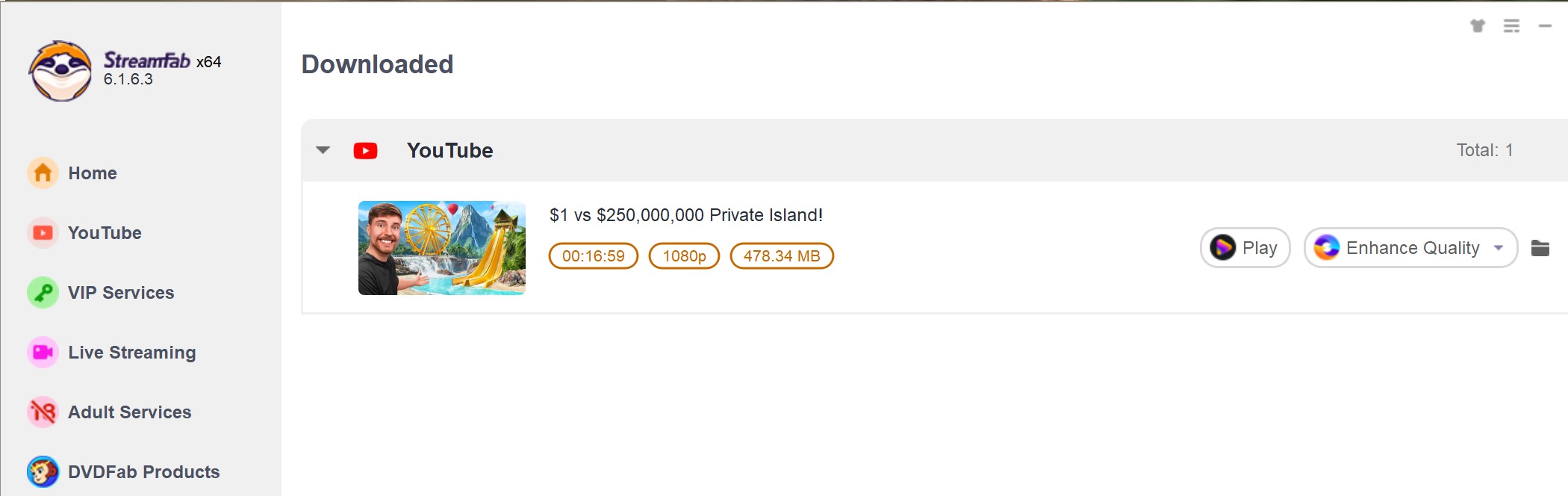
You can also check this real StreamFab review to know more about its product lines.
Final Thought
Minitool Video Converter has complete functions and meets the needs of users for format conversion, downloading Youtube videos and flexibly recording videos. It is more suitable for users with few downloading needs. The overall score is 3.6 points (out of 5 points).
If you want to reduce waiting time and watch YouTube videos offline, you can use MiniTool Video Converter alternative.
