NoteBurner Review: Is It a Reliable Audio and Video Downloader Solution?
Summary: Are you thinking of purchasing NoteBurner and unsure if it’s worth the investment? In this NoteBurner review, let’s delve into its product lines, particularly the NoteBurner Video Downloader’s pros and cons.
Table of Contents
NoteBurner is a SaaS brand specializing in audio conversion and video downloading. As of the time of article publication, they already have four individual video downloader products, seven music video downloader products, and an All-in-one Music Converter. Specific products can be seen in the screenshot from the official website below.
NoteBurner has a very rich product line that can satisfy your major downloading needs of different types. So, is it really safe? What kind of users are its products suitable for? Today, this article will conduct an in-depth NoteBurner review from multiple angles.
Whether you want to confirm whether the NoteBurner Spotify Music Converter is good to use or want to try their Netflix Video Downloader, this article will provide help for you.
Is NoteBurner Safe to Use?
Yes, NoteBurner is generally safe to use since it doesn't contain any viruses, malware, or malicious software. NoteBurner is a reputable company that provides professional audio converter software. The privacy of users is also assured with NoteBurner as they adhere strictly to privacy policies.
However, it's important to only download the product from the official NoteBurner website or authorized distributors to ensure the software you receive is legitimate and safe.
Pros and Cons of NoteBurner
Considering that NoteBurner has two product lines, we will divide it into audio downloaders and video downloaders to evaluate their advantages and disadvantages respectively.
Pros and Cons of NoteBurner Video Downloader
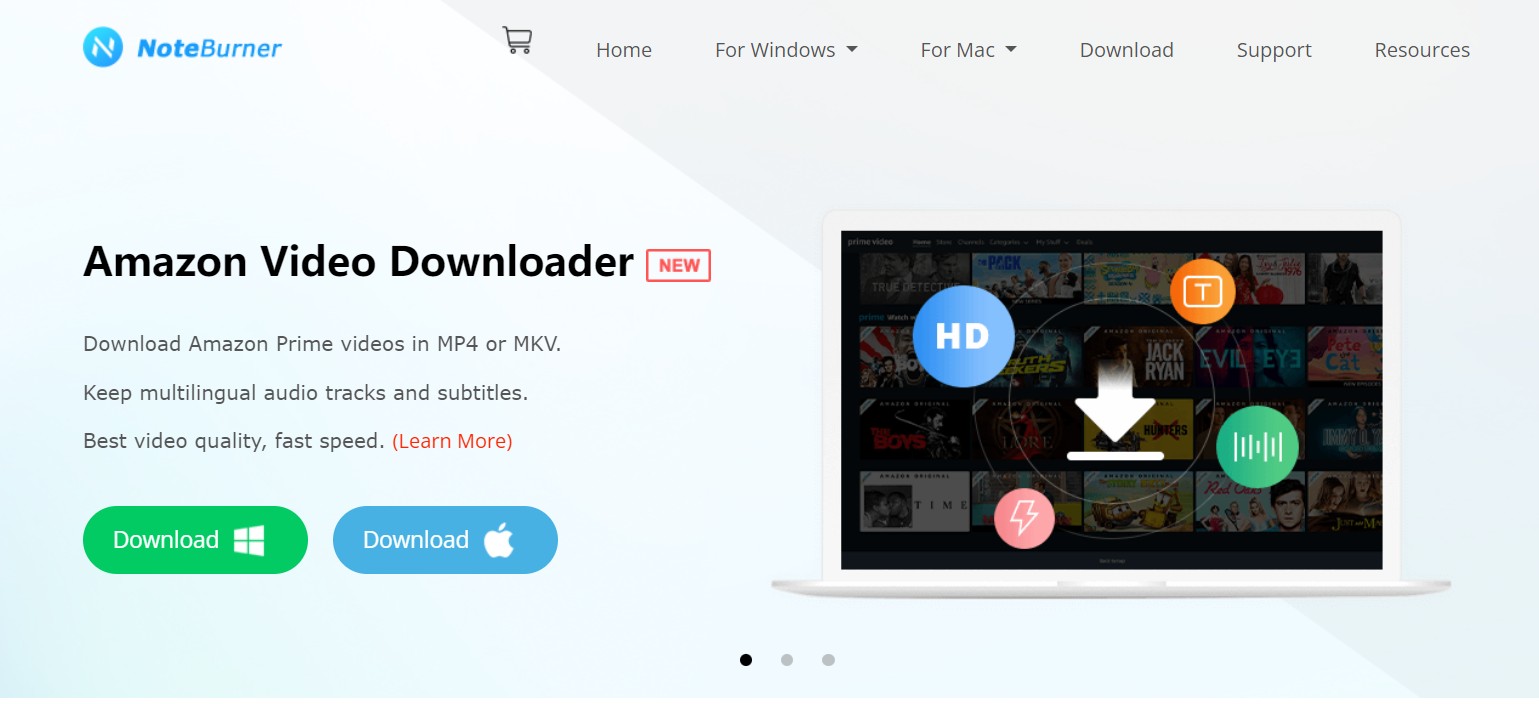
Pros of NoteBurner Video Downloader
- Easy to Use: NoteBurner Video Downloader has a very simple and intuitive user interface,
- High Quality Downloads: It is capable of downloading and saving videos in high resolution (up to 1080p).
- Batch Downloading: Users can download multiple videos at the same time, which saves a considerable amount of time.
Cons of NoteBurner Video Downloader
- Limited Supported Platforms: Currently, NoteBurner only supports downloading from Netflix, Amazon Prime Video and YouTube.
- Download Errors: Some users have reported occasional NoteBurner errors or failed downloads.
- Slow Update: If a source site updates its algorithm, it might take a while for the software to adapt and continue to download from that site.
Pros and Cons of NoteBurner Music Converter

Pros of NoteBurner Music Converter
- Functionality: NoteBurner Music Converter allows you to convert music files into various file formats. It supports MP3, AAC, FLAC, and WAV output formats.
- Compatibility: It is compatible with prominent music streaming platforms such as Spotify, Apple Music, etc.
- Quality Assurance: It retains the original quality of the tracks after the conversion process.
- Ease of Use: It has a user-friendly interface that's easy to navigate and understand.
- Quick Conversion: It converts files at a faster speed compared to others.
- ID Tags Preservation: It keeps ID3 tags, including Title, Artist, Album, and others in the output file.
- Customizable Parameters: It allows you to adjust the audio quality according to your tastes.
Cons of NoteBurner Music Converter
- High price: It is a paid software with a 1-minute free trial for each audio file, which may not be affordable for everyone.
- Limited Free Trial: You can only convert the first 3 minutes of each song with the free trial.
- Installation: Some users might find the setup process tricky and time-consuming.
- Bugs: Occasionally, the software may not work as intended or crash unexpectedly.
- Customer Support: Some users report experiencing poor customer service from the company.
Is NoteBurner Worth It?
NoteBurner is renowned for its efficient music converters. They are adept at bypassing DRM restrictions on music platforms, ensuring users enjoy their favorite tunes unrestricted. However, the NoteBurner Video Dowmloaders does not match the excellent performance of its counterparts. Users have reported difficulties that range from slower conversion rates to compatibility issues, significantly impacting its usability.
Furthermore, the price point is another factor to consider. The bundle that combines music and video converters is quite costly compared to rivals in the market. Though it might seem justifiable given the excellent performance of its music converter, its video counterpart’s inefficiency makes it less so.
In conclusion, the evaluation of whether NoteBurner is worth the investment hinges on your specific needs. For music conversion, it is undoubtedly worth considering. But if you are seeking a reliable and efficient video downloader, you might want to explore Noteburner alternative.
Best Alternative to NoteBurner Video Downloader: StreamFab
If you're in the market for a top-notch video downloader, your best alternative to NoteBurner is the StreamFab All-in-one Downloader. There are three compelling reasons why this software stands out. OnlyFans, and Tubi, making it highly versatile in terms of available content.
Top 3 Reasons to Recommend
Firstly, it offers broad platform support, compatible with over 40 platforms. This includes popular ones like Netflix,
Secondly, StreamFab boasts of high download speeds and a high successful rate, ensuring you get your desired videos quickly and without failures.
Lastly, the lifetime plan of StreamFab provides support for up to 5 PCs, making it ideal for those who want to use the service on multiple computers.
To sum up, StreamFab All-in-one Downloader is an excellent NoteBurner alternative due to its extensive platform support, superior speeds, and multi-PC support.
Best Alternative to NoteBurner Music Downloader: KeepBeats Music Converter
KeepBeats Music Converter is an optimal alternative to the NoteBurner Video Downloader. Excellent for audio and video downloads, KeepBeats offers a unique platform to download and convert music to your required formats.
By meeting user needs in a seamless and efficient manner, KeepBeats Music Converter positions itself as a superior alternative to the NoteBurner Music Downloader. Be it Spotify, Amazon music or Tidal to MP3 conversion, KeepBeats can cover them all effortlessly.
Top 3 Reasons to Recommend
Firstly, KeepBeats is highly efficient with fast download and conversion speeds, saving you valuable time.
Secondly, its versatility is commendable - it supports multiple video-sharing platforms and audio formats. You can easily convert your downloaded files to MP3, AAC, FLAC, or WAV format.
Lastly, KeepBeats' interface is simplicity redefined - novice users can navigate easily and perform tasks without complications. The software is also free from malware, ensuring safe downloads.
FAQ
Once you have installed Noteburner, select the songs you want to convert from your iTunes library. Set the output settings such as output format, output quality, and output path, etc. Click on the “Convert” button to begin the conversion process.
Yes, Noteburner is legal. It provides a professional and legal way to convert DRM protected audio and video to common formats. However, the converted files are for personal use only and should not be shared illegally.
