Learn the Best Methods to Download OnDemandKorea Shows
Summary: Get your favorite Korean movies, programs, and series now, and learn about Ondemandkorea and how to enjoy their content offline without hassle.
Introduction to OnDemandKorea
Korean dramas, movies, and programs have a massive fan following worldwide, and one of the best ways to watch them is by opting for OnDemandKorea. If you live in the US, you can access this popular streaming service among Korean nationals.
However, if you are outside the US, you cannot access it and may encounter an error message stating the content is unavailable in your region, which brings annoyance for users who want to enjoy Korean dramas outside the US, for example, in a trip.

In this article, we'll take you through the different ways to learn how to download streaming video from onDemandKorea and enjoy the content at your leisure.
Features of OnDemandKorea
- Comes with a watch history feature that allows you to pick up from the exact point where you left off.
- It lets you access various platforms, including Roku, LG, Fire TV, Samsung, Apple TV, and Android TV.
- It features free, ad-supported streaming and on-demand TV shows, K-pop, movies, and original content. You can access over 4,000 titles through a specially designed user interface that gives you a simple and seamless viewing experience.
- Has an intuitive program guide that enables you to browse channels easily from your TV screens using your remote control.
- Gives you a state-of-the-art search and filtering option by which you can discover content within the app. You can look for your favorite shows by title or even sort them by date, genre, alphabetically, or popularity.
Is Ondemandkorea Safe to use
Ondemandkorea is a popular Korean streaming service that offers an extensive collection of Korean dramas, variety shows, and movies. If you’re wondering whether Ondemandkorea is safe to use, the answer is yes. Ondemandkorea is a legitimate streaming service that has been around since 2010 and has a solid reputation in the industry.
When it comes to safety, Ondemandkorea ensures that its platform is secure and free from malware or viruses that could harm your device. They also have strict privacy policies in place, which means that your personal information and data are protected.

In comparison to other Korean streaming services, Ondemandkorea stands out due to its vast library of content and affordable subscription plans. It’s a great option for those who want to enjoy Korean entertainment without breaking the bank.
How to download your favorite videos from OnDemandKorea?
Here are the best methods to help you download content from the popular channel on your Windows and Mac devices using the best available downloader and other online tools.
Method 1: How to download OnDemandKorea videos on PC
The solution below is also well known for enabling you to download videos & music from YouTube, Facebook, and over a thousand other sites and supports multitasking and playlist download.
Copy and paste the OnDemandKorea video URL
Now select the video you want to download and copy its URL. Paste it in the search bar on the homepage of StreamFab.
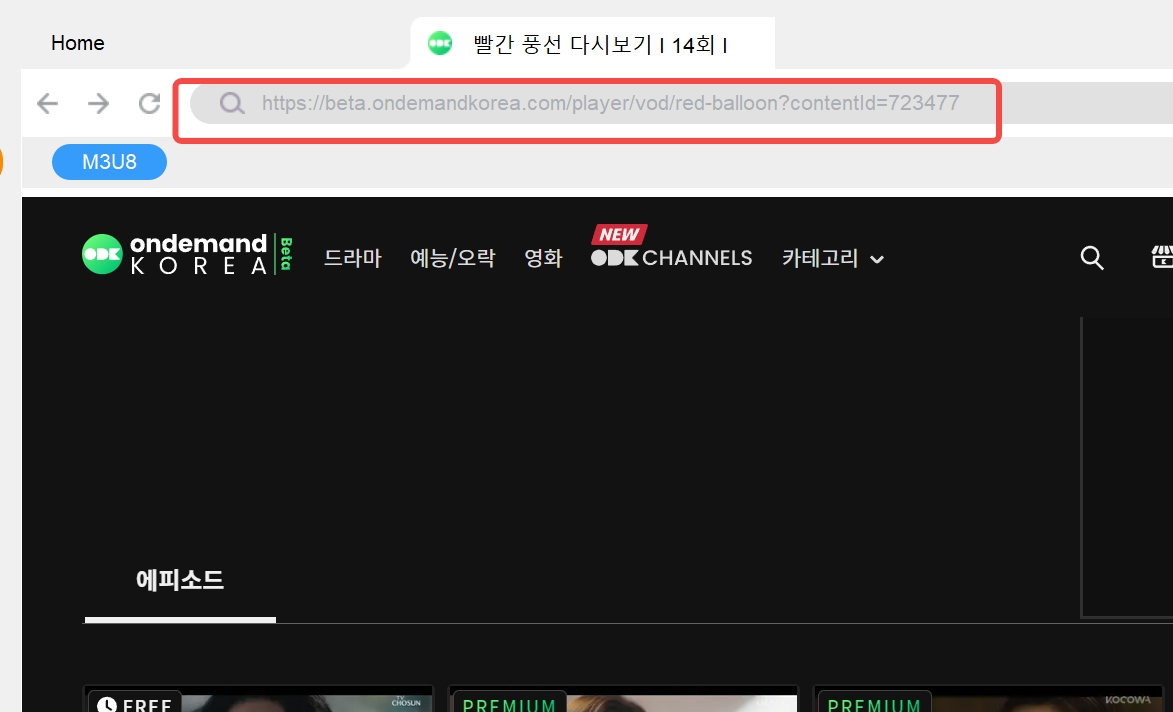
Customize the file
Search for the video and play it, then a pop-up window will ask for your video options.
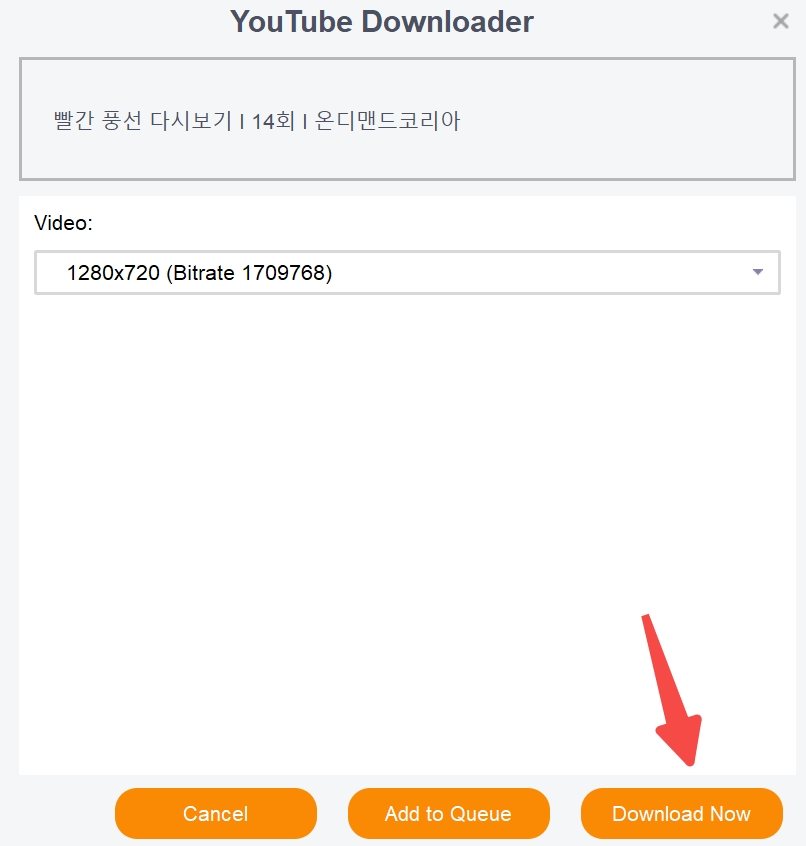
Click the download button
After customization, you can download it right now or add it to the queue.
Method 2: How to download OnDemandKorea videos via Web
You can also use specific online tools like PasteDownload to download streaming video, audio, and photos offline by pasting the video URL in its input form.
PasteDownload can automatically process the URL you typed and extract the video file. This way, the file can be downloaded and saved on your device to be enjoyed offline as and when you please, even without an active internet connection.
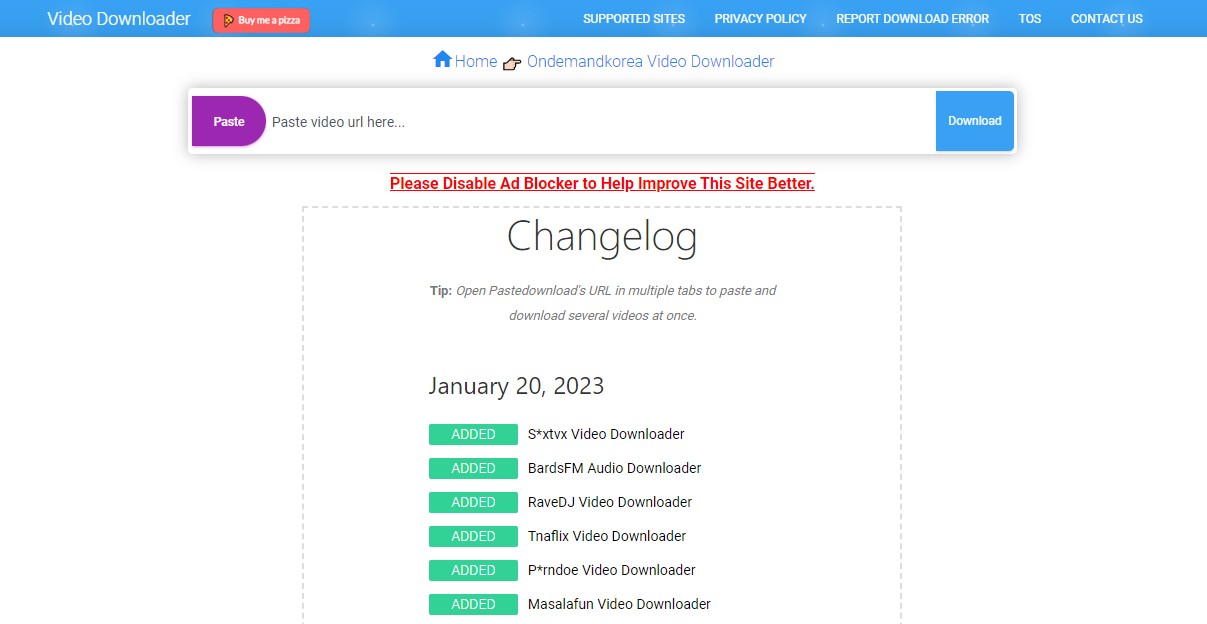
It also supports popular video formats such as MP4, MP3, MKV, and others. You can select video quality ranging from Low-Quality level 144p up to 1080p Full HD.
The tool supports any valid video URL. Just follow the below steps:
First, copy Ondemandkorea's video URL, then paste it into the Download form input slot of PasteDownload.
Now, this URL will get processed automatically to find the video, audio, and photo files for downloading.
Once the process completes, you will see the Download Button and the complete information about the file's size, quality, and resolution.
You can also download the content to your device by pressing the Right Click -> Save link as.., or Touch and Hold -> Download link for Smartphone.
Comparison between StreamFab and PasteDownload
While PasteDownload is an excellent option to download OnDemandKorea videos with various downloading options, it has several limitations. One of the most annoying aspects affecting user experience is distracting permanent ads, especially around the download URL bar. Also, the software lags often.
You can, however, easily overcome these shortcomings by opting StreamFab YouTube Downloader Pro to enjoy all your On Demand Korea videos offline. StreamFab YouTube Downloader Pro is a quick, easy-to-use tool with the most attractive features and advantages to improve your downloading experience.
FAQs
You can watch it on various devices, including a computer, smartphone, or Tablet's web browser. Besides these, you can enjoy popular videos on an iOS App, Android App, Apple TV, and Roku.
There are several popular shows that you can watch with this platform, such as A Werewolf Boy, The Tiger: An Old Hunter's Tale, Tough as Iron, Jeon Woochi, My Brilliant Life, No Tears for the Dead, The Sound of a Flower, The Chronicles of Evil, The Accidental Detective, and The Divine Move, to name a few.
Conclusion
OnDemand Korea is one of the most well-liked channels among fans of Korean movies, dramas, and shows, and through this article, we have taken you through the best ways to download from this platform. OnlyFans is also a popular platform among Korean people, if you want to find an OnlyFans Downloader, StreamFab can also be your solution!
So enjoy the premium quality shows and programs offered by this popular platform that constantly circulates its content to keep up with the latest genre. Next time you wish to know all the fuss about shows like The Host, Train to Busan, and I Saw the Devil, you know where to look!

