What Is Paramount Plus Error Code 3205 And How To Fix It?
Summary: The error code 3205 Paramount Plus is almost faced by users using different platforms such as web version, Android, and TV version, among others. The issue takes place when users try to watch a channel, show, or sometimes with multiple shows. If you are one of the users facing the same issue, then this article is definitely for you. Today we will talk about different solutions that will help you solve this issue. Read below to know more about this topic.
Table of Contents
What Is Error Code 3205 On Paramount Plus?
If you are one of the users facing Paramount Plus error code 3205, then you might have come across this one when you are normally attempting to tune into a channel or play a video. To fix the problem, it is essential to know the underlying reason that is causing the issue. The error code 3205 indicates that there is an issue with the playback. This can be a problem with your device or the app. In both the cases, it is the playback element that requires to be fixed. The error turns out to be even more descriptive when users get a pop up with the error code claiming Video Unavailable. If the video is on the platform, there must be a reason that it is not being compatible. Read below to know more about the reasons behind this issue.
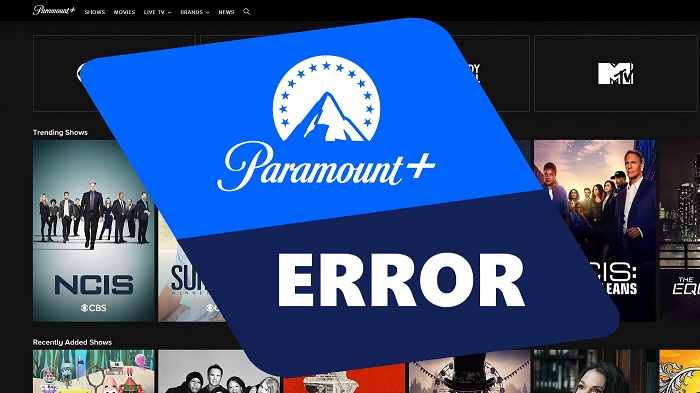
What Causes Paramount Plus Error Code 3205?
The Paramount Plus error code 3205 LG TV is an outcome of a connection problem between the Paramount Plus service and the device. This section talks about main reasons behind this issue. Usually, this error code is a result of an update to the Paramount platform. The update can be installed on your computer after downloading from the Paramount website. Error Code 3205 is a common problem that most users come across when using their device. This error can take place if you have not updated your system in a while or if there are no updates available for your system. Read below to know about the reasons for this issue.
1. Incompatible Web Browser
Error code 3205 on Paramount Plus is majorly witnessed when the browser users are using does not meet the specific requirements from the Paramount Plus streaming service. Paramount Plus is a web-based service that needs a web browser to run effortlessly. If your browser is not compatible with the platform, users will get the 3205 error message. In simple words, this error code happens when the web browser is not compatible with the streaming platform. There are a few reasons why web browsers may not be compatible with the platform:
- The device settings may be set to block specific kinds of content from loading on your computer
- The platform may be using outdated features or technology that your present web browser does not support.
- Your device may have spyware or malware that is lead to issues
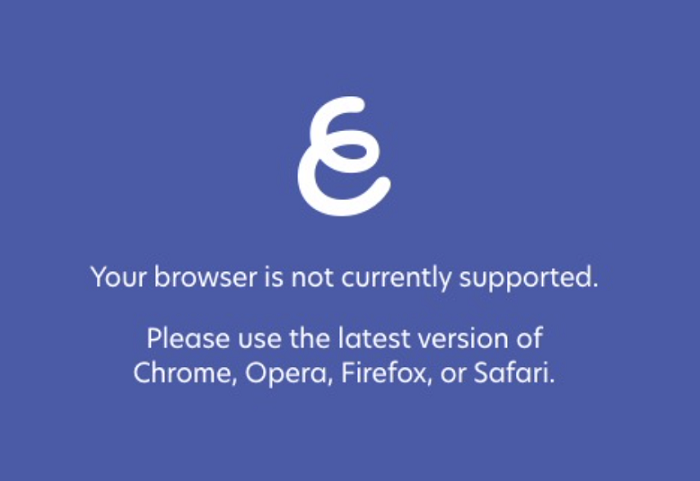
2. Unstable Internet Connection
When you are facing error code 3205 Paramount Plus on TV or any device, it is most likely that your internet connectivity is unstable. It could be due to the fact that modem might be faulty or owing to a poor internet service provider. The first step to take is to verify the internet connection and make certain that it is operating smoothly. This can be done by verifying the lights on your modem and making certain that they are all glowing. If your modem lights are glowing, and the error code is still present, then there can be some other problem with the software on your device or with the device itself.

3. Corrupted Browser Cache
Sometimes this error is also caused by the browser cache and can be solved by clearing up the cache. The browser cache saves all of the web pages that users have visited. This comprises pages that are not associated to Paramount Plus. If you clear the browser cache, it will delete all of these old pages from your cache and let users access Paramount Plus. If you are facing this problem, then users may need to go to Settings and clear the browser cache.
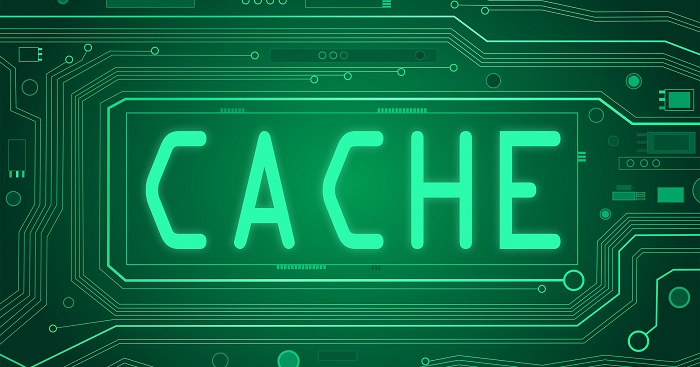
4. Outdated Application
Error Code 3205 Paramount Plus is a common issue that can be an outcome of an outdated application. It can also be caused by an outdated or corrupted system file. Users will need to get in touch with the developer of the app to get this issue solved. Some of the common reasons of Error Code 3205 on Paramount Plus are:
- The app is not compatible with your present Windows version
- The app is not compatible with your OS
- The app has been installed incorrectly and requires to be reinstalled
- The app cannot find some required resources or files
Possible Solutions to Fix Paramount Plus Error Code 3205
Now that you had a look at the reasons for Paramount Plus Error Code 3205, this section will walk you through different solutions.
Fix 1: Fix Your Internet Connection
When you are using streaming platforms such as Paramount Plus, it is essential that your Internet connection has the speed that is needed for optimal streaming. The content that you are viewing at is not saved on your device and it requires a constant server connection in order to stream on your device. The easy solution to this issue must be to Google an internet speed detector. There are so many apps available online that assist you know what the download and upload speed of your Internet connection is and allow you to know the restrictions that you may face owing to the faulty Internet connection that you are going through.

Fix 2: Change The Browser You Are Using To View Paramount Plus
If you are using that Paramount Plus platform, you must know that you require the app or a browser in order to stream content on the platform. If the browser that you are using is not compatible with the platform, then users will not be able to stream videos and they will face the error code 3205. To make certain that your browser is compatible with Paramount Plus, navigate to the official Paramount website and search the list of compatible browsers. It is a very simple to fix. If you find that the browser that you are using is not compatible with Paramount, just use another compatible browser.

Fix 3: Turn Off Ad Blockers On Your Browser
We know that users are very annoyed and irritated with the ads that they see on the websites and the streaming platforms that they visit. To get rid of the ads that users see on every platform, some people try using ad blockers. These are nothing but the extensions that can be used on the browser to remove all the ads on various platforms. On the other hand, platforms such as Paramount Plus have systems that do not let users to stream content if you have ad blockers turned on. Before you decide to solve the error code 3205, make certain that all the ad blockers on the browser are disabled.

Fix 4: Check The Device Compatibility With Paramount Plus
There is not only a list of their compatible browsers but also a list of the compatible devices that users can stream videos from the platform. If the device that you are using is old and not on the list of compatible devices, then users will not be able to stream Paramount Plus content on that device. This is the case especially with the TV devices that do not have Paramount Plus app, or do not support browsers to stream Paramount Plus. If the device that you are trying to use the platform on does not support Paramount Plus, then there is no way that you can solve the error code 3205 on this device. It is recommended to use a different device in such case.

Fix 5: Update The Paramount Plus App
If you are using the Paramount Plus app you need to make certain that the normal updates to the app are installed. This assists users to get rid of any errors that might be present in the older versions of the app and also avoids any spyware attacks. By not having the latst version of the app, users are exposing the app to the errors that have already been resolved in the latest version of the app. If users have forgotten to update the app, then it is essential that they turn on the auto updates option.
Fix 6: Avoid Using Virtual Private Network
A VPN or virtual private network is not perfect for streaming content from Paramount Plus. If you are using a VPN, the platform can easily detect this and ban you from viewing its content. If users are using a VPN, make certain to turn it down and also get rid of the background processes that the VPN utilizes.

Bonus: How to Download Your Favorite Shows from Paramount Plus?
What if users can avoid this issue at the first place itself. This is possible! Users can avoid the Paramount Plus error code 3205 in the first place by downloading favorite video from Paramount Plus for offline watching. But is it possible to download shows and movies from Paramount Plus? Yes! Users can easily download classic tv shows and movies from Paramount Plus with a video downloader.
And StreamFab Paramount Plus Downloader is the perfect tool for this job. The tool is a third-party downloading app that lets you to download any TV program or movie from Paramount Plus for offline viewing. It is supported on Windows systems and macOS and is compatible with all macOS and Windows versions. Follow the below steps to know how to use StreamFab Paramount Plus Downloader.
Step 1: Download and open the tool. Tap the VIP Services section on the left. Now, on the right, open the Paramount website from the supported services.
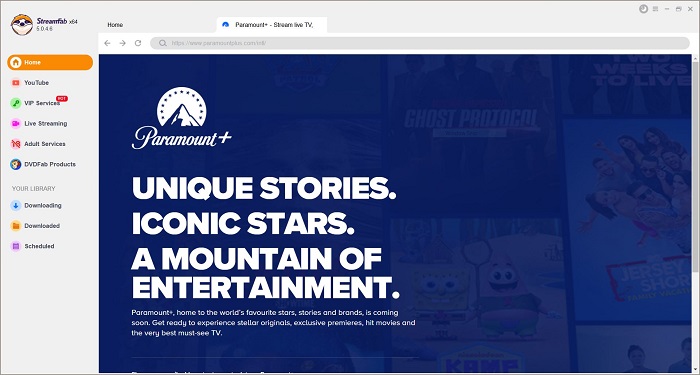
Step 2: Next, users can log in to their account and search for their favorite movie or show. Once you click on the web series, the tool will analyze the content. Once the analyzing is finished, the tool will offer you different options to download the series.
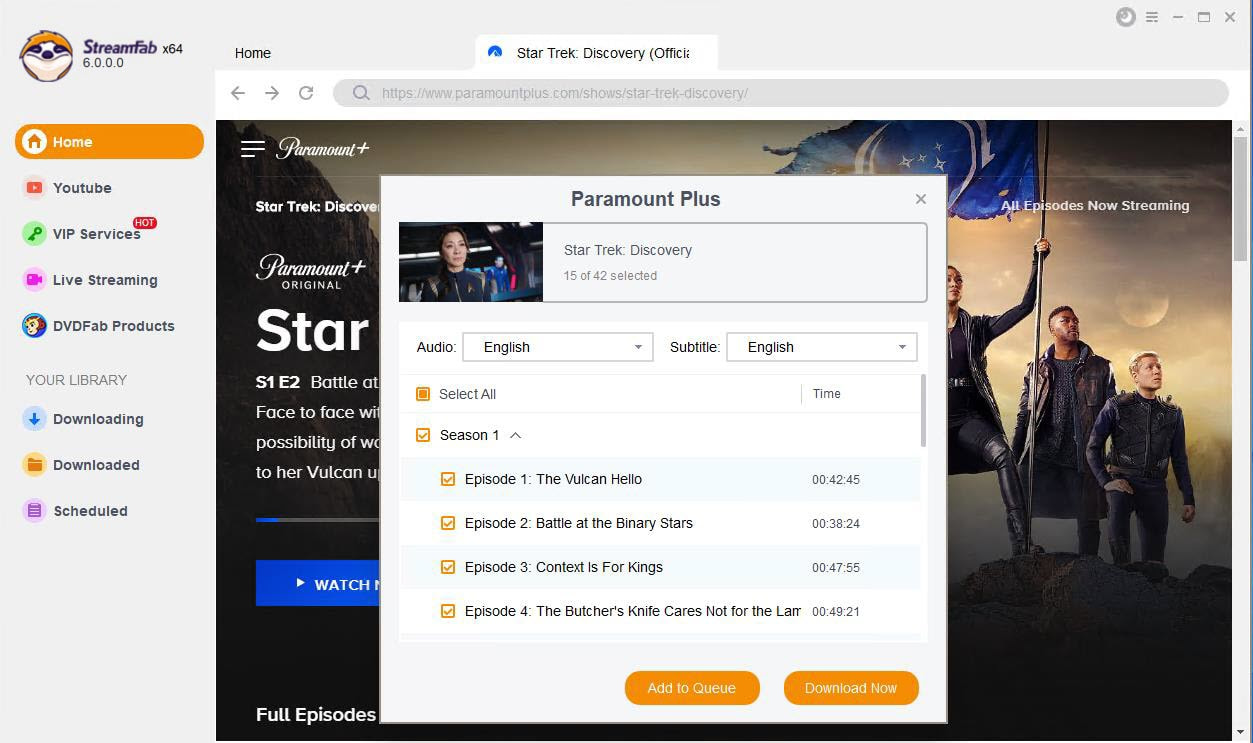
Step 3: Select the episode that you wish to download. Do download subtitles and change other settings, select the video quality, audio, and the subtitle from the lost. Once done, click on the Download Now option to begin downloading of your video.
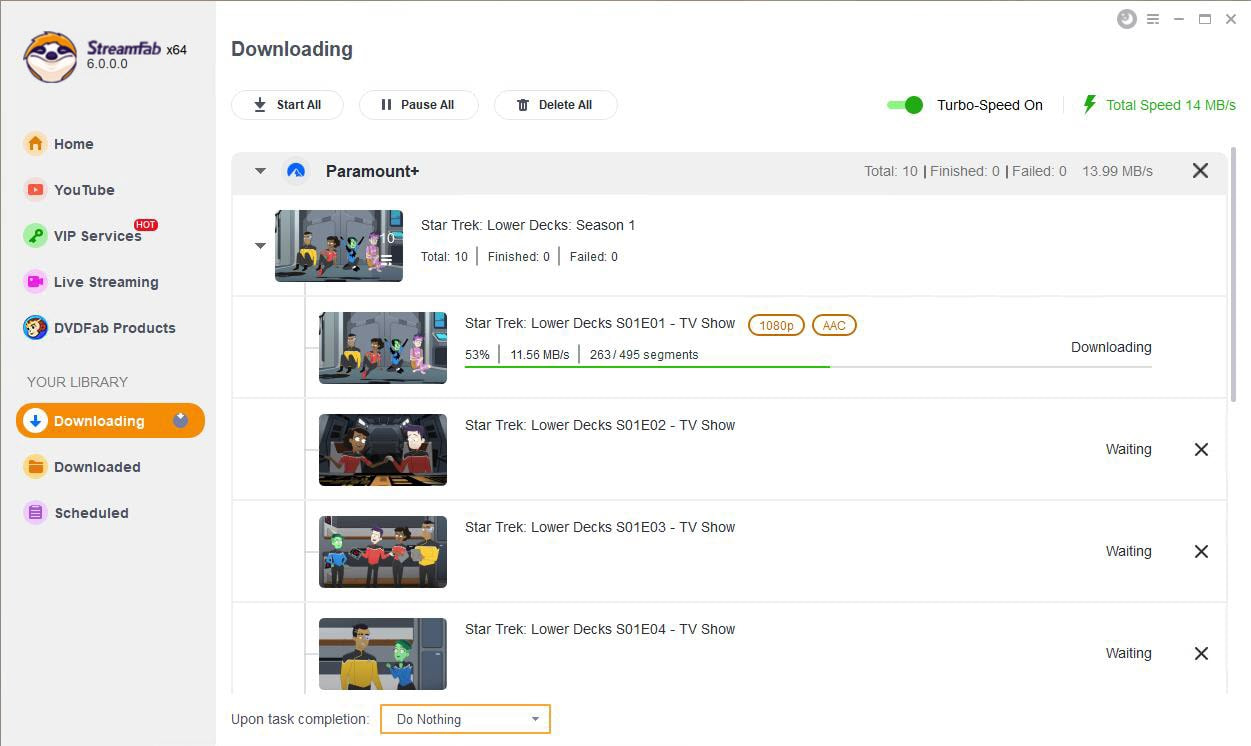
Conclusion
In short, we just had a look at different reasons behind the error code 3205 Paramount Plus. In addition to this, we also had a look at the possible solutions that can solve the Paramount Plus error code 3205 LG TV or any other device. Apart from this, we saw that users can Paramount Plus download for offline viewing with the help of StreamFab Paramount Plus Downloader. The tool is best choice for downloading content from Paramount Plus for offline viewing.
