Working Tips to Handle Pazu Video Cannot Download Errors
Summary: This article shows you possible ways to fix Pazu video cannot download issues and how to cancel Pazu video subscription.
Table of Contents
Introduction
As someone who frequently downloads movies and shows for offline viewing, I used to rely on Pazu Video Downloader for downloading videos from Netflix, Disney+, Prime Video, etc. However, over the past few months, I've run into multiple “Pazu cannot download video” errors that ruined my streaming routine.
If your Pazu Video Downloader is not working, I hope my content about the fix solutions could offer some help for you and save you from these problems and erros.
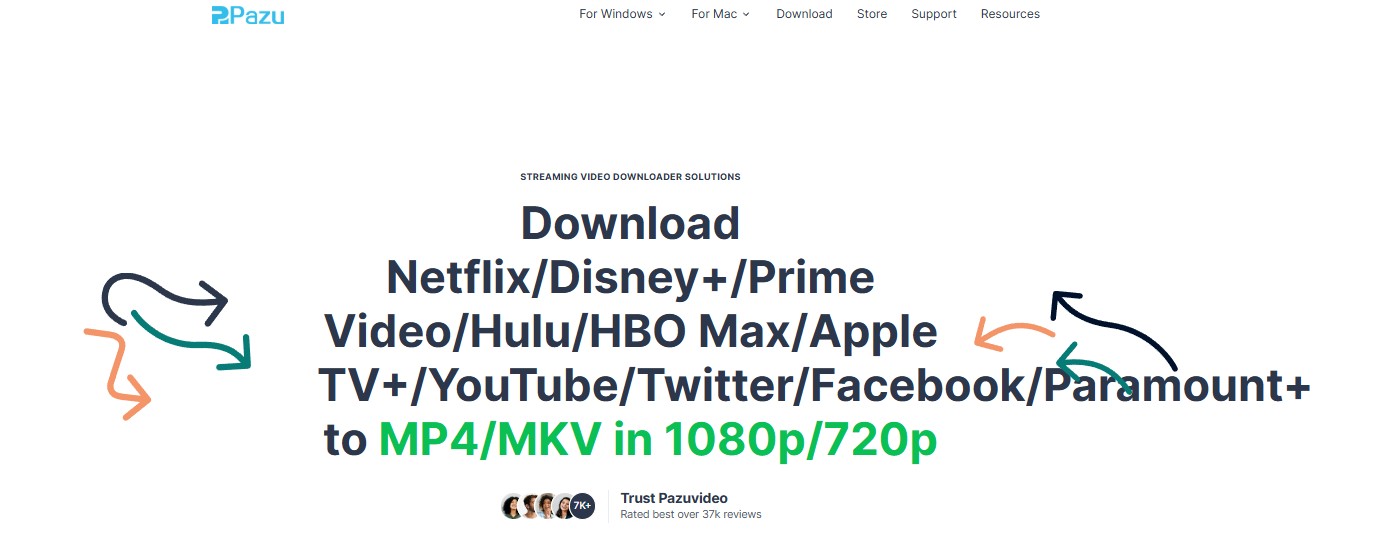
Frequent Pazu Cannot Downloader Errors & Solutions
Pazu Video Downloader is divided into several dedicated modules for different streaming services, such as Netflix, Disney+, and Amazon Prime Video. Each module can have its own unique issues, but many common problems affect all versions.
Based on both my personal experience and feedback from other users, here are some of the most frequent system-wide problems you may encounter with Pazu Video Downloader—and the practical solutions I found actually work.
1. Cannot Connect to Streaming Platform Server
Sometimes, Pazu fails to log in to your streaming account, or it gets stuck at the login/authentication stage. This might show as an error message or a perpetual loading screen.
- Double-check if your streaming service is working in your browser.
- Refresh your credentials, clear saved cookies/login data within Pazu, and try again.
- Some streaming services block automated logins; temporarily disable VPN or change regions if needed.
2. Download Starts but Get Stuck or Fail
It’s common for the download process to begin but then freeze at a certain percentage or suddenly abort, sometimes leaving you with an incomplete video file.
- Update Pazu to the latest version.
- Try lowering the download quality setting (“High” to “Medium”).
- Download only one video at a time to prevent memory congestion.
- Restart your device to release system resources.
3. Unable to Detect or Analyze Video Links
On some platforms, Pazu may fail to detect the video after you paste the link or search for a title, often resulting in a “cannot analyze” error.
- Make sure your streaming service is supported and hasn’t recently changed its site structure.
- Try entering the direct video URL instead of searching by name.
- Log into the streaming service within Pazu’s built-in browser instead of your normal browser tab.
4. Network or Connection Problems
Pazu is sensitive to unstable networks and VPN/proxy interference. You may see blank screens, failed logins, or frequent disconnectivity.
- Test your connection by streaming videos directly in your browser.
- Disable all VPNs and proxies when using Pazu.
- Restart your router or switch to a different network if possible.
5. Client Crashes and Slow Performance
Sometimes the application itself runs sluggishly, becomes unresponsive, or the download progress bar gets stuck endlessly.
- Close all unnecessary applications to free up RAM.
- Clear cache/data for Pazu in your system settings.
- Reinstall Pazu Video Downloader and reboot your device.
6. Bugs and Compatibility Issues
Pazu’s updates have become less frequent, leading to problems syncing with newer streaming platform protections, resulting in repeated errors and failed downloads.
- If a problem appears after a streaming service update, wait for the next Pazu patch or check for a hotfix on their support page.
- Consider switching to an updated alternative if the issue persists for weeks.
If you’re experiencing any of these problems, try the corresponding solution above. In my case, some issues could be fixed—but as Pazu became less stable and slower with updates, I ultimately opted for a more reliable alternative instead.
Flexible Solution: Choose an Alternative to Pazu Video Downloader
Whenever Pazu Video Downloader stopped working for me, I realized that waiting for an official fix could take quite a while—sometimes much longer than I expected. I didn’t want my streaming plans to get stuck because of technical glitches, so during those periods, I tried out a few other video downloaders just to see what would fit my needs.
1. Tool Required: StreamFab Video Downloader
If you ever run into issues with Pazu like I did, having StreamFab as a backup (or even a main tool) makes staying prepared for offline viewing a lot easier.

What impressed me most was that it covers more streaming services than Pazu, and in my experience, the audio and video quality of the downloads was consistently better.
- Stable, reliable downloads from 50+ streaming platforms & 1000+ sites (Netflix, Disney+, Prime, Hulu, and more)
- High quality: Supports real 1080p downloads, even with HDR, plus EAC3 5.1 or AAC 2.0 audio.
- No ads, no geo-restrictions, no fake progress bars
- Batch/scheduled downloads: Easily queue up entire seasons or set downloads to run automatically—no manual clicking for every episode
- Simple, intuitive interface: Works well on Windows and Mac More frequent updates and better compatibility than Pazu
2. How to Use StreamFab Video Downloader?
If you’re ready to ditch the “Pazu cannot download” problem, here’s exactly how I switched to StreamFab:
Step 1 – Download & Install
Get StreamFab from the official site (choose Windows or Mac). Install and launch.
Step 2 - Choose Your Streaming Platform
On the left, you can choose from many different services, and which show or movie you want to watch. Once you have selected a show or movie, you can copy and paste the media link on the home page of StreamFab.
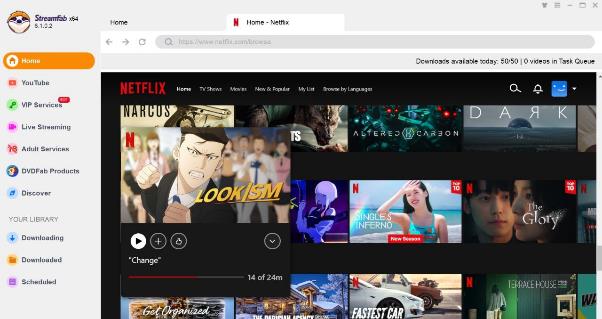
Step 3 – Choose Your Quality
When you paste the link, the video will load. Please click play, and as soon as it starts running, the downloader option will pop up. You can choose the video and audio quality, the name of the file, and how many episodes you want to download or schedule when to download.
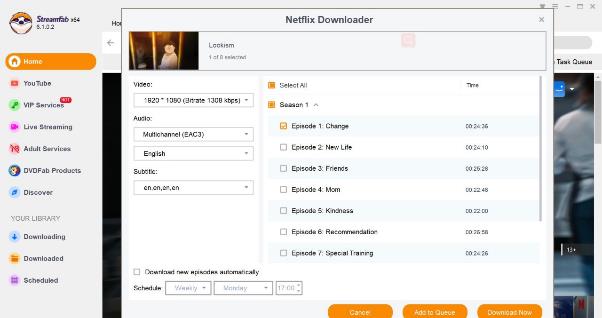
Step 4 – Download
Once you are done selecting the downloading options, simply press Download Now or Add to Queue to do after the present download. Once done, enjoy your favorite content on your preferred device.
FAQs
Like most downloading tools and apps, Pazu video downloader is safe and prioritizes your safety. With every new update and bug fix, there are little to no chances of viruses and malware, so rest assured.
Furthermore, they ensure that streaming is captured, allowing it to circumvent any legal issues as recording is perfectly legal.
The only official method is to email support (team@pazusoft.com ). Be aware: many users report difficulty canceling and issues with auto-renewal.
There are many alternatives online, but the most stable is StreamFab, which has a few of the best features in the market: efficient downloading, clear quality and sound options, batch downloading or automatic future recording, and more amazing features. This article discusses in detail why StreamFab is a fantastic software.
Conclusion
We understand that with every software, many issues happen occasionally. But sometimes, issues like the Pazu video cannot download become recurring. That lowers your experience quality, and no one wants that. Recently, there have been a lot of Pazu video not working issues because it is an old service. So why not shift to a better and more stable service and enhance your experience?
