Found! Best Way to Watch and Enjoy Pluto TV to MP4 Offline
Summary: Pluto TV allows users to download their preferred shows on iPhone, iPad, PC, and Mac. However, Pluto TV's streaming service doesn't have an inbuilt downloader, so you can't download its shows and videos directly. This article provides an easy and reliable method to download Pluto TV to MP4.
Table of Contents
Pluto TV doesn't have an inbuilt downloader, so downloading streaming videos can't be done directly. However, you will need a third-party downloader to get a high-quality Pluto TV download MP4.
MP4 format is very convenient for transferring downloaded videos to your local drive and ensures you can watch downloaded videos anytime, anywhere, on any device without any hassle. Keep reading for an enlightening discussion to choose the best tool to have Pluto movies download free MP4 effortlessly.

Why Download Pluto TV to MP4?
On Pluto TV, the availability of most on-demand shows frequently changes because of licensing agreements with studios that produce the shows. It means that your preferred movies and TV shows might be removed if the agreements expire and are not renewed. There's no certainty that a title, once removed, will return.
This uncertainty often leads people to download their favorite shows for offline viewing. Sometimes, you can only download some Pluto TV content that can only be opened on your mobile device. However, these downloaded videos can not be transferred to other devices.
How to Download Pluto TV Videos to MP4
To get Pluto TV download MP4 format and enjoy them offline on any device seamlessly, ensure the following:
- An active Pluto TV streaming account
- An appropriate device, such as a PC or laptop with a reliable internet connection
- A powerful, efficient Pluto TV downloader, such as StreamFab Pluto TV Downloader
1. Tool Required: StreamFab Pluto TV Downloader [Win & Mac]
StreamFab Pluto TV Downloader is the top-rated Pluto TV to MP4 converter that helps you download all Pluto TV videos and permanently keep the downloaded TV shows, movies, and other content. It enables you to save them offline in high quality with AAC 2.0 audio tracks and 720p HD resolutions. You can enjoy your cherished Pluto TV videos in MP4 on any device completely free of ads.
In addition, its batch mode feature allows you to download multiple episodes or videos from the platform at the same time.
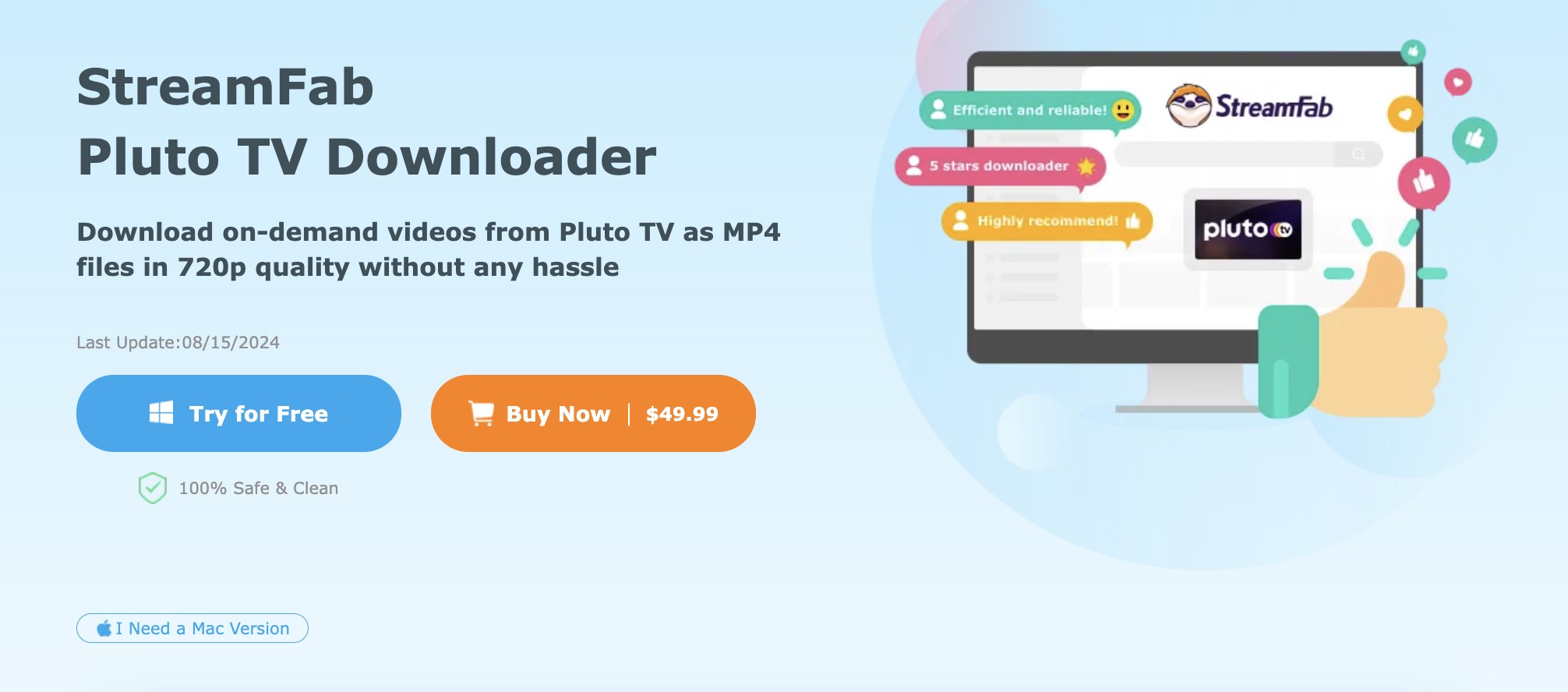
- Download all video genres from Pluto TV
- Output videos in 720p HD quality with an AAC audio track
- Save Pluto videos in MP4 format in a few clicks
- Save subtitles as Remux directly within your video or extend the SRT file format
- Save Pluto videos, shows, or episodes in batches at the same time
- Enables watching the Pluto TV content free from ad-interruptions
- Preserve metadata information of downloaded videos
2. Operation Steps
You can try the free trial access to get hold of the functioning of all its features before switching to an upgraded version. Below is a step-by-step guide on how to download Pluto TV videos with StreamFab Pluto TV Downloader:
Step 1: Visit the official StreamFab Pluto TV Downloader website to download and install it on your PC or laptop.
Step 2: Launch the StreamFab software on your device by double-clicking its desktop icon. After you enter its main interface, browse the Streaming Services on the left column and click the Pluto TV card.
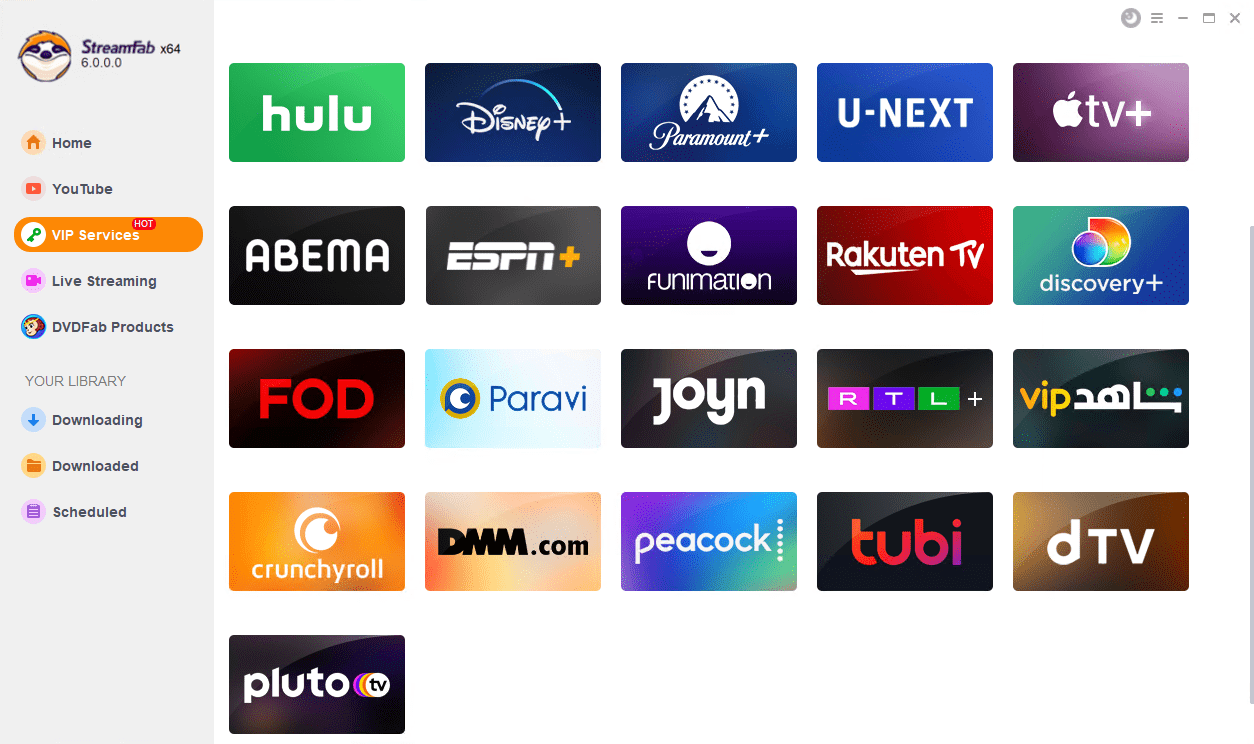
Step 3: Enter and browse the Pluto TV site. Then, search for a video you want to download and play it.
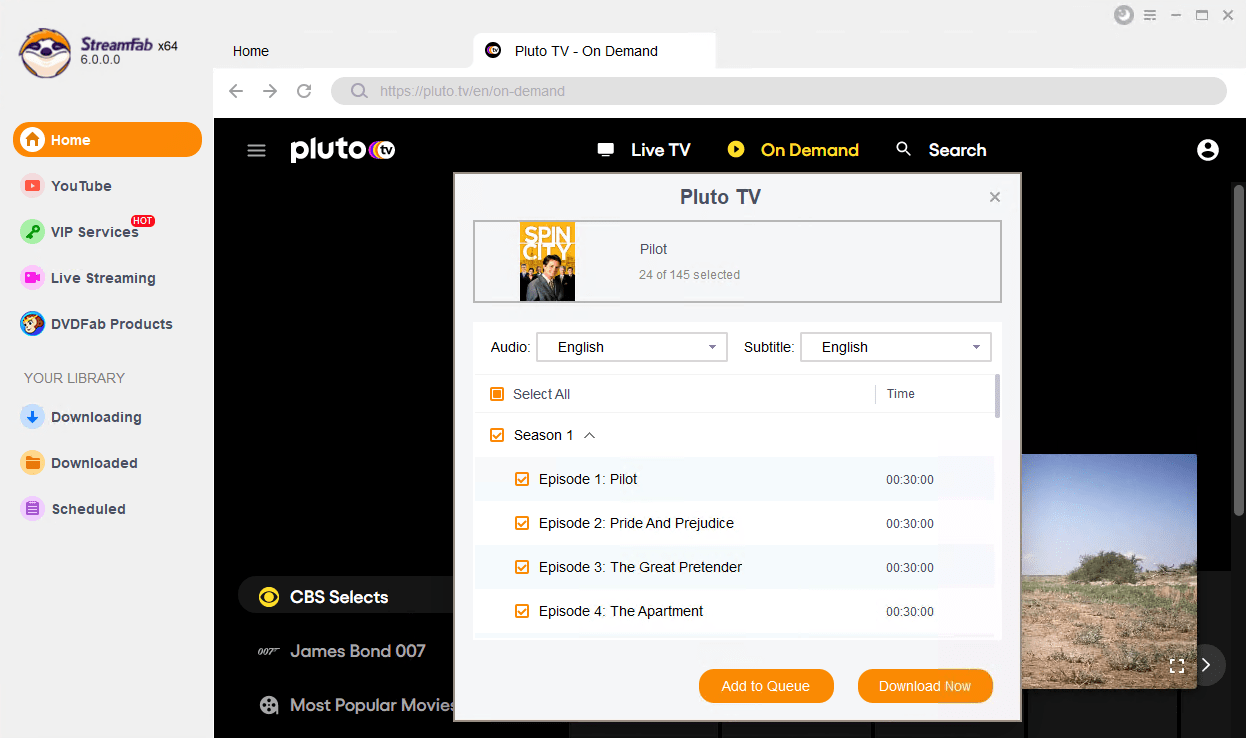
Step 4: When your selected video starts to buffer, a popup window will appear. Tap the Download Now button in the popup window to download the Pluto TV video to your PC. Once downloaded, you can find your downloaded video in the Library section on the left side of the app.
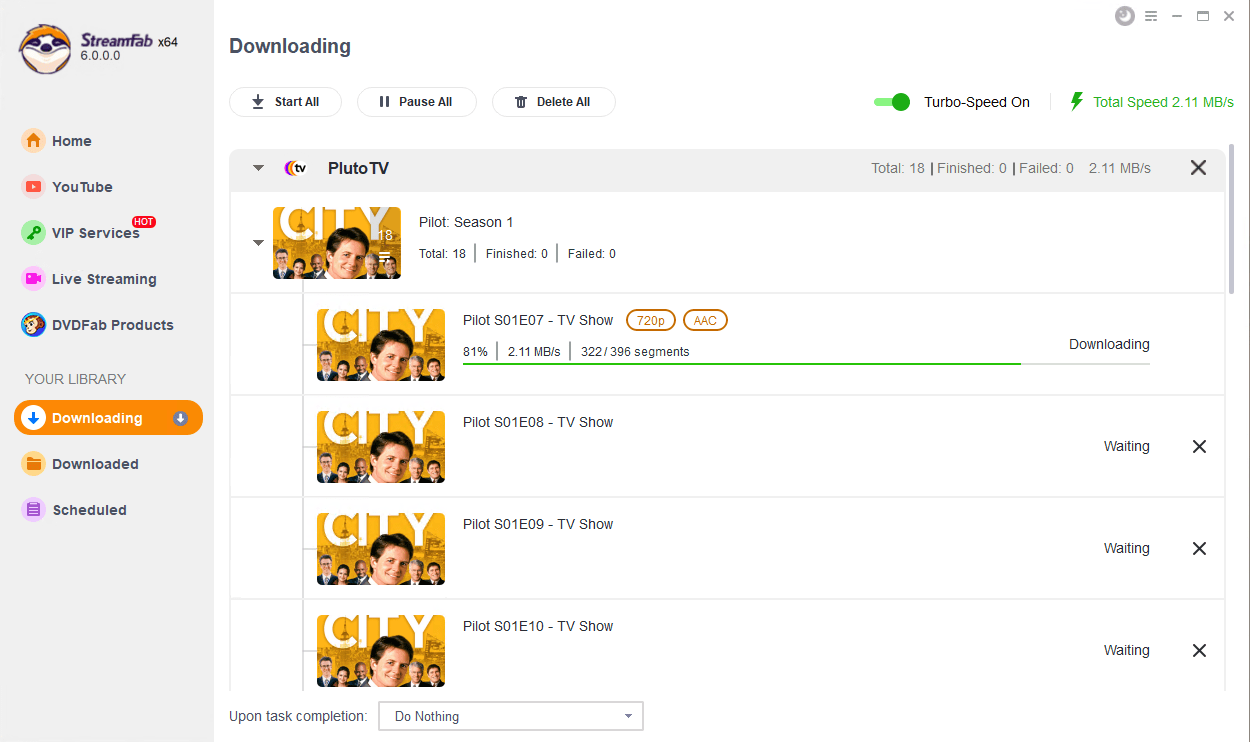
Why is Online Pluto TV to MP4 Converter Not Recommended?
Pluto TV is an over-the-top (OTT) service. It provides live TV channels, sports, food networks, kids' channels, live news, and more, inviting many viewers. It is an enticing option for those looking for diverse television content without high costs. However, it doesn't have an inbuilt DVR recording feature, making it challenging for online Pluto TV to MP4 converters.
They either fail to produce high-quality downloads or pose legal risks due to potential copyright restrictions. However, you can ensure the best downloading experience by following the straightforward steps outlined in this blog to safely Pluto movies download free MP4 without any hassle.
Conclusion
Downloading Pluto TV to MP4, including videos, movies, and shows, can be streamlined with the help of an efficient tool such as StreamFab Pluto TV Downloader. This robust software provides a convenient way to save Pluto TV content in high quality for offline viewing. However, users must recognize the legal implications and follow safe downloading practices.
Ensure the downloading method complies with copyright laws and Pluto TV's terms of service. Users can enjoy their favorite Pluto TV content offline while respecting digital content rights and regulations by staying cautious and informed.
