How I Successfully Ripped Channel 4 Shows: My Hands-On Experience
Summary: In this article, I detail my hands-on process of ripping Channel 4 shows for those seeking a convenient, effective way to archive Channel 4 content for private use.
Channel 4 has always been a nice choice for me to watch British shows and movies. However, I prefer offline viewing (especially during commutes or trips abroad) than online streaming, and my preferrence soon collided with the limitations of the Channel 4 online platform.
Let me share my step-by-step experience of how I managed to rip Channel 4 videos and save them for personal use in standard MP4 or MKV formats.

Channel 4 Online Streaming Limitations
Channel 4's streaming is UK-locked and even if you use a VPN, you can only watch (not own) the content. Worse, their online player doesn’t offer any official features to download Channel 4 videos outside of the All 4 app—which, by its design, restricts downloads to their proprietary app, limited devices, expiry dates, and at times, lower video quality.
I tried a few standard browser plugins and screen recorders. The experience wasn't great. Not only did the process require constant vigilance to avoid quality drops and interruptions, but some methods also produced large, clunky files with visible watermarking or poor audio sync.
How to Rip Content from Channel 4?
After much research (and a couple of less-than-useful free scripts with frequent breaking errors), I stumbled upon StreamFab Channel 4 Downloader. I was optimistic but cautious—over the years, I’ve seen many “downloaders” that are either scammy or break as soon as streaming sites make updates.
1. Tool Required: StreamFab Channel 4 Downloader
To my surprise, StreamFab was intuitive from the get-go. After installing, you simply launch the built-in browser, navigate to Channel 4, and log in as you normally would. Once you start playing a video, StreamFab recognizes the stream and prompts to download.

Rip on-demand content from Channel 4 streaming service in 1080p resolution with AAC 2.0 at high speed and even in batches.
- Rip Channel 4 videos at 1080p HD with original stereo sound.
- MP4/MKV as output format for the ripped Channel 4 content.
- Unlike Channel 4’s app downloads, videos ripped by StreamFab had no time limit.
- Batch mode to rip a whole season episodes at the same time.
- Cleaned up pre-roll commercials, which was a nice bonus.
Please note that you must have a legitimate Channel 4 account for most videos, and its use must be strictly for personal/offline viewing, of course.
2. Operation Steps
Here’s a step-by-step guide on how I rip Channel 4 videos for personal offline viewing, based on my real-world experience using StreamFab Channel 4 Downloader. I’ll include key tips, boundary reminders, and troubleshooting advice based on genuine use.
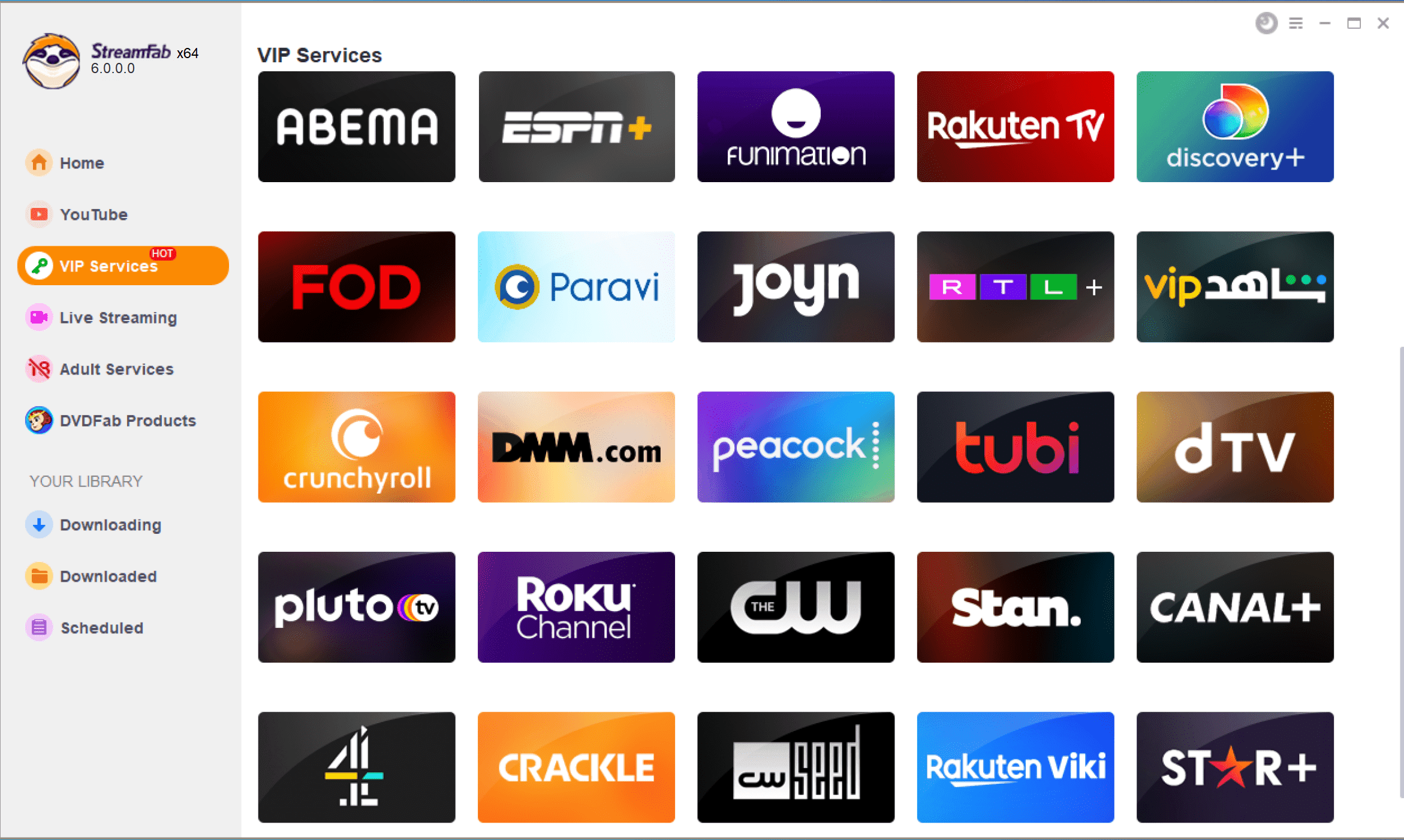
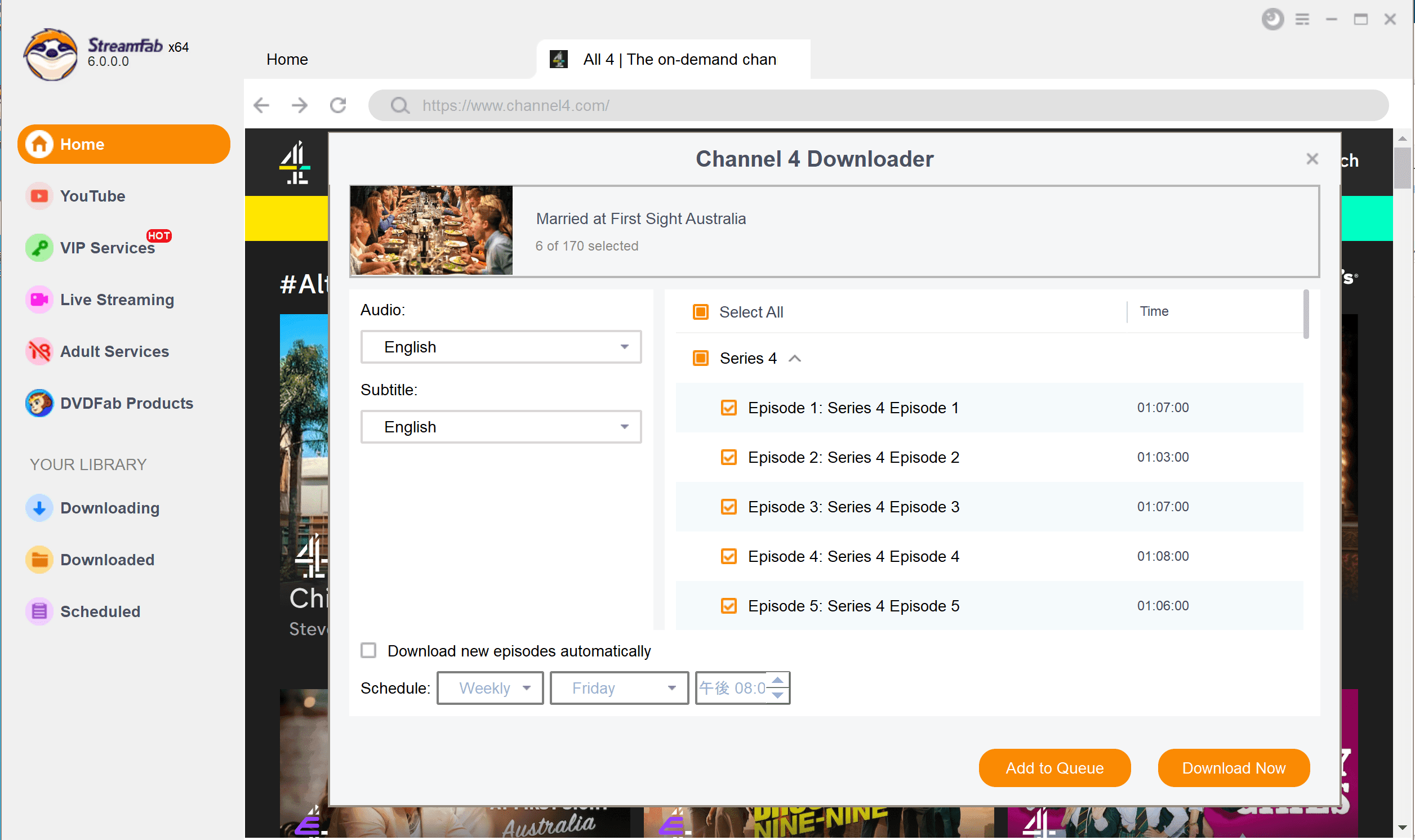
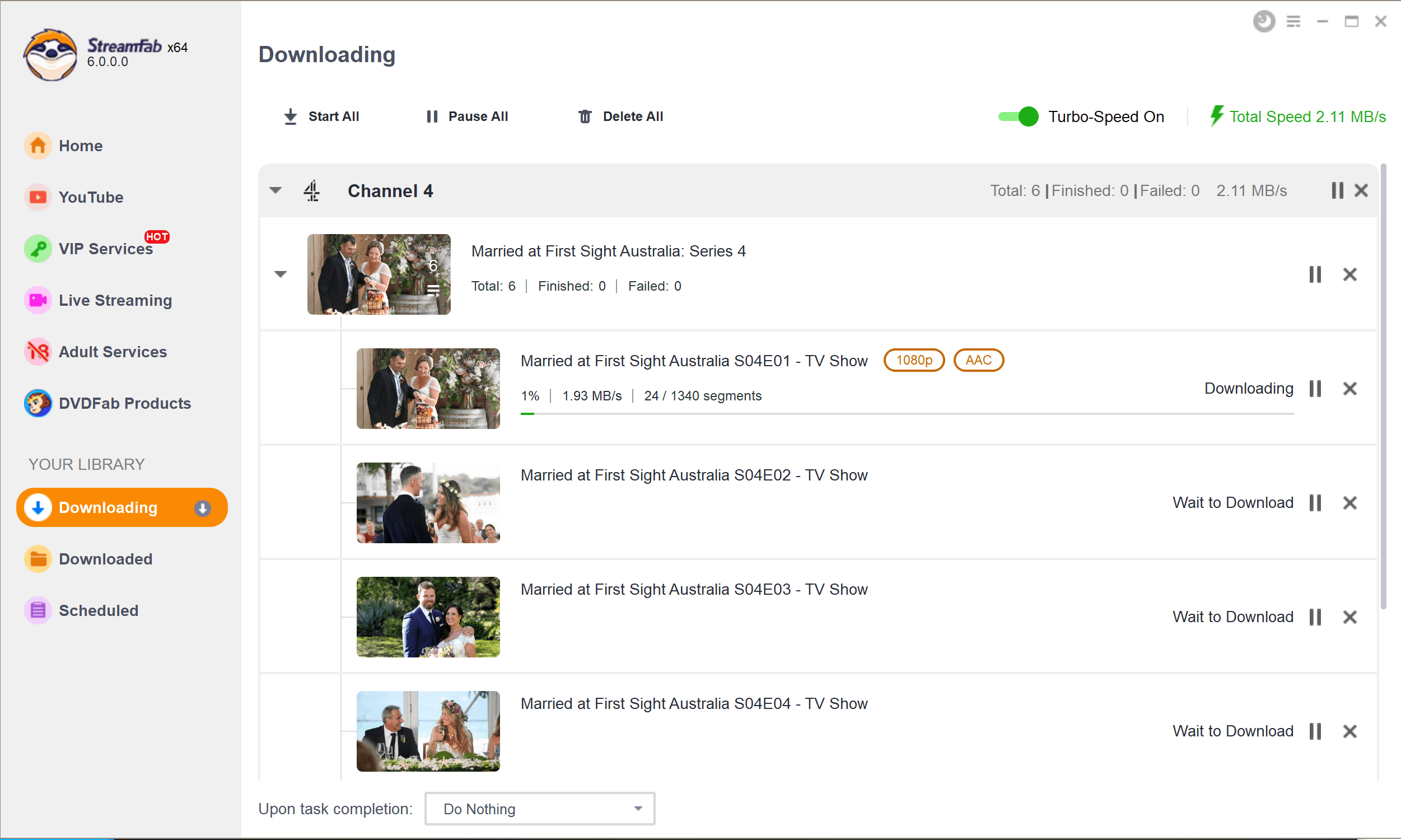
Putting StreamFab to the test, I ripped the entire third season of "Marryied at First Sight Australia". Ripping procedures ran smoothly in the background, each episode appearing as a neat MP4, organized by season and episode number. Later, I streamed them to my TV via Plex without issues—no buffering, no ads, and no expiry reminders.
FAQ
For personal, non-commercial use and abiding by local copyright laws, ripping Channel 4 shows for private viewing is relatively safe and legal.
Conclusion
Having tried multiple methods, I can say StreamFab Channel 4 Downloader is the only tool that gave me consistent, high-quality, no-expiry files with minimal hassle. It's not free, but if you’re serious about building a personal offline library of Channel 4 content—it’s worth to try.
In conclusion, while there’s no perfect, one-size-fits-all solution, StreamFab fits closest to what real users want: reliability, simplicity, and lasting access. If you value your time and the quality of your viewing experience, I don’t think you’ll regret giving it a try.


