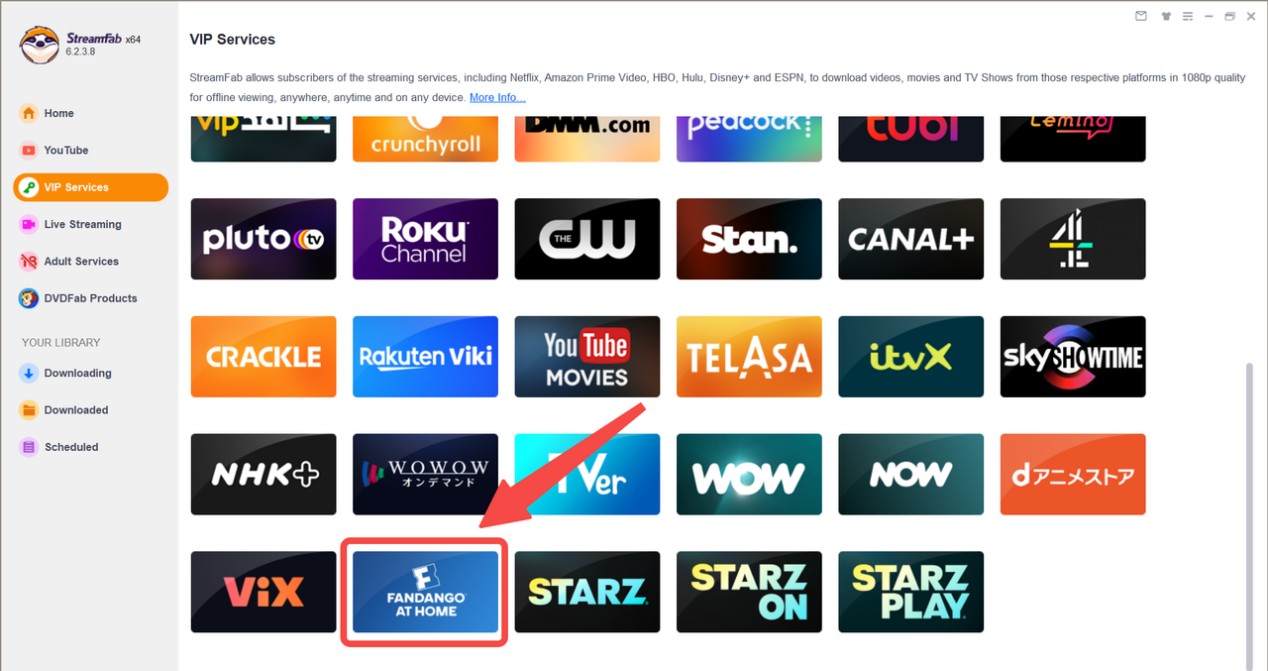The Best 3 Tools Teach You How to Legally and Safely Rip Vudu Movies
Summary: Want to watch Vudu movies offline? Here’s a practical guide to the three best tools for legally and safely ripping Vudu movies—complete with pros, cons, and step-by-step instructions.
Table of Contents
My Story: Why I Decided to Rip Vudu Movies
Last month, my family and I planned a camping trip in the mountains. To make sure we could still enjoy a “mobile cinema” experience by the campfire, I purchased a few of the most anticipated movies on Vudu (now called Fandango at Home): Dune, Top Gun: Maverick, and The Matrix Resurrections. I imagined how amazing it would be to watch these films together in the cozy atmosphere of our tent at night.
But once we arrived at the campsite, I realized that the internet signal was so poor it was nearly impossible to load any videos—streaming was simply out of the question. Still, I was determined not to let our family’s entertainment plans fall through, so I began looking for ways to rip Vudu movies and download them locally, making sure we could still watch them smoothly even without an internet connection.
As I researched how to rip Vudu movies—that is, how to securely download the digital films I had purchased to my hard drive—I discovered that this process isn’t something you can just do freely. To safely and legally rip Vudu movies, it’s important to fully understand the available tools, the applicable scenarios, and the potential copyright risks.

- In this article, I’ll share the three most reliable tools that helped me: StreamFab Fandango at Home Downloader, PlayOn, and RecordFab. Each has its own strengths and best uses, and I hope this post will help anyone else who wants to watch offline or back up their purchased movies!

Rip Vudu Movies with Streaming Media Download Software
1. StreamFab Fandango at Home Downloader
StreamFab Fandango at Home Downloader is a powerful tool for anyone who wants to rip Vudu movies and enjoy them offline. It’s specifically designed to download movies and shows from Vudu in high quality, up to 1080p.
One of its key advantages is the ability to remove DRM protection, making the ripped movies compatible with any device you prefer. Whether you’re traveling, camping, or simply want a local backup, StreamFab offers an easy and reliable way to rip Vudu movies and build your personal offline library.

A dedicated and professional tool to rip Vudu movies with ease. StreamFab Fandango at Home Downloader ensures high-quality downloads, flexible format options, and ad-free offline playback for your digital library.
- • High-quality 1080p movie with EAC3 5.1 audio
- • Rip Vudu movies as MP4 or MKV, supports H.264/H.265
- • Download in SDR, HDR10, or Dolby Vision based on your device
- • Ad-free offline viewing experience and batch download capability
The operation steps for using StreamFab Fandango at Home Downloader to rip Vudu movies:
Log in to your Vudu account, find the movie you want to rip, and the system will automatically parse it and prompt you to rip it.
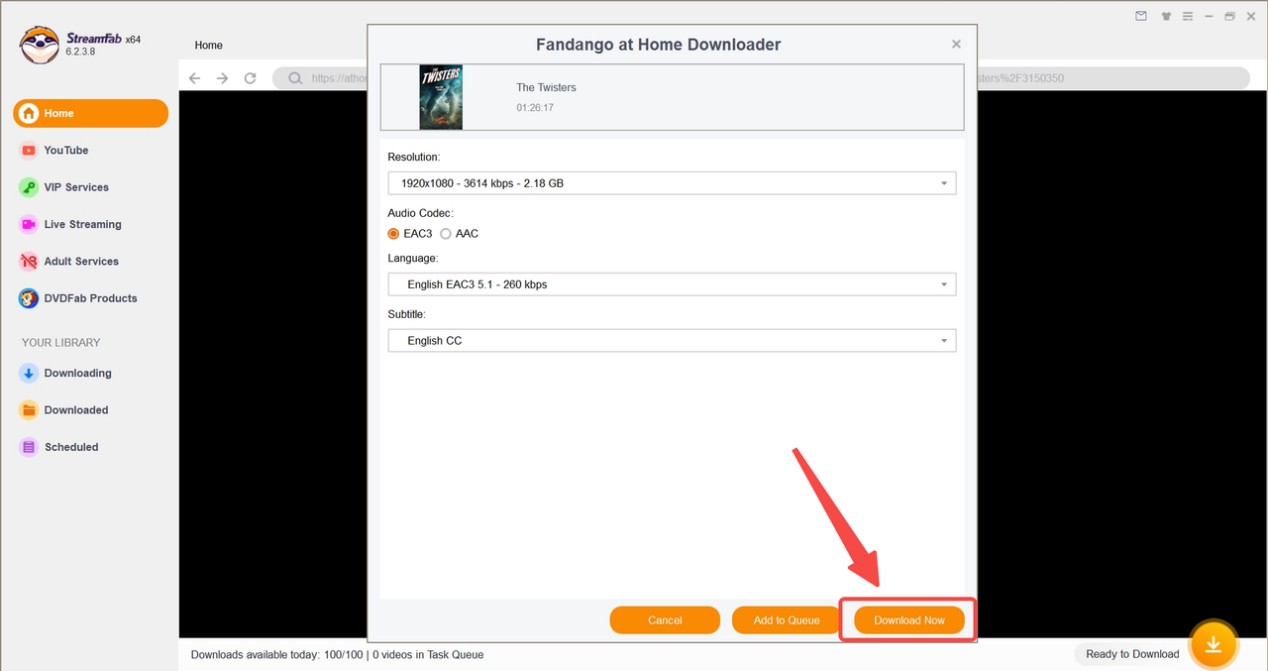
Click "Download Now", and the movie will be ripped after a while!
Rip Vudu Movies with Screen Recording Software
2. PlayOn
PlayOn is a multifunctional screen recording tool, it can rip video content from Vudu as well as many other streaming services up to 1080p. Its design purpose is to enable you to record the content played on the screen and save it as a video file for offline viewing.
Read this PlayOn review to learn more about it.
- • Works on both mobile and PC (separate payments needed)
- • Ad-free viewing for recordings
- • Automatically records new episodes
- • Schedule recordings during low-traffic hours
These are the operation steps for ripping vudu movies using PlayOn:
3. RecordFab
RecordFab is a simple and effective screen recording tool that helps you rip Vudu movies easily. It’s a great way to save your favorite Vudu content for offline viewing whenever you want.
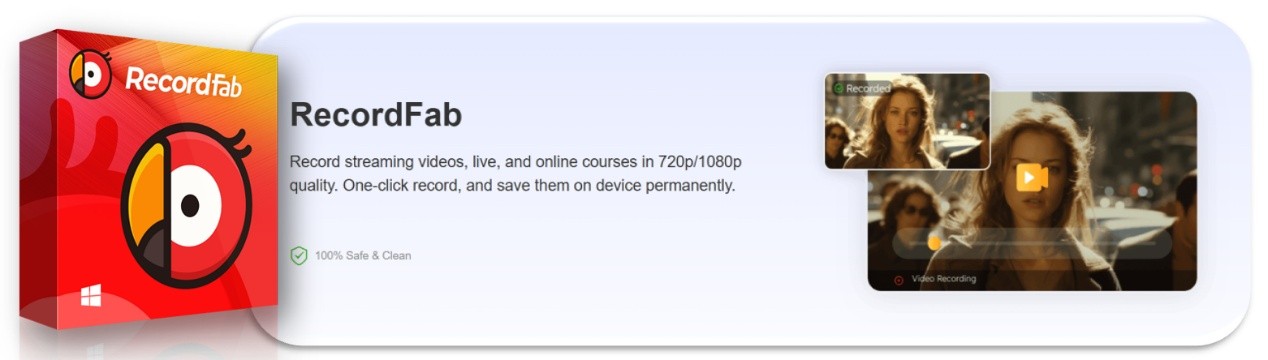
- • Faster recording speeds (1.25x to 2x) than PlayOn’s real-time recording
- • Automatically senses source video quality and lets you set output to 720p or 1080p
- • Avoids black screens with built-in help
- • Lower CPU usage thanks to its built-in browsers
These are the operation steps for ripping vudu movies using RecordFab:
Open RecordFab and log in to your Vudu account.
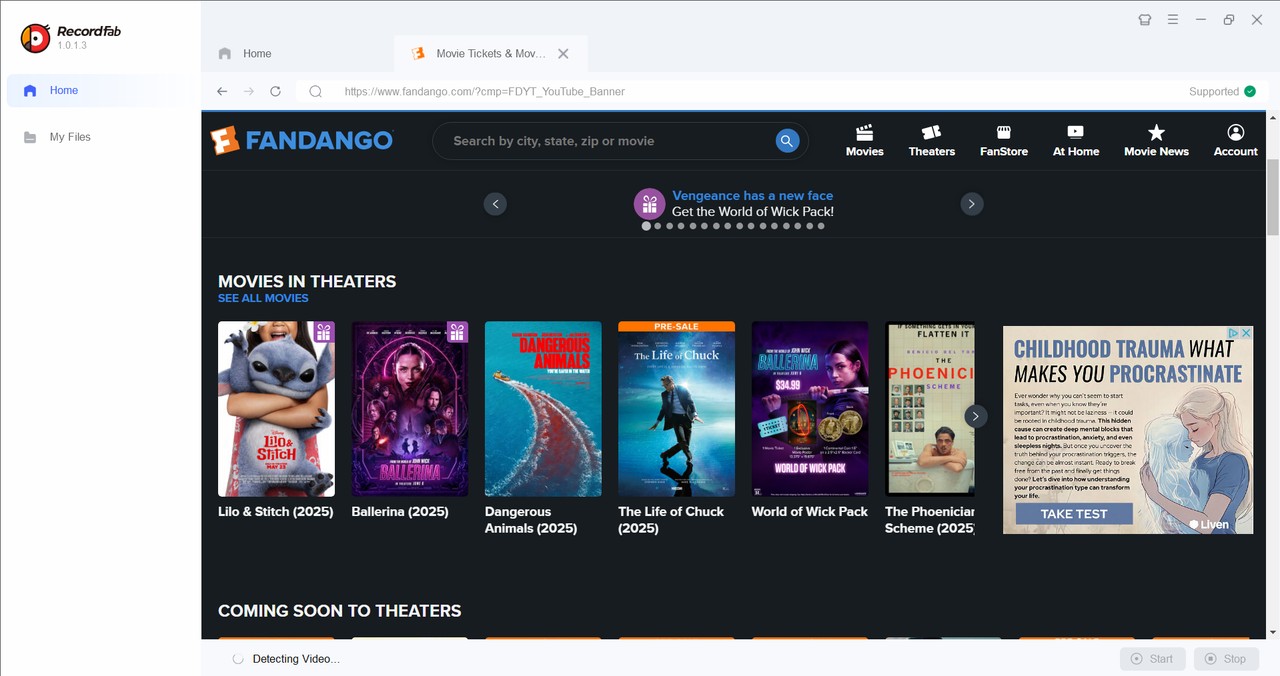
Find the video you want to record, then hit “Start” and adjust any other settings as needed.
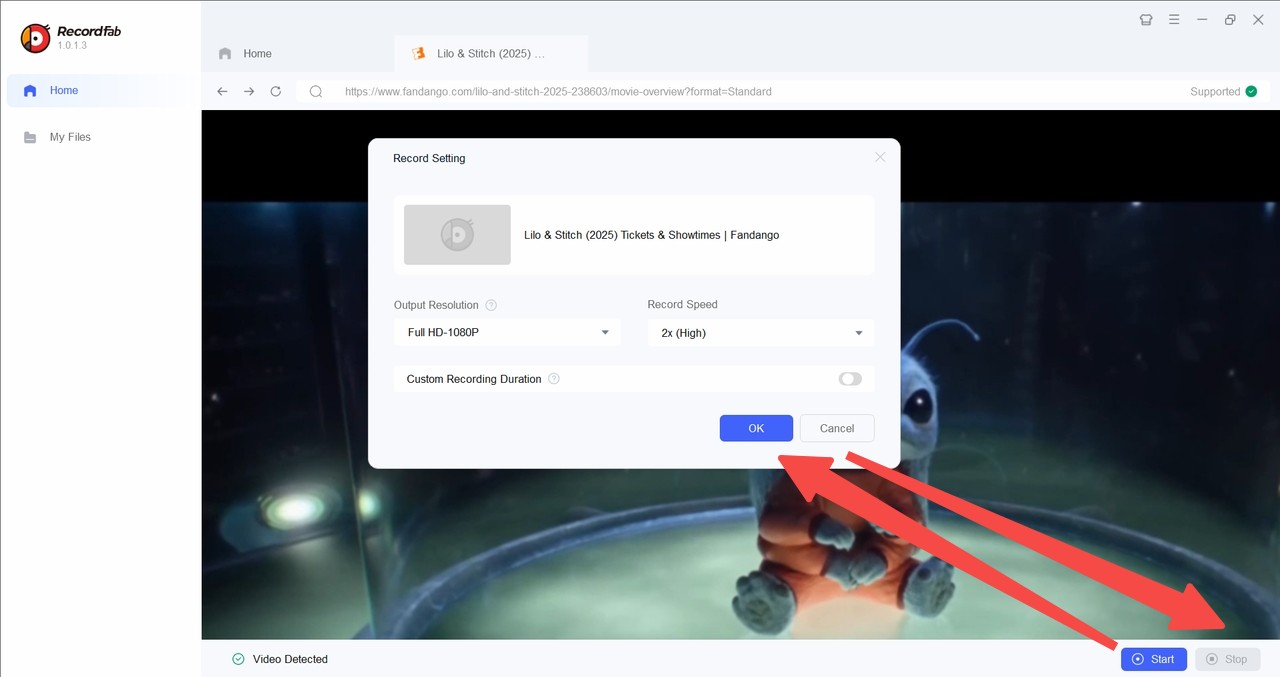
Click “Stop” to finish the recording.
You can also choose to download movies on Vudu or convert Vudu to MP4.
FAQs
Does the Ripped Video Have DRM?
StreamFab can remove the DRM. Thus, the ripped videos can usually be played on any player. PlayOn and RecordFab are screen recording tools so they do not involve DRM at all.
ACan I Watch the Ripped Video on My Phone or Tablet?
Of course you can! After transferring the ripped files to a mobile device, you can play them using any compatible media player.
AHow Do I Save and Manage These Ripped Movies?
It’s recommended to store the files on an external hard drive or in the cloud for multiple backups. When naming the files, include information like the movie name, year, and resolution to make them easier for you to find.
AConclusion
With the right tools, you can legally and safely rip Vudu movies and enjoy them offline anytime, anywhere.
Do not forget to respect copyright laws, we'd better use these tools for personal backups and offline enjoyment of the movies we own. I do hope this guide has helped you find the perfect remedy for your own offline movie library! Happy watching!