PlayOn In-Depth Reviews: Is It Worth to Try [2025 Update]
Summary: What do users think about PlayOn? Dive into authentic reviews to see if PlayOn is the right choice for you. If you want to download videos with PlayOn, but are a bit hesitant, this review is for you.
Table of Contents
Introduction: What is PlayOn
PlayOn is a streaming solution that allows users to record their favorite TV shows, movies, and other media content from a wide range of streaming services and channels.
PlayOn offers 2 plans: PlayOn Cloud (for mobile & Mac) and PlayOn Home (for Windows PC only). You have to pay them separately and the license for different devices cannot be shared.
- Trustpilot Ratings: 1.6/5.0 Bad!! ☹️
- Available on: Mobile (PlayOn Cloud) & PC (PlayOn Home)
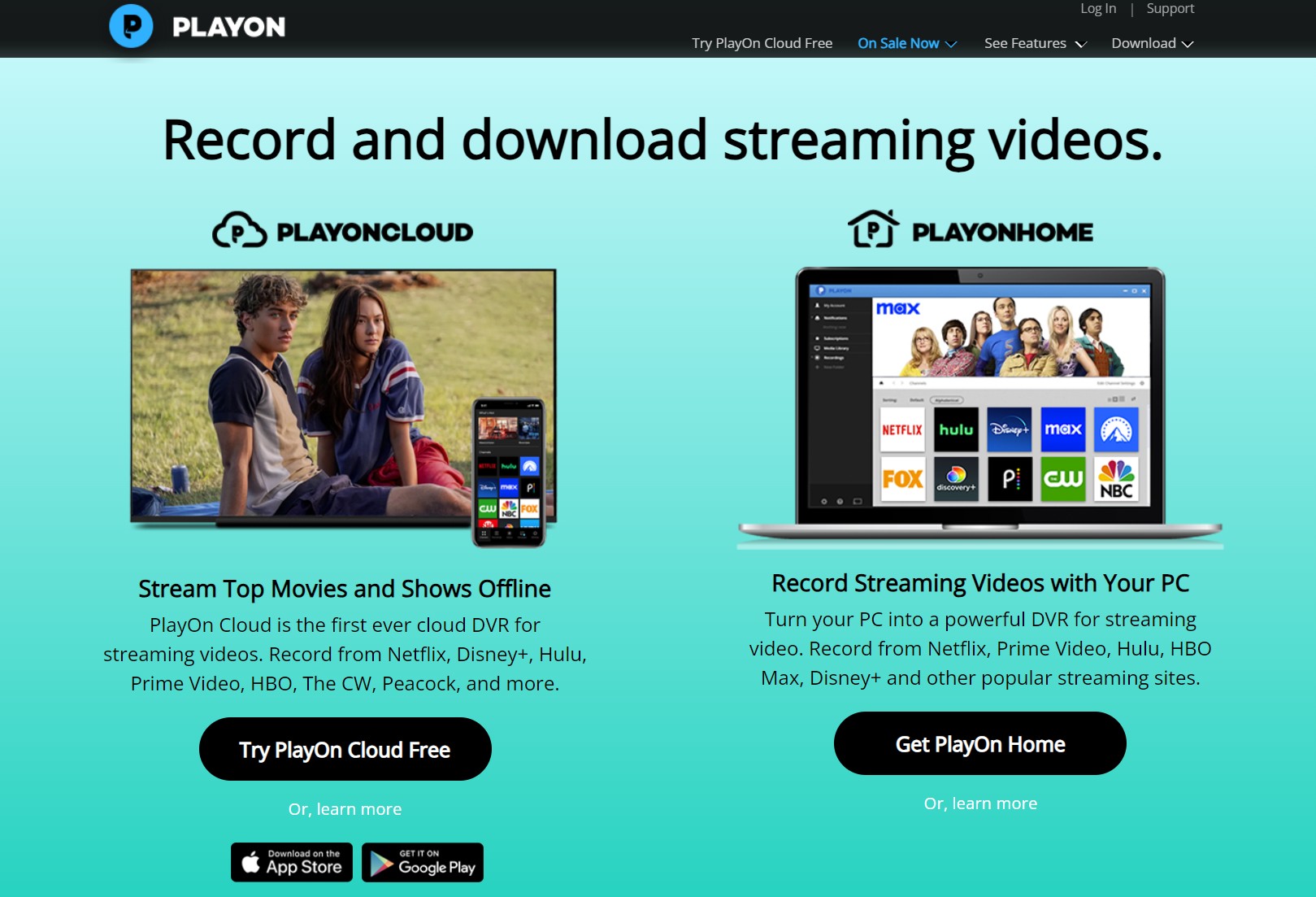
| 💰 Subscription Plan |
[PlayOn Cloud]
[PlayOn Home]
|
|---|---|
|
🤖 System Requirement
|
[PlayOn Cloud]
[PlayOn Home]
|
|
💡Troubleshooting Method
|
In the next sections, we will explore the key features and advantages of PlayOn, supported devices and platforms, and how to set up PlayOn on your devices, allowing you to make the most of this innovative streaming solution. Stay tuned for an in-depth review of PlayOn, as we delve into the world of streaming and entertainment.
Review: Is PlayOn Worth It?
With its range of impressive features and advantages, PlayOn has become a popular choice among streaming enthusiasts. Here are the key features that make PlayOn stand out:
- Available on both Mobile and PC devices (although you have to pay for them separately)
- Skip ads when you watch the recorded videos
- Schedule time to record the newly released episodes automatically
- Set time to record at off-peak bandwidth
- You can get videos in 1080P recording quality
- Over 20+ streaming services are supported to be recorded
However, after our deep research and in-person test, we've found that compared with the features, the disadvantages of PlayOn catch our attention.
* Below pic refers to the sample recorded with PlayOn from Prime Video. In the output video, there are still stalling and buffering effects ⬇️

- The quality of recorded videos isn't equal to downloaded videos, although the official announced they support 1080P, there are still very obvious edge blurs and frame duplication
- Excessive CPU occupancy over 40%, even 60%, which will; push your device shut down
- It takes a long time to wait for the recording procedures, if you need to record 2h movie, you have to spend over 2h on the recording
- Super large file size. I record a 30-minute episode in 480p, and it takes up 470 MB
- Unable to record multiple videos at the same time, you need to finish them one by one
- Negative ratings from users on Trustpilot, especially complaints about quality, fake LFT plan, support, etc.
Having experienced the full functions of PlayOn, it is hard for me to recommend it as a good choice for recording or downloading videos from online sites or ott platforms. Luckily, we found a solution.
Best Alternative to PlayOn: StreamFab Video Downloader
- Reviews.Io Ratings: 4.7/5.0 Excellent 😆
- Available on: Win/Mac/Android

With StreamFab, you can download a wide range of content from popular streaming platforms like Netflix, Hulu, Amazon Prime Video, and more in 1080P MP4/MKV format without ads.
Compare: StreamFab vs PlayOn
| StreamFab Video Downloader | PlayOn | |
|---|---|---|
| OS |
Win & Mac & Android
|
Win & Mac & Android & iPhone |
| Supported streaming services |
40+ main OTT and 1000+ online sites
|
20+ main OTT
|
|
Auto download at a scheduled time
|
YES
|
NA
|
|
Video quality
|
1080P/4K (download the original source)
|
1080P (recorded)
|
|
Bitrate
|
2547K
|
NA
|
|
HDR Effect for Netflix
|
YES HDR10 & Dolby Vision
|
NA
|
|
Meta info
|
Collection, Season, Track name, Description, Writing application, Cover, Part_ID |
NA
|
|
Free trial
|
Full function to use
|
Can only record video with Ads |
| 📖 Reviews | StreamFab Review: Real Person Test | Objective & Comprehensive 2025 | PlayOn In-Depth Reviews: Is It Worth to Try [2025 Update] |
When comparing StreamFab to other similar streaming solutions, it stands out with its comprehensive features, user-friendly interface, and reliable support. While PlayOn is a feasible method to get videos, StreamFab offers a more seamless and superior streaming experience.
Operation Steps
Choose the streaming service
Find the streaming website you want. You can also copy and paste your video URL directly into the address bar on the Homepage. Here we take Netflix as an example.
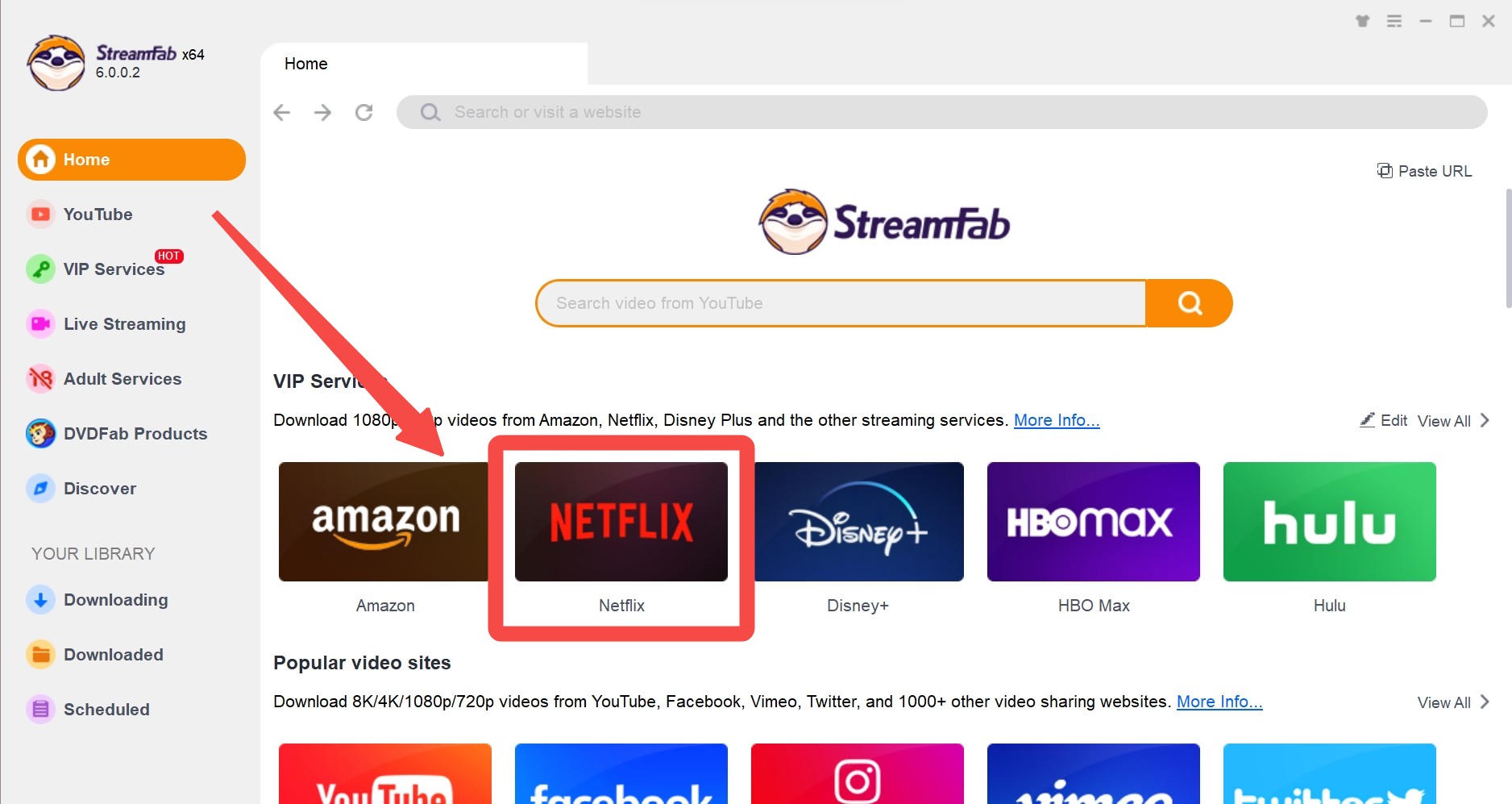
Customize the file
Please search for the video, for example, Squid Game, and play it, then a pop-up window will ask for your customization. You can choose the audio, subtitle language, format, resolution, etc.
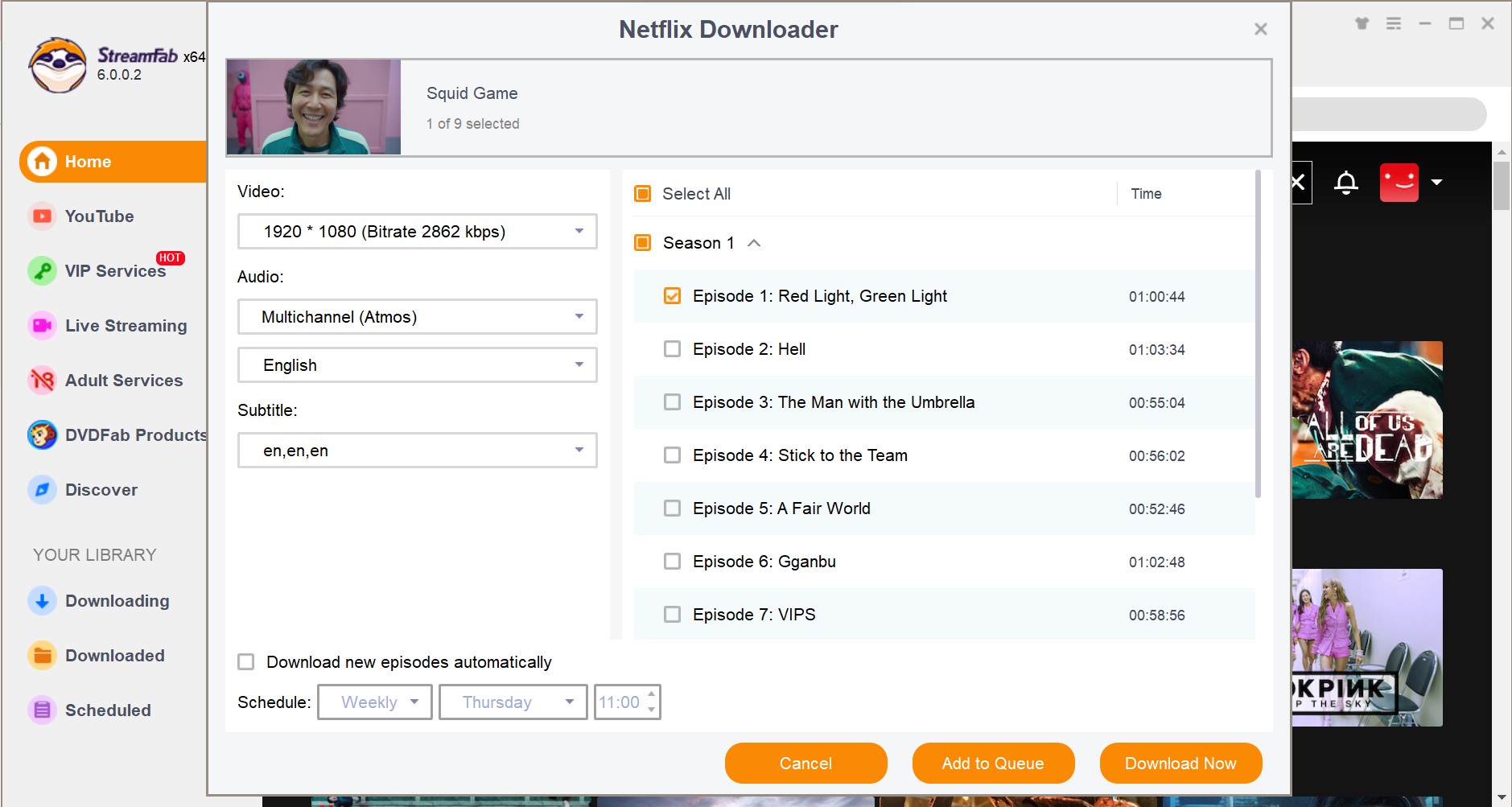
Click the download button
After customization, you can download it right now or add it to the queue.
FAQs
PlayOn Desktop is the previous version of PlayOn Home and it cannot be used on Windows 11 and does not support Closed-Captioning, and numerous content channels that are supported in PlayOn Home. Since PlayOn Desktop has been significantly upgraded and transformed into PlayOn Home, the PlayOn desktop version is no longer under active maintenance and support.
Conclusion
One of the key highlights of PlayOn is its extensive supported devices and platforms. Whether you prefer streaming on your computer, smartphone, or tablet, PlayOn has got you covered. However, it works as a recorder, not a downloader indeed, so it is hard to get qualified or clear videos as you expected.
If you would like to use PlayOn to save videos, personally, I don't recommend you to do that. There are much better video downloaders than PlayOn, which always asks for more pennies, but offers less functions.
