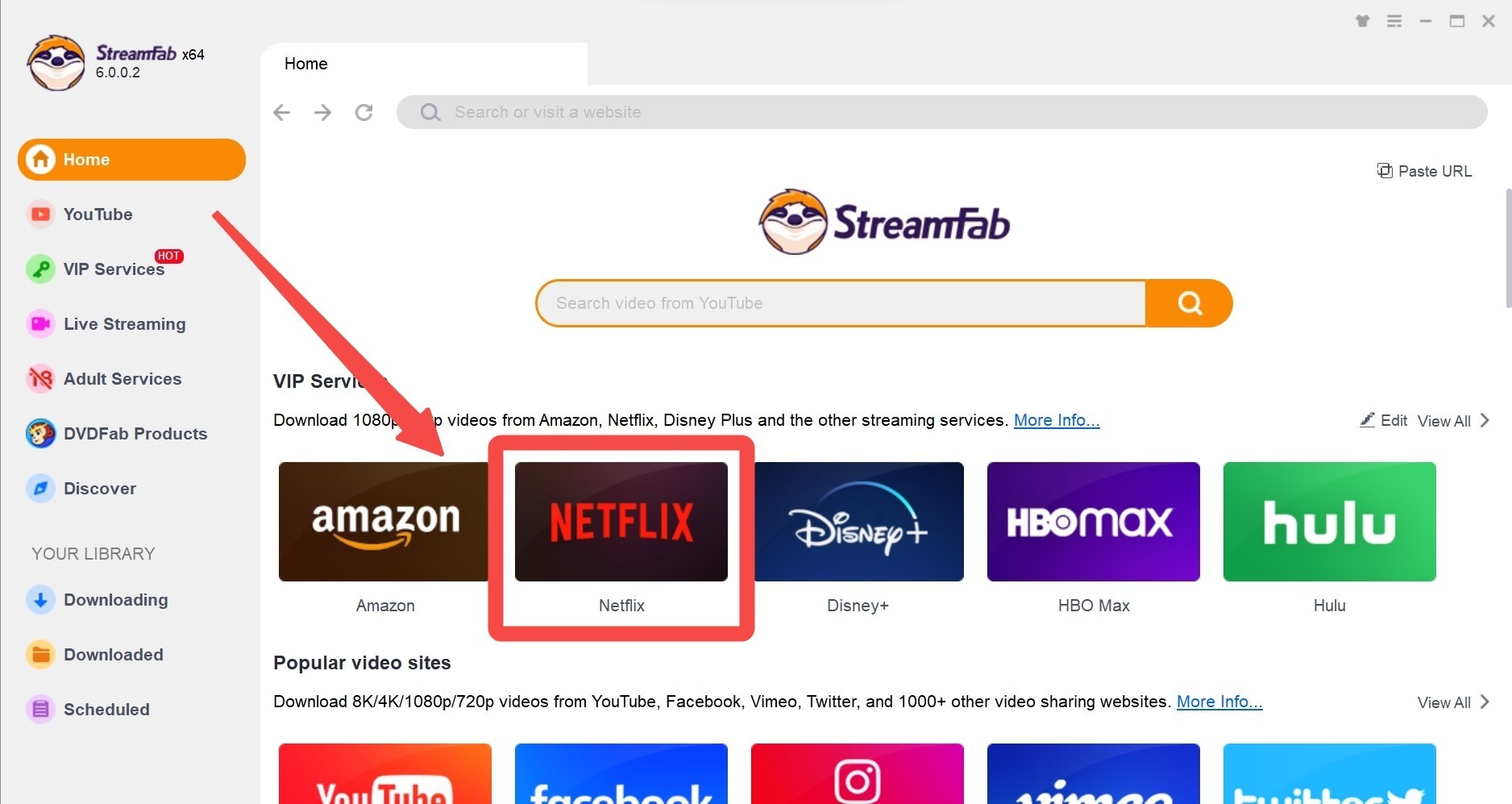SameMovie Netflix Video Downloader Review | 2025 Latest
Summary: If you can't afford to miss any originals, series & shows from your beloved Netflix service, try the seamless offline saving function of SameMovie Netflix Video Downloader with advanced & appealing features.
Table of Contents
Netflix offers offline streaming only with its subscription plan, which has many limitations, you can't enjoy it according to your flexibility or priority.
Therefore, to enjoy the entire Netflix library without internet support and device dependency, you use the fantastic customizable Netflix video downloading support of SameMovie Netflix Video Downloader. Before starting with this software, let's get a quick review of this tool and also get a comparatively cost-effective alternative StreamFab Netflix Downloader if you need one.

Detailed Review of SameMovie Netflix Video Downloader
To permanently save everything from the Netflix library on your Windows or Mac devices, you only need a Netflix subscription. No matter whether it’s an ads-free or ad-supported plan, the Same Movie Netflix Video Downloader will let you download any.
Features
1. Ads, buffering & internet-free streaming: SameMovie Netflix Video Downloader lets you save anything from the Netflix library with any ads-free or ad-supported subscription plan.
2. HD-Quality with Multilingual audio track: You can save Netflix videos in your desired video quality from available resolution options 480p, 720p, or 1080p with Dolby-Digital sound satisfaction with a 5.1 audio track.
3. Select subtitle in any language: SameMovie Netflix Video Downloader lets you enjoy subtitles in three variations: Internal, External, & Hardcode.
4. Flexible Format Support: To access your Netflix downloads on any device anytime, save them in MP4 or MKV format.
5. Save Audio description & metadata: To customize your offline Netflix gallery with title, tag, audio description, etc, you can explore the metadata and audio description saving option with Samemovie.
Cons and Disadvantages
Despite offering some phenomenal features, you may face certain errors while using the Same movie Netflix Video Downloader. These issues bother your Netflix video downloading experience with its maximum possibilities.
1. Limited Free Trial Experience: To get the entire video in HD quality, you have to purchase the plan, as the free version lets you save 5 minutes of the video in HD quality.
2. Frequent error code: When you try to select codec for output settings, you may encounter a “Failed 3091” error. “Failed 4001”, “4002”, “4003” etc may appear in the downloading process with limited disk space.
3. Mac Performs Worse than Win Version: On Mac, Samemovie Netflix Downloader updates slower and you may face a “Failed 3213” error during hardware acceleration.
How to use SameMovie Netflix Video Downloader
Launch the SameMovie tool on your Windows or Mac system and then log into your Netflix subscribed account.
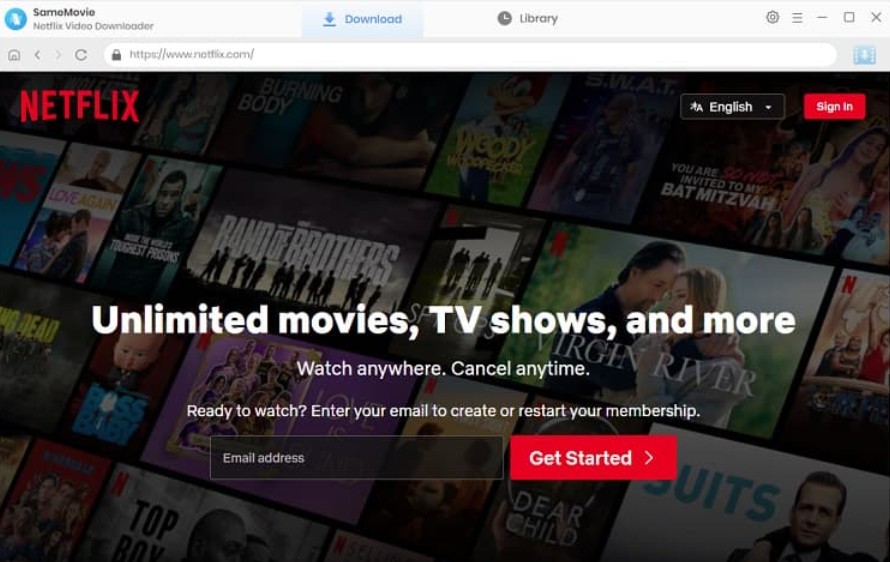
Next, go for the gear sign to see the “Settings” option to select your desired output settings.
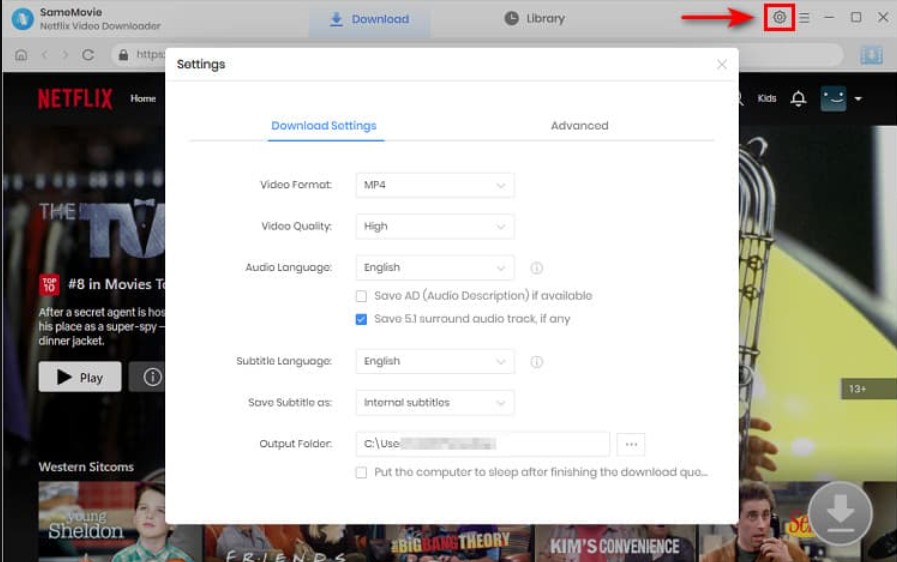
Put your preferred keyword to search your desired Netflix video. Then, select your required resolution, audio track, format, subtitles, etc.
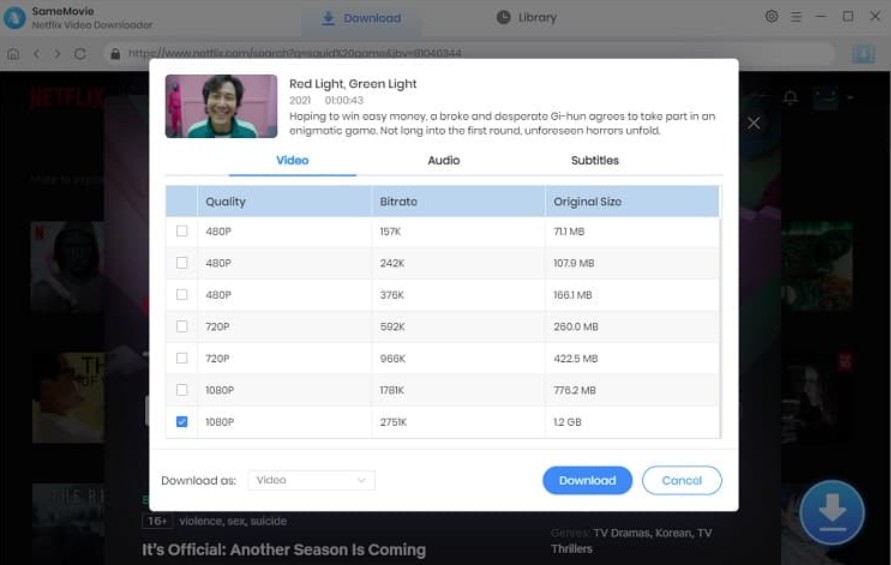
At the end, select the “Download” option to finish the downloading process.
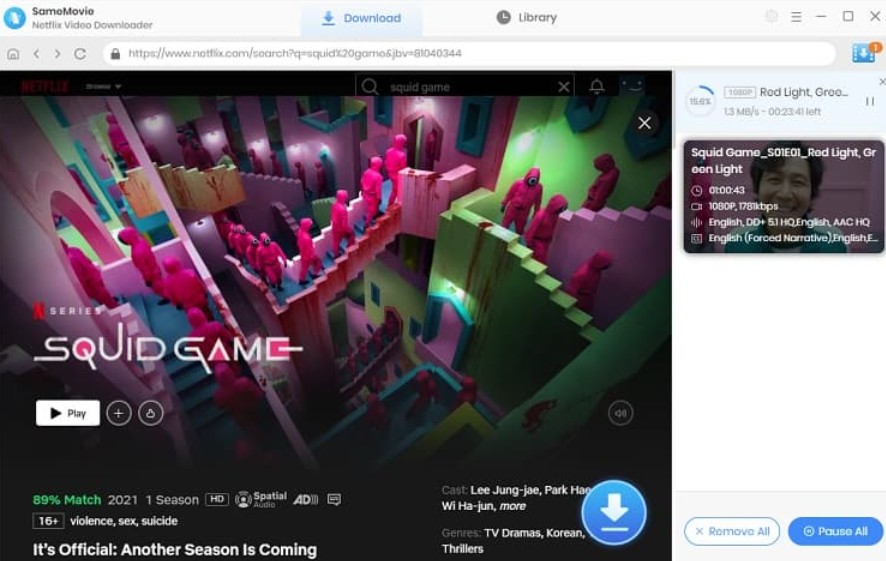
Better Solution: StreamFab Netflix Downloader
To avoid all these hassles, errors, and Netflix download limits, you should try the more flexible and feasible option, the StreamFab Netflix Downloader. With Dolby-vision & Dolby-sound, you can enjoy premium quality streaming in your repeat offline streaming on any device anytime.

From batch processing and auto-saving to ads-removing and decryption, you can try multiple advanced functions in its most economical lifetime plan.
- Download as many Netflix videos as you want in batches to save your time
- Remove ads, encryption & regional restriction, more powerful than Samemovie Netflix
- Get better visual satisfaction than Samemovie Netflix with 1080p with HDR 10 & Dolby vision
- Enjoy seamless sound satisfaction with EAC3 5.1 & AAC 2.0, providing more flexibility
- Share your Netflix downloads to multiple devices with MP4 & MKV format
- Save large files in limited device storage with H.264 / H.265 codec option
- Save subtitles depending on your preference
Compare: StreamFab vs Samemovie Netflix
Samemovie Netflix Downloader asks for a higher price but provides fewer features compared with Sttreamfab Netflix Downloader. Get a quick comparison of the SameMovie and StreamFab to know why you should prioritize StreamFab over SameMovie.
| Samemovie | StreamFab | |
|---|---|---|
| Price | $99.9/Lifetime | $89.9/Lifetime |
| OS | Windows & Mac | Windows & Mac |
| Output quality | 1080P HDR | 1080P HDR |
| Audio Options | EAC 3 5.1 | EAC 3 5.1/ AAC 2.0 |
| Formats | MP4 & MKV | MP4 & MKV |
| Auto-saving | NO | YES |
| Subtitle saving | YES | YES |
Operation steps
Let's get straight to the steps to download your favorite Netflix content with the maximum customization of StreamFab Netflix Downloader.
Search for the Netflix website from the website list on the right side and then log into your subscribed Netflix account.
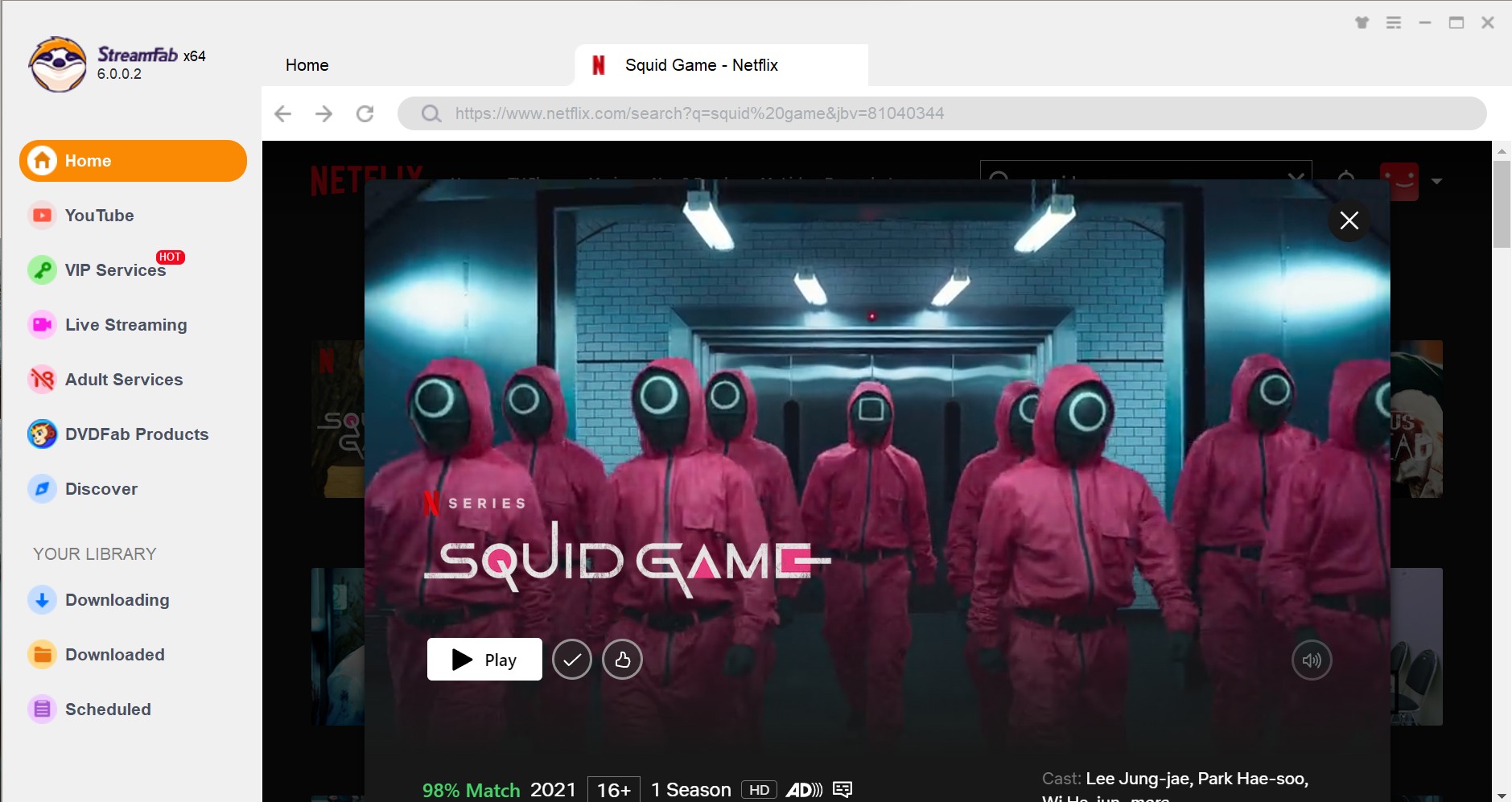
Next, find your preferred Netflix video for offline saving, and once you play the video, you will see a pop-up window for further customizations like quality, language, format, etc.
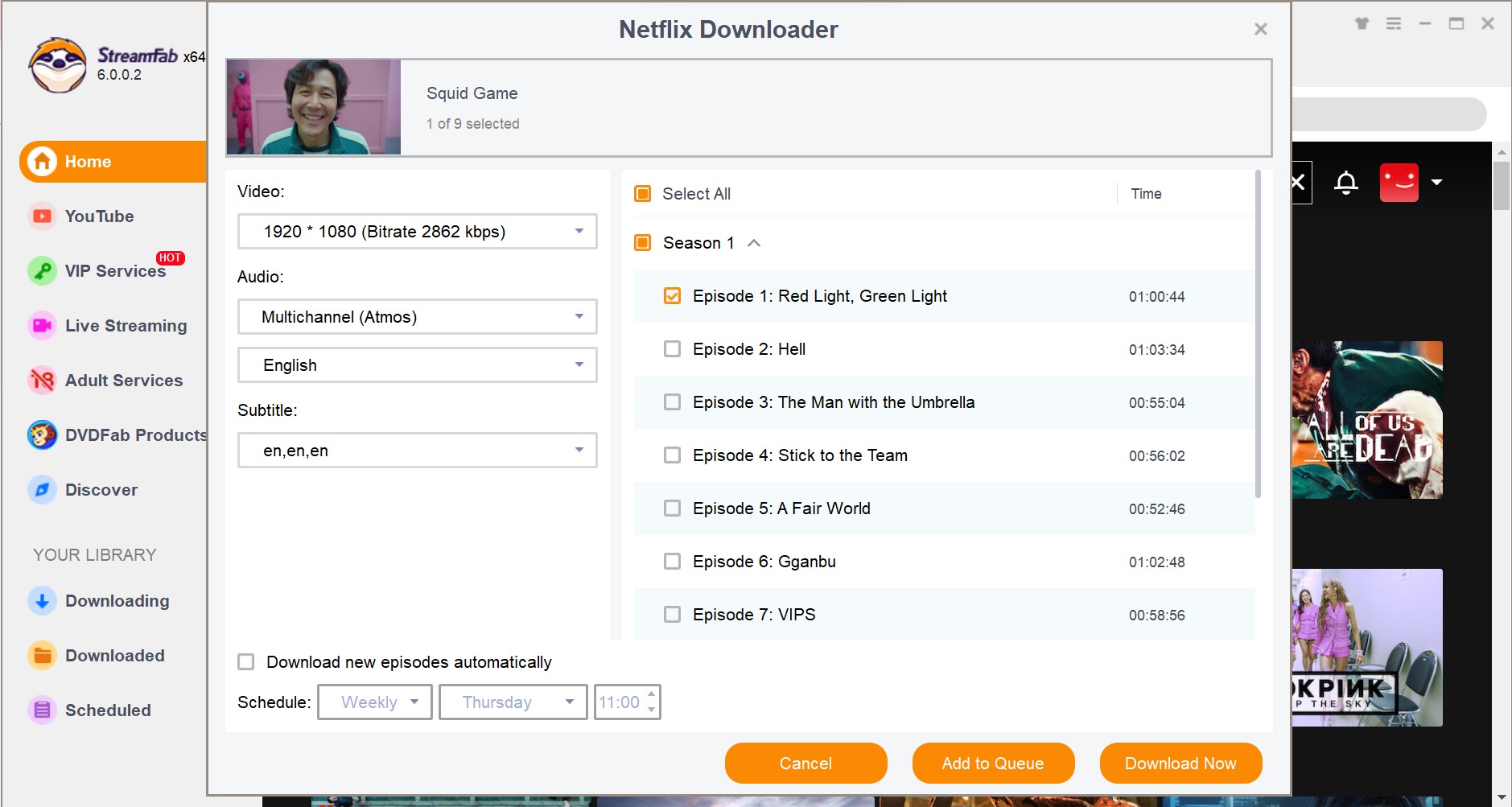
Once the customization is complete, you should select the “Download” option to complete the offline saving process of the video.
Conclusion
If you want to binge-watch your favorite Netflix shows, series, or movies with your friends or family, offline streaming is the smartest and most pocket-friendly option. Now, Netflix's in-app offline streaming option doesn't live up to your expectations with many limitations.
SameMovie Netflix Video Downloader doesn't offer enough flexibility and an error-free video downloading experience. In that case, StreamFab Netflix Downloader is a better chocie with multi-purpose downloading functions.