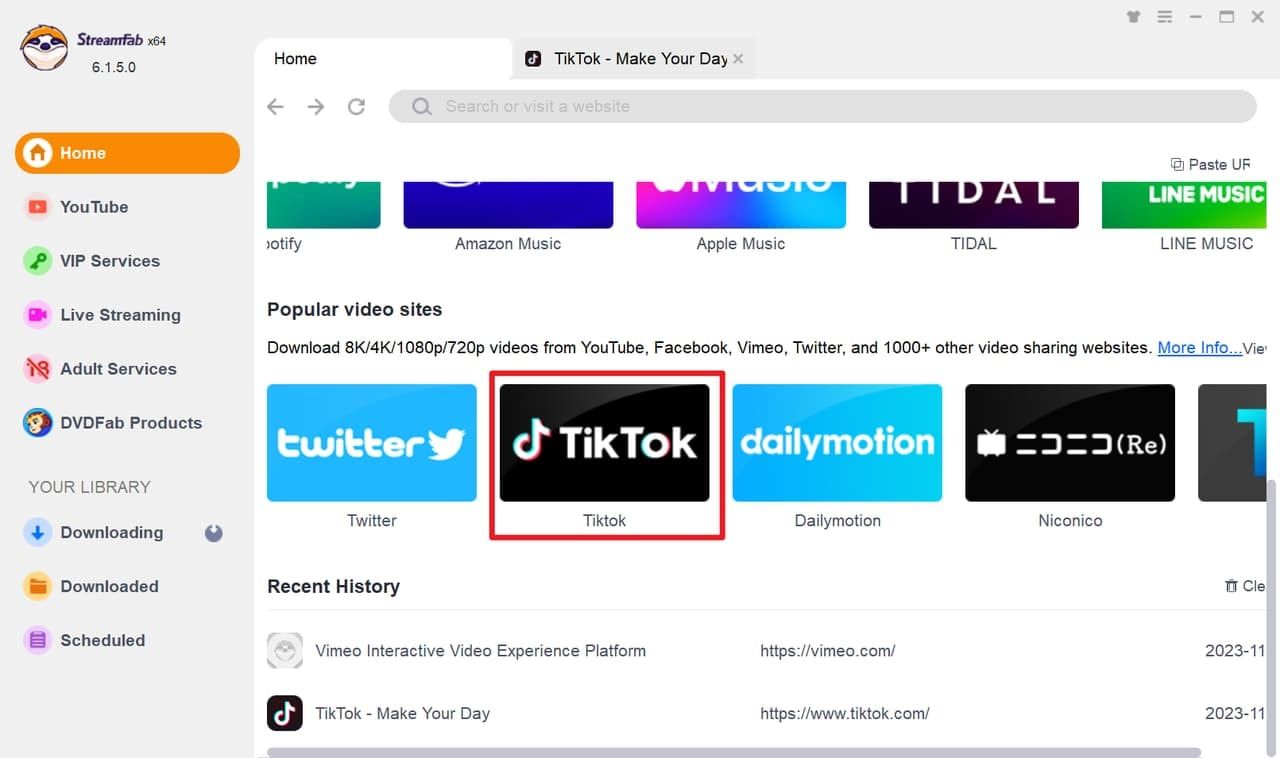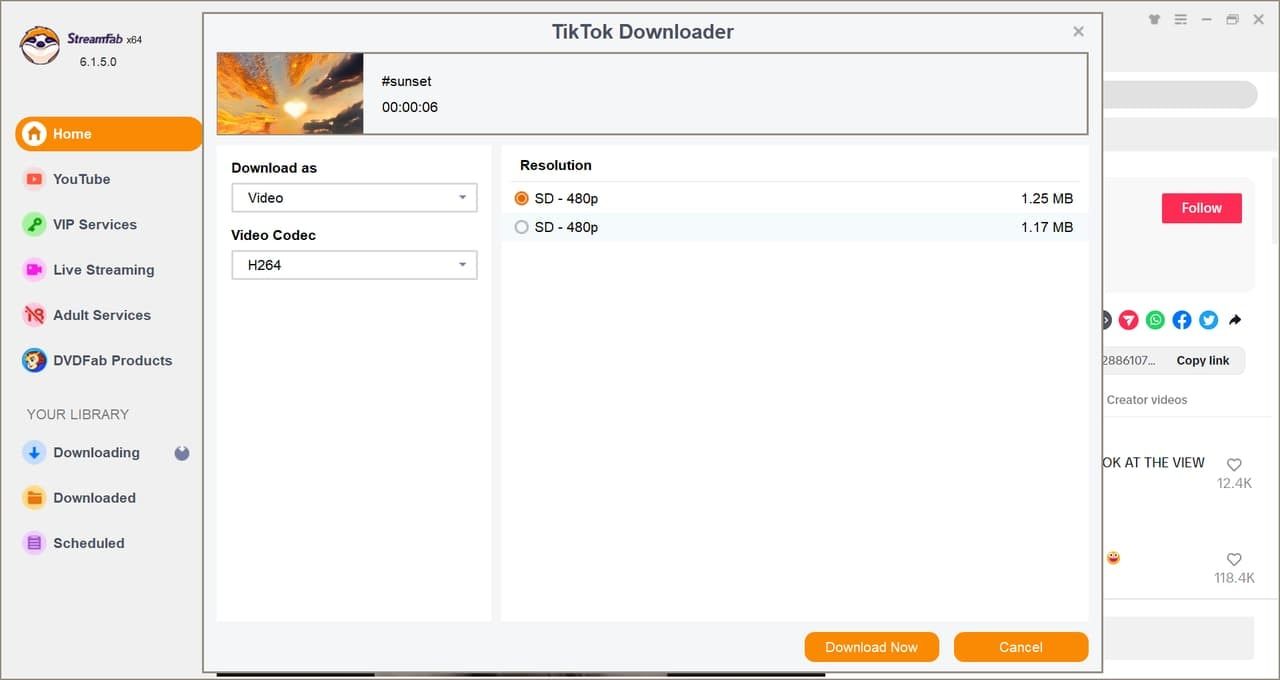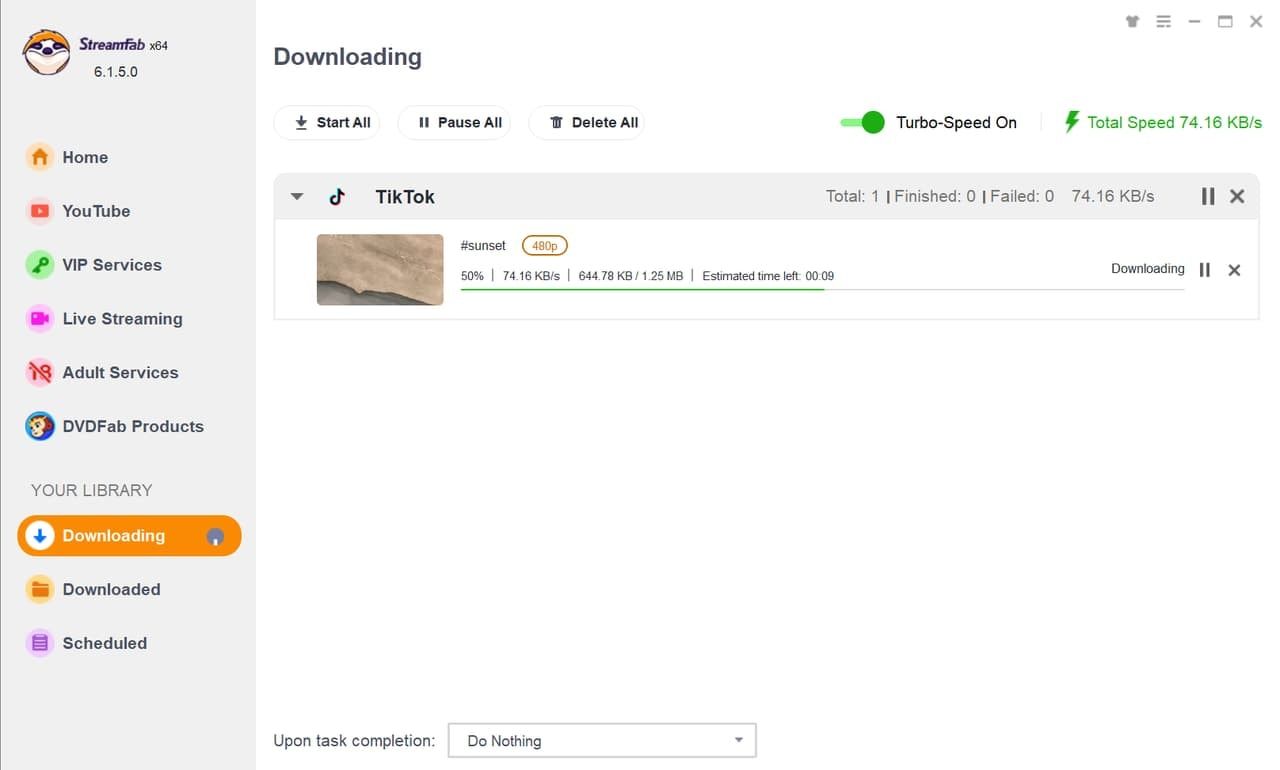Tips & Tricks for TikTok Videos Download
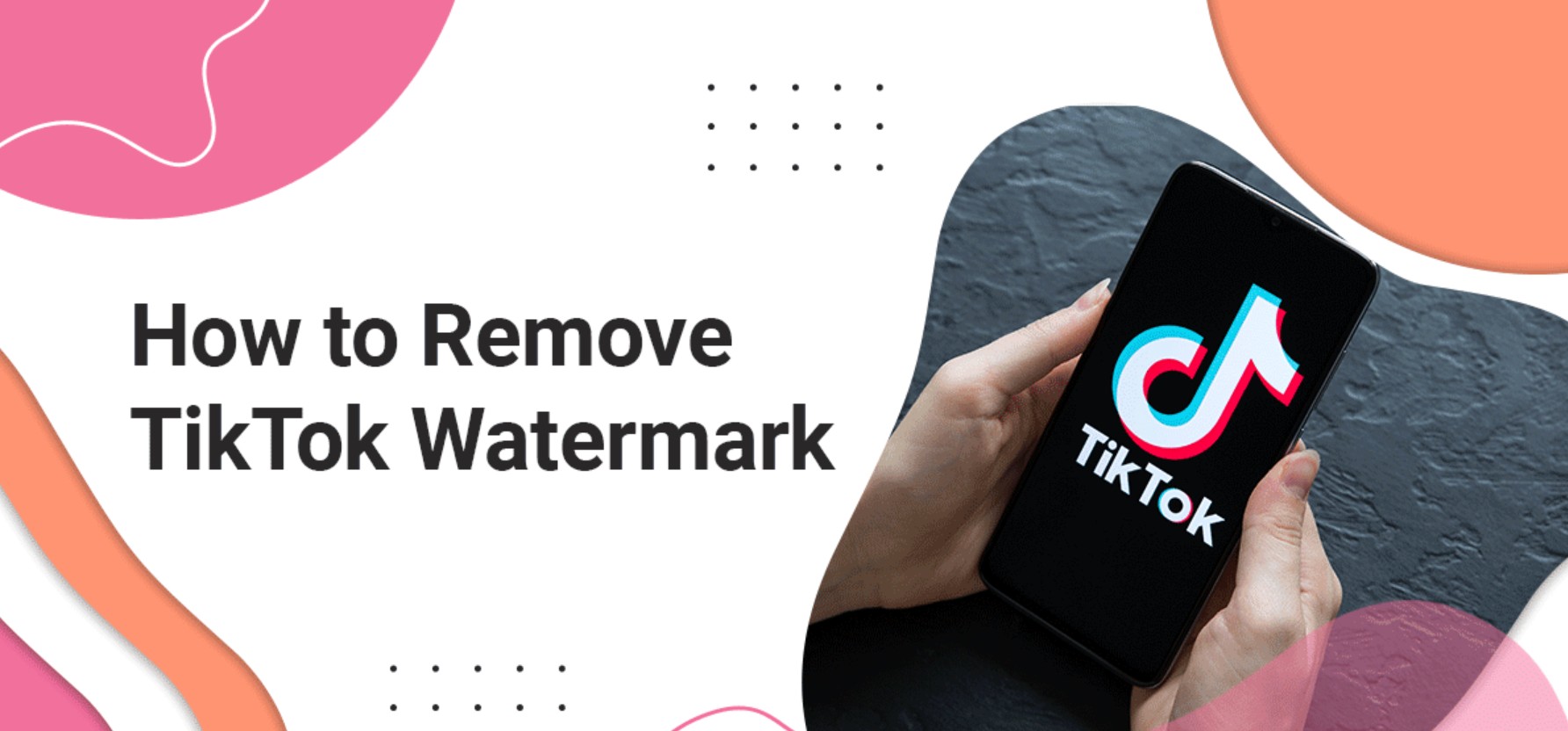
Remove TikTok Watermark On iPhone, Android, and PC
The downloaded videos come with a watermark from TikTok that can be irritating for many users. Hence, the need to remove TikTok watermark arises. This article will tell you about the different ways to know how to remove TikTok watermarks.
By Marcia - Nov 29, 2023
How To Download Tiktok Audio On Smartphones And PC
TikTok has been among the most widely used video-sharing platforms during the past few years. Apart from adding a video, It also allows you to add music or audio of your choice. Even there are audios provided by TikTok that are not easy to find on any other platform. Here we have discussed some of the tools for TikTok audio download mp3 answering questions like how to download TikTok audio.
By Marcia - Nov 29, 2023
How to Download TikTok Videos on Android/iOS/PC?
This guide will help you navigate downloading freely available TikTok videos on Android or iOS devices and methods for saving those that can’t be directly downloaded from the app. We’ll also introduce StreamFab YouTube Downloader - an effective tool for downloading TikTok videos on Windows & Mac systems, alongside its dedicated counterpart for Android devices.
By Nicole - Jul 24, 2025