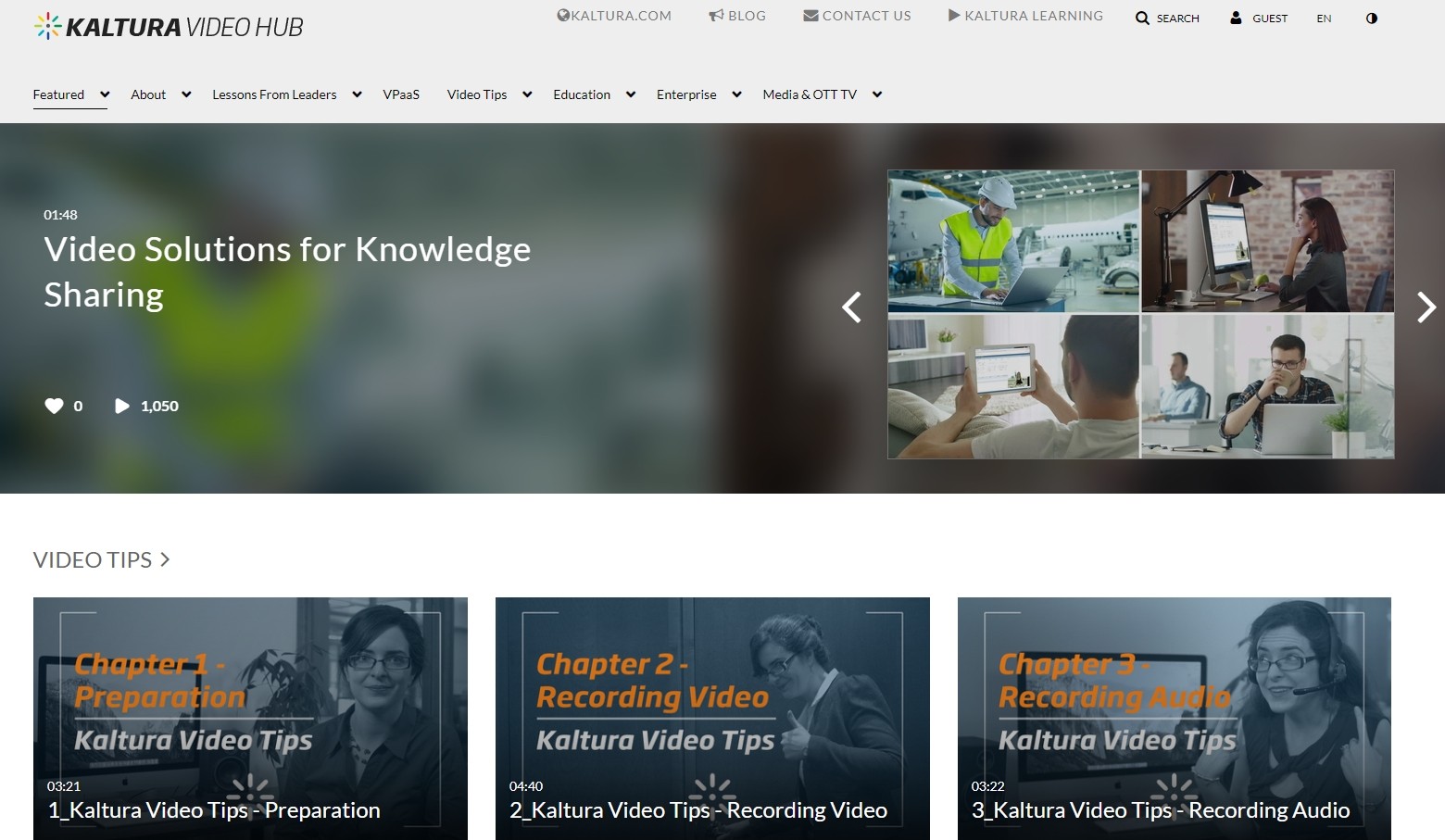Is your Showtime App Not Working? Causes and Solutions
Summary: Showtime is a popular video streaming app in the US and is not devoid of glitches. However, if the Showtime app not working it is not the end of the road.
Table of Contents
Introduction
Showtime is a renowned streaming app in the US that offers popular movies, entire seasons of series, documentaries, sports, comedy, and much more. What makes it even more popular is that it is entirely commercial-free. However, imagine if you are amidst your weekend binging and are suddenly faced with a video playing error or having to deal with a black screen constantly. If you are wondering why is Showtime not working, there are several reasons behind this. First, an issue with your internet connectivity could lead to buffering problems, or your subscription could have reached the end of its cycle. There could also be a concern with geographical restrictions as Showtime is a US-based app. In this article, we take you through the various causes and possible solutions if you find that your Showtime app not working.

Reasons behind your Showtime not working.
There may be several reasons behind your Showtime not working, mainly because it is authorized for streaming only within the United States. So if you are trying to stream Showtime content in any other region, you may find that the contents are blocked. Moreover, you need to check whether you have an active internet connection or if you have gone offline. Here are some of the reasons behind your Showtime streaming problems.
- Your device is not compatible with the Showtime app
- Internet connectivity is poor
- Storage is full
- Server is down
- Restrictions due to your geographical region
- Cache build-up
- Subscription has come to an end
Ways to Fix Showtime streaming problems
Check if your internet connection is stable
It may be one of the leading causes you are having trouble streaming Showtime online. Hence, your first step should be to check if you have a stable internet connection and restore it if not. For example, you can check if the Showtime issue is connected to the internet by switching between your Wi-Fi and mobile data and vice-versa. In case there is a difference, contact your service provider immediately.
You can also check your internet speed, check the router if you are using Wi-Fi, and try turning your mobile data Off and then On.
Close the Showtime app and open it again
If you find a recurring issue with Showtime streaming movies, you may have to try closing the app and re-opening it again to resolve the problem. All you need to do is wait a few moments and open it again. If the problem doesn't solve yet, you can try the other fixes discussed here.
Completely log out of the Showtime app and log in again.
Despite trying the above troubleshooting techniques, if you are still faced with issues streaming Showtime online, you can now try to completely log out of the app and then log in again. If the problem is a minor one, this should help you fix the issue of your Showtime not working.
Clear the app cache for Showtime
When you find your Showtime app not working, you can often resolve the problem by clearing the streaming service’s app cache. To remove the app cache, you can follow the below steps.
In case the Showtime app is not working on Android devices:
- Go to Settings
- Look for the Showtime app and select it
- Select the option, clear the cache
If the Showtime app not working on iPhone:
- Go to iPhone Settings
- Next, navigate to General
- Look for the Showtime app and select it
- Select iPhone Storage
- Go to the option Offload app
- Next, Reinstall the Showtime app once again
- Check if the app is working now
Delete the Showtime app and reinstall it
You can try fixing the Showtime not working issue by firstly deleting the app entirely and then reinstalling it again. Sometimes, uninstalling and reinstalling the app resolves the problem and gets it to work again.
Update the Showtime app
You can also fix the Showtime app not working issue by updating it with the latest version. This may help as sometimes the old version tends to act up and not work correctly. Check to see if your Showtime app has become outdated or if you are still using the old version. Moreover, if you update it to the latest version, it will also fix all previous bugs.
Disable VPN
If you are a VPN owner and logging into Showtime, it is enabled, which may lead to the app not working. So if you wish to fix your Showtime streaming problems, you first disable the VPN in your device.
See if your Device supports the Showtime app.
Sometimes you may find your Showtime app not working on Roku or other devices. In such a situation, you must first check your device's compatibility with the Showtime app. In case your device is not compatible with the app, you have to switch devices and use something that is supported.
Restart your device
If neither of the above fixes seems to work, try to close the Showtime app and restart your device; sometimes, the concern of Showtime not working may not lie with the app but with your device itself. You may find that once you have restarted your device, the Showtime app is working just fine.
What is the alternative?
If you do not want to dig deep into the hassle of constantly looking into the causes of your Showtime app not working on Samsung tv and trying to figure out several different fixes, you can look for a more straightforward solution. Get all your favorite Showtime content without going through the tribulations of fixing constant errors by downloading all the videos you wish to watch from the platform with the help of the StreamFab DRM MPD Downloader and enjoy them at your convenience offline.
StreamFab DRM MPD Downloader: Your best solution to all Showtime Concerns
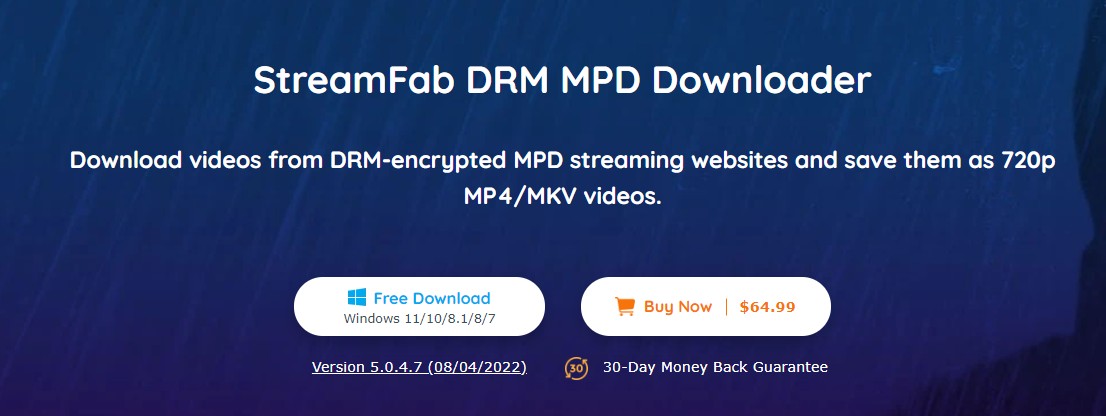
StreamFab DRM MPD Downloader is a potent and sophisticated downloading tool that can help you bypass your troubles with Showtime and quickly gain access to all its content. For instance, it can be used to download videos from DRM-encrypted MPD streaming websites and save them as 720p MP4/MKV videos. The software boasts over a hundred million downloads, along with more than 50 updates in a year, with more than 80 million users across the globe.
Main features
- Allows you to download DRM-encrypted MPD files and extract the media streams inside
- It can detect the videos played in the inbuilt browser automatically
- Downloaded videos are saved in up to 720p HD quality
- Ads are removed from the downloaded content
- Subtitles are downloaded in your preferred languages
- Output videos get saved in a popular MP4/MKV format which can then be played on any device
- Features batch downloading
How to use StreamFab DRM MPD Downloader?
Step 1: Launch StreamFab
First, download and install StreamFab on your computer. Once launched, start the app.
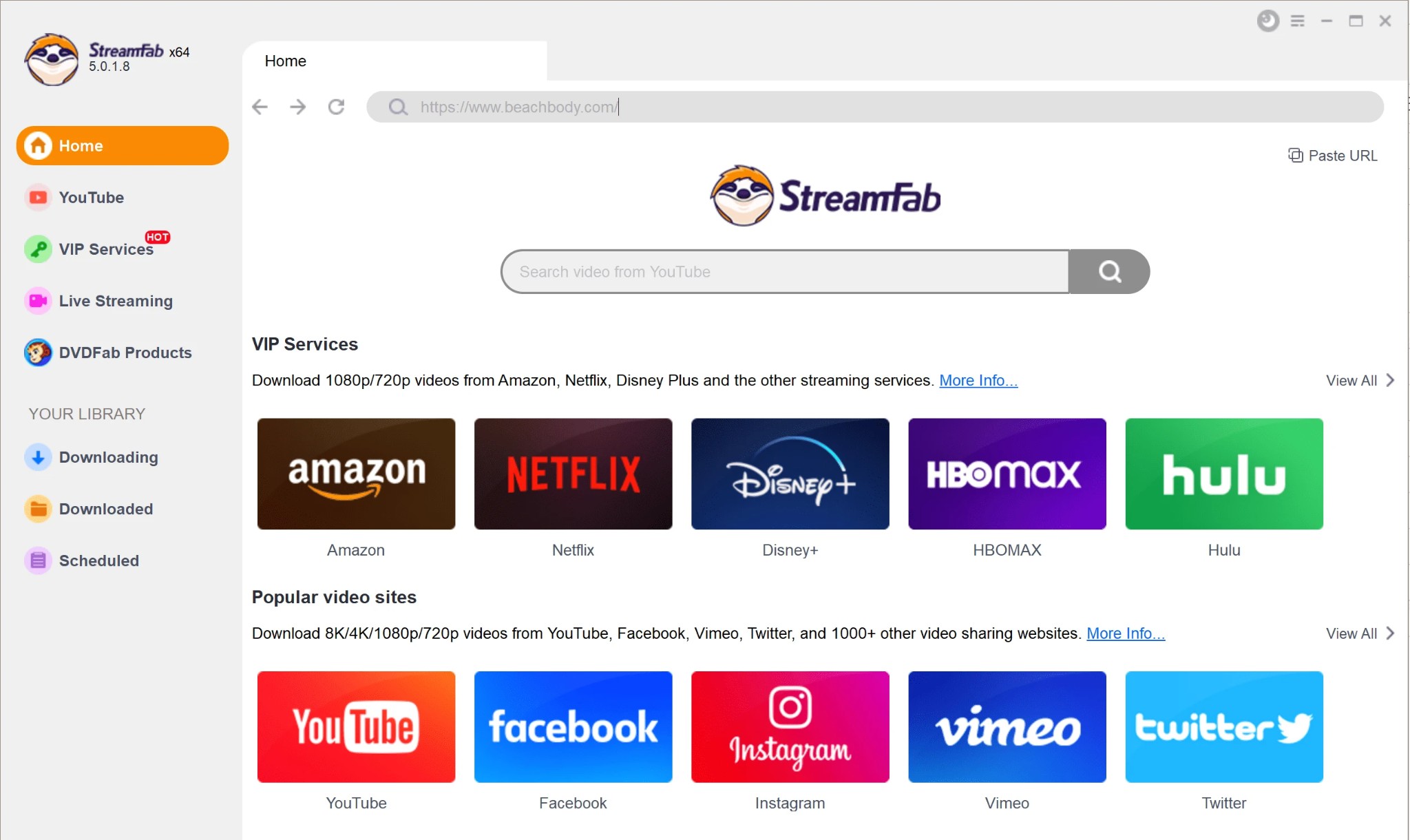
Step 2: Open the Website from where you want to download
Next, go to the Homepage and enter the website from where you wish to download videos into the top address bar. Then, with the help of the inbuilt browser, open it.
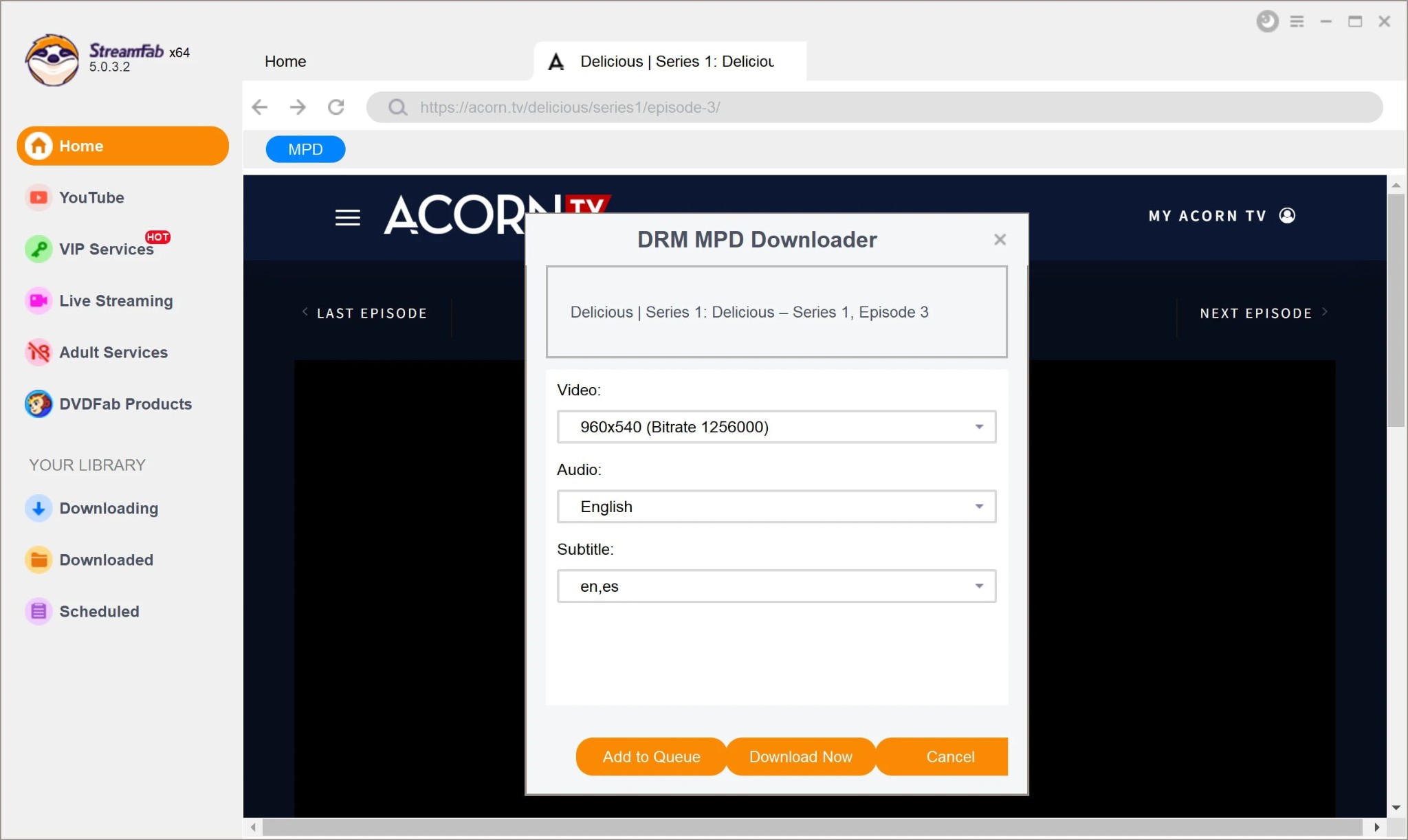
Step 3: Start downloading after selecting the video quality
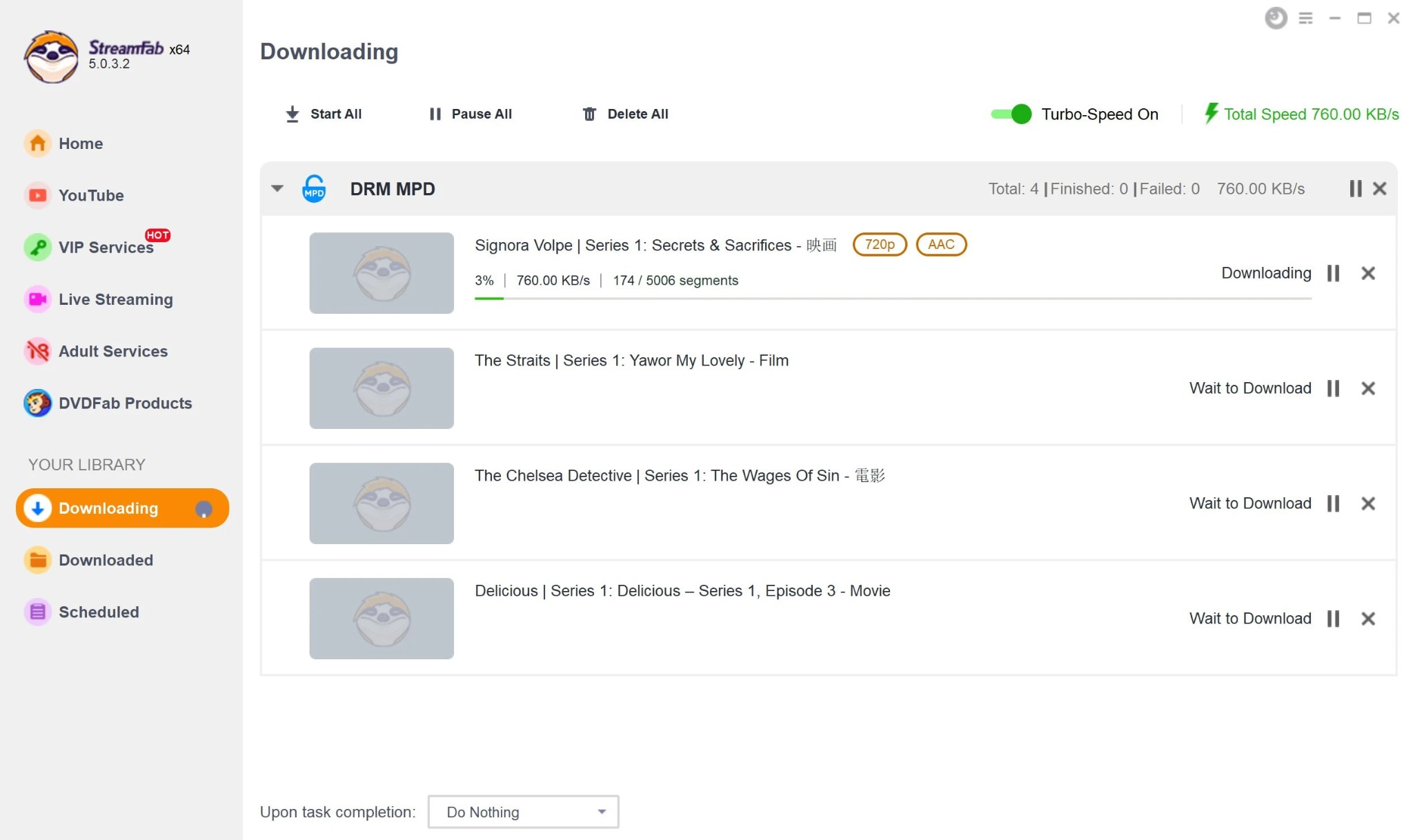
Finally, start playing the video you want to download for offline viewing. Once the playback starts, select the Download option that you will find in the top-left corner of the playback screen. On the next window on your screen, choose the resolution of your choice, and then hit the Download button to commence the downloading process.
FAQ
If you are facing login issues with your Showtime app, you must first check on your data connection and then your app login credentials.
You need to go to Apps > Showtime > Notifications and check if your notifications are enabled or disabled. In case it is not enabled, you have to activate it.
If you have audio problems, check the phone volume and use speakers if required to determine whether the concern is with the app or your speakers. For issues with video loading, check your internet speed and Wi-Fi connectivity.
Conclusion
There may be several reasons behind your Showtime app not working, but the good news is that there are also various ways that you can adopt to fix the concern. First, start by checking on your internet connection and work till you have to clear the app’s cache or update it to its latest version. These fixes could assist you in resolving the issue, and your Showtime app will work fine to catch all the star-studded movies and ground-breaking documentaries it offers. Or else keep aside all the problems and install StreamFab DRM MPD Downloader to enjoy showtime offline.