How to Download Kaltura Video on any Device? [Detailed Steps]
Summary: Kaltura is a video platform that operates on an open-source framework. Despite its popularity, downloading videos from Kaltura can be challenging. Fortunately, we have discovered exceptional tools that enable you to save Kaltura videos for offline viewing. In the following discussion, we will delve into these solutions in detail.
Table of Contents
Introduction-What is Kaltura?
Kaltura is a leading video technology platform that provides a wide range of video-related solutions for businesses and educational institutions. It offers tools for video hosting, management, publishing, and analytics, empowering organizations to create, manage, and deliver video content across various channels. Kaltura’s platform includes features such as live streaming, video player customization, interactive video capabilities, video monetization options, and integrations with other systems. So, if you have the need to download streaming video from Kaltura, keep reading to learn more.
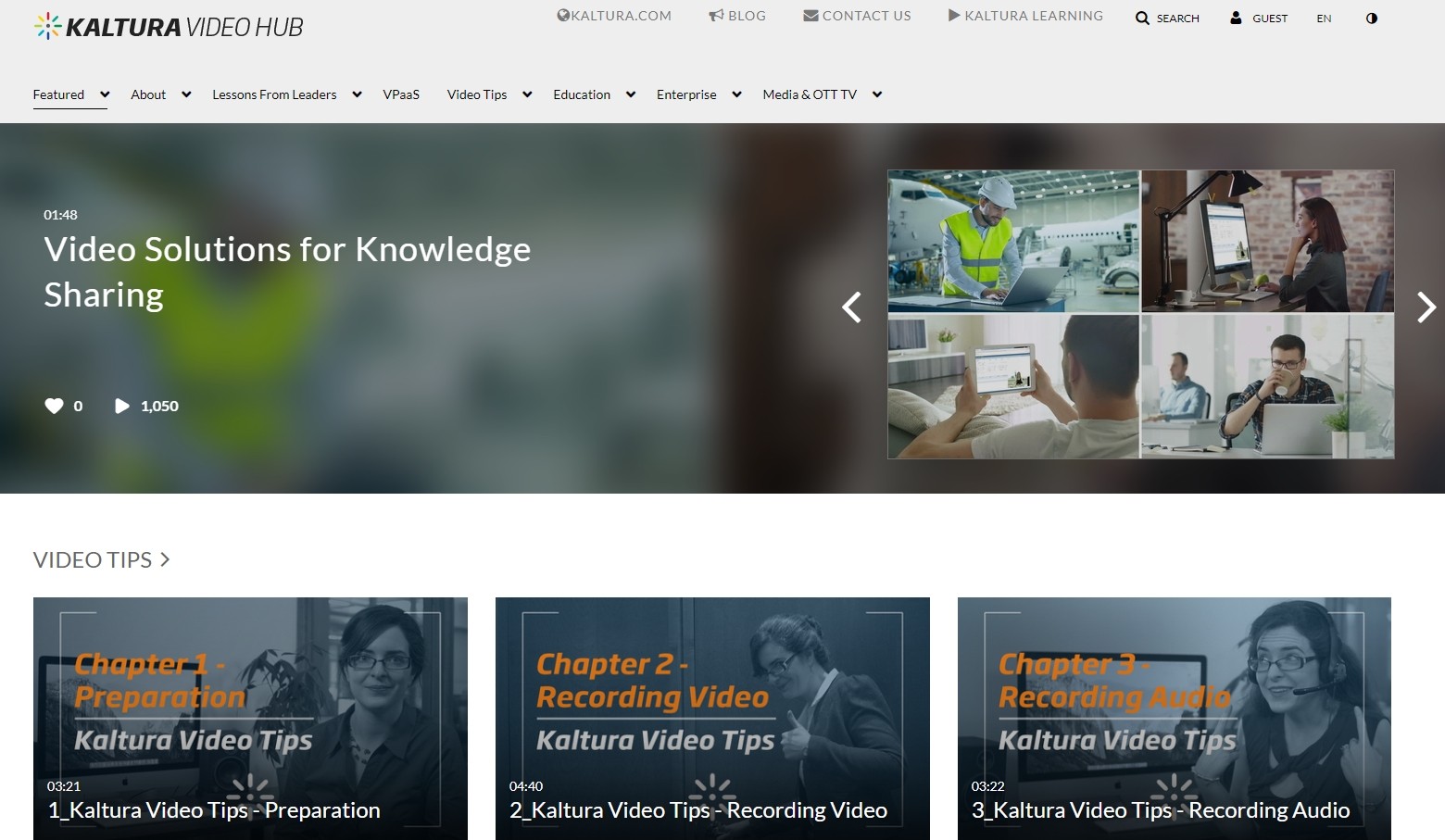
- • Features for focus: Interactive tools, Active speaker focus, HD video playback.
- • Features for learners: Cloud recording, Share and Download notes, Breakout rooms.
- • Features for simplification: Continuous room, Content playlist, LMS integration.
- • Features for teachers: Editing tools, Chat & Moderate Q&A, Session analytics.
- • Advanced and time ahead design of a modern classroom environment that can be accessed anytime, anywhere, on any device.
A quick comparison of four Kaltura downloaders
So, when you know what more you can explore on the Kaltura, it's time to take advantage of this platform in your offline learning periphery with the high-quality downloads of Kaltura videos. Here you would get the four options to download Kaltura video. Before knowing the specific steps, let’s take a look at the comparison of them for your convenience.
| 1. StreamFab Video Downlaoder | 2. Cisdem Video Converter | 3. Pastedownlaod.com | 4. Skyload Video Downloader | |
|---|---|---|---|---|
| Compatibility | Windows, Mac, Android | Windows, Mac | Online, Mobile, Desktop & Any Browser | Chrome, Firefox & Opera |
| Support Sites | 40+ Streaming Services & 1000+ Online Websites | Most Social Media Sites | Most Social Media Sites | Limited Social Media Services |
| Video Quality and Bitrate | 1080P/2547K |
NA |
144P-1080P/NA |
NA |
| Batch Mode | Yes |
No |
No |
No |
| Other Features |
|
|
|
|
Option 1: StreamFab Video Downloader
StreamFab Video Downloader is the one-stop solution to download any online video content from any online video streaming or hosting platform with customizable features and flexible functions. So, to download Kaltura Streaming Video, you must try to download as many Kaltura videos as you want without any disturbance with StreamFab.
How to download Kaltura video using StreamFab Video Downloader?
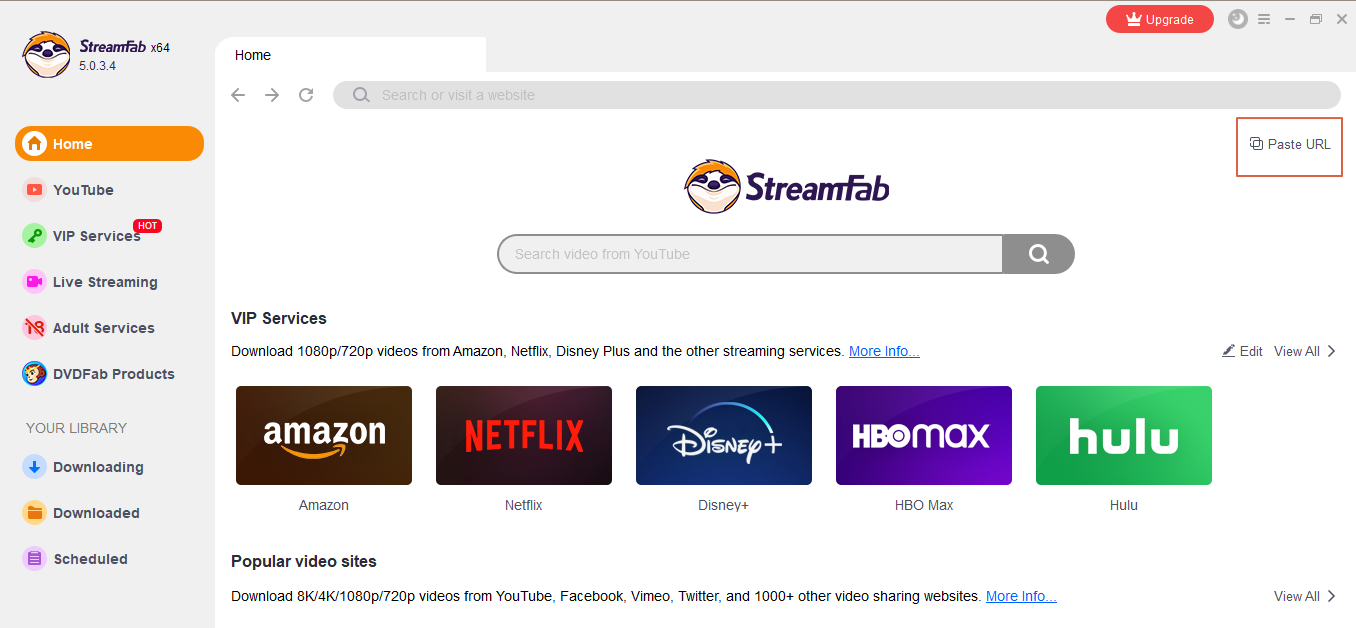
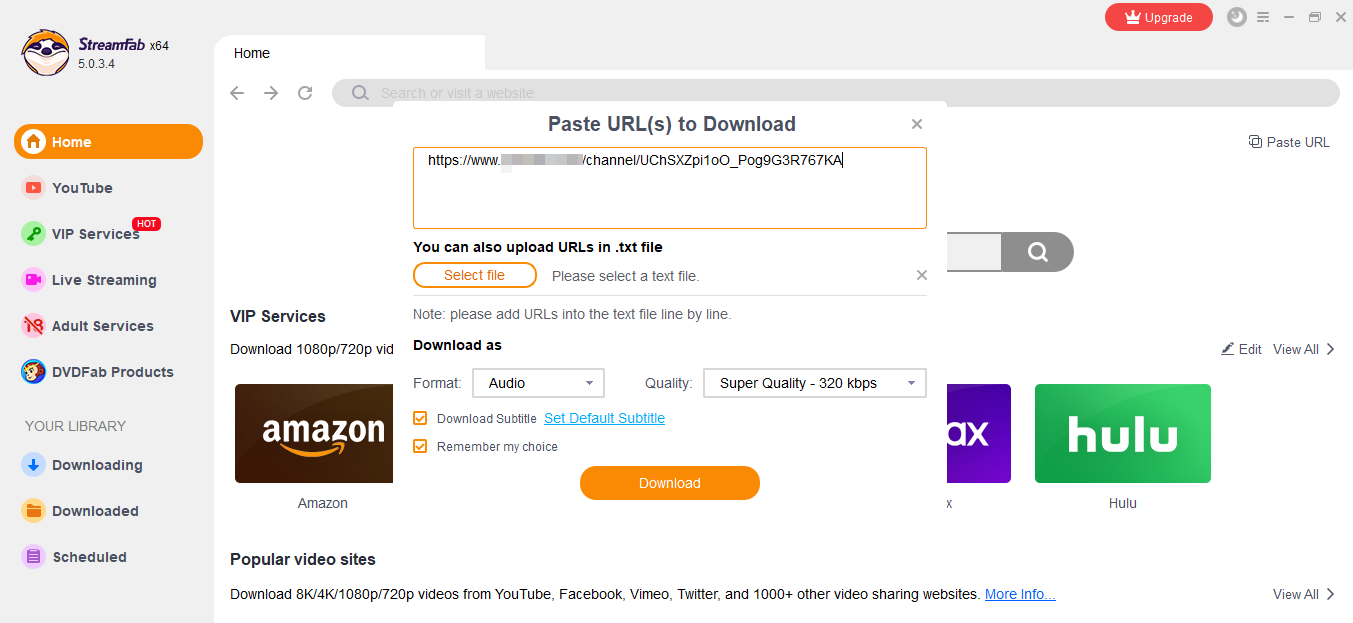
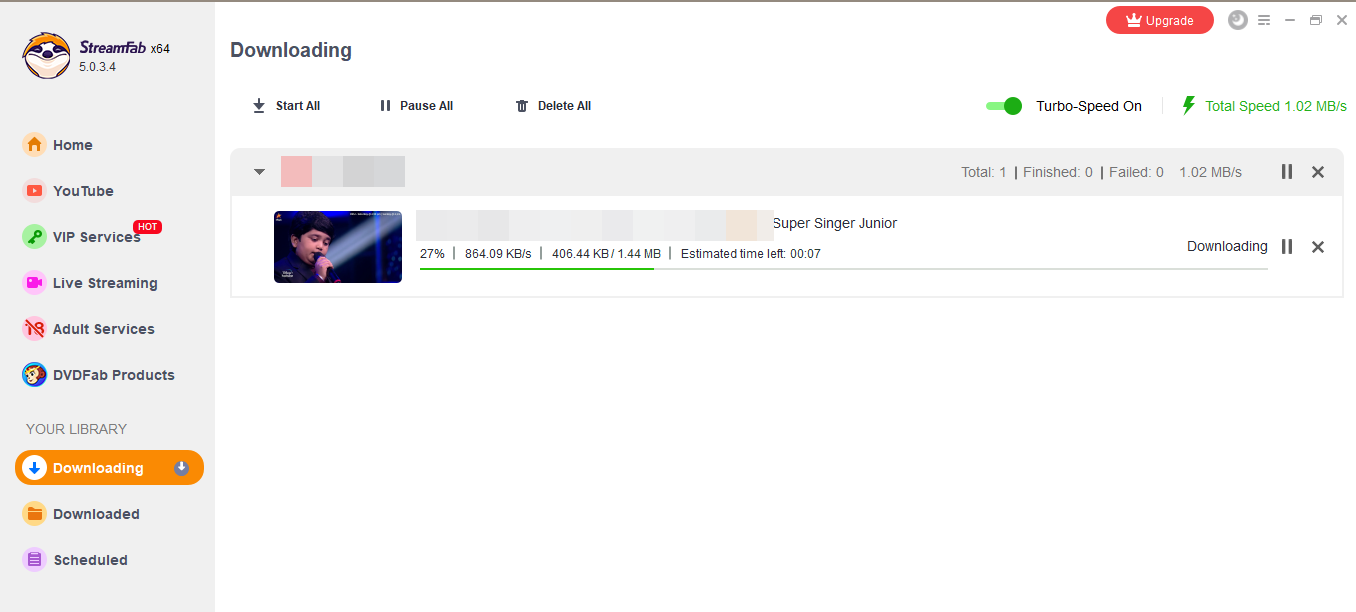
Option 2: Cisdem Video Converter
Cisdem Video Converter is one of the most convenient options for downloading and converting any Kaltura video file to any of your selected output formats. Among more than 300 ready presets, you can select any of them to access your download on any iOS, Android, or Game Consoles. Also, you can insert subtitle & watermark to Kaltura video.
How to download the Kaltura streaming video?
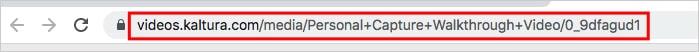
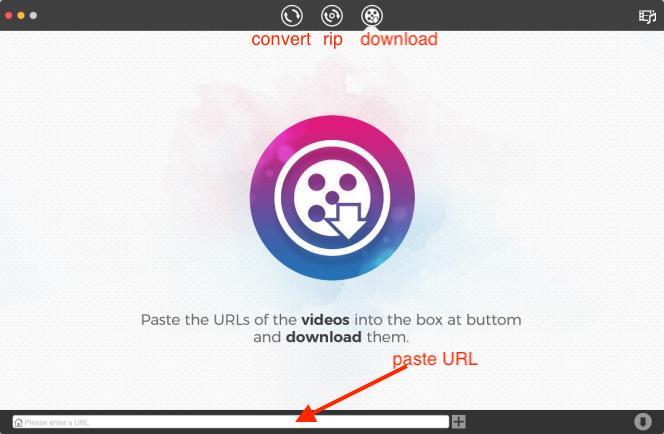
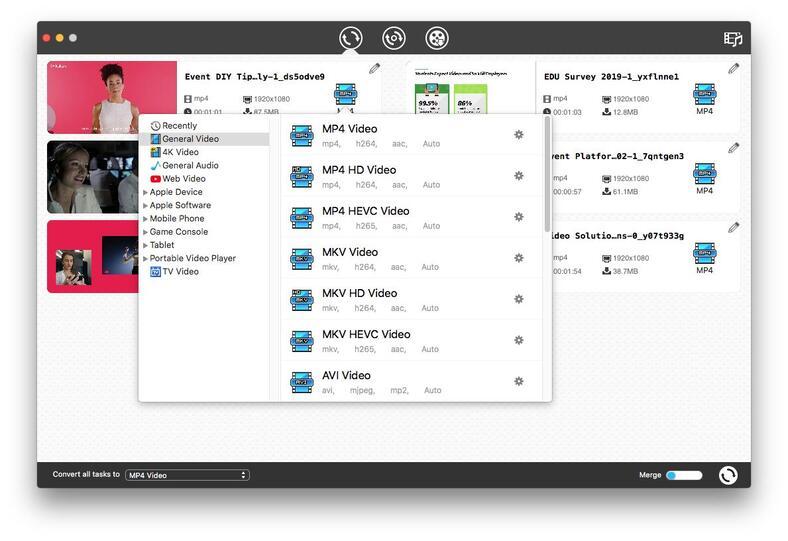
Option 3: Pastedownlaod.com
Pastedownlaod.com is one of the smartest online downloading tools to download Kaltura embedded video on any device while using any browser. Without any software installation hassle, with this online tool, you can download Kaltura videos by using a simple copy & paste method.
How to download video from Kaltura via Pastedownload?
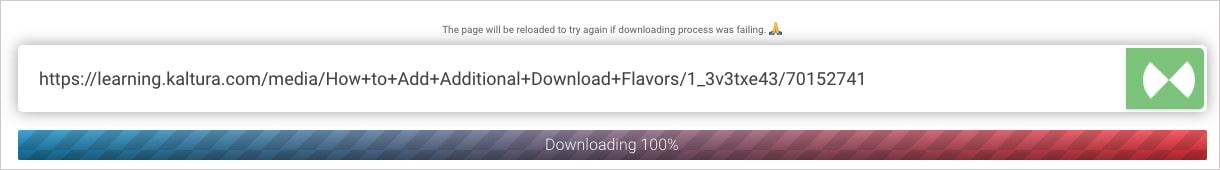
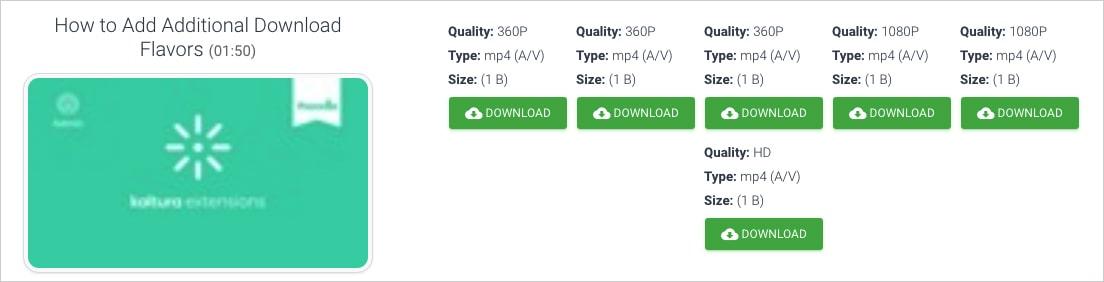
Option 4: Skyload
Skyload is a complimentary browser add-on designed for Google Chrome and other Chromium-based browsers. Its primary function is to facilitate the effortless downloading of music and video files from a wide range of websites. Skyload Kaltura Video Downloader is a very good option to download Kaltura videos on the most commonly used web browsers. With this web browser add-on, you can download any Kaltura video with a few clicks.
How to download the Kaltura video with Skyload?

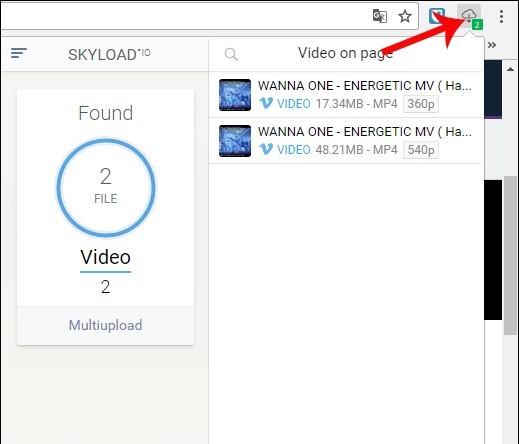

So, with these four major downloading options, you can easily download any Kaltura video on any device and any platform. However, to ensure safety, flexibility, and customization of your download file, nothing would beat StreamFab Video Downloader for its multi-purpose and multi-function facilities.
FAQs
Kaltura Capture is a simultaneous screen & webcam recording program that will record any lecture or presentation on the Kaltura platform. Once the recording is done via Kaltura Capture, it will be directly uploaded to your Kaltura account. Kaltura Capture is known as Personal Capture.
Log in to the " Blackboard"> Tool> Kaltura My media>edit option that looks like a pencil shown next to your video>Downloads> hit on the checkbox shown next to "Source"> Save>go to media> download> download video.
Final Word
So, when you have the ocean of opportunities to explore your academic career with its optimum prospect with the advanced venture of the Kaltura educational world irrespective of your geographical limitation, it is time to stay stuck with this promising platform with the smartest solution to download Kaltura video for your online dependency-free offline learning. Select any of these four above-mentioned Kaltura video downloader to meet up your specific requirement according to your choice.




