How to Download Apple TV+ Shows on Your Device|Mobile & PC
Summary: This guide explains how to download Apple TV+ shows on phones, tablets, and computers using both official methods and StreamFab downloader. StreamFab offers a superior solution with permanent 4K/HDR downloads in MP4/MKV format. The step-by-step tutorial covers installation, downloading shows, and managing your offline library across all devices.
Table of Contents
Apple TV+ is a well known streaming platform, and perhaps most of the content you can watch in other platforms, but if you want to watch some shows like "Masters of the Air" or "Snoopy in Space" and so on, you can only find them in Apple TV+, other platforms do not have these specific episodes. Additionally, there is a very frustrating problem, when you don't have enough mobile data, or the Wi-Fi signal is poor, how do you enjoy these interesting shows? The answer is in the following content.

Can I Download Shows and Movies from Apple TV+?
Yes, no matter the Apple TV+ in mobile phone or in computer, you can both download Apple TV+ shows directly. Because no matter phone or computer, the official both provide the app, and they both have download fuction.
Download Apple TV Shows and Movies on Mobile (Phone/Tablet)

Download Apple TV Shows and Movies on PC (Win & Mac)
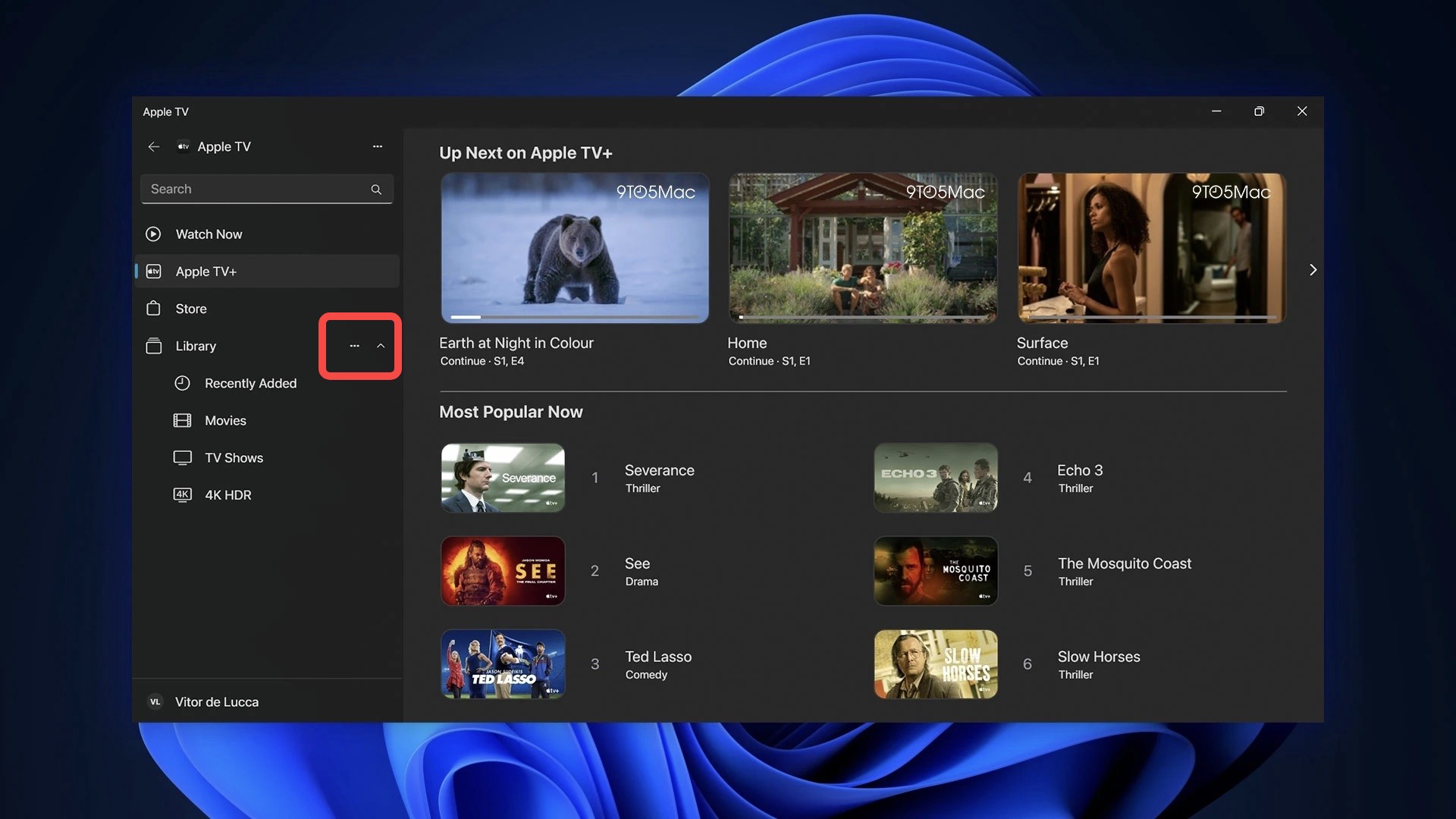
Three Major Limitations of the Official Download
1. You need to watch them in 30 days, if not, the app will delete the content you download itself.
2. The shows you download from Apple TV+ will save as M4V content, it is DRM protection, so you can't send the videos to other devices to watch.
3. Apple TV has regional restrictions, this means you can't use Apple TV+ in countries and regions with restrictions. For example, you download a movie at the U.S., but when you arrive at Japan, maybe it will shows you a tip like the following photo, even though you've already downloaded.
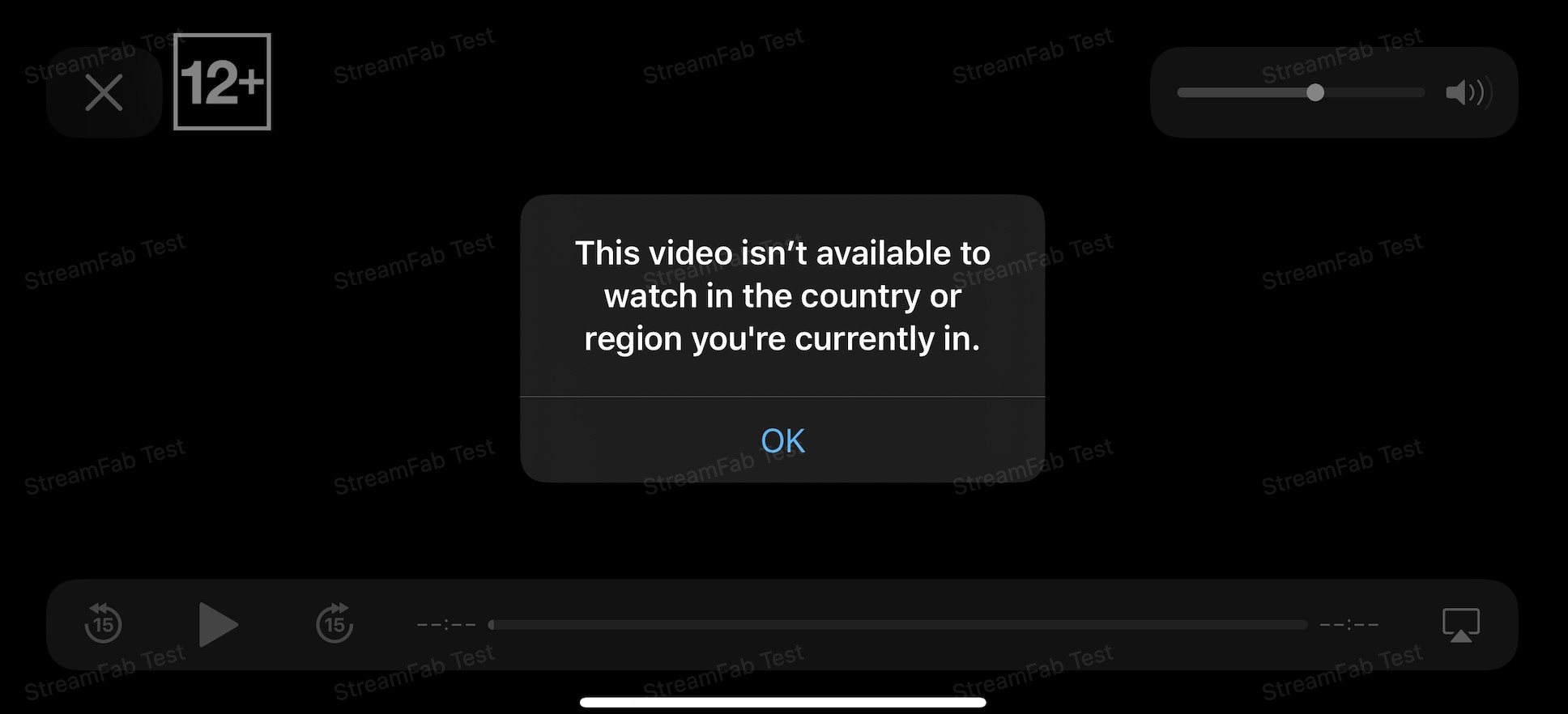
So, when you learnt about these problems, did you want to bypass them? I actually had a third problem on my last trip to Japan that really annoyed me, so I wanted to find a universal way around the situation and hopefully be able to watch Apple TV programmes anywhere. Fortunately, with my continuous efforts, I have found a professional download tool, StreamFab Apple TV Plus Downloader, it can help me Rip Apple TV Movies & Shows, now I will introduce to you.
How to Download Shows from Apple TV+ without Limits?

Download movies and TV shows from Apple TV+ in up to 4K/1080P lossless resolution and AC3 5.1 & AAC 2.0 audio track.
Tool Required: StreamFab AppleTV+ Downloader
As mentioned earlier, while searching for a solution, I found this tool that can download Apple TV+ shows, and I found that it can let me free trial, different from other downloaders, it can let me download three whole videos, not only the first six minutes, and the speed is fast, the quality of the videos is also very high, the specific advantages are as follows:
1. High-quality video downloads
StreamFab can download Apple TV+ shows in the highest resolution, even 1080P and 4K, but it depends on the quality of the videos. It has advanced encoding support for H.264 and H.265 video encoding, saving space while maintaining high picture quality.
2. Professional audio processing
You can choose from a variety of audio formats, such as AC3 5.1, AAC 2.0, and can automatically match the audio and video, definitely not through the form of recording audio, to ensure that there will be no audio and video out of sync.
3. Flexible output formats
You can directly download Apple TV+ shows in M4V format to MP4 for a wide range of devices or MKV for a more HD experience, no need to worry about how to save Apple TV to MP4 anymore.
4. Efficient batch and automatic downloads
StreamFab supports downloading Apple TV+ shows in bulk, it will automatically identify an entire episode for you, there is no limit to the number of times you can download it, no need to manually add it step by step. If you're watching a show that's still being updated, set a time and StreamFab will automatically download it for you.
All in all, StreamFab Apple TV+ Downloader is one of the most powerful and comprehensive professional download tools available, whether it's for the ultimate clear picture quality and stunning sound experience, or for the smart and efficient batch download function.
Tutorial of StreamFab Apple TV+ Downloader
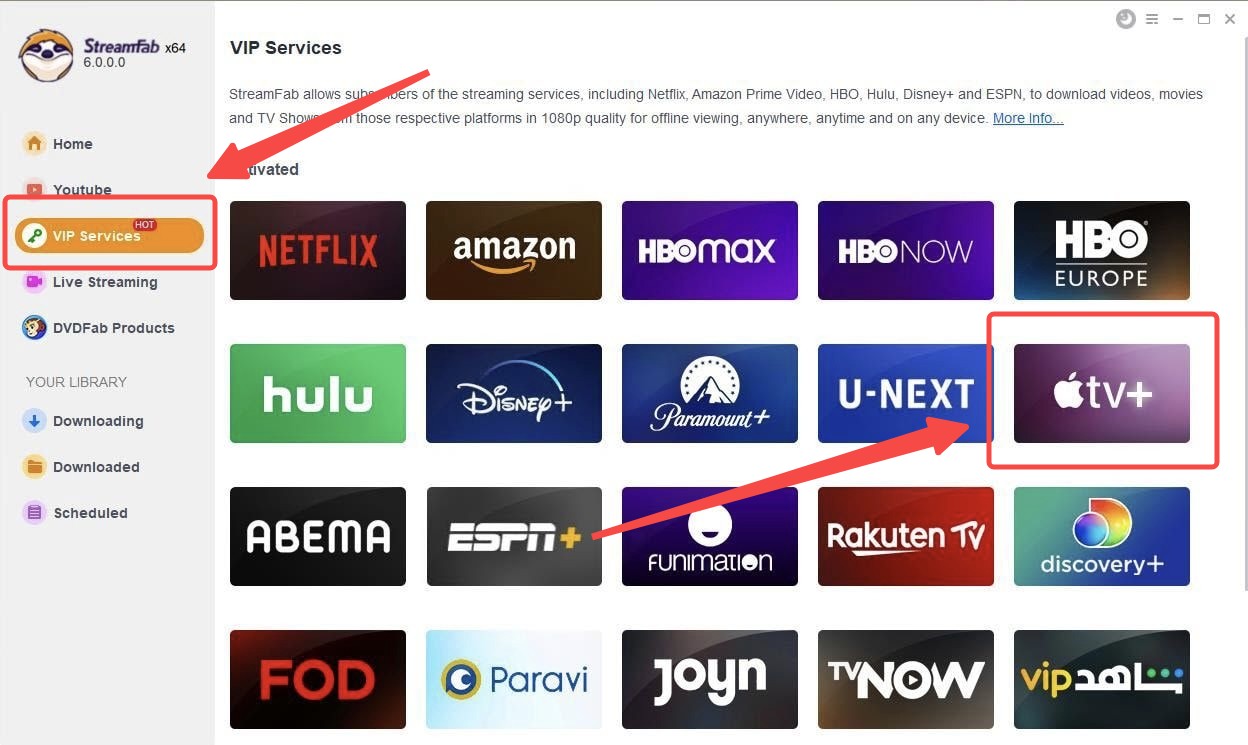
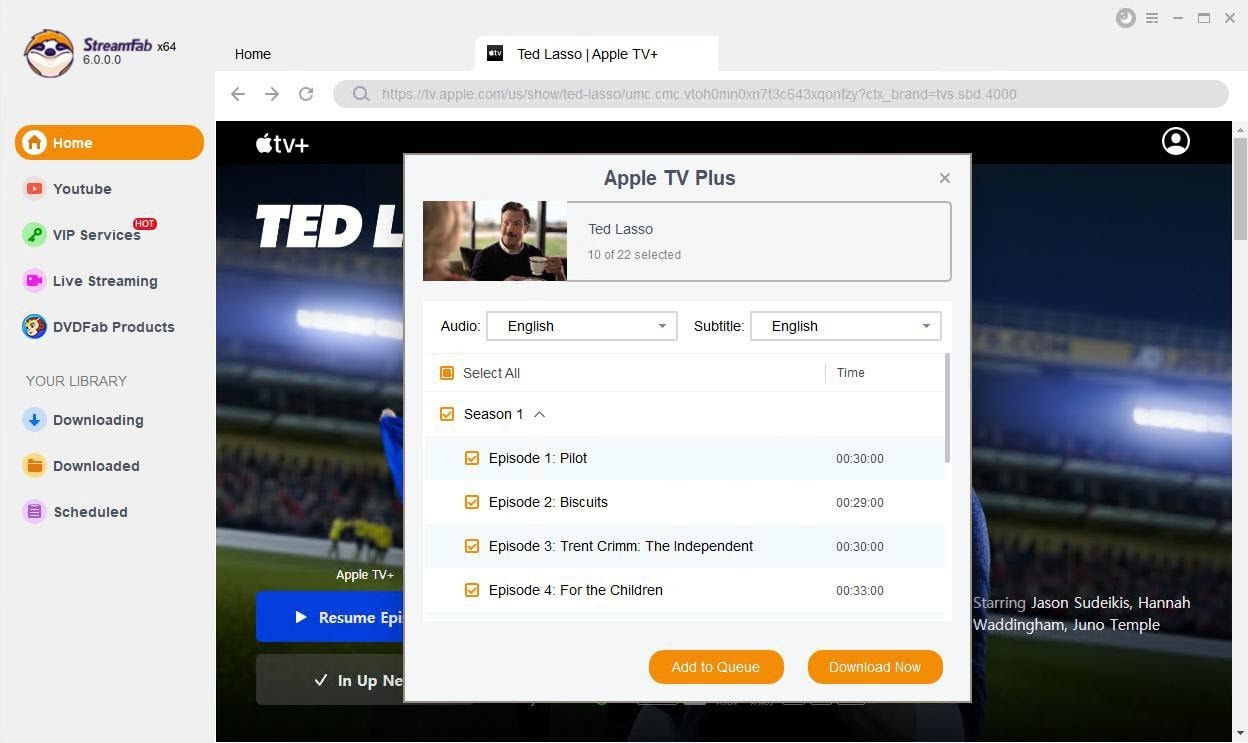
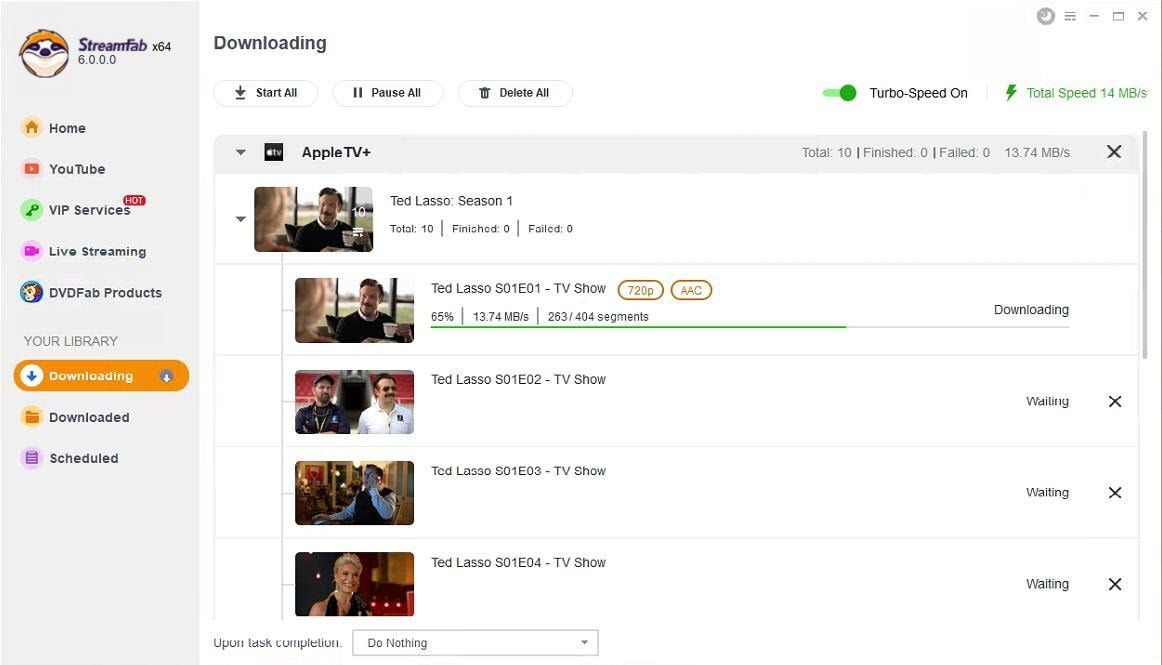
FAQs
Absolutely. Both laptops and computers can download Apple TV+ episodes using the official method and StreamFab. However, the limitations are the same, except for the fact that you can download them using the official app. So if you want to download episodes on your laptop without any restrictions, try StreamFab Apple TV+ Downloader.
Yes you can, Apple TV+ has an official website and can be viewed in the browser as long as you are logged in to your account, your country and region also need to support it, but if you want to download the video, the browser does not support it, you need to download the Apple TV+ software first, and then operate it in the software according to the content tips in this article.
Conclusion
For true offline freedom beyond Apple TV+'s restrictive downloads, StreamFab is the ultimate solution, offering permanent downloads in MP4/MKV formats, DRM-free 4K/HDR content and Dolby Atmos, perfect for travelers and media collectors. It is convenient for you to create your personal library and enjoy the visual experience anytime and anywhere regardless of network signal and time.