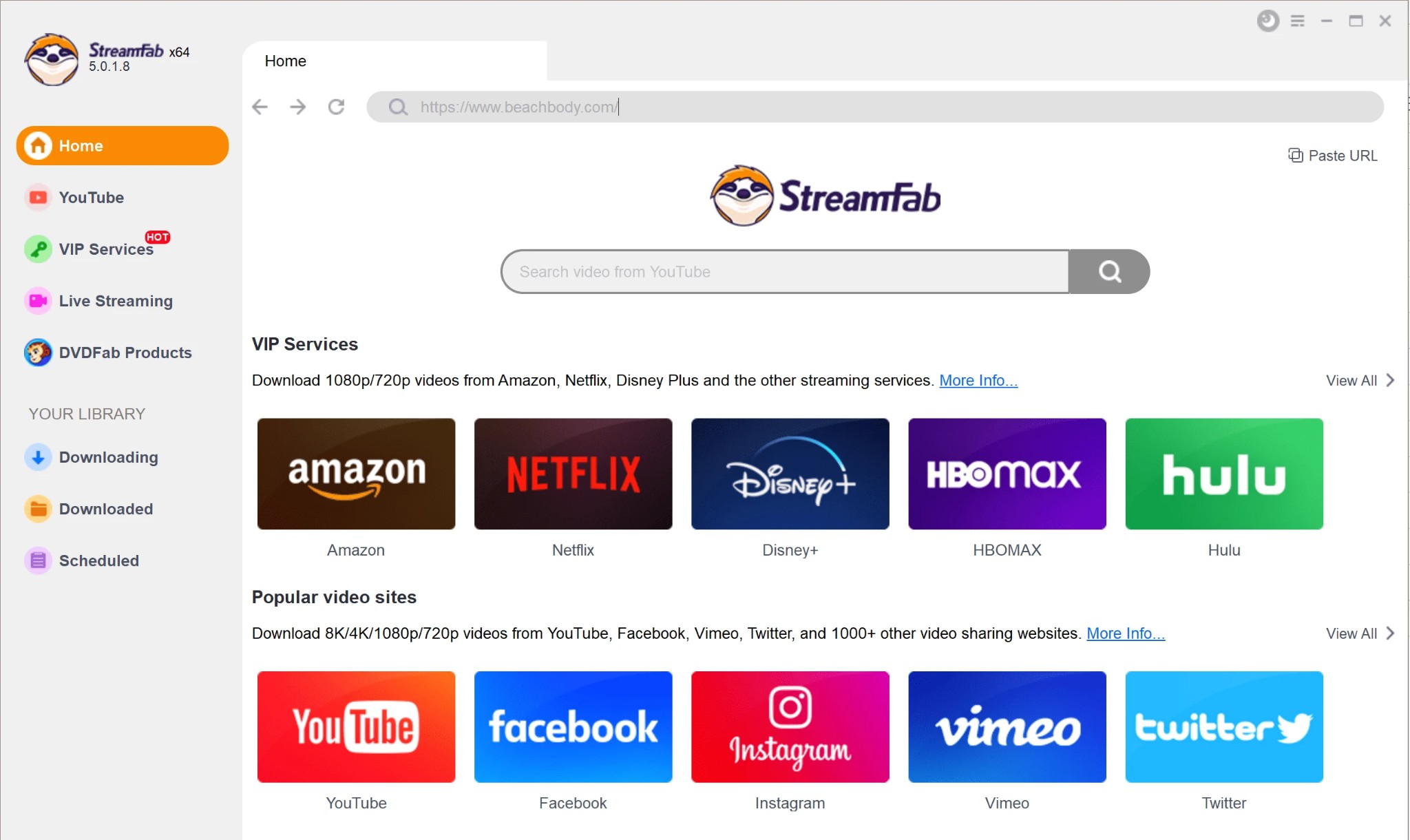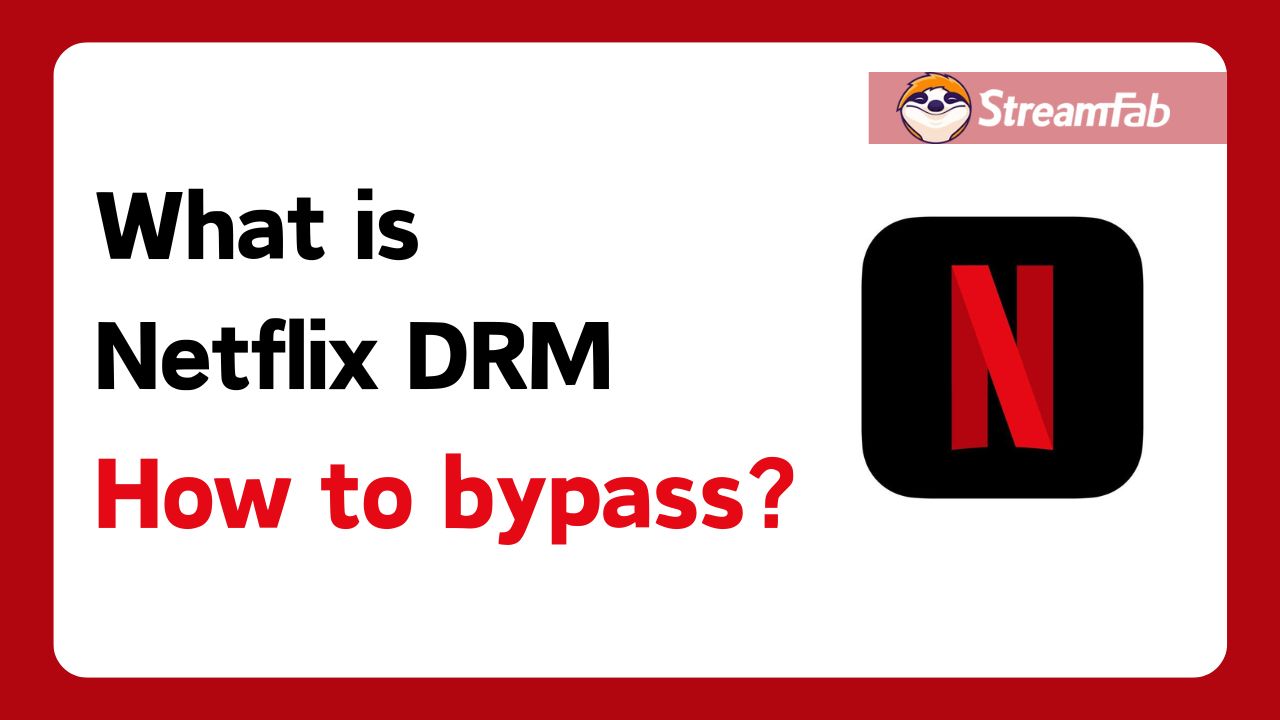How to Download DRM-Protected Videos from Website | 100% Working 2025
Summary: Streaming video content is often protected by DRM (Digital Rights Management) technology to prevent users from downloading and recording. This article explains what is DRM-protected content and how to download videos without DRM for personal use.
Table of Contents
A few days ago, I wanted to download a movie from a popular streaming site so I could watch it offline on my laptop. I thought it would be easy, just like saving any other video. But the usual downloader extensions that always worked for me before couldn’t detect the video at all. I felt a bit frustrated—I just wanted to save the video for personal, offline viewing, but every method I tried seemed to hit a wall.
This experience pushed me to dig deeper and find out why some videos can’t be downloaded, no matter what tools I use. In the process, I discovered something called DRM protection, which is designed to block people from downloading videos. That’s why I put together this article—to share what I’ve learned and help friends who has no idea about how to download DRM-protected videos or find a drm removal tool.

What is DRM Protection?
When I first came across the term “DRM” in my search, I had no idea what it meant. After some research and posting on Reddit, I learned that “DRM” refers to ''Digital Rights Management'', which are security technologies used by streaming platforms like Netflix, Disney+, Amazon Prime Video,etc, to prevent people from copying or downloading their content without permission.
What makes things even trickier is that video DRM isn’t just one simple lock—it’s a whole system of barriers. Some of the most widely used DRM technologies for online videos include:
- Widevine (used by Google Chrome and Android devices)
- PlayReady (from Microsoft)
- FairPlay (used by Apple devices)
- Others, like m3u8 or mpd streams, often come with their own types of protection and encryption.
The main goal of all these DRM schemes is to stop unauthorized downloads. So, even if you use screen recording software or typical downloader browser extensions, you’ll usually end up with a black screen or a broken file. That’s why so many “standard” video downloaders simply can’t handle protected streams or convert itunes m4v to mp4. Understanding this made me realize that downloading these kinds of videos requires a very different approach—and the right tools specifically designed to download DRM protected videos.
For PC: Download DRM Protected Videos with StreamFab
When I realized that regular video downloaders and browser extensions couldn’t handle videos with DRM protection, I began searching for tools that were built specifically for this challenge. After looking into various options and reading real user reviews, I finally tried StreamFab Video Downloader.
1. Tool Required: StreamFab Video Downloader
This method is ideal for users who want to cover more DRM-protected video sites and have higher demands for download quality.

Broad support for downloading different types of DRM-protected videos, including Widevine, PlayReady, FairPlay, as well as m3u8 and mpd streams, which are often used for steaming.
- Support to download DRM videos from 1,000+ sites, including Netflix, Amazon, Hulu, etc.
- Remove DRM protection from the video downloads and save video as compatible mp4 or mkv format.
- Download DRM protected videos without quality loss, in up to 1080p/4k, and evn 8k. (based on the quality of original video)
- Batch mode to download multiple DRM protected movies or episodes with just one click to save yout time.
- Schedule mode to download DRM videos at a set time from the service you subscribed automatically.
- Remove ads from DRM proetcted videos after downloading to ensure a seamless offline watching experiece.
2. Operation Steps
If you want to watch Netflix or other sites offline without any restrictions, StreamFab can be considered as one of the DRM-protected video downloader. The operation steps are clear and simple, as follows:
Note: Content about download DRM-protected videos in this post is for personal entertainment ONLY. It is important for us to respect the rights of content creators and to comply with all applicable laws and regulations.
Open the site via an inbuilt browser of this software. Next, select and play the drm protected video to download. Once the video starts to play, tap on the Download button shown in the top left corner.
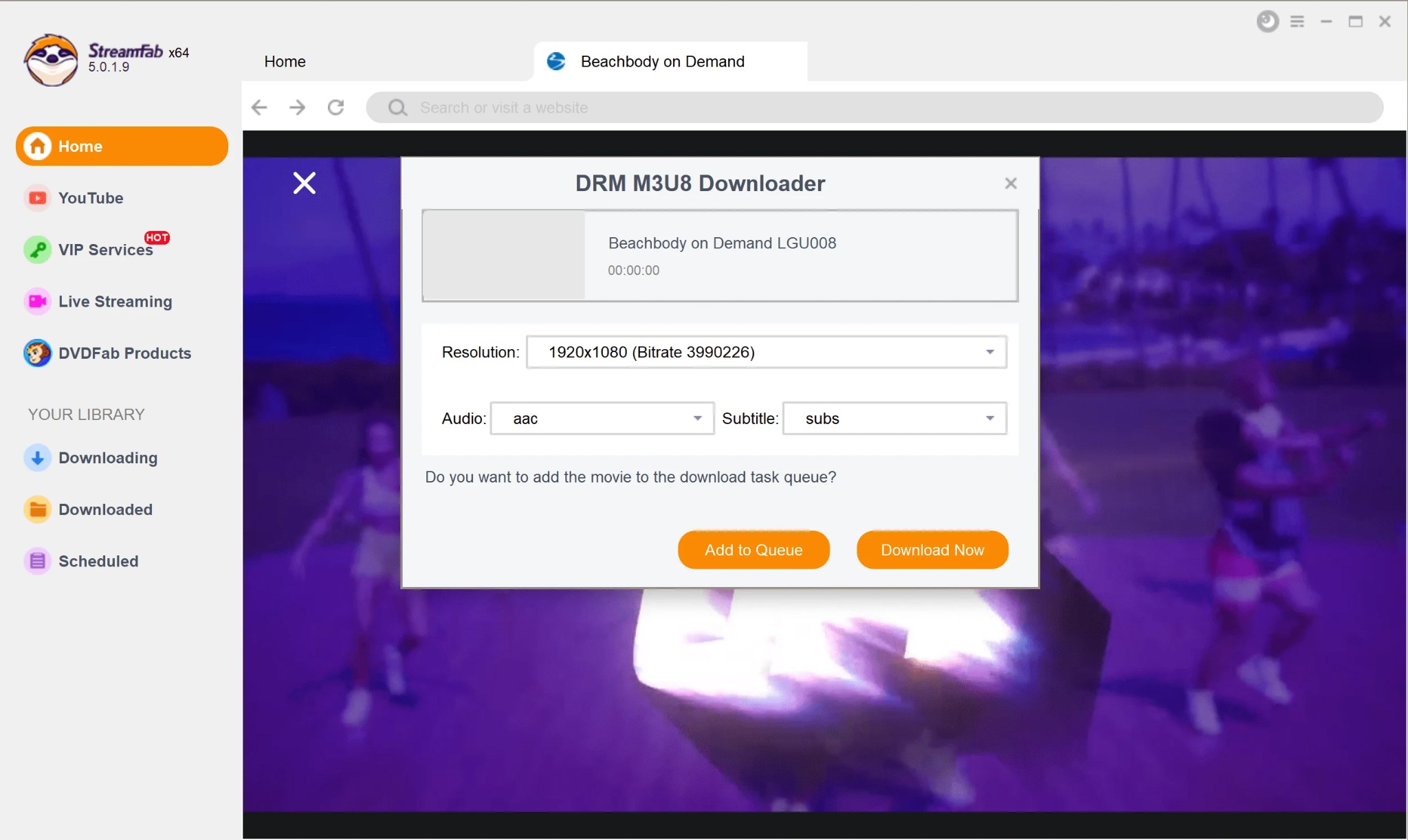
You can also copy and paste the video URL and then a window will appear to ask you customize the output format.
Tap on the Download option to complete the file downloading option without any DRM encryption. All the downloaded videos will be saved as mp4 or mkv format.
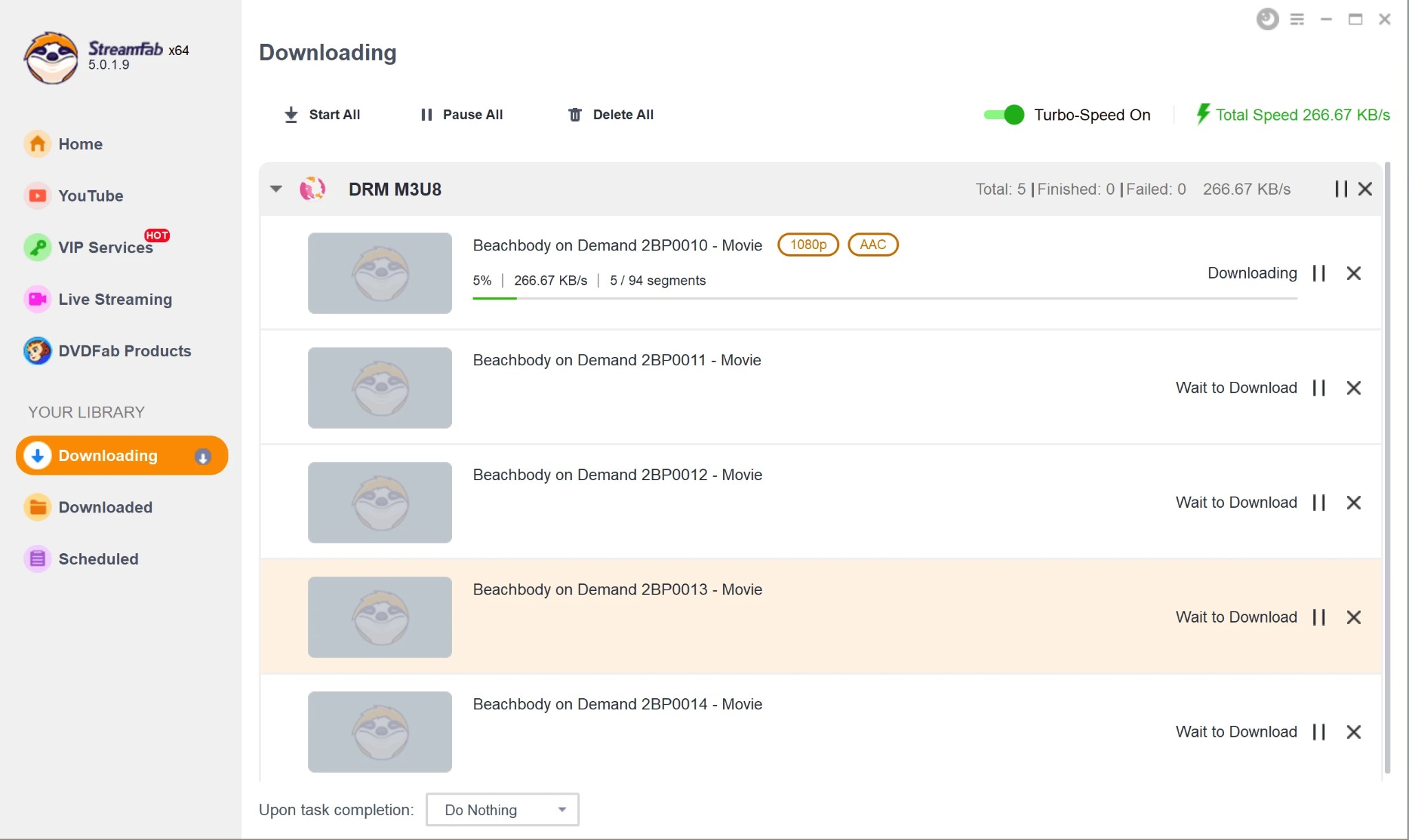
After using StreamFab on both Windows and Mac, my overall experience has been smooth and reliable. Updates are released frequently, especially whenever streaming sites upgrade their protection measures, so I rarely run into technical issues.
There’s also an active user community called StreamFab Forum where I can find helpful discussions and solutions if I have questions, which gave me extra peace of mind. It’s now my go-to tool whenever I need to download DRM-protected content for offline use.
For Mobile: Download DRM Protected Videos with PlayOn Cloud
While using StreamFab on my computer covers almost all of my needs, sometimes I also want to save videos directly to my phone for convenience. Downloading DRM-protected videos on mobile devices is a bit different and requires another solution. Here’s what worked for me on Android and iPhone.
1. Tool Required: PlayOn Cloud
This method is suitable for mobile users who don’t require the highest video quality or fastest download speed, but still need a reliable way to download DRM videos to Android or iPhones.
PlayOn Cloud takes a different approach compared to other tools—it doesn’t actually “download” the DRM video files directly. Instead, it records the DRM video, then lets you save that recording to your device.

- It supports a wide range of streaming services and websites, including Netflix, Amazon, MAx, etc.
- It works on both Android and iPhone, which is great if you use multiple devices.
- The recorded videos will be DRM-free, and can be saved to your local device or uploaded to the Cloud storage.
- When recording the DRM video, ads will be skipped automatically.
The main downside is that recording takes as long as the video itself—for example, recording a two-hour movie actually takes two hours. It’s not as fast or convenient as direct downloading on a PC, but if you want to save protected videos to your mobile device, this method gets the job done.
In short, PlayOn Cloud is a solid solution for downloading DRM-protected videos on mobile phones, especially if you don’t mind waiting for the recording process to finish.
2. Operation Steps
To use PlayOn Cloud, I simply downloaded the app from the App Store or Google Play, created an account, and picked the streaming service I wanted.
Then, I searched for the video within the app, tapped “record,” and PlayOn Cloud did all the recording on its servers.
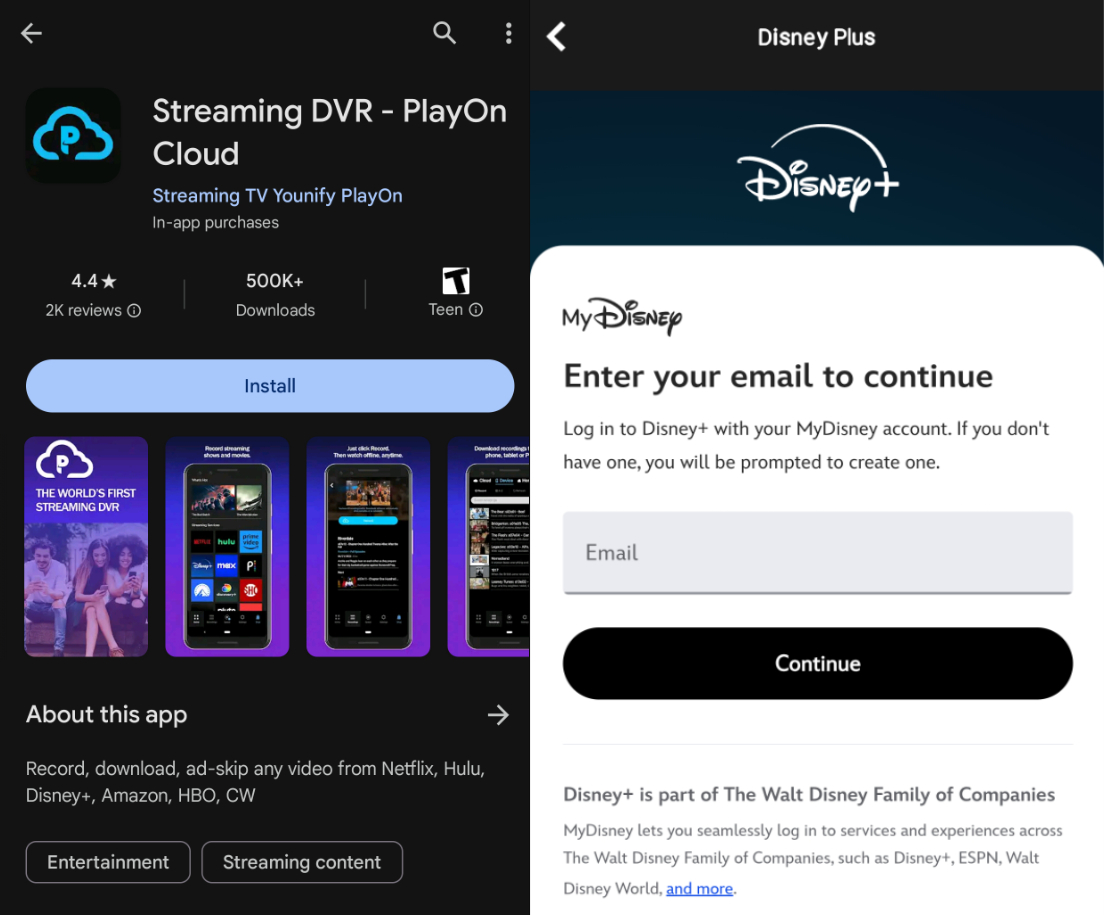
After the recording finished (which takes as long as the video itself), I received a notification and could easily download the completed file to my phone for offline viewing.
FAQs
Under the Digital Millennium Copyright Act, removing DRM for commercial purposes is illegal. However, removing DRM-protected content is within legal boundaries as long as it is performed for personal purposes.
2. Can I use YT-DLP to download DRM-protected videos?
From my own tests, YT-DLP and similar command-line tools are great for downloading open or lightly protected streams, but they don’t work with most DRM-protected videos. With strict DRM systems, you’ll usually just get errors, incomplete files, or nothing at all. These tools simply aren’t built to bypass strong DRM encryption. To download DRM protected videos, StreamFab is a better chocie.
3. How to Remove DRM-protected Videos on OnlyFans?
OnlyFans has launched DRM protection for creators, which prevents the content from being downloaded. But luckily, if you have StreamFab OnlyFans Downloader, you can easily bypass OnlyFans DRM, no matter it is video or audio on OnlyFans, StreamFab can let you to download them on your device easily.
Conclusion
Figuring out how to download DRM-protected videos took me some time and a lot of trial and error. For my computer, StreamFab Video Downloader stood out because of its wide support for streaming platforms, high video quality, and reliable updates. If your main goal is to download lots of DRM-protected videos quickly and maintain great quality, that’s the tool I’d recommend as your choice.