Best M3U8 Downloaders Review | Verified 2025
Summary: This guide explains how to download M3U8 playlist files and videos on both computers and mobile devices, comparing top tools like StreamFab, CleverGet, CocoCut, and Seal—covering features like batch downloads, ad removal, and 4K quality—so you can save and watch your favorite streaming content offline anytime.
Table of Contents
Introduction
Before learning about the best M3U8 downloaders, let's first understand what M3U8 is. Unlike MP4, M3U8 is not a video format that can be played directly. It is essentially a text-based playlist file that was originally used to organize MP3 audio content and is now widely used in the HLS (HTTP Live Streaming) streaming protocol to index and schedule the playback of video segments.
Nowadays, there are more and more video websites using the M3U8 format on the Internet. To prevent malicious downloading and distribution of videos on their platforms, official websites use the M3U8 format and add DRM protection.

M3U8 Downloaders for PC (Windows & Mac)
For users who are accustomed to using the computer, there are still many options to download M3U8 format video, but most of them are expansion programs and can only download one video by one video, and can not download the file, I will introduce some software and expansion programs, some can download a single video, some can download the entire file, you can choose to use according to their own needs.
1. StreamFab: Best DRM M3U8 Playlist Flie Downloader
StreamFab DRM M3U8 Downloader is a professional downloader to download M3U8 Playlist File, easily grab M3U8 Playlists and encrypted video content. Whether it's HD blockbusters or paid courses, it can accurately analyze and download them in their entirety so that you can enjoy the freedom of offline viewing anytime, anywhere, and the most noteworthy thing is that it can download the whole file instead of just a single video.

Download 1080p/2160p MP4 videos from websites implemented with DRM M3U8 encryptions.
StreamFab DRM M3U8 Downloader Tutorial
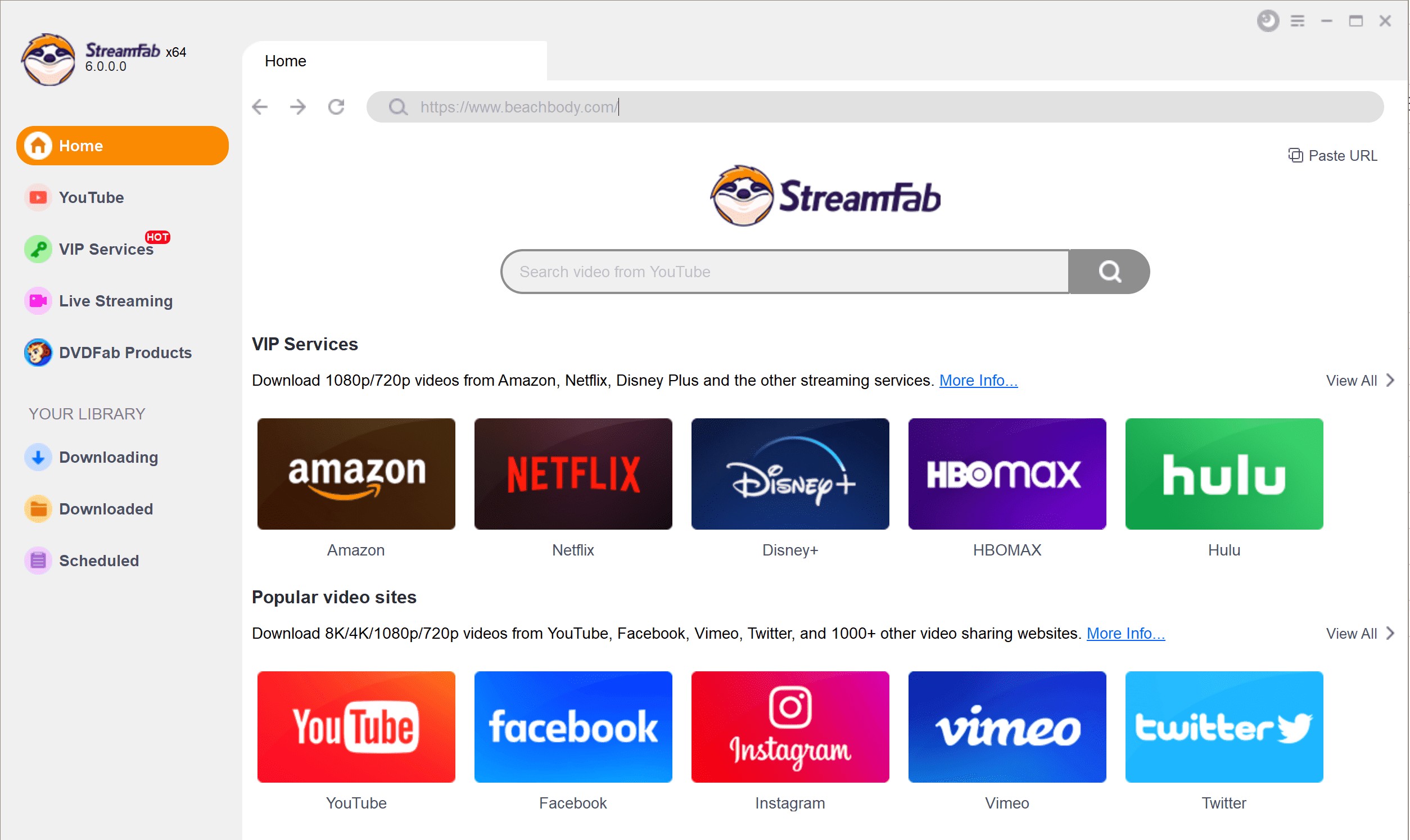
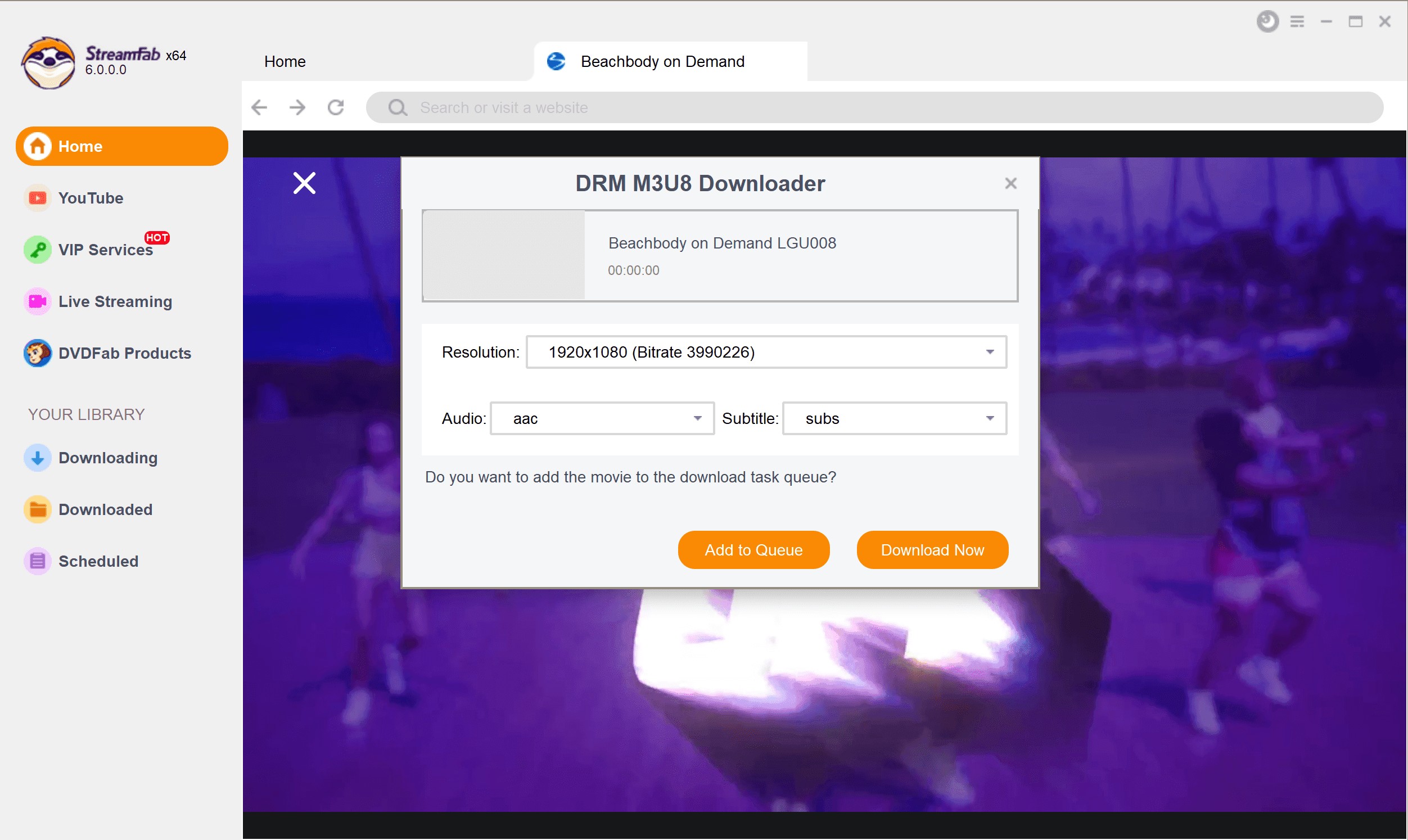
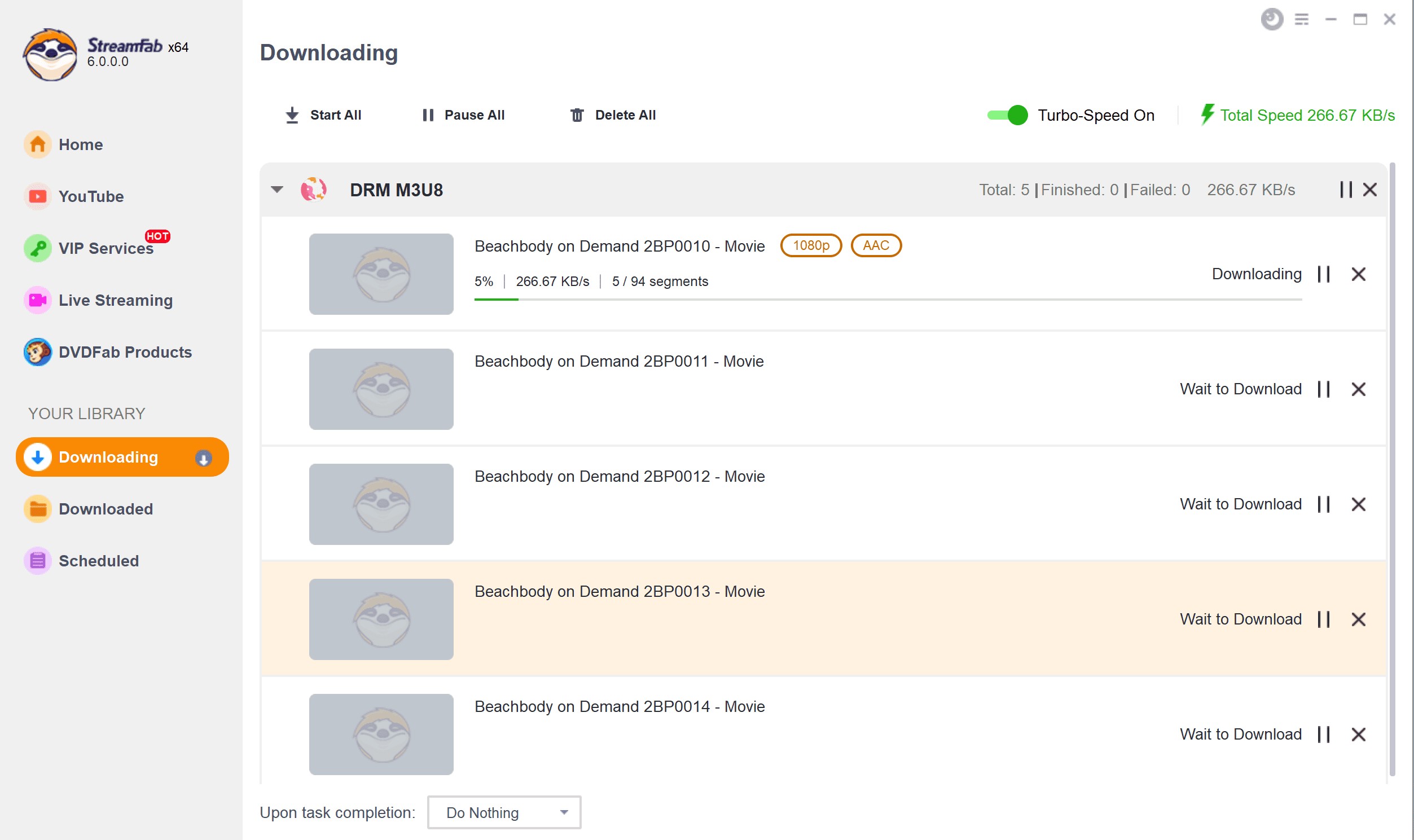
- No regional restrictions
- Support 1080p/2160p downloads
- High-speed batch download
- Remove ads from M3U8 videos
- With a built-in browser
- You need to register your M3U8 platform account to get the content
- The free trial only allows you to download three full videos, and the number is limited.
2. CleverGet: Alternatives to StreamFab
CleverGet M3U8 Downloader can be used as an alternative to StreamFab and it has features that are similar to StreamFab. It can download M3U8 Playlist File and also has batch download and ads removal features.
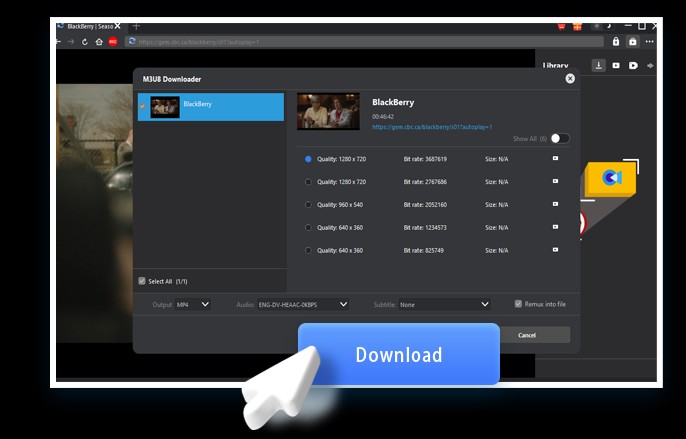
- Support batch downloading
- Built-in Ad removal
- Download speed is slower than advertised
- Unstable video parsing speed
- Limited and unsupported free trial
Therefore, in comparison, StreamFab is more versatile, it has been tested by several virus testing software to ensure that it is safe, it analyzes videos and downloads them at high speeds without invisible flaws, and you won't be limited in functionality when you try it.
3. CocoCut: Chrome Extension for M3U8 Videos
CocoCut is a highly rated M3U8 downloader with a rating of 4.7/5 in the Chrome App Store, and it differs from the previous two in that it is an expansion program. Many users have given positive reviews, but it is not 100% stable and some users have suggested that it has some problems.
For example, the netizen from France @Lord Venom said "You have to pay for everything, even to download with a good bitrate, not even in dream mode...", and the netizen from Korea said "It hasn't worked since the afternoon of May 6, and I keep getting Error code 502".
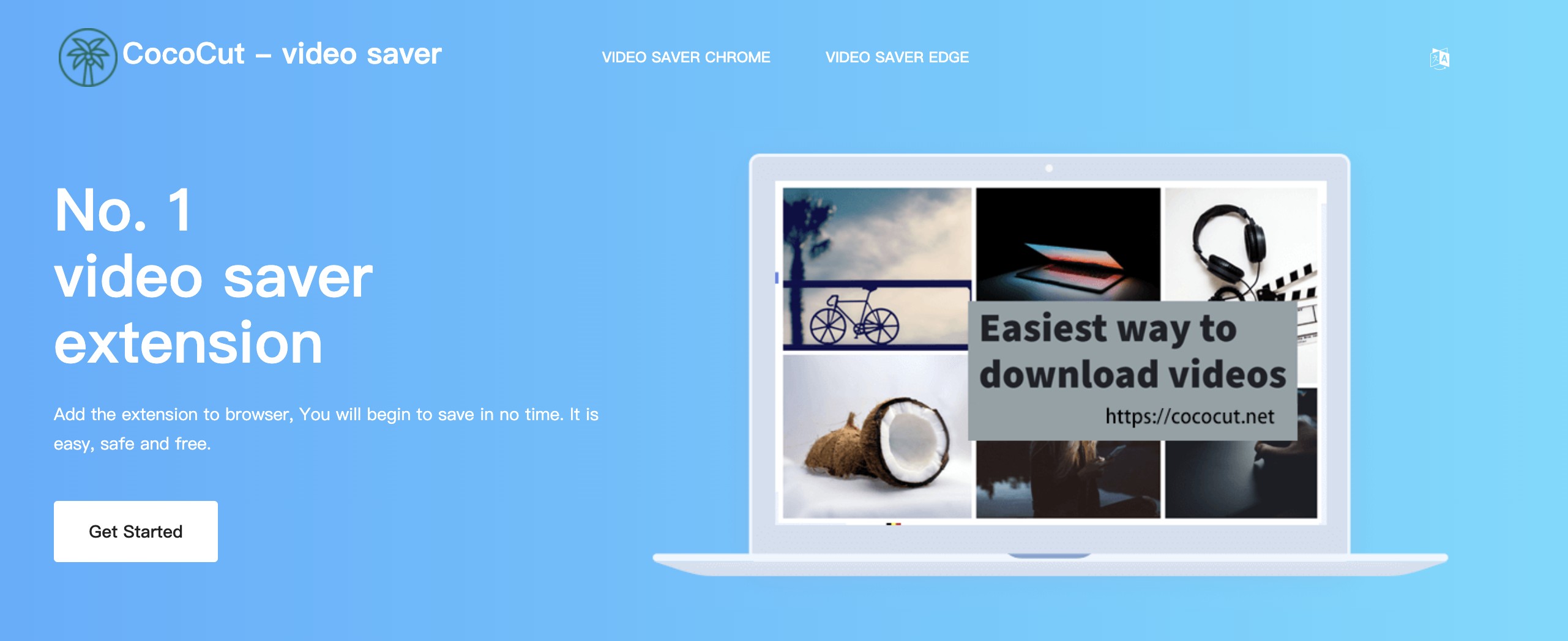
- Convenient Chrome/Edge browser extension
- High user ratings and ease of use
- Premium features required for quality downloads
- Unreliable performance and error issues
- Limited compatibility with certain platforms
4. Live Stream Downloader: Firefox Extension for M3U8 Videos
Some users are used to using Firefox browser, but there are not many M3U8 extensions that can support Firefox browser, but Live Stream Downloader is one. Compared to the previous two extensions, it only has a rating of 4.3/5. Some users pointed out that the stability of this extension is poor, and it often fails to download, and is only available on some websites. Netizen @Yui W pointed out “It's only able to download the first 4 seconds of live stream then it would automatically stop ....” which can be very disruptive to the experience. However, it does have the advantage of supporting batch downloads, but it can download up to 5 tasks at a time.
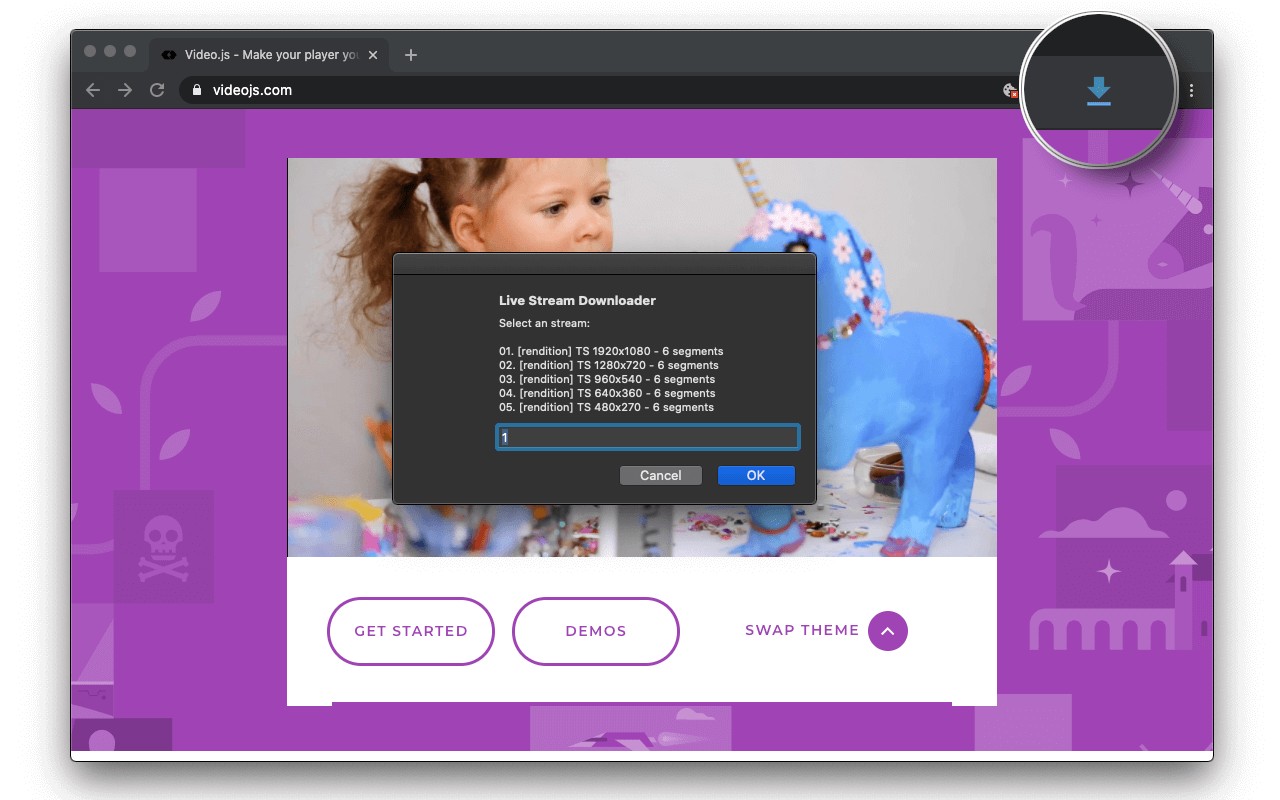
After installing, users should refresh the Play in HLS tab once so the extension can identify streams. The toolbar button's badge will display the detected media link count. Clicking it opens a pop-up for quality selection, after which the download starts. Keep this dialog open until the download finishes.
- Supports Firefox browser
- Allows batch downloads
- Limited stability and compatibility
- Incomplete video capture
M3U8 Downloaders for Mobile Devices
In today's network background, cell phones and tablets are people's daily life is difficult to leave the carry-on items, then watch the video on the phone is a very daily phenomenon, in addition to the computer software and expansion programs, for users who want to download M3U8 playlist file on mobile devices, the next step will be to introduce you to three good software.
1. StreamFab for Android: M3U8 Videos Download App (Android)
StreamFab for Android is an app developed for Android users, you can download M3U8 videos from more than 1,000 websites, which also includes more popular platforms like YouTube, Facebook, etc. The downloaded videos can be up to 1080P/4K resolution, and even up to 8K resolution if the original video is of high quality.
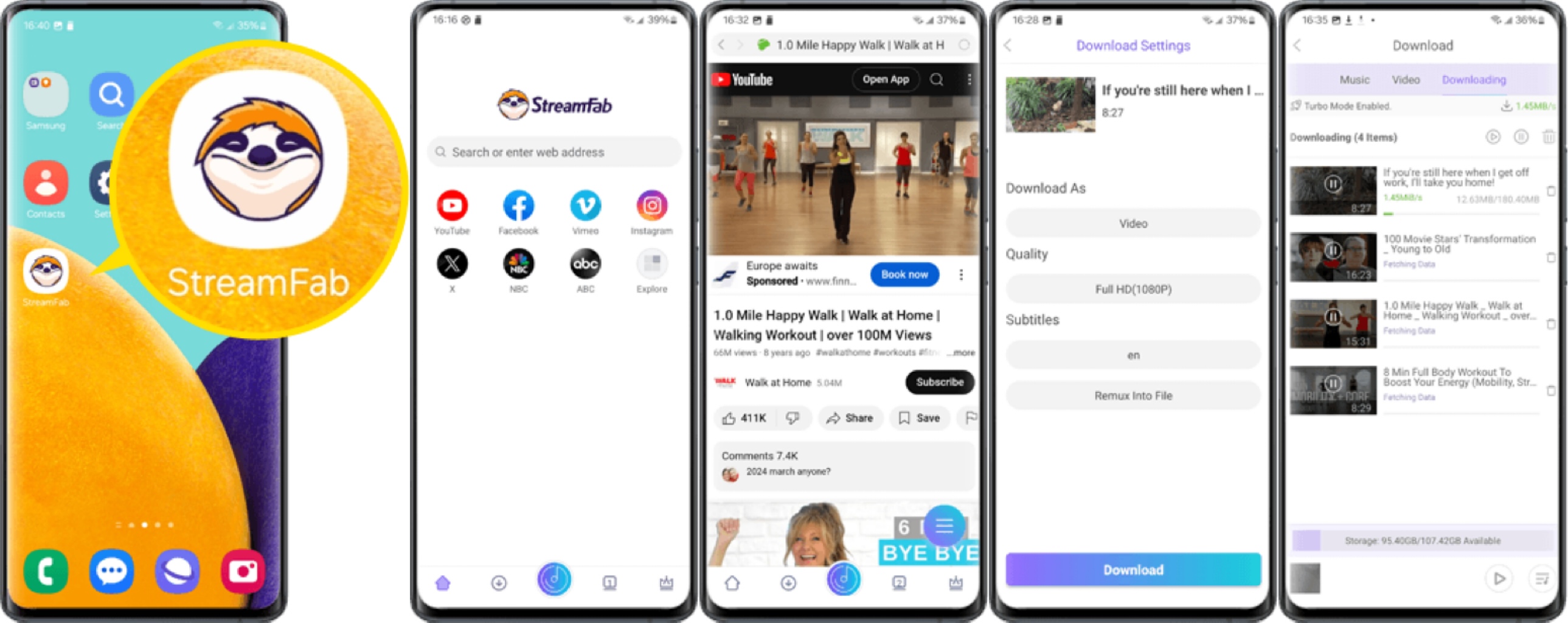
- High‑Quality downloads up to 4K/8K
- Built‑in browser for seamless navigation & auto‑login
- Batch download & faster engine
- Frequent updates & ongoing support
- Not available for iOS users
- Requires manual login on some platforms
2. Seal APK Downloader: M3U8 Videos Download App (iOS & Android)
For iOS mobile users, you can try Seal APK Downloader, and of course Android users can use Seal as an alternative to StreamFab for Android. This software requires you to install the program package in the official website instead of downloading it from the app store. There are many different versions of Seal, so you can choose the one that suits your device, and more tutorials can be found on GitHub.
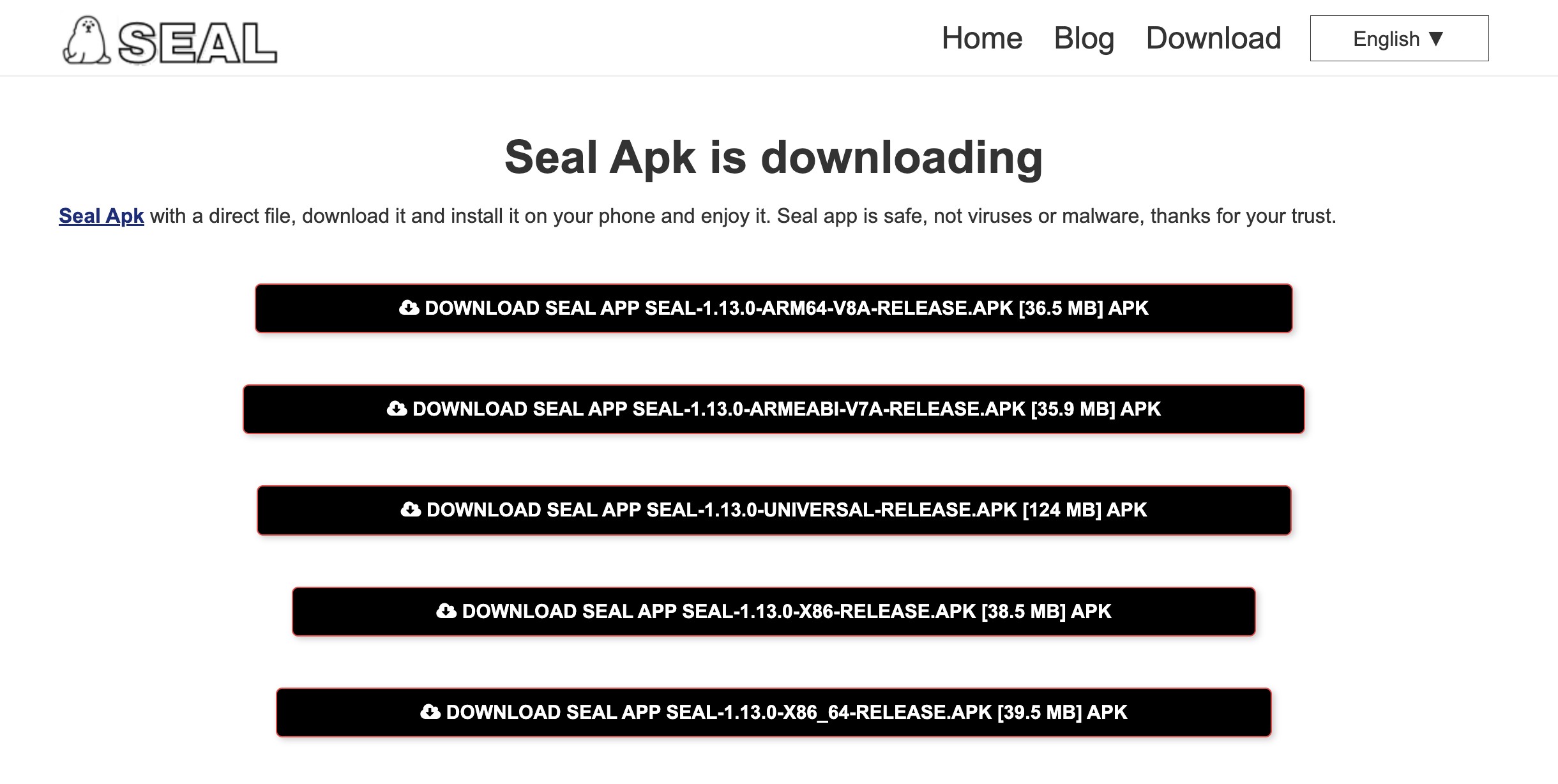
- Extensive download support
- Open-source and free
- Must install from third-party sources
- Occasional compatibility issues
- Heavy permissions and resource usage
However, it should be noted that this is a free app, so it may not have a high success rate, so if you are not a user who needs to download M3U8 on your phone with high intensity, then consider trying this app.
Comparison Among M3U8 Downloaders
| Products | Playlist File Download | Bulk Download | Price | Download Speed | Video Quality | Compatibility |
|---|---|---|---|---|---|---|
| StreamFab DRM M3U8 Downloader | Yes | Yes | Free Trial | Fast | 1080p/2160p | Win & Mac |
| CleverGet M3U8 Downloader | Yes | Yes | Free Trial | Slow | 1080p | Win & Mac |
| CocoCut | No | No | Free | Fast | 1080p | Win & Mac |
| Live Stream Downloader | No | Yes | Free | Slow | 480/720p in usual | Win & Mac |
| StreamFab for Android | No | Yes | Free Trial | Fast | 1080p/2160p | Android |
| Seal APK Downloader | No | No | Free | Medium | 1080p | iOS & Android |
With the above table, I believe you will have a clearer perception of several products and feel that StreamFab DRM M3U8 Downloader is the best choice. Next, I will give you suggestions on how to use it according to your different needs:

- If you are a user who requires high video quality and has the need to download Playlist File for a long period of time, then it is recommended that you prefer StreamFab DRM M3U8 Downloader, because StreamFab is better able to fulfill your various needs and have a better experience than another alternative that can download Playlist File.

- If you are a user who doesn't have much requirement for downloading needs and just want to download some M3U8 occasionally, then you can consider using the recommended extensions.

- If you are a cell phone user, Android users are recommended to try StreamFab for Android, while iOS users are recommended to use StreamFab DRM M3U8 Downloader and then transfer the videos to your cell phone, which can maximize the guarantee of the best quality of the M3U8 videos you download.
FAQs about M3U8 Videos
Here’s the general outline for finding a .M3U8 file from a URL and downloading it. Please be aware that this may not work for all websites due to differences in structures and protections.
- Go to the website where you suspect the .M3U8 file is hosted.
- Right-click anywhere on the webpage and select inspect.
- From the developer tools pane, select the ‘Network’ tab.
- Refresh the webpage.
- In the ‘Network’ tab, you can type “.m3u8” into the filter bar at the top to limit the files displayed.
- You should see the .M3U8 file requests in the name or type column.
The most stable way is still to find the URL of the m3u8 video and paste it into StreamFab to download it.
If you want to open M3U8 files, or you need special software that can decrypt the file for you. That said, you already have access to the M3U8 DRM protected content, but it cannot be played or opened on your device.
To solve this problem, you can use SF to download m3u8 video streams as generic mp4 video files, which will 100% guarantee you can open M3U8 videos on any MP4-enabled device.
Conclusion
In a nutshell, if you simply want to download M3U8 videos, then there are many expanders on the market that you can use (please identify the presence of virus programs), and of course StreamFab can do it too. However, if you want to download M3U8 Playlist File, then the best choice must be StreamFab DRM M3U8 Downloader. hope the solution provided in this article can help you break through the online playback limitations and enjoy your favorite video content anytime!



