TOP 8 Verified Amazon Video Downloader Reviews | Win & Mac 2025
Summary: The market is flooded with a multiple Amazon video downloader options, how can one choose the most cost-effective one? This article will provide a detailed evaluation and comparison.
When we watch Amazon movies or series, we may wish to download the videos for smoother offline viewing due to an unstable internet connection. Amazon has also noticed this demand and introduced an offline viewing feature. However, it must be acknowledged a lot of Prime video download limitations exist in the official download feature, for example, time expiration and special format protection.
Therefore, to obtain an unrestricted offline/download experience, Amazon Prime video downloaders have appeared on the market. By utilizing these tools, you can:
- Download Amazon videos in compatible MP4/MKV format for a more flexible playback.
- Save subtitles along with the prime video you downloaded.
- Remove drm from Amazon Prime video so that you can save Prime video downloads permanently, without expiration.

Overview Comparison of the 8 Amazon Downloaders

- We have searched and compiled the top-rated Amazon Prime video downloaders with their detailed process, pros, cons, and comparative analysis to help you choose the most suitable one.
- *All the content below is written based on our real-person test and reviews, and can be verified as valid information.
| Video Quality | Audio Quality | Auto-Download | Download speed | |
|---|---|---|---|---|
| StreamFab Amazon Downloader | Native lossless 1080P | EAC 3 5.1 & AAC 2.0 | ✅ | Ultra-fast |
| KeepStream for Prime Video | 1080P | EAC 3 5.1 & AAC 2.0 | ✅ | Fast |
| CleverGet Amazon Downloader | 1080P | AAC 2.0 | ❌ | Medium |
| Movpilot Amazon Downloader | 1080P | AAC 2.0 | ❌ | Medium |
| TunePat Amazon Downloader | 1080P | AAC 2.0 | ❌ | Medium |
| Noteburner Amazon Downloader | 1080P | EAC 3 5.1 & AAC 2.0 | ❌ | Medium |
| Audials One | recorded 720P | N/A | ❌ | Slow |
| PlayOn Cloud | recorded 720P | N/A | ❌ | Slow |
Detailed Reviews of TOP 8 Amazon Video Downloaders [Pros & Cons]
1. StreamFab Amazon Downloader
StreamFab Amazon Downloader is a reliable, verified, and ultimate solution to download Prime videos from all regional sites in high-quality native 1080p resolution with EAC3 5.1 audio tracks in MP4/MKV format. Its built-in browser lets you explore Prime videos and save new episodes at scheduled times. It upgrades all Amazon Prime video download features following the Widevine DRM update.
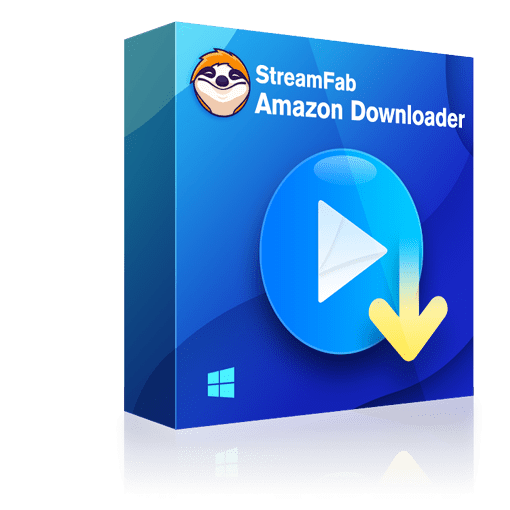
Download any Amazon Prime videos, including episodes, movies, videos from Prime channels, etc., in MP4/MKV format and save them on your PC devices permanently.
|
✅Pros |
|
|
❌Cons |
Free trial to download 3 Prime videos |
|
Support System |
Window 11/10/ | macOS 10.10 - 15.x |
|
Review |
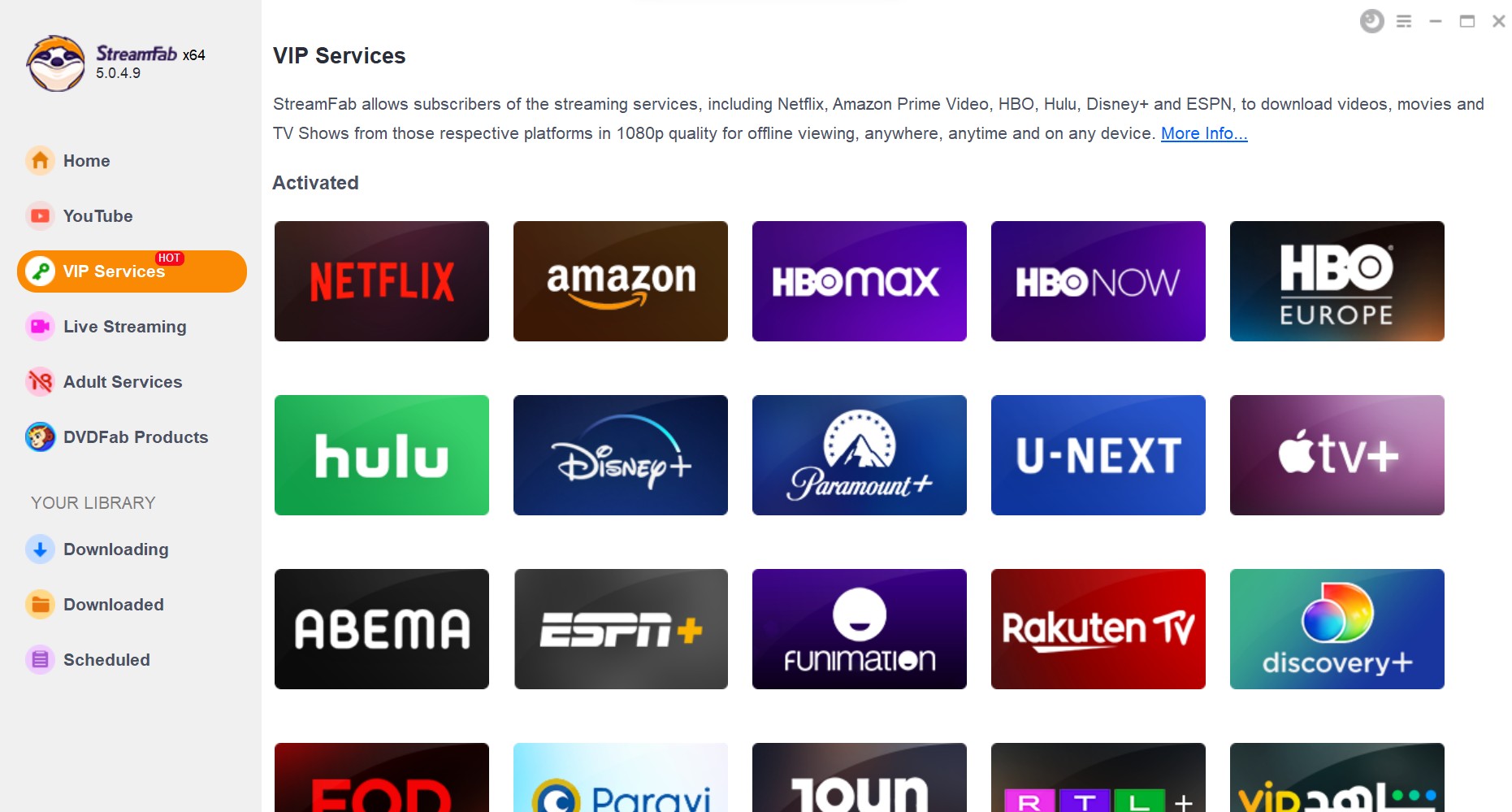
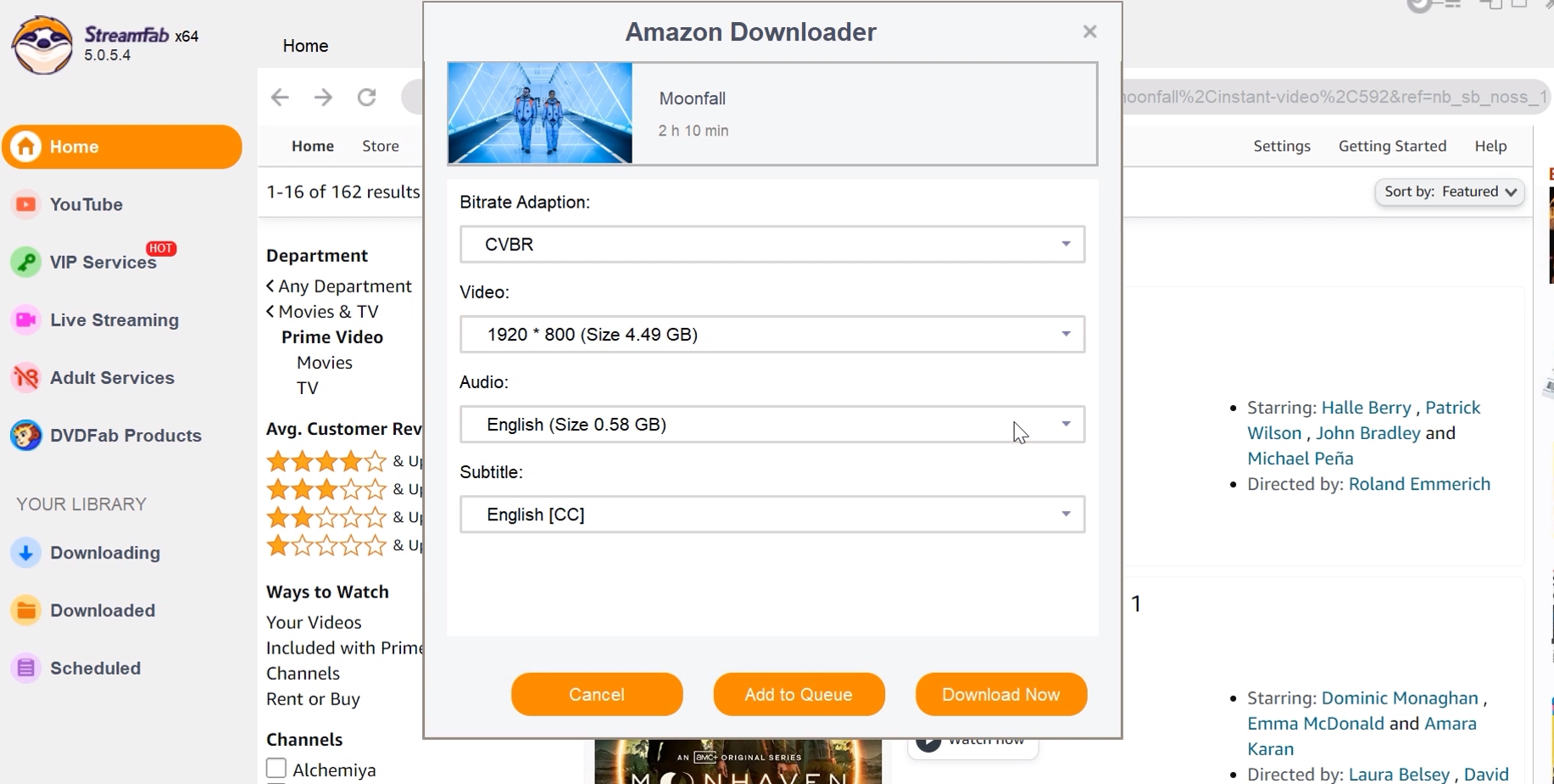
2. KeepStreams for Prime Video
KeepStreams for Prime Video is another ultimate tool to enhance your video downloading and watching experience. It overcomes Prime video limits by keeping your downloaded video titles saved forever in high quality of up to 1080p resolution and batch downloads entire TV series and multiple episodes simultaneously ad-free for uninterrupted viewing pleasure.
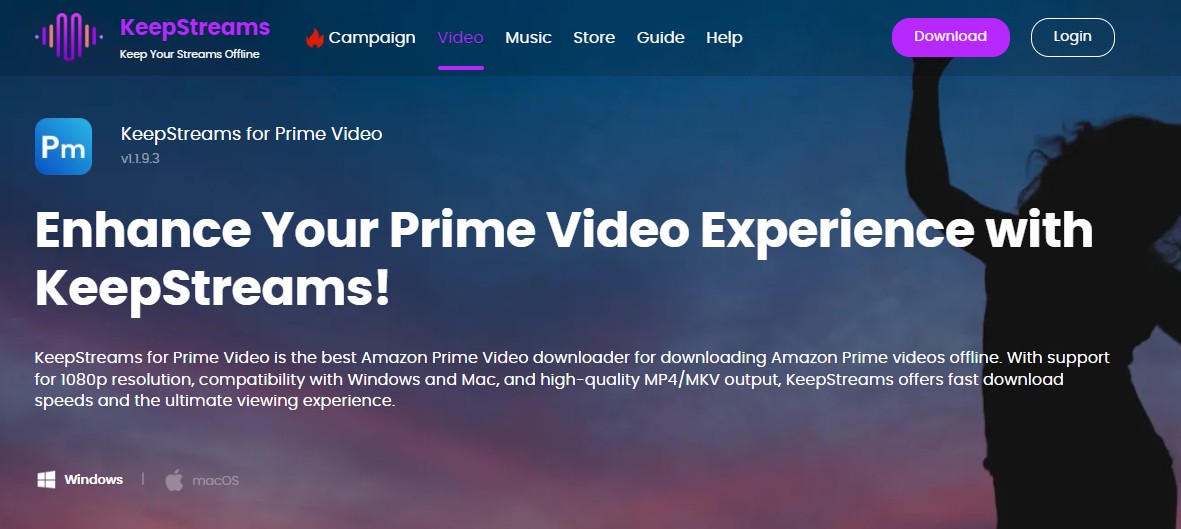
|
✅Pros |
|
|
❌Cons |
Relatively high price for lifetime use |
|
Support System |
Windows PC 10/11 | macOS |
|
Review |
KeepStreams Reviews on Trustpilot |
3. CleverGet Amazon Downloader
CleverGet Amazon Downloader offers lossless quality downloads at 720p and 1080p of desired audio tracks and subtitles in different languages in MP4 and MKV formats, compatible with all players and devices. It analyzes and detects all available seasons of current TV episodes and lets you select to download them at your will.
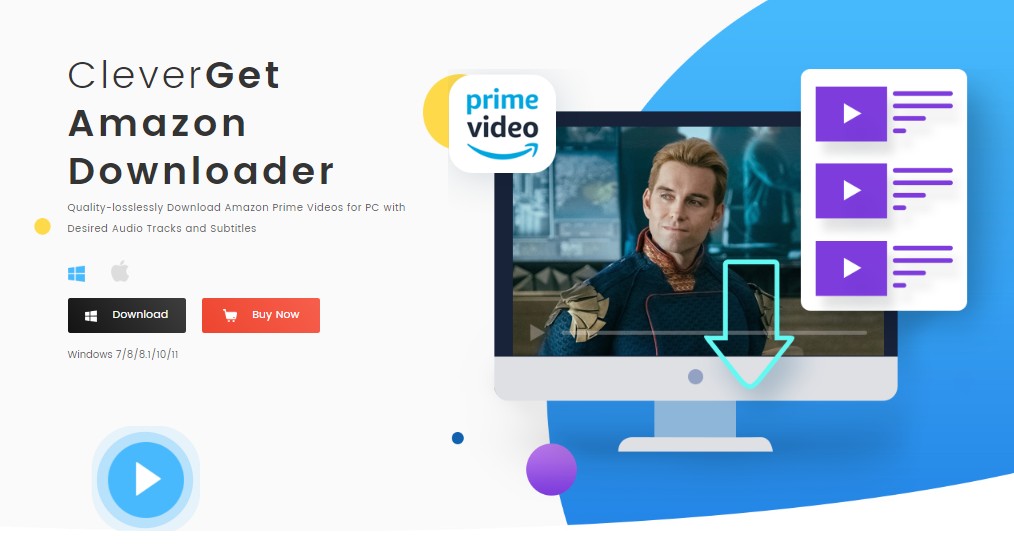
|
✅Pros |
|
|
❌Cons |
Takes a long time to analyze video, and the downloading speed is relatively slow compared with StreamFab |
|
Support System |
Windows 7/8/8.1/10/11 | macOS 10.15.../13 |
|
Review |
4. Movpilot Amazon Downloader
Movpilot Amazon Downloader is a relatively new tool; compared to StreamFab and CleverGet, it has been released more recently, which contributes to its current instability in functionality.
When using the Movpilot Amazon Downloader, you can simply enter keywords into the search box to access Amazon video content. Its interface is elegantly designed, offering a straightforward and user-friendly experience for downloading videos of up to six minutes in length.
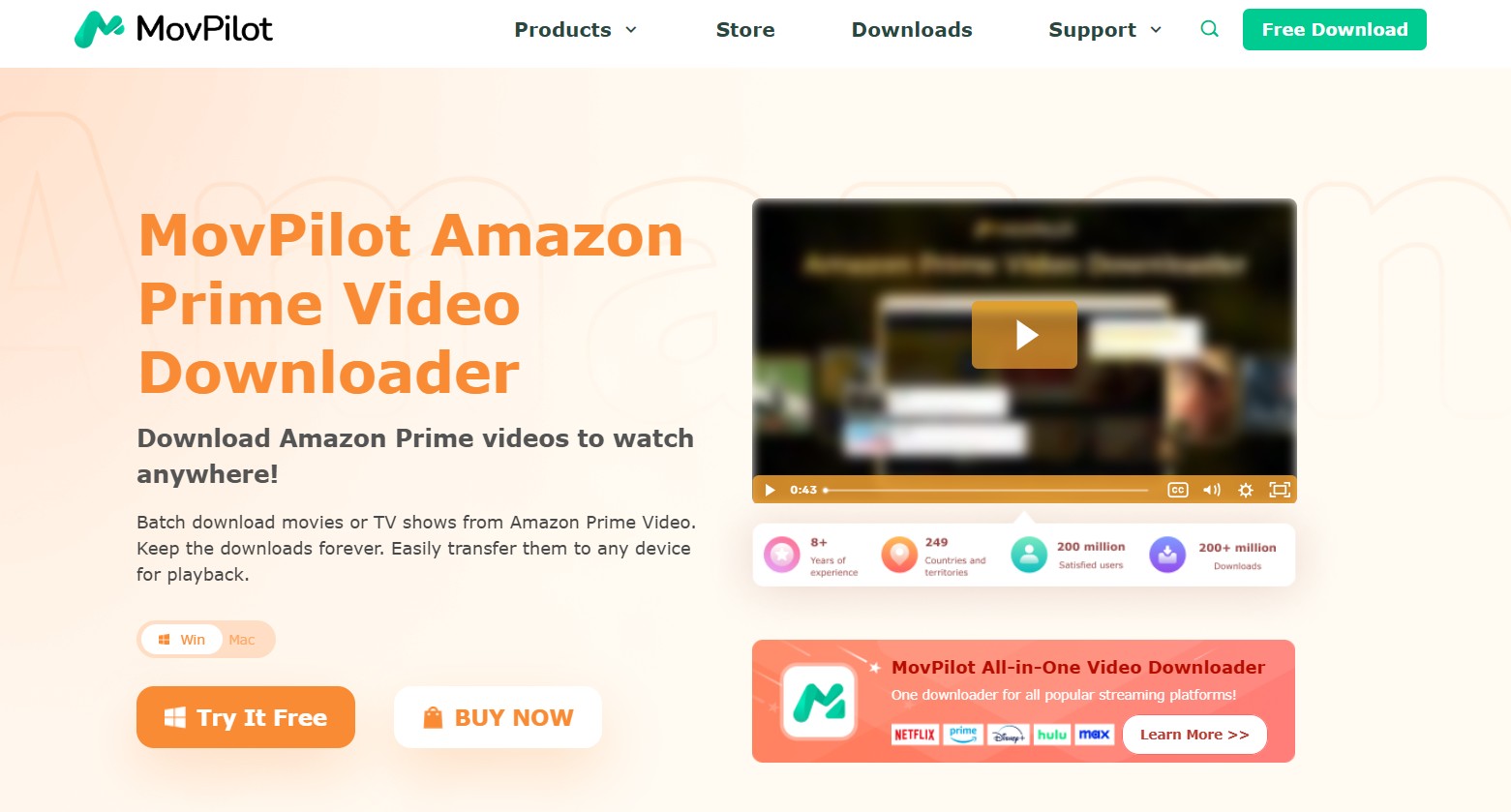
|
✅Pros |
|
|
❌Cons |
Slow downloading speed (200-500 kb/s) and unstable performance |
|
Support System |
Windows 7/8/8.1/10/11 | macOS 10.15 |
|
Review |
5. Tunepat Amazon Video Downloader
TunePat Amazon Video Downloader supports 26 languages and is capable of saving Amazon videos in mp4/mkv format. Compared to other Amazon downloaders, it performs adequately. The lifetime price is similar to StreamFab, but the download speed is slower than StreamFab and it lacks StreamFab's automatic download feature.
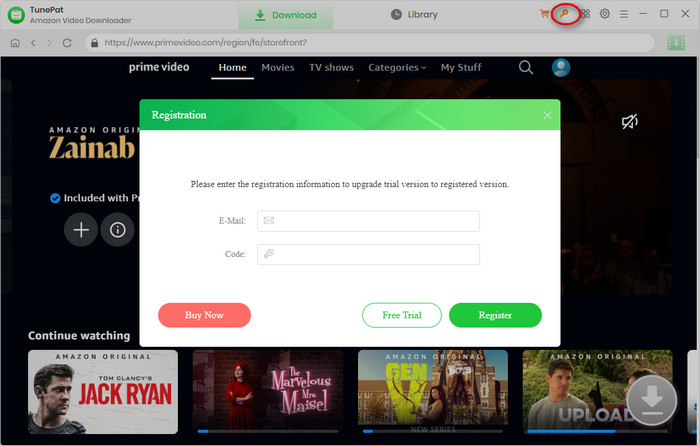
|
✅Pros |
|
|
❌Cons |
|
|
Support System |
Windows PC 7/8/10/11 (32 bits and 64 bits) | macOS 10.15 and later |
|
Review |
6.NoteBurner Amazon Downloader
Noteburner not only provides music conversion but also supports video downloads, with Amazon Prime Video being one of the suppported services. Users have the option to pause or resume the download process; however, for newcomers, it offers merely a 5-minute trial period.
This limited trial is insufficient for a comprehensive understanding of the tool. Upon purchasing the full version, we encountered frequent errors while downloading Amazon DRM videos, and in contrast to StreamFab, it lacks the automatic download feature.

|
✅Pros |
|
|
❌Cons |
|
|
Support System |
Windows 10/11 | macOS 10.15 and later |
|
Review |
7. Audials One
Audials One is a tool widely used by many individuals for downloading from Amazon. Despite being primarily a streaming recorder rather than a streaming downloader, with Audials One, you can also save Amazon videos in the formats of mp4/mkv and preserve them indefinitely for offline viewing.
Using Audials to save Amazon videos is very time-consuming. If you wish to download a 2-hour movie, you must watch the entire film in order to obtain the local file. As such, if you only seek to download a few minutes of an Amazon video clip, Audials might suffice. However, if your intention is to download an entire movie or series, Audials efficiency is rather lacking.
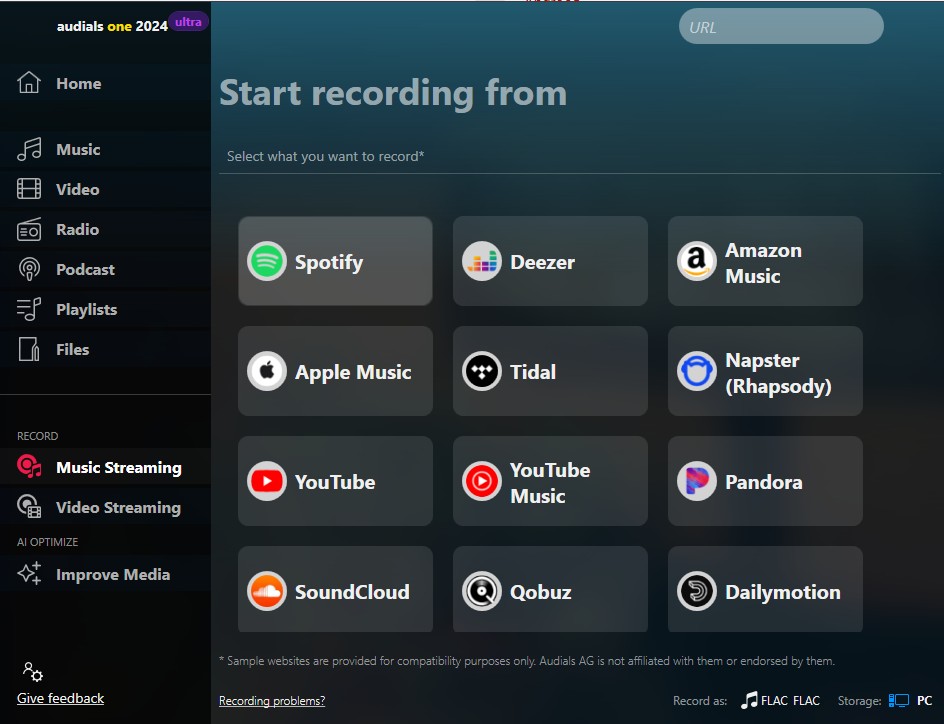
|
✅Pros |
|
|
❌Cons |
|
|
Support System |
Windows only |
|
Review |
8. PlayOn Cloud
The quality of downloaded Amazon video via PlayOn Cloud is not as superior as that of the previous tools; however, it excels in its support for mobile devices, including both Android and iOS platforms.
By utilizing PlayOn Cloud, users can conveniently save Amazon videos on mobile phones. Conversely, the stability of PlayOn Cloud is notably the weakest among the Amazon downloaders discussed in this article, which is the primary reason for its placement at the end of our recommendations.
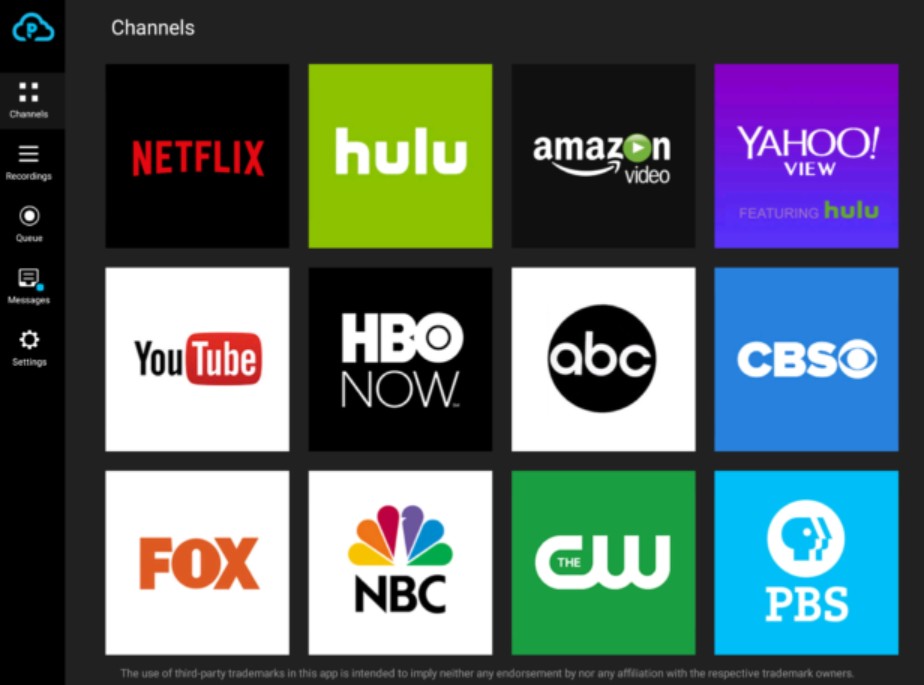
|
✅Pros |
|
|
❌Cons |
|
|
Support System |
Android | iOS |
|
More info |
FAQs
When searching for an Amazon Prime video downloader, you may come across various online tools claiming to support Amazon video downloads. However, this article has highlighted 8 Amazon downloaders for your consideration, yet none of them are online downloaders. Why?
The reasons are we found that such online tools are unable to successfully download Prime videos, with a particularly high failure rate. Additionally, most of these websites are filled with advertisements, therefore, we do not recommend this method.
The optimal Amazon downloader is to capture the video source files and save them locally using technical means. However, many Amazon downloaders available on the market, which rely on screen recording to rip Prime videos, which is not recommended.
StreamFab Amazon Downloader is picked by us because it is a genuine Amazon downloader, which can preserve the original, lossless quality of Amazon videos.
Conclusion
The internet is flooded with Amazon Prime video downloader for PCs, with a new one emerging every other day. This can make it confusing to pick a suitable one. But we have walked the extra mile for you by suggesting thoughtful options and offering a detailed guide, pros and cons, and comparative analysis to find the best one, be it for PC or Amazon video downloader online. From a download quality and cost-effectiveness perspective, StreamFab Amazon Downloader definitely worth a try!
