4 Methods to Rip Amazon Prime Video With Customization on Computer
Summary: If you want to enjoy your favorite Amazon Prime library on your internet & device dependency-free offline watch, you must know the multiple tools to rip Amazon Prime Video.
Table of Contents
Having one of the largest digital content libraries, Amazon Prime Video is everyone's first choice for online streaming. However, there are Amazon Prime download limitations such as maximum download limits, regional restrictions, temporary downloads.
Want to work around these restrictions and rip Amazon Prime Video content for offline viewing? Here, we present to you the top 4 methods to effectively rip Amazon Prime Video videos instantly and permanently for improved offline viewing experience.

An Overview of Tools for Ripping Amazon Prime Videos
To rip Amazon Prime instant video for your later flexible offline watch, you must look for authentic tools that let you save content with utmost flexibility and customization. So, for doing this, you get the most effective Amazon video downloader and screen recorder with the potential to rip Amazon Prime Video.
|
Methods |
Efficiency |
Ratings |
Operating Systems |
|
StreamFab Amazon Downloader |
High - Powerful Downloading & Ripping Functions |
Windows/Mac/Android |
|
|
Open Broadcast Software (OBS) |
Moderate - Steep Learning Curve and Complicated Functions |
Windows, Mac, and Linux |
|
|
FonePaw Screen Recorder |
Moderate - Record Speed Up Option Unavailable |
Windows/Mac |
|
|
Audials Movie 2024 |
Moderate - Ripping process fails sometimes |
Windows |
Best Method: Rip Prime Video as MP4 with StreamFab Amazon Downloader
StreamFab Amazon Downloader is the best Amazon Prime Video ripper based on its excelling performance. You can rip Amazon Prime Video to MP4 or MKV with ultimate customization on your Windows or Mac. While removing unwanted ads, you can also get high-quality encryption-free Amazon Prime downloads. From subtitle selection to batch processing, you can do anything with your Amazon downloads using.
How to rip movies from Amazon Prime? StreamFab Amazon Downloader allows you to easily save your entire Amazon library to your system with just 4 steps.
Step 1: After you've started the StreamFab application on your computer, navigate to the VIP section on the left side of the screen. From there, select the Amazon icon.
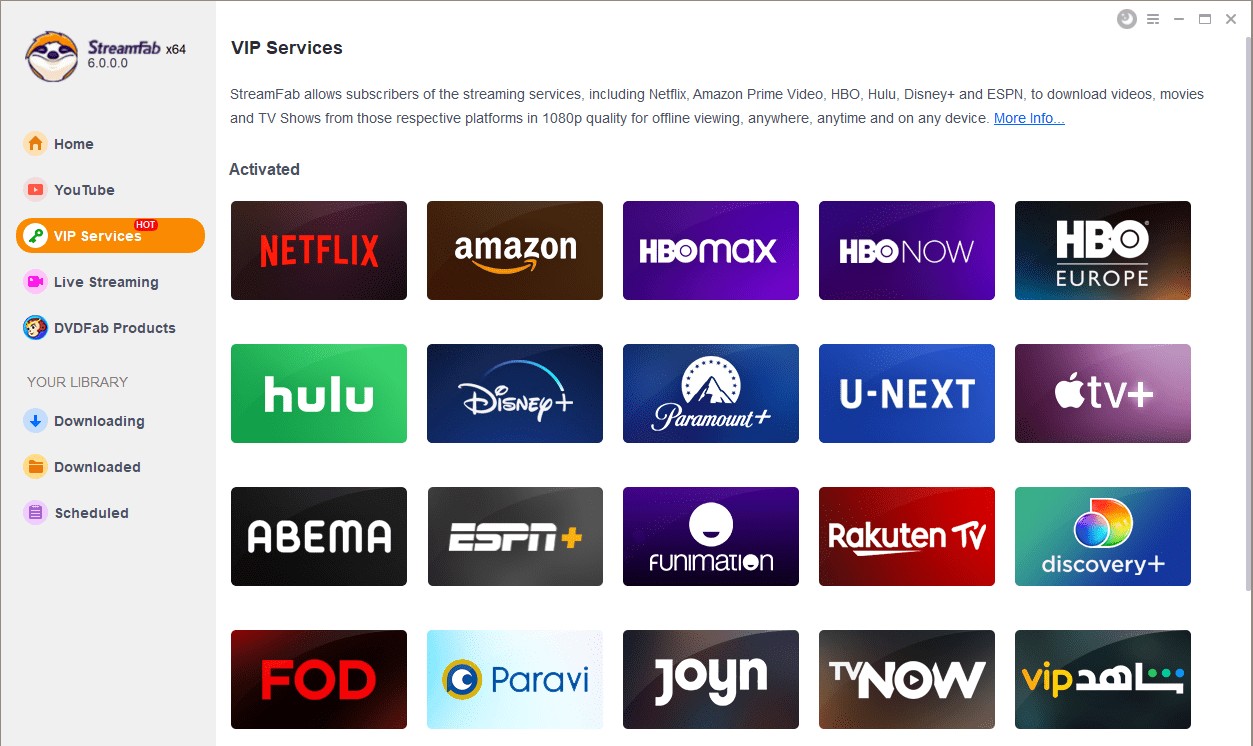
Step 2: Find the Amazon Prime Video website from the website list on the right-hand side. Next, locate the Amazon Prime video you like to enjoy offline.
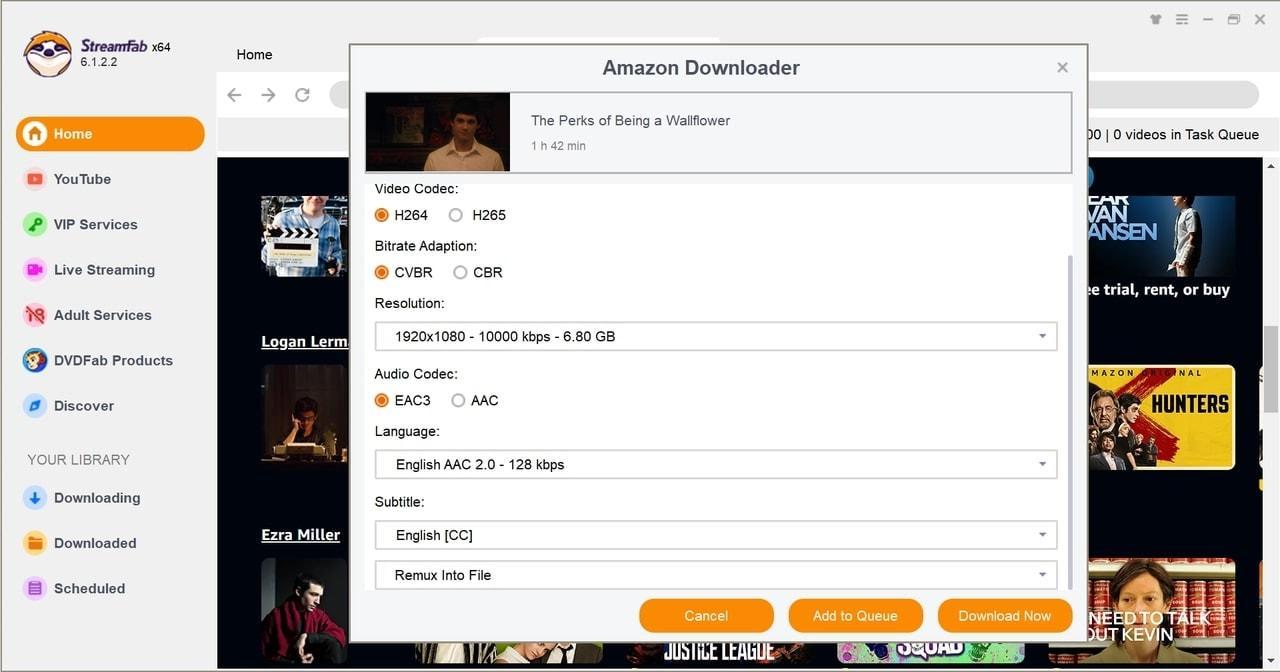
Step 3: Next, play your selected video and the tool will automatically analyze it. Then, customize the video with format, quality, subtitles, etc.
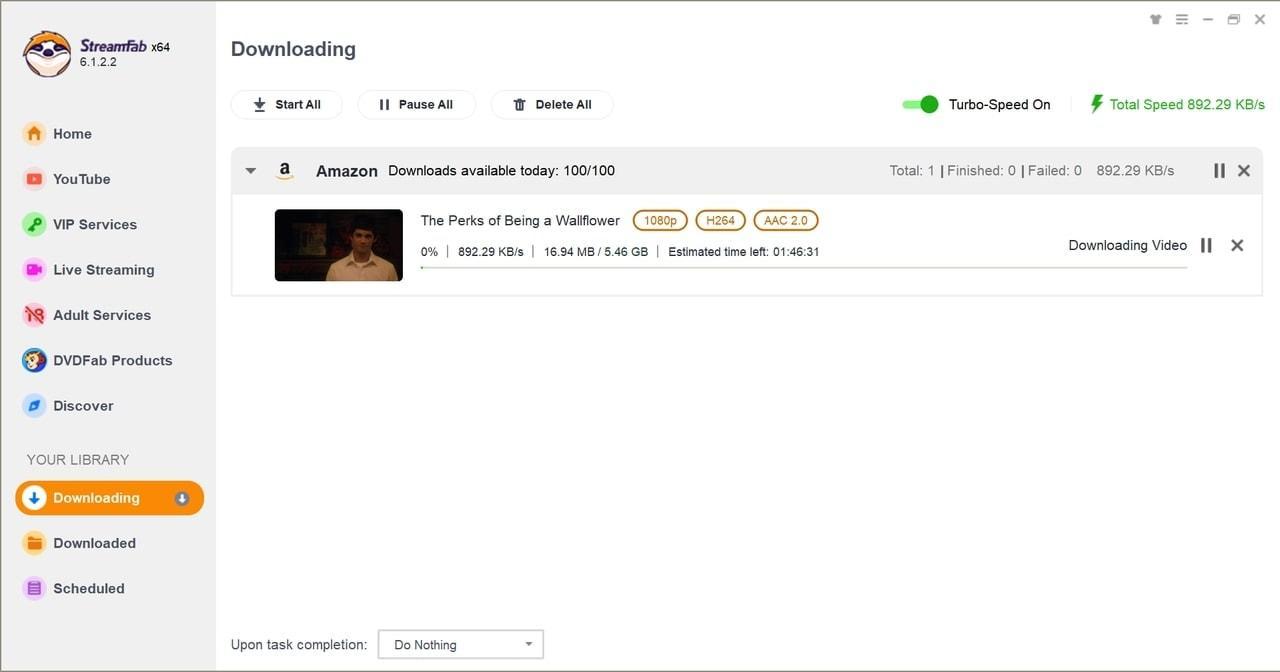
Step 4: Once done, go for the "Download Now" for instant download and put it in the "Download queue" for later saving.
Method 2: Use OBS to Screen Record Prime Video
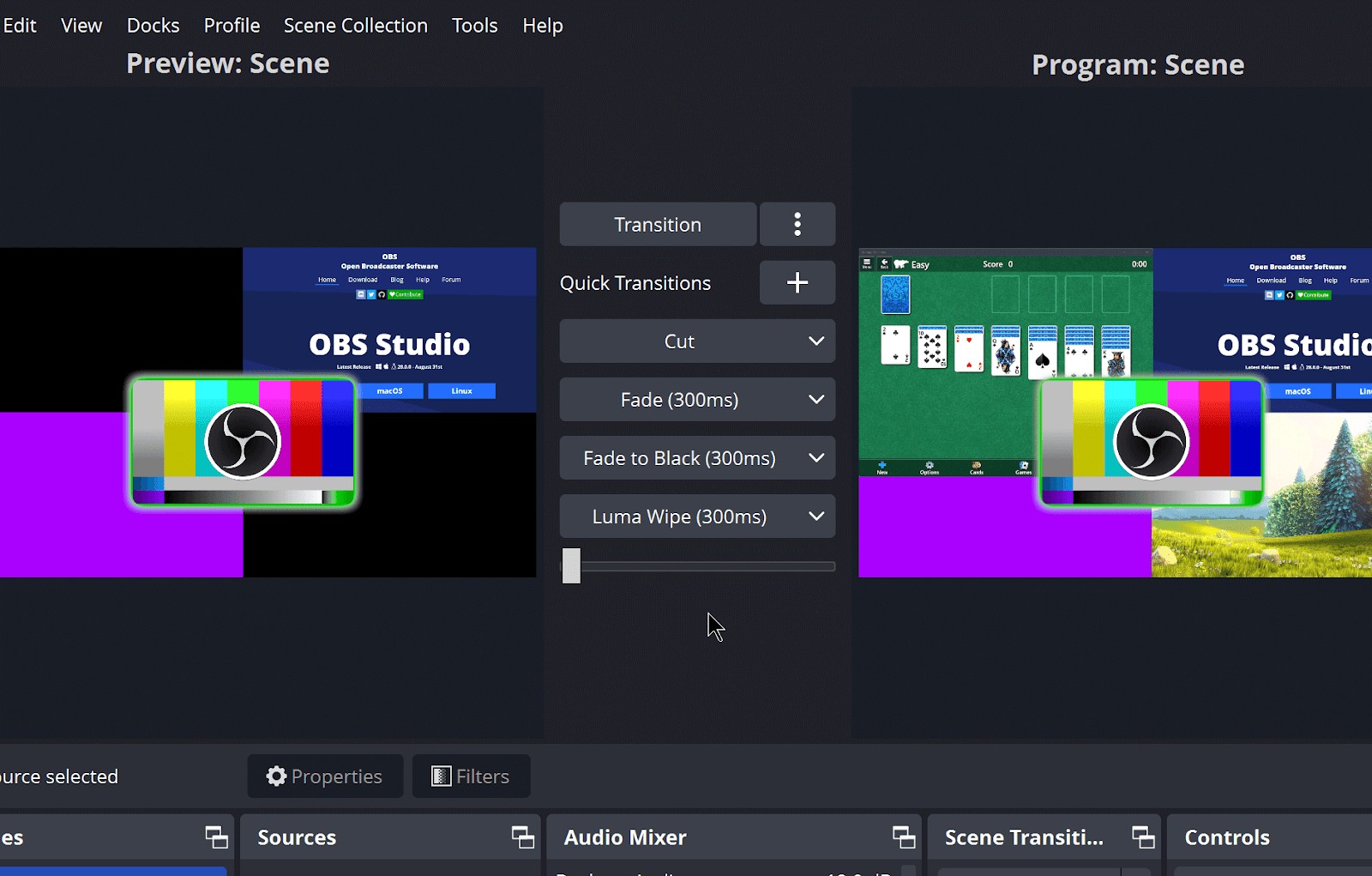
OBS is one of the most renowned free and open-source tools to screen record Prime video while letting you enjoy live streaming. It is available on Windows, Mac, and Linux platforms. This multi-function program lets you rip Amazon Prime Video free for your offline watch with ultimate video editing. Explore customization of well-organized settings and modular "Dock" UI for your personalized layout without any watermark restriction.
- Use custom transitions to switch between several scenes
- Experience full control of screen recording with VST plugin support
- Rip Amazon Prime Video in real-time with multiple scenes mixing options
- Enjoy an intuitive audio mixer with pre-set filters such as noise suspension, gain & noise gate
- Not beginner-friendly tool with complicated functions
- Sometimes, multiple sources don't work
Method 3: Rip Amazon Prime Video with FonePaw Screen Recorder
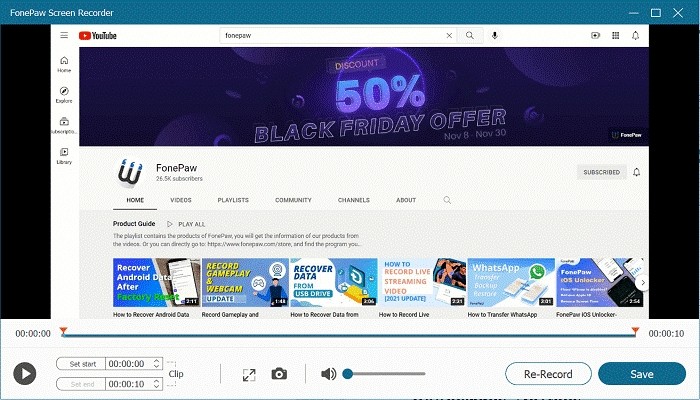
FonePaw Screen recorder lets you rip Amazon Prime Instant Video without any watermark. This lightweight screen recorder doesn't have any lag. It lets you explore annotation and mouse effects for more control of your screen-capturing process. Explore screen mirroring of your Android and iOS phone to your Computer and record your phone screen.
- Record with system sound, your own voice & webcam
- Capture full screen or any particular area of the screen
- Rip Amazon Prime Video in your desired video quality with up to 1080p & 60 fps support
- Recording speeding up option is not available
- Only 3 minutes of recording is allowed in free service
Method 4: Rip Amazon Prime Video with Audials Movie 2025
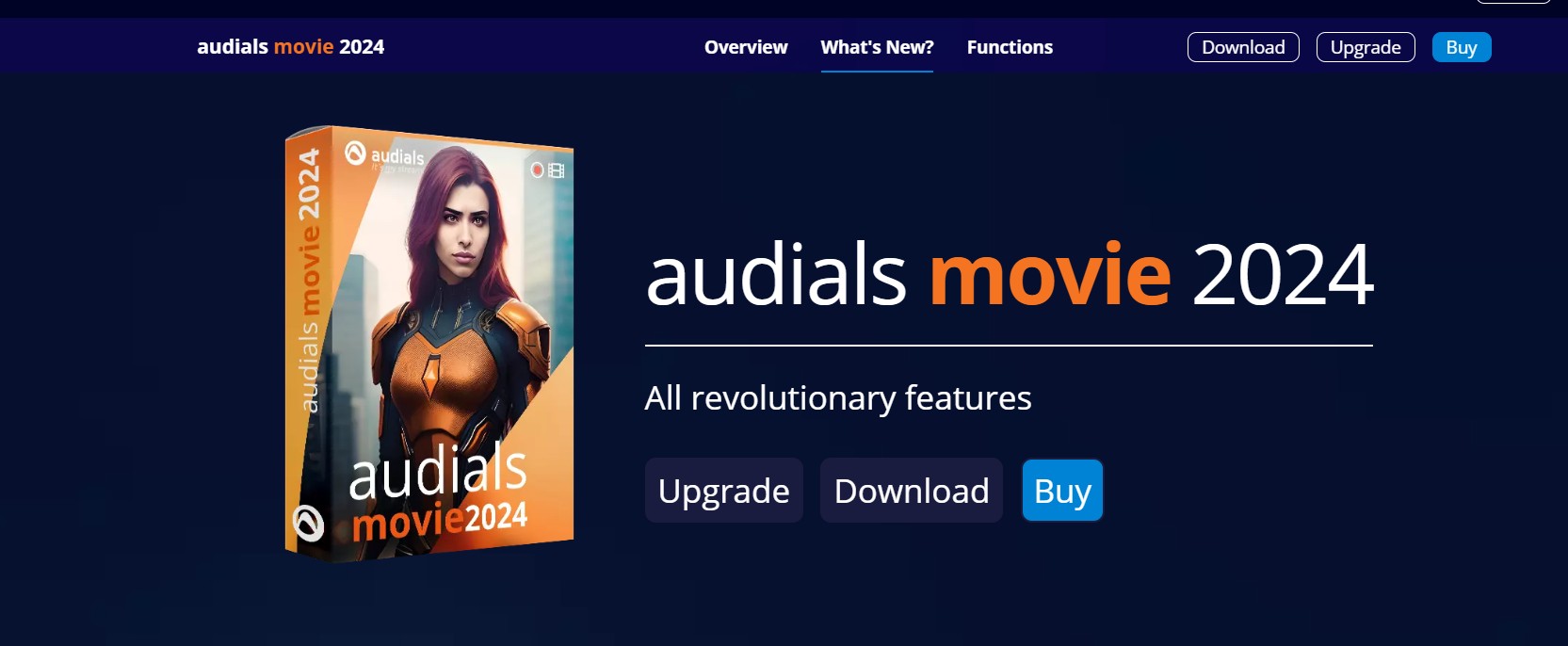
On your Windows system to rip Amazon Prime Videos, Audials Movies 2024 screen recorder is the smartest choice. Using this screen recorder, you can capture live streaming without losing the original video quality. It offers advanced functions of auto-tagging, suitable resolution & frame rate with a jolt-free recording function. It lets you enjoy batch recording automatically to save time.
- Record screen without black screen in multiple available formats
- Enjoy 2X speed downloading with suitable subtitles
- This is a commercial-free program for your uninterrupted screen recording process
- It supports flexibly plan and record live streaming & you can remove ads automatically
- Sometimes, the ripping process failed
- This Amazon video ripper only for Windows
FAQs
Open the StreamFab for Android app > go to the main interface > select the Amazon website by clicking the shortcut entry on the homepage or entering the Amazon URL > browse through the website to select your desired Amazon Prime Video content > play it > customize output profile with quality, subtitles, format, episodes, seasons etc > then the downloading process starts when you are enjoying the playback.
You can rip Amazon Prime Videos using multiple tools like downloader and screen recorder. However, you face several challenges using screen recovery such as constant monitoring of the manual recording process, no ads skipping, can't remove encryption, no batch processing, limited quality customization etc. Therefore, it's wise to go with the StreamFab Amazon Downloader.
Conclusion
If you are looking for a smart and authentic option to rip Amazon Prime instant video for your later streaming, you can try any of the above-mentioned tools. However, to avoid screen recording of limitations such as manual intervention, limited quality and format support, unavailability of ad-skipping/batch processing, etc, you must try the StreamFab Amazon Downloader with a click downloading option.

