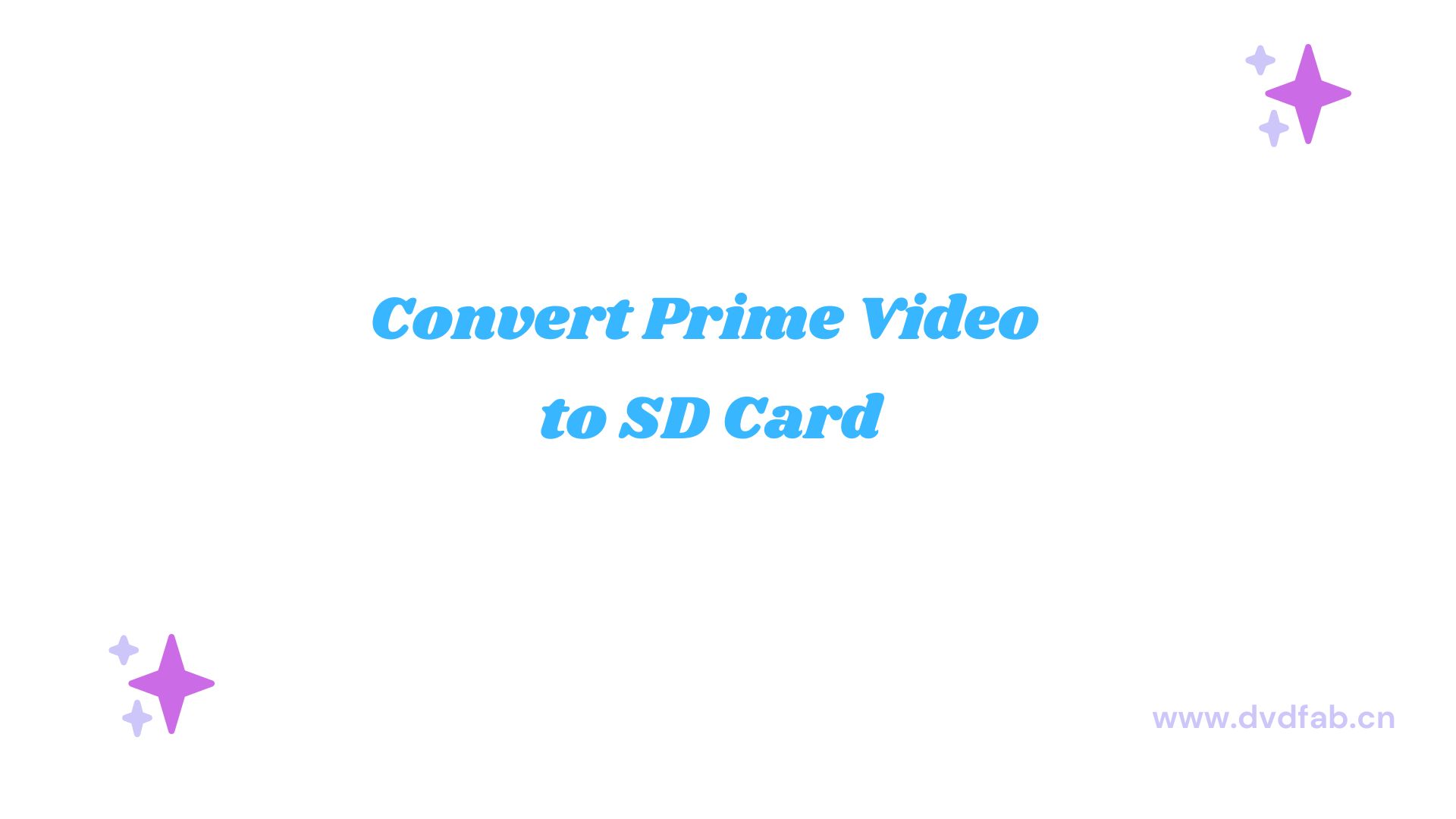How to Convert Amazon Prime Video to MP4 in 1080P on PC/Mobile?
Summary: This article provides a comprehensive guide on converting Amazon Prime videos to MP4 format for hassle-free viewing across devices. It compares top tools, listed usage instructions, pros and cons, etc.
Introduction
Recently, while watching Amazon Prime Video, I found that official downloads are only available in proprietary DRM-protected formats, which cannot be directly played via other players or devices.
Converting videos to MP4 format not only easily solves compatibility issues but also allows for permanent storage, making it convenient to watch Amazon offline at any time and is the ideal solution for resolving restricted playback of Prime video download limits. Next, based on my personal testing, I will provide a detailed analysis of effective methods and tools for converting Amazon Prime Video to MP4, helping you find the most suitable solution.

How to Convert Amazon Prime Videos to MP4?
In the following sections, we will explore the best methods, tools, and tips for converting Amazon Prime video to MP4. Here is a summarized comparison of popular methods I tested, to give you a quick understanding of their strengths and weaknesses:
| Effectiveness |
Ratings |
|
|---|---|---|
| StreamFab Amazon Downloader 🏅 | 🤩 High - Convert any Amazon Prime videos to MP4 in original lossless 1080P resolution | ⭐⭐⭐⭐⭐ |
| DumpMedia | 🤨 Medium - Get most Amazon episodes and movies in MP4 format on PC devices | ⭐⭐⭐ |
| Screen Record Amazon to MP4 | 🤨 Medium - Record parts of Amazon Prime videos to MP4, support Amazon Live streams | ⭐⭐⭐⭐ |
1. [Lossless] Save Amazon Video to MP4 in 1080P with StreamFab
StreamFab Amazon Downloader is ideal for users who prioritize quality, such as original 1080p resolution and Dolby 5.1 surround sound.
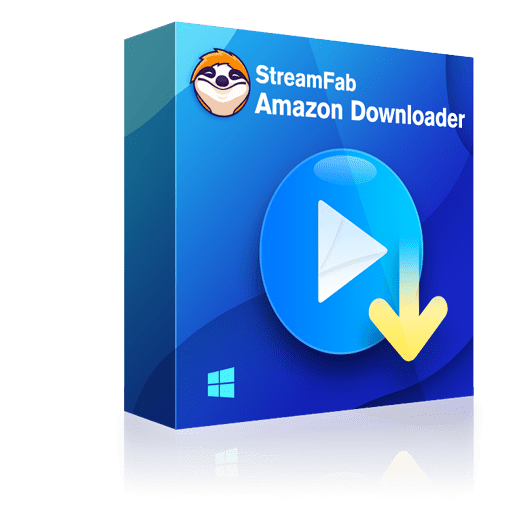
Not only can you obtain Amazon videos in MP4 format, but also preserve the original lossless 1080p resolution and Dolby 5.1 surround sound for maximized offline experience.
- Get Amazon videos as MP4 files for watching them on any device
- Automatically save new episodes from Amazon Prime video at the scheduled time
- Optional video codec og H.264 or H.265 to download Prime video based on your needs
- Downloads any Amazon Prime videos in original loss 1080p full HD & EAC3 5.1 audio tracks
- Allows to preselect audio and subtitle language of the prime video
- Allows downloading multiple videos at once at a blazing high speed
How to download Amazon Video to 1080P MP4 with StreamFab Amazon Downloader?
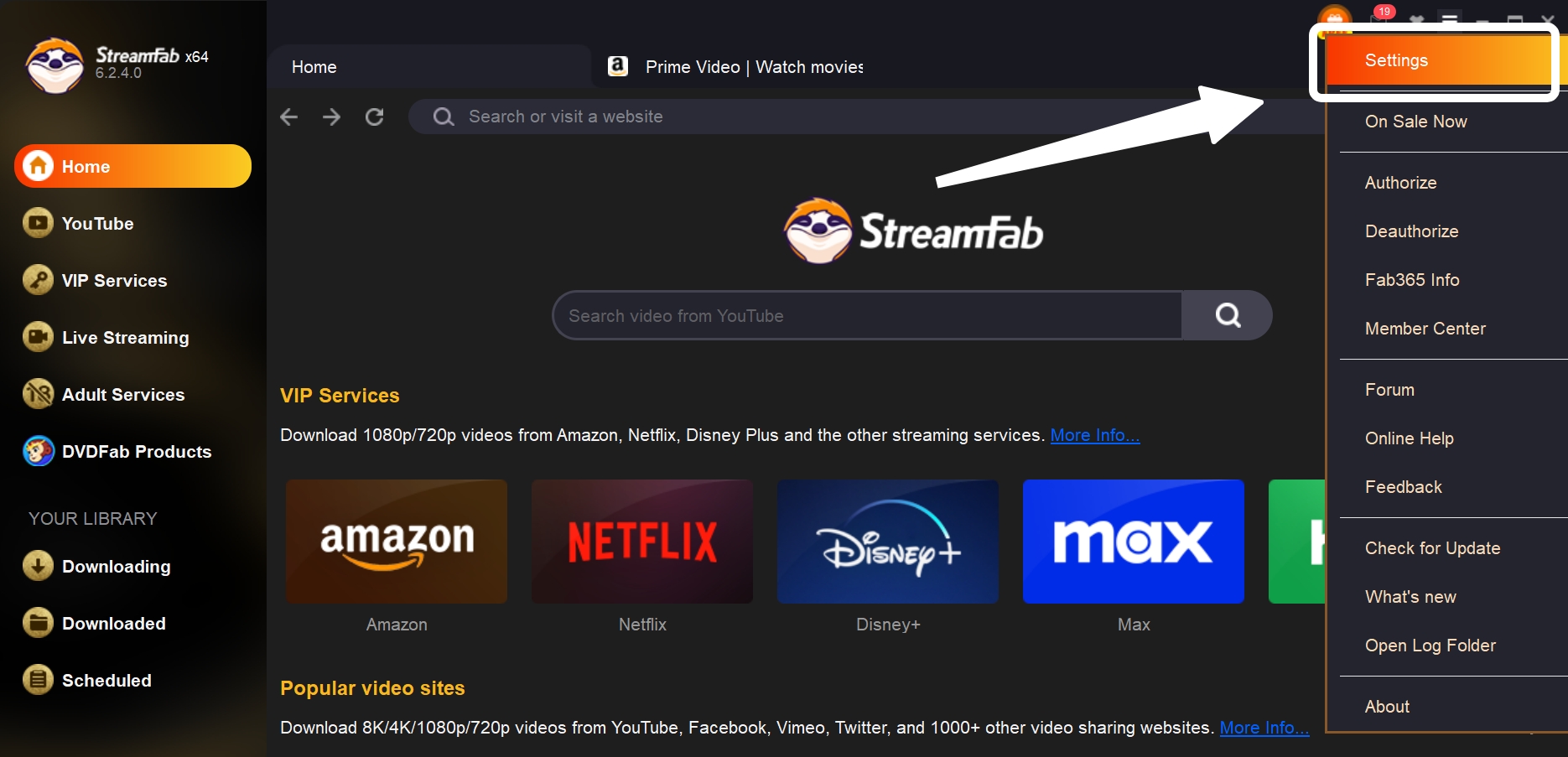
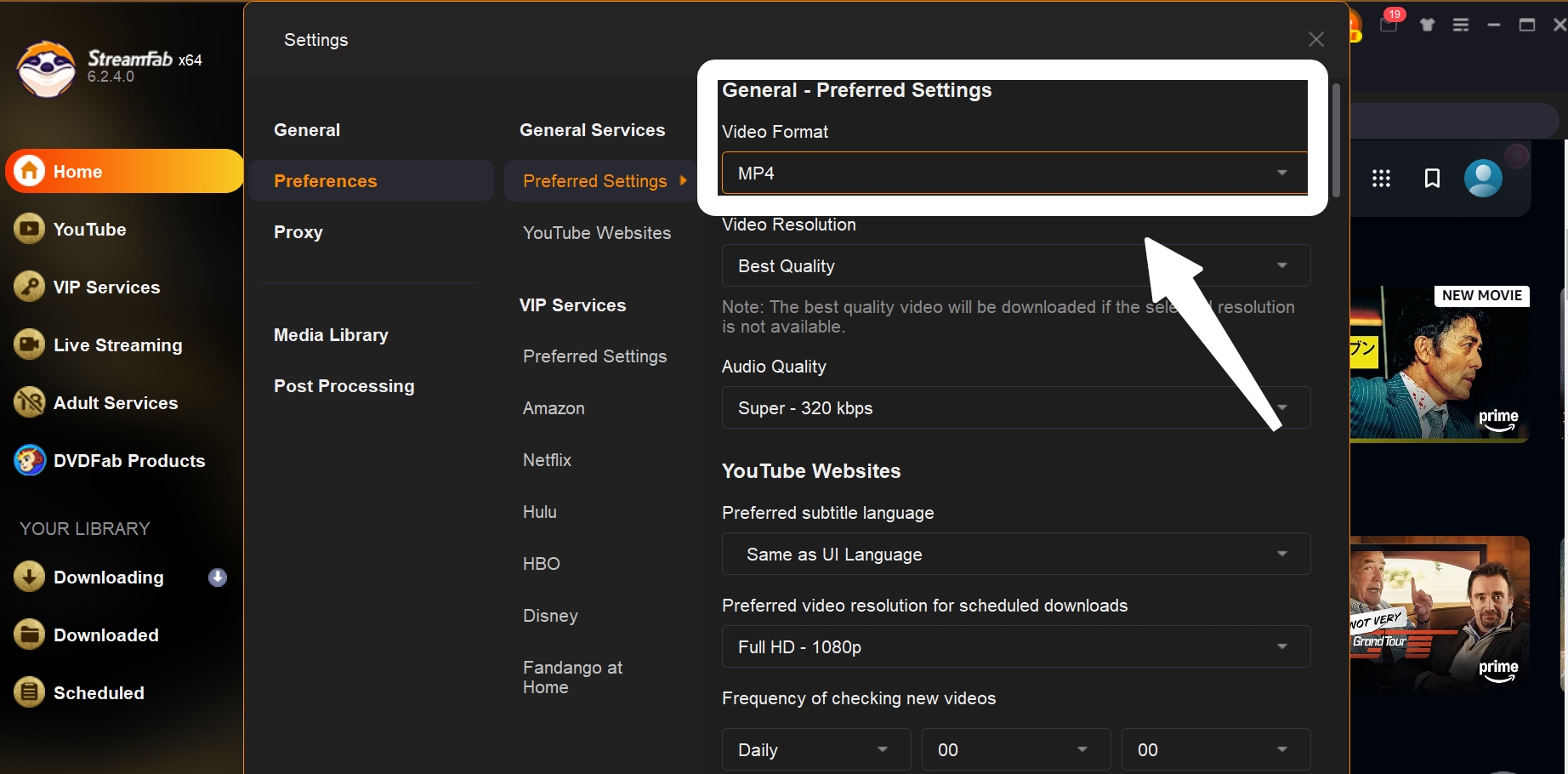
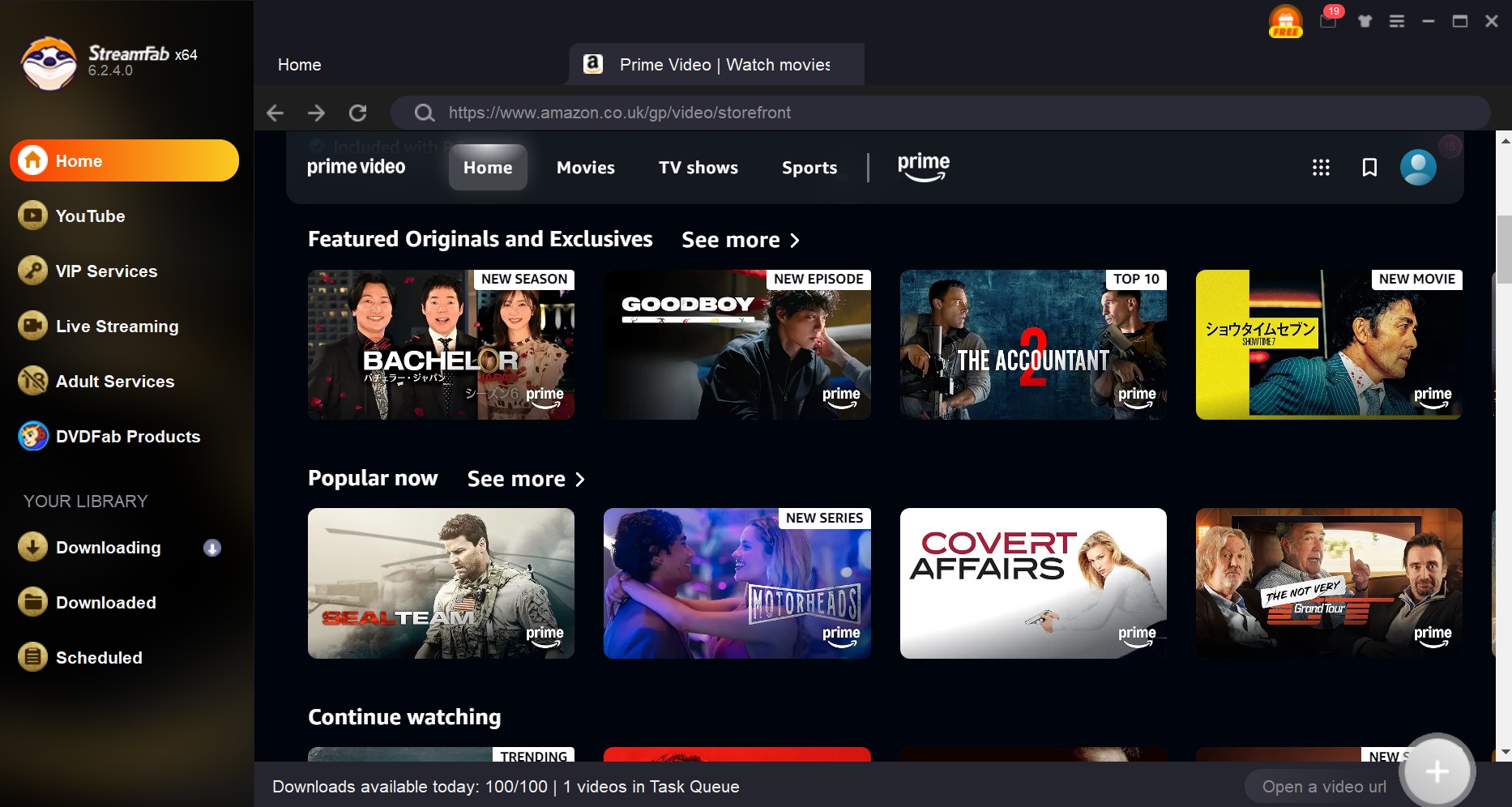
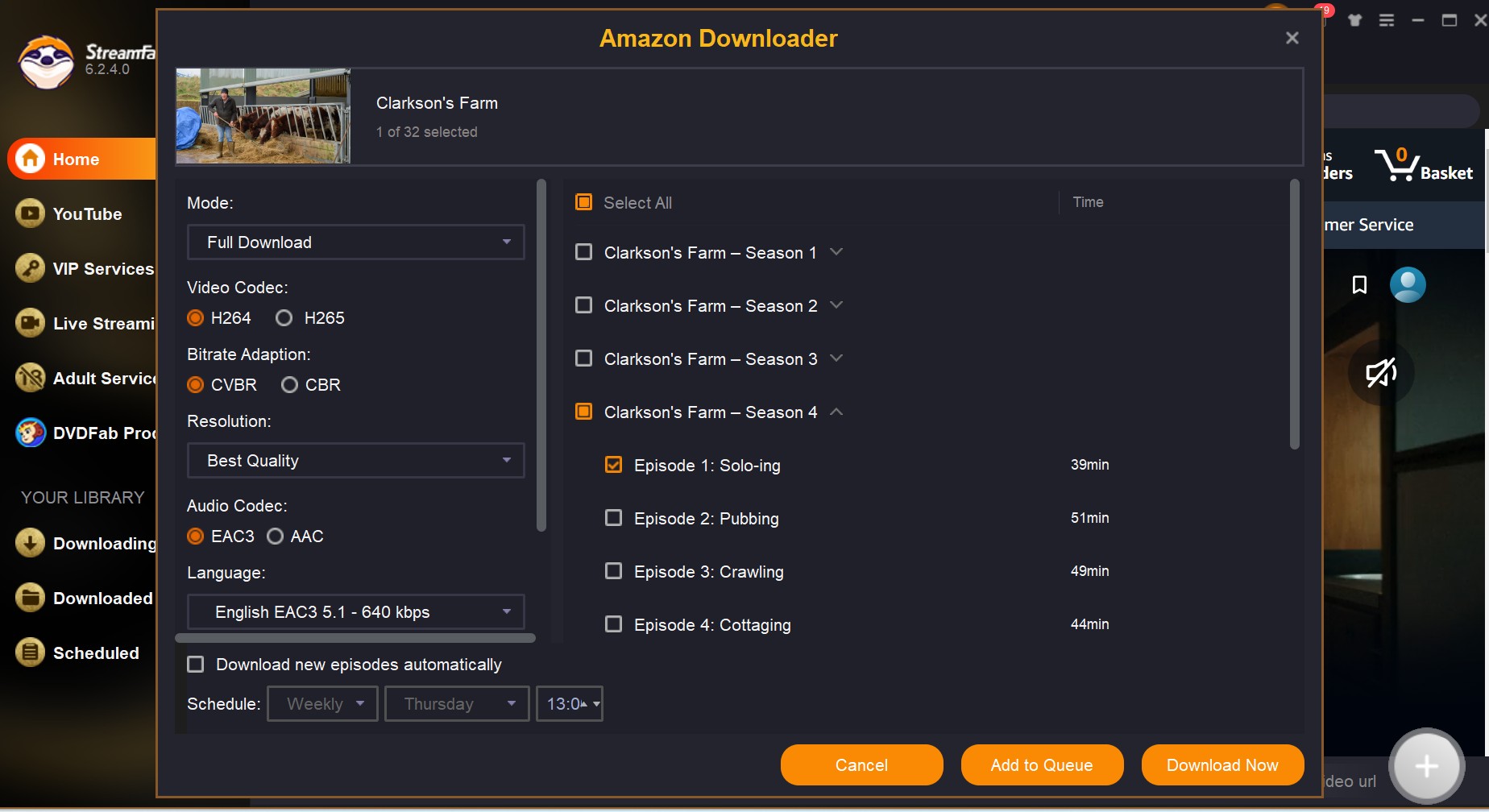
2. Convert Amazon Video to MP4 with DumpMedia
DumpMedia is ideal for users who needs a backup solution to save amazon videos as MP4 format but with lower demands on the quality.
DumpMedia Amazon Downloader offers a convenient alternative, allowing batch conversion of Amazon Prime videos to MP4 format. While it simplifies downloads and supports multiple videos simultaneously, users should note some trade-offs in quality:
- Downloaded videos generally have lower resolution and visual quality than StreamFab outputs
- Does not support Dolby Digital Plus (EAC3 5.1) surround sound—audio tracks are typically stereo
- Overall functionality is solid for users prioritizing ease of batch processing over perfect qualityThe operation steps are easy for beginners:
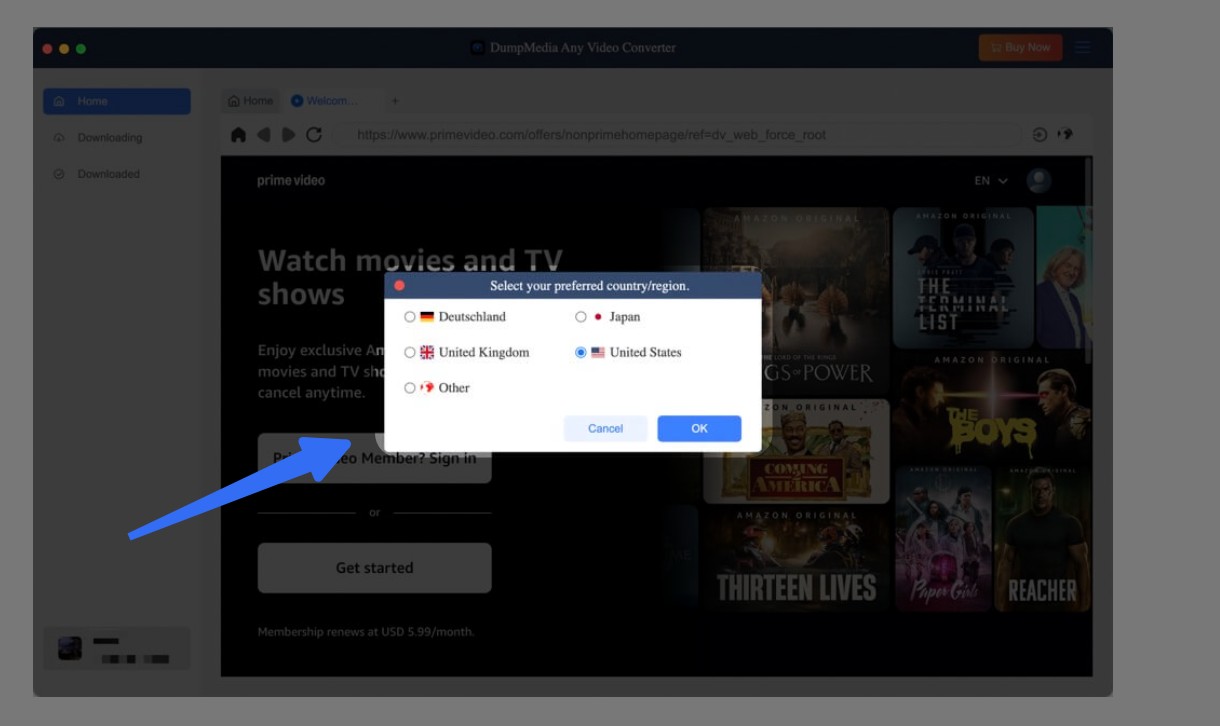
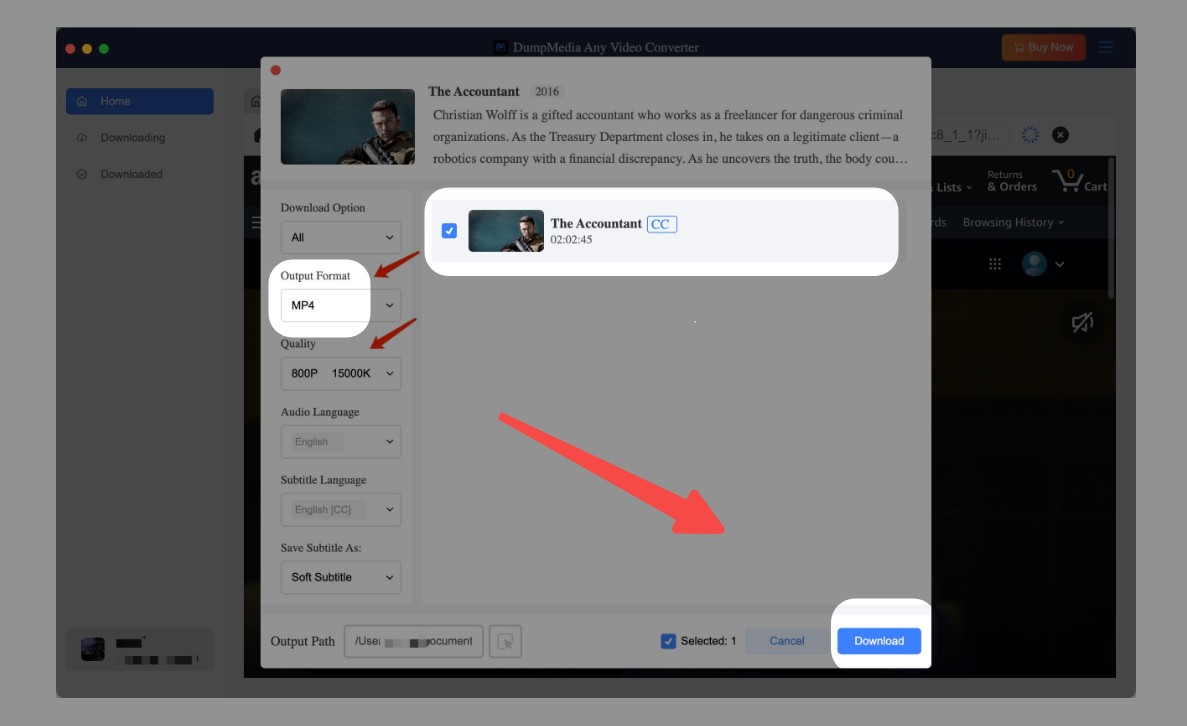
3. Screen Record Amazon Videos to MP4 with RecordFab
RecordFab is ideal for users who want to save Amazon Prime Live streams to MP4 format.
When downloading isn’t possible, for example, for Amazon Prime Live videos, screen recording Amazon Prime to MP4 is a practical fallback. Although it cannot match the original file’s quality and efficiency, it allows you to capture videos in real time.
It may take more time compared to the previous methods, but it is a feasible way. When choosing a screen recording software, make sure to select a tool that offers relatively good resolution recording options, for example: RecordFab.

With superior stability and output quality compared to typical screen recorders. It effectively reduces black screen errors and maintains audio-video synchronization, recording Amazon videos to MP4 in up to 1080p resolution.
However, when you choose this way to convert Amazon Prime videos to MP4, parts of the limits are impossible to avoid:
- Time-consuming: you need to wait for the whole video to be played so that you can get the recorded file
- It offers bad output quality, recorded 1080p Amazon videos in general, not original 1080p lossless resolution
Below are the step-by-step instructions on how to use RecordFab to record Amazon Prime videos to MP4:
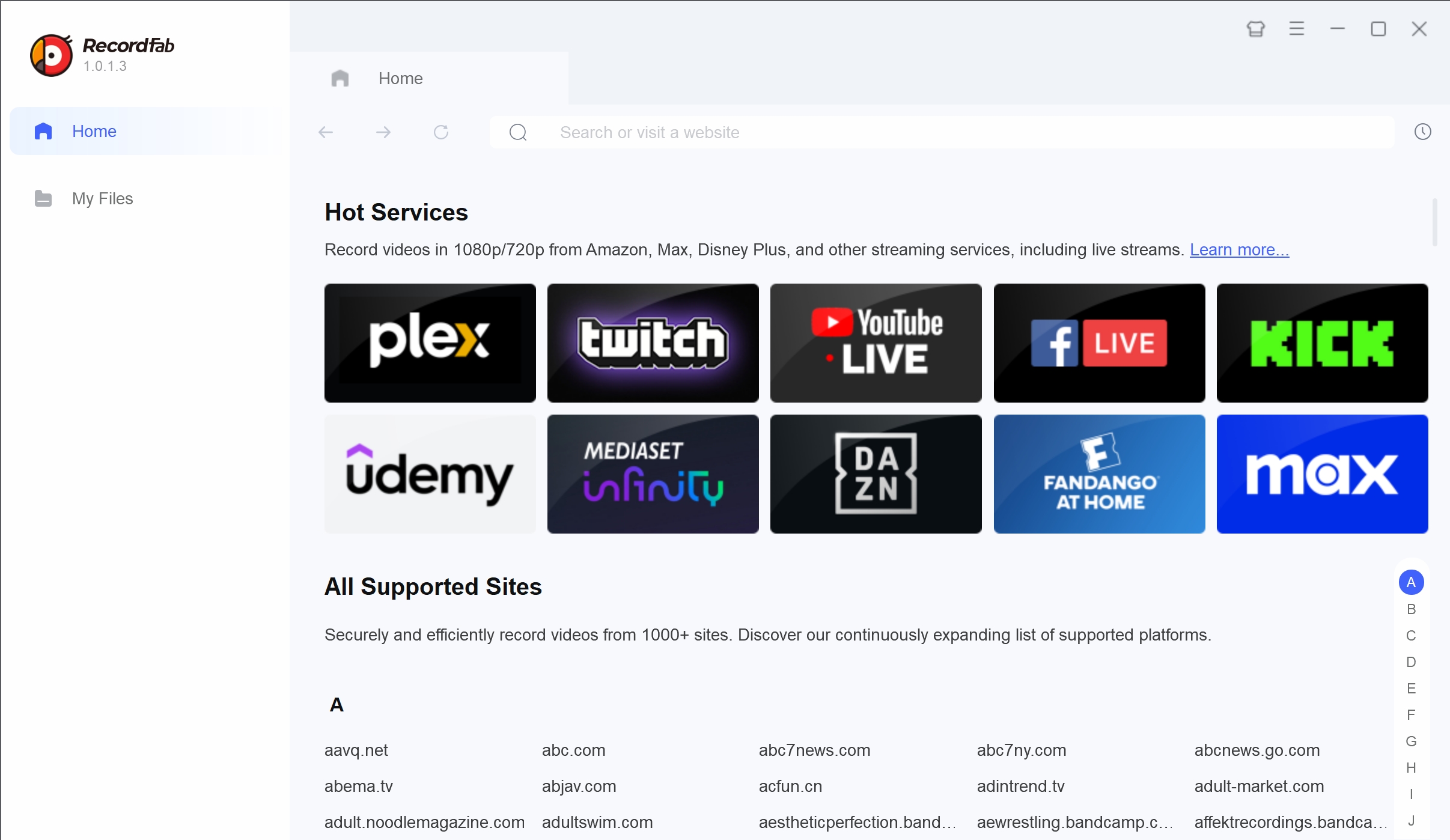
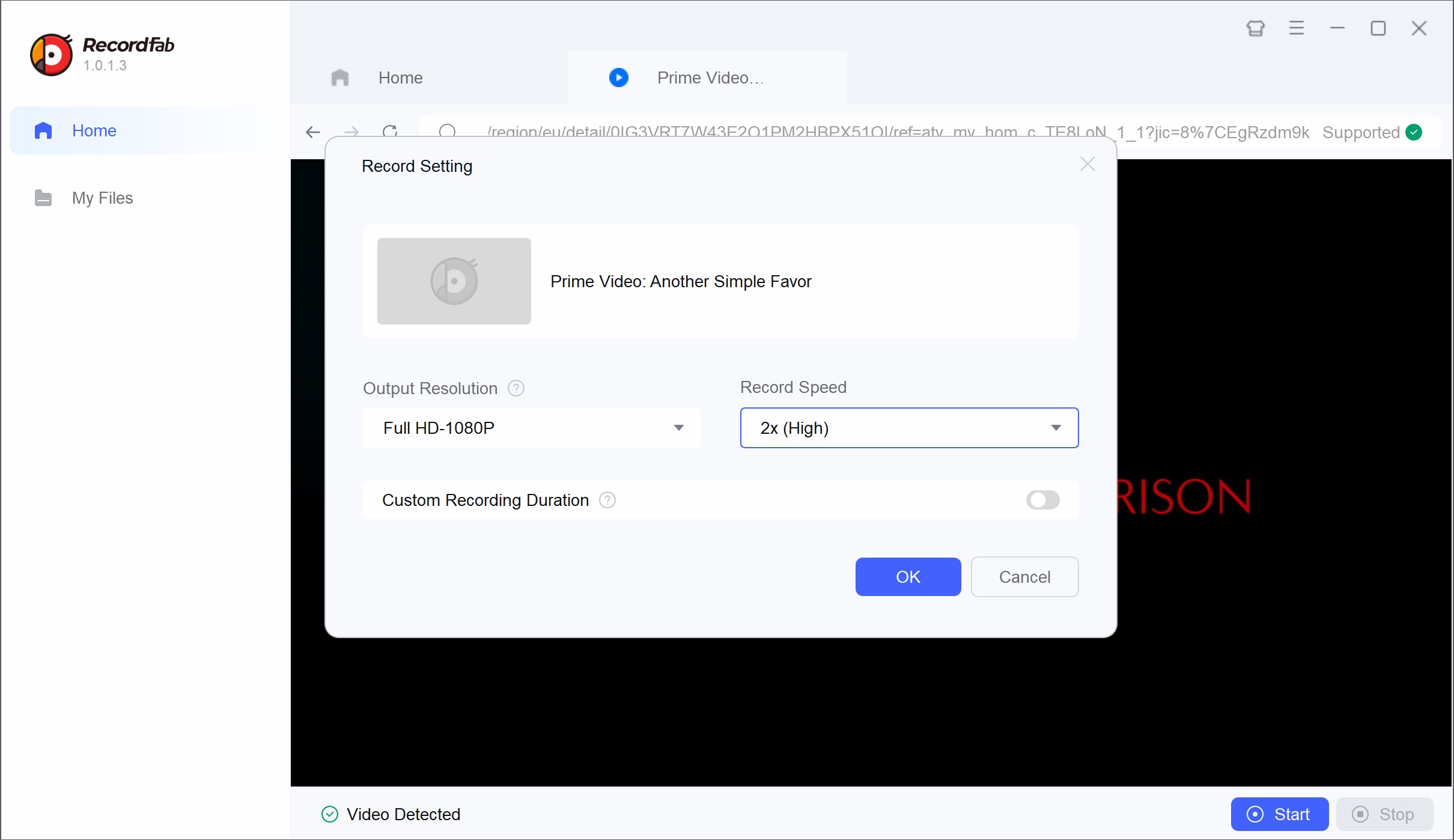
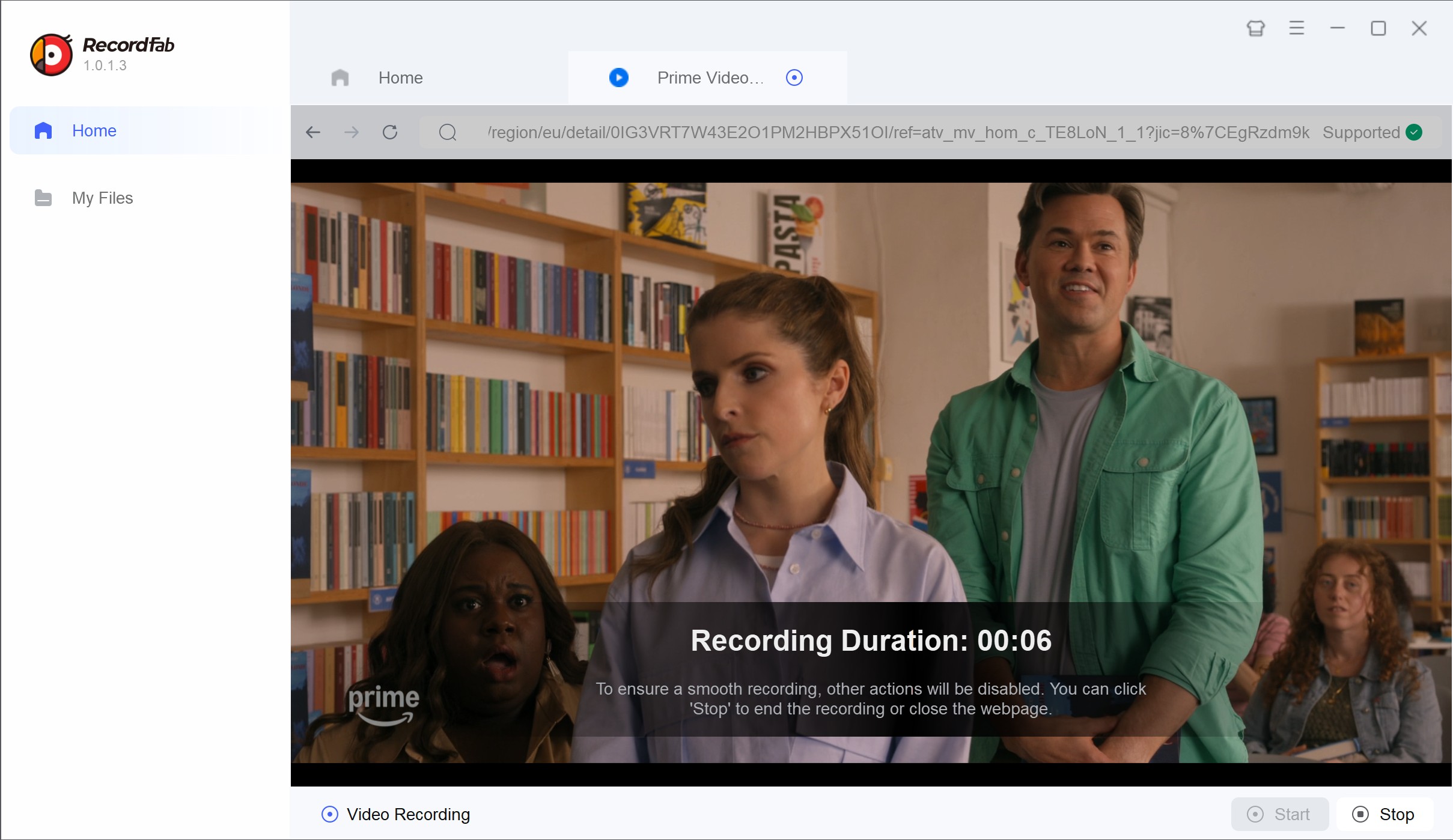
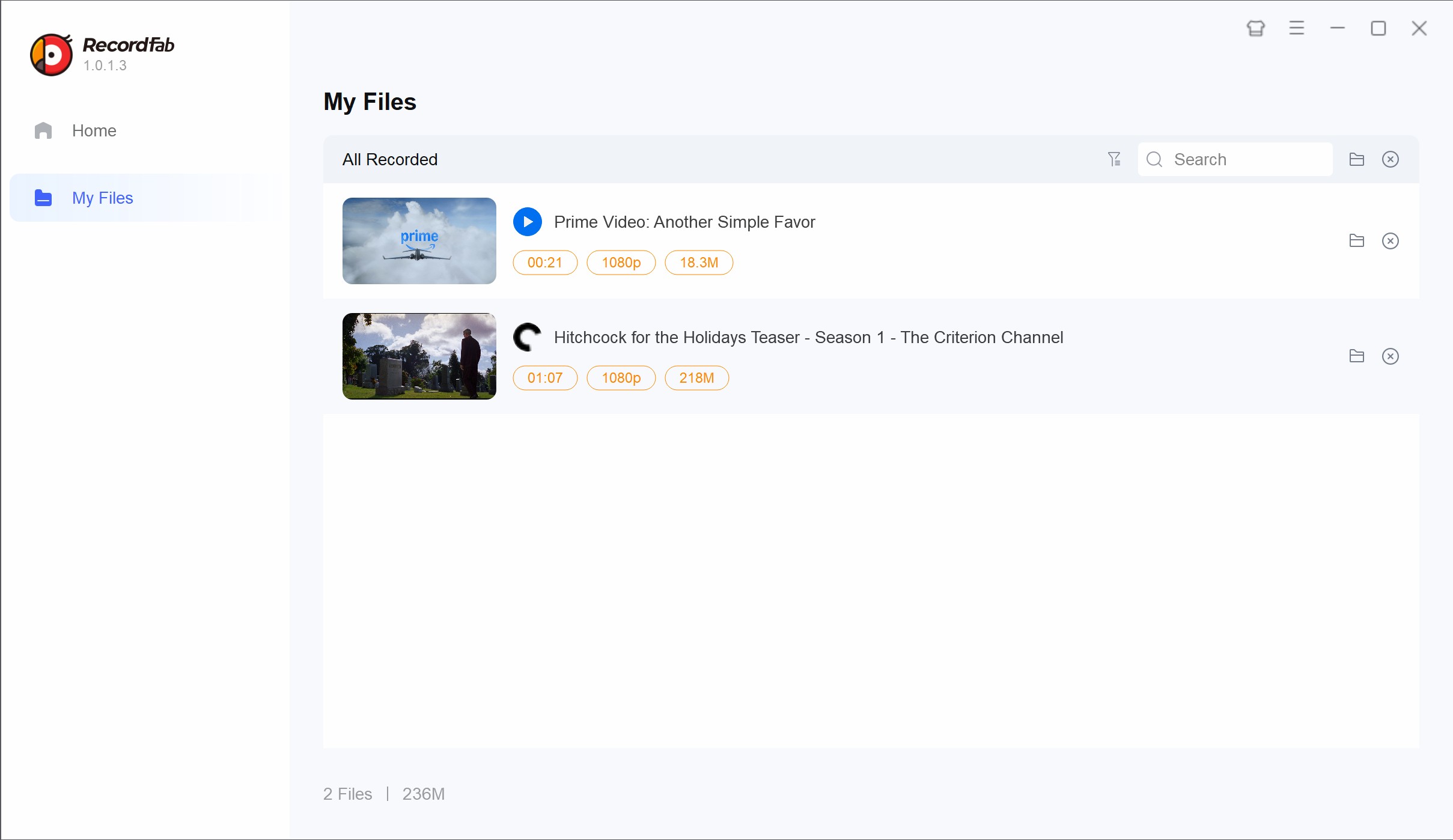
FAQs
For mobile devices, no direct method to convert Amazon video to MP4, but you can rip Amazon Prime videos using StreamFab Amazon Downloader in MP4 and then transfer it to your iPhone or Android device.
I'm sorry, but the Amazon video you downloaded is composed of MP4 video file format, MPD files, and DFXP files. However, due to Amazon's DRM restrictions, all of these files are encrypted and cannot be read or opened on any ordinary media player other than the Amazon Prime Video application.
It is impossible to convert these downloads to MP4, but you can directly download Amazon videos to MP4 files with StreamFab, DumpMedia, and RecordFab.
Conclusion
Based on my testing and experience, StreamFab Amazon Downloader offers the best balance of quality, ease of use, and versatility, delivering true lossless MP4 files with original audio and subtitle support.
DumpMedia Amazon Downloader is a solid alternative for users who want batch downloads and simpler operation but can accept lower video quality and lack of surround sound. While RecordFab provides a fallback for rare cases, it is slower and generally lower quality compared to direct downloaders. I suggest you to enjoy the free trial of these solution first, and then decide which one suits you well.