Resolved! Can You Download Rented Movies on Amazon?
Summary: Can you download rented movies on Amazon? If you have rented movie titles, you may want to download them to watch offline. Here's how you can enjoy them. The article provides a solution on how to download rented movies from Amazon Prime. It offers step-by-step instructions to help users easily access and enjoy their rented Amazon movies offline.
Can you download rented movies on Amazon?
Amazon Prime Video has an expansive library of free video titles. If you're an Amazon Prime Video subscriber, you may wonder if you can download movies rented from Amazon Prime in MP4 format. The app lets you rent and download movies and TV shows for playback on almost any device, but the question is how.
This blog post will end your query and introduce everything. The article will walk you through detailed steps to download and enjoy your rented movies offline. Let's find the answer to "Can you download a rented movie on Amazon?" with the detailed process.

How to Download Rented Movies from Amazon with Amazon app?
Before proceeding to download your rented movie, you must first install and launch the Amazon Prime Video application on a compatible device, such as an Android phone/tablet, Fire tablet, iPhone/iPad, or computers like Windows 10/11 or macOS 10.14 and higher versions. Then follow the below-given process to download your rented movie title on your device.
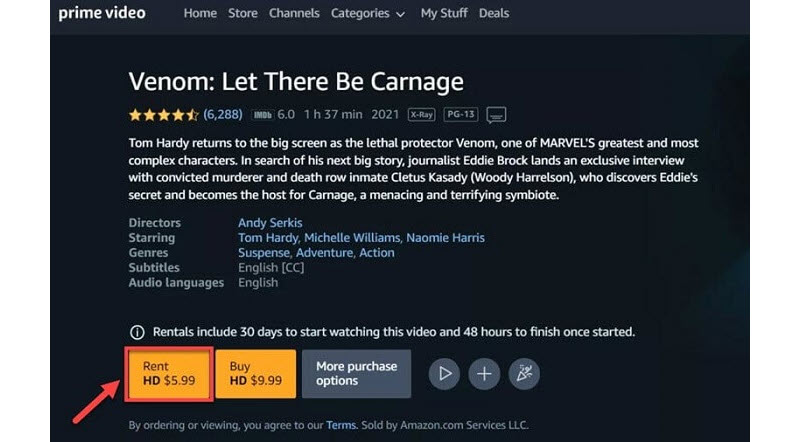

Note: Ensure you watch your downloaded Amazon rented movie within the validity period.
Limitations of Download Rented Movies on Amazon Official
So, can you download rented movies on Amazon? Yes. The official Amazon app lets you download and save the rented movie titles offline. But unfortunately, there are device limitations that might ruin your offline video-viewing experience.
- Not all movie titles are available for download.
- Once rented, you either have 30 days to watch it or up to 48 hours (or a maximum of 7 days for some titles) of unlimited playback if you resume playing.
- Your rented movies will be saved on the app only.
- You cannot share or transfer the downloaded movie to another device.
- Rental video titles can only be downloaded to one compatible device.
- You must delete the rental movie on the original device to download it on another one at the same time.
Considering these download limitations, you may seek a reliable and verified third-party downloader to curb these video-viewing restrictions. Luckily, Amazon Prime Video Downloader can bypass these problems perfectly and has added features to improve your movie-watching experience.
Let's explore this versatile downloader to have an overview of its rich features, functionalities, and workings and see why it makes it our preferred downloading software.
How to Download Amazon-rented movies with StreamFab? (without limits)
StreamFab Amazon Downloader is the industry's leading downloader solution that upgrades all Amazon Prime video download features following the widevine DRM update. Besides downloading, if you import downloaded titles to Blu-ray Creator, you can convert them to standard Blu-ray format and enjoy them in your home theatre with your family.
The software lets you preset audio and subtitle language before downloading as per the UI language to give you a tailored downloading experience. The best part is whether the movie leaves the platform or your subscription ends and the validity period expires; your downloaded titles will stay with you forever until you delete them.
- Bypasses the limitation of one device download, 30 days and 48 hours validity period
- Supports preserving the original multilingual subtitles and EAC3 5.1 or AAC 2.0 audio tracks
- Downloads Amazon rented movie titles ad-free from all regional sites
- Saves high-quality 1080p videos in MP4 or MKV format
- Automatically saves new episodes at the scheduled time
- Features Amazon Prime in its built-in browser
- Download Amazon videos in H.264 or H.265 video codecs with CBR and CVBR bitrate adaptations
- Preserves media server-friendly metadata information of your Amazon videos
- Save subtitles as separate SRT files or remux them directly into the Prime videos
- It offers batch mode and fast speed to save multiple videos at a blazing speed
Are you interested in Streamfab Amazon Downloader after learning about its features? Let's see how it works to save your tiles offline.
How to Download Amazon-rented Movies with StreamFab Amazon Downloader?
Choose Amazon and play your rented movie
Click VIP Services in the left panel and choose Amazon. Play your rented movie title in the built-in software, which will automatically analyze it.
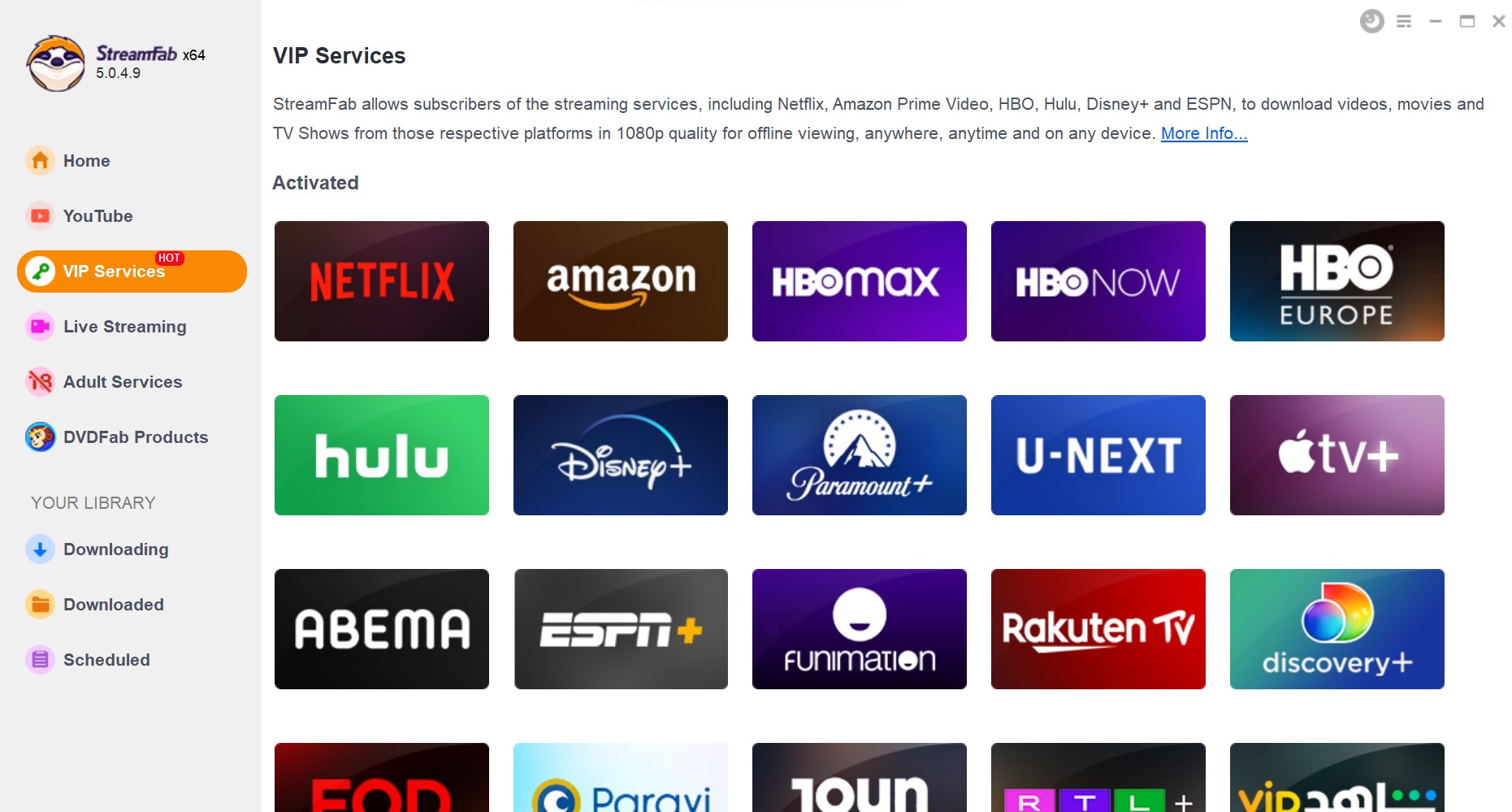
Customize and download your rented movie
Customize the output parameters like video and audio codec, subtitle language, video resolution, etc.
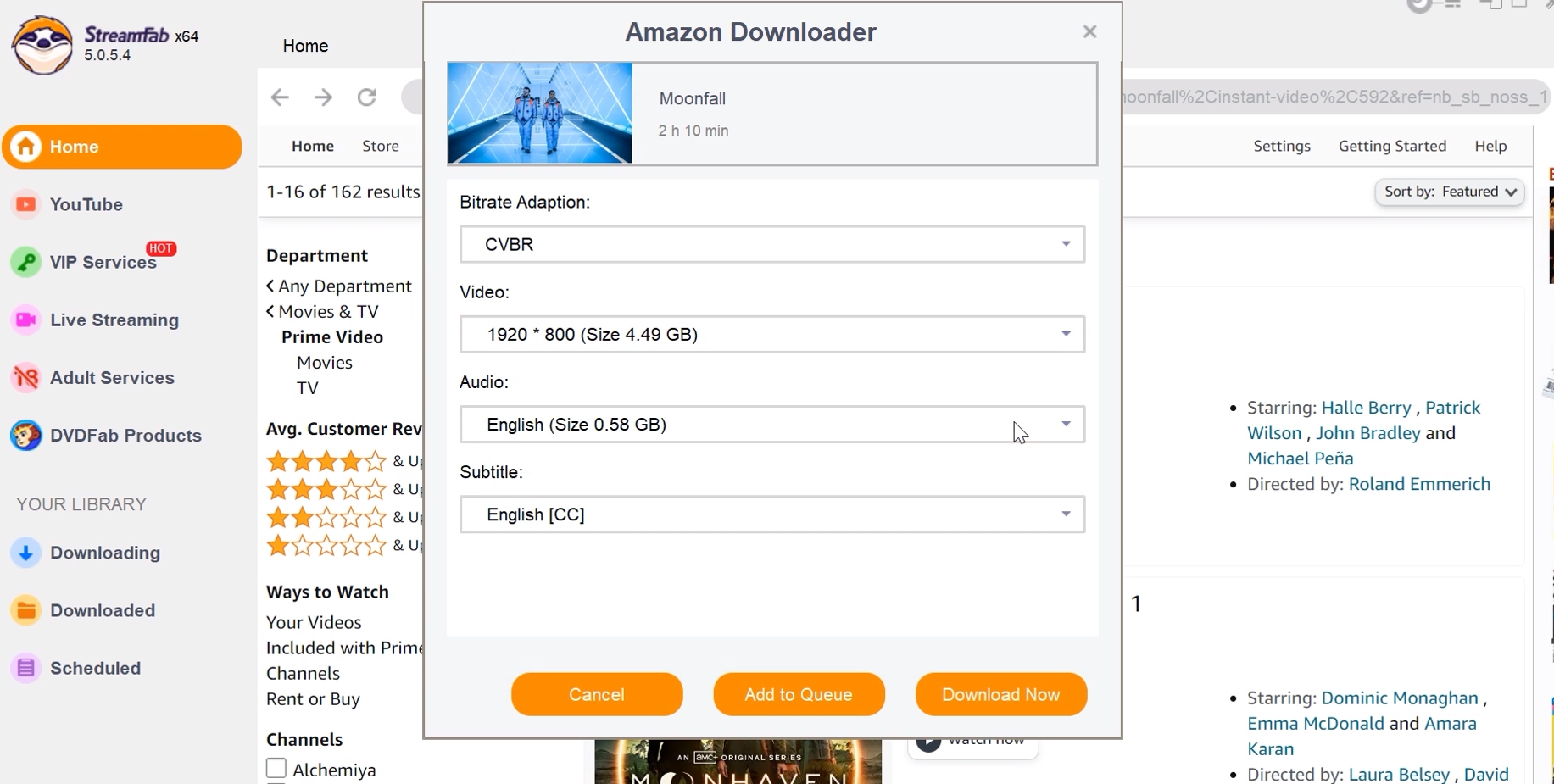
Click the download button
Once done, preview your settings and press the Download button to save it offline immediately. Alternatively, add it to the Downloading Queue to download your rented movie later.

- If you want to know how to rent movies on Amazon Prime on different devices, this comprehensive guide will be helpful.
FAQs
Rented video titles stay in your video library for 30 days from the rental date. But if you play it once, you only get 48 hours to finish watching it. However, some titles have longer viewing periods.
Yes. Purchases from the Prime Video store that are not included with Prime are automatically charged to your 1-Click payment method. Movie rentals via Prime Video range from $2.99 for older releases to $19.99 for recent theatrical ones.
Rented Amazon movies will stay yours until the necessary timeframe despite canceling the Amazon Prime subscription. While even a purchased movie you bought during a Prime subscription will remain yours even after you cancel Amazon Prime, you won't have access to streaming content.
The Bottom Line
Amazon is an excellent streaming platform that lets you purchase and rent classic and new releases for a nominal fee. However, if you were wondering, can you download rented movies on Amazon, we hope you now have the apt answers. Despite allowing you to save the chosen titles offline, its video-watching limitations may flatten your excitement. But you can curb these restrictions and keep your downloaded titles permanently through StreamFab Amazon Downloader. Try its user-friendly interface today and improve your offline entertainment experience.
