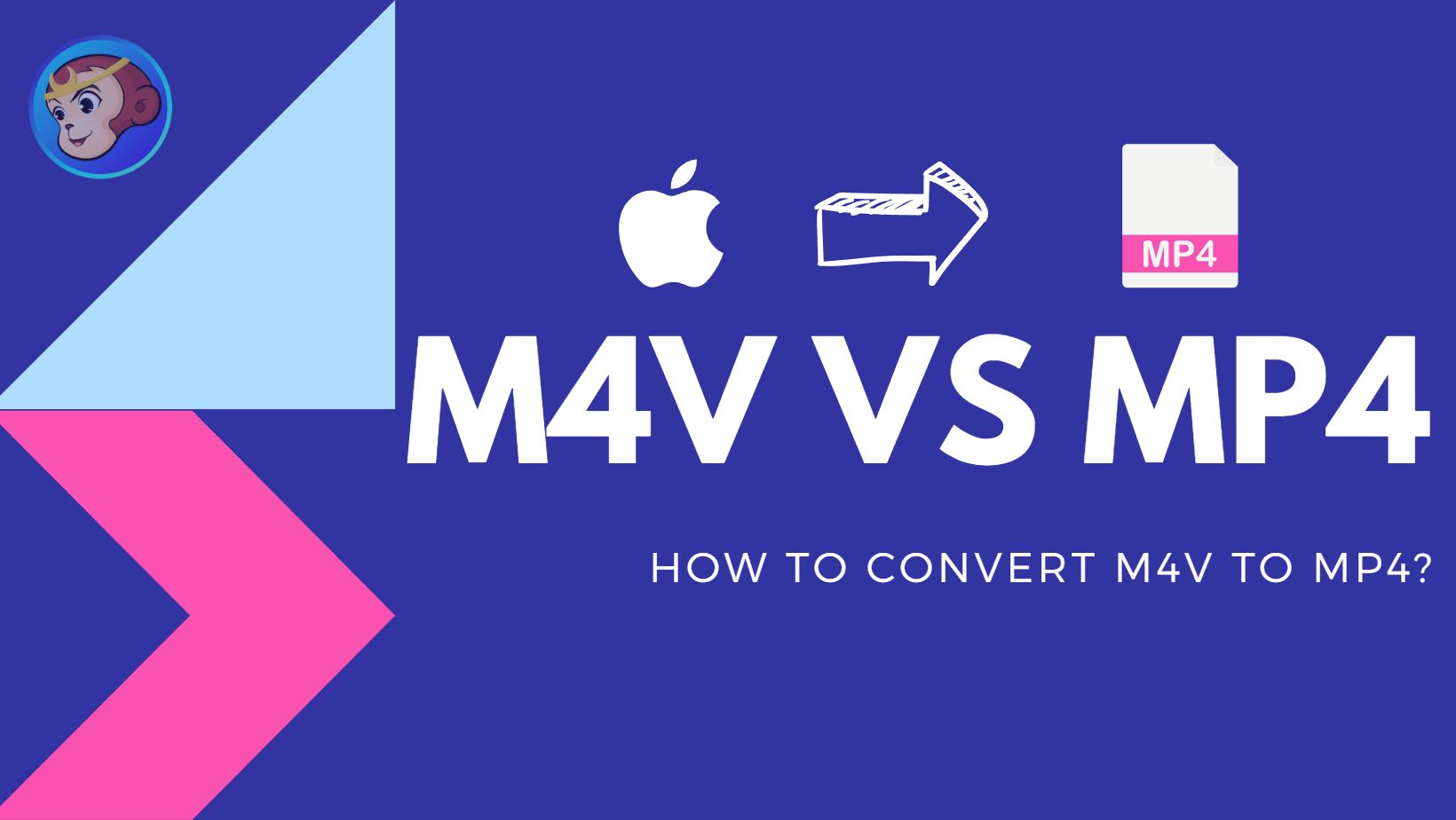4 Ways to Convert iTunes Movies to MP4 Easily in 2025
Summary: This guide explains how to convert iTunes movies to MP4 after Apple replaced iTunes with Apple TV in 2019. It reviews three top DRM removal tools (TuneFab, NoteBurner, ViWizard) with step-by-step conversion instructions and recommends StreamFab Apple TV Downloader as a more efficient alternative for direct MP4 downloads.
Can You Still Watch Movies with iTunes Today?
If you're wondering how to convert iTunes movies to MP4 today, note that iTunes was replaced by Apple TV, Apple Music and Apple Broadcast theses three softwares in 2019.
Despite this, iTunes movie programs and other videos purchased by Windows and Mac users in the past still exist, they are just transferred to Apple TV, so the need to convert iTunes movies to MP4 and convert Apple TV movies to MP4 is the same, and both the former videos and the current Apple TV video format are M4V.
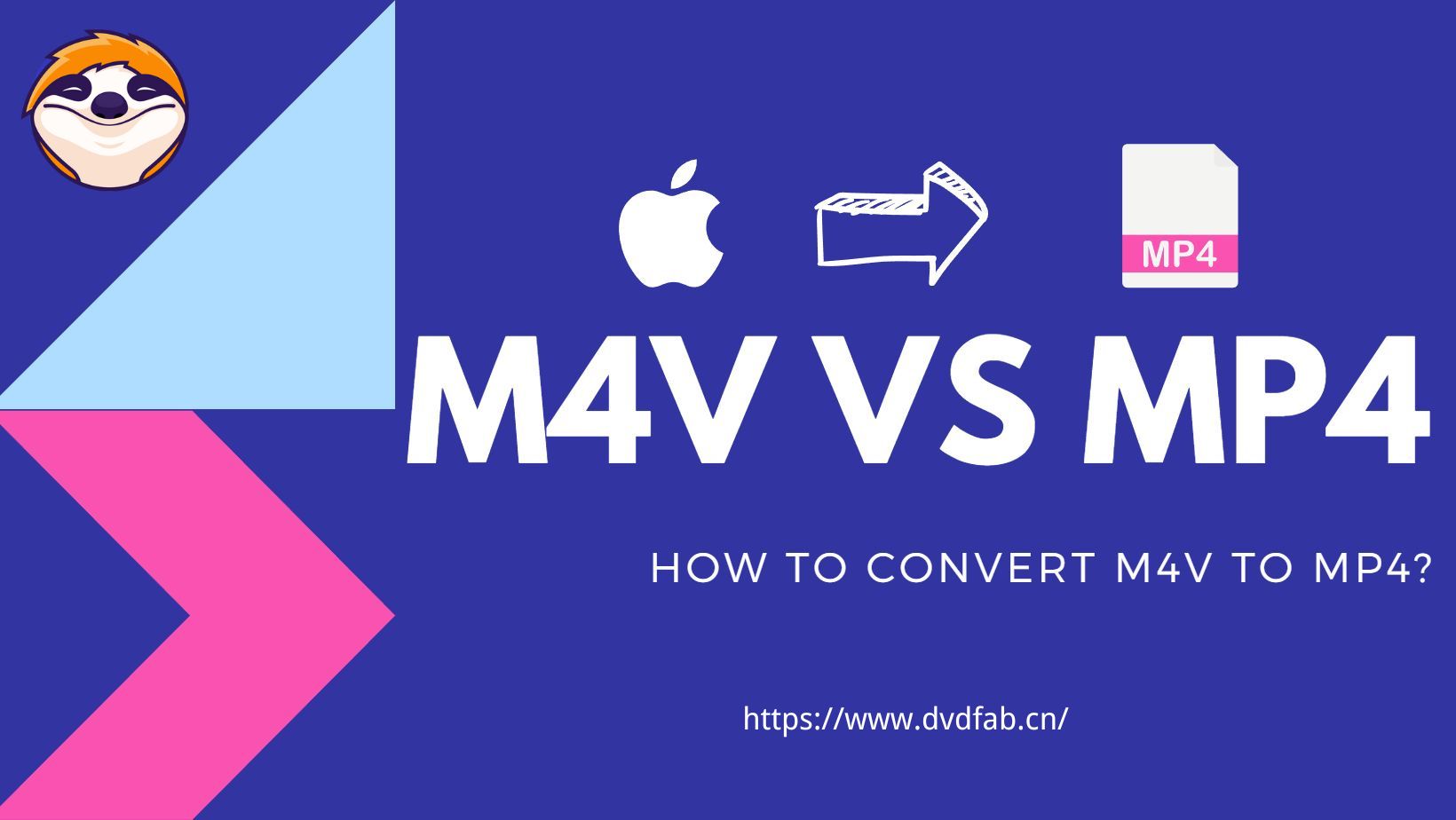
Although M4V is of higher quality, its DRM protection limits compatibility. To convert iTunes movies to MP4, you need tools that can bypass DRM while retaining HD quality. Here we prepared a comparison sheet between m4v and mp4. Hope it will help you to know more clearly about the two formats.
| Feature | M4V | MP4 |
|---|---|---|
| File Extension | .m4v | .mp4 |
| Developed By | Apple Inc. | ISO/IEC MPEG |
| File Size | Smaller | Larger |
| Compatibility | Limited (mostly used in Apple devices) | Widely compatible |
| Video Codec Support | H.264/MPEG-4 AVC | H.264/MPEG-4 AVC |
| Audio Codec Support | AAC | Wide range of audio codecs supported |
| DRM Protection | Yes, Apple FairPlay | No |
| Platform Support | Mac OS only | Widely compatible |
| Use Cases | Mostly used for iTunes purchases and rentals | Widely used for online streaming, digital downloads, and video recording |
How to Convert iTunes Movies to MP4?
1. Tunefab M4V Converter
Tunebox M4V Converter is a professional and efficient video conversion tool which can convert iTunes movies to MP4 in a short time, AVI and other common formats while retaining HD picture quality and sound effects. Its intuitive interface and batch processing features allow users to easily remove videos DRM protection and realize compatible playback on multiple devices.
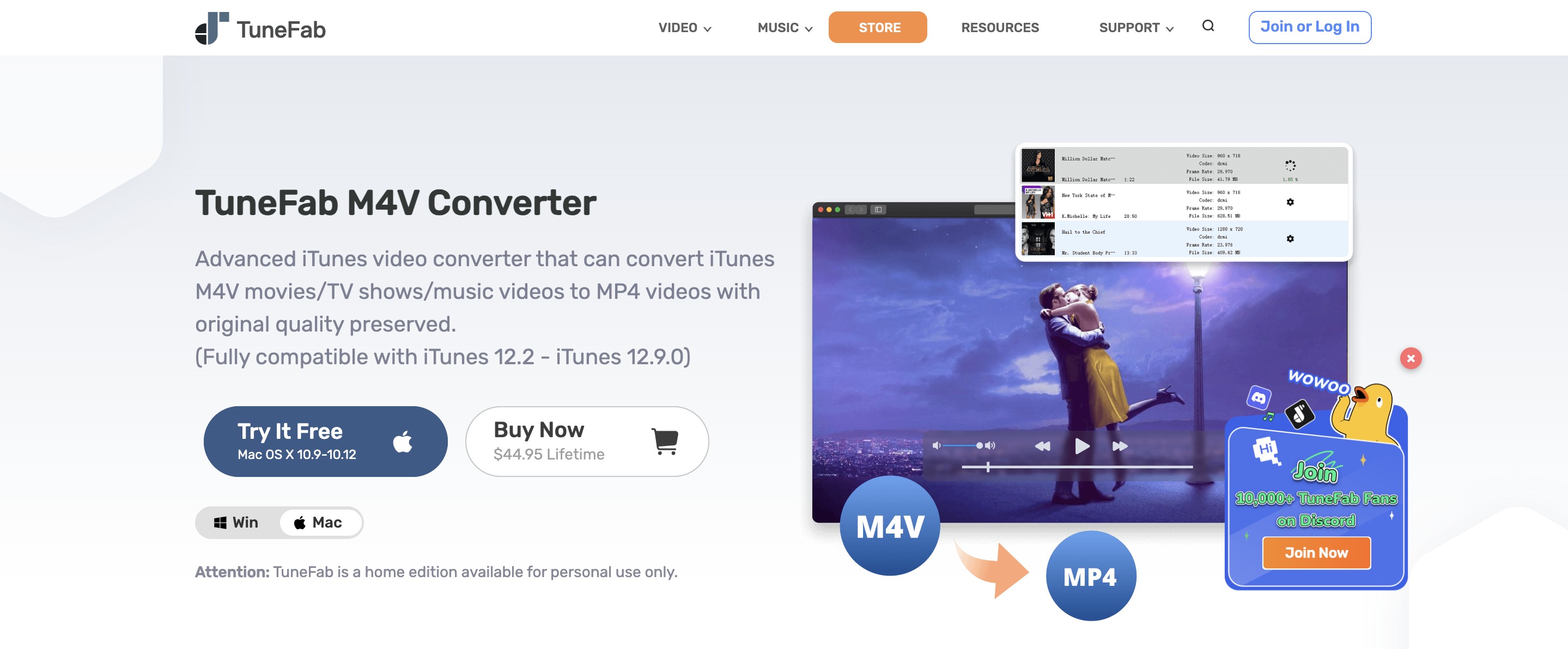
Step-by-Step Guide to Convert iTunes Movies to MP4 with TuneFab
The next step will be to use a Mac as an example, but those using Windows need not worry, as the procedure is similar.
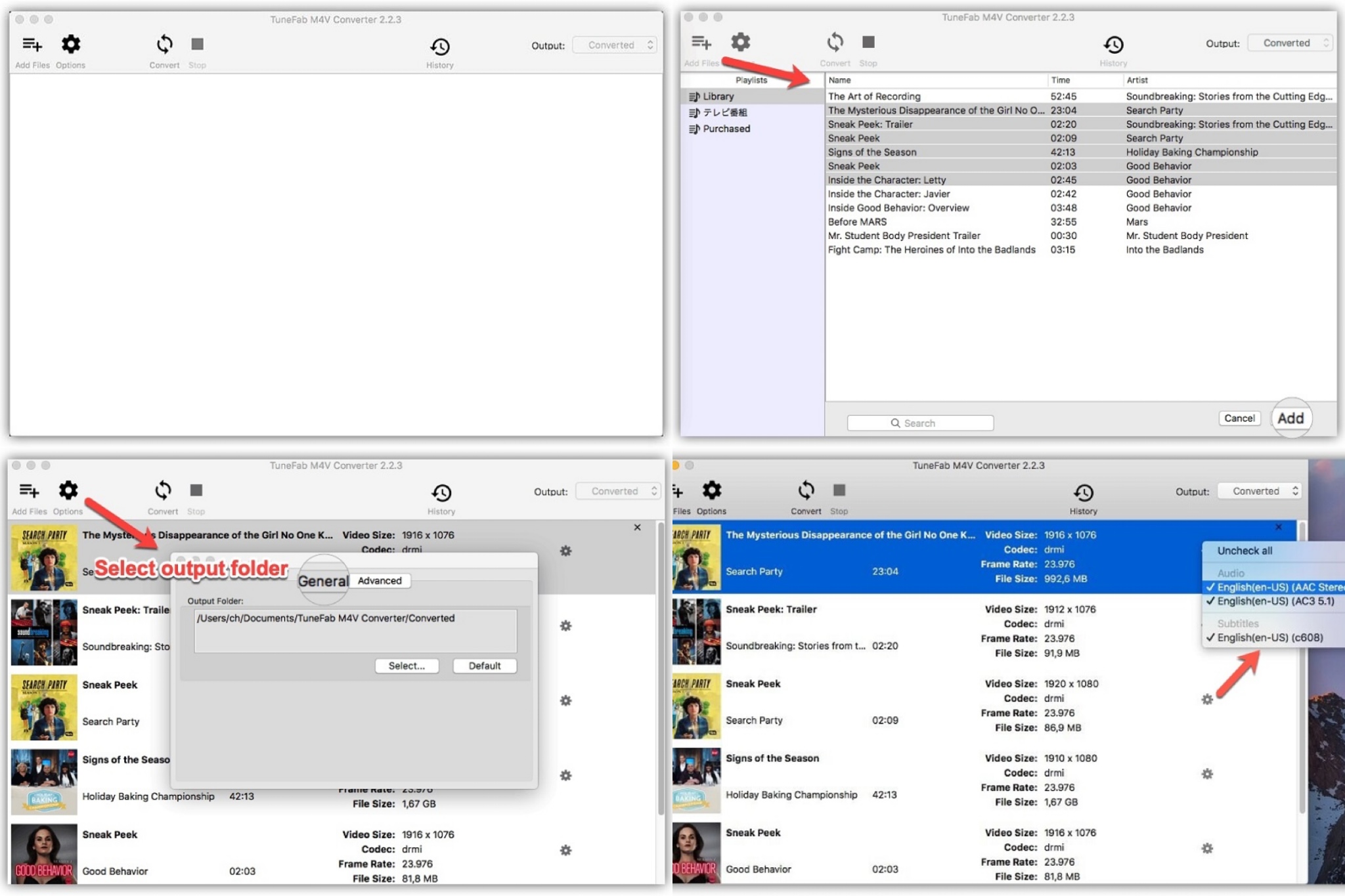
2. NoteBurner
NoteBurner Video Converter for Windows is a powerful video conversion software that can easily remove DRM encryption of iTunes M4V files and convert them to MP4 and other popular formats, keeping the original picture quality and sound effects. It supports batch conversion, preservation of multi-tracks and subtitles, allowing you to play video content smoothly on any device.
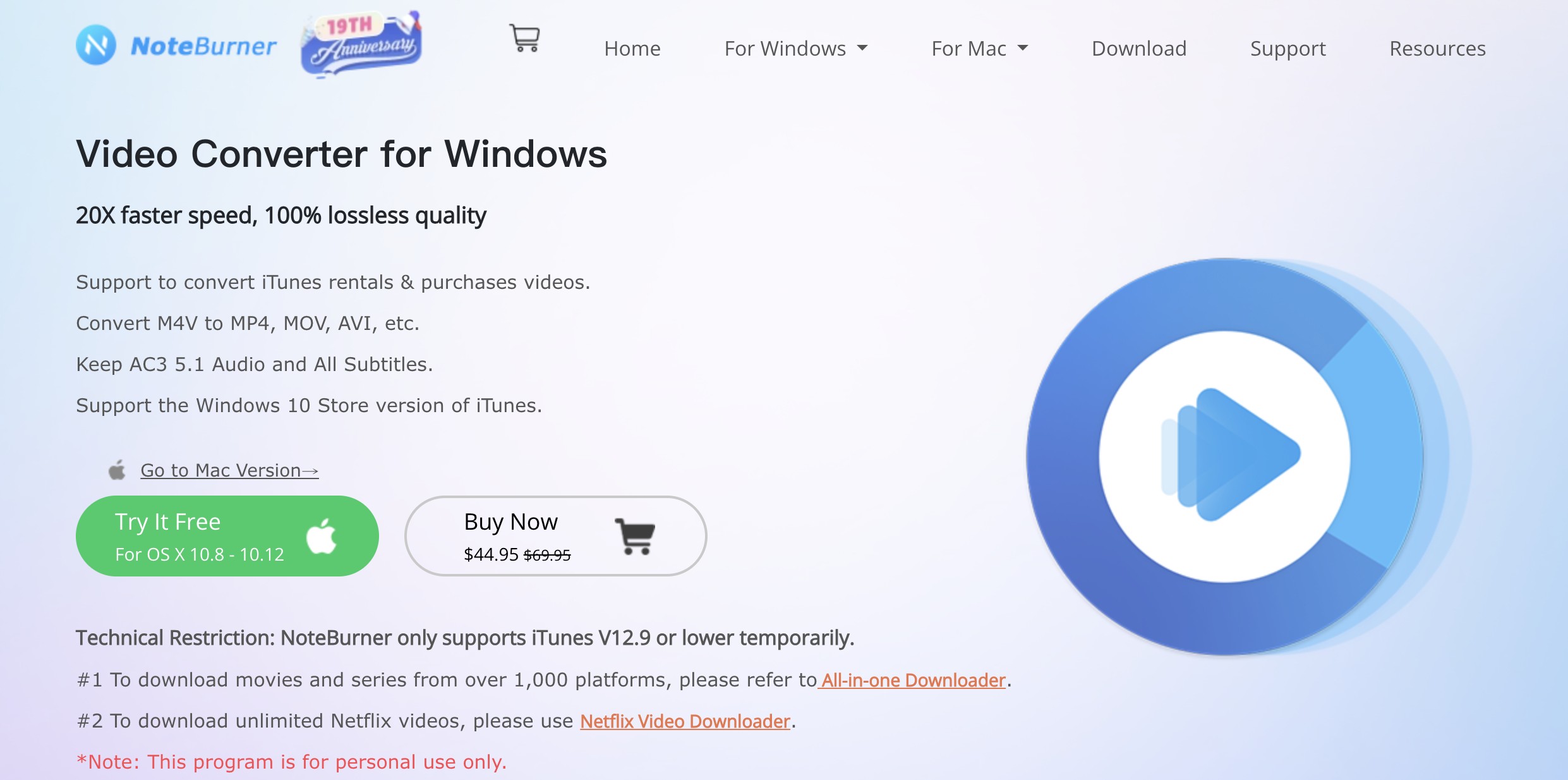
Step-by-Step Guide to Convert iTunes Movies to MP4 with NoteBurner
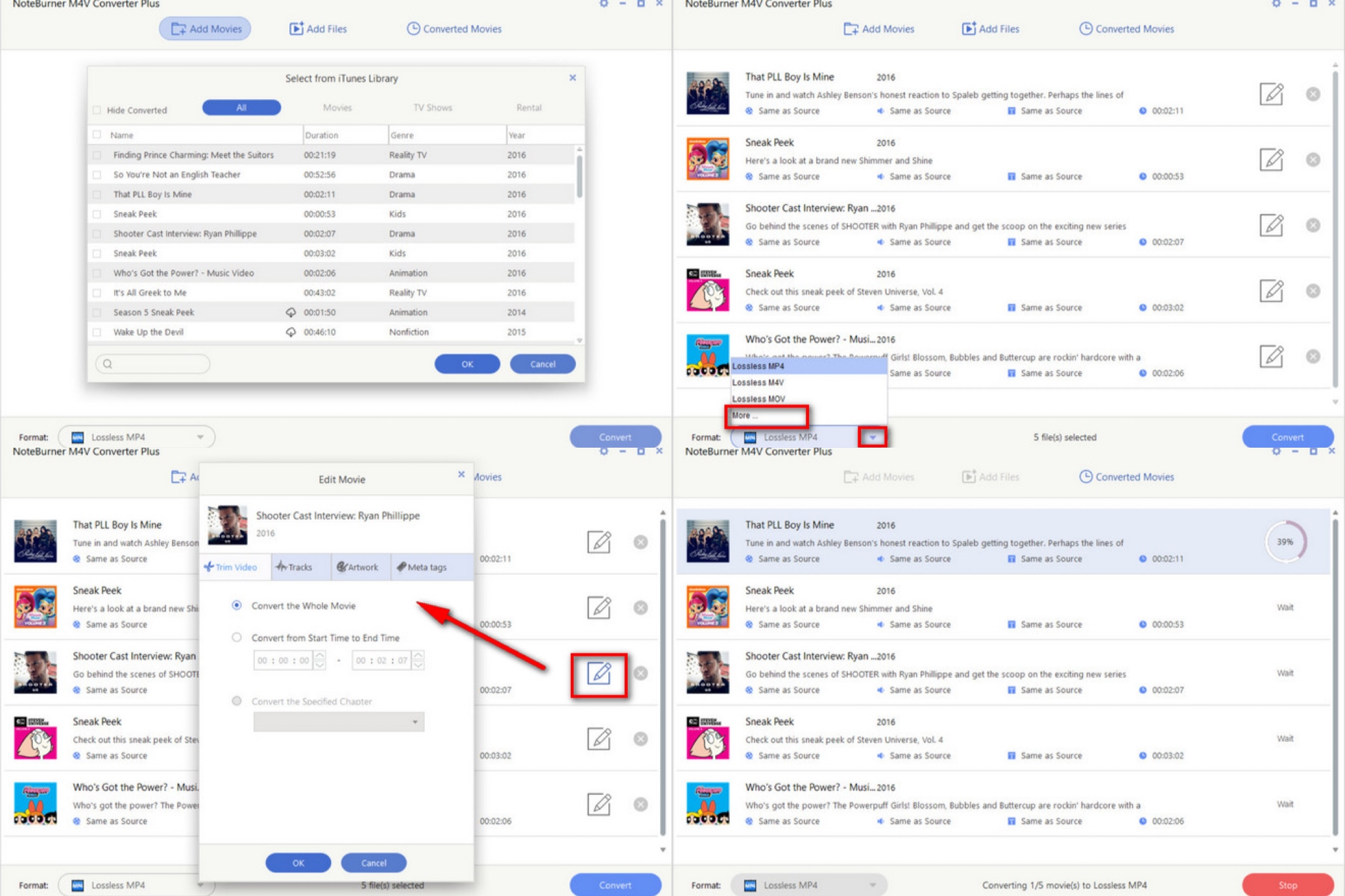
3. ViWizard
ViWizard M4V Converter is a useful video conversion tool to remove DRM protection from iTunes videos and convert them to common formats. It supports both Windows and Mac systems and maintains the original picture quality and audio track of the video when converting.
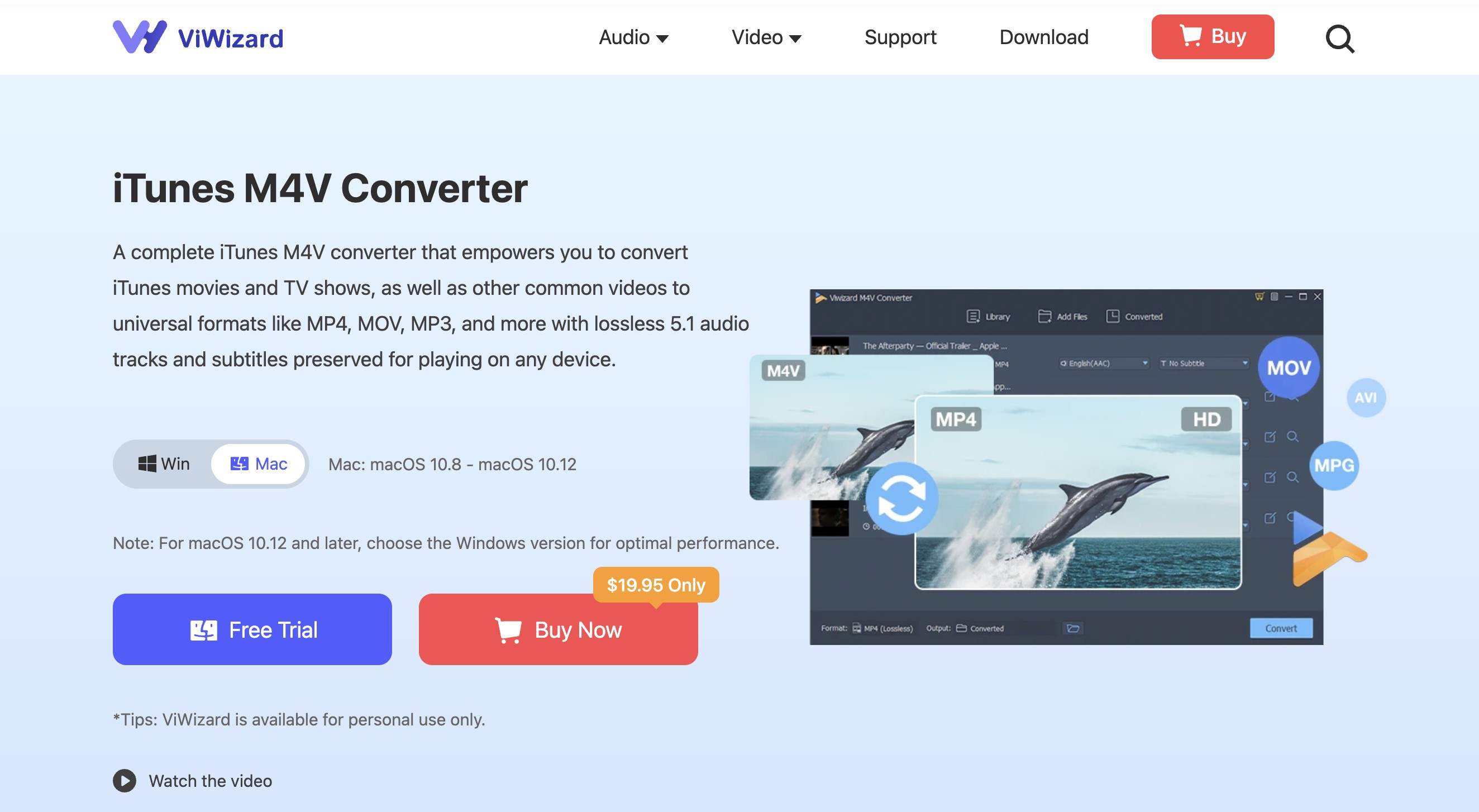
Step-by-Step Guide to Convert iTunes Movies to MP4 with ViWizard
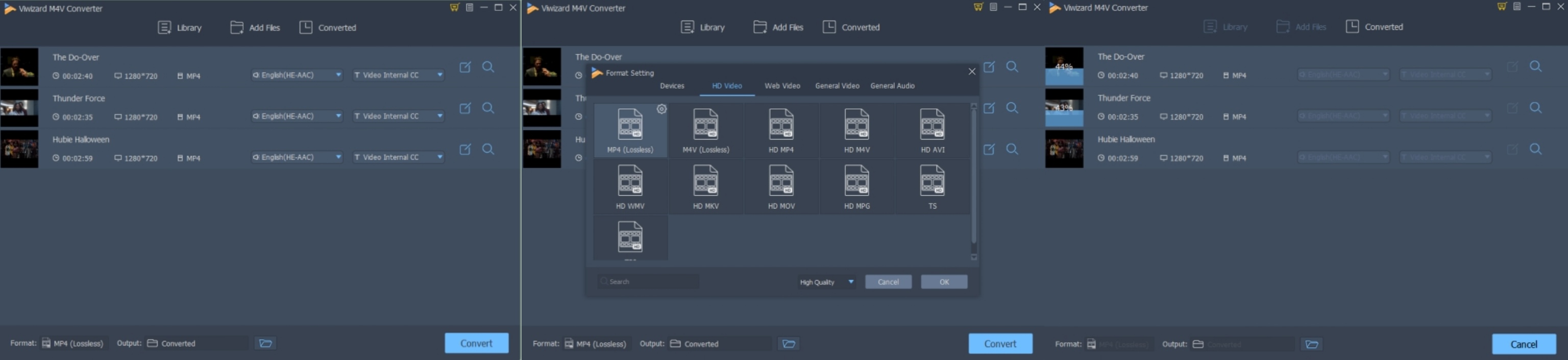
But as we said before, if you want to watch iTunes movies, you need to use Apple TV, so the demand becomes convert Apple TV movies to MP4. Actually, for those who want to save movies in MP4 format, besides using a converter, a better way is to download MP4 format directly, and a better choice will be introduced to you next! .
A Better Choice: StreamFab Apple TV Plus Downloader

Why Is It a Better Choice?
In addition to being able to download videos directly without the hassle of converting formats, it has many other advantages:
- It can bypass DRM protection and also remove ads easily.
- It allows you to save your video in 4k/1080p resolution (depending on the highest resolution of the original video).
- You can freely choose from a variety of audio formats including Atmos, AC3 5.1 and AAC 2.0.
- In addition to saving in MP4 format, you can also choose to save in MKV format.
- Download Apple TV+ videos with the H.264 and H.265 video codecs, HDR and Dolby Vision support.
- Embed subtitles directly into the video (remix) or save them as a separate SRT file. 7.
- It supports automatic and batch downloads.
How to Use StreamFab Apple TV Plus Downloader?
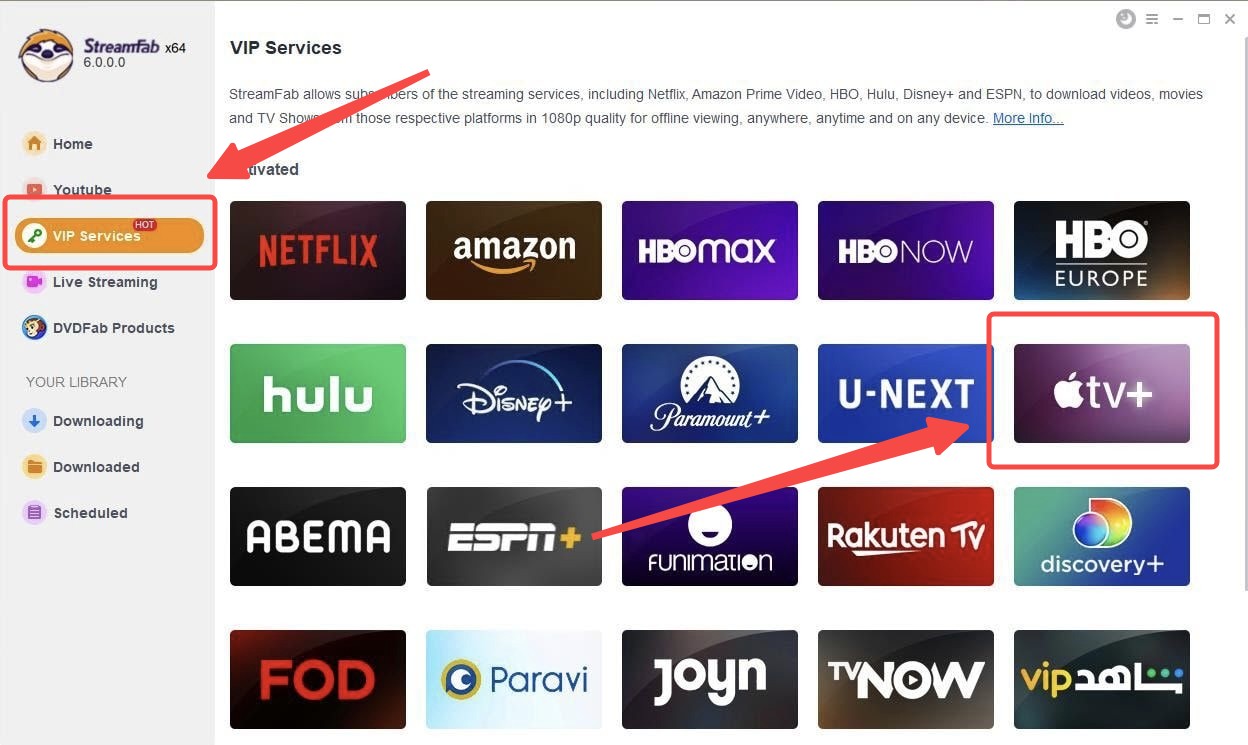
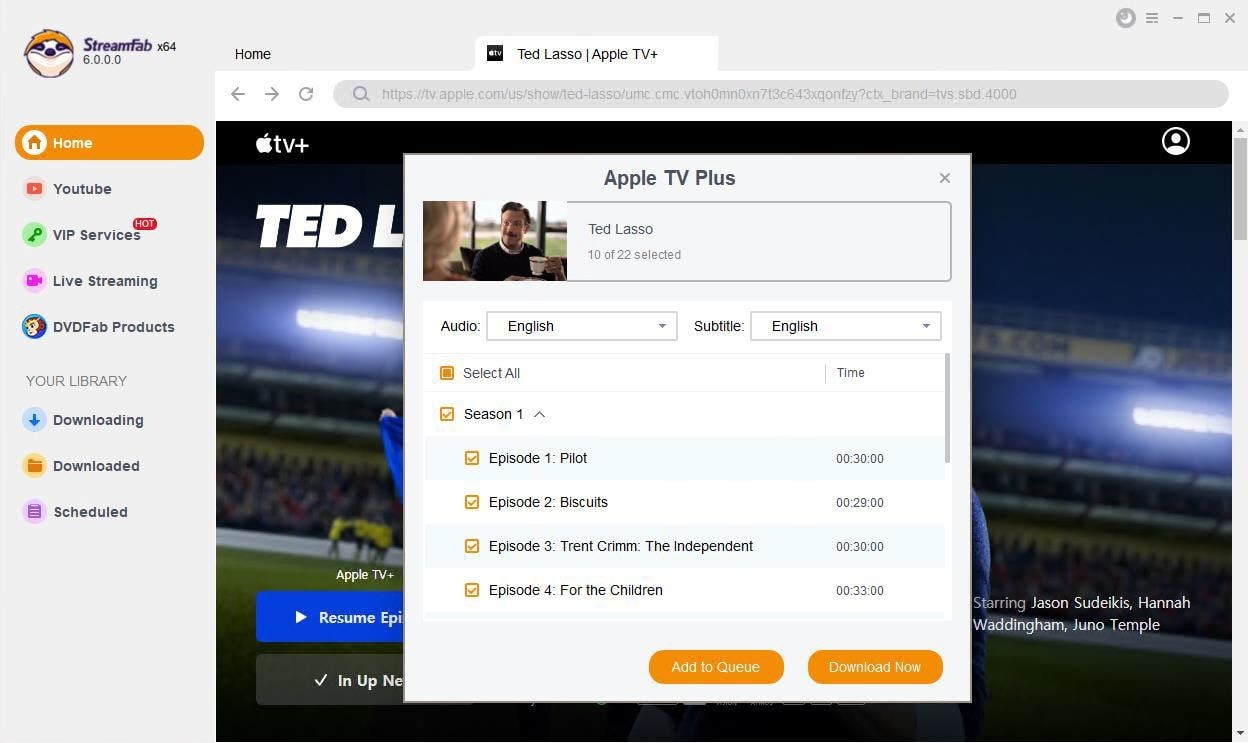
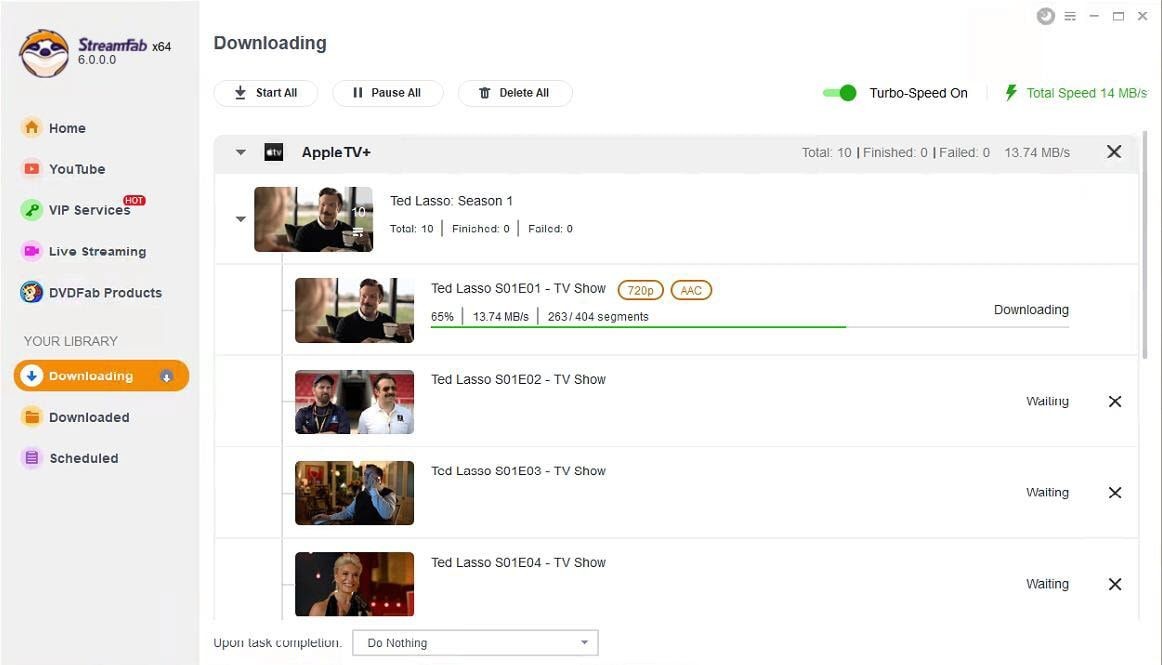
Above are the steps to using StreamFab, which is also very friendly for newbies, with a simple interface and operation to enjoy high-quality visual experience. Besides convert iTunes movies to MP4, other streaming platforms such as Netflix, Disney+ and YouTube have added DRM protection to their video content, so if you want to save videos from these platforms to MP4 format, you may try StreamFab All-In-One! If you want to save videos from these platforms in MP4 format, you can try StreamFab All-In-One Downloader, which can save videos from 1000+ platforms and websites except Apple TV.
FAQs
The download function of iTunes and Apple TV only allows you to watch it in the platform, and can't export it, if you want to transfer it to other devices to watch, you can try to use StreamFab Apple TV Plus Downloader, please refer to the third part of the main text for the specific operation method. For details, please refer to the third part of the article.
Whether you use a converter or a downloader, it's not illegal as long as you are doing it for your own repeated viewing or if you want to use another device to watch it. However, if you want to distribute or commercialize these videos, then you will run into the law.
Conclusion
In conclusion, while iTunes movies have migrated to Apple TV, the need to convert iTunes movies to MP4 remains relevant for personal viewing across devices. Whether you choose specialized converters like TuneFab, NoteBurner or ViWizard, or opt for the more efficient StreamFab downloader that directly saves videos as MP4, these solutions provide legal ways to enjoy your purchased content without DRM restrictions. Remember these tools are meant for personal use only, helping you maximize your viewing flexibility while respecting copyright protections.