 10 Best Blu-ray Burning Software for Windows & Mac [2025 Update]
10 Best Blu-ray Burning Software for Windows & Mac [2025 Update]This article will guide you through the top 10 best Blu-ray burning software for Windows and Mac. Whether you're storing video, audio, or other Blu-ray files, this piece will provide essential insight and ensure you pick the best Blu-ray burner for your needs.
By Wenny - Aug 19, 2025
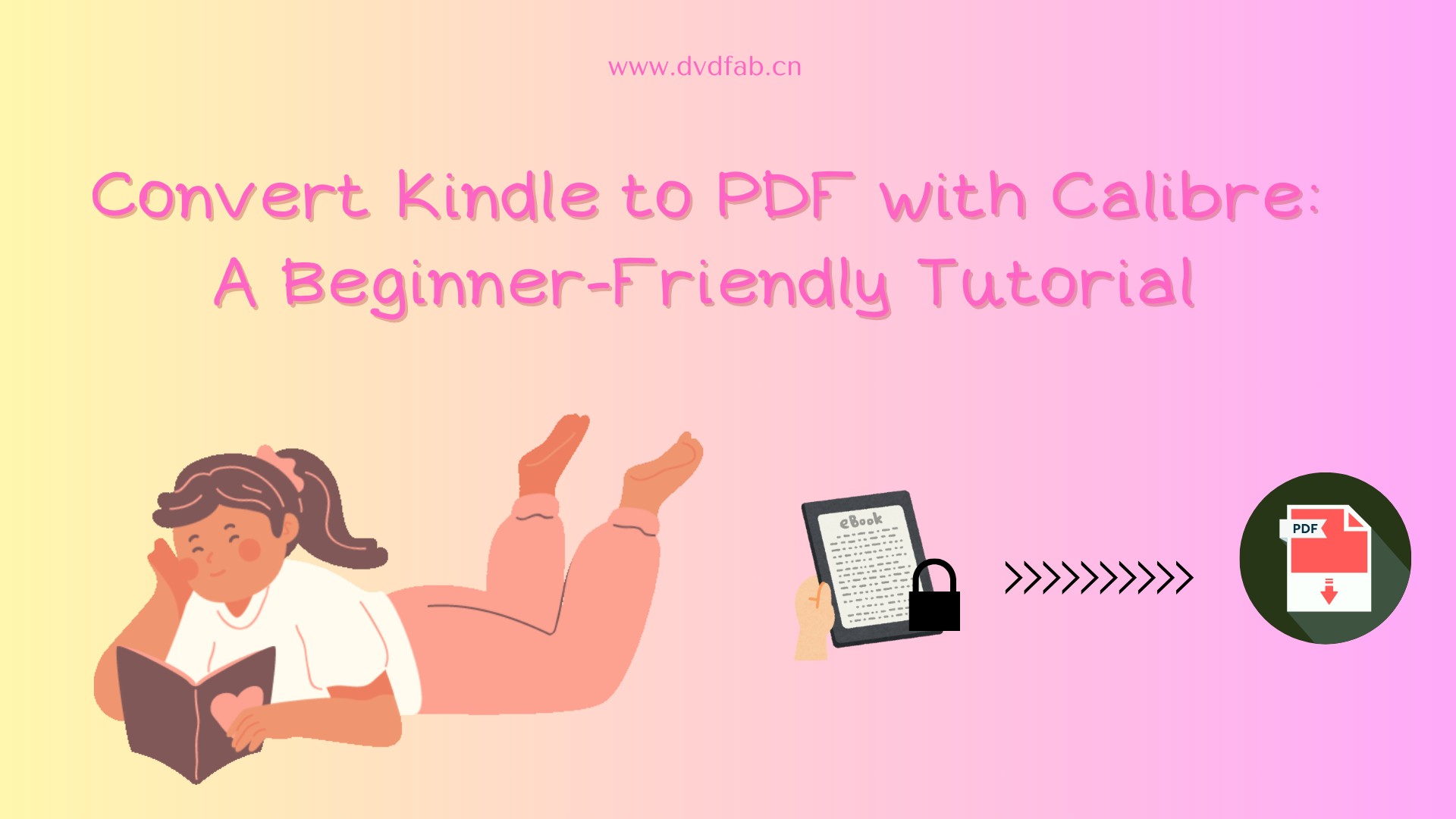 Convert Kindle to PDF with Calibre: A Beginner-Friendly Tutorial
Convert Kindle to PDF with Calibre: A Beginner-Friendly TutorialThis guide explains how to convert Kindle books to PDF formats with Calibre. The proprietary formats of Kindle books restrict purchasers from cross-platform reading. With the help of the free and powerful ebook-management tool Calibre, you can convert Kindle books to improve your reading experience.
By Amber - Aug 18, 2025
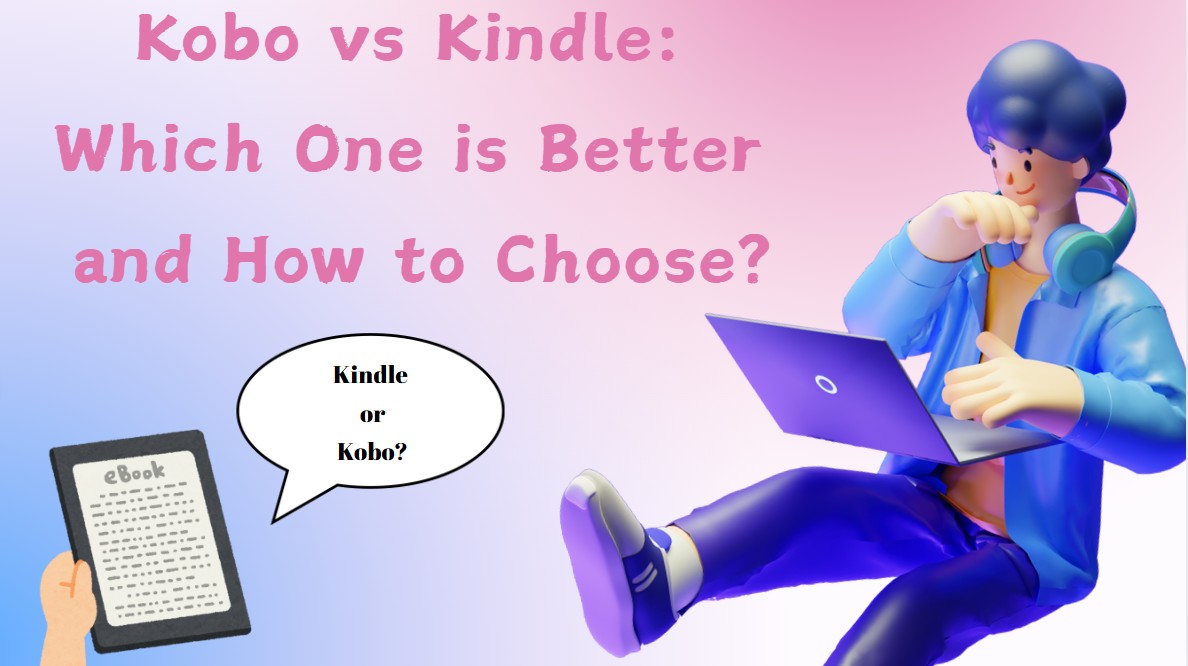 Kobo vs Kindle: Which One is Better and How to Choose?
Kobo vs Kindle: Which One is Better and How to Choose?Kobo and Kindle might oblige you with their distinct offerings. If you are about to set out on your online reading adventure, you may find choosing between Kobo vs Kindle complex. Some readers wonder, "Is Kobo better than Kindle?" We will go through the profound details of each eReader to offer you the best immersive digital reading path. Learn their unique differences right away.
By Amber - Aug 18, 2025
 How to Copy DVD on Mac: 6 Best DVD Copy Software for Mac in 2025
How to Copy DVD on Mac: 6 Best DVD Copy Software for Mac in 2025This article provides a guide on how to copy DVD on Mac, highlighting the best copy software and ripper available. It aims to help Mac users easily back up their DVD collections or copy them into digital formats for convenient viewing on various devices.
By Wenny - Aug 18, 2025
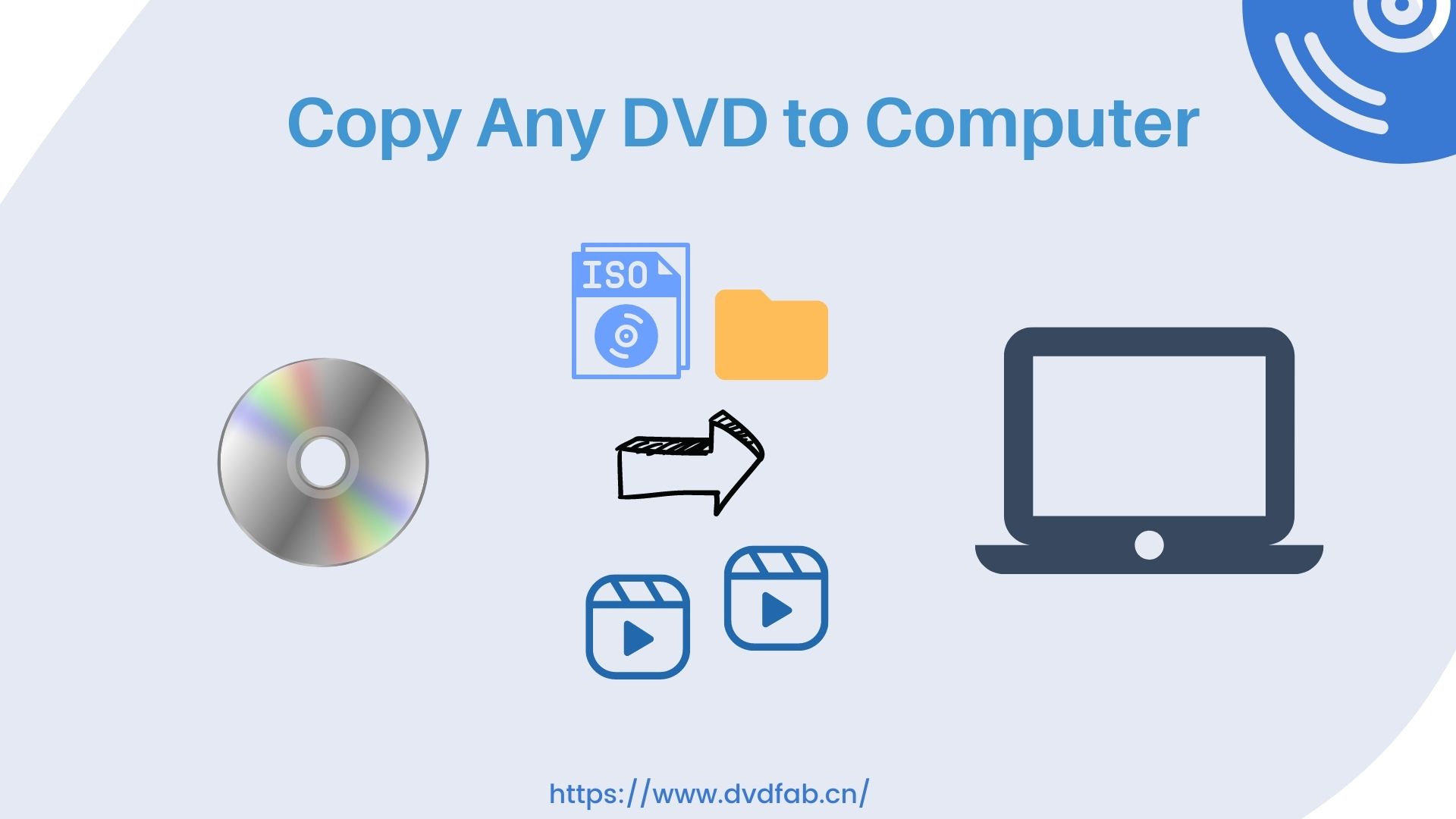 How to Copy DVD to Computer: Top 6 Ways [2025 Update]
How to Copy DVD to Computer: Top 6 Ways [2025 Update]How to copy a DVD to your computer effortlessly? This article offers a step-by-step guide using six leading software tools. Whether you prefer to rip DVD content into digital video formats or copy them as an ISO image file or folder, we'll help you save DVDs to computer with ease.
By Wenny - Aug 18, 2025
 Full Analysis of UHD Drive Firmware Downgrade Technology
Full Analysis of UHD Drive Firmware Downgrade TechnologyBy Alex - Aug 18, 2025
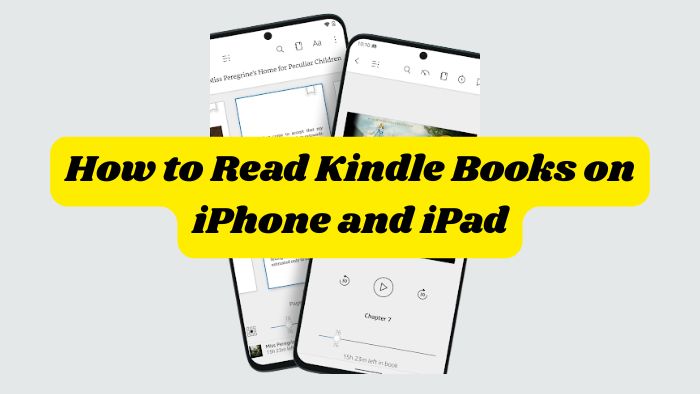 How to Read Kindle Books on iPhone and iPad (2025 Guide)
How to Read Kindle Books on iPhone and iPad (2025 Guide)Learn how to read Kindle books on your iPhone or iPad using the Kindle app, Kindle Cloud Reader, or by converting books to EPUB with BookFab Kindle Converter. Whether online or offline, these methods ensure a smooth reading experience on any iOS device.
By Amber - Aug 17, 2025
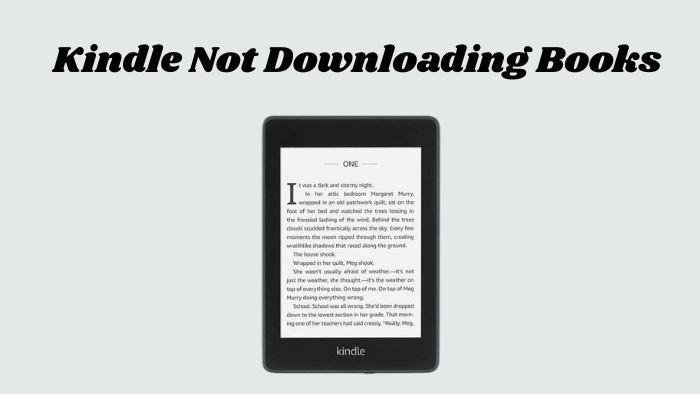 Kindle Not Downloading Books? Reasons and Top Fixes
Kindle Not Downloading Books? Reasons and Top FixesIn this article, we’ll guide you through how to fix the Kindle not downloading books issue. whether it’s due to a slow internet connection, full storage, or outdated software. Plus, we introduce BookFab Kindle Converter as an effective alternative to download and convert Kindle books to EPUB format seamlessly.
By Amber - Aug 17, 2025
Resource Lists
