How to Download Shows & Episodes from Peacock: Android/iPhone/Laptop
Summary: Peacock is a popular streaming service that offers a wide range of TV shows, movies, and live events. If you are looking to download Peacock videos on your mobile and PC devices, the process is easy and straightforward.
Peacock content contains movies, series of NBCUniversal Studio, and other third-party content consisting of TV series, news, movies, and sports programs, and it also provides Peacock original content to stream in its three-tier subscription plans.
What if I prefer offline watching? Can I download videos from Peacock on my PC devices in lossless quality?
Can you download it on Peacock?
The answer is yes. But please note that Peacock provides downloading options only to the Peacock premium plus subscribers with limited content downloading options. At a time, you are allowed to download only 25 selective titles and not more than that. The downloaded content will automatically expire after 30 days of its download.
To protect the content, Peacock set limitations to the downloading features. At present, Peacock only allows access to download videos on mobile devices.

How to Download Peacock Videos on Android/iPhone
If you are a premium member of Peacock, it would be super easy to download episodes and shows on your mobile devices via the Peacock App. The steps are simple, as follows:
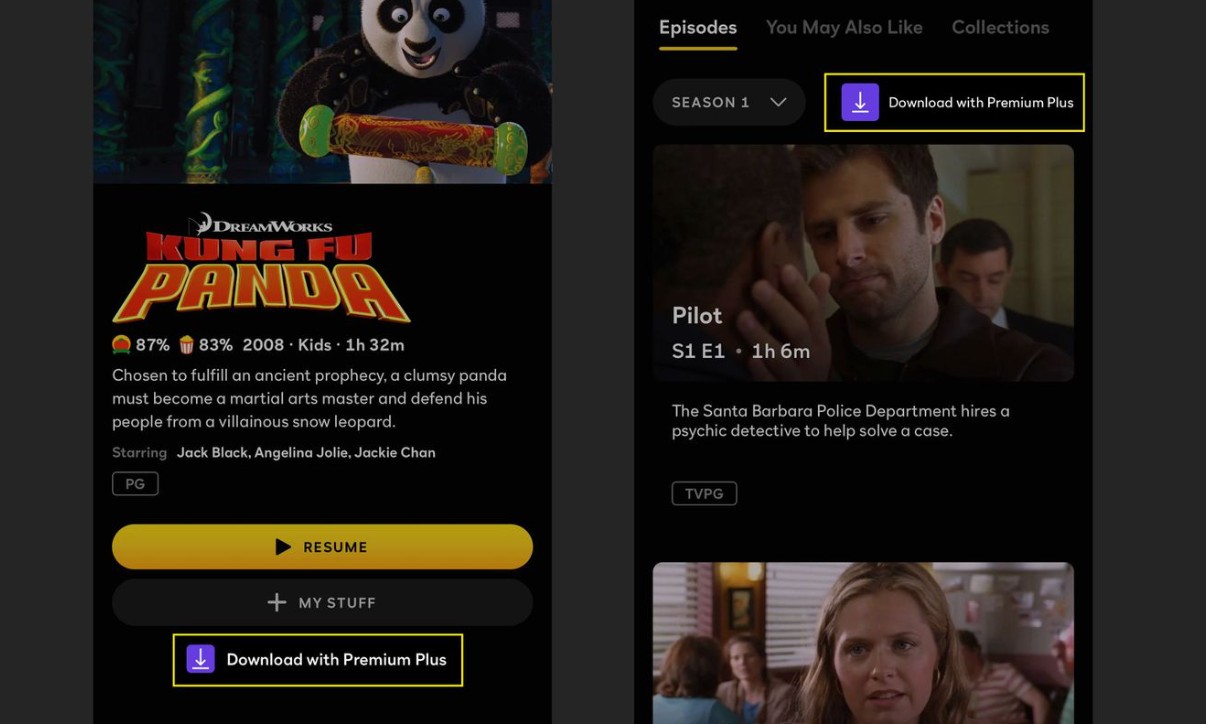
This method of downloading Peacock videos is the simplest; however, it also encounters numerous limitations as noted in Part 1. If you wish to permanently save the downloaded Peacock videos on your device or download them on a PC, please consider the subsequent approach.
How to Download Peacock Videos without Limits on Win/Mac
Latest: Download Peacock Videos on PC is Possible in 2024!!! ✅🤩
For PC users, is it possible to get Peacock downloaded videos? Of course yes! If you are a free Peacock subscriber or want to break Peacock download limits, don't worry; in this section, we'll guide you on how to download from Peacock on PC devices without any ads, content limitations, or regional restrictions.
Even though these videos are not available for downloading on the Peacock App, by using this method, you can also download them.
1. Tool Required: StreamFab Peacock Downloader
When you have all the easiest options to bypass all the online streaming and downloading limitations of the Peacock streaming service, why are you struggling and compromising with your Peacock online watch?
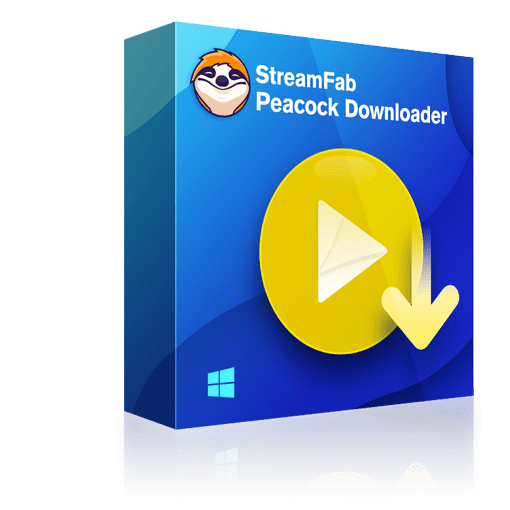
With this Peacock downloader, you can effortlessly download video from Peacock TV in 1080p MP4 file with EAC3 5.1 audio at high speed.
- Get ad-free Peacock downloads from any country no matter what kind of plan you are.
- Unlimited Peacock video downloads with 1080p resolution & EAC3 5.1 or AAC 2.0 audio track.
- Peacock downloading option with H.264 or H.265 codecs saves your device storage space.
- MP4/MKV saving for flexible access to Peacock downloads on any device.
- Get Peacock downloads with your best-suited subtitles & metadata.
- Scheduled newly released videos on Peacock will be automatically downloaded.
*StreamFab Peacock Downloader offers a free trial for all users. During the trial period, your peacock downloading experiences will not be limited by content, video length, or output quality.
Steps to download videos from Peacock is simple and clear, just follow the 4 procedures below:
2. Operation steps
Choose the streaming service
Tap the VIP Services on the left channel to find "Peacock". You can also copy and paste your video URL directly into the address bar on the Homepage.
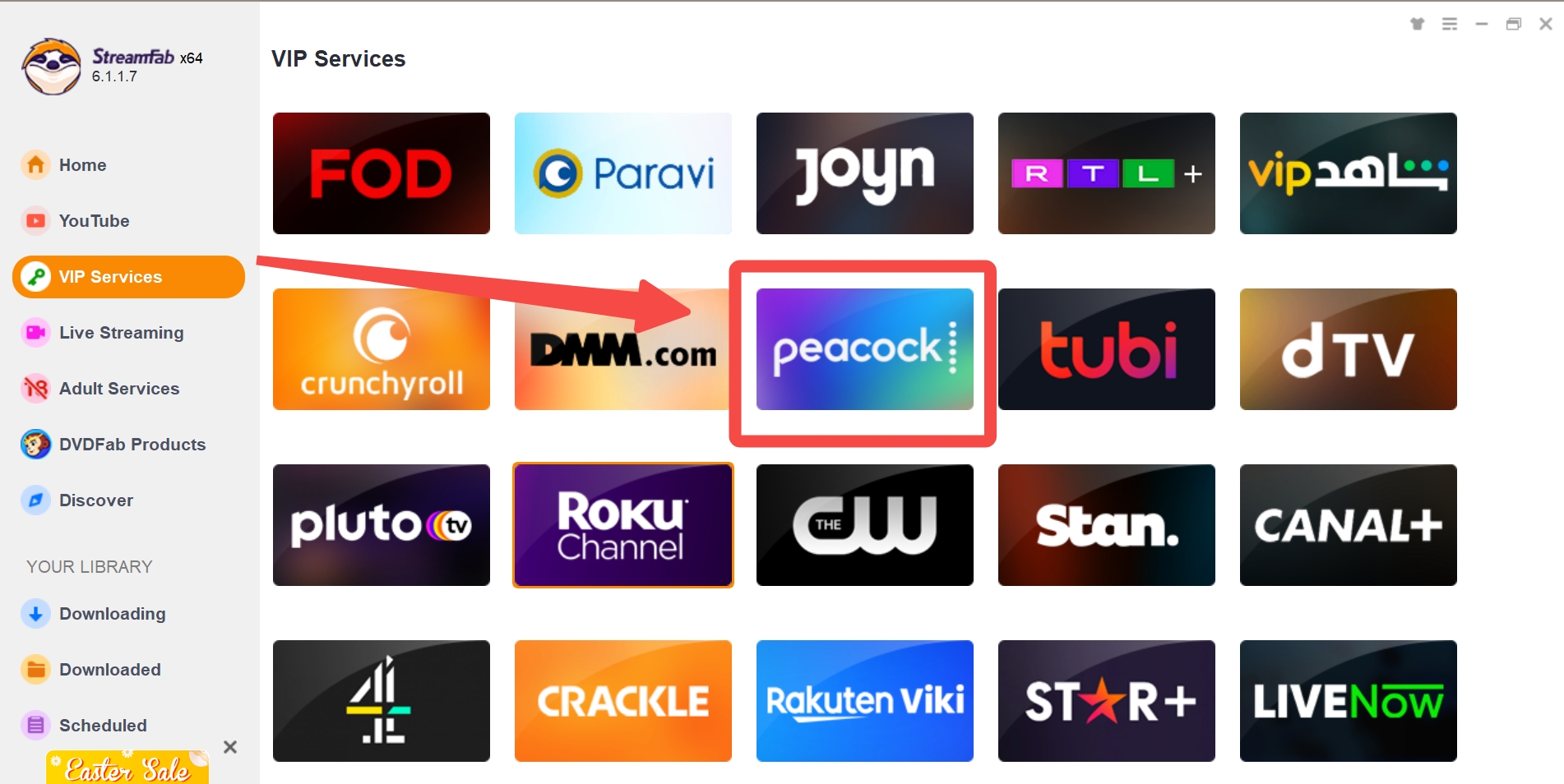
Customize the file
Search for the video and play it, then a pop-up window will ask for your video options. You can choose the audio and subtitle language.
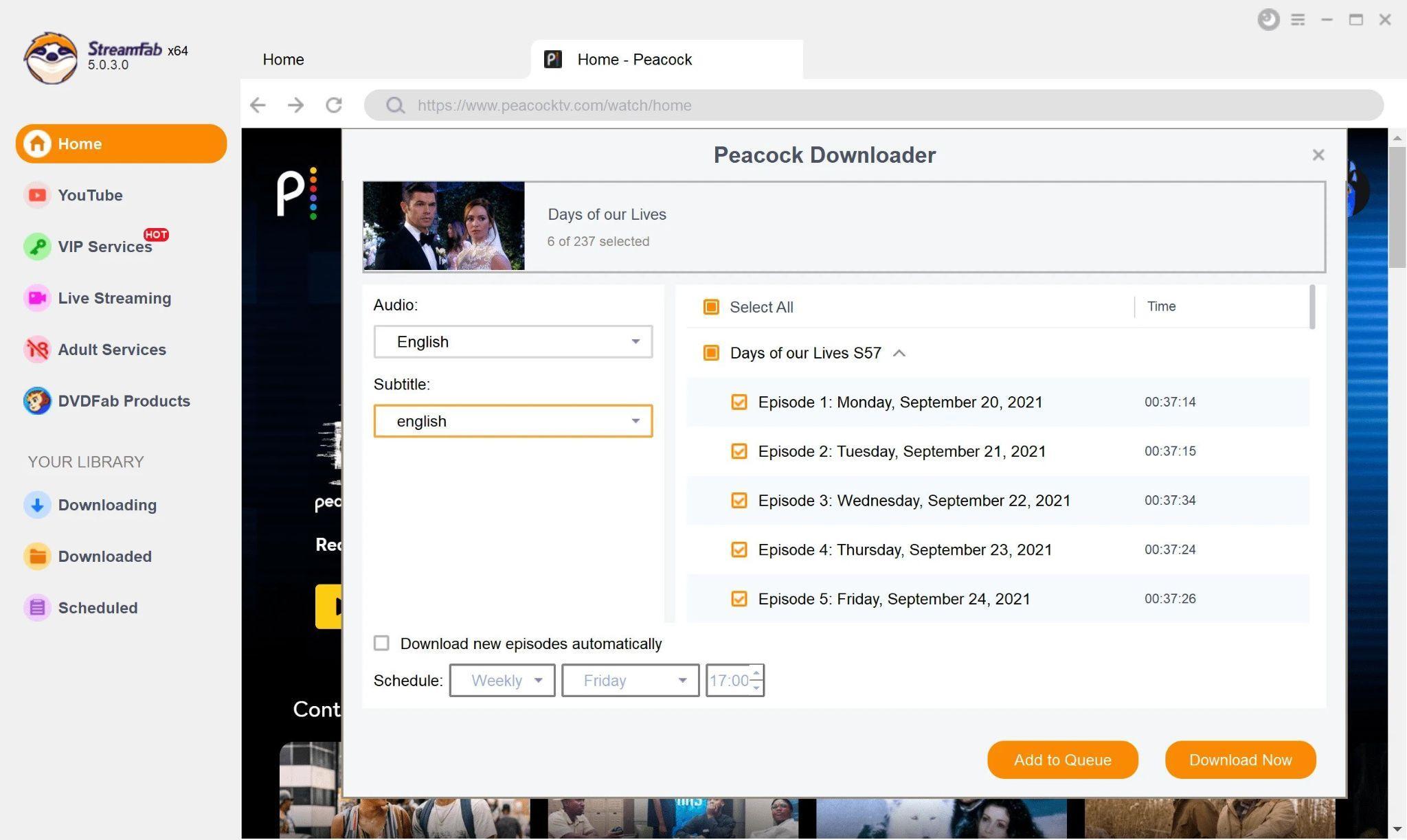
Click the download button
After customization, you can download it right now or add it to the queue.
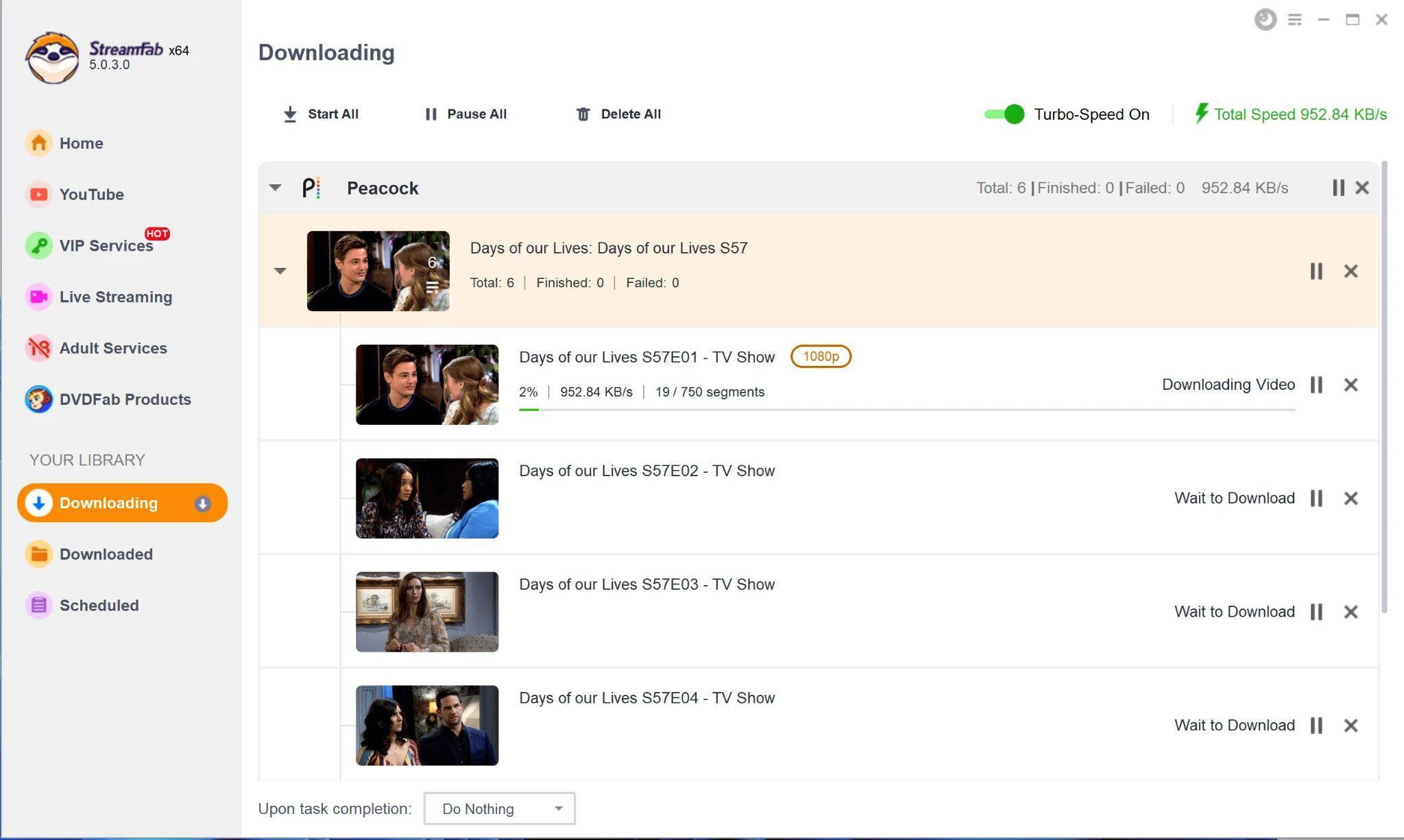
Related topics: Is Peacock Free With Amazon Prime, reset Peacocktv password
Frequently Asked Questions
A maximum of three simultaneous watches is possible with any free or premium subscription plan of the Peacock platform. When it comes to downloading, the Peacock Premium Plus subscribers are allowed to download content on a maximum of 6 devices.
This is why we recommend using StreamFab Peacock Downloader. By doing so, you can download Peacock videos and watch them at any time, anywhere.
2. What are the Peacock download limits?
- Can only be downloaded on mobile devices
- Not all videos can be downloaded from Peacock
- Downloaded content will expire after 24 hours/30 days
- Cannot play the downloads via other devices or players
- Once you are outside the region, you may be unable to access the downloads
You can watch Peacock shows offline via the direct downloading method, but if you want to get the limit-free solution, it is recommended to use StreamFab Peacock Downloader.
3. Can I download Peacock videos for free?
Sadly, at present, no free software to get Peacock downloads. Even StreamFab provides a free trial, when the trial ends, you have to pay for continued use. However, honestly speaking, if one free tool announced that it can break the Peacock limit, I will doubt its safety and security. Sometimes, the free one is the most expensive choice.
Conclusion
Peacock has curated hundreds of films, thousands of television programs, and exclusive original works. However, the downloading options provided by Peacock impose numerous restrictions on content access.
By utilizing a reliable tool like StreamFab Peacock Downloader, one can bypass these constraints, which is capable of downloading a variety of premium content from Peacock, as well as saving downloaded Peacock videos in high-definition MP4 format and transferring files from one location to another.




