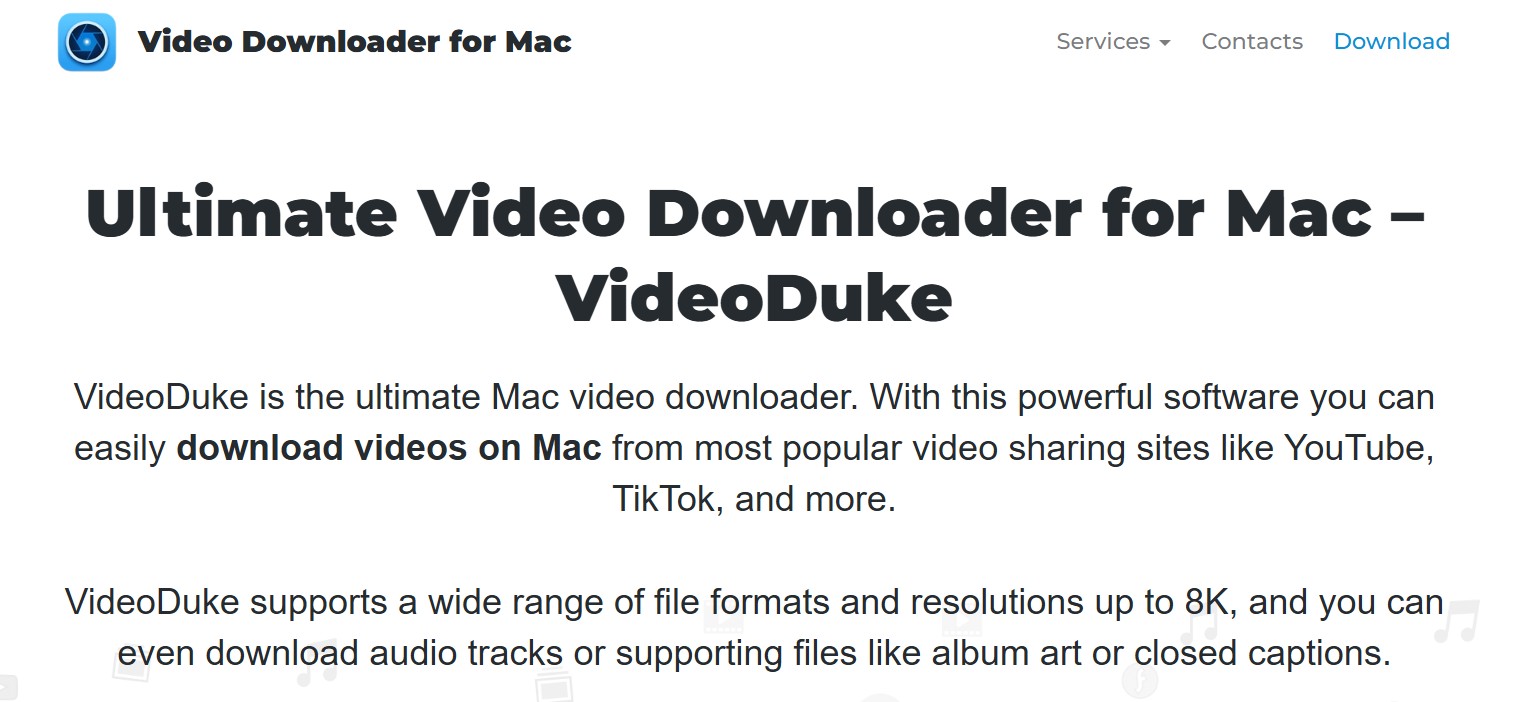How to Solve "No Valid Sources are Available for this Video" Error
Summary: If you are facing errors like No Valid sources are available for this video android or any similar errors, this means you are having trouble loading your videos. This article will give you all the information regarding the reason behind this error and the best ways to fix it.
Table of Contents
Introduction
Have you recently bought a movie, but you cannot copy it to your computer or smartphone? This is particularly due to file encryption through copy protection, you might face a 'No Valid sources are available for this video' due to DRM encrypted.
In this article, we will also discuss the best ways to get rid of copy protection from videos.to fix the 'no valid sources are available for this video error.

Reasons for the 'No Valid Source is available for this Video' Error
Let us go through the possible reasons behind these errors one by one.
Video Protection
Video protection is undoubtedly the main reason for errors like 'no valid sources are available for this video' on Chrome, or 'no valid sources are available for this video' on your Android. Programs like Handbrake are not designed efficiently enough to get rid of DRM and therefore cannot rip copy-protected videos from Netflix, Amazon Prime, etc. Copy protection has many advanced types, and these types include the following:
- Analogue Protection system (APS)
- Region Code
- Content Scramble System (CSS)
- User Operation Prohibition (UOP)
- Region Code Enhanced (RCE)
- Fair Play
- High-Bandwidth Digital Content Protection
- Sony ARccOS
Ripping copy-protected videos is impossible unless you use a third-party decrypter like StreamFab to remove all kinds of copy protection and rip or download videos to your device without any hassle.
Invalid input source
Another possible reason behind the 'no valid sources are available for this video' error might be that the source file is incompatible with your software program. The input source file may not be valid or supported by programs. It is suggested to see if your source file is in MKV format or not. And if it is, you should remix it with mkvmerge GUI.
Wrong VLC version
The Bit number of VLC should be corresponding to the bit number of the Handbrake. For example, if you have a 32-bit software, the VLC player should also be 32 Bit. Similarly, 64 Bit VLC for 64-bit Software programs.
The program is not Updated
When your video player software program is out of date or not updated, you might face errors loading your videos. To fix these kinds of bugs, it is highly recommended to download the latest version of the software.
File permissions turned off
One of the many possible reasons behind errors like 'no valid sources are available for this video' can be your file permissions being turned off. Turning on the "share and permissions" may allow your software to read the source file without any hassle.
How to Fix "No Valid Sources Are Available for This Video" Error
If you’ve ever tried to watch a video online and encountered the “No Valid Sources Are Available for This Video” error message, you know how frustrating it can be. This error message usually appears when the video server cannot locate any valid sources for the video stream.
Thankfully, there are several troubleshooting tips you can follow to fix this error and get back to watching your favorite videos.
StreamFab Video Downloader
The main reason for 'No valid sources are available for this video’ in some streaming sites and ott platforms are unable to break the video DRM protection.
With this video downloader, you can effortlessly download streaming videos from sites like Netflix, YouTube, and even Pornhub.
Choose the video which has no valid resource
Find the streaming website you want to browse, or simply copy the video URL which is invalid on your chrome or other devices, and paste it directly into the address bar on the Homepage.

Customize the video
When you play the video, you can easily download it as MP4 or MKV format, which is compatible with most devices, to avoid "no valid sources are available for this video" easily.

Click the download button
After customization, you can download it right now or add it to the queue.
Disabling VPN and Proxy Server
While VPNs and proxy servers can offer benefits such as increased security and privacy, they can also interfere with your ability to access certain websites or content.
To fix the “No Valid Sources Are Available for This Video” error, one troubleshooting step you should try is disabling your VPN or proxy server temporarily. This will allow you to access the video without any interference from these tools, which may be preventing the video from loading properly.

To disable your VPN or proxy server, follow these steps:
- Locate the software or tool that you use to connect to your VPN or proxy server.
- Disconnect or turn off the VPN or proxy server connection.
- Refresh the webpage with the video you were trying to watch.
- If the video now loads correctly, you have successfully fixed the issue.
Clear Cache and Cookies
If you’ve encountered the “No Valid Sources Are Available for This Video” error while trying to watch a video online, one of the most common ways to resolve this issue is by clearing your browser’s cache and cookies. The reason behind this is that when you visit a website, your browser stores temporary files, images, and other data on your computer in its cache. Similarly, cookies are small pieces of data that websites store on your computer.
Sometimes, these stored files and data can become corrupted, outdated, or conflicting with the website’s current version, leading to errors such as the “No Valid Sources Are Available for This Video” error. Clearing your cache and cookies can remove these unwanted files and data, allowing your browser to load the website from scratch and potentially fix the issue.

To clear your cache and cookies, follow these simple steps:
- Open your web browser and go to its settings menu.
- Locate the option to clear browsing data or history.
- Choose the option to clear cache and cookies.
- Select the time range for which you want to clear the data (e.g., last hour, last day, all time).
- Click on the clear data button and wait for the process to complete.
Note: clearing your cache and cookies will log you out of any websites you were previously logged into and may also remove any saved data or preferences. Therefore, it’s recommended to only clear your cache and cookies as a last resort or if you’re experiencing website-related issues.
FAQs
If you are facing the error "no valid sources are available for this video in chrome," it is possible that your chrome version might not be updated to the latest one. So, the possible solution to this error is upgrading your chrome to its latest version.
What might be the possible reason behind the "Pornhub No valid sources are available for this video" error?
No valid sources are available for this video pornhub error usually occurs when you live in a region where the pornhub site is restricted. Except for copy protection, slow-speed Internet, old-version media player, or cache data dragging on your browser will also trigger the "Pornhub No valid sources are available for this video" error. It is better to use StreamFab to download videos so as to avoid this issue.
Conclusion
Are you tired of that pornhub 'no valid sources are available for this video' error pop-ups? There might be several reasons why your android or OS cannot load and play your videos. In this article, we have gone through all possible reasons behind error loading videos, among which video protection stands as the main reason. Furthermore, we have also discussed the best tools like StreamFab that can help in removing copy protections from videos.