Two Ways to Download FB Videos on PC, Android & iOS
Summary: When it's time to download FB videos for any of your personal, professional, commercial, social, or any purposes, you will get the simplest and smartest solution for FB video download in a most useful and effective way in this article.
Introduction
Even though being one of the leading American social media and networking service providers, Facebook doesn't need any introduction; 2.94 billion monthly active users always need this Meta platforms owned magnetic platform in every moment of their life to connect to the rest of the world. So, among different products and services, Facebook videos get viral at speed faster than light. So, let's have a quick look at what these Facebook videos are all about that compel you to have FB download videos for any of your convenient devices for its further use.

What types of videos are there on Facebook?
To make the most out of the very useful, effective, and fascinating Facebook video world, you must know how many types of videos are there on the Facebook platform. There are mainly 6 categories of videos that are available on the Facebook platform. It is better for you to have a brief knowledge about them before downloading streaming video from fb.
- Cover videos: To turn your Facebook cover page into a Brand sensation with fun in around 20 to 90-second duration, the Facebook Cover videos have come into play.
- Live videos: With the increasing popularity of live streaming videos, one-fifth of the video on Facebook is live videos that are meant to serve some specific purpose of providing information in the form of entertainment, product launch, interview partners, and tutorials, etc.
- Advertising videos: Facebook video ads areas similar to other online video ads that are available in different formats, including Carousel, Sponsored posts, and Sponsored stories.
- Stories video: Facebook Stories videos are nothing but the similar disappearing video concept of Snapchat and Instagram. Facebook story is a collage of a series of at most 12 stories having photos or videos of a maximum 15-second duration.
- Linked videos: Since linking videos is one of the easiest and smartest ways to share the message of your video content to a larger audience.
- Native videos: Out of five videos, four uploaded videos are native videos that contain inspirational and educational content, including food, fashion, news, etc.
What are the benefits of FB video downloads?
Now, when you have a brief idea of what Facebook videos are all about, it's time to know the benefits of bagging these videos for your offline world. Here you go with some of the fundamental benefits of FB download videos.
- To bypass the limited time availability of the videos on the FB platform.
- For your repetitive and relaxing offline watch.
- To get inspiration for creating new video ideas.
- You want to download the saved video FB for its easy and quick access.
- To save the essential information as long as you want.
- Download FB videos that could be used best for reference in any of your personal or professional, or educational requirements.
How to download a FB video?
So, when you know how much influencing all types of Facebook videos are in different dimensions of your life, then you will be a little disappointed to know that Facebook wouldn't allow you to download any FB video for your permanent offline collection. Instead, you can save the video within the Facebook platform through the "Bookmarking" option. However, whether Facebook let you download its videos or not, here, you would get the best two options to download FB videos to computer or any mobile phone. So, let's have a quick look at how to download a FB video with a few finger clicks.
1) Download Facebook Videos on PC: With StreamFab All-in-One
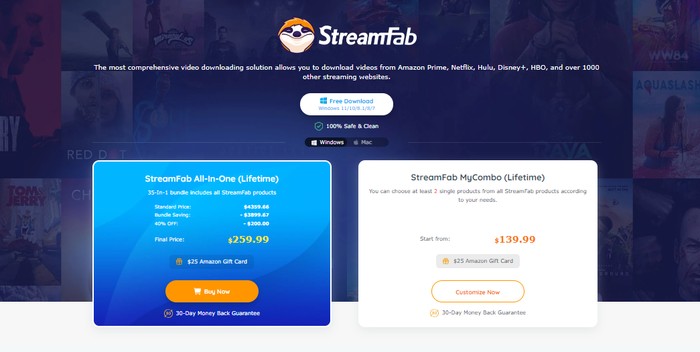
When it comes to downloading FB videos to computer whether it is Windows or Mac, nothing would give you more customization and flexibility than StreamFab All-in-One downloader. When it is explicitly implied that you are downloading FB videos because of serving some specific purpose, it is very essential to download them with your customizable specifications. Whether it comes to downloading FB live videos or FB stories, you can easily download them according to your convenience and customization. So, let's see what are the most effective, flexible, and customizable features of this software.
Features
- Locate any of your favorite Native videos, FB stories, or live videos to download through the built-in browsing options of this software.
- Download as many FB videos as you want in one go in 720p to 1080p to 8k resolution with EAC 3 5.1, AAC 2.0, or AC3 5.1 audio quality of your preference.
- Any FB video download would be saved in Mp4 format so that you can share and transfer them to any of your convenient devices.
- You can select your suitable language subtitles, close caption, or other metadata of any FB video according to your priorities.
- Multiple FB videos can be downloaded automatically and simultaneously within 10 to 20 minutes.
Step 1: Download, install and launch the downloader
After downloading, and installing the software on your PC, to launch the software, you have to double-click on the "StreamFab" icon and go to the main interface.
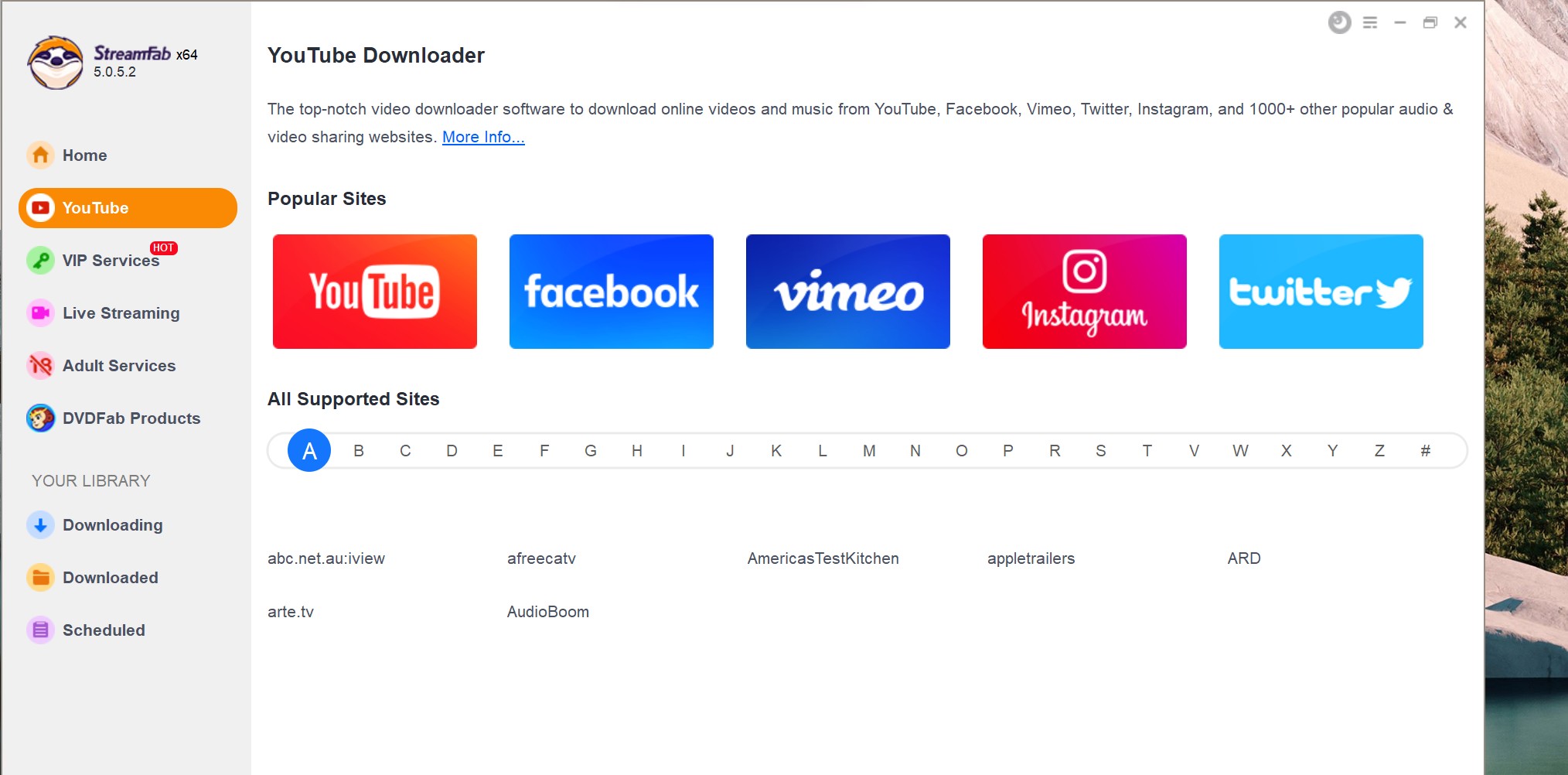
Step 2: Locate the website
Log in to your FB account with your official credentials, or just paste the URL of the video you want to download.
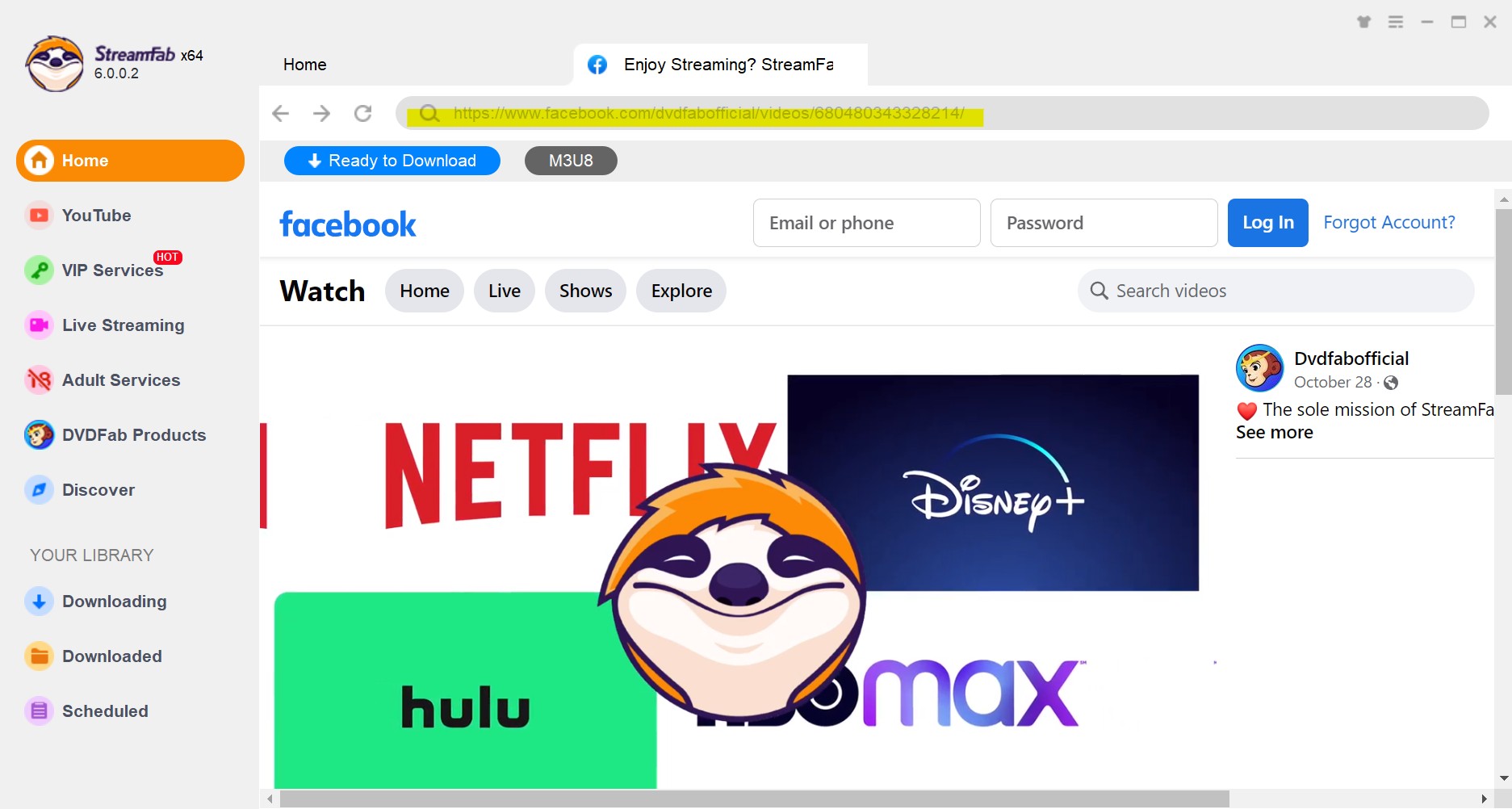
Step 3: Find videos to download
StreamFab will identify the videos automatically. choose the video quality and format, then, select "Download" button.
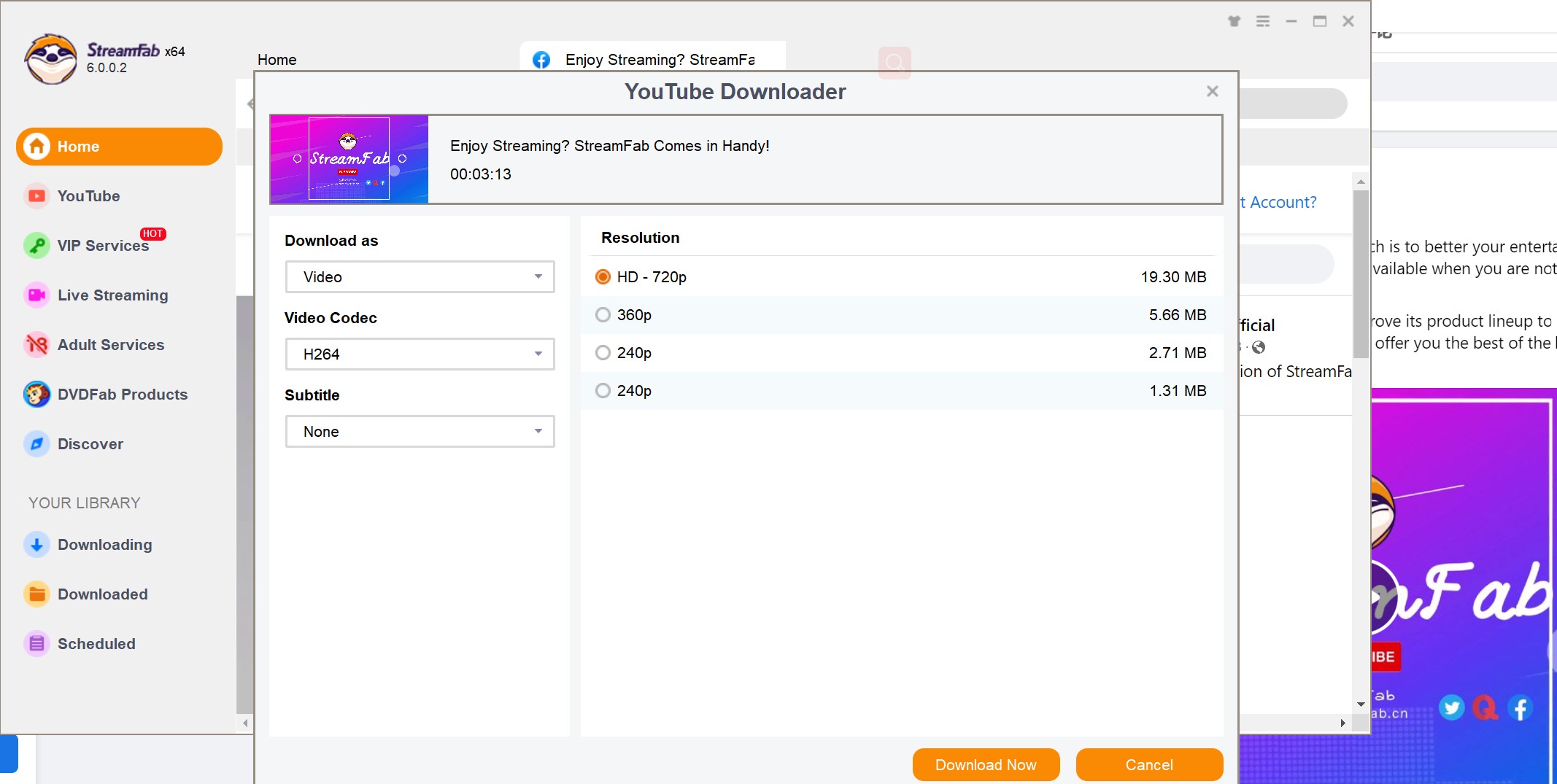
2) Download Facebook videos via browsers: SnapSave
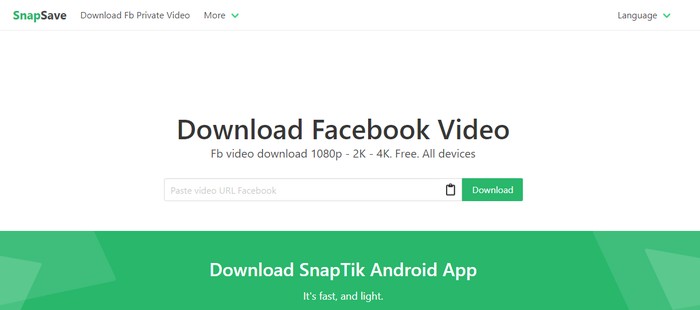
SnapSave is one of the most convenient FB videos downloading online tools that would help you to download any of your Facebook videos on any device. With this online downloader, you can download FB videos to iPhone or any Android phone with a few clicks. To make the most out of this online downloader, let's have a look at what more you can get from this platform.
Features
- This software is completely free for all.
- With this free FB downloader, you can download FB videos 1080p to 4k resolution.
- Downloaded videos will be saved in MP4 file format.
- This downloader is compatible with all devices and almost all operating systems.
- There is no downloading and installation hassle of this software since it is an end-to-end online downloading tool.
- The user-friendly interface of this software makes your FB video downloading experience easier than ever.
- From Facebook stories to Facebook private videos or closed group videos, you can download anything anytime on any device.
Step 1: Copy & paste
Go to your FB account, copy the video link that you like to download, and paste it into the given option of SanpSave downloader.
Step 2: Customize & complete download
Select the video quality of your choice of the video that you like to download. Now, wait for a while to process the server, and your download will be complete within a few minutes.
3) Download Facebook videos on mobiles: StreamFab for Android
Android phones and gadgets provide more mobility and a convenient experience for on-the-go entertainment. To keep up with the times, StreamFab has launched an Android version. StreamFab for Android is a powerful MP3 or MP4 downloader that offers a comprehensive playlist downloading option in a rapid mode.
It offers a quick and simple downloading procedure. All you have to do is follow a few steps, including
Copy the video URL from Twitter
Scan the QR code below to install the application. Then, open your Instagram app, go to the video you want to download and copy the video URL.

Paste the Ins video URL to StreamFab
Open StreamFab for Android, and paste the URL directly into the address bar on the Homepage. StreamFab will identify it automatically. Here we take Amazon Prime as an example. Facebook URL is also supported.
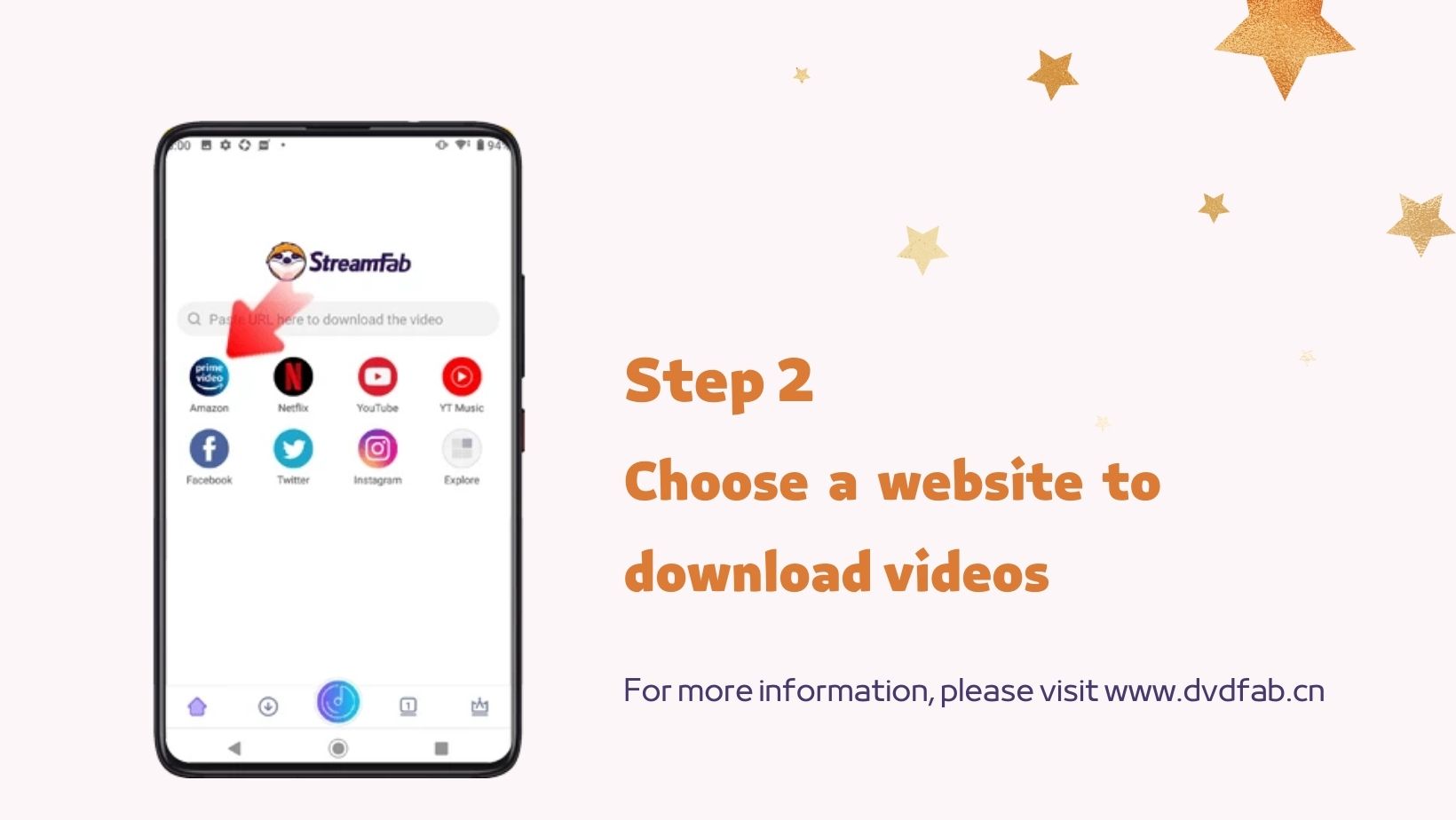
Customize the file
Search for the video and play it, then a pop-up window will ask for your video options. Choose the format you want to download your video in. Finally, click the "Download" button.
So, once you know how to download FB videos on most of your common devices, it is your turn to turn your online FB videos into your custom-made offline library while choosing any of these two FB downloaders depending on your requirement.
FAQs
You should take out the FB video that you like to save> click on the three dots option given in the top right corner of the page> hit on the "Save Video" option.
Go to the these "horizontal bar" icon shown top right corner> click on "setting">go to "your Facebook information"> hit on "download your information"> hit on the circles shown on the right side> you can select other options like your download request format/ photos, videos, media quality/ particular data range information> hit on " create file" to confirm download information.
Apart from downloading FB videos, you can also download lots of other information: status updates, deleted messages, unpublished video drafts, unfriend people lists, data on facial recognition, text messages, and a list of phone calls.
Final Feed
So, you are probably relieved to know the simplest and smartest two ways to download FB video on any device of your choice with your customization and specifications. Now, if you have been struggling with your FB downloads for a long time, you will be super satisfied and sorted with any of these two software while making your exclusive offline FB video collection. Download and try the best download FB video software, Streamfab all in one, to make your downloading experience smoother and faster.




