How to Watch Netflix Offline on a Plane: Tips before Your Flight
Summary: Have you ever tried to watch Netflix offline on a plane and ran into error codes? So do I. Get my tips sharing here for you on how do I ensure seamless offline watching on any flight.
Netflix Blocks Me Watching Titles Offline While on Flight
Yesterday, I downloaded some Netflix titles for offline watching during my flight before boarding, But when I tried to play them after takeoff, an error code popped up. I restarted my app and device twitce, but still not working. I ended up sitting there for five boring hours.
After landing, I searched on Reddit and found out similar errors has been reported for serval times. Lots of people had the same problem: they tried to watch Netflix offline on a plane, but only to get inaccessible Netflix offline error.
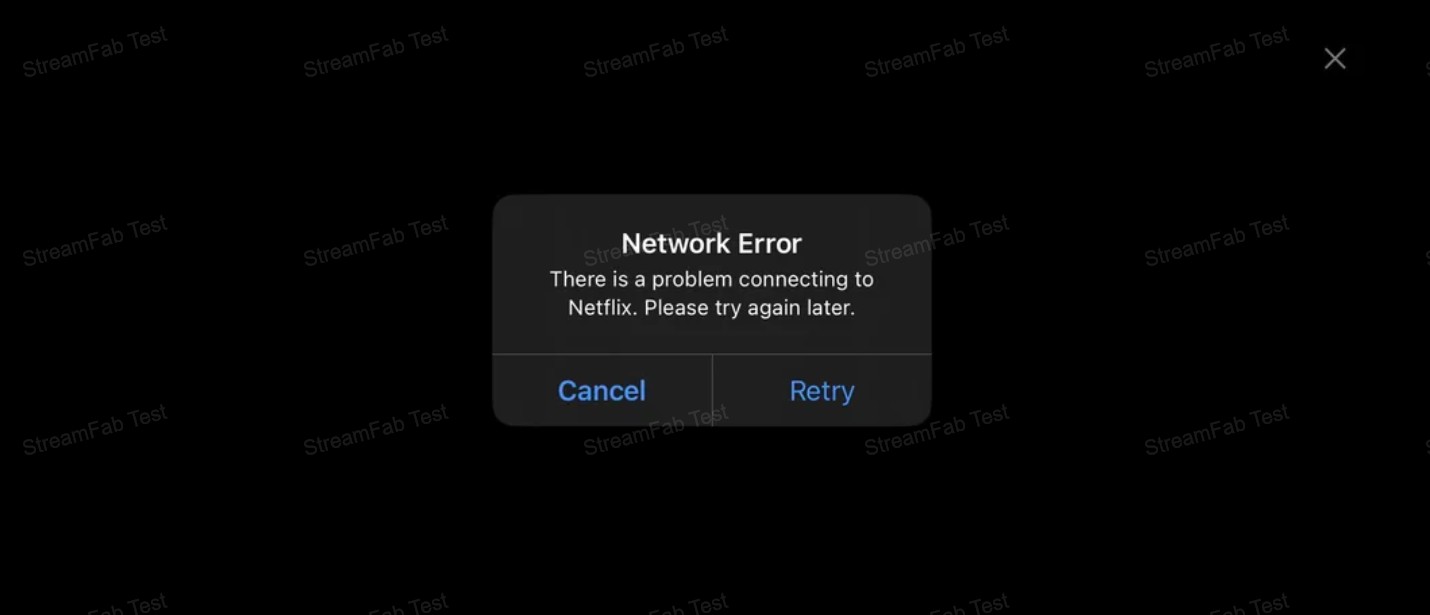
Netflix App requires an internet check to verify your license: what a paradox for ''offline'' feature!!! Honestly, I’m still annoyed just thinking about this. So here’s what happened.
I couldn’t believe it. This annoying experience motivated me to dig deeper and find a real solution. If you’ve had the same offline watching problems on airpane or other plances, hopefully what I found can help you next time.
Solution: How to Watch Netflix Offline on Airplan without Errors
After that annoying flight, I knew I never wanted to deal with this again. So I spent some time searching for real solutions online. Honestly, I tried everything people suggested: clearing cache, logging in and out, making sure the Netflix app was updated before my flight, and double-checking every setting. None of it actually solved the problem if you were totally offline, epscially on airplane.
But then, I came across something that actually makes sense. If you really want to watch Netflix offline on a plane, without any stupid errors or black screens, an assisant is required.
1. Tool Required: StreamFab Netflix Downloader
Instead of just using the Netflix app, this tool lets you download Netflix episodes as regular MP4 or MKV files. That means you can save those files even before your flight and play them on pretty much any device — your phone, iPad, laptop, whatever. No weird license checks, no “oops, you need internet” messages, and no more Netflix offline error on plane. It’s just as simple as saving any other video file.
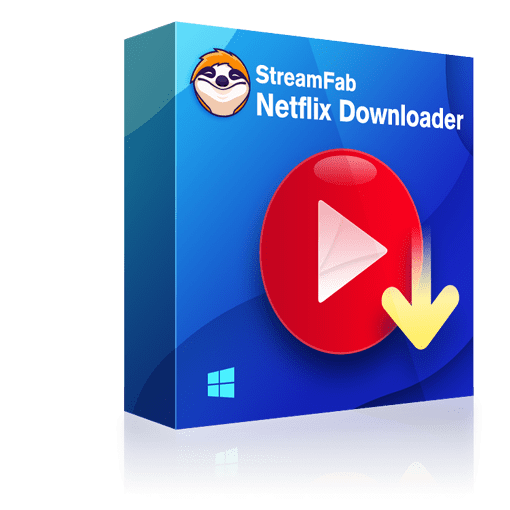
Download Netflix titles to watch offline when you are on airplane in up to 1080p with HDR10 or Dobly Vision and Atmos/EAC3 5.1 audio.
- Download any kinds of Netflix titles, including TV episodes, shows, movies, etc.
- You can watch Netflix offline without quality loss in 1080p HDR10 or Dobly Vision.
- You can select Atmos/EAC3 5.1 audio track for offline watching based on your preference.
- All ads will be removed to ensure that your offline watching experience will be seamless.
- Your offline watching will not be limited by region nor device, you can watch it any time anywhere.
2. Operation Steps
*Note: Make sure you use these downloads for personal viewing only. Don’t share them or upload anywhere. But for private use, it’s a lifesaver.
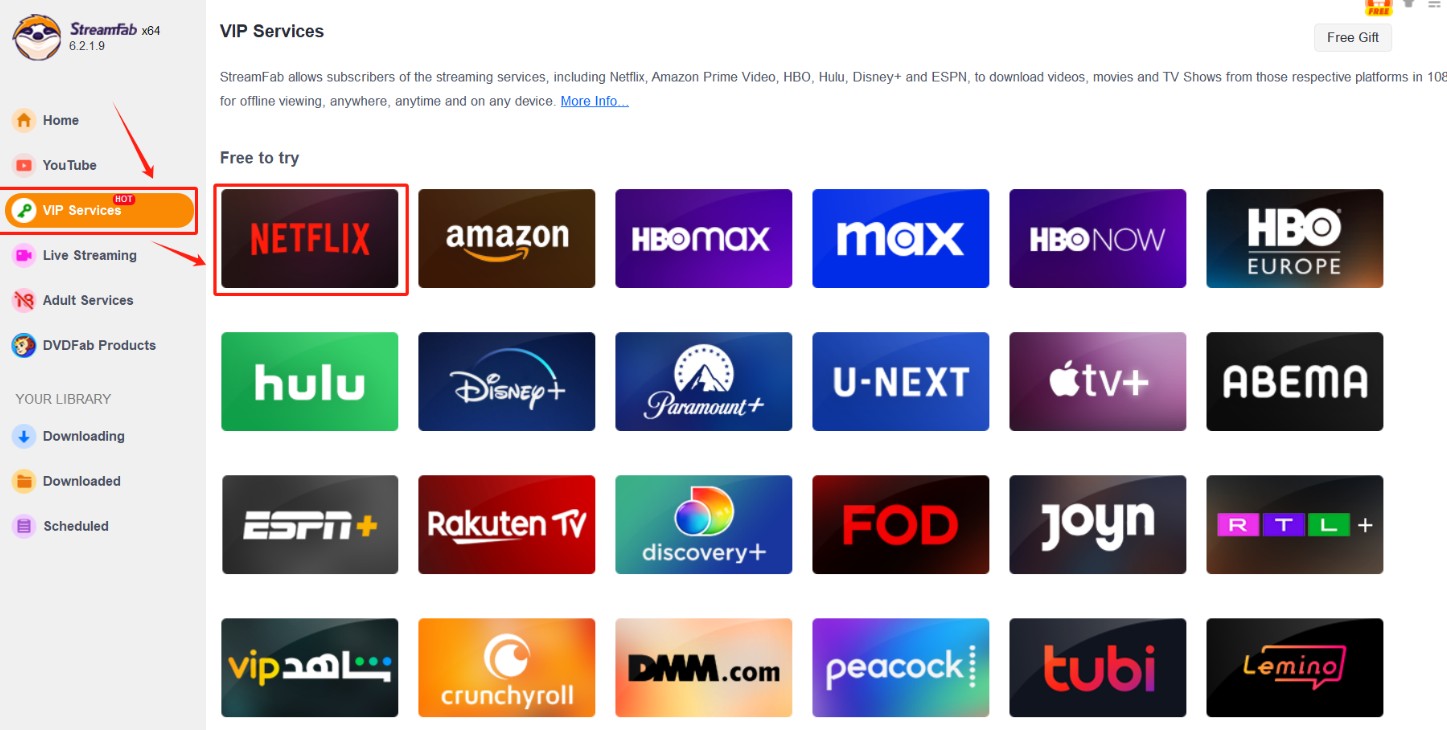
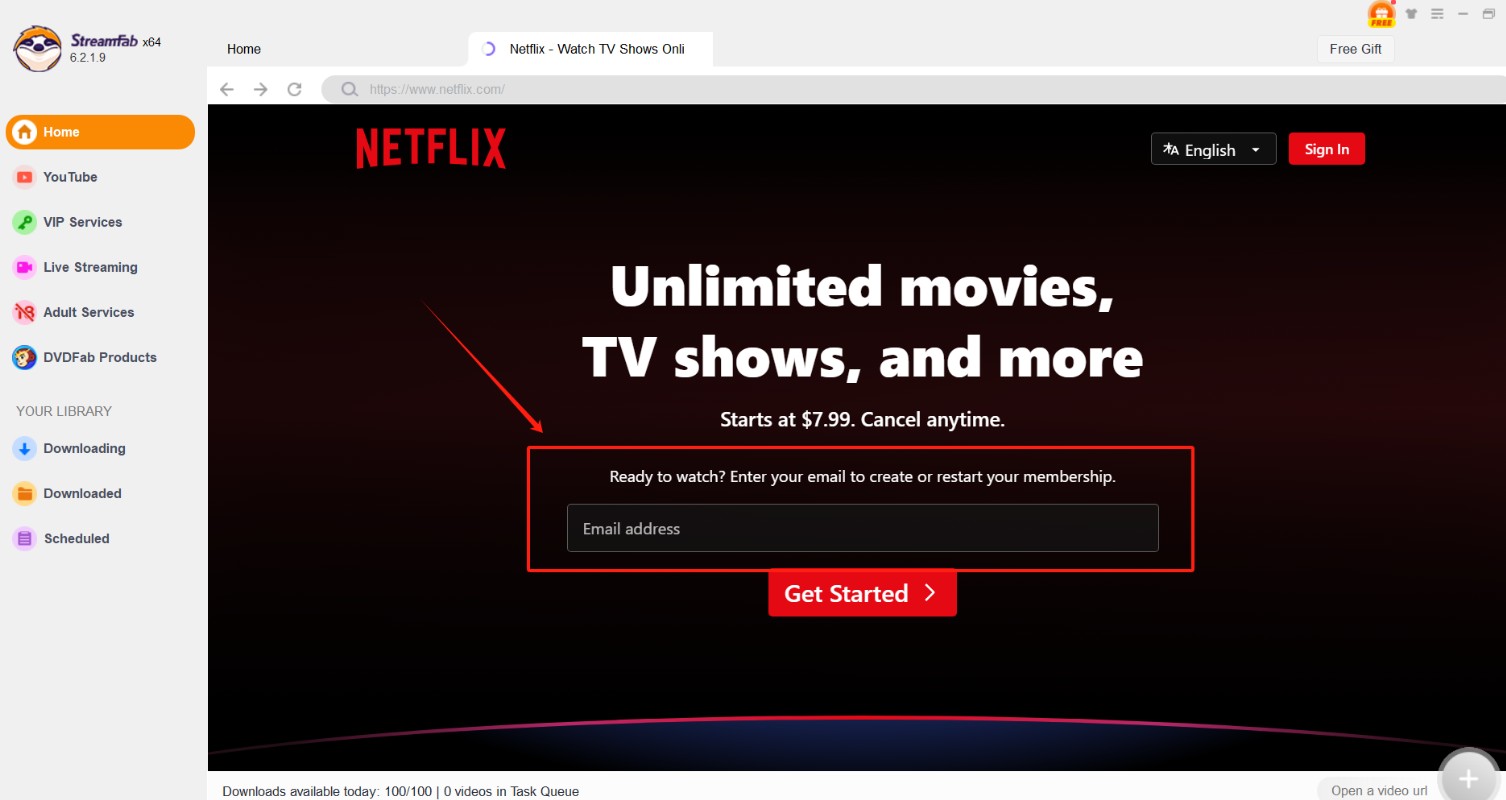

That’s it. Now, before every flight, I just grab my shows with StreamFab, put them on any device I want, and I never worry about Netflix offline error on plane again.
FAQs
Sometimes, even if you download stuff using the Netflix app, the app still tries to check your license or subscription every so often. If you’re on a plane and totally offline, this check fails, and you get that black screen or an error code. Basically, the “offline” feature isn’t 100% offline.
If you want true, hassle-free offline watching, downloading as MP4/MKV is honestly the only thing that really works every time. The official app just isn’t reliable on flights.
3. Can I Watch Netflix Titles Offline with Multi-lingual Subtitles and Audios
Yes, you can download Netflix subtitles (and audio) with different language for offline watching. When you play the downloads with tools like VLC player, it is flexible to choose the lanuguage.
Conclusion
So if you’ve ever been stuck on a plane with nothing to watch, I know exactly how you feel. It’s super annoying to do everything right and still end up bored for hours. The whole “offline” feature really isn’t as offline as we want.
But with tools like StreamFab Netflix Downloader, you can actually watch Netflix offline on plane—no error codes, no random black screens, and absolutely no internet needed. Just download your shows in advance, move them to any device you want, and you’re ready for any flight.




