How Long Do Netflix Downloads Last Before It Expires?
Summary: Ever wondered how long Netflix downloads remain available, or how to retain them permanently? This article answers these questions.
I once believed that once I downloaded videos from Netflix, as long as I refrained from actively deleting them, those videos would remain indefinitely. However, one day I was abruptly struck by the realization that I could no longer access the films I had previously downloaded. It dawned on me that this issue was not as straightforward as I had envisioned.
As a paying subscriber, I am indeed entitled to watch Netflix offline, but this privilege is, unfortunately, not permanent. How long does Netflix download last? Can I find a way to keep Netflix forever? I have endeavored to find the answer, and if you share a similar inquiry, this article may offer you some valuable insights.

How Long Does Netflix Download Last?
If you subscribe to the Netflix Premium plan, you will get access to download Netflix episodes for offline watching, but they will not last forever.
It is usually seen that most Netflix downloads expire in 7-30 days, and if any title lasts less than 7 days, you will find the number of days and time remaining for it beside the available title on the Downloads page of the app.
Apart from this, another standard period that downloaded titles last on your device is 48 hours after you hit the play button. In case you wish to watch it after this time, you will have to re-download it provided the option is still available.

Moreover, if a movie or show is removed from Netflix, the downloaded content may also be deleted; if the copyright expires, the downloaded content will become inaccessible. If a particular television program or film is set to be removed from Netflix next month, Netflix will display a message indicating the "Last Day to Watch on Netflix."

- For the latest information about Netflix's expiration calendar, please check: what's leaving Netflix.
Why do Netflix downloads expire?
Netflix downloads will only last 7-30 days on your device, but why Netflix downloads will expire?
Netflix downloads expire primarily due to licensing agreements, DRM content protection, piracy prevention, and to encourage continuous subscriber engagement.
Detailed reasons include:
- Licensing agreements: Netflix licenses content for specified durations. Once licenses expire, associated downloads become unavailable.
- Content protection (DRM): Digital Rights Management ensures downloaded content can't be indefinitely copied or shared.
- Piracy prevention: Download expiration reduces unauthorized distribution.
- Subscription retention: Regular expiration encourages users to maintain active subscriptions and engagement.
How to Keep All Netflix Downloads for Eternity?
Having reached this point, you are now aware that Netflix downloads are only retained for a period of 7 to 30 days. Upon expiration, you may renew your Netflix premium plan to download again. However, is there a more permanent solution? This necessitates the use of a Netflix downloader to preserve Netflix videos indefinitely.
1. Renew Netflix Downloads Last Period
Renewing Netflix downloads typically involves making sure that you have a valid subscription and then following the steps to download the content again. Here's how you can manage your Netflix downloads:
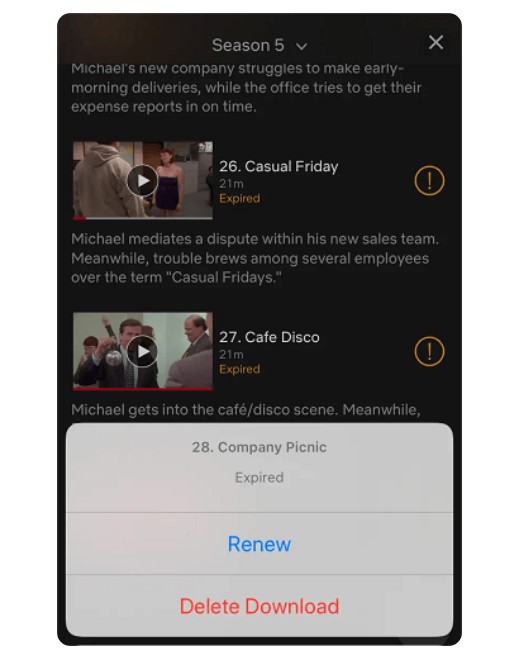
This approach requires you to continually renew your Netflix subscription, repeatedly downloading the content each time it expires.
2. Permanelty Save Netflix Downloads with StreamFab
Given the aforementioned limitations on downloading and renewing subscriptions, it would be a preferable choice to possess and permanently retain Netflix films. StreamFab Netflix Downloader can assist you in achieving this, liberating you from the constraints imposed by official Netflix downloading methods regarding devices, content, and time.
Choose the streaming service
Tap the VIP Services to find the Netflix icon, log into your Netflix account, and search for the movies you want. You can also copy and paste your video URL directly into the address bar on the Homepage.
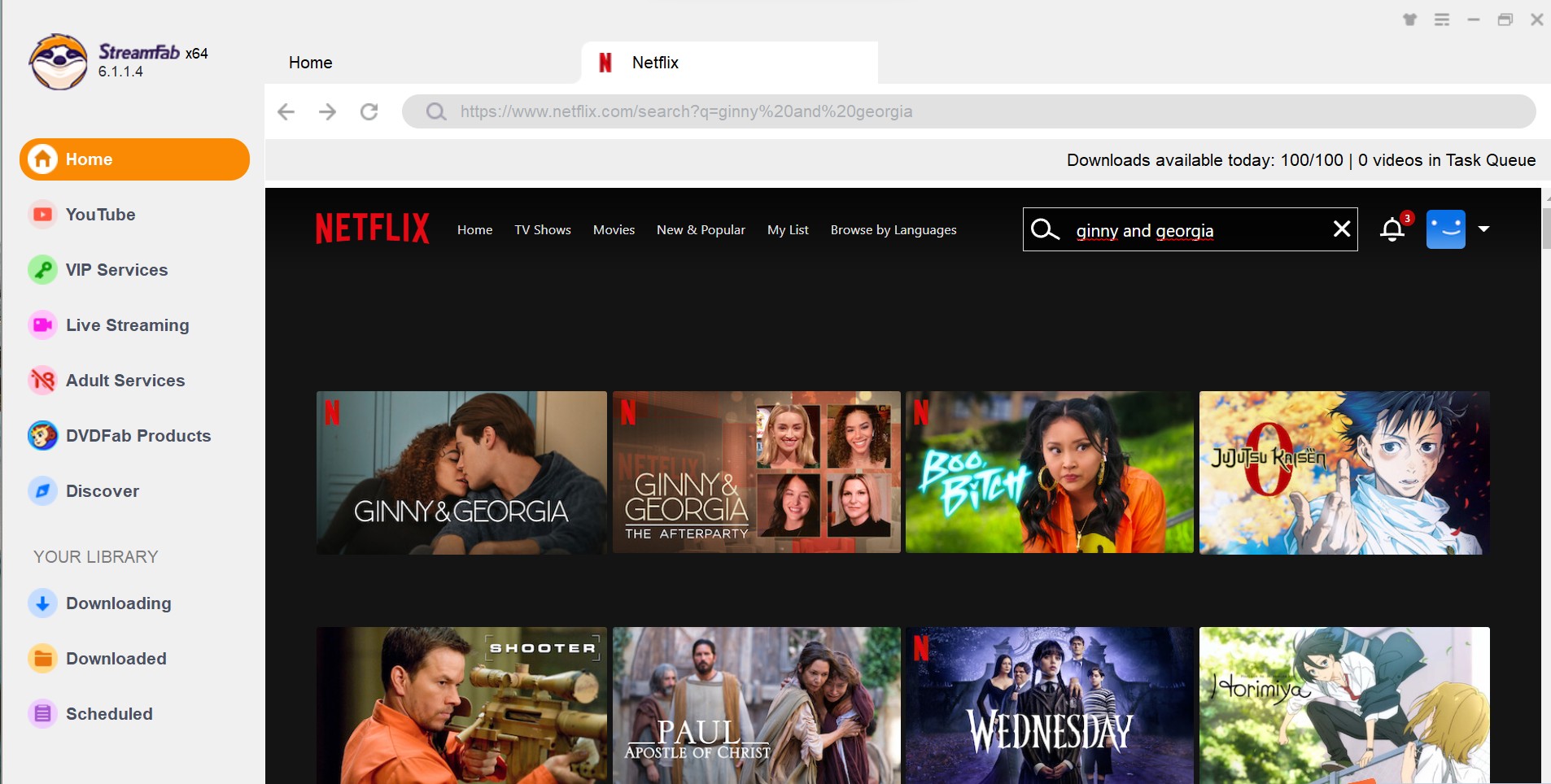
Customize the file
Search for the video and play it, then a pop-up window will ask for your video options. You can choose the audio and subtitle language.
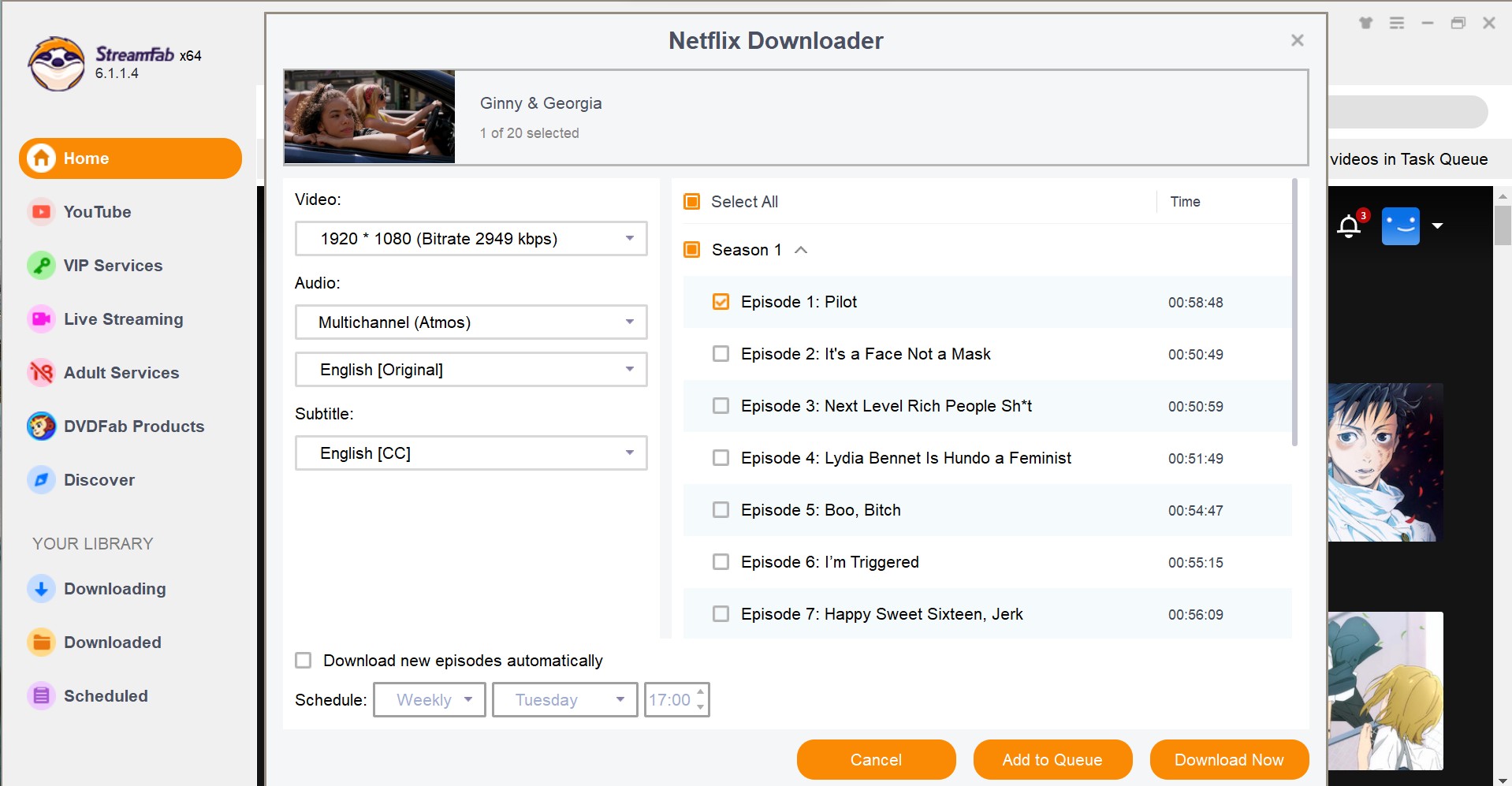
Click the download button
After customization, you can download it right now or add it to the queue.
FAQ
1. Can you watch downloaded Netflix shows after they are removed?
No, you cannot watch a downloaded Netflix show after it's removed from Netflix. Downloads are directly linked to active licensing agreements. If a show or movie is removed, downloaded copies immediately expire.
Key points:
- Content removed from Netflix immediately becomes inaccessible, even if previously downloaded.
- Downloads depend on ongoing content licenses. Expired licenses result removal and expiration of downloads.
- After removal, you cannot renew or re-download content regardless of subscription status.
2. How many times can I Watch Downloaded Content on Netflix?
You can watch the downloaded title any number of times you wish as long as it is available in the Netflix library. Once you download the content, it will remain with you for seven days, within which you can watch it repeatedly.
If you cannot download any other shows or videos on Netflix, you should try to delete some of the older downloads from your application and clear some space. As soon as you delete some titles, the download restriction also ends and leaves you ample space to download a new one.
No, you cannot download an unlimited number of titles on Netflix, especially with the new features of Netflix download limits. Instead, it has cut down the number of downloads from unlimited to only 100.
Conclusion
Netflix has a vast and enviable content library, allowing users to download some of its content. These downloads, however, cannot be preserved forever, and in this article, we have discussed how long Netflix downloads stay as well as the various reasons why Netflix downloads expire.
As most Netflix downloads last only about seven days, with some that are available in the offline mode only for 48 hours, you can re-download the titles if they are available. If you want break those limitations, StreamFab Netflix Downloader will be your first choice.

