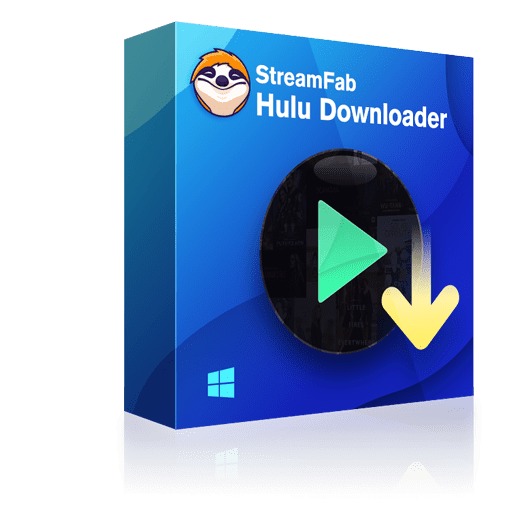How to Download Hulu Videos to MP4? [No Quality Loss!]
Summary: After downloading Hulu videos, you may discover that they are not in MP4 format, rendering them unplayable on other media players. This article will guide you on how to save Hulu videos in MP4 format.
Table of Contents
Introduction
When it comes to downloading videos from Hulu, it’s important to note that the downloaded content is often DRM-protected, which means that the video file is not in the standard MP4 format that most devices support.
In order to save these downloaded Hulu videos in mp4 format for flexible playback on multiple devices, users may need to use specialized software or tools to remove Hulu DRM. In the following sections of this guide, we will guide you how to achieve that.

How to Download Hulu Videos to MP4?
Due to copyright protection, Hulu does not permit the downloading of its content in MP4 format. This may cause frustration among Hulu users and compel them to seek reliable solutions that not only allow for the downloading of Hulu in MP4 format but also ensure a high-quality, seamless viewing experience. Rest assured, we offer you the perfect solution.
To comprehend how to rip hulu videos and save them in MP4, you must prepare the following items:
- An active Hulu streaming account
- A PC or laptop with a stable internet connection
- A robust Hulu downloader, such as StreamFab Hulu Downloader.
1. Tool Required: StreamFab Hulu Downloader
I recommend StreamFab because Ads will be removed from Hulu videos, even if you are subscribed to the basic plan, ensuring a seamless streaming experience. Simultaneously, indulge in high-speed downloads of multiple Hulu movies and shows in MP4 format for a smooth and uninterrupted binge-watching delight.
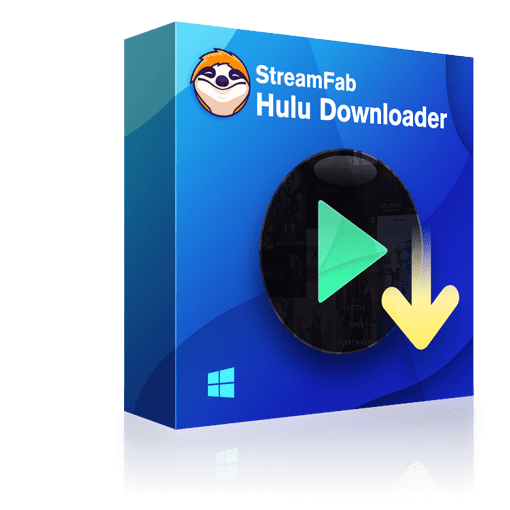
Download Hulu movies and shows in MP4 format and save EAC3 5.1 audio tracks. It offers the flexibility to save the videos in H.264 or H.265 versions, optimizing your device's storage space
- Download Hulu videos in compatible MP4 and MKV formats based on your needs
- Download Hulu videos in up to 4K Ultra HD quality with EAC3 5.1 audio track(s)
- Select H.264 or H.265 video codecs, depending on your device's storage
- Remove ads even in Hulu's Basic Plan
- Select the audio and subtitle language(s) you prefer
- Save subtitles as SRT files or texts in downloaded videos
- Saves metadata information to organize your downloaded videos
2. Operation Steps
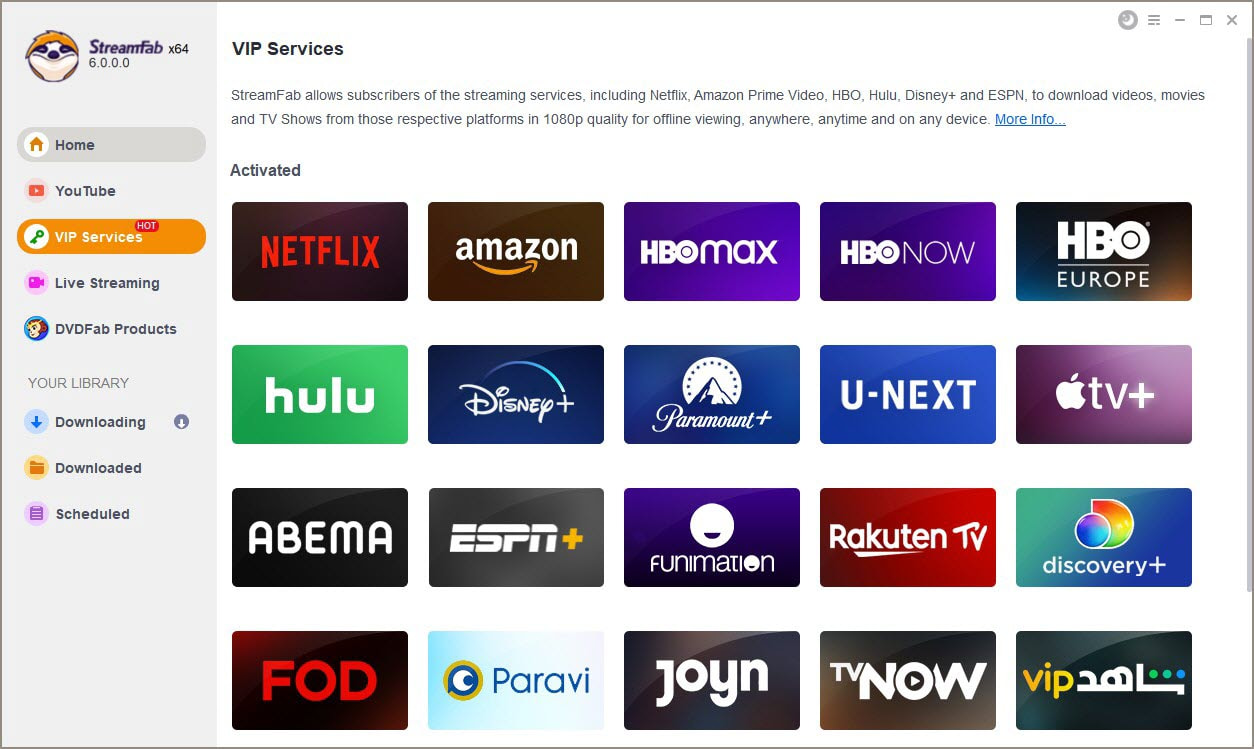
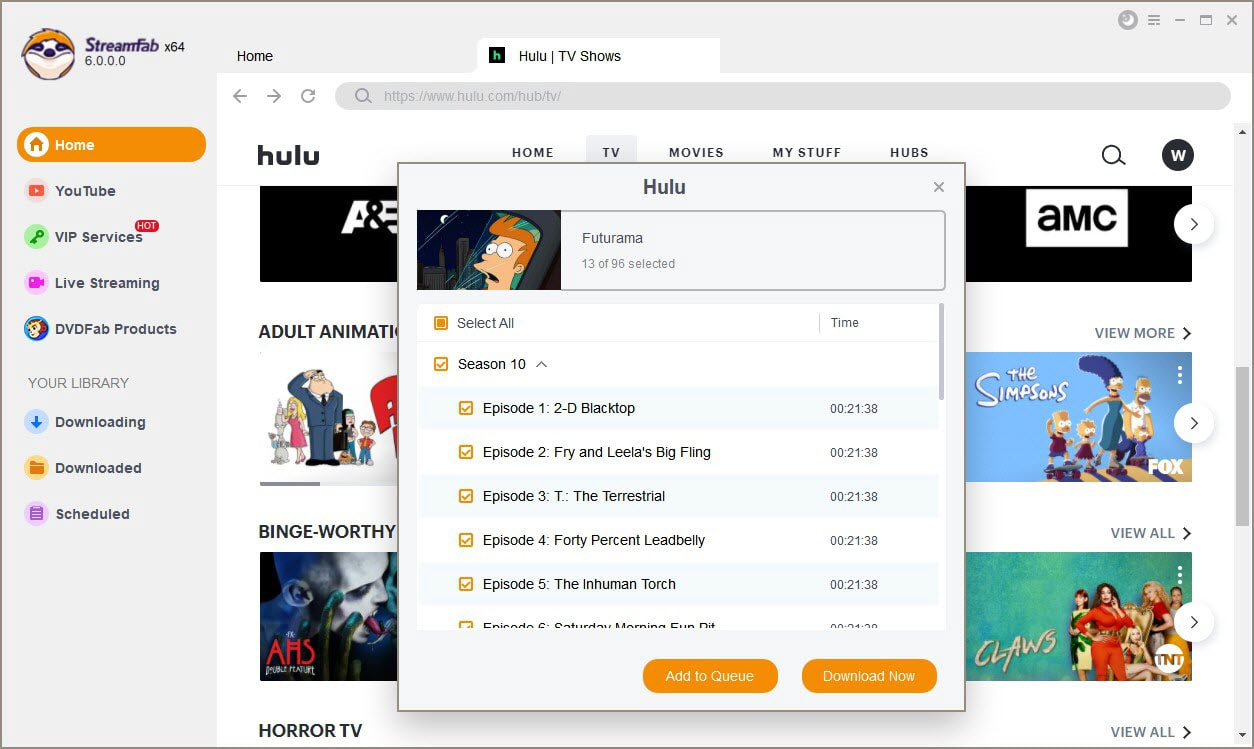
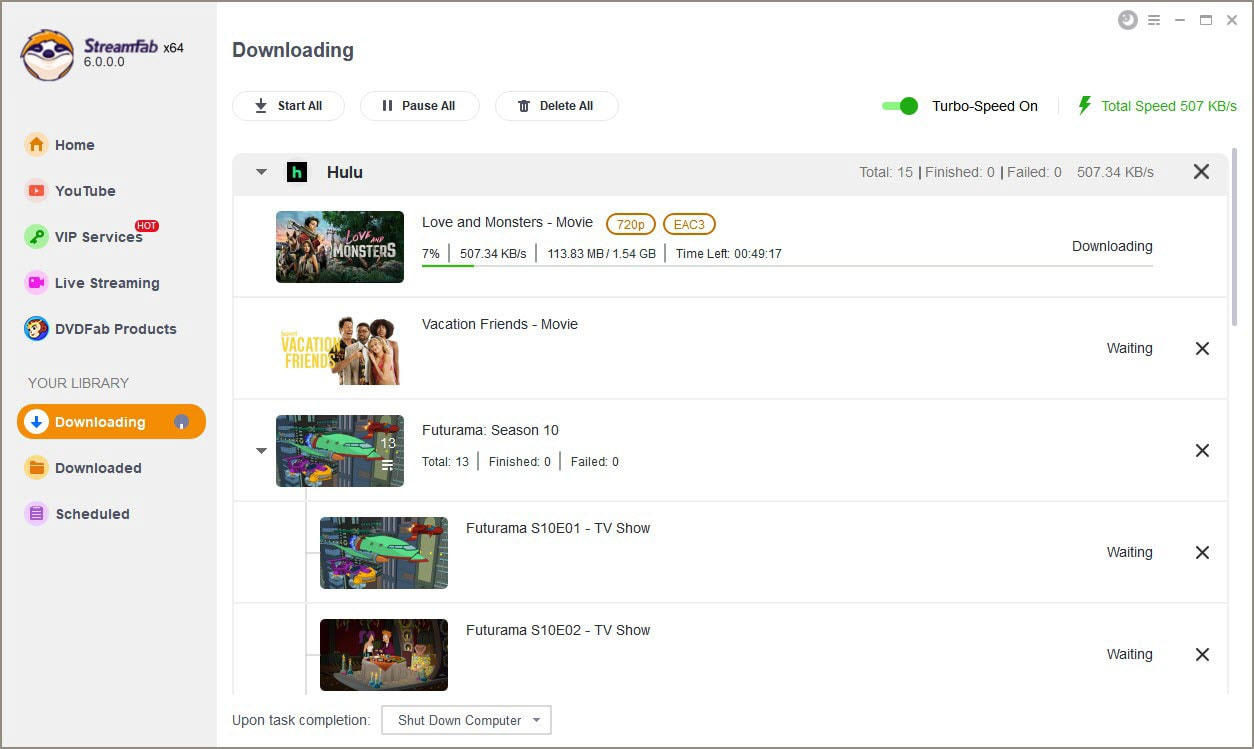
Why Hulu to MP4 Converter is Not Recommend?
Hulu, being a popular streaming platform, takes copyright protection very seriously. As a result, online converters claiming to download Hulu videos to MP4 often fail to deliver on their promises. These converters are unable to bypass Hulu’s security measures, making it impossible to access and download the content accurately.
In our testing, we have found that the majority of these so-called Hulu to MP4 online converters do not work. They either produce low-quality downloads, fail to download the video altogether, or present legal risks due to potential copyright infringement. This is why we do not recommend relying on online converters for downloading Hulu videos to MP4.
To ensure a smooth and reliable downloading experience, it is best to use follow the steps outlined in our guide, you can safely download your favorite Hulu videos to MP4 format without any hassle.
Conclusion
Whether you’re looking to watch Hulu videos on the go or simply want to build your offline collection, downloading videos to MP4 can offer you the flexibility and control you desire. With the added benefit of faster streaming and smoother playback, MP4 format continues to be a popular choice among users.
We hope this ultimate guide has provided you with valuable insights and practical tips on how to download Hulu videos to MP4 effectively.