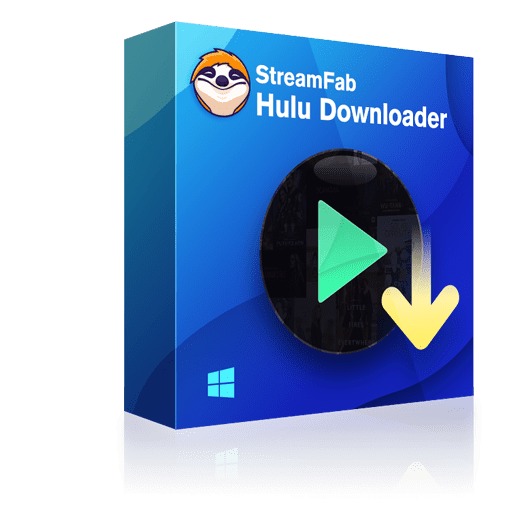4 Methods of How to rip video from Hulu on Multiple Devices
Summary: If you don't want to miss any trendy content or your favorite shows on Hulu while traveling, you must know how to rip videos from Hulu for your offline streaming.
Table of Contents
Introduction
Being one of the most unique and contemporary OTT platforms, Hulu has become the top favorite of OTT audiences. So, to ensure streaming flexibility, Hulu has introduced several ads-free, ads-supported, independent, and bundle plans with other customizable functions.
Downloading Hulu content is one most useful and attractive functions for your internet-free and device-dependency-free streaming. So, let's see how to rip video from Hulu on multiple devices.

How Can You Rip From Hulu Directly Using The Hulu App?
To rip from Hulu, you must have a Hulu ads-free plan. Hulu lets you save your desired Hulu movies, shows, series, etc, on your mobile devices using the Hulu app. So, using your mobile data or Wi-Fi, you can rip videos from Hulu anytime, anywhere.
Step 1: After connecting your mobile to the internet through mobile data or Wi-Fi, select the "Download" option from the navigation bar.
Step 2: Click the "Downloads" to see "See What's Downloadable". Browse through the several collections > choose the Hulu content you wish to save offline.
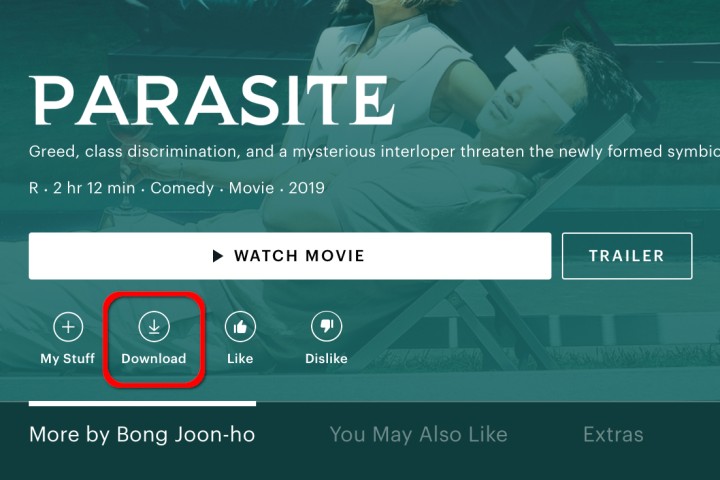
Step 3: Select the "Download" button from the Details page for movies. For episode downloading, click "Episodes" to navigate the downloadable episodes.
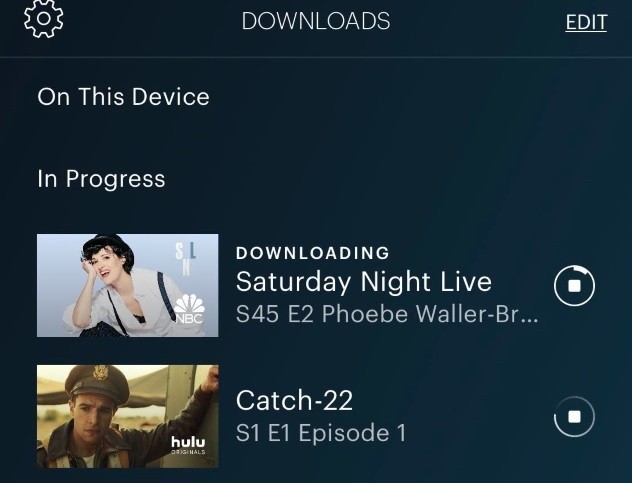
Step 4: If your desired episode is downloadable, select the "Download" option shown next to it. You can observe the download progress from the "Download" option in the global navigation bar.
- It lets you save 25 titles for ads-free & internet-free streaming
- Enjoy simultaneous streaming up to Hulu-supported five devices
- You don't have to miss your favorite shows or movies while traveling
- Offline streaming needs to be finished within 48 hours
- Your downloads are available for one month
- 25 titles are the maximum download limits
How to Rip From Hulu on Your Computer Using Various Tools?
If you want to rip from Hulu on your system to enjoy your favorite Hulu content on the big screen, you go with three options with maximum possibilities. These tools also help you bypass all the Hulu downloading limitations and restrictions, depending on your preference.
Method 1: Rip Movies From Hulu Using StreamFab Hulu Downloader
Whether you have Hulu ad-supported or ads-free plans or are trying out your free trial, StreamFab Hulu Downloader will let you permanently save your lovable Hulu Library on your Windows or Mac system.
The Steps to rip videos from hulu using StreamFab Hulu Downloader
Step 1: First, open the StreamFab program on your computer, then move to the left-side function panel to select the VIP section option.
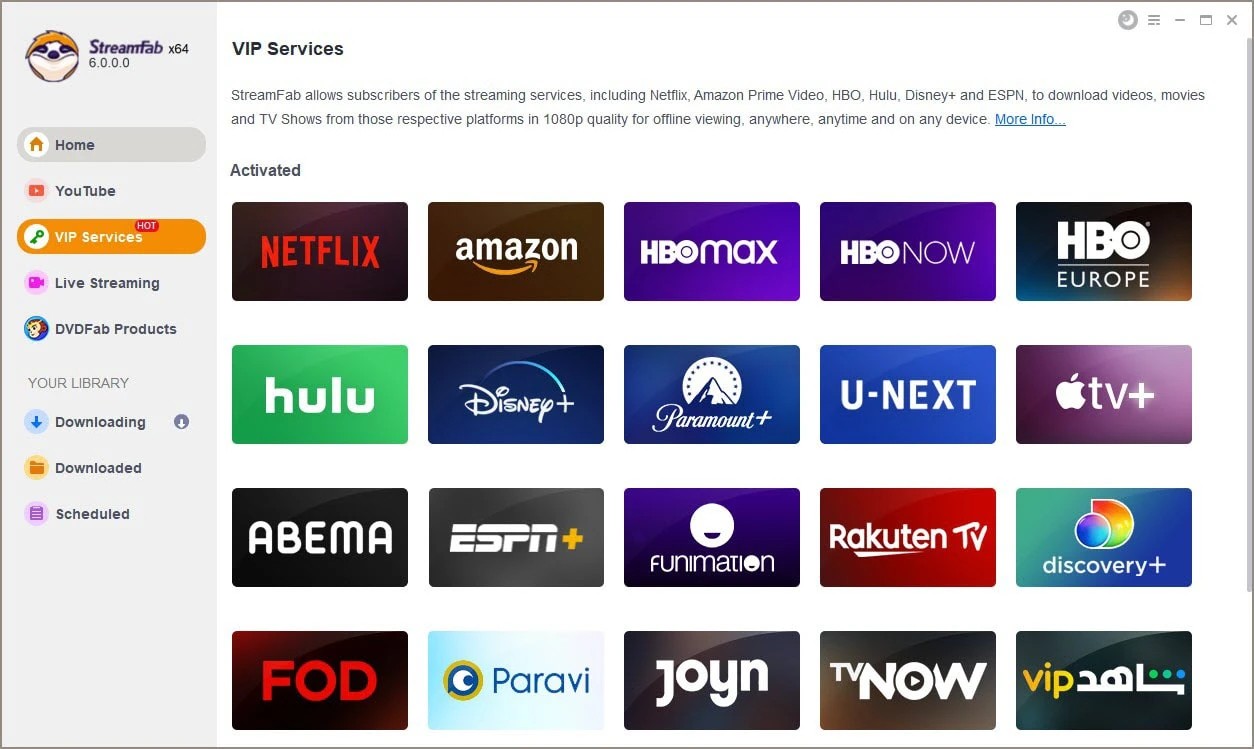
Step 2: Locate the Hulu website from the website list, log into your Hulu account using your credentials, and then search for a video to rip from Hulu permanently. From the opened window, you should customize the output profile with quality, and format, including downloading Hulu to mp4, subtitles, etc.
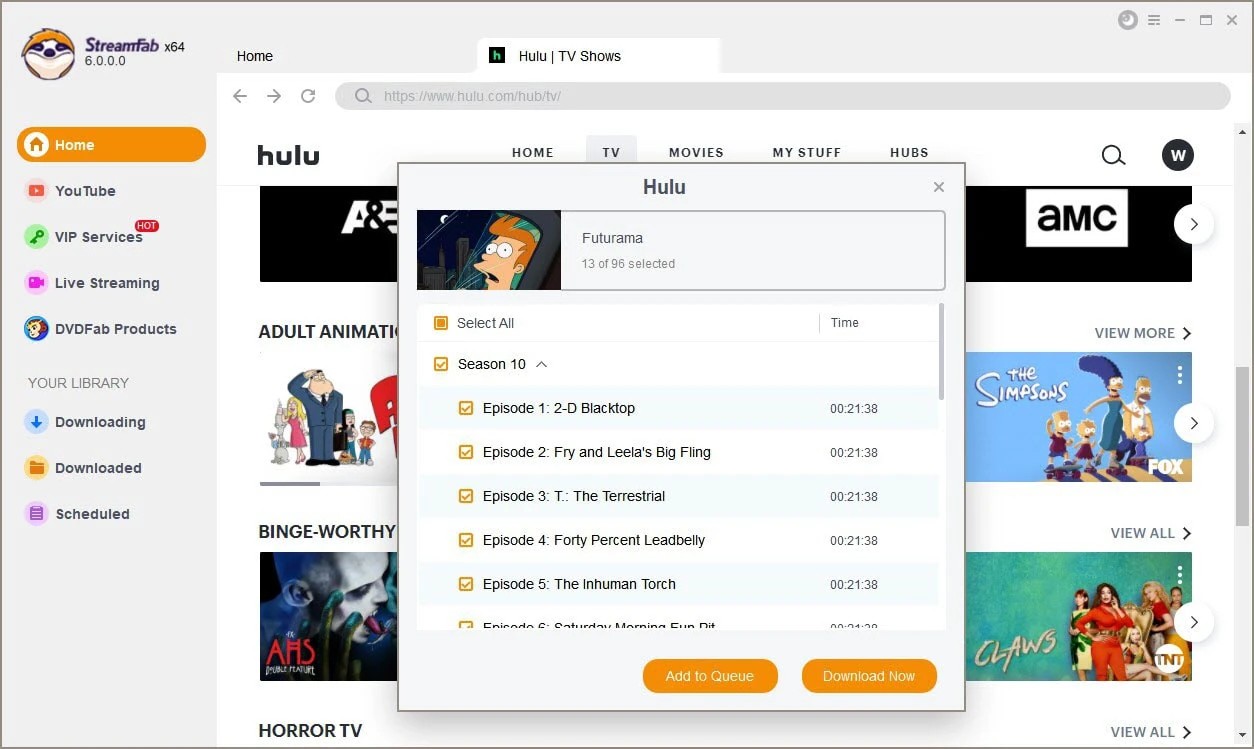
Step 3: Once satisfied, select the "Download" option for instant downloading.
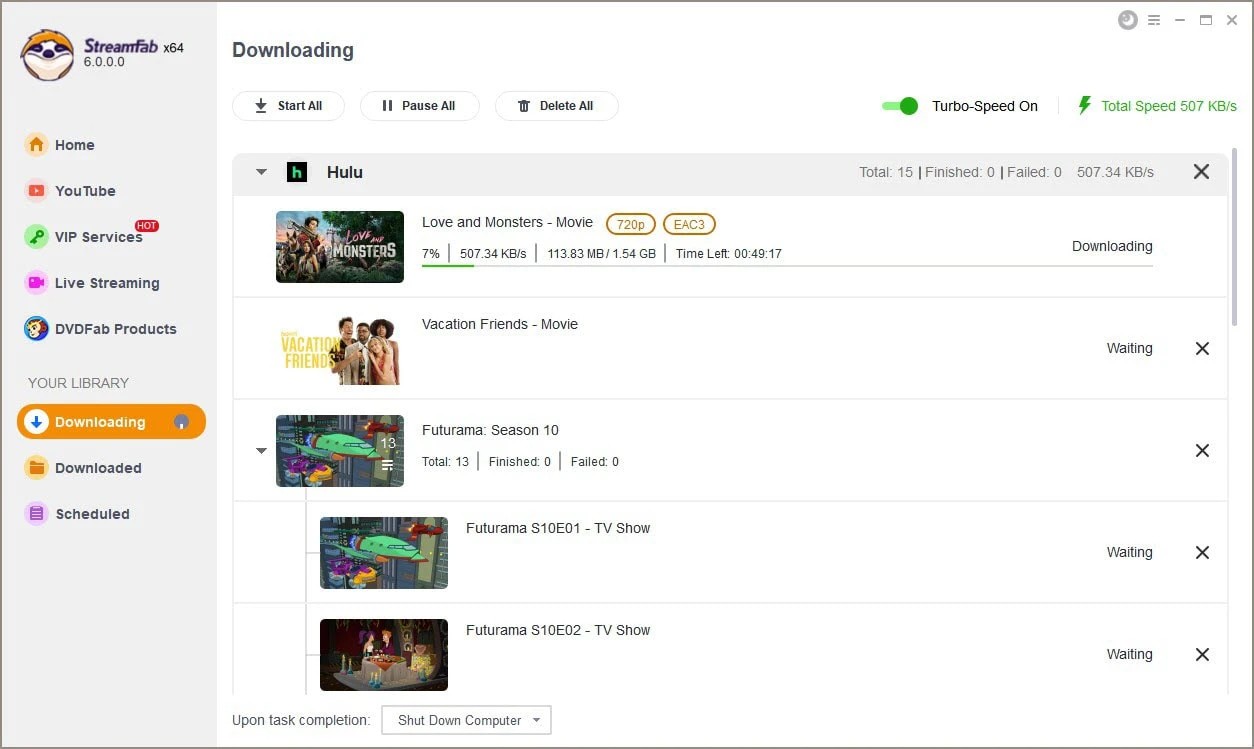
Method 2: How to Rip Videos From Hulu Using OBS
Open Broadcaster Software is one of the best free and open-source programs to rip from Hulu with its multi-functionality. We offer unlimited screen recording options, real-time screen capturing, cross-platform screencasting, etc., to make your offline Hulu streaming experience permanent, dependency-free, and flexible.
Step 1: After opening the Hulu website on your system, select your preferred Hulu video to play.
Step 2: Start OBS and select the on (+) option under the source section. Once you name the Window, OBS will automatically select the active Hulu window.
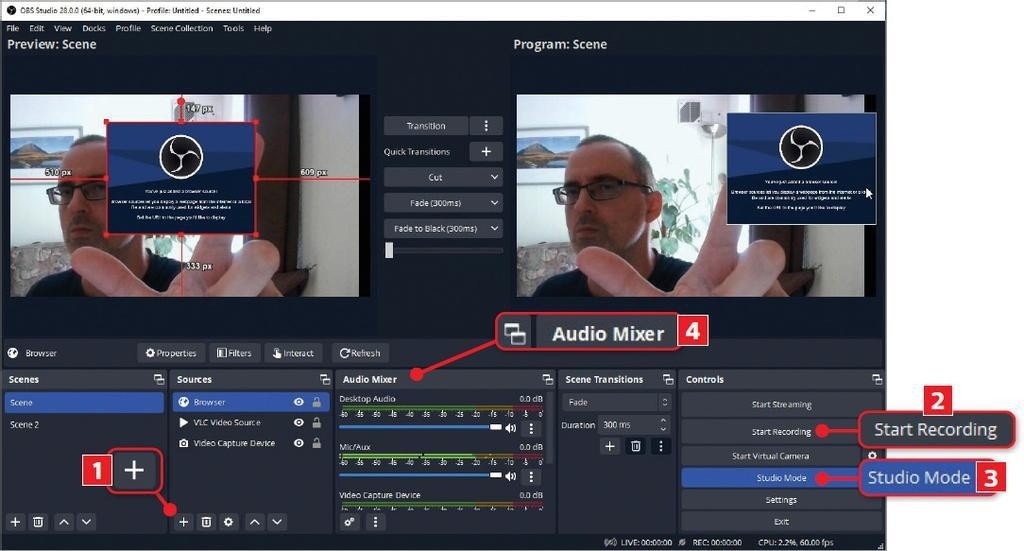
Step 3: Go for more options to initiate the Hulu recording process of your desired video according to your requirements.
Step 4: Next, play your selected Hulu video, and by clicking on the "Start Recording" option, you should start the recording.
Step 5: Select "Stop" to end the recording and save it for later watching.
- It is available in multiple OS, including Windows, Mac, Linux etc
- It supports H.264 or H.265 video codec & AAC audio format
- It is available in 59 languages, which offers plug-in support
- Well-organized interface with five sections including audio mixer, transitions, sources, etc
- Multiple sources can't be handled simultaneously
- Sometimes, Command doesn't work
Method 3: How to Rip Video From Hulu Using CleverGet
Being one of the most effective Hulu downloaders, Cleverget makes your Hulu library downloading experience short and sorted under one roof. While removing ads and saving metadata, you can customize your entire Hulu downloads with audio-video quality, format etc. It saves your downloading time with batch processing at the fastest speed.
Step 1: Once you have finished downloading and launching the Cleverget tool on your Windows or Mac system, log into your Hulu account using your authentic credentials.
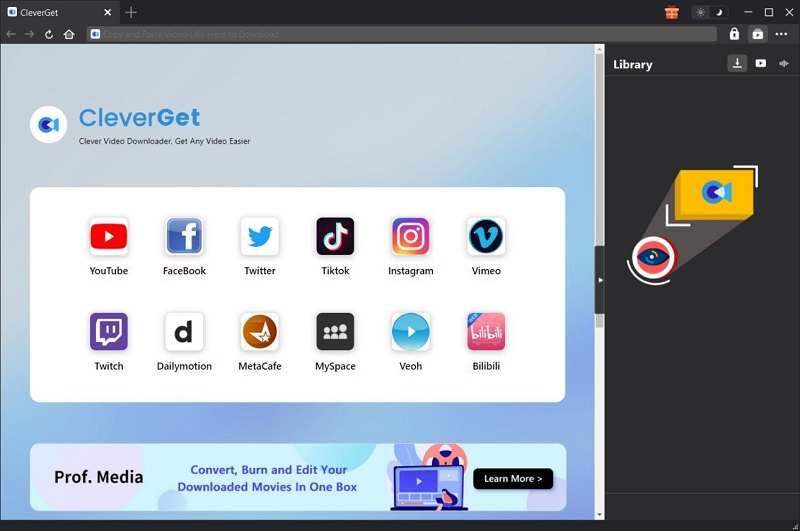
Step 2: Now, browse through the Hulu library to select your desired Hulu video and then play it to save offline.
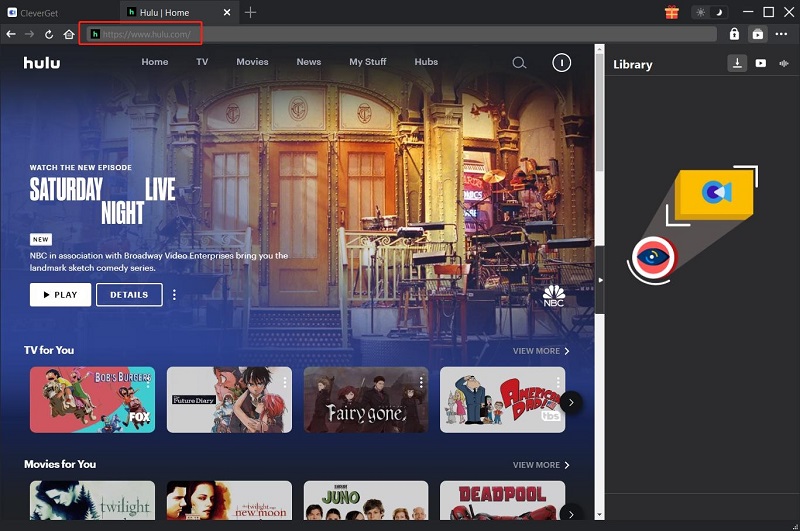
Step 3: Once you get the dialogue box on the screen, you should start customizing the video with subtitles, format, quality, etc.
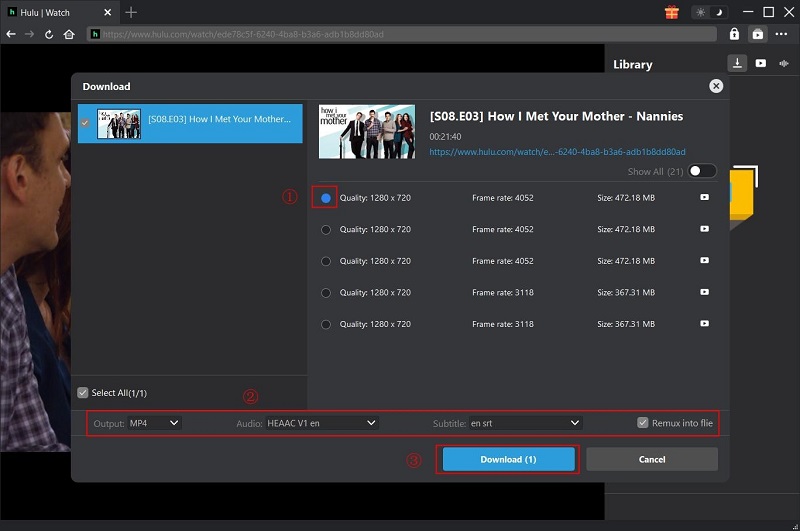
Step 4: Once done, select the "Download" icon below the dialogue box. Now, you are ready to play and preview the downloaded Hulu video for your flexible offline watch.
- Batch processing of multiple Hulu videos in one go
- Explore audio quality in 320 kbps
- Rip Hulu to MP4, MKV or WEBM format
- You can also save live streams permanently for offline watch
- Played & previewed video can be downloaded in 720p, 1080p & more
- Customers face lagging frequently
- It is quite an expensive tool & doesn't support two PC
FAQs
Even though the Hulu ad-supported plan doesn't support the downloading function, using the third-party StreamFab Hulu Downloader, you can easily get permanent ads-free videos from any Hulu ad-supported plan.
Conclusion
Suppose you don't want to invest in Hulu's expensive subscription plan for ads-free and internet-free offline streaming. In that case, you must go with the above-mentioned methods of how to rip videos from Hulu for flexible offline watching. For maximum customization, you must rely on the exclusive features of the StreamFab Hulu Downloader with its auto-saving and encryption-removing options.