How To Stream and Download Zee5 USA? An Updated 2025 Guide!
Summary: Is Zee5 available in the USA? Can you watch TV shows and movies without a subscription? This comprehensive guide talks about how you can watch and download Zee5 in the USA.
Table of Contents
Introduction to Zee5 & Zee5 USA
Established in 2018, Zee5 has become a viral streaming platform in India. It offers exceptional entertainment options to its viewers in 12 different languages. Who can afford to miss out on world-acclaimed movies like RRR to intense and thrilling dramas like The Kashmir Files? Is that all Zee5 has in store? Of course, not. Viewers can browse for their choice of entertainment from 90+ live TV channels, series, and movies in varying genres and languages.

This article will discuss how viewers in the USA can enjoy Zee5 in a hassle-free, effortless manner.
What Are The Exclusive Features Available On Zee5 USA?
Zee5 USA, launched in June 2021, is the extension of Zee5 in the USA. It has a vast collection of original Bollywood content and the best of regional cinema and popular TV shows for American viewers.
The versatile platform with a diverse library of entertainment offers the following features -
- It caters to a global audience
- Availability of 170,000+ hours of on-demand, exciting content.
- Possibility of content download
- Offers voice search option
- Versatile platform with seamless playback of videos
- 15 navigational languages
Zee5 movies is one of the leading choices for Indian entertainment even in America.
How Much Does Zee5 USA Subscription Plans Cost?
Zee5 USA offers two different subscription plans for its viewers to choose from - monthly and annual plans.
Monthly Plan: Zee5 USA users can opt for a monthly subscription package at $6.99 which features ad-free streaming and can be accessed on three different screens at the same time.
Annual Plan: The annual package will charge viewers $49.99. This ad-free, premium subscription comes with 5-screen access, along with a discount of $83.88.
Viewers should keep in mind even though Zee5 free trials are available, it isn't specific to platforms and countries. The free trials on Zee5 also vary from time to time.
How To Initiate The Zee5 Login Process?
The straightforward, step-by-step guide to Zee5 login will take absolutely no time to begin your entertainment journey.
Step 1: Open your choice of web browser from your mobile phone or computer. Go to the official website of Zee5 or simply type in the address bar, www.zee5.com.
Step 2: The official homepage of Zee5 has a login option on the top right-hand corner. Click on that. You'll be presented with different login options. Select your preferred method.
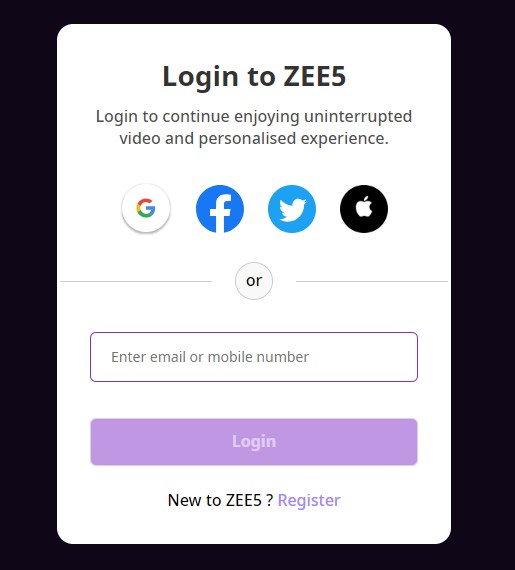
Step 3: You'll have to enter a password if you log in through a mobile number or email. Click on the login button after you've entered your credentials.
Step 4: You might be asked for verification if this is your first time logging in to Zee5. An OTP will be sent to your mobile number or email. On completion, you will be able to successfully ensure Zee5 login.
How Can You Stream Zee5 From America?
Are you wondering how to watch Zee5 in the USA? We evaluated the three most common ways of browsing content on Zee5 USA. Before signing-up to any of these popular methods, you must have a thorough knowledge about them. Check out the different ways you can watch Zee5 in the USA.
How to Navigate Zee5 USA through the Official Website?
Viewers can easily access different South Asian content through the Zee5 USA website or by downloading it from the App Store, Google Play, Amazon Fire Stick, Apple TVs, or Roku devices.
You can begin streaming Zee5 USA through a subscription. Are you aware of how to watch Zee5 in the USA through the official website?
How to Access to Zee5 USA with VPN?
The use of a VPN can unlock your choice of content from Zee5 USA. VPN (Virtual Private Network) works by masking your IP address from the USA with an Indian one, making it possible for you to stream content.
- Start by subscribing to a VPN service.
- Install the app or log in to their official website.
- Launch the VPN app.
- Connect your VPN to an Indian server.
- After the connection is successful, browse Zee5 USA in a hassle-free manner.
What Are The Cons Of The Above-Mentioned Methods?
We would like viewers to have a clear understanding of each method that will help them browse Zee5 content in the USA, this includes the negative aspects and how they can make an informed decision.
Zee5 USA Subscription
- Due to geographical restrictions, viewers in the USA won't be able to browse the entire Indian digital content library.
- The annual subscription plan of Zee5 USA is quite expensive.
- Based on the subscription plan, one might have to endure advertisements during their Zee5 streaming.
- Zee5 free trial is subject to limitations and can't accessed at all times.
VPN
- The use of VPN isn't illegal, however, the licensing agreements of OTT platforms restrict the use of VPN to surpass such limitations.
- VPN can cause lower-quality videos and constant buffering due to the extra step of routing traffic from a different location using a server.
- A VPN service will cost you subscription fees.
- All VPN providers don't have strict privacy policies in place.
Won't you opt for the ultimate solution when it comes to watching popular content on Zee5 USA along with other streaming services? Then, StreamFab Video Downloader is the choice you should make. This ad-free, secure, and all-in-one website will meet your demand for entertainment and deal with the issues that the official website of Zee5 USA and VPNs present. Are you ready to find out more? Continue reading.
StreamFab Video Downloader: Unrestricted Zee5 USA Downloads
One of the best ways to enjoy seamless Zee5 movies is through StreamFab Video Downloader. It is a sought-after option for navigating a diverse range of content from popular streaming services like Zee5, Netflix, Amazon, Hulu, and so on. This powerful tool will make sure you never miss your favorite content. Be it the impressive speed or superior quality, users can save their preferred choice of content in various formats. StreamFab emerges as the best option for how to watch Zee5 in the USA.
The Impressive Features Of this Zee5 Video Downloader
- Download videos from websites implemented with M3U8 encryptions.
- The option to download videos from more than 1,000 websites.
- Availability of premium-quality formats and high-speed downloads
- Ads are removed during downloads.
- Viewers can select subtitle language and audio.
- Viewers can schedule auto-downloads for new episodes and movies.
- The turbo speed will download videos in batches, efficiently and in no time.
How To Download Zee5 Movies With Zee5 Video Downloader?
Follow the below-mentioned steps and you can start enjoying high-quality content in no time.
Step 1: Download and install the StreamFab software on your device. Then open the interface.
Step 2: Copy and paste the Zee5 video URL to StreamFab, which will identify it automatically. It help download your choice of videos from Zee5 USA.
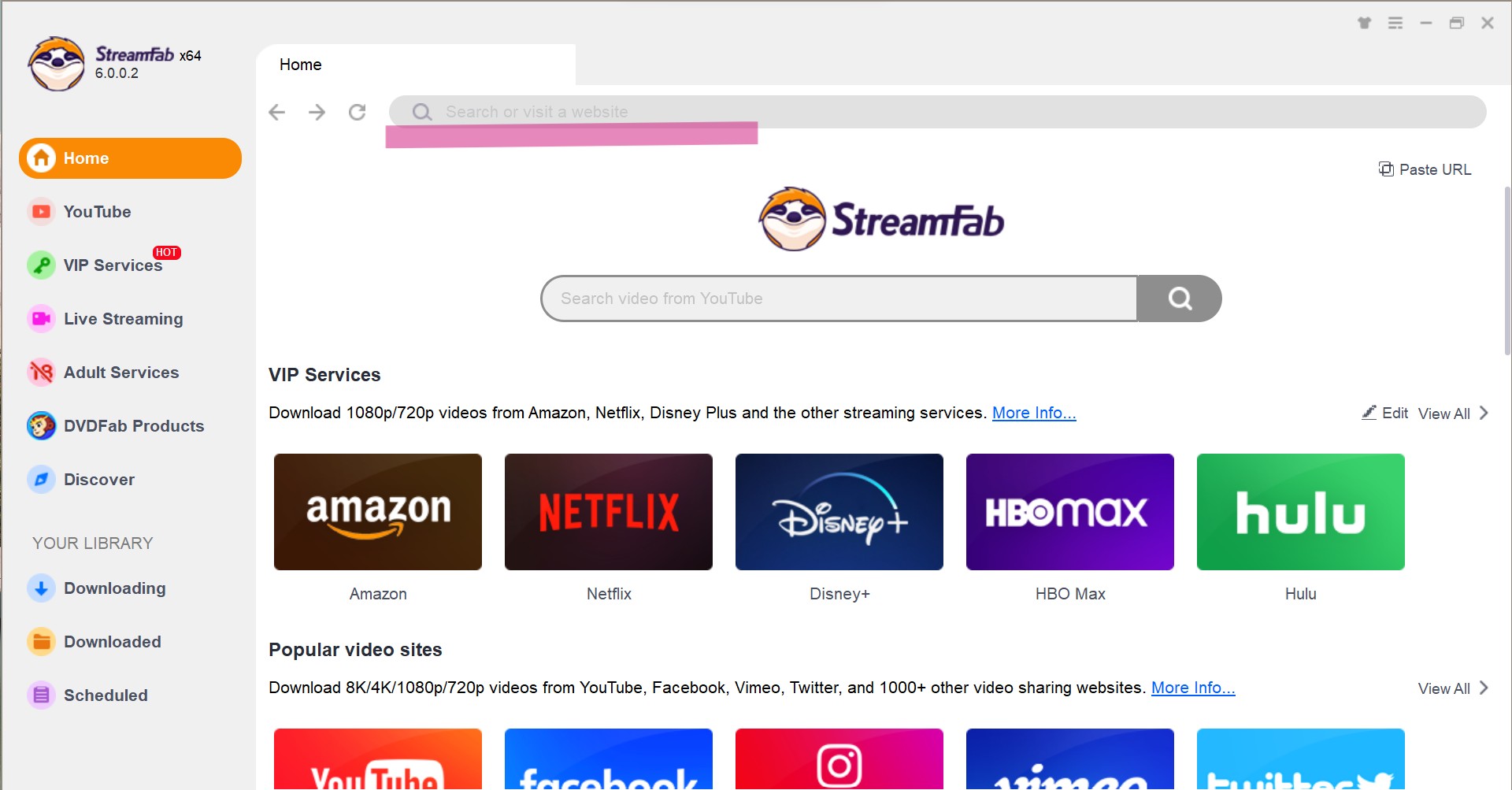
Step 3: StreamFab Video Downloader gives you the option to customize the video before you download it. This means you can choose the subtitles and audio.
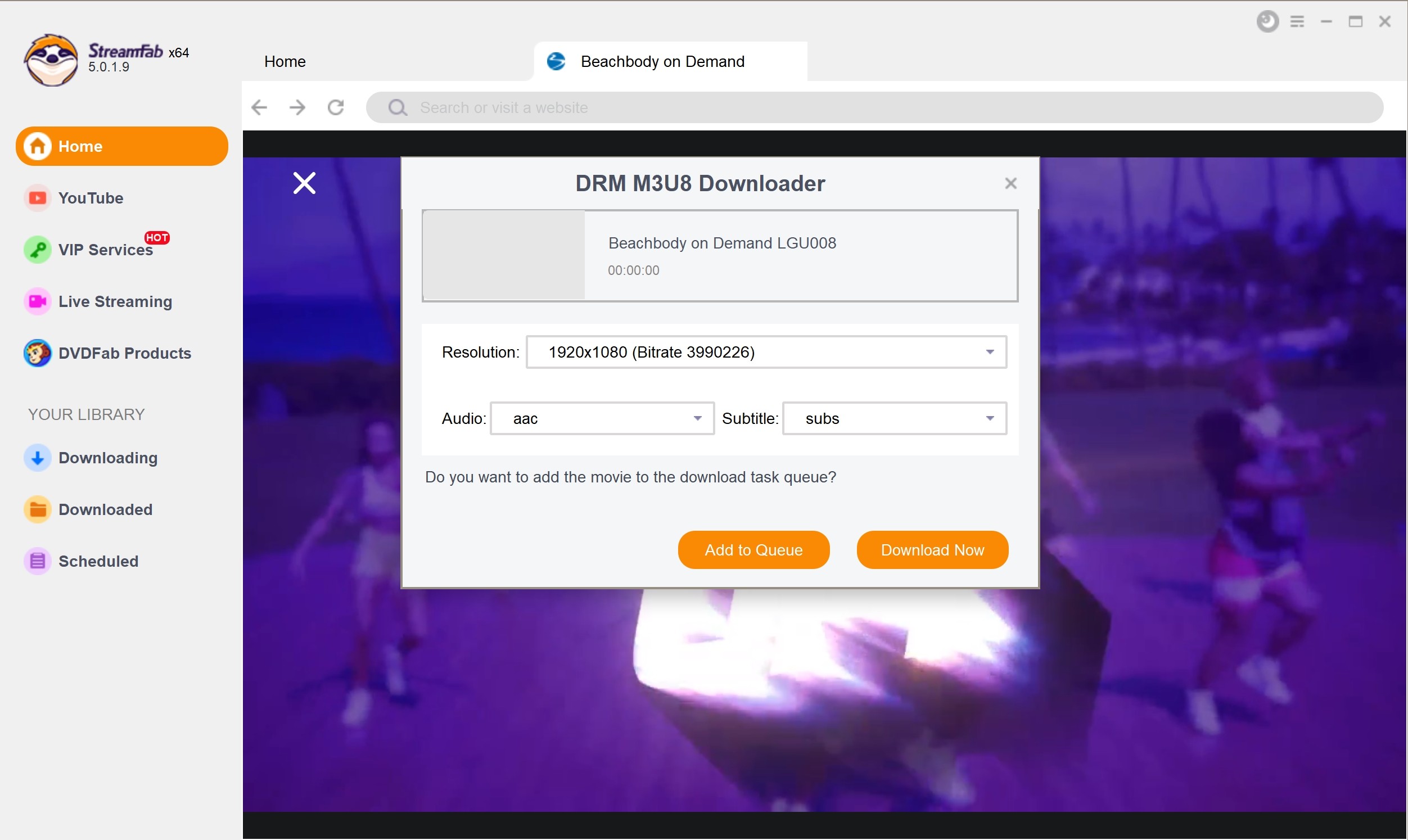
Step 4: Initiate the download process after you've customized the video. StreamFab will save your video to the designated location.
Final Thoughts
Zee5 has dramatically transformed entertainment for the South Asian community in the USA, offering a myriad of options to browse through. However, we can't help but recognize the drawbacks associated with the official website of Zee5 USA and VPNs. In order to overcome the restrictions and enjoy an uninterrupted streaming experience we suggest a safe, fast, and highly efficient option i.e. StreamFab.
FAQs
What Devices Can I Access Zee5 USA?
Viewers can access Zee5 USA through the official website or by downloading the app from the App Store, Google Play Store, Apple TVs, Roku devices, and even Amazon Fire Stick.
How To Cancel Zee5 Subscription?
Users can cancel the auto-renewal plan by simply disabling the auto-renewal option from their Zee5 app or through their official website.
