How to SolveTunePat Netflix Not Working?
Summary: If TunePat Netflix not working, then don't worry because above we have mentioned the top 6 solutions to fix this issue in no time. These solutions are personally tested and work all the time. However, if the above solutions fail to help you, we recommend using the TunePat alternative.
Table of Contents
As lots of movies, TV shows, and documentaries are being launched every year, Netflix has everything available for its subscribers. However, there is only one drawback of using Netflix: it doesn't offer downloading. So, what is the best tool for downloading your favorite Netflix shows? Well, TunePat Netflix Downloader is your right tool.
It is a third-party program that helps users to download video content from platforms like Netflix, Amazon Prime, and Hulu to their devices. By using this software, you can download video content into different formats like MP4 and MKV format, so that you can play them on any device you want. But sometimes, for some unknown reason, this program stops working, and you don't know how to fix it.

If you are facing the same issue, then you are in the right place because in this guide, we will show you how to solve TunePat Netflix's not working issue. Read this guide until the end to find out the top solutions to TunePat not working so that you can resume video downloading.
Reasons Why TunePat Not Working
Sometimes TunePat can’t download videos as it should. If this is happening with you, then its take to take some actions to fix this issue. Not downloading videos can cause frustration, so it's important to understand the main reason of it. There can be many reasons why TunePat Netflix not working and below we have listed some of the main causes.
- Incorrect Settings on TunePat
- You have been using the outdated version
- Unstable Internet connection
- Incorrect registration code
- Minor bugs and Glitches
These are the most common reasons why TunePat is not working and ahead we have discussed common fixes to these problems. The solutions we have mentioned can help you eliminate these issues.
Fixes to TunePat Netflix Not Working
You can use several different solutions to solve the TunePat Netflix Not Working issue. Below, we have mentioned the top 6 solutions to this problem. Let’s discuss them one by one and see which methods work for you.
Use the Correct Registration Code
TunePat is a powerful video downloader that allows you to download videos in HD quality. However, if you are facing trouble with TunePat, it could be due to an incorrect registration code.
As we all know, to activate TunePat on your device, you must require a registration code. If you enter the incorrect registration code, you won't be able to use this program for video downloading. So if this is the issue, ensure you have entered the correct registration code.
Unstable Internet Connection

If you are having trouble with TunePat Netflix not working, the next step is to check the internet connection. TunePat requires a stable internet connection to work properly. If your Internet connection is unstable, then you won't be able to download videos from Netflix or other streaming platforms. You can also use your mobile data if you think your internet is not working properly. However, to solve the Internet connection issues, follow the below steps.
- First, take an internet speed test.
- If the speed test fails, then we recommend you connect with another connection.
- You can visit Speedtest by Ookla website to check your internet connection.
Clear Your Cache
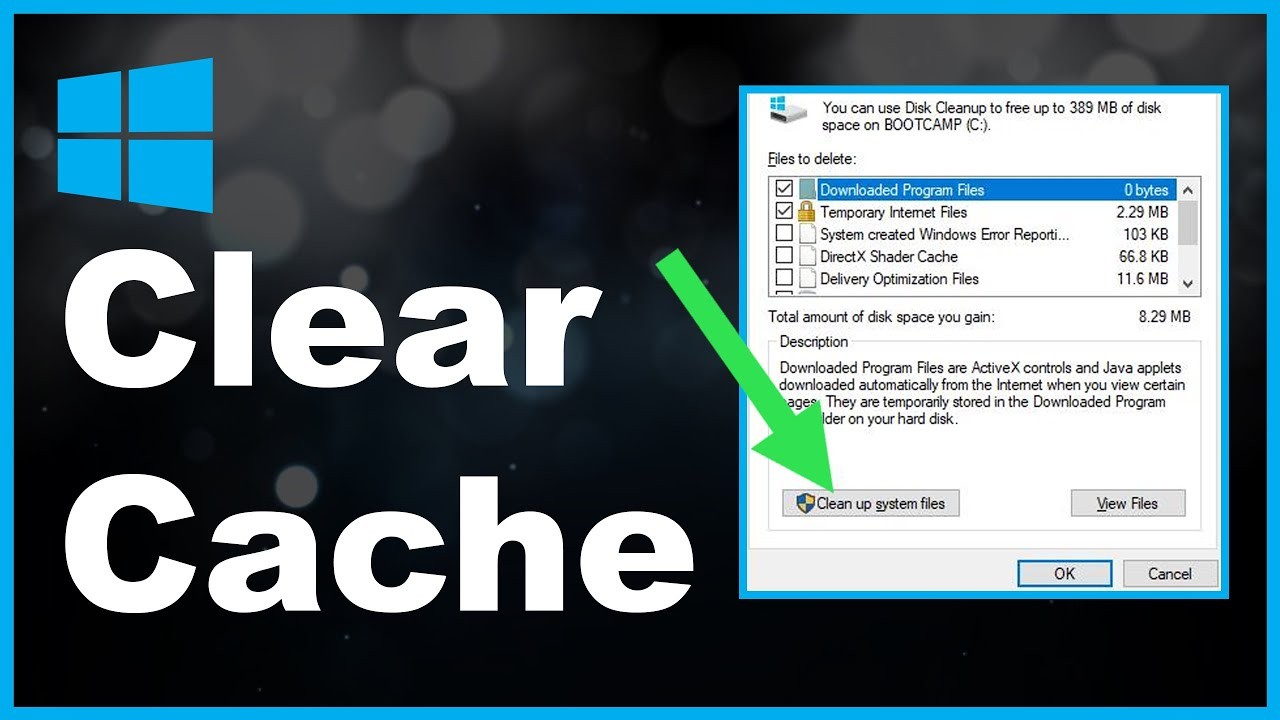
Have you ever encountered the problem of Tunepat can’t download videos? If so, then you must know that it can be a very frustrating experience. However, there are some steps that you can take to fix this issue. One of the most common and effective ways to solve this issue is to clear your PC cache.
Cache are the temporary files stored on your PC; Cache can cause issues with Apps like TunePat. By clearing the cache, you can help ensure that the downloader works properly. Here is how to clear the Cache on Windows.
- Click on the Start Menu.
- Now select the Settings option and then choose System.
- Click on the Storage and select Configure Storage sense or run it now option.
- Press the “Clean Now” option and wait until the scan completes.
Refresh the Site and Try Again
If TunePat is facing trouble while analyzing videos, refresh your browser and load the site again. By refreshing the site, it will help you ensure that all of the files are loaded correctly. With this simple fix, you can return to downloading and enjoying your favorite movies and TV shows offline. The refreshing browser can also solve many tech-related problems such as slow loading, unexpected errors, and many more.
Contact Support

If still TunePat is not working and all the above solutions have failed to fix this issue, then Contact Customer Support for help. TunePat customer support is very reliable and always available to answer your questions. Contact customer support and tell them about the issue you are facing with TunePat. They can provide step-by-step instructions to resolve any issue and ensure that your experience with the downloader is smooth. If all else fails, then follow the last solution.
Reinstall the Application Again
Sometimes, the issue is with your application, so if TunePat is not working, remove it from your Windows and install it again. You can visit the official website and download the latest version from there. Launch the app again, and hopefully, your issue will be resolved. If not, check out the last method we have mentioned below.
Use an Alternative: StreamFab Netflix Downloader
If the problem with TunePat persists, we recommend using its alternative. StreamFab Netflix Downloader is the best alternative to TunePat; with the help of this downloader, users can easily download HD-quality videos from Netflix.
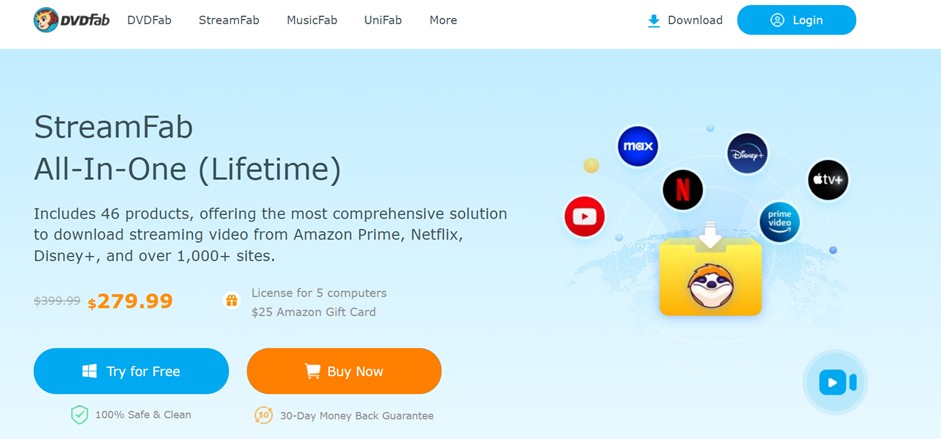
Besides, StreamFab All-in-one allows you to download videos from over 40+ streaming platforms, including Netflix, OnlyFans, ITVX, and many more.
Moreover, StreamFab allows you to enable H.264 and H.265 so you can easily get better quality in less size. Further, it supports batch download, meaning you can download multiple videos simultaneously at 10x turbo speed to save you time. If TunePat is not working for you, and you want to download your Netflix videos instantly, this software would work for you.
Conclusion
If TunePat Netflix not working, then don't worry because above we have mentioned the top 6 solutions to fix this issue in no time. These solutions are personally tested and work all the time. However, if the above solutions fail to help you, we recommend using the TunePat alternative.
StreamFab is one of the best alternatives to TunePat. This program has an easy-to-use interface, which allows beginners to operate this program easily. Further, with the help of this program, users can download videos from over 1000+ websites, including Netflix, Amazon Prime, Hulu, and more. So, what are you waiting for? Download this tool, so you can enjoy all your favorite Netflix shows.
